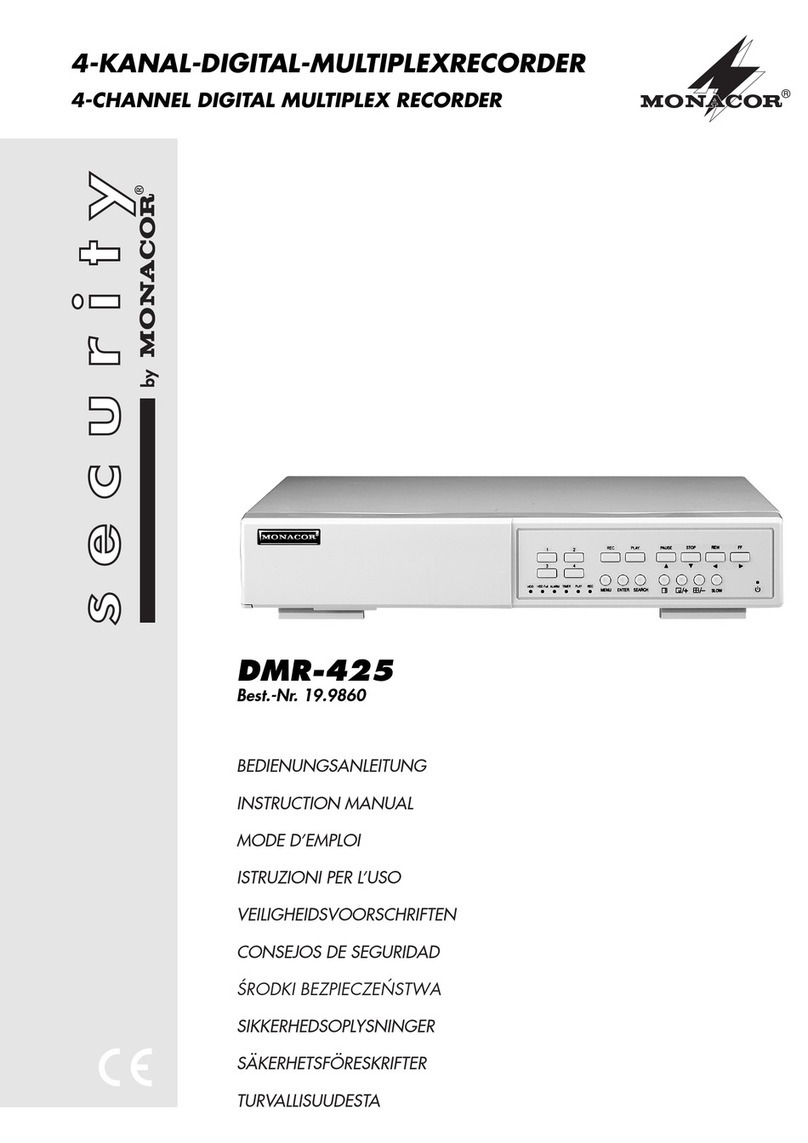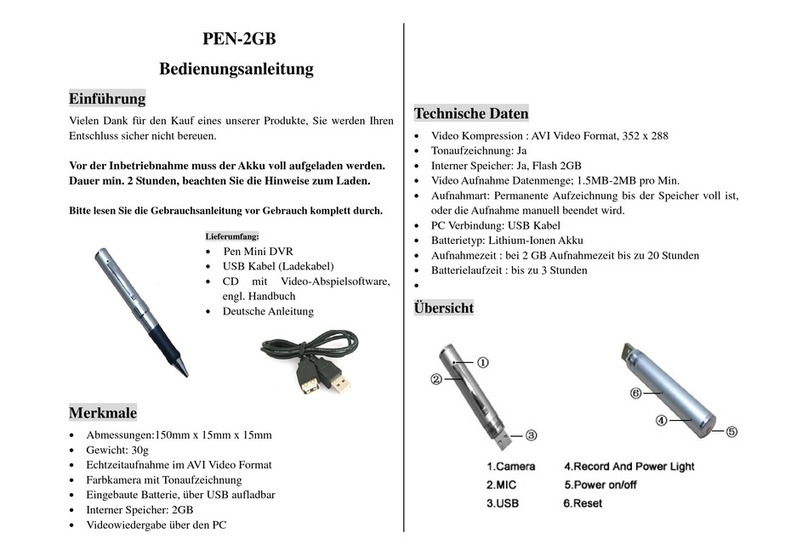Enregistreur MP3
Cette notice s‘adresse aux utilisateurs sans
connaissances techniques particulières. Veuil-
lez lire la présente notice avant le fonction-
nement et conservez-la pour pouvoir vous y
reporter ultérieurement.
1 Possibilités d’utilisation
L‘enregistreur MP3 DPR-110 permet de lire
des fichiers MP3 et WMA (taux de données
256kb/s max.) de clés USB* et de cartes mé-
moire* (jusqu‘à 8GO, FAT 32). Pour des en-
registrements MP3, on peut relier un appareil
audio (radio, lecteur CD, tape deck etc). De
plus, on peut copier des titres d‘une carte
mémoire sur une clé USB et inversement.
Le DPR-110 est ainsi adapté pour des
applications de sonorisation diverses (par
exemple dans un théâtre, bar, salles d‘attente)
et propose de multiples fonctions comme la
répétition continue, la lecture aléatoire, la
lecture des premières notes d‘un titre et la
programmation d‘une suite de titres.
*Conseil : En raison de la multitude de fabricants
de supports de mémoire et de drivers d’appareils, il
n’est pas possible de garantir que tous les supports
de mémoire soient compatibles avec le DPR-110.
2 Conseils d’utilisation
etdesécurité
Cet appareil répond à toutes les directives
nécessaires de l’Union européenne et porte
donc le symbole .
AVERTISSEMENT
Cet appareil est alimenté
par une tension dange-
reuse. Ne touchez jamais
l’intérieur de l’appareil
car, en cas de mauvaise
manipulation, vous pour-
riez subir une décharge
électrique.
•
L‘appareil n‘est conçu que pour une utilisa-
tion en intérieur. Protégez-le des éclabous-
sures, de tout type de projections d‘eau et
d’une humidité d‘air élevée. La plage de
température ambiante admissible est de
0–40°C.
•
En aucun cas, vous ne devez poser d’ob-
jet contenant du liquide ou un verre sur
l’appareil.
•
Ne le faites jamais fonctionner et débran-
chez-le immédiatement lorsque :
1.des dommages visibles apparaissent sur
l’appareil et sur le cordon secteur
2.après une chute ou accident similaire...,
vous avez un doute au sujet de l’état de
l’appareil.
3.des dysfonctionnements apparaissent.
Dans tous les cas, les dommages doivent
être réparés par un technicien spécialisé.
•
Ne débranchez jamais l’appareil en tirant
sur le cordon secteur, tenez-le toujours par
la fiche.
•
Pour le nettoyage utilisez uniquement un
chiffon doux et sec, en aucun cas de pro-
duits chimiques ou d’eau.
•
Nous déclinons toute responsabilité en
cas de dommages matériels ou corporels
résultants si l’appareil est utilisé dans un
but autre que celui pour lequel il a été
conçu, s’il n’est pas correctement branché
ou utilisé ou s’il n’est pas réparé par une
personne habilitée; en outre, la garantie
deviendrait caduque.
Lorsque l’appareil est définitivement
retiré du service, vous devez le dé-
poser dans une usine de recyclage
adaptée pour contribuer à son éli-
mination non polluante.
CARTONS ET EMBALLAGE
PAPIER À TRIER
3 Positionnement de l’appareil
et branchements
L’appareil est prévu pour une installation en
rack 19” (= 482mm). Il peut également être
directement posé sur une table. Pour une ins-
tallation en rack, une unité (1U = 44,45mm)
est nécessaire.
Avant d’effectuer ou de modifier les branche
-
ments, assurez-vous que le lecteur DPR-110
et les appareils à relier sont éteints.
1) Reliez les prises LINE via un cordon RCA à
une entrée ligne, par exemple à une table
de mixage ou un amplificateur (L = canal
gauche, R = canal droit).
2) Si des enregistrements sur une carte mé-
moire ou une clé USB doivent être effec-
tués, reliez un appareil audio avec sortie
ligne (par exemple radio, lecteur CD, tape
deck) aux prises REC.
3)
Reliez le cordon secteur livré à la prise sec-
teur puis à une prise 230V/50Hz.
4 Utilisation
Allumez le lecteur avec l’interrupteur POWER,
sur l’affichage, le message Welcome
s’affiche.
Tout d’abord le support USB est lu.
Si aucun support USB n’est relié, la carte
mémoire est lue. Si aucune carte mémoire
n’est insérée, l’affichage indique NO USB.
4.1 Télécommande
1) Pour insérer les batteries (2 × 1,5V, type
R03), retirez le couvercle du comparti-
ment batterie sur la face arrière de la télé-
commande. Insérez les batteries comme
indiqué dans le compartiment, refermez
le compartiment avec le couvercle.
En cas de non utilisation prolongée
de la télécommande, retirez les batteries,
elles pourraient couler et endommager la
télécommande.
2)
Maintenez toujours la télécommande dans
la direction de l’appareil lorsque vous acti-
vez une touche. Il ne faut aucun obstacle
entre la télécommande et l’appareil.
3) Si la portée de la télécommande diminue,
les batteries sont épuisées et doivent être
remplacés.
Ne jetez pas les batteries usagées
dans la poubelle domestique, dépo-
sez-les dans un container spécifique
ou ramenez-les chez votre revendeur.
4.2 Lecture de titres de musique
1) Mettez une clé USB dans le port USB ou
branchez un disque dur (le cas échéant
avec alimentation propre) au port USB
et/ou
mettez une carte mémoire dans la fente
SD/SDHC. Le coin oblique de la carte doit
être dirigé vers la droite. Pour retirer la
carte, enfoncez-la légèrement pour qu’elle
se désenclenche.
2)
Pour démarrer la lecture, appuyez sur la
touche PLAY/PAUSEII.
3)
Toutes les autres possibilités d’utilisa-
tion sont décrites dans le tableau sur la
page12. Après le fonctionnement, étei-
gnez l’appareil avec l’interrupteur POWER.