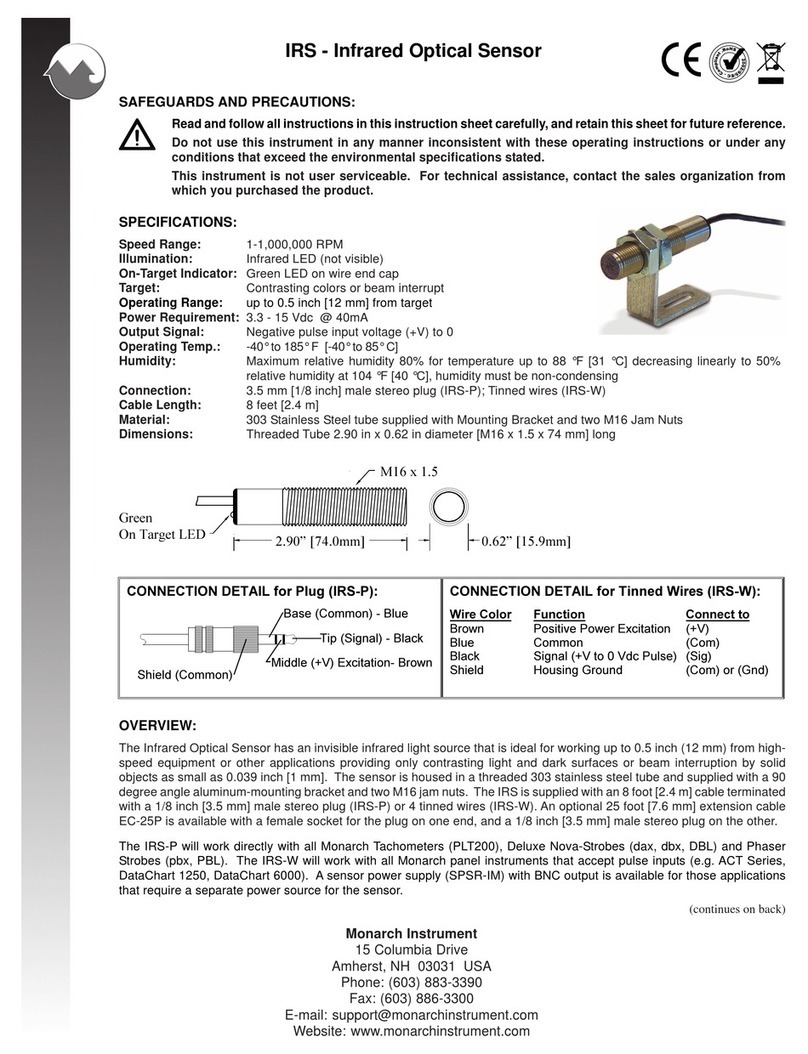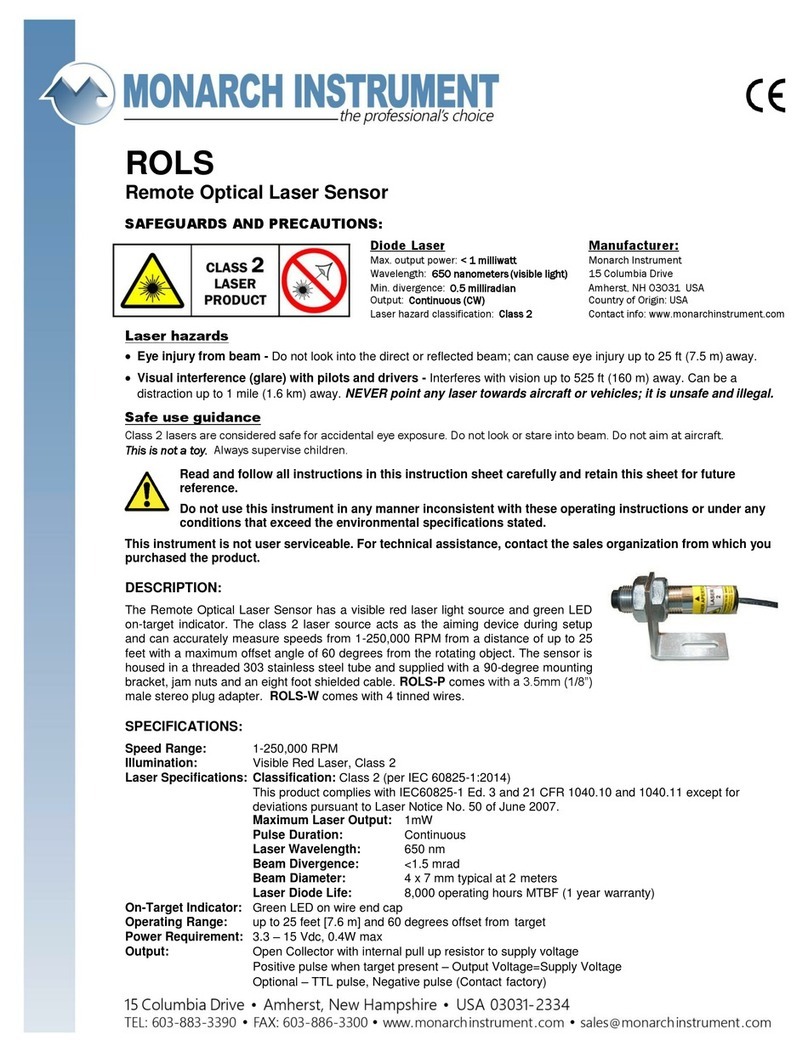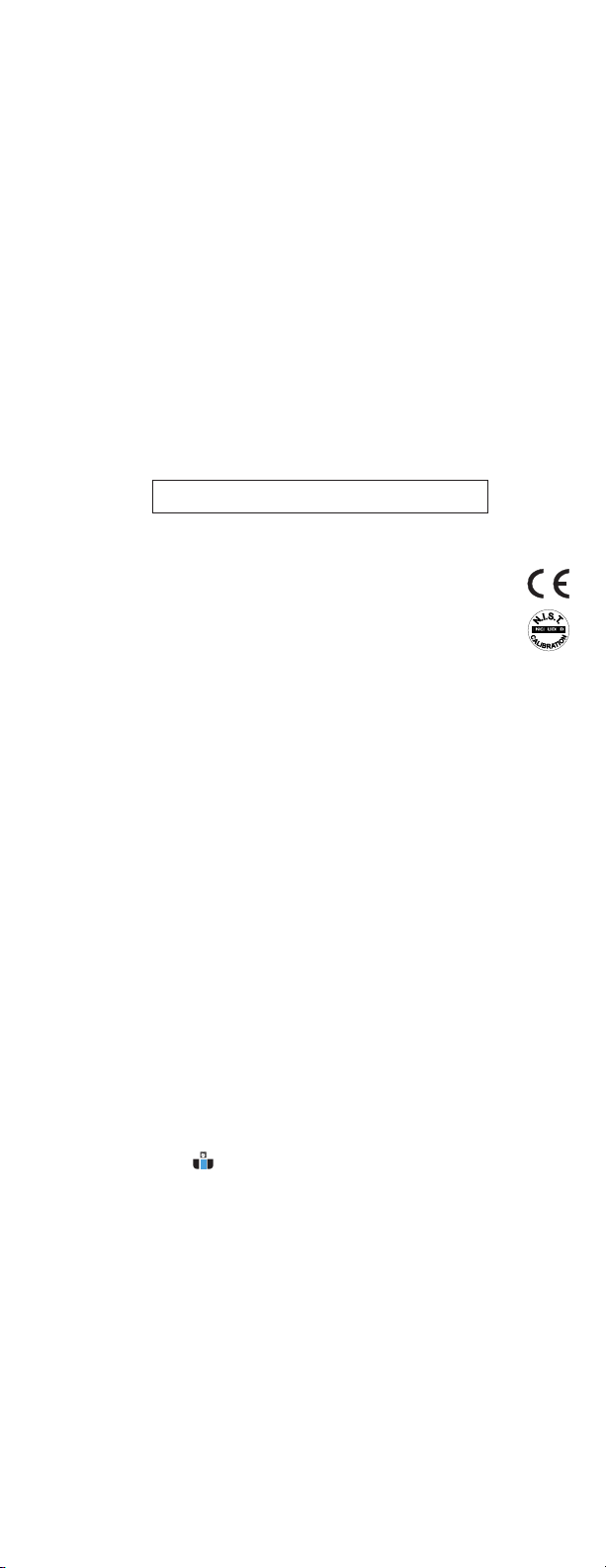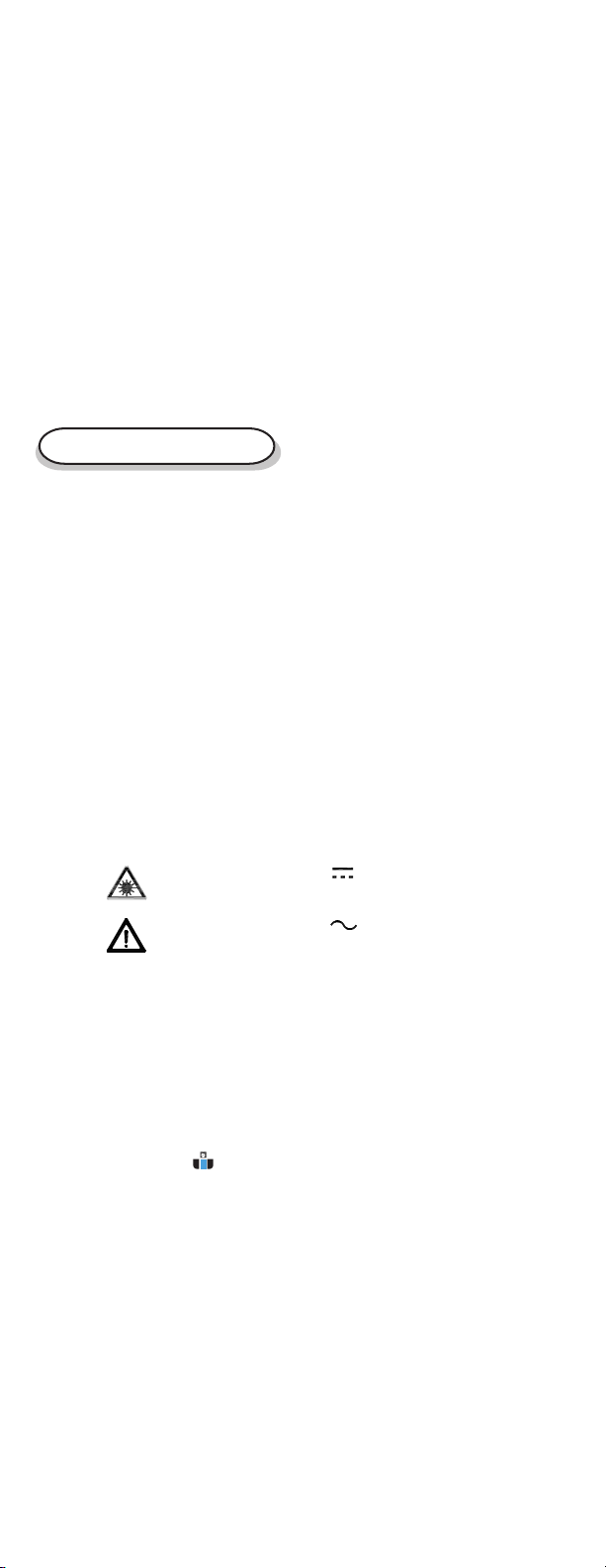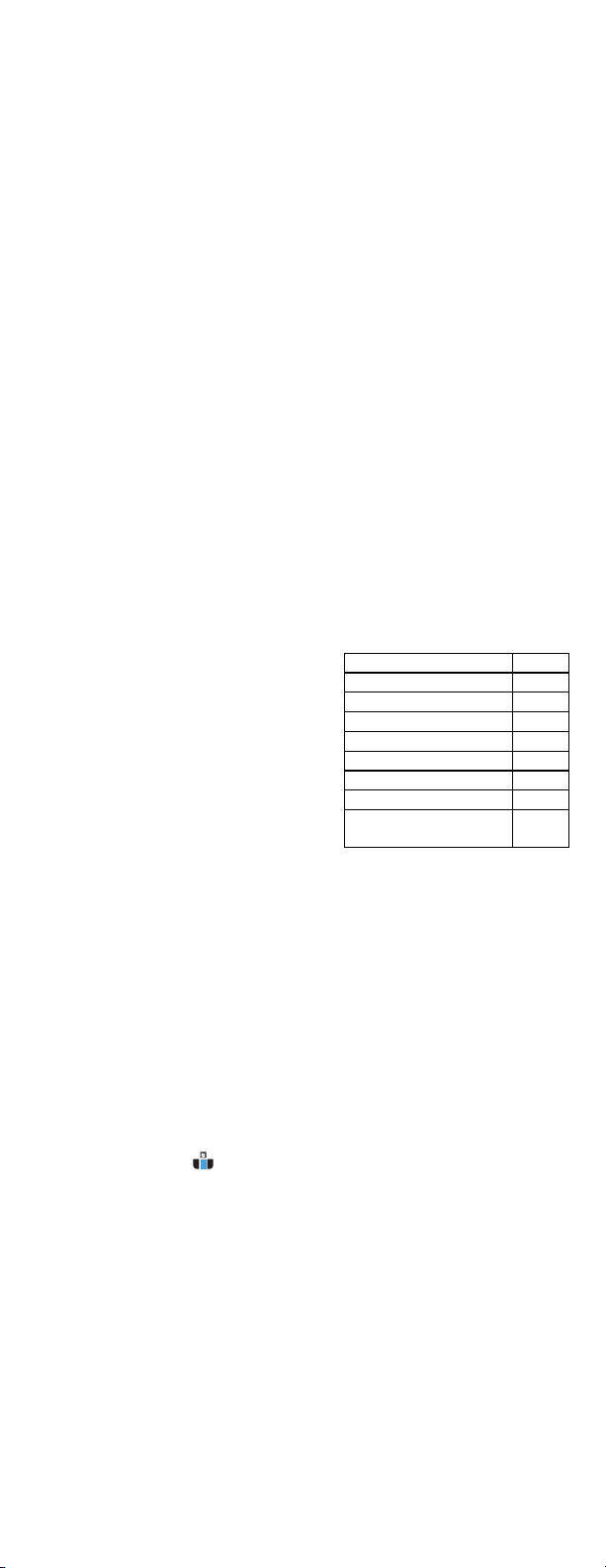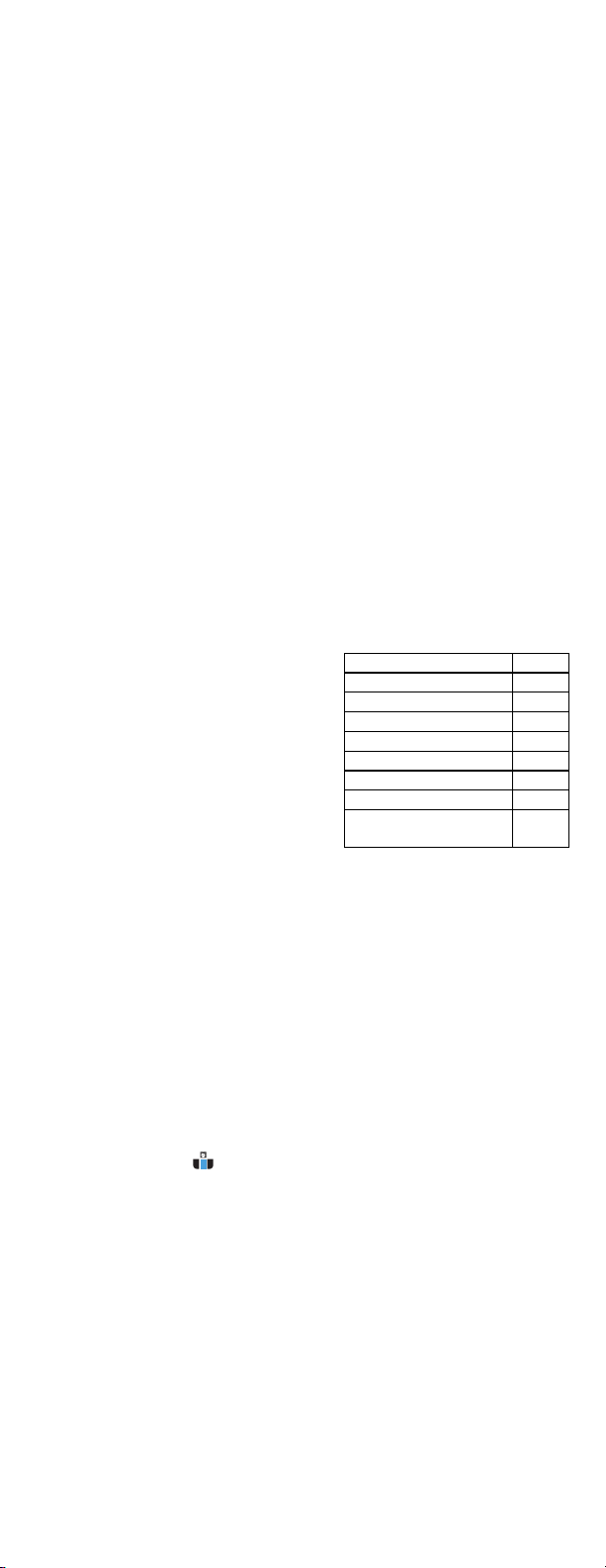4
4.0 CONNECTION DETAIL
The unit has an input power jack for
DC power or recharging the batteries.
Use only the PR Universal charger
supplied.
The unit also has a five-pin DIN
output socket for Pulse outputs and
RS232. An 8-foot [2.5 m] cable with
a DIN plug and BNC connector is
supplied. The BNC plug is
connected to the SO output. A
variety of optional cables are
available including: tinned wire
termination, 1/8 inch [3.5 mm] mono
plug, or DB9 for RS-232.
Refer to Table 1 and Figure 3 for the output socket connection detail:
Figure 2 Connection Details
DC Power/Charger
9V 3VAMAX
Use PR Universal ONLY
.
Pulse/
RS232
Output
Pin Description Wire Color (of cable)
1 RS232 Receive (input to
sensor)
Red
2 Common Orange [BNC –]
3 SO (PNP Output)
TTL compatible output
Yellow [BNC +]
4 RS232 Transmit (output
from sensor)
White
5 OC (NPN Output) Black
Table 1 Output Connections
7
Auto/Gain LED (3) will blink to show what gain has been selected. If
the button is held down, the gain will increase automatically after each
LED ‘blink’ pattern. Refer to Table 2. The larger the gain, the weaker
the signal being picked-up. Using a large gain for a strong signal is not
recommended since the input will saturate.
6.0 ADVANCED FEATURE (TARGET POLARITY)
The input circuitry can be set to optimally work with two different target
types: a reflective (white, shiny) target on a mostly non-reflective (black,
dull) background or a non-reflective (black, dull) target or a mostly reflective
(white, shiny) background. These will be referred to as a white target or a
black target. When the unit is first turned on, the On Target LED (1) will
indicate which target type the sensor is set up for. While the Laser On
LED (2) is blinking, the On Target LED will be on for a white target or off
for a black target. The unit will still work when set up for the “wrong”
target type, but it won’t have as great a range. When set for a white target,
the unit triggers on the black to white transition. When set for a black
target, the unit triggers on the white to black transition.
To change the setting, move the Polarity switch (5) to the left (positive
pulse) for a white target or to the right (negative pulse) for a black target.
Turn the Sensitivity Adjust knob (7) to Max. Press and hold the Learn/
Gain button (6) until the Auto/Gain LED (3) blinks.
7.0 AIMING THE LASER
The proper operation of the Laser Sensor is dependent upon the alignment
to and reflectivity of the target. In order to aim the beam it is necessary to
stand behind the sensor and view the target along the plane of the beam. Do
not stare directly into the laser beam or the reflected light. For targets
greater than 5 feet and up to 65 feet from the sensor, mount the laser on a
tripod using the ¼ - 20 bushing on the bottom of the unit and attach T-5
reflective tape to the target.
5
10
15
20
25
30