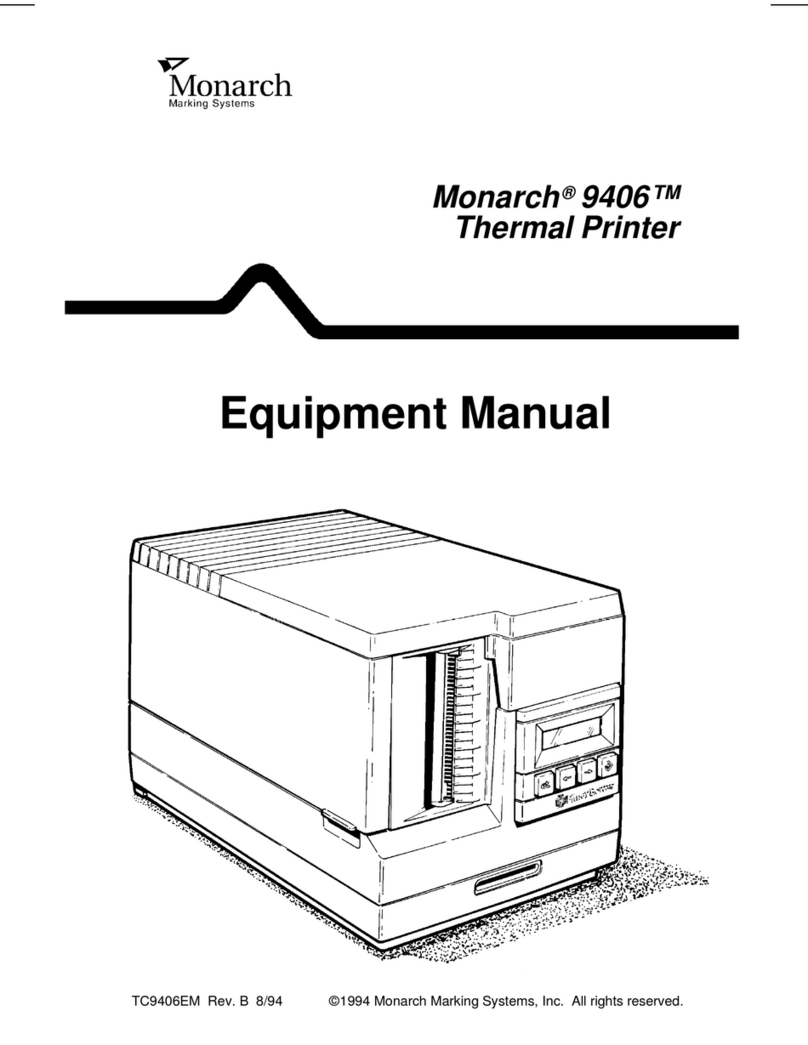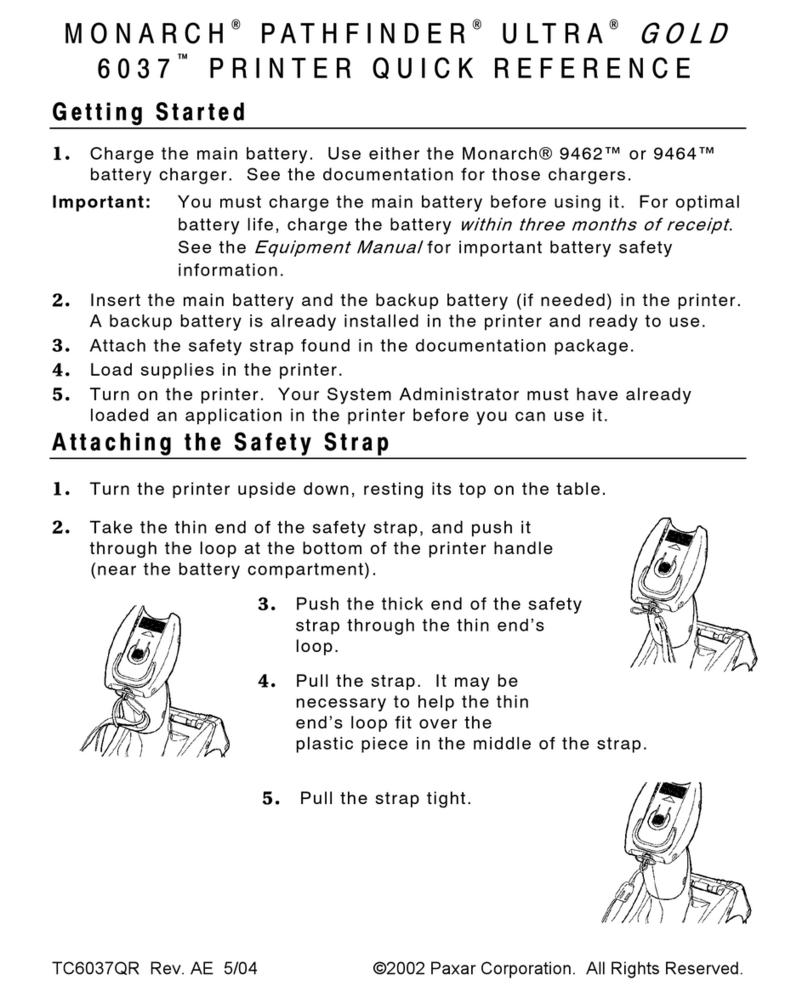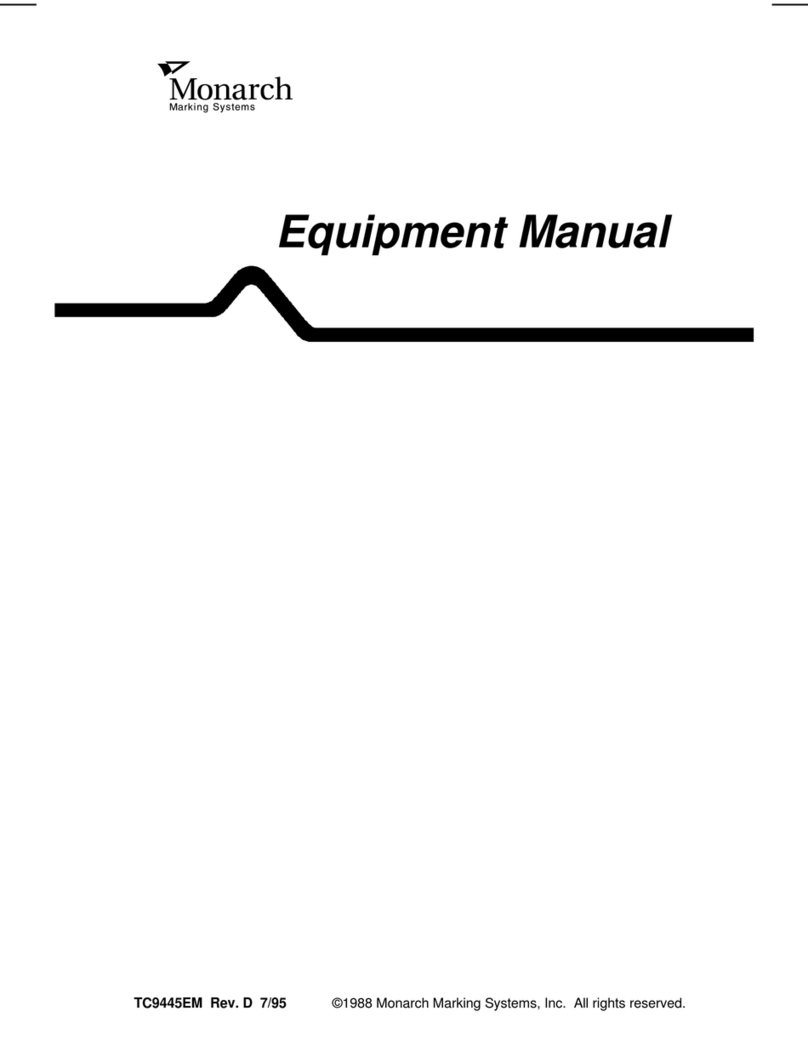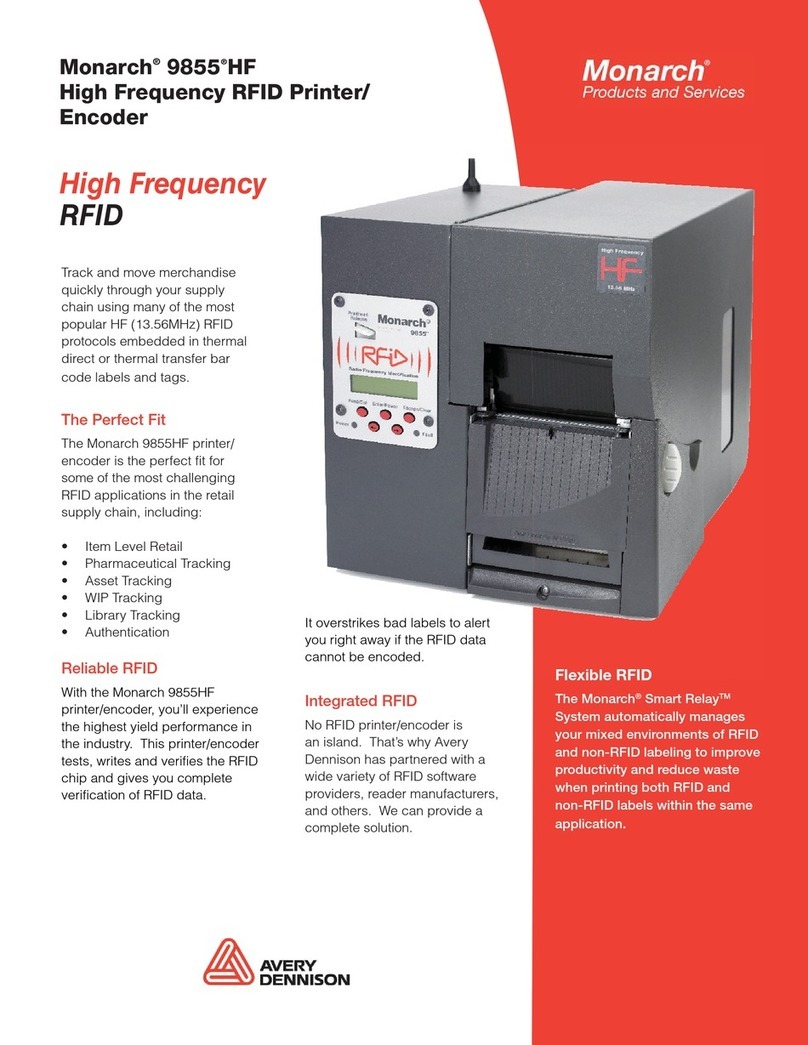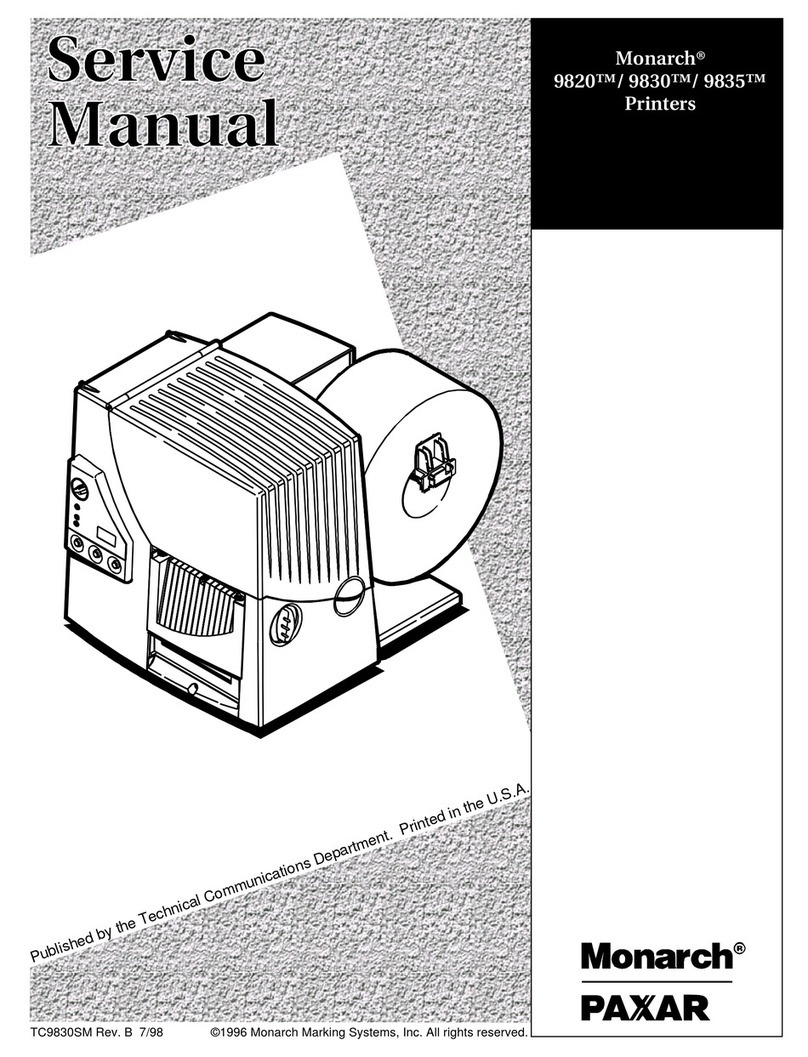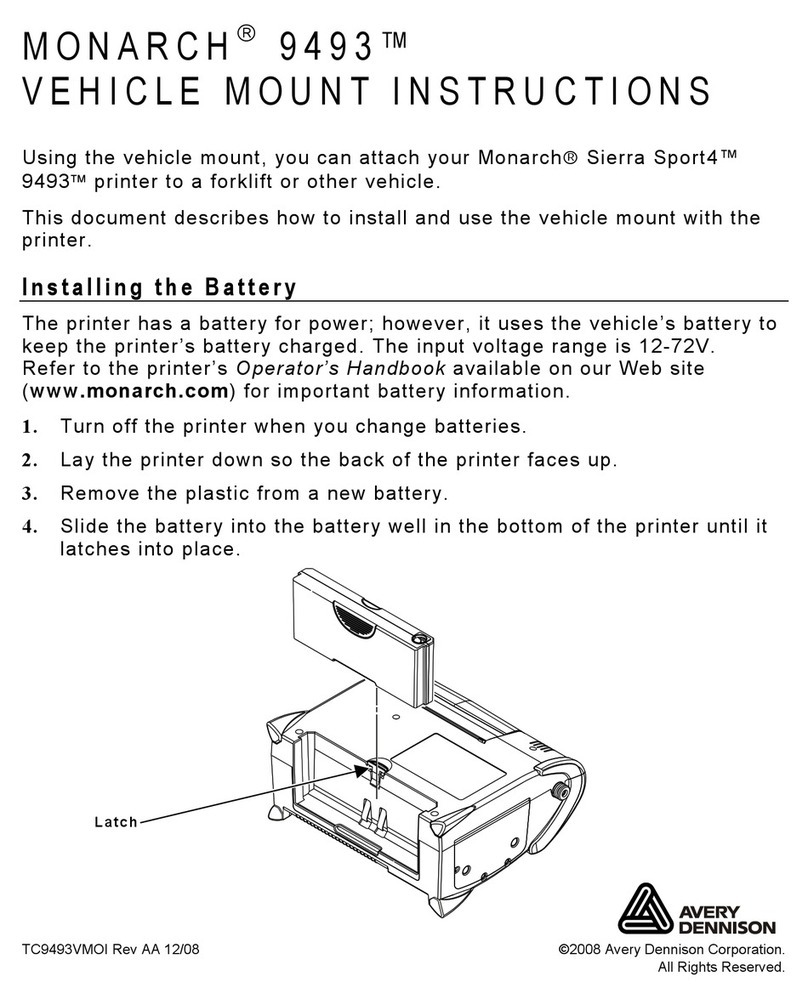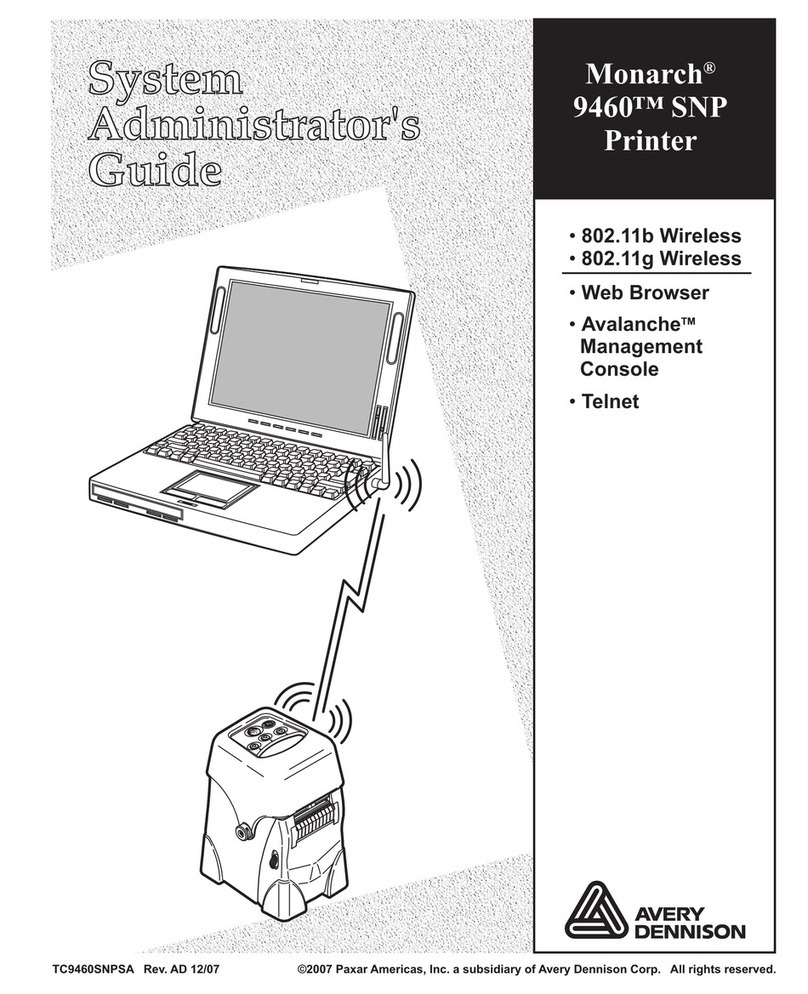©2008 Avery Dennison Corporation. All rights reserved. Printed in U.S.A. D-0807
Avery Dennison Printer Systems Division
170 Monarch Lane Miamisburg, OH 45342
1.800.543.6650 Monday-Friday, 8 AM–6:30 PM ET www.monarch.com
XML-enabled printers are currently
unavailable.
Features and Specs at a Glance
Thermal Direct or Transfer•
On-demand or•
Continuous
Prints Tags or Labels•
Operates On-line or•
Off-line
Enhanced Print Quality•
Prints up to 12 ips•
Optional 300 dpi Printing•
Linerless & DC-Powered•
Versions Available
Dimensions: Height – 12.5" (318 mm); Width –
12.0" (305 mm); Depth – 13.0" (330 mm); Weight
– 21 lbs. (9.5 kg); Shipping Wt. – 25 lbs. (11.4 kg);
Metal Cover (optional); Height - 13.0" (330 mm;
Width - 12.5" (318 mm); Depth - 17.3" (439 mm;
Weight - 29 lbs. (13.2 kg); Shipping Wt. - 34 lbs.
(15.5 kg)
Printing Method: Thermal Direct or Thermal
Transfer
Printhead: 4.0" (102 mm/812 dots); 203 dots/inch
(8 dots/mm) OR 300 dots/inch (11.8 dots/mm).
Both printheads provide enhanced print quality
Processor: 32-Bit 150 MHz Processor
Memory: 4 MB Flash, 16 MB SDRAM; Optional 16
MB; Configurable 8 MB; RAM using these buffers:
Transmit, Receive, Image, Format: Downloadable
& Scalable Fonts
Bar Code Types: UPCA +2/+5, UPCE +2/+5,
EAN8 +2/+5, EAN13 +2/+5, Interleaved 2
of 5, Extended Code 39, Codabar (NW7),
Code 128, Code 93; MSI, PDF417, Postnet,
MaxiCode, Data Matrix; (ECC-200) Code 16K,
Quick Response (QR Code); Aztec; GS1 Data
Code and composite.
Standard Fonts: Bitmap - Standard, Reduced,
Bold, OCRA-like, CG Triumvirate, and CG
Triumvirate Bold TrueType® - EFF Swiss Bold.
Supports downloaded double-byte (TrueType
and bitmap) fonts, allowing for Chinese,
Japanese, and Korean character sets.
Font Magnification: 1x to 7x 4 to 250 pt. for
scalable/TrueType fonts
Monarch
®
Service: Every Monarch printer is fully
supported by Monarch Service, the largest network
of experienced, full-time bar code and RFID
technicians in the industry.
Monarch®9855®
Tabletop Bar Code Printer
Clear, Crisp Bar Codes
Make sure you get the scanning
results you want everytime!
Unique ribbon control•
protects against “ribbon
wrinkle”.
Fail Safe Dot Shifting•
automatically corrects for
“bad dots”.
Monarch
®
Supplies: For smooth and reliable
performance, only Monarch supplies are
recommended for use with Monarch printers.
Our labels scan virtually 100% of the time,
cutting wasted rescanning and labeling time.
“Gray Box Alert” prints a•
gray box in place of a bad
bar code when dot shifting
can’t fix the problem.
Our state-of-the-• art
Monarch® 938TM verifier
provides added assurance.
The overstrike print alerts•
you right away when the
verifier discovers that a
label’s barcode won’t scan.
Companion Products
Monarch• ® 926TM Knife
Monarch• ® 927TM Catch Tray
Monarch• ® 928TM Tag
Stacker
Monarch• ® 935TM External
Rewind
Monarch• ® 938TM High Speed
Verifier
Monarch• ® 939TM Data Entry
Keyboard
Monarch• ® 939iTM Intelligent
Keyboard
Monarch• ® 945TM External