mondaine Date User manual
Other mondaine Watch manuals

mondaine
mondaine MH1.B2S10.LB User manual

mondaine
mondaine stop2go User manual
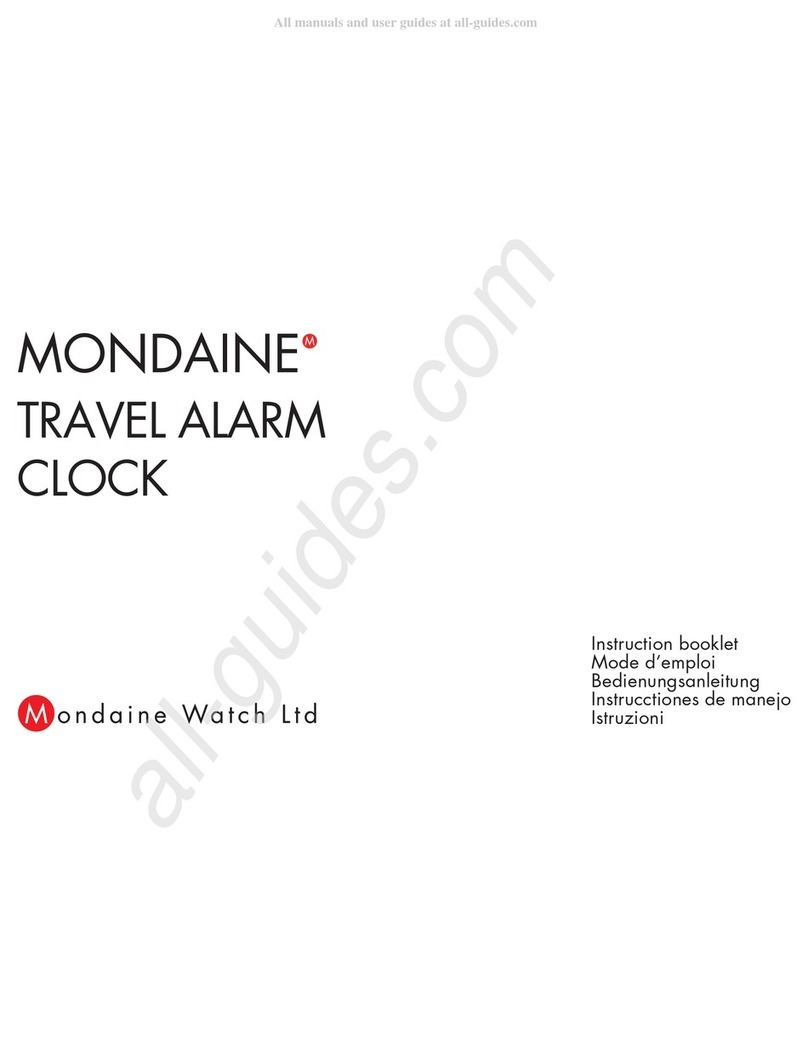
mondaine
mondaine GGM.D014 User manual

mondaine
mondaine Sport A669.30308.14SBB User manual

mondaine
mondaine EVO ALARM User manual

mondaine
mondaine Helvetica User manual

mondaine
mondaine Sportline II Chrono Alarm User manual

mondaine
mondaine Horological Smartwatch User manual

mondaine
mondaine Smart Watch User manual
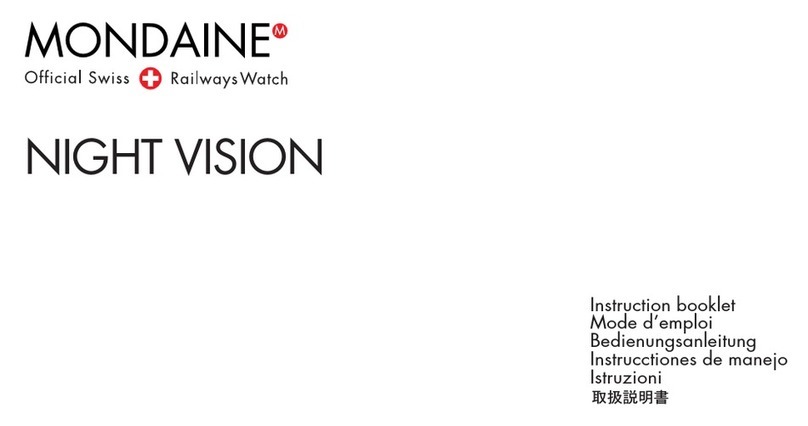
mondaine
mondaine NIGHT VISION User manual
Popular Watch manuals by other brands

Casio
Casio QW 5513 Operation guide

Piaget
Piaget 560P Instructions for use

Armitron
Armitron pro sport MD0346 instruction manual

West Marine
West Marine BlackTip 13411293 Instruction Booklet and Care Guide

Jaeger-leCoultre
Jaeger-leCoultre HYBRIS MECHANICA CALIBRE 184 manual

FOREVER
FOREVER iGO PRO JW-200 user manual
























