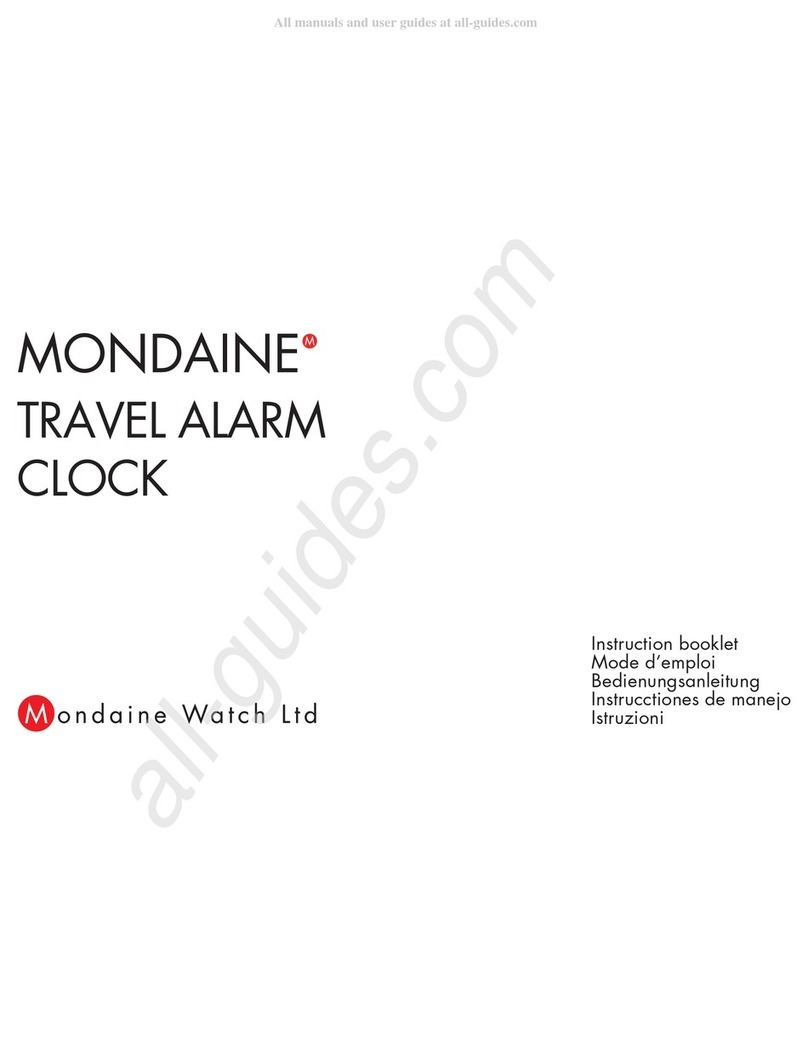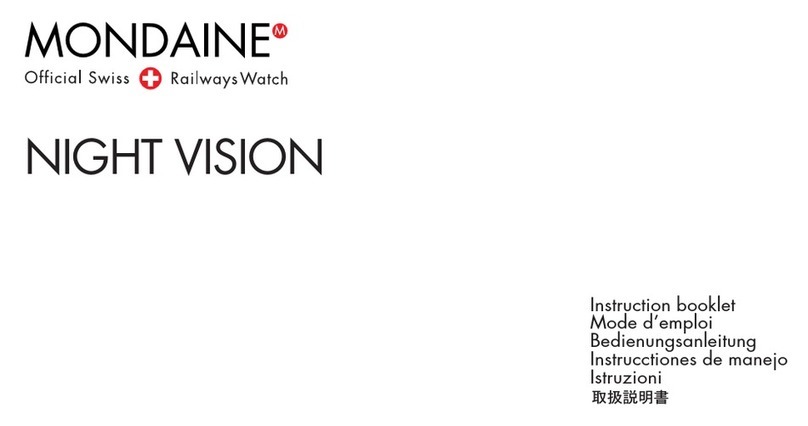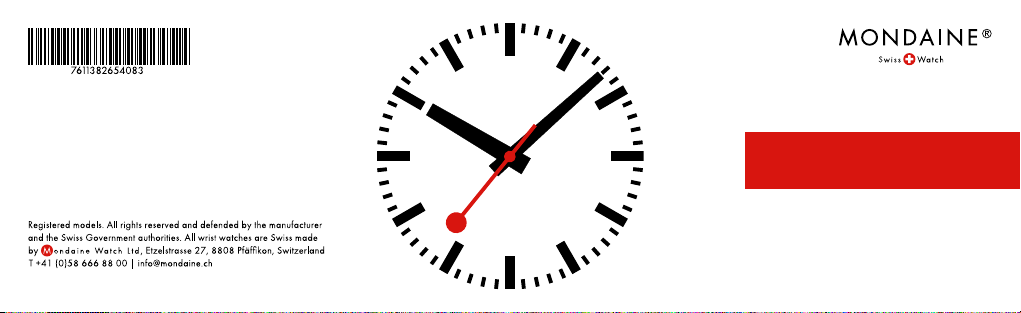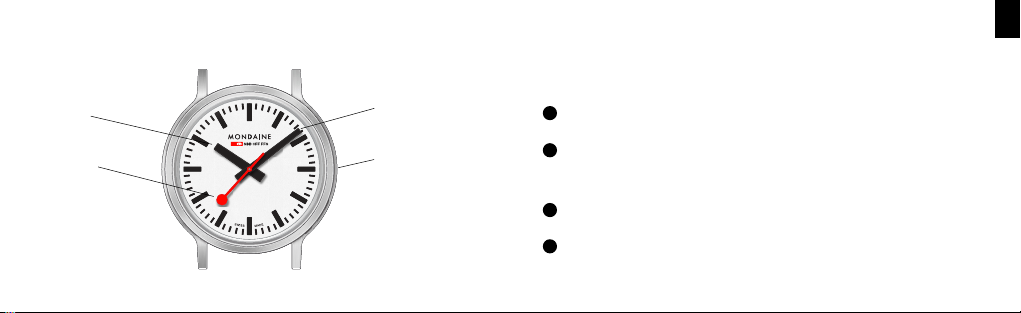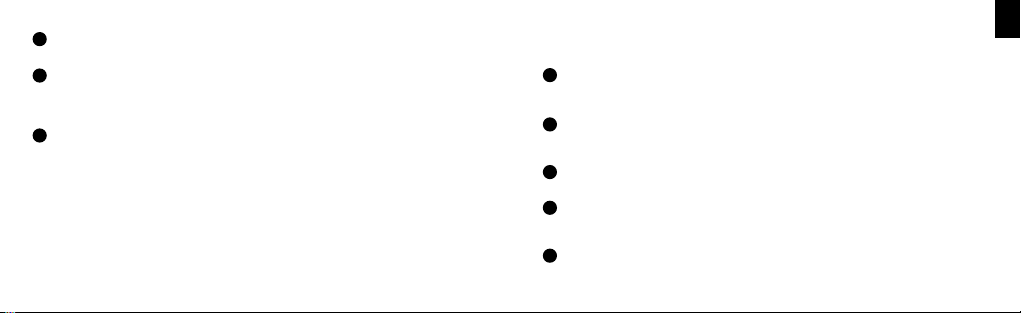DE
5
6
7
Sobald Sie den Minutenzeiger richtig eingestellt haben, halten Sie den Drücker lange gedrückt, um
in den Modus zur Ausrichtung der Stunden zu wechseln. Der Stundenzeiger setzt sich in Bewegung.
Um den Stundenzeiger vorzustellen, betätigen Sie den Drücker einmal kurz. Der Stundenzeiger
rückt um eine ¼-Stunde weiter. Wenn Sie den Stundenzeiger um zwei Stunden vorwärts bewegen
möchten, drücken Sie zweimal auf den Drücker. Fahren Sie mit der Einstellung des Stundenzeigers
fort, bis er auf 12 Uhr ausgerichtet ist.
Nachdem Sie alle drei Zeiger in der oben genannten Reihenfolge, ausgerichtet haben, drücken
Sie lange auf den Drücker, um wieder in den Zeiteinstellmodus zu wechseln. Sie können dann nach
Bedarf die Uhrzeit einstellen, indem Sie Schritt 2 befolgen.
TEIL 2
Einstellen der Uhrzeit
1
2
3
4
5
Drücken Sie mit dem „Zeiteinstellstift“ einmal kurz auf den Drücker, um in den Modus zum Einstellen
der Stunden zu gelangen. Der Stundenzeiger setzt sich in Bewegung. Beachten Sie, dass der
Einstellmodus nur 30 Sekunden lang verfügbar ist, wenn Sie den Drücker nicht berühren.
Um den Stundenzeiger vorzustellen, betätigen Sie den Drücker einmal kurz. Der Stundenzeiger rückt
um eine Stunde weiter. Wenn Sie den Stundenzeiger um drei Stunden vorwärts bewegen möchten,
drücken Sie zweimal auf den Drücker.
Stellen Sie den Stundenzeiger auf die gewünschte Uhrzeit ein, indem Sie den Drücker so oft betätigen,
bis Sie die gewünschte Stunde erreicht haben.
Halten Sie den Drücker nach der Einstellung des Stundenzeigers lange gedrückt, um in den Modus
zum Einstellen der Minuten zu wechseln, während Sie sich noch im Einstellmodus befinden. Der
Minutenzeiger setzt sich in Bewegung.
Um den Minutenzeiger vorzustellen, betätigen Sie den Drücker einmal kurz. Der Minutenzeiger rückt
um eine Minute weiter. Wenn Sie den Minutenzeiger um zehn Minuten vorwärts bewegen möchten,
drücken Sie zweimal auf den Drücker.