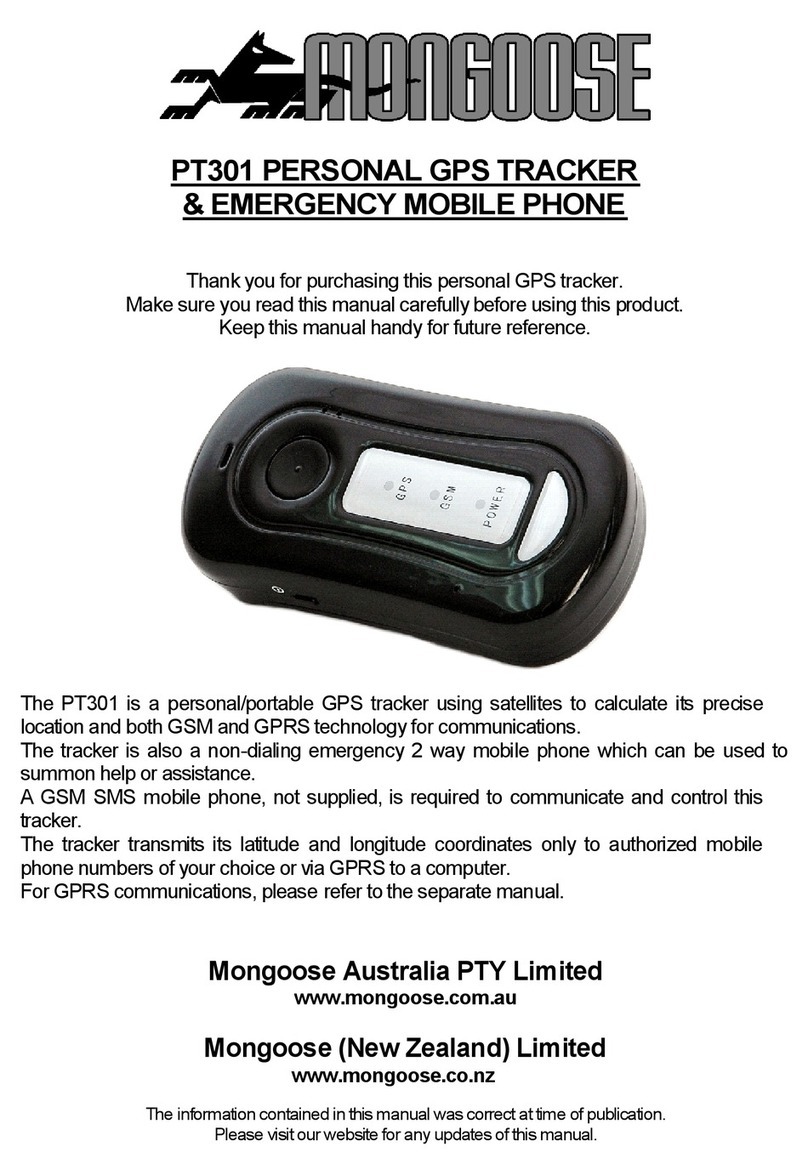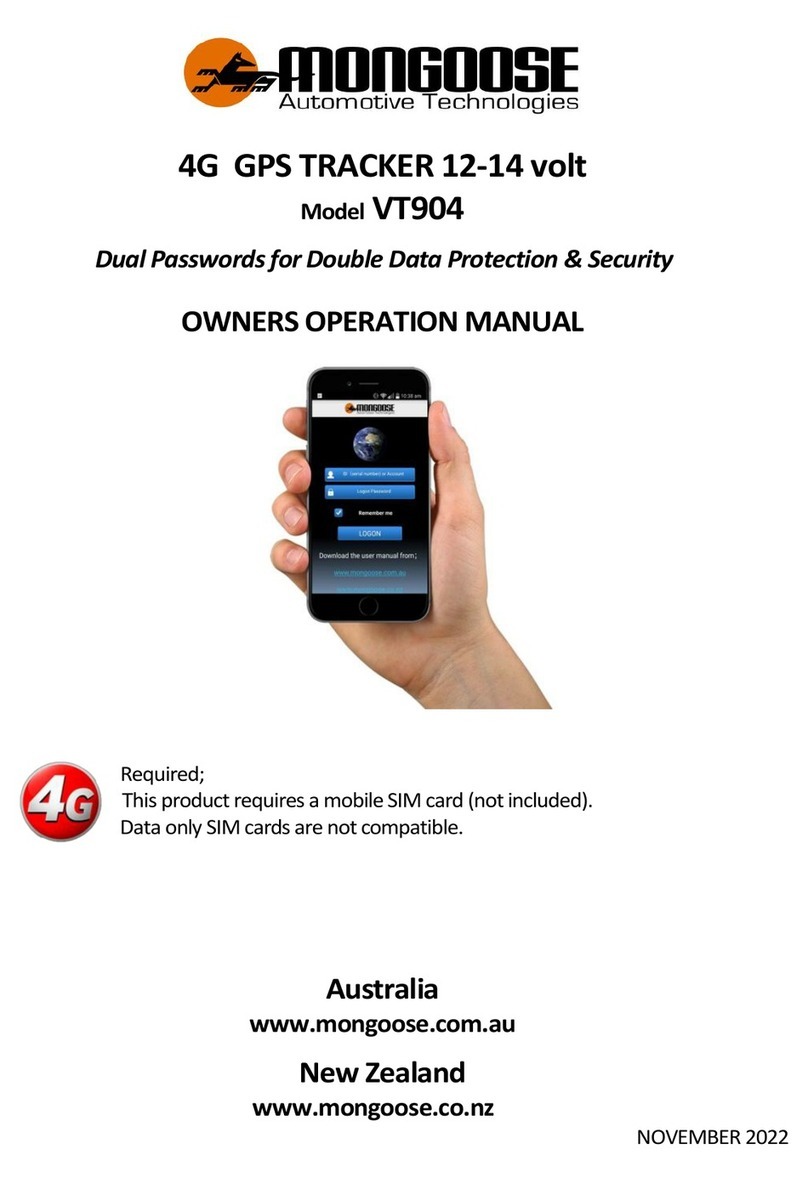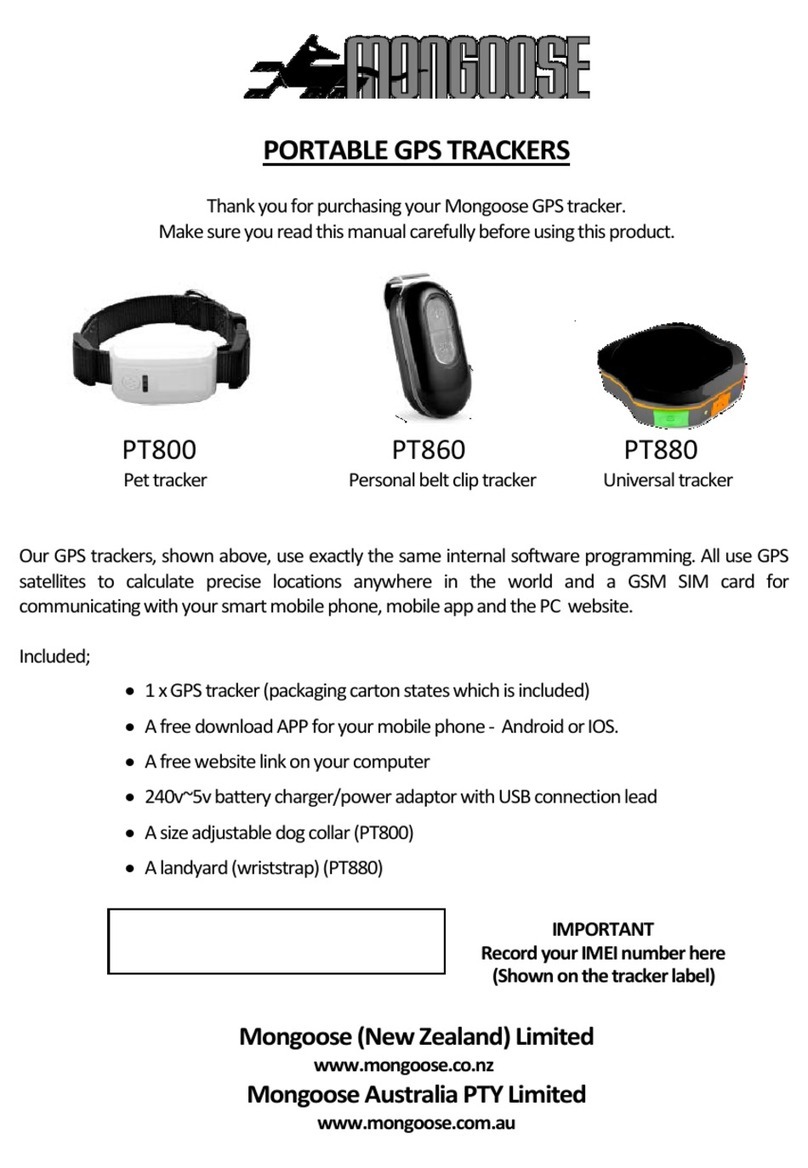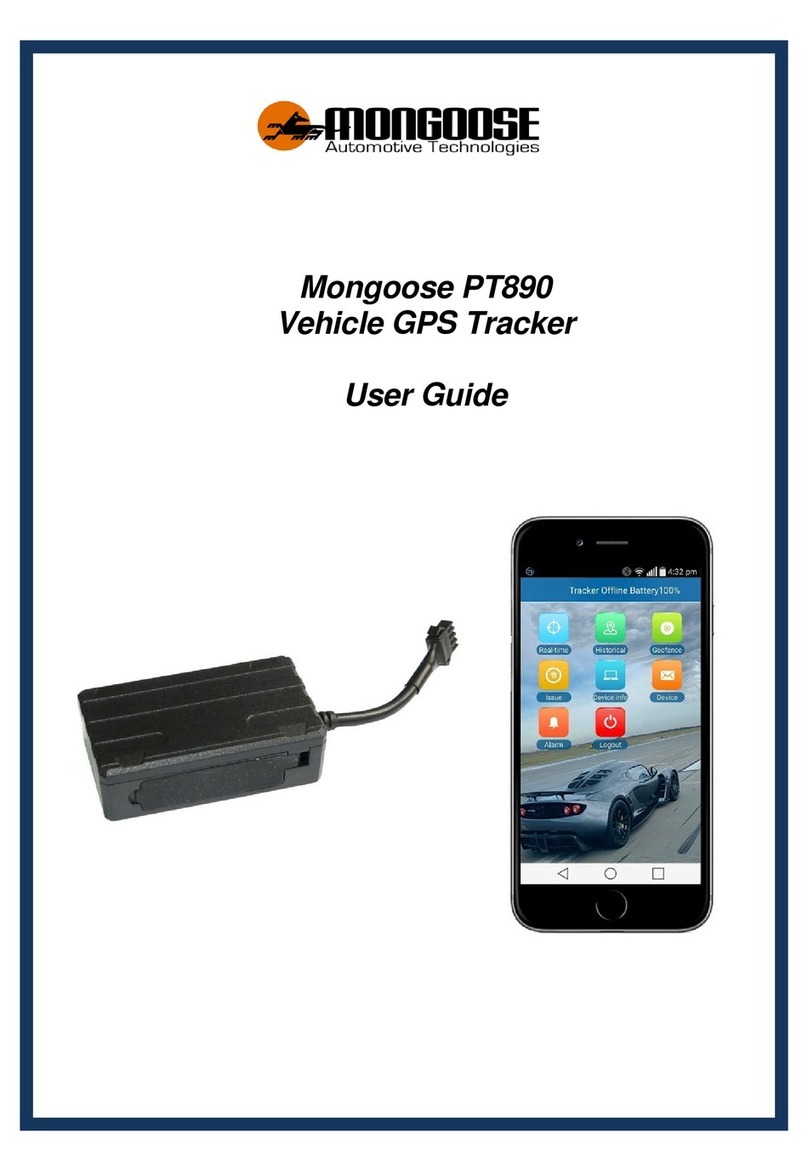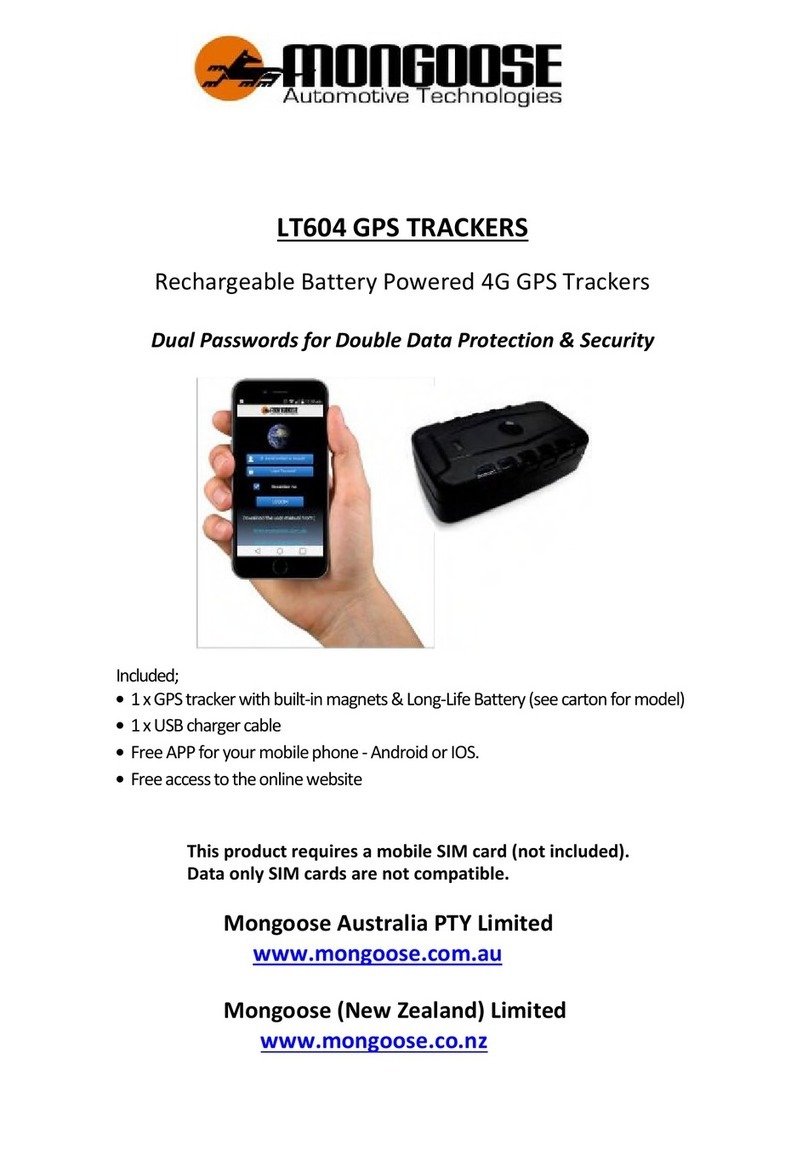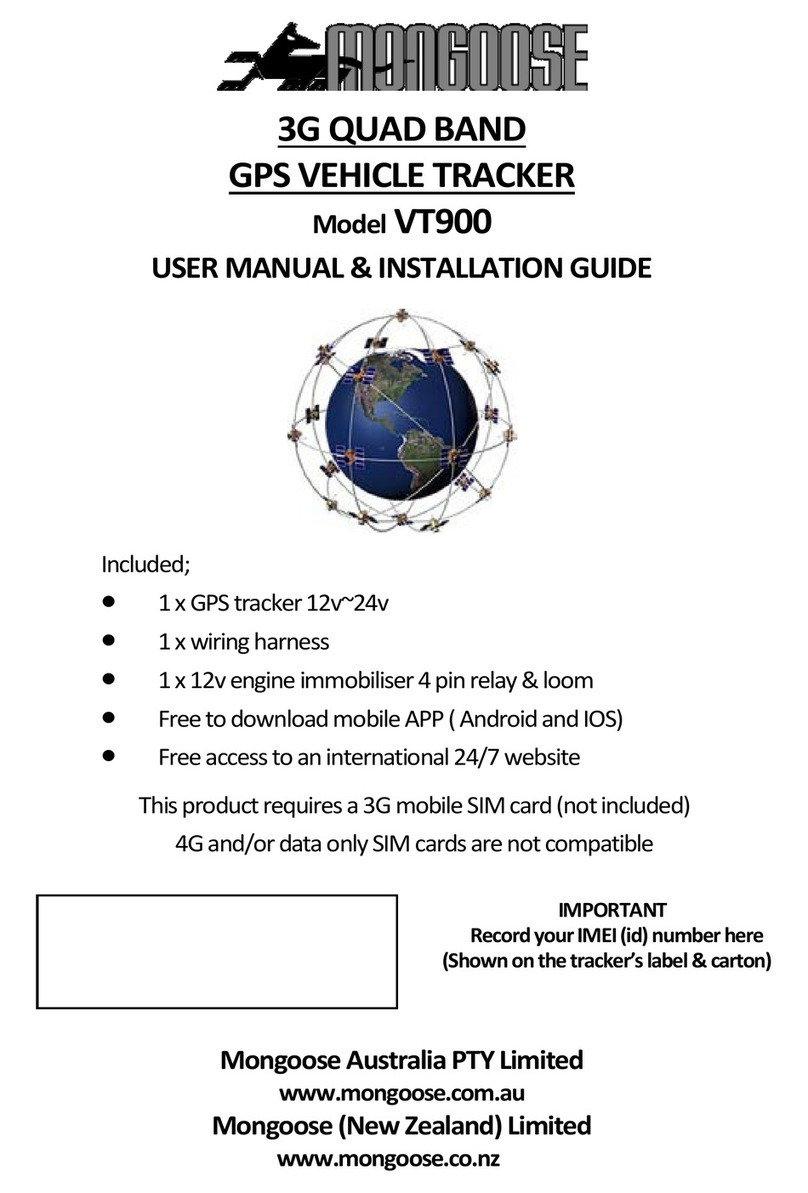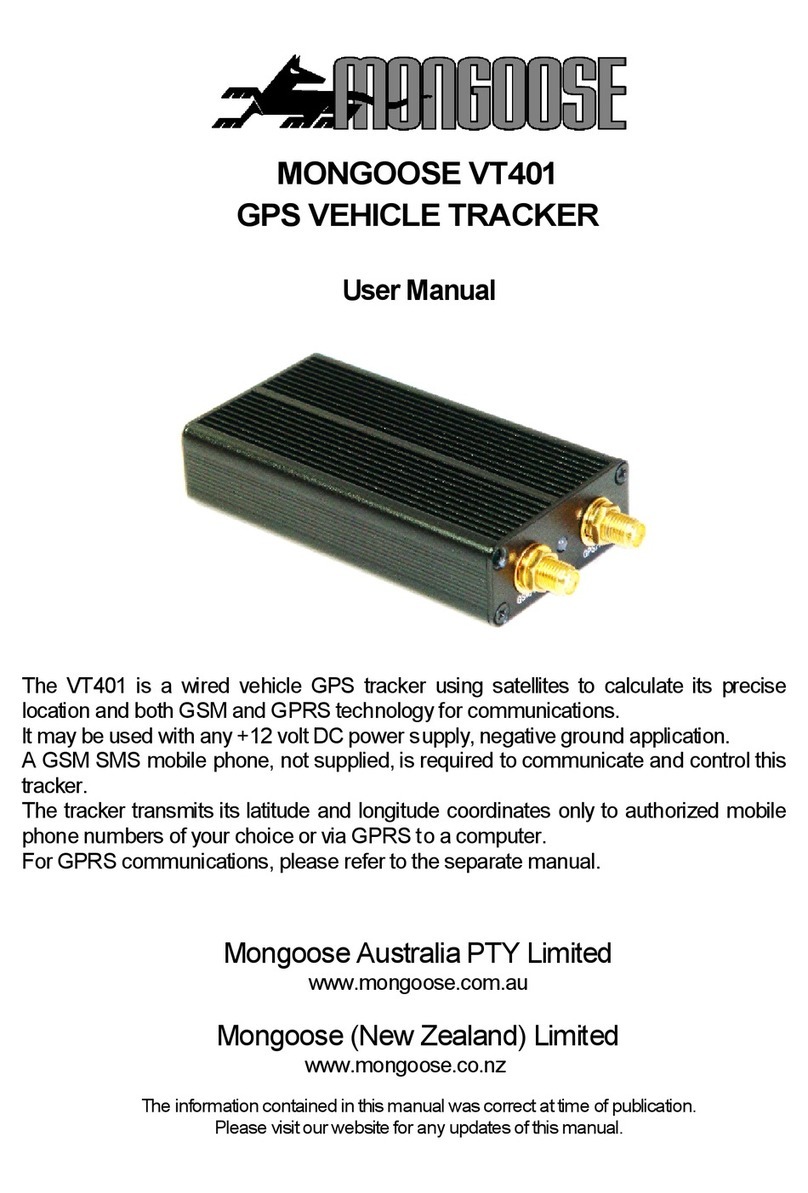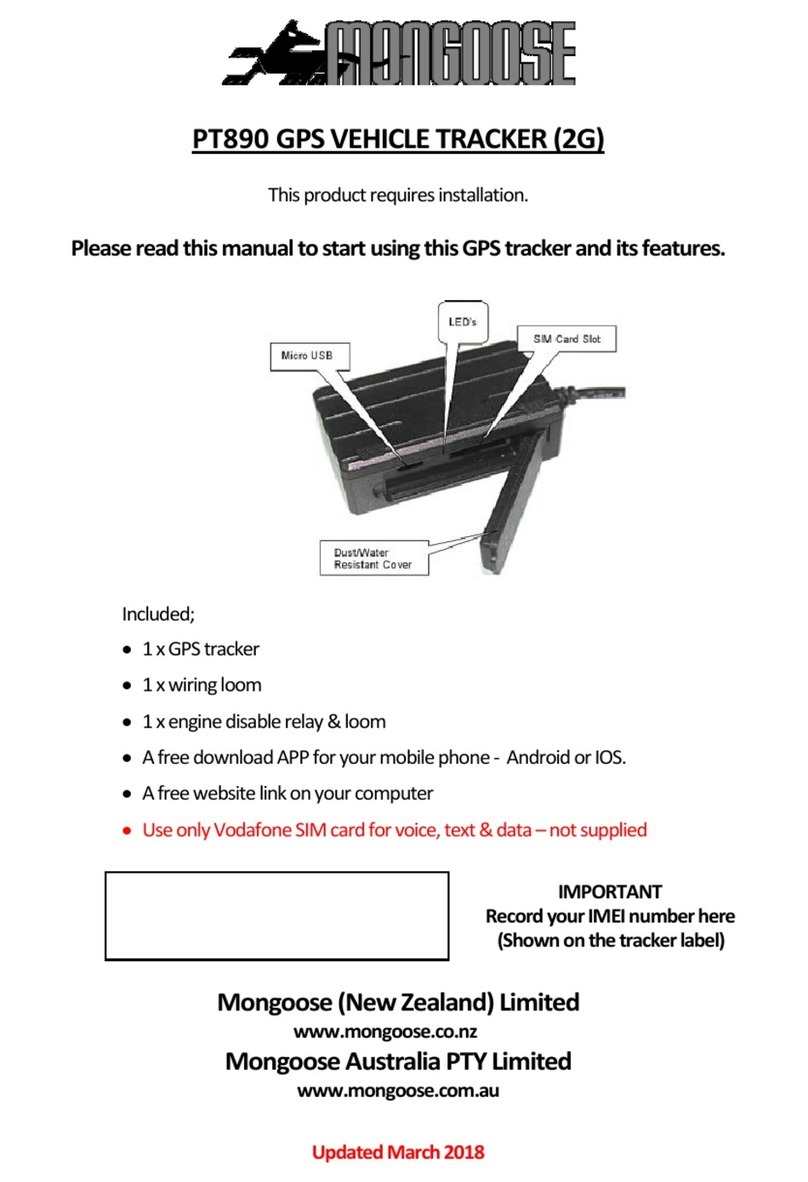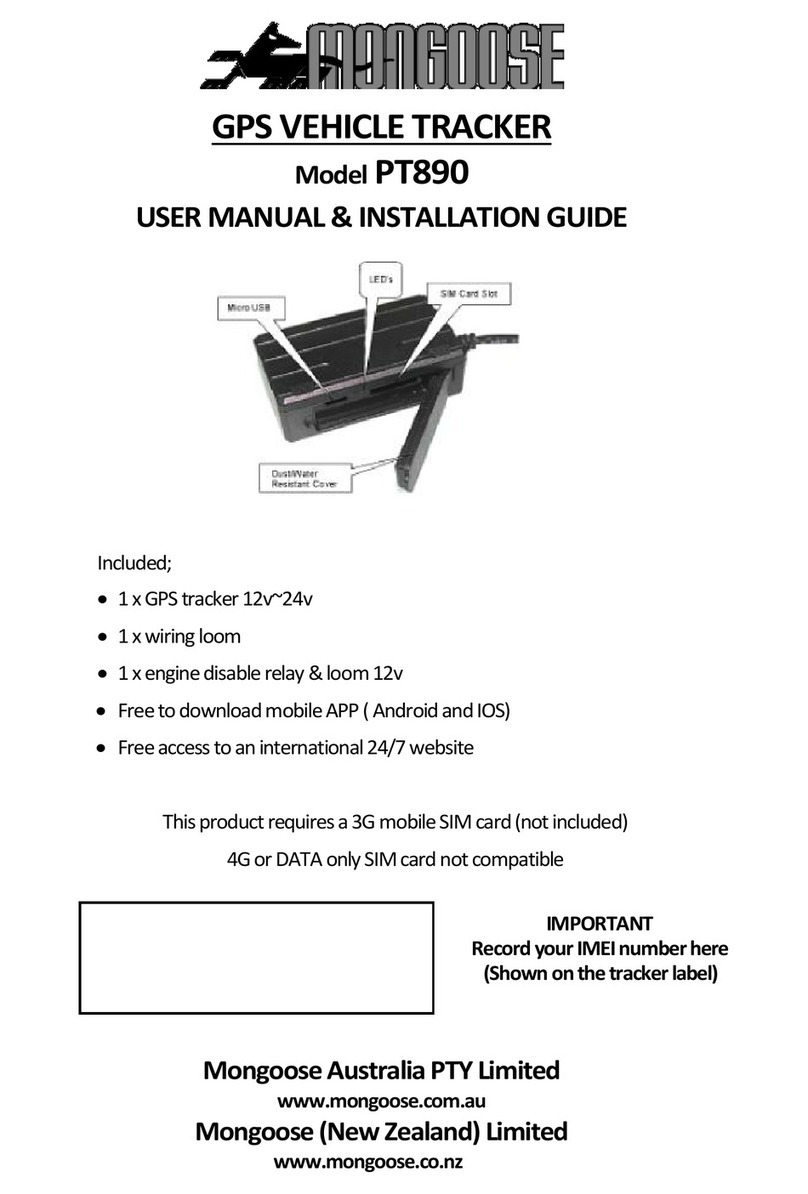SOS
To summon help press the SOS button on the tracker for a minimum of 5 seconds. The paired
user and those programmed to receive SOS alerts will receive a text alert.
GEO-FENCE – restricting range of travel
You can set an area of permitted travel by setting an invisible boundary - a ‘geo-fence’.
This is set from either the APP or the website. A geo-fence is set with a permitted radius of travel.
Minimum 100 metres to a maximum of 5,000 metres. Multiple geo-fences can be set.
If the tracker moves outside the defined area, it will send a text alert to the paired mobile phone.
SLEEP & SLEEP BY SHOCK MODES
(LED’s do not flash to preserve battery life)
If the tracker detects no movement for 10 minutes, it will go to sleep to preserve battery power. It will
automatically wake up if it receives a shock (sensitivity adjustable) or it receives a text message.
The ‘Sleep’ & ‘Sleep by shock’ commands force the tracker to sleep rather than wait 10 minutes.
Both modes can be cancelled – see command chart
SHOCK ALERT TYPES
See command chart.
You can select what type of alert you require from:- no alert – text message – phone call or both.
SPEED ALERT
A speed limit can be set between 50~120kph. Speeding over the set speed limit will send a text alert to
your mobile phone.
MOVE ALERT
When the tracker has been in a stationary position for more than 3 minutes, a ‘move’ command can be
sent setting a permitted radius of travel from where the tracker is located. This can be set between
100~5000m. Movement outside this radius will send a text alert to your mobile phone.
MONITOR MODE
–covert listening
The GPS tracker has a built in microphone.
Monitor mode allows you to make a telephone call to the tracker and listen to what is happening around it.
The tracker itself makes no noise and no vibration when you call it, so it is covert.
Sound quality and volume will depend on where the tracker is situated.
When in ‘monitor mode’, GPS tracking is not possible.
TRACKER MODE
This command cancels ‘monitor mode’ and returns the unit to GPS tracking.
Cautions:
1. Keep the unit dry to extend product life - Always insert the rubber cover over SIM slot and charging port
2. Clean with dry cloth. Do not clean with chemicals or detergent, etc.
3. Do not paint the unit or apply metal foil stickers.
4. Do not disassemble, tamper or attempt any repair.
5. Please use the battery and charger provided. Using other chargers will void warranties.
6. Tampering, abuse and misuse with the unit will void any warranties.
NOTES: Use of this product or features may infringe the rights orinvade the privacy of others.
The use of mobile devices, such as this GPS tracker, may be restricted in certain locations. It is your responsibility to ensure
correct and permitted usage. We are not responsible for the non-operation of this product should GPS, GSM or GPRS signals
not be available or be able to be received.