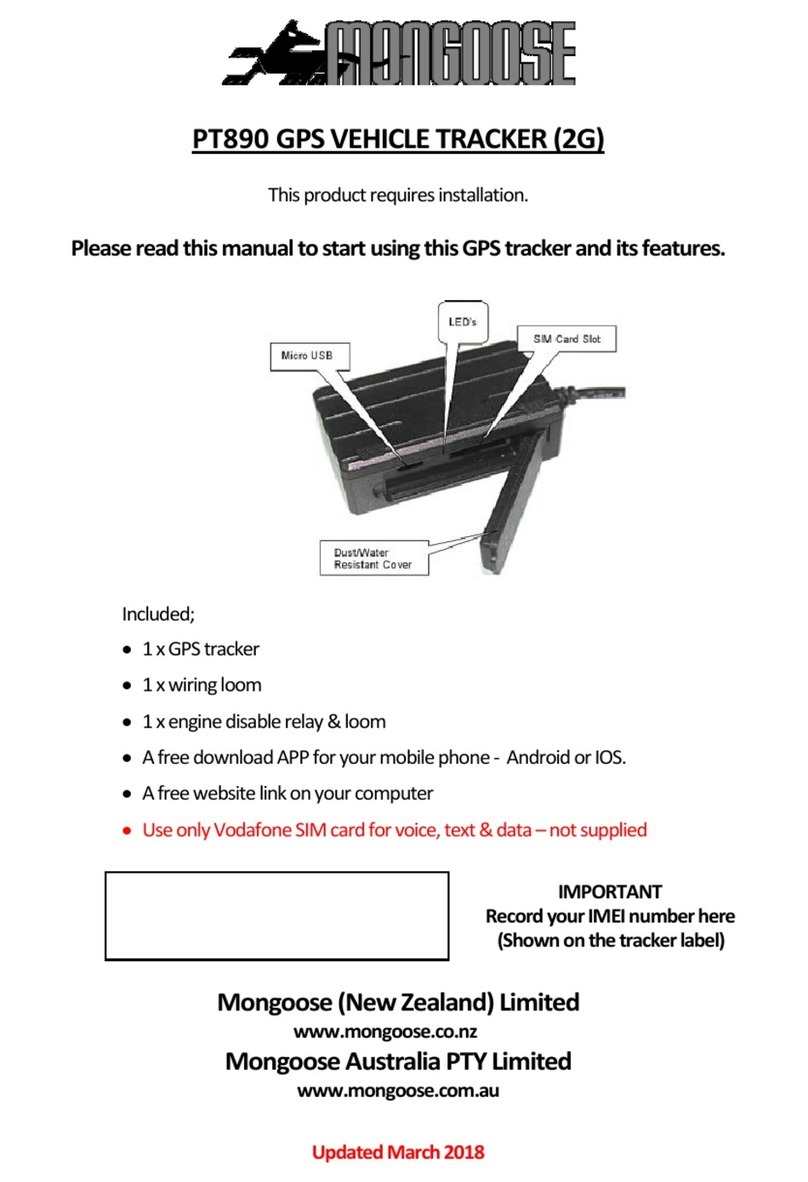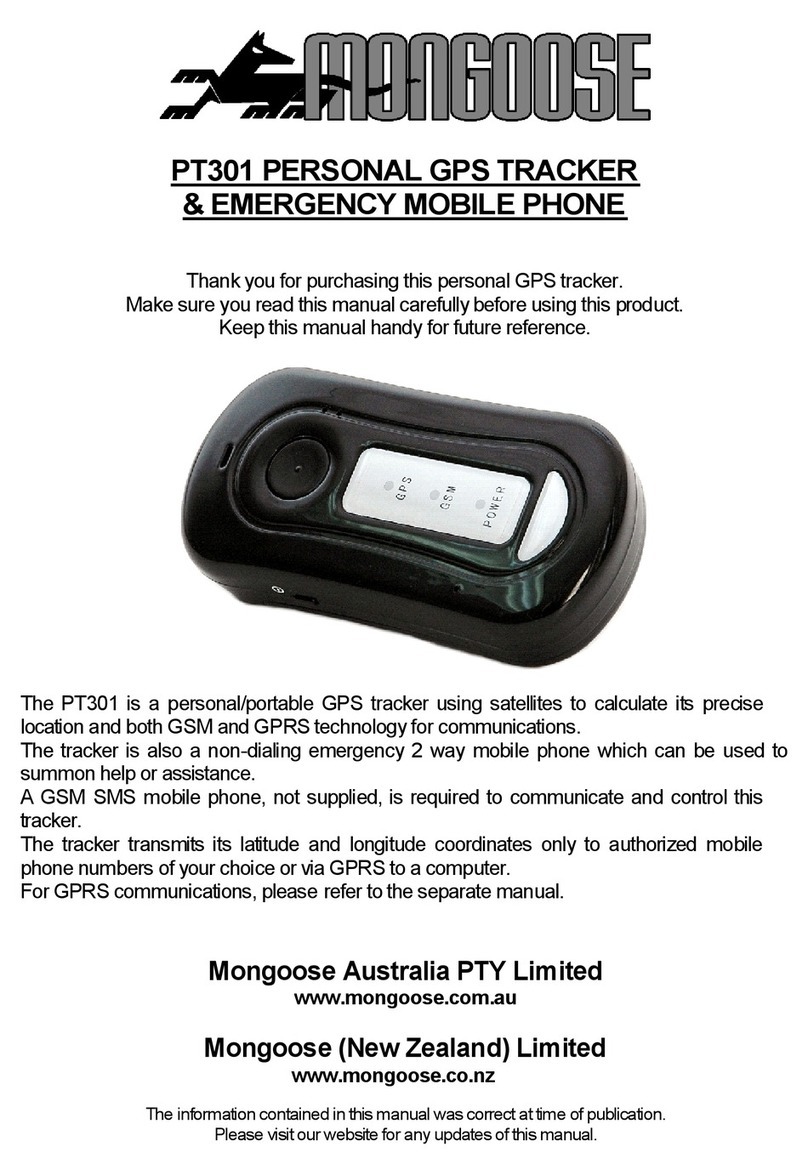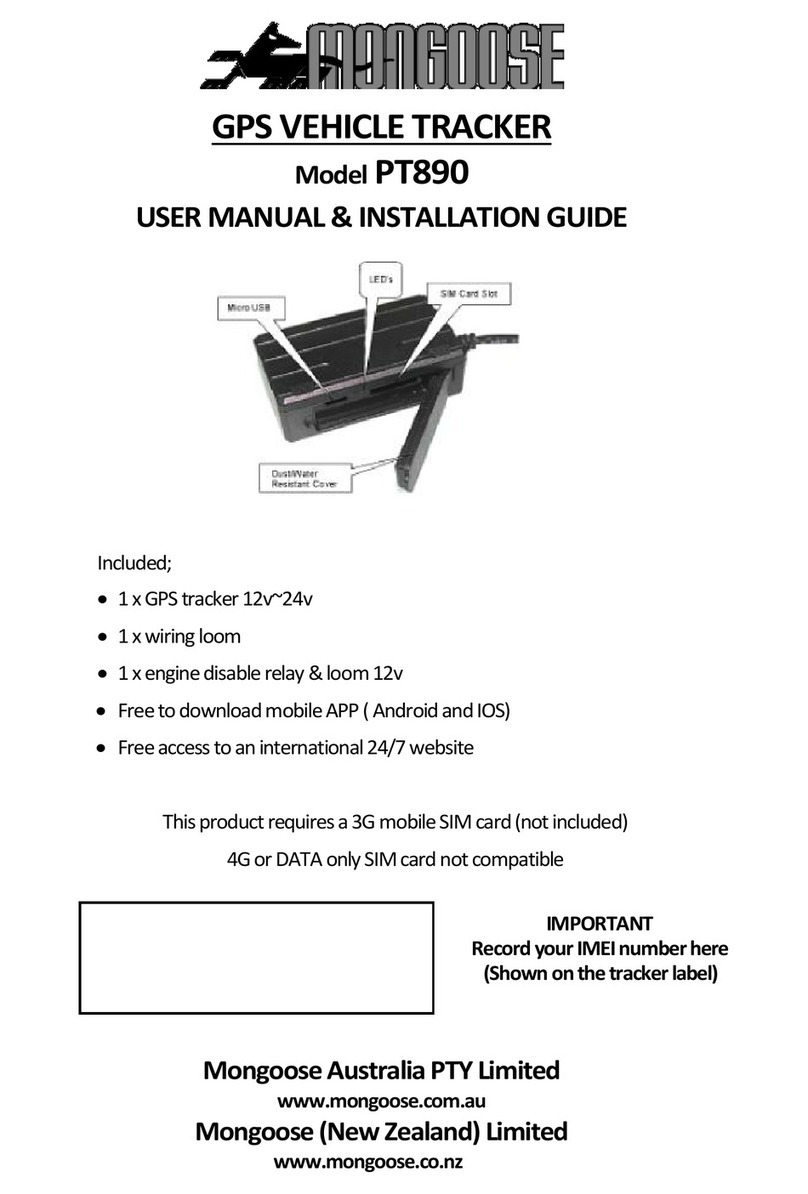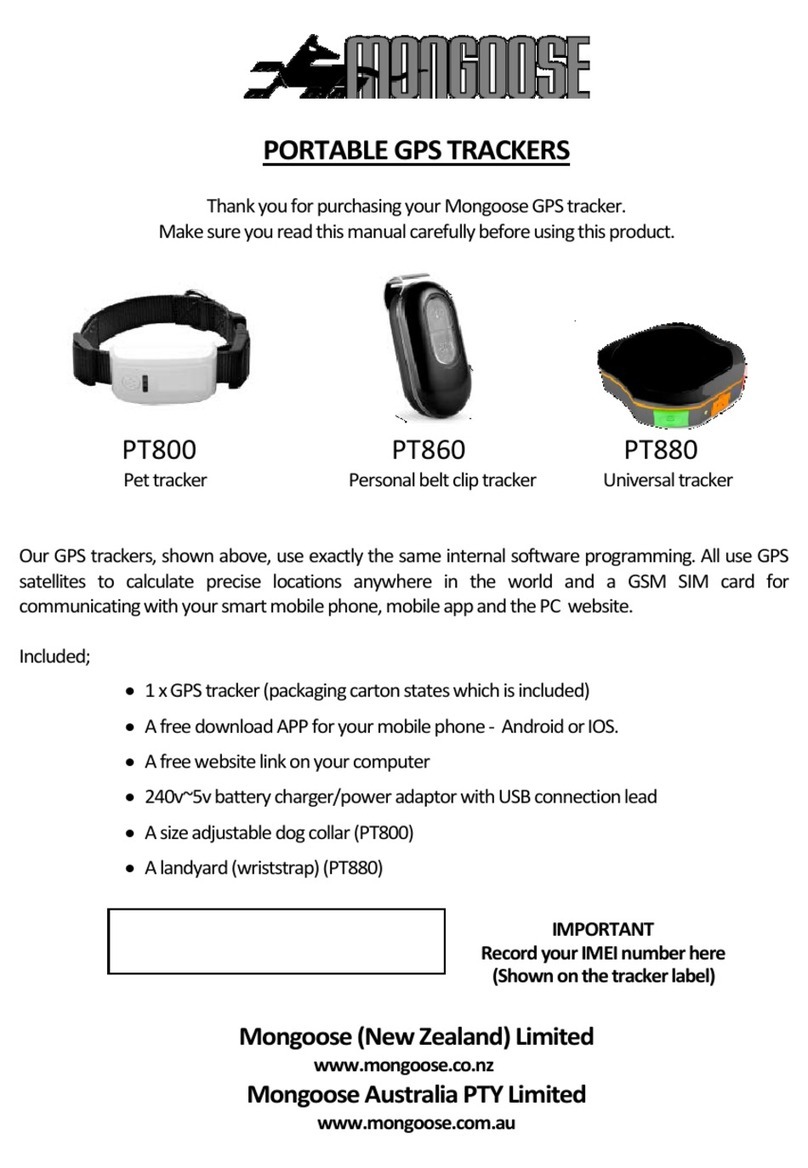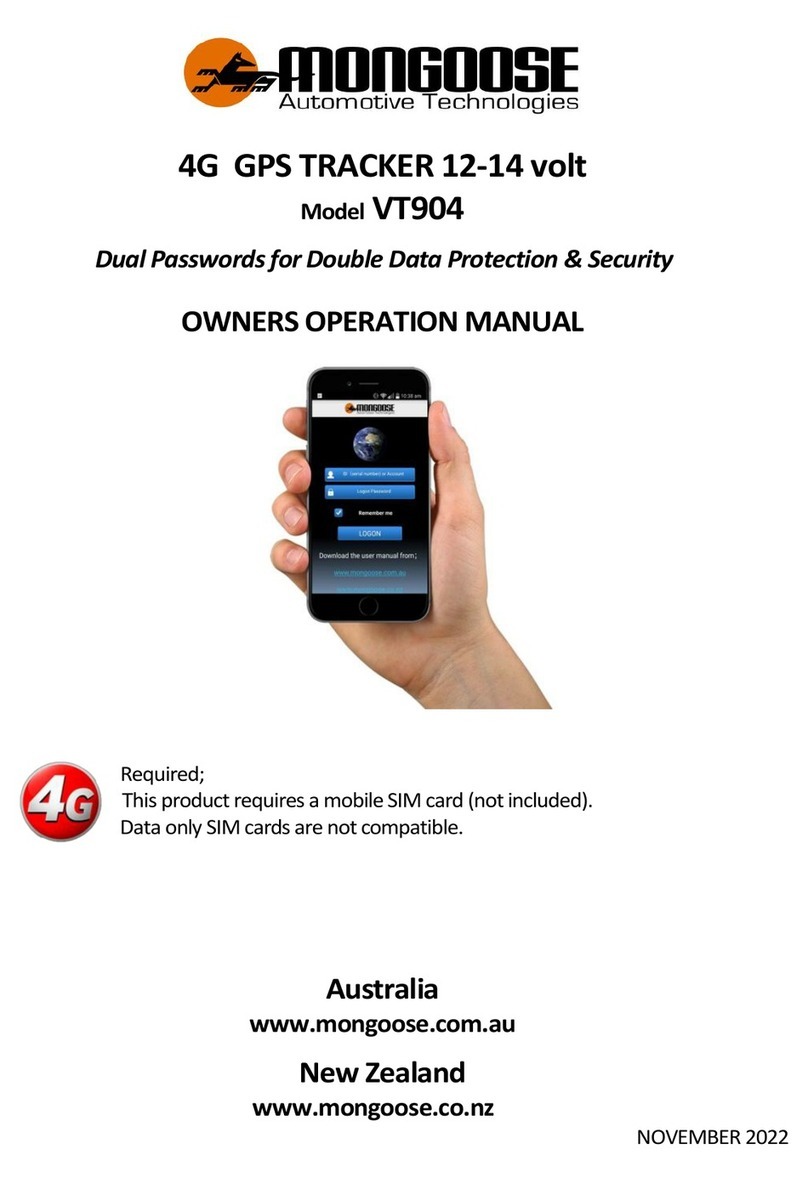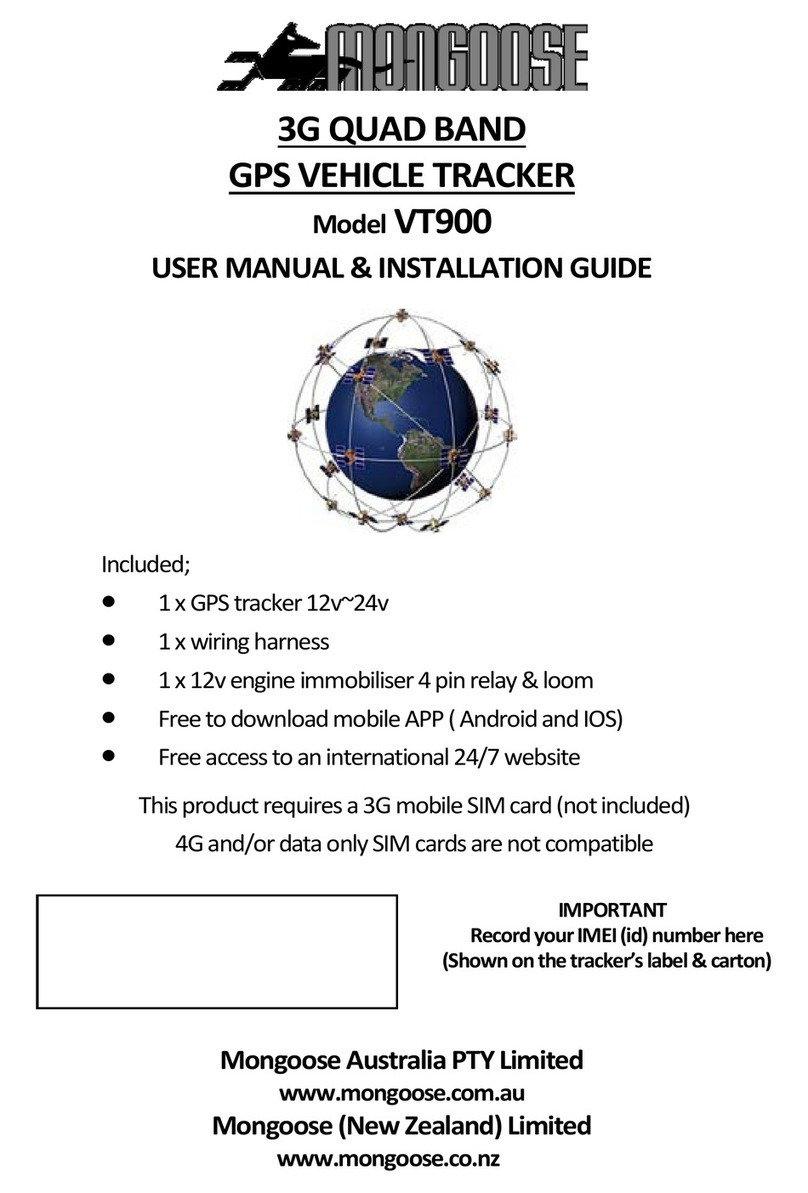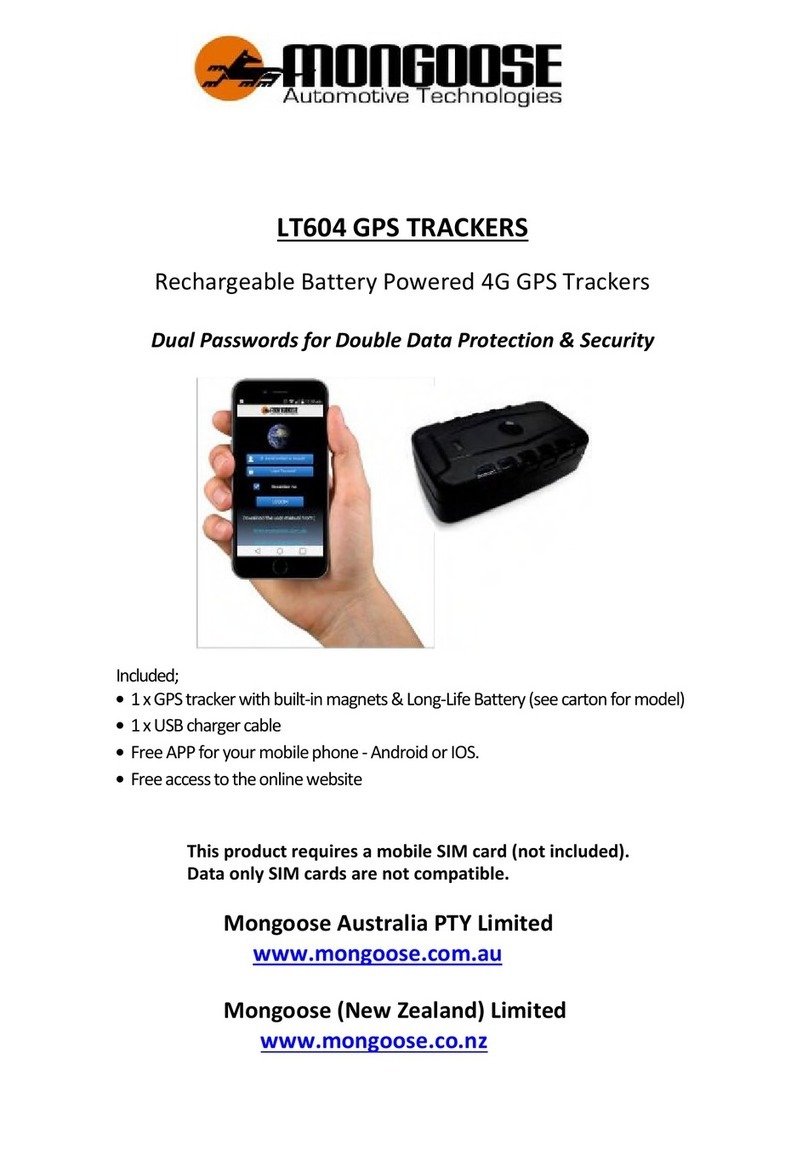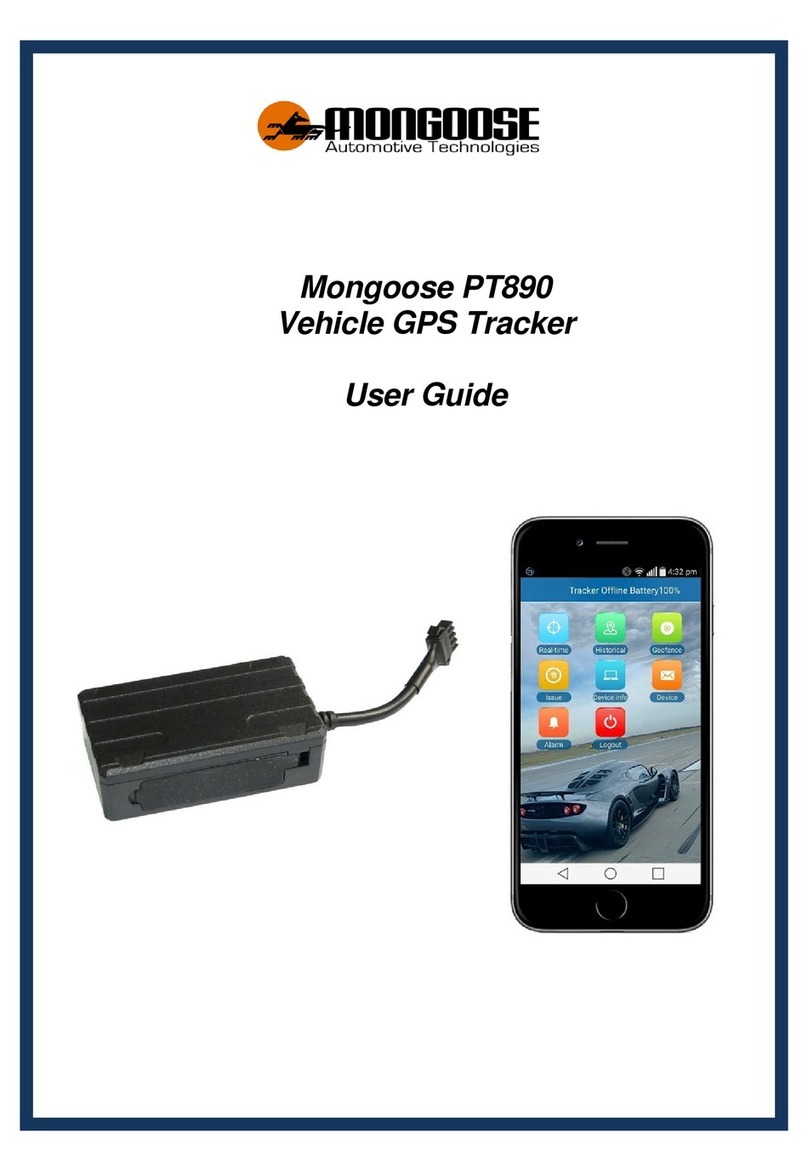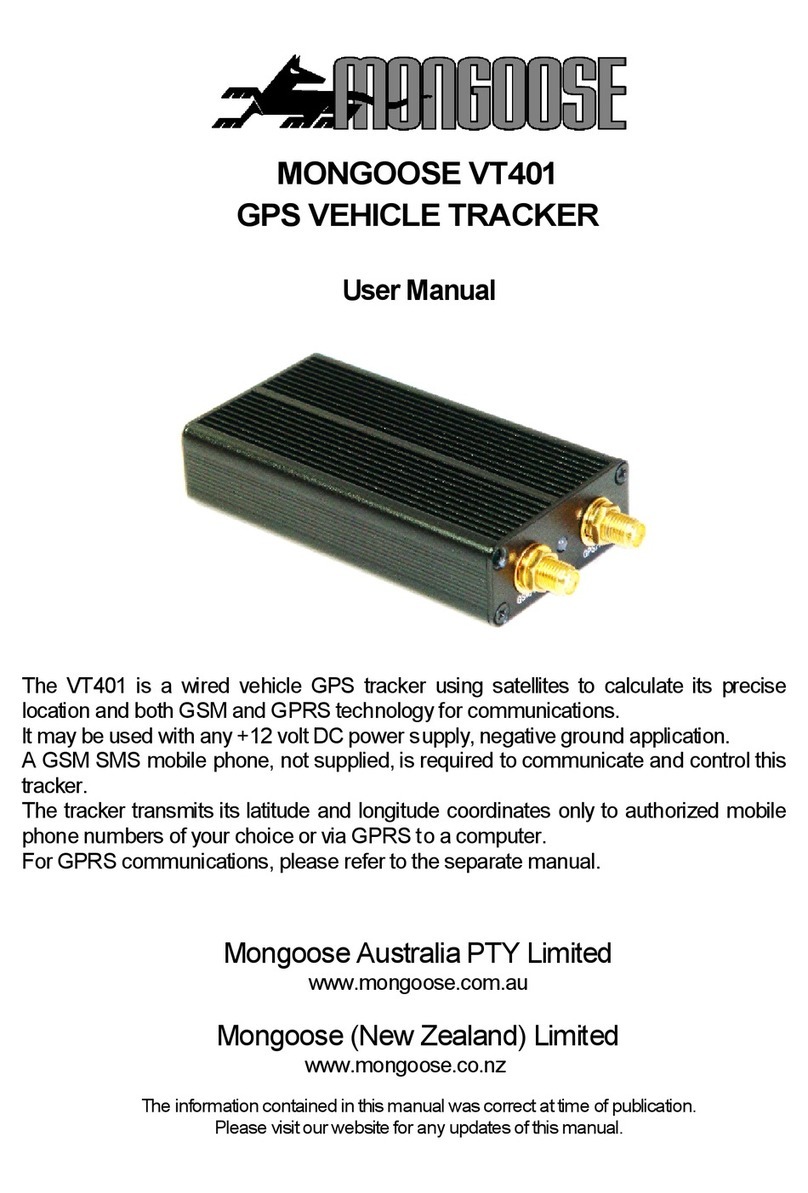When armed;
1. If the vehicle battery is disconnected or becomes low, it will send an alert
stating 'battery' and map co-ordinates
2. If the vehicle alarm is triggered, it will send an alert stating 'alarm' with map
co-ordinates
If you wish the tracker to protect your vehicle every time you lock it, just leave
the tracker in ‘alarm mode’ and ‘armed’.
You cannot track in alarm or monitor mode, you must be in ‘track mode’.
18 TO M ANUALLY TRACK (units must be in ‘track mode’)
From any authorized mobile phone, make a normal voice call to the tracker,
you will hear it ring a couple of times then it will hang up – incurring no cost.
Immediately hang-up your mobile phone.
The tracker will send you a text message with its location in latitude and
longitude and other details.
19 TO AUTOM ATICALLY TRACK (AUTO TRACK)
Auto track reports the trackers (vehicles) position at time intervals of your
choice.
You can select the time interval for reporting:- (s= second, m= minute, h=
hour) and set a maximum of messages.
Examples of text commands:
t030m010n+password means that it will send a location report every 30
minutes - maximum 10 messages.
t001h008n+password means that it will send a location report every hour -
maximum 8 messages.
(typical command if you wish to track a vehicle every hour during a normal
working day)
t002h***n+password means it will send a text message every 2 hours until
cancelled.
Note: To allow for text transmission, interval times must not be shorter than 30
seconds and no more than 250 reports.
The tracker does not confirm the command.
The above are examples, we advise the time frequency should not be set too
quickly to allow the mobile network to process previous messages.
1st message will be received after allotted time.
eg: if command sent at 8.00am for one hour intervals, the first message will be
received at 9.00am
To cancel auto tracking, send the command notn+password.
Example: notn123456 It replies with: notn ok!
9