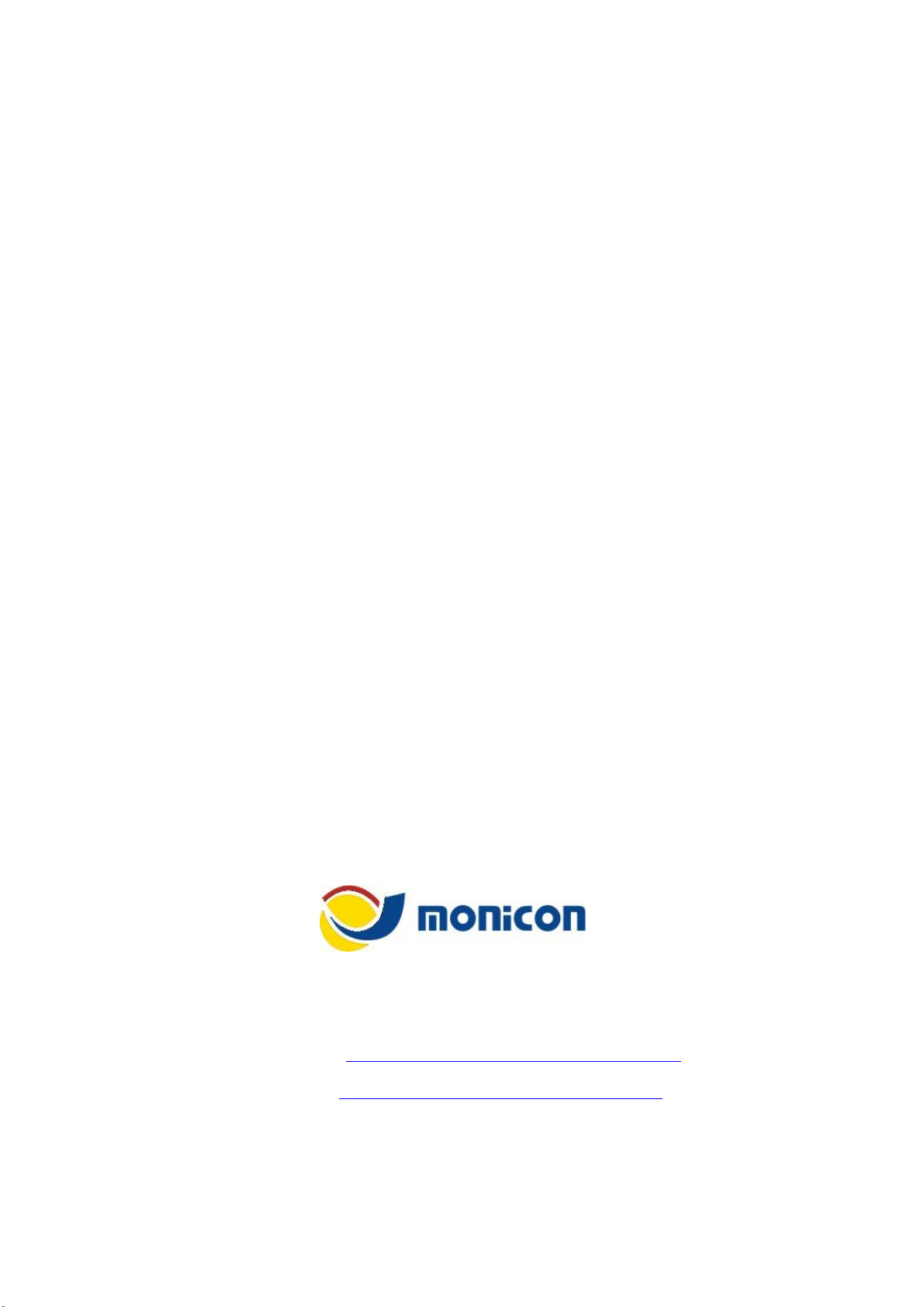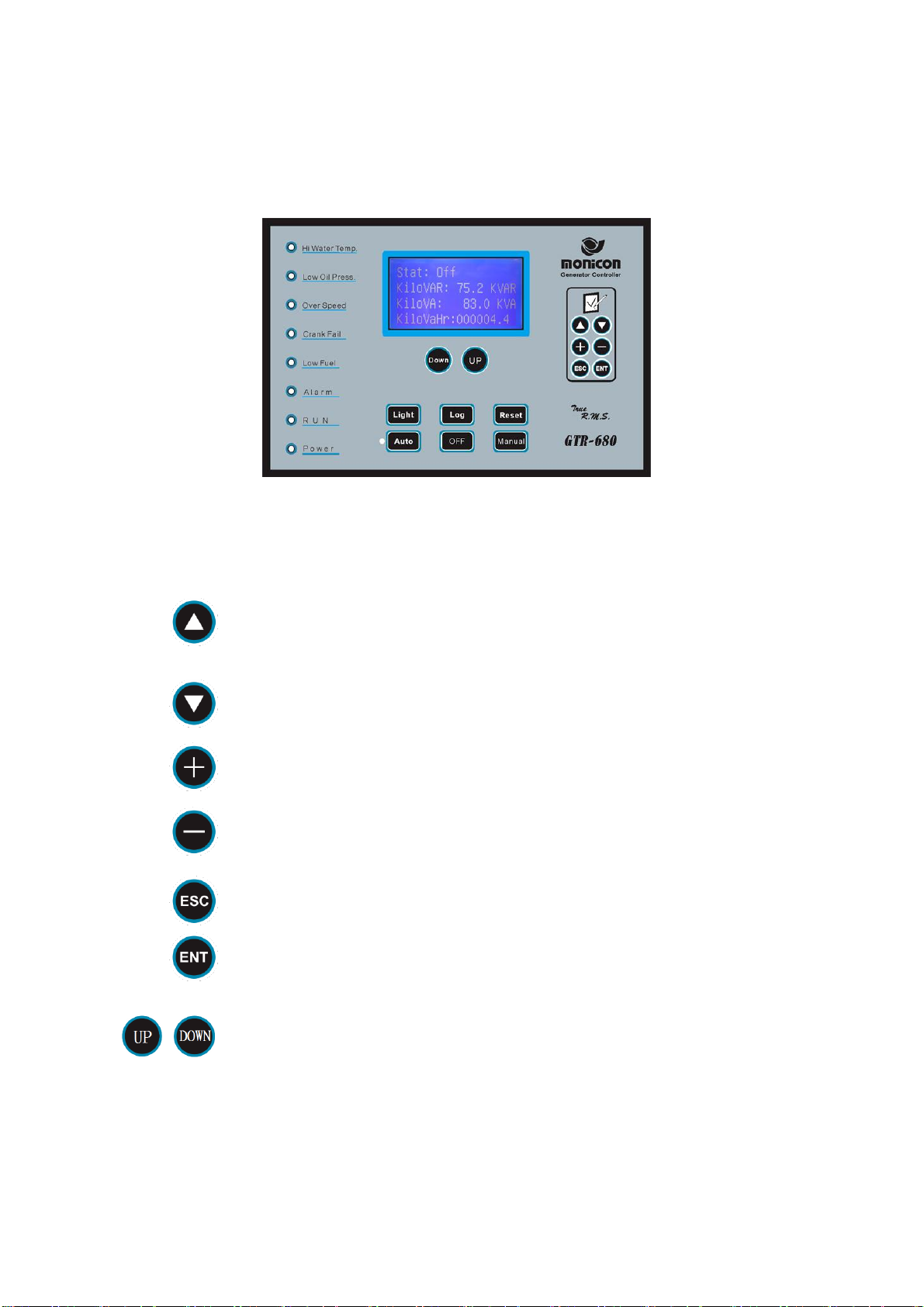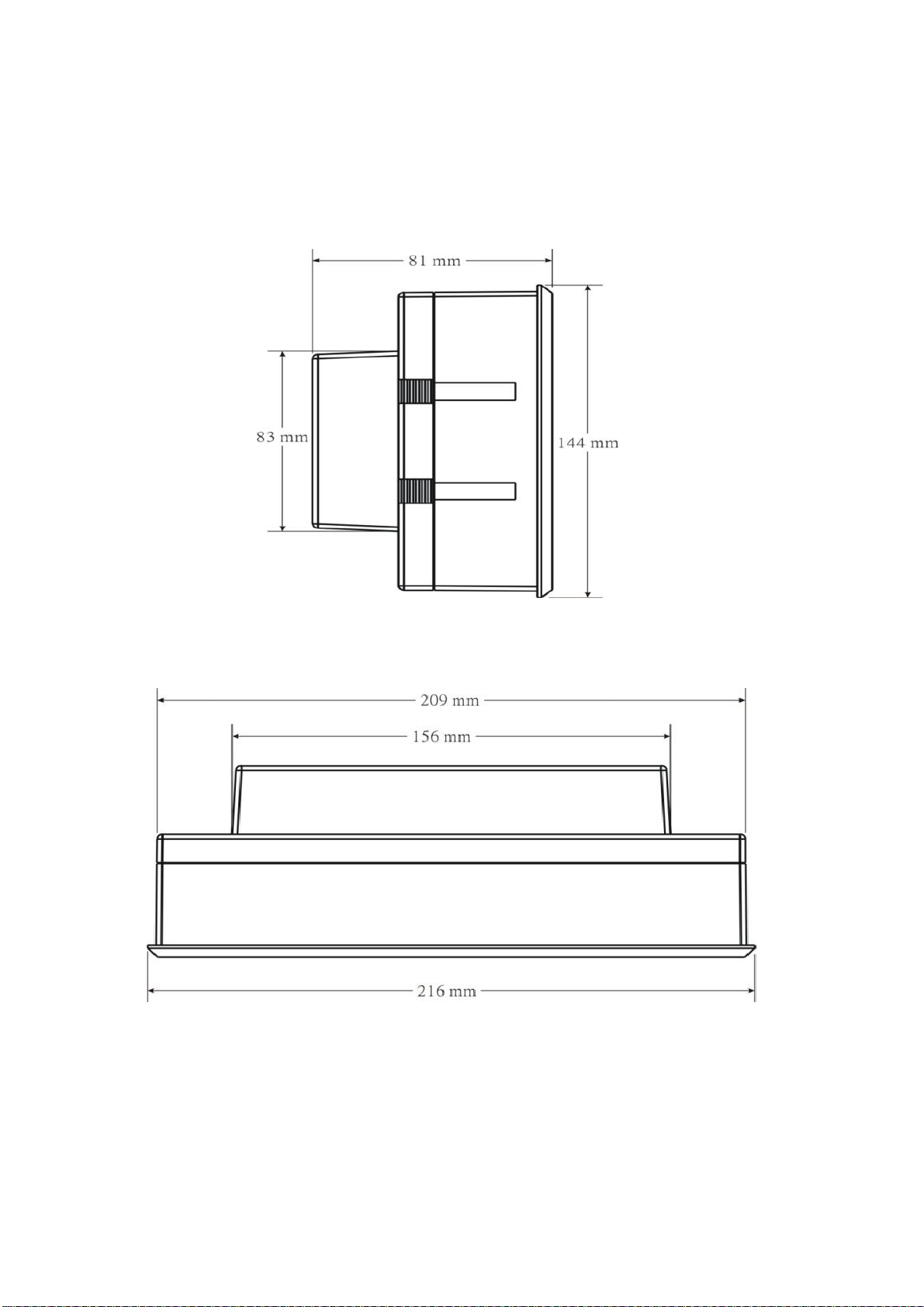[3]
Operational Keypad
【Manual】【Auto】【Off】【Reset】【Light】【Log】
1. Manual:In manual mode, the LCD shows pre-heat function; after pre-heat, engine starts
immediately. If engine fails to start, the GTR-680 returns to the OFF mode. The
pre-heat state may not perform, if parameter setting is disabled. If Pre-fuel is
activated, the fuel outputs before crank procedure.
2. AUTO:In theAuto mode, the GTR-680 starts the engine byATS signal and then the LCD
shows preheat, if pre-heat function is enabled. After pre-heat, the engine starts to
crank. If engine fails to start, the system returns to the pre-heat state and then start
to crank the engine again. For example, if the conditions and parameter settings
are given as follows: 1.stop duration is 10 seconds, crank attempt is 3 times. The
engine cranks for 10 seconds and then rest for 10 seconds, after 3 attempts, the
LCD shows the over crank and triggers the alarm.
3. OFF :Press OFF button stops the engine and then “stop”appears on the LCD. The idle
also appears on the LCD, if the idle function is enabled. After 10 seconds of delay
(depends on the setting), the engine stops completely and idle icon disappears.
RESET:When controller detects malfunction, system goes into protection mode and display
error message on the LCD or LED indicator. Press and hold reset button to clear
faults and reset alarm. The technician can start troubleshooting the faults.
4. Light :Press light button to test LED indicators.
5. LOG : Press LOG button to enter even logs.