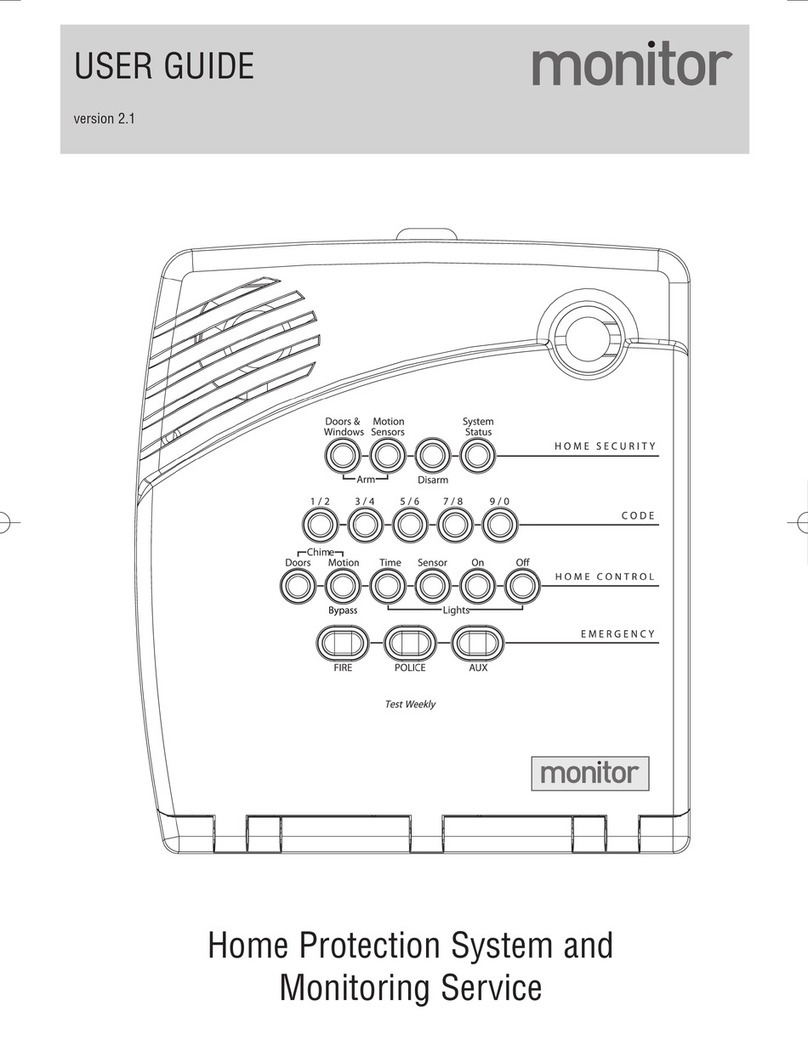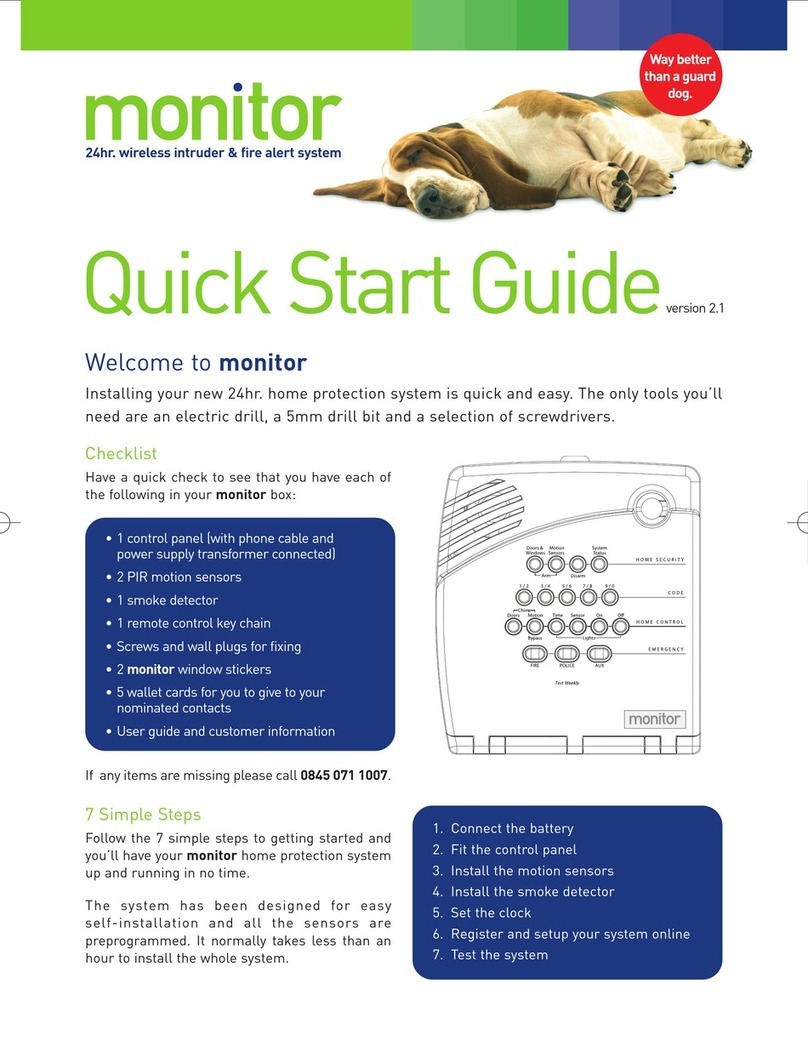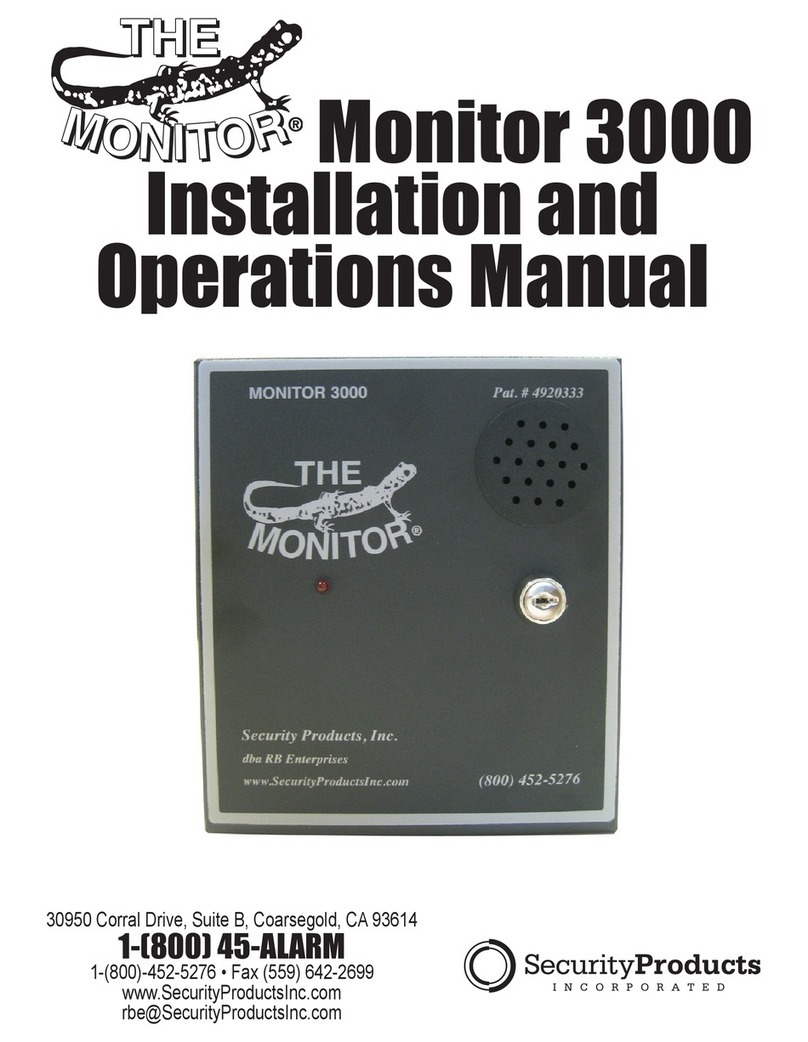5
About Monitor
General
Monitor is a comprehensive marine monitoring and security system with
GSM remote communication (via your mobile phone). Depending on the
model it protects against boat intrusion, boat movement (using built in
GPS) and monitors other boat systems.
When the boat alarm is triggered you are informed by text message and
an onboard siren and/or strobe is set off. When you want to know what is
happening on board you interrogate it via text messaging.
The standard model is supplied suitable for use on a 12v system, however
24v systems are available by special order.
Boat Alarm
Using an array of intrusion detectors Monitor will sound an alarm
(including a strobe light) on board the boat and at the same time inform
up to 10 mobile phones of the intrusion. If the boat is taken or moves
outside of a user defined area, up to 10 mobiles are informed (not Monitor I).
A Sleep Safe/Part Arm feature allows for sleeping on board whilst
maintaining protection from outside sensors (not Monitor I)
Boat Monitoring
Monitor will also sense and inform when the battery levels fall, bilge
levels rise*1, the smoke alarm is activated*1and so on. This monitoring is
always on whether the boat alarm is set or not. You can listen via phone
to what is happening on board*1and speak to those on board*1. If you
are slipping an anchor then it will inform you when a user set distance is
breeched and can be configured to inform if a user definable speed is
breeched or if you have NMEA equipment on board you can request a
report of their outputs*2(Monitor III only)
*1- when fitted with the correct accessory
*2- limited to certain outputs