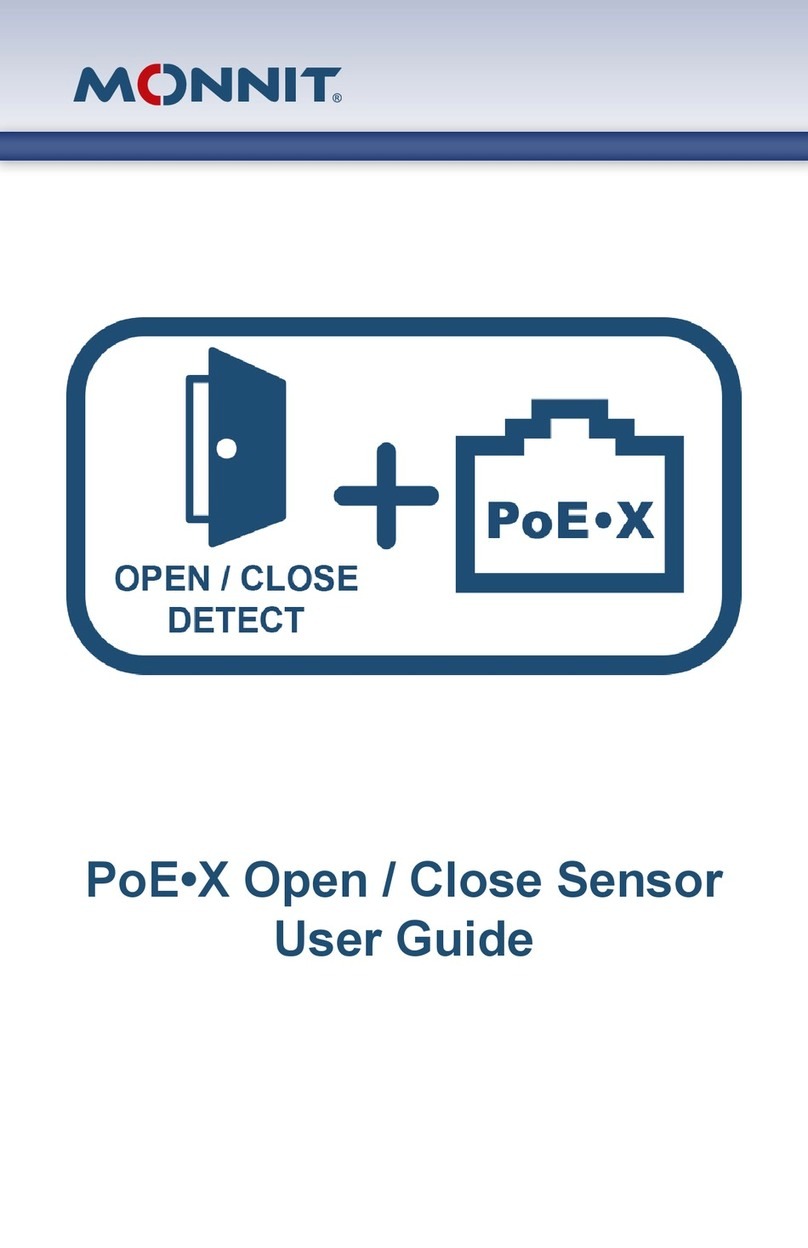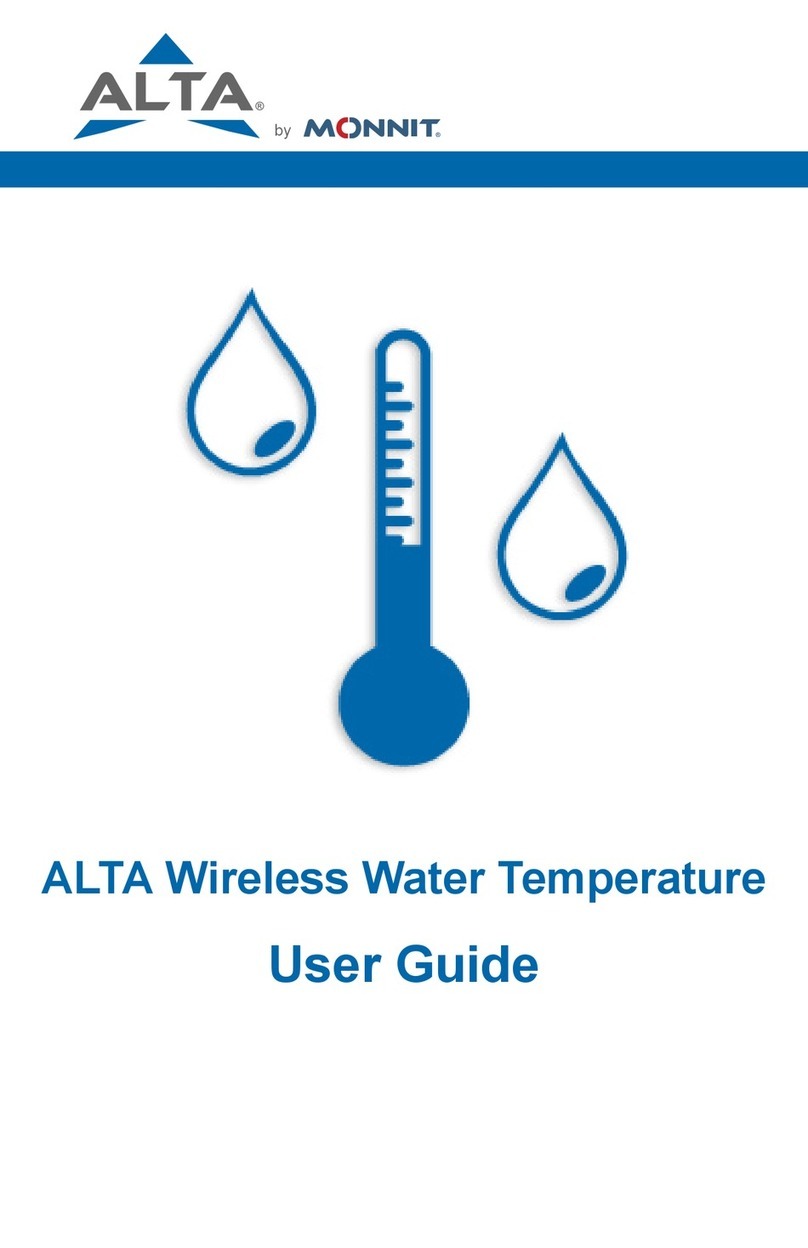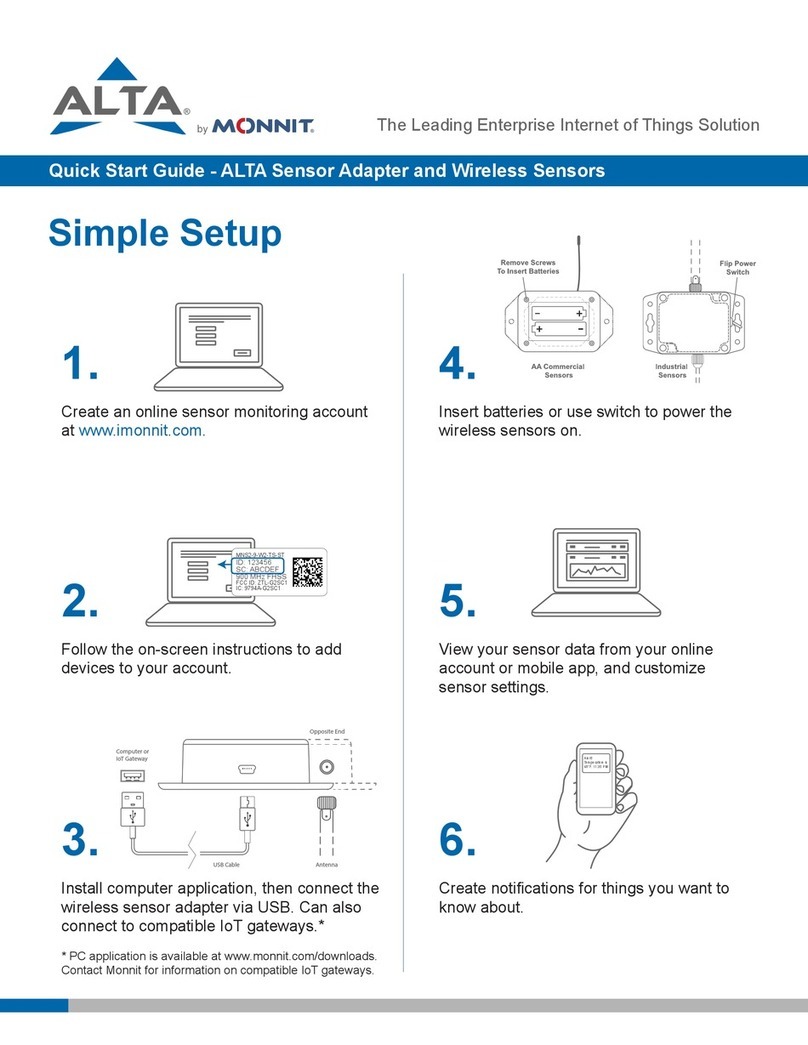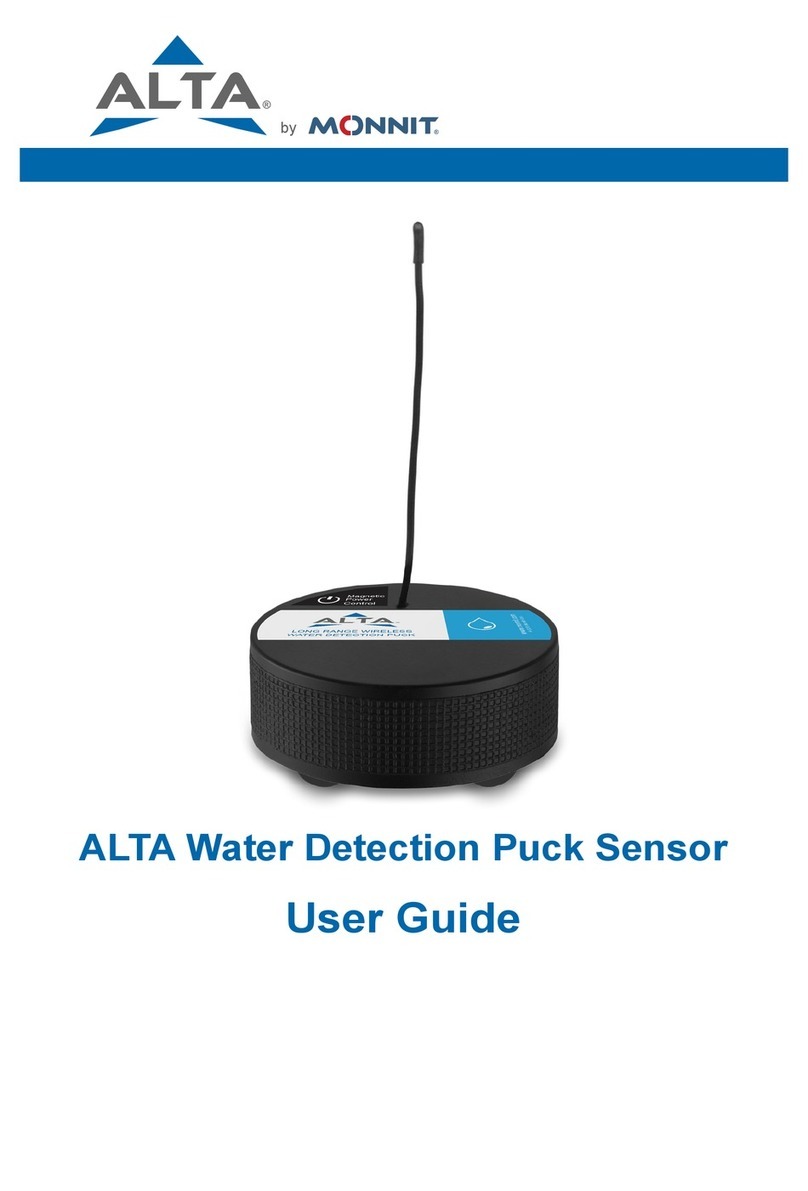If the user has calibrated the sensor, the Calibrate Active field is set False (0)
and the sensor is operating inside the Min and Max Thresholds, the bits look
like 00000000 ? this is represented as 0.
If the sensor is using factory calibrations and it is outside the threshold, the bit
values are 00010010 and it is represented as 18 (16 + 2 because both the bit
in the 16 value is set and the bit in the 2 value is set).
Settings View
To edit the operational settings for a sensor, choose the Sensor option in
the main navigation menu and then select the Settings Tab to access the
configuration page. See Figure 8.
A. Sensor Name is the unique name you give
the sensor to easily identify it in a list along
with any notifications.
B. The Heartbeat Interval is how often the
sensor communicates with the server if no
activity is recorded.
C. Aware State Heartbeat is how often the
sensor communicates with the server while in
an Aware State.
D. Assessments per Heartbeat is how many
times between heartbeats a sensor will check
its measurements against its thresholds to
determine whether it will enter an Aware
State.
E. Below is the minimum reading the sensor
should record before entering an Aware State.
F. Above is the maximum reading the sensor
should record before entering an Aware State.
G. The Aware State Buffer prevents the
sensor from bouncing between Standard
Operation and Aware State when the
assessments are very close to a threshold.
For example, if a Maximum Threshold is set
to 90° and the buffer is 1°, then once the
sensor takes an assessment of 90.1° it will
remain in an Aware State until dropping to
89.0°. Similarly at the Minimum Threshold the
temperature will have to rise a degree above
the threshold to return to Standard Operation.
H. In small sensor networks, the sensors can
be set to synchronize their communications.
The default setting ?Off?allows the sensors to
randomize their communications, maximizing
communication robustness. Setting this will
synchronize the communication of the
sensors.
PAGE 8
Figure 8
Finish by selecting the Save button.
A
B
C
D
E
F
G
H