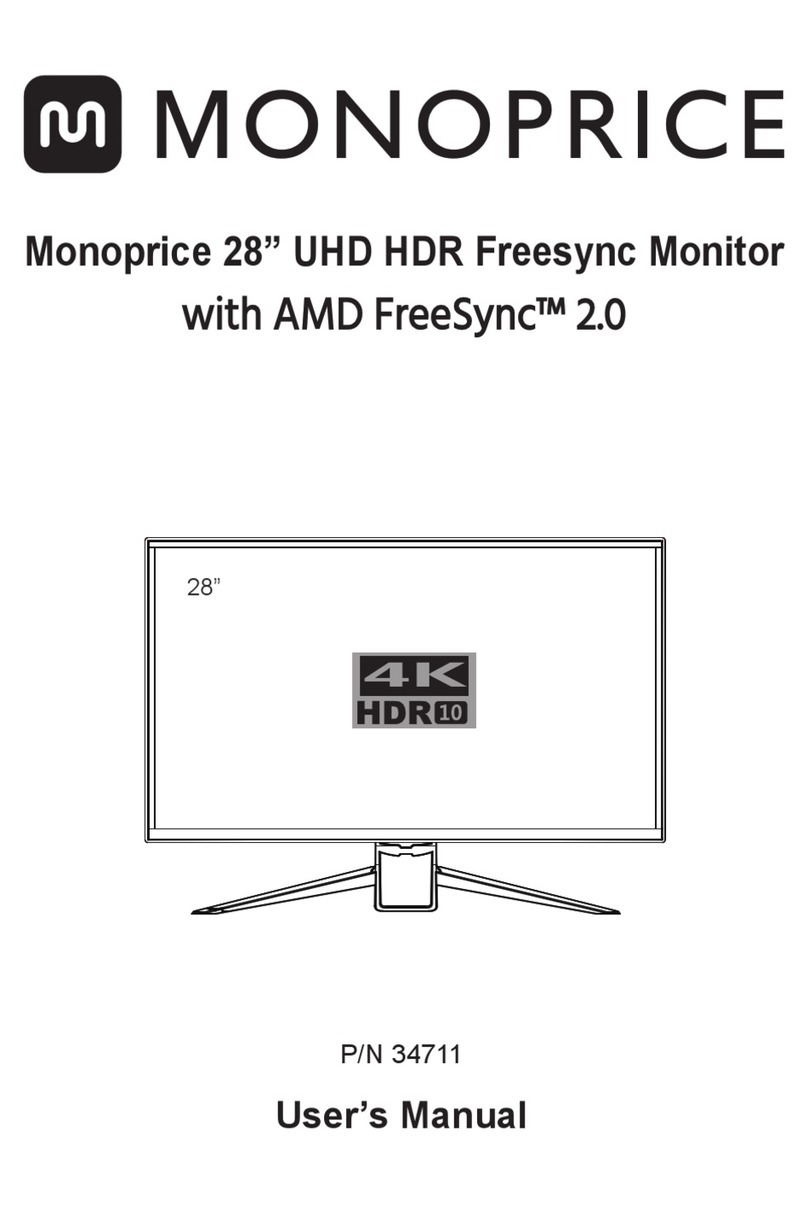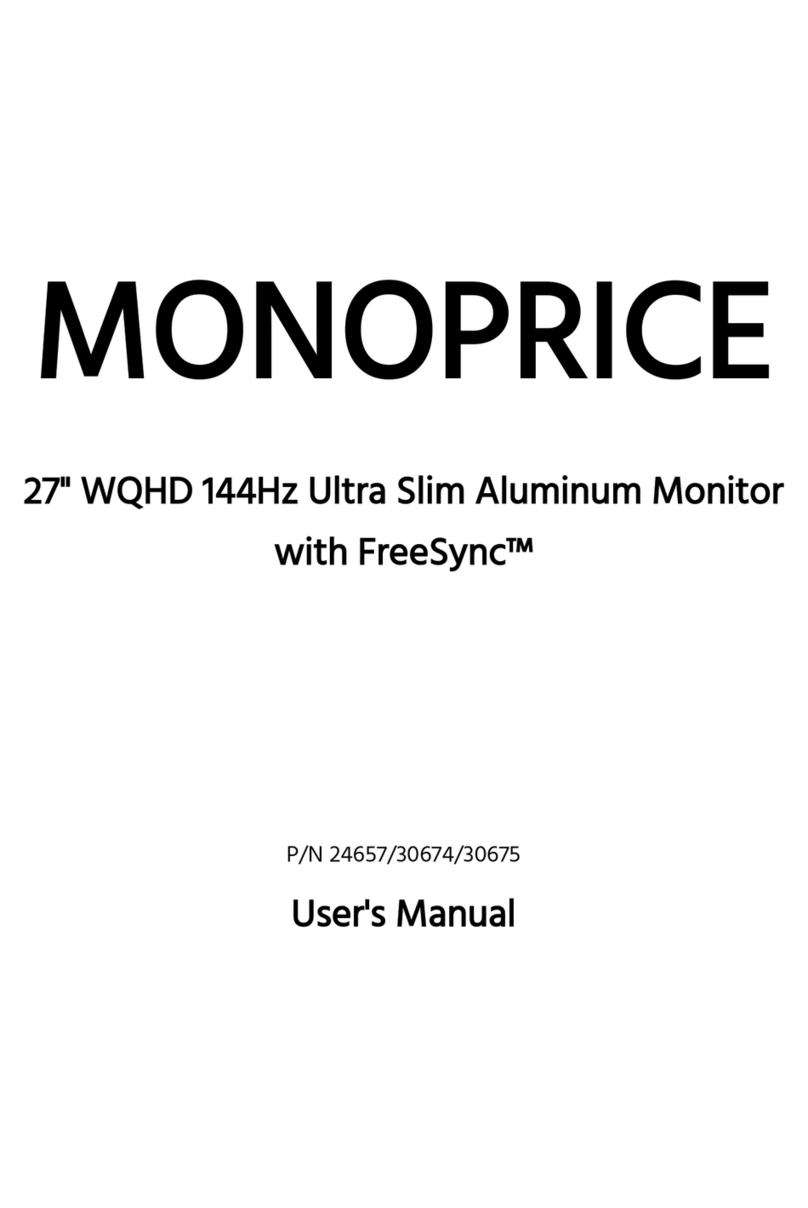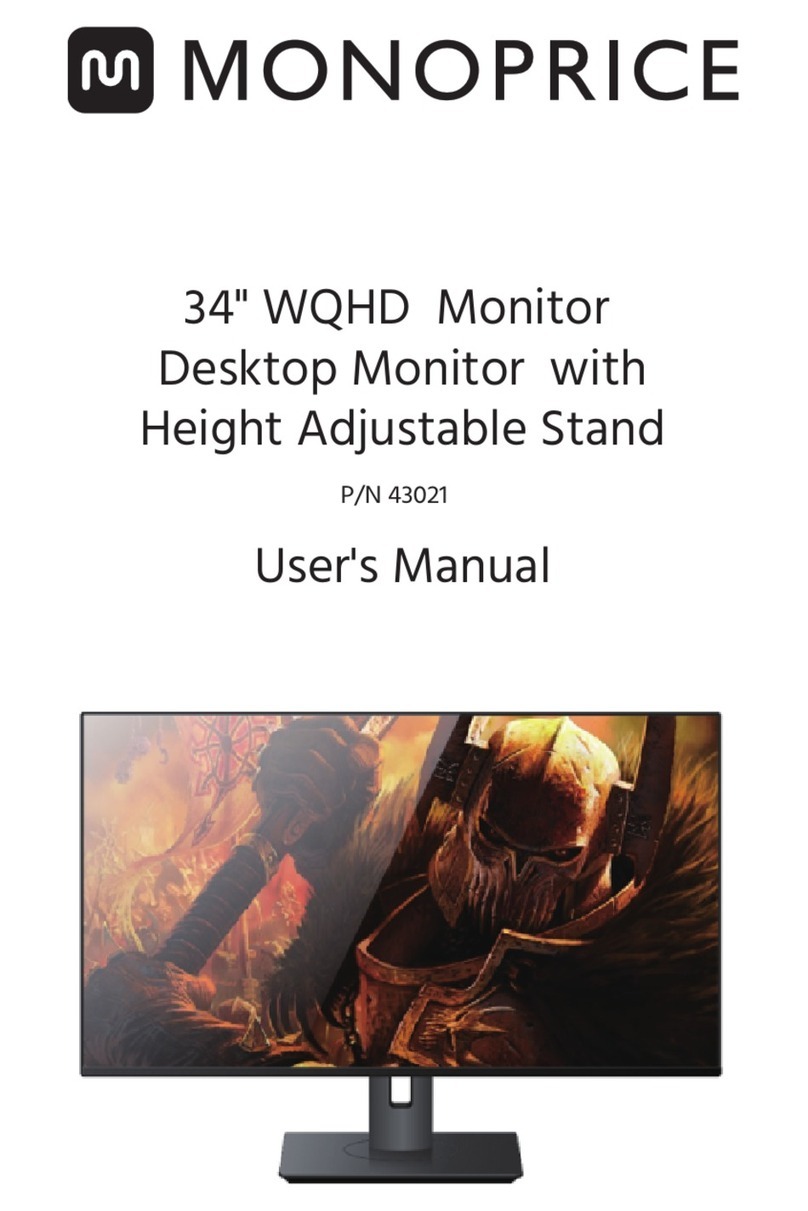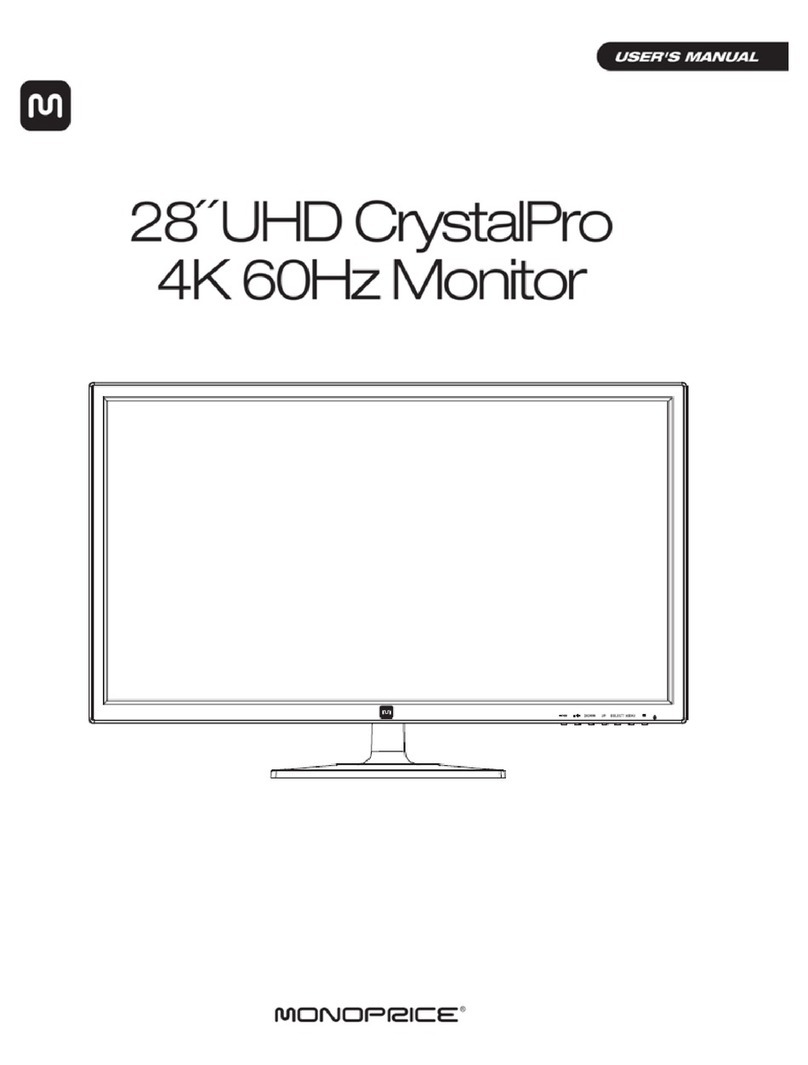SAFETY WARNINGS AND GUIDELINES
•Do not place the monitor on an unstable surface where it could fall and cause
either personal injury or damage to the monitor and/or other equipment.
•Do not expose the monitor to water or moisture of any kind. Do not place objects
containing moisture, such as a glass or vase, where it could tip over and spill into
or onto the monitor.
•If the monitor is exposed to water or moisture, immediately unplug it from its
power source and allow it to completely dry out before reapplying power.
•Do not block the ventilation holes in the monitor's casing. Do not place the
monitor in a confined space with inadequate ventilation.
•Do not expose this device to fire or other heat sources. Do not install it on or near
heat sources, such as ventilators, radiators, or near a fireplace. Do not place
objects with open flame, such as lit candles, on or near this device.
•Do not place or install this monitor in an area where it can be exposed to
excessive amounts of dust, humidity, oil, smoke, or combustible vapors.
Periodically check the ventilation holes to ensure they do not become clogged
with dust, debris, or nearby items.
•The power supply for this monitor uses a NEMA 5-15 three prong, grounded
plug. Do not use a "cheater" plug or otherwise bypass the grounding pin.
•Unplug the monitor if it will go unused for a long period of time.
•Prior to operation, check the unit and power cord for physical damage. Do not
use if physical damage has occurred.
•Before plugging the unit into a power outlet, ensure that the outlet provides the
same type and level of power required by the device.
•Take care to prevent damage to the power cord. Do not allow it to become
crimped, pinched, walked on, or become tangled with other cords.
•When disconnecting the power cord do not pull on the cord itself. Instead, grasp
the plug connector head to disconnect it from the power socket.
•Unplug the monitor before performing any cleaning.
•Clean only using a soft, dry cloth. Do not use chemical cleaners, solvents, or
detergents. For stubborn deposits, moisten the cloth with warm water.
•This monitor has no user serviceable parts. Do not open the case or otherwise
attempt to modify this monitor.
•Do not leave a single image on the display for a long period of time. Doing so
could cause "burn-in" of the image. It is recommended to use a variable desktop
background and to use a screen saver to prevent "burn-in". Alternatively, ensure
that the monitor is power off for at least 2 hours out of every 12.
3