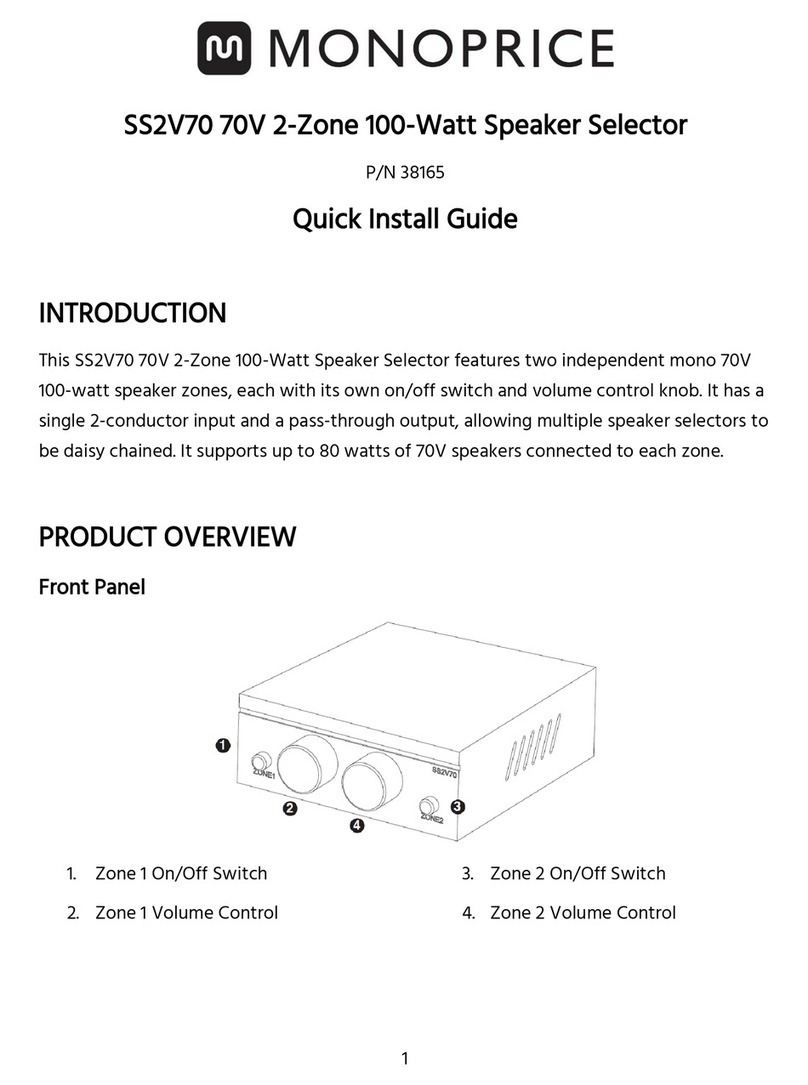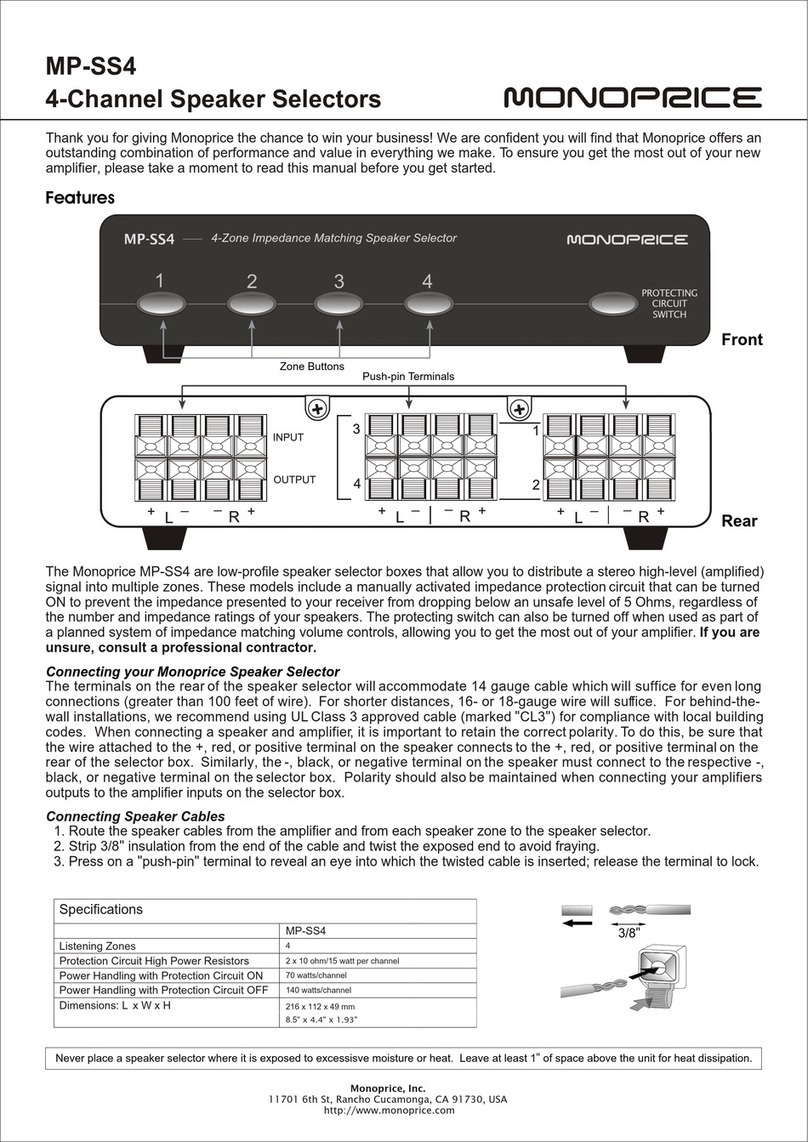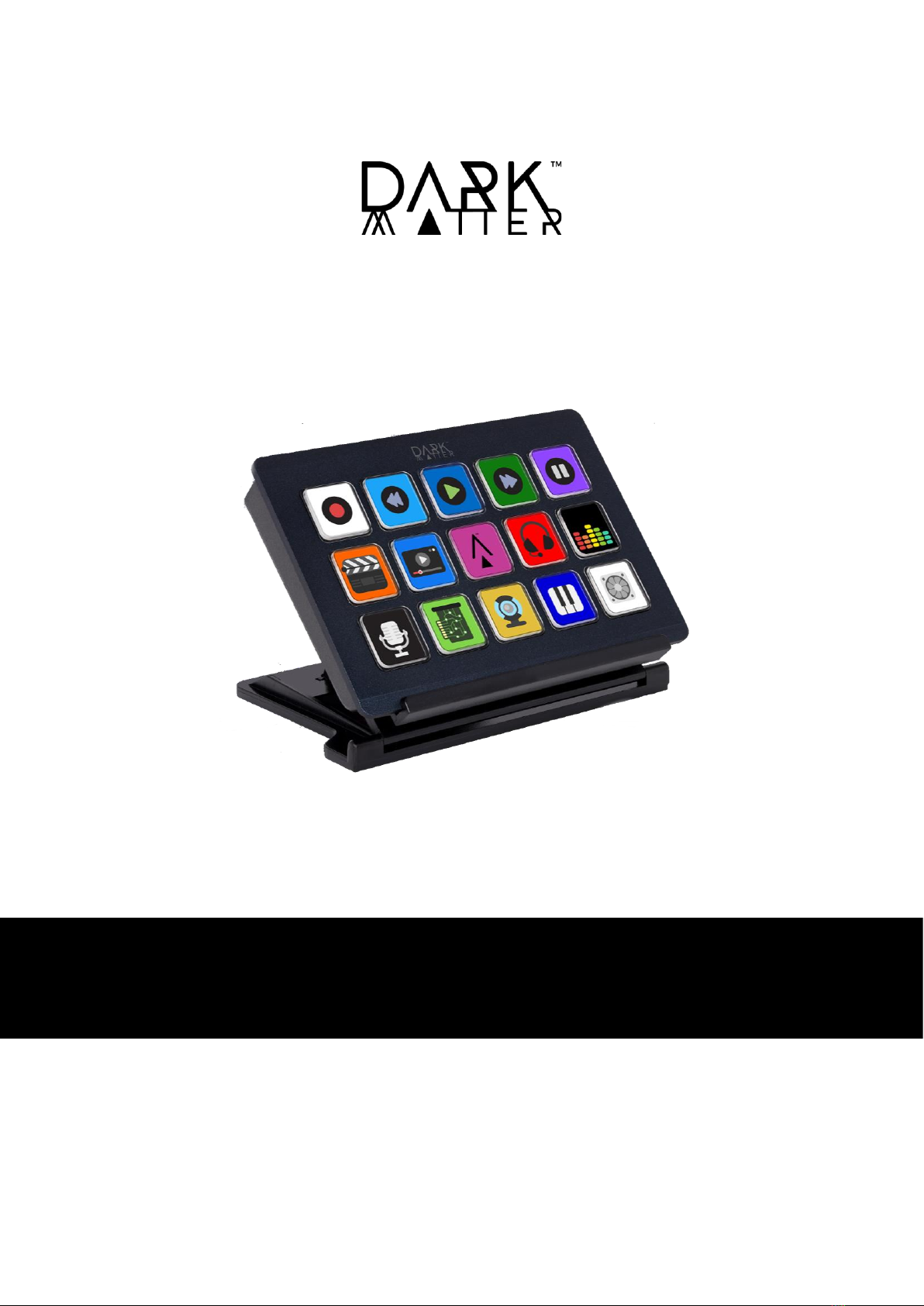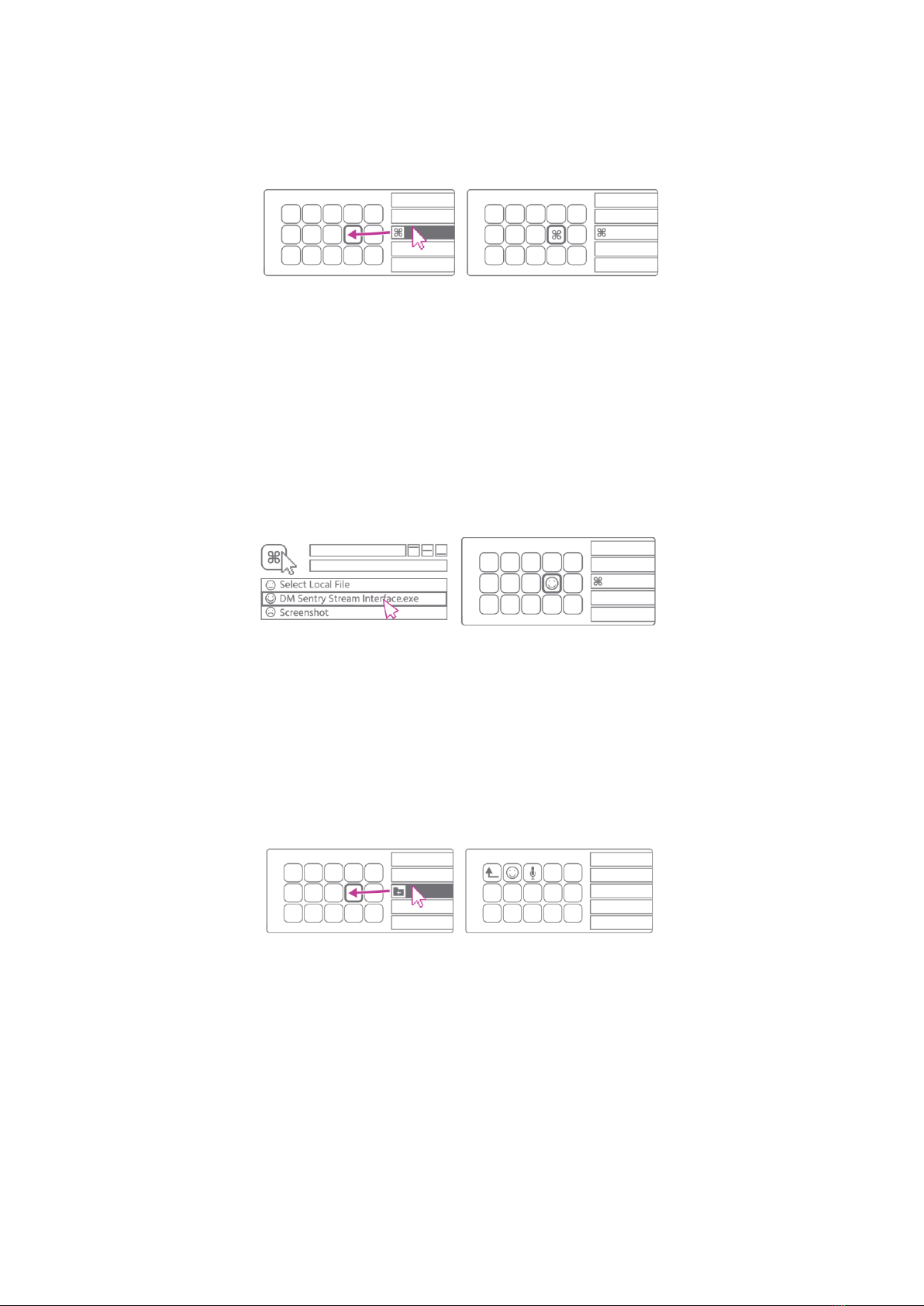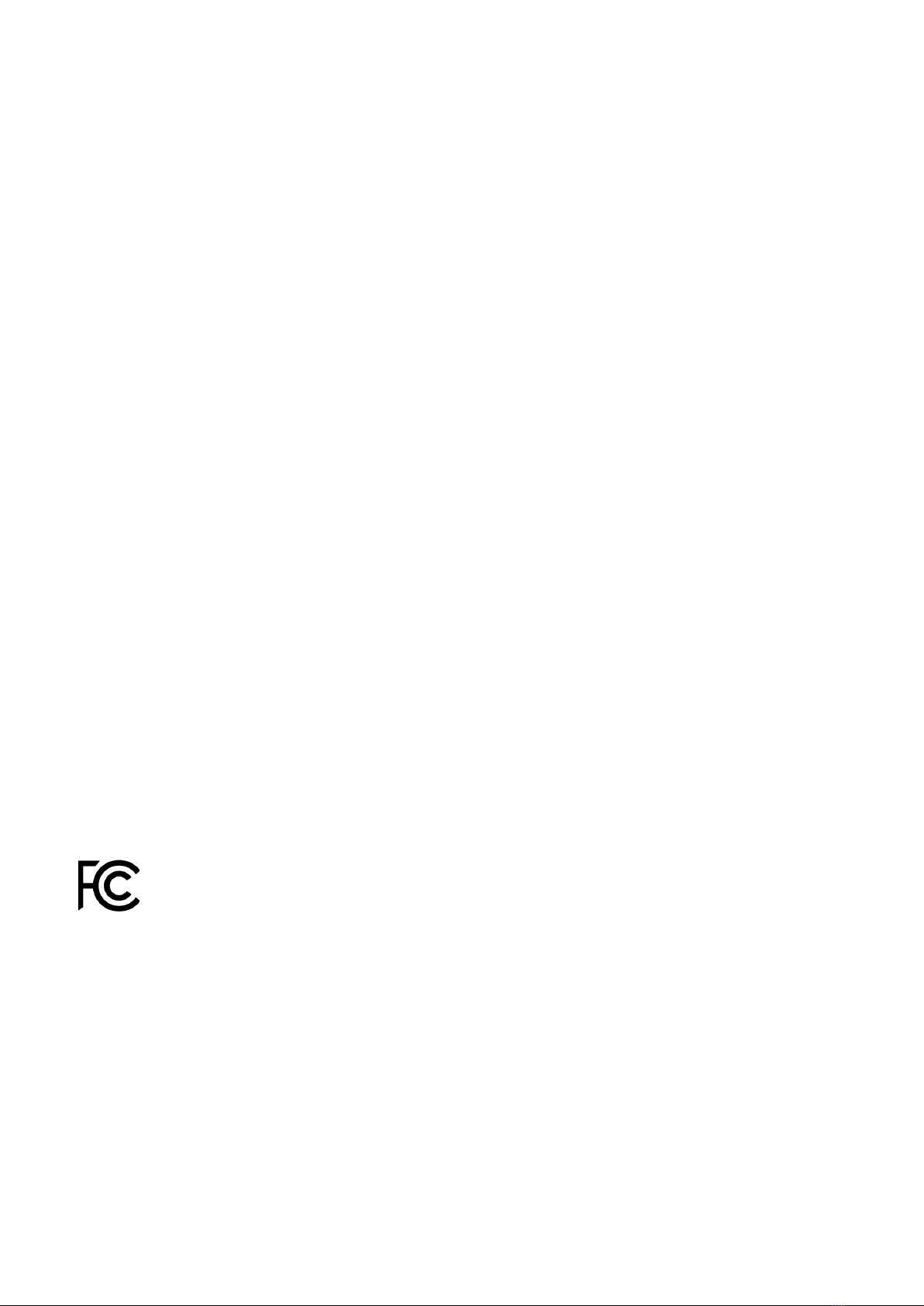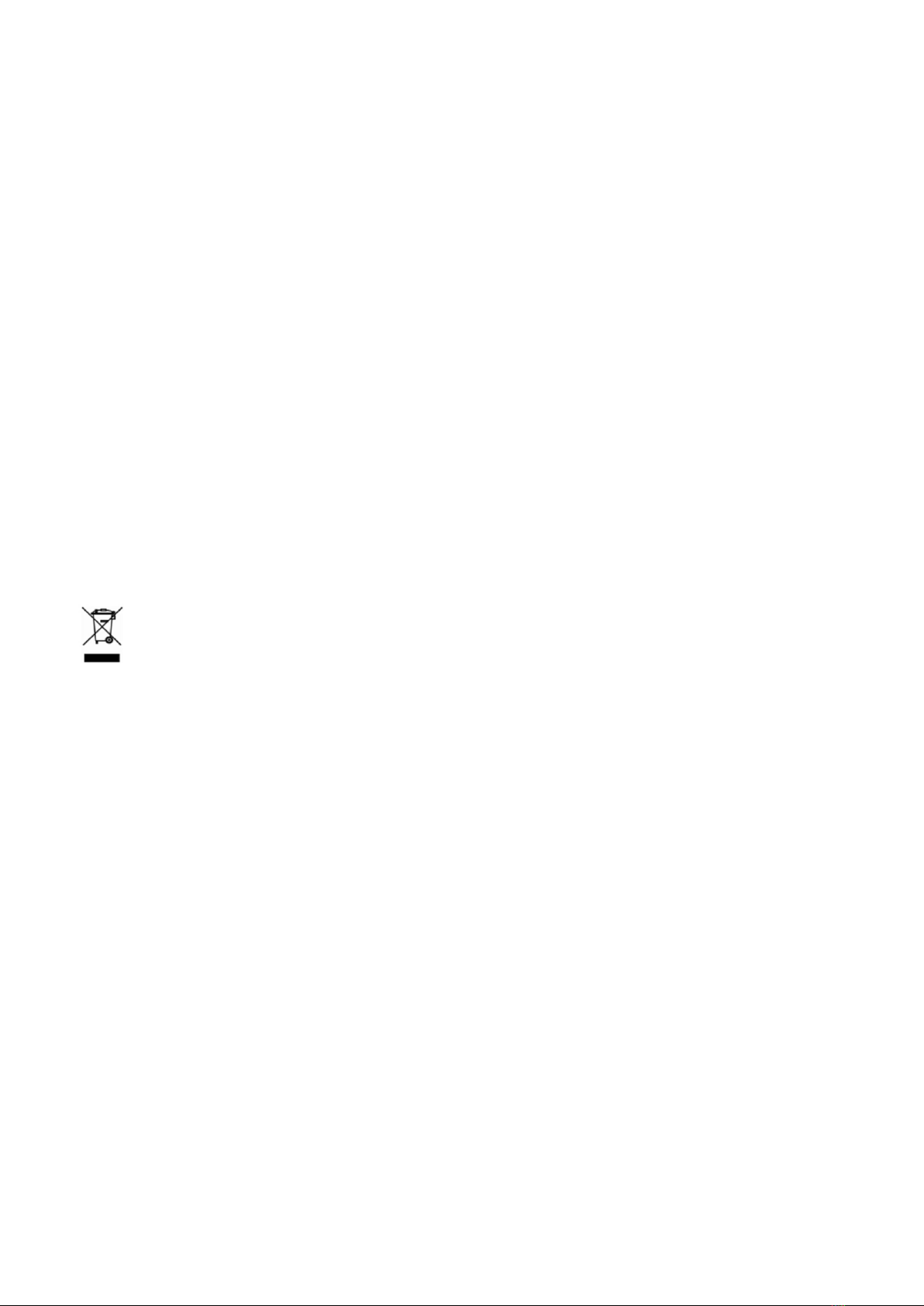7
CUSTOMER SERVICE
The Monoprice Customer Service department is dedicated to ensuring that your ordering,
purchasing, and delivery experience is second to note. If you have any problems with your
order, please allow us to make it right. You can contact a Monoprice Customer Service
representative through the Live Chat link on our website www.monoprice.com or via email at
TECHNICAL SUPPORT
Monoprice™is pleased to provide free, live, online technical support to assist you with any
questions you may have about installation, setup, troubleshooting, or product
recommendations. If you ever need assistance with your new product, please come online to
talk to one of our friendly and knowledgeable Tech Support Associates. Technical support is
available through the online chat button on our website www.monoprice.com or through
and links.
To download the latest drivers, firmware, manuals, etc., go to www.monoprice.com and type
44708 into the search bar. If available, support files are linked at the bottom of the product
page.
REGULATORY COMPLIANCE
Notice for FCC
This device complies with Part 15 of the FCC rules. Operation is subject to the following two conditions:
(1) this device may not cause harmful interference, and (2) this device must accept any interference
received, including interference that may cause undesired operation.
Modifying the equipment without Monoprice's authorization may result in the equipment no longer
complying with FCC requirements for Class B digital devices. In that event, your right to use the
equipment may be limited by FCC regulations, and you may be required to correct any interference to
radio or television communications at your own expense.
This equipment has been tested and found to comply with the limits for a Class B digital device, pursuant
to Part 15 of the FCC Rules. These limits are designed to provide reasonable protection against harmful
interference in a residential installation. This equipment generates, uses, and can radiate radio frequency