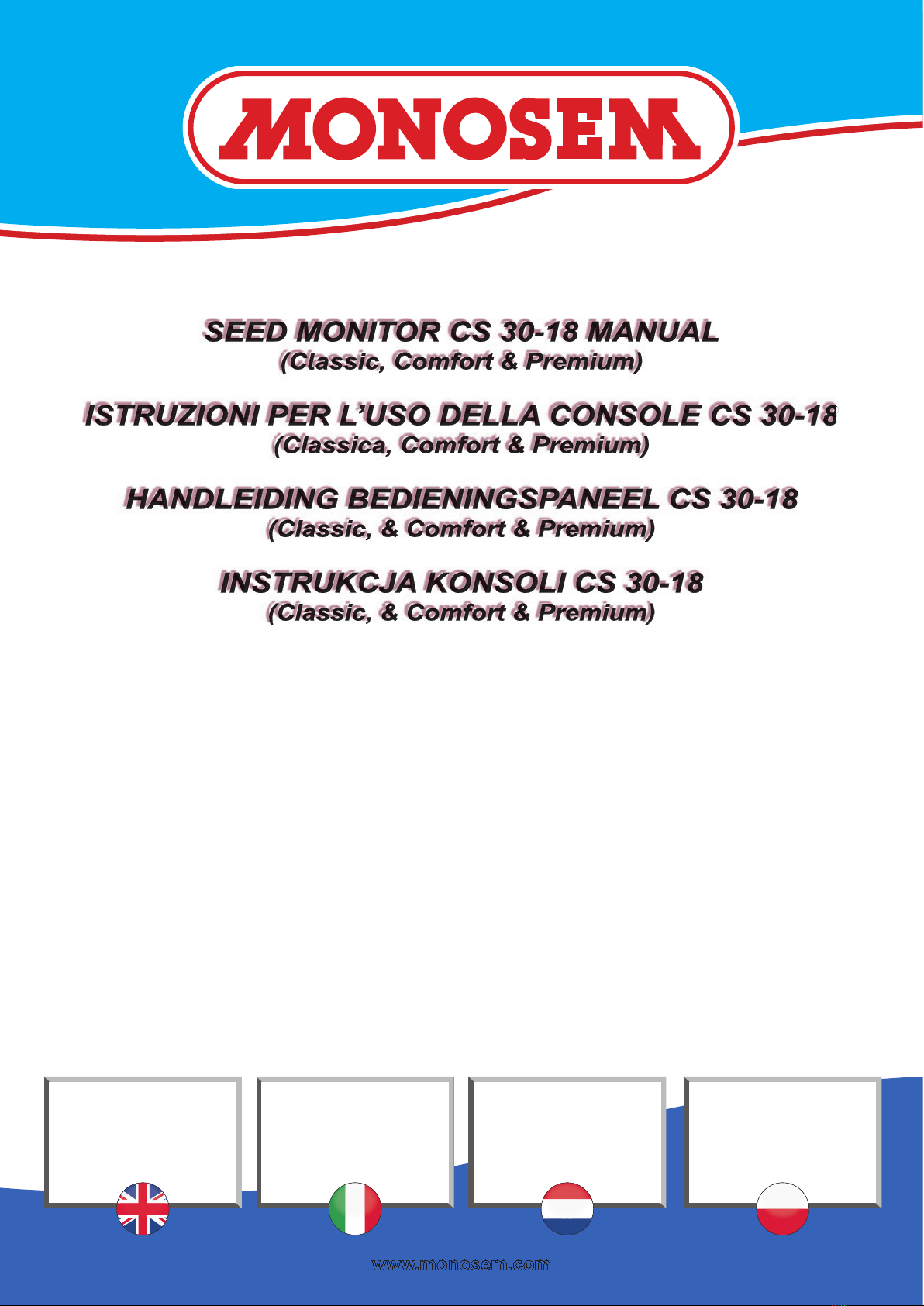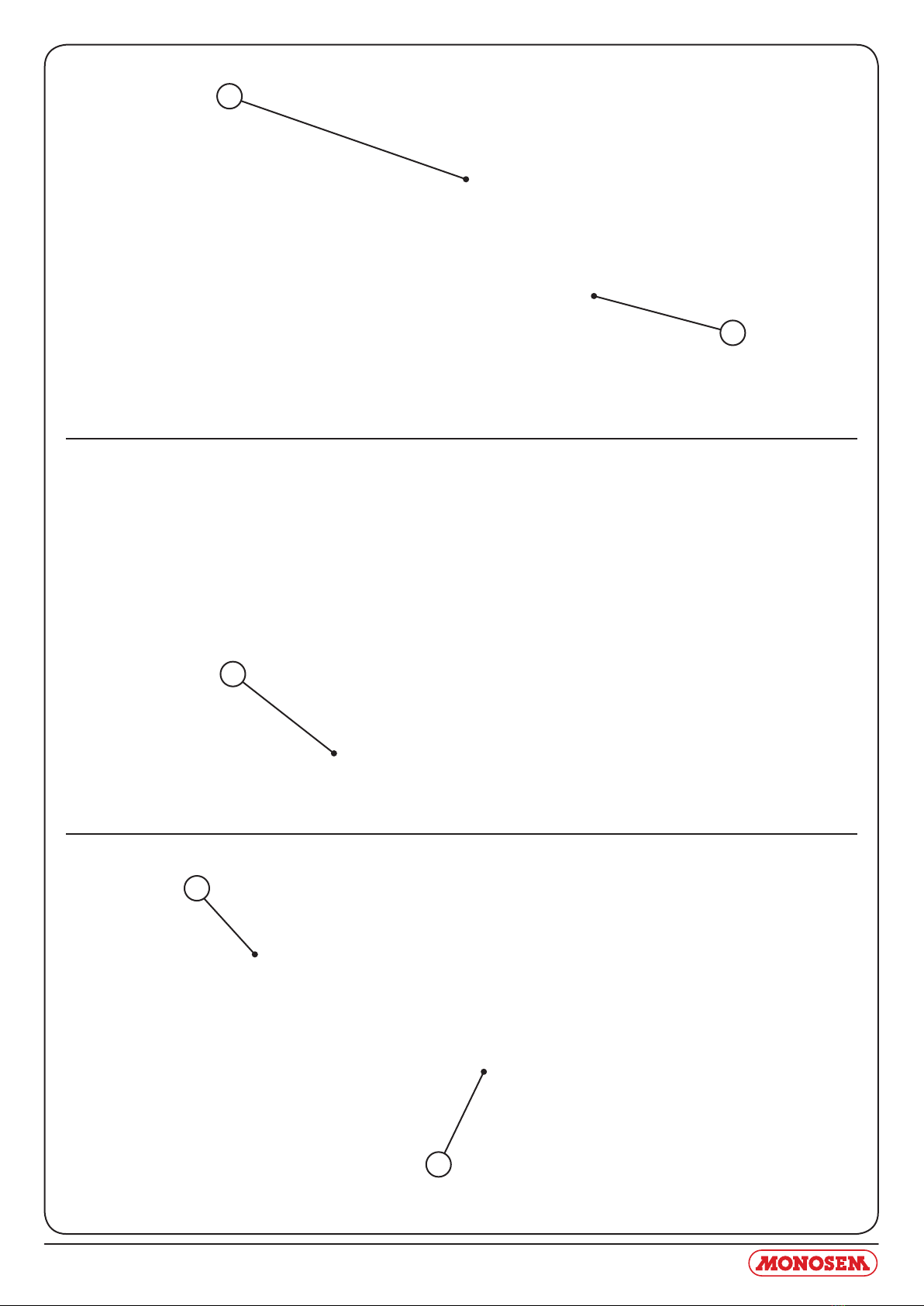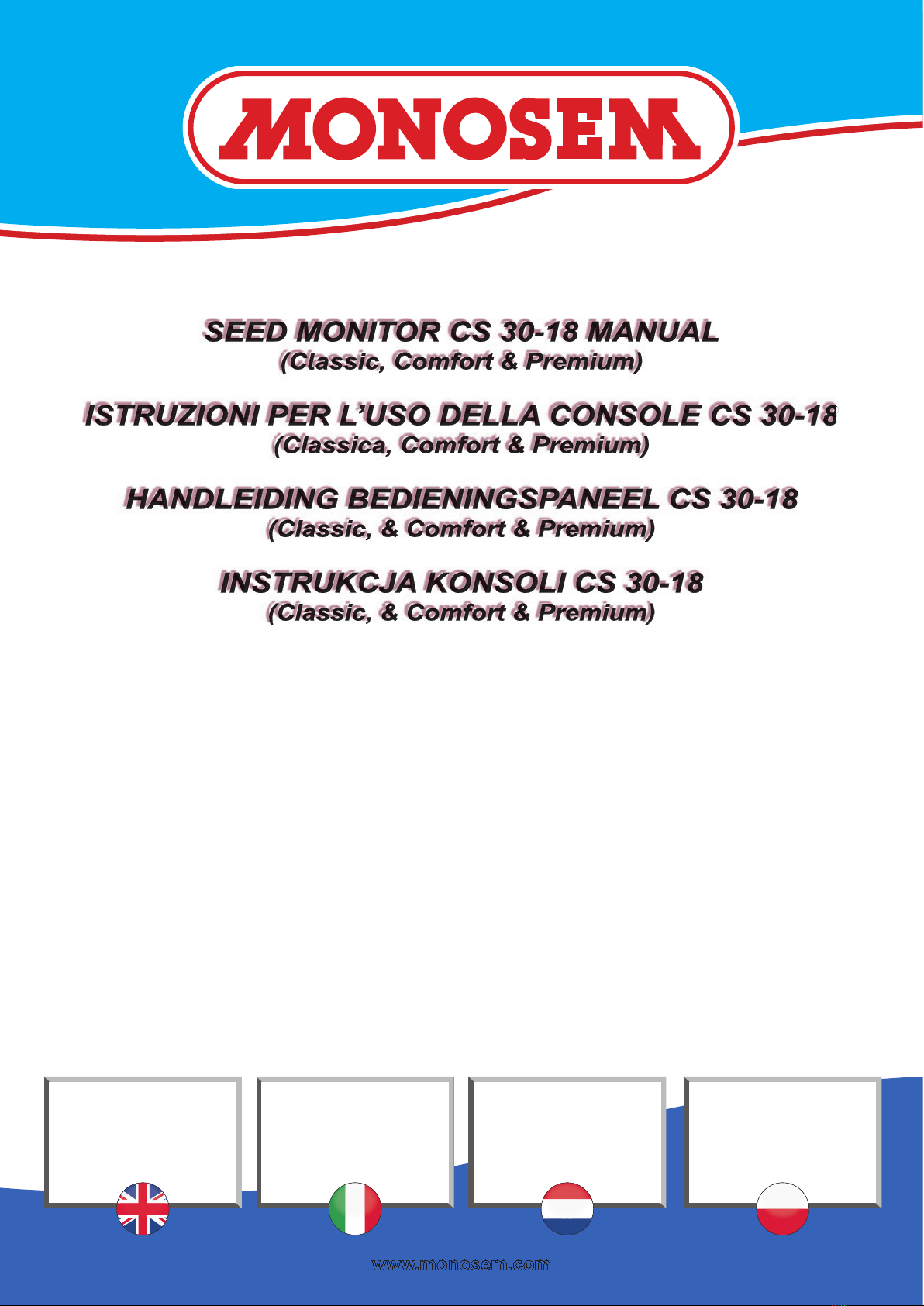
2020
Réf. 10640206
COMPAGNIE COMMERCIALE RIBOULEAU
SEED MONITOR CS 30-18 MANUAL
SEED MONITOR CS 30-18 MANUAL
SEED MONITOR CS 30-18 MANUAL
SEED MONITOR CS 30-18 MANUAL
SEED MONITOR CS 30-18 MANUAL
SEED MONITOR CS 30-18 MANUAL
SEED MONITOR CS 30-18 MANUAL
SEED MONITOR CS 30-18 MANUAL
SEED MONITOR CS 30-18 MANUAL
SEED MONITOR CS 30-18 MANUAL
SEED MONITOR CS 30-18 MANUAL
SEED MONITOR CS 30-18 MANUAL
SEED MONITOR CS 30-18 MANUAL
SEED MONITOR CS 30-18 MANUAL
SEED MONITOR CS 30-18 MANUAL
SEED MONITOR CS 30-18 MANUAL
SEED MONITOR CS 30-18 MANUAL
SEED MONITOR CS 30-18 MANUAL
SEED MONITOR CS 30-18 MANUAL
SEED MONITOR CS 30-18 MANUAL
SEED MONITOR CS 30-18 MANUAL
SEED MONITOR CS 30-18 MANUAL
SEED MONITOR CS 30-18 MANUAL
SEED MONITOR CS 30-18 MANUAL
SEED MONITOR CS 30-18 MANUAL
SEED MONITOR CS 30-18 MANUAL
SEED MONITOR CS 30-18 MANUAL
ISTRUZIONI PER L’USO DELLA CONSOLE CS 30-18
ISTRUZIONI PER L’USO DELLA CONSOLE CS 30-18
ISTRUZIONI PER L’USO DELLA CONSOLE CS 30-18
ISTRUZIONI PER L’USO DELLA CONSOLE CS 30-18
ISTRUZIONI PER L’USO DELLA CONSOLE CS 30-18
ISTRUZIONI PER L’USO DELLA CONSOLE CS 30-18
ISTRUZIONI PER L’USO DELLA CONSOLE CS 30-18
ISTRUZIONI PER L’USO DELLA CONSOLE CS 30-18
ISTRUZIONI PER L’USO DELLA CONSOLE CS 30-18
ISTRUZIONI PER L’USO DELLA CONSOLE CS 30-18
ISTRUZIONI PER L’USO DELLA CONSOLE CS 30-18
ISTRUZIONI PER L’USO DELLA CONSOLE CS 30-18
ISTRUZIONI PER L’USO DELLA CONSOLE CS 30-18
ISTRUZIONI PER L’USO DELLA CONSOLE CS 30-18
ISTRUZIONI PER L’USO DELLA CONSOLE CS 30-18
ISTRUZIONI PER L’USO DELLA CONSOLE CS 30-18
ISTRUZIONI PER L’USO DELLA CONSOLE CS 30-18
ISTRUZIONI PER L’USO DELLA CONSOLE CS 30-18
ISTRUZIONI PER L’USO DELLA CONSOLE CS 30-18
ISTRUZIONI PER L’USO DELLA CONSOLE CS 30-18
ISTRUZIONI PER L’USO DELLA CONSOLE CS 30-18
ISTRUZIONI PER L’USO DELLA CONSOLE CS 30-18
ISTRUZIONI PER L’USO DELLA CONSOLE CS 30-18
ISTRUZIONI PER L’USO DELLA CONSOLE CS 30-18
ISTRUZIONI PER L’USO DELLA CONSOLE CS 30-18
ISTRUZIONI PER L’USO DELLA CONSOLE CS 30-18
ISTRUZIONI PER L’USO DELLA CONSOLE CS 30-18
ISTRUZIONI PER L’USO DELLA CONSOLE CS 30-18
ISTRUZIONI PER L’USO DELLA CONSOLE CS 30-18
ISTRUZIONI PER L’USO DELLA CONSOLE CS 30-18
ISTRUZIONI PER L’USO DELLA CONSOLE CS 30-18
ISTRUZIONI PER L’USO DELLA CONSOLE CS 30-18
ISTRUZIONI PER L’USO DELLA CONSOLE CS 30-18
ISTRUZIONI PER L’USO DELLA CONSOLE CS 30-18
ISTRUZIONI PER L’USO DELLA CONSOLE CS 30-18
ISTRUZIONI PER L’USO DELLA CONSOLE CS 30-18
ISTRUZIONI PER L’USO DELLA CONSOLE CS 30-18
ISTRUZIONI PER L’USO DELLA CONSOLE CS 30-18
ISTRUZIONI PER L’USO DELLA CONSOLE CS 30-18
ISTRUZIONI PER L’USO DELLA CONSOLE CS 30-18
ISTRUZIONI PER L’USO DELLA CONSOLE CS 30-18
ISTRUZIONI PER L’USO DELLA CONSOLE CS 30-18
ISTRUZIONI PER L’USO DELLA CONSOLE CS 30-18
ISTRUZIONI PER L’USO DELLA CONSOLE CS 30-18
ISTRUZIONI PER L’USO DELLA CONSOLE CS 30-18
ISTRUZIONI PER L’USO DELLA CONSOLE CS 30-18
ISTRUZIONI PER L’USO DELLA CONSOLE CS 30-18
HANDLEIDING BEDIENINGSPANEEL CS 30-18
HANDLEIDING BEDIENINGSPANEEL CS 30-18
HANDLEIDING BEDIENINGSPANEEL CS 30-18
HANDLEIDING BEDIENINGSPANEEL CS 30-18
HANDLEIDING BEDIENINGSPANEEL CS 30-18
HANDLEIDING BEDIENINGSPANEEL CS 30-18
HANDLEIDING BEDIENINGSPANEEL CS 30-18
HANDLEIDING BEDIENINGSPANEEL CS 30-18
HANDLEIDING BEDIENINGSPANEEL CS 30-18
HANDLEIDING BEDIENINGSPANEEL CS 30-18
HANDLEIDING BEDIENINGSPANEEL CS 30-18
HANDLEIDING BEDIENINGSPANEEL CS 30-18
HANDLEIDING BEDIENINGSPANEEL CS 30-18
HANDLEIDING BEDIENINGSPANEEL CS 30-18
HANDLEIDING BEDIENINGSPANEEL CS 30-18
HANDLEIDING BEDIENINGSPANEEL CS 30-18
HANDLEIDING BEDIENINGSPANEEL CS 30-18
HANDLEIDING BEDIENINGSPANEEL CS 30-18
HANDLEIDING BEDIENINGSPANEEL CS 30-18
HANDLEIDING BEDIENINGSPANEEL CS 30-18
HANDLEIDING BEDIENINGSPANEEL CS 30-18
HANDLEIDING BEDIENINGSPANEEL CS 30-18
HANDLEIDING BEDIENINGSPANEEL CS 30-18
HANDLEIDING BEDIENINGSPANEEL CS 30-18
HANDLEIDING BEDIENINGSPANEEL CS 30-18
HANDLEIDING BEDIENINGSPANEEL CS 30-18
HANDLEIDING BEDIENINGSPANEEL CS 30-18
HANDLEIDING BEDIENINGSPANEEL CS 30-18
HANDLEIDING BEDIENINGSPANEEL CS 30-18
HANDLEIDING BEDIENINGSPANEEL CS 30-18
HANDLEIDING BEDIENINGSPANEEL CS 30-18
HANDLEIDING BEDIENINGSPANEEL CS 30-18
HANDLEIDING BEDIENINGSPANEEL CS 30-18
HANDLEIDING BEDIENINGSPANEEL CS 30-18
HANDLEIDING BEDIENINGSPANEEL CS 30-18
HANDLEIDING BEDIENINGSPANEEL CS 30-18
INSTRUKCJA KONSOLI CS 30-18
INSTRUKCJA KONSOLI CS 30-18
INSTRUKCJA KONSOLI CS 30-18
INSTRUKCJA KONSOLI CS 30-18
INSTRUKCJA KONSOLI CS 30-18
INSTRUKCJA KONSOLI CS 30-18
INSTRUKCJA KONSOLI CS 30-18
INSTRUKCJA KONSOLI CS 30-18
INSTRUKCJA KONSOLI CS 30-18
INSTRUKCJA KONSOLI CS 30-18
INSTRUKCJA KONSOLI CS 30-18
INSTRUKCJA KONSOLI CS 30-18
INSTRUKCJA KONSOLI CS 30-18
INSTRUKCJA KONSOLI CS 30-18
INSTRUKCJA KONSOLI CS 30-18
INSTRUKCJA KONSOLI CS 30-18
INSTRUKCJA KONSOLI CS 30-18
INSTRUKCJA KONSOLI CS 30-18
INSTRUKCJA KONSOLI CS 30-18
INSTRUKCJA KONSOLI CS 30-18
INSTRUKCJA KONSOLI CS 30-18
INSTRUKCJA KONSOLI CS 30-18
INSTRUKCJA KONSOLI CS 30-18
INSTRUKCJA KONSOLI CS 30-18
INSTRUKCJA KONSOLI CS 30-18
INSTRUKCJA KONSOLI CS 30-18
USERS
MANUAL
ISTRUZIONI PER
L’USO
GEBRUIKSAANWIJZING INSTRUKCJA
OBSŁUGI
www.monosem.com