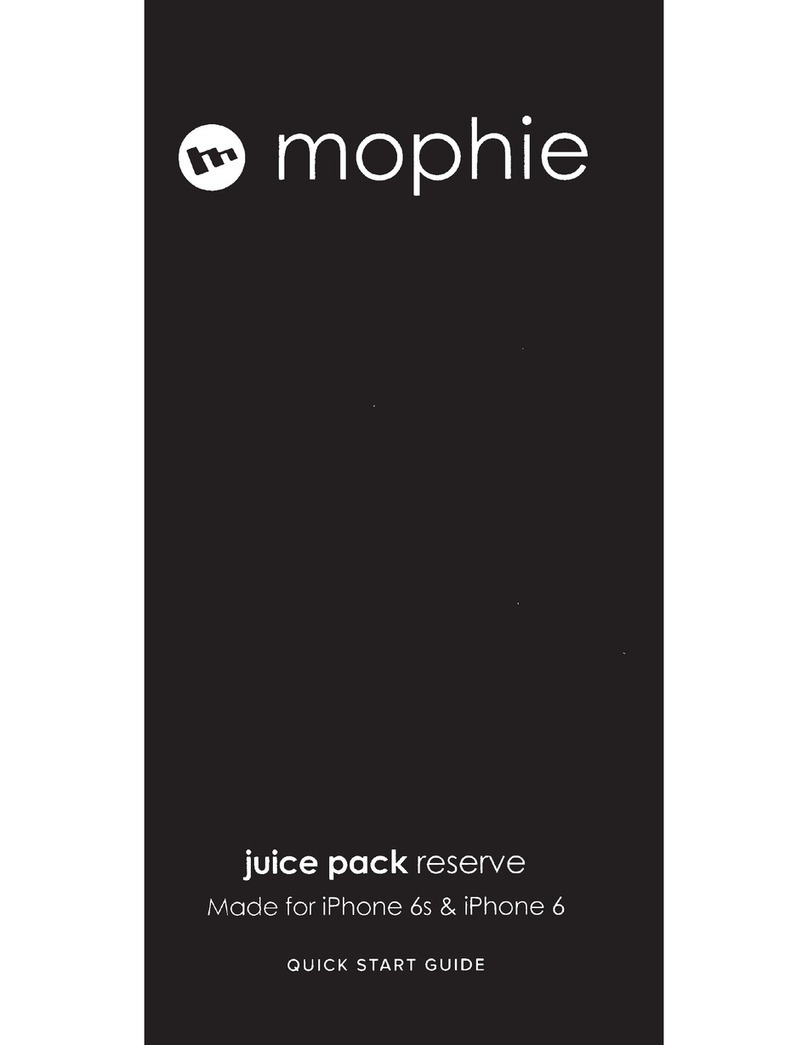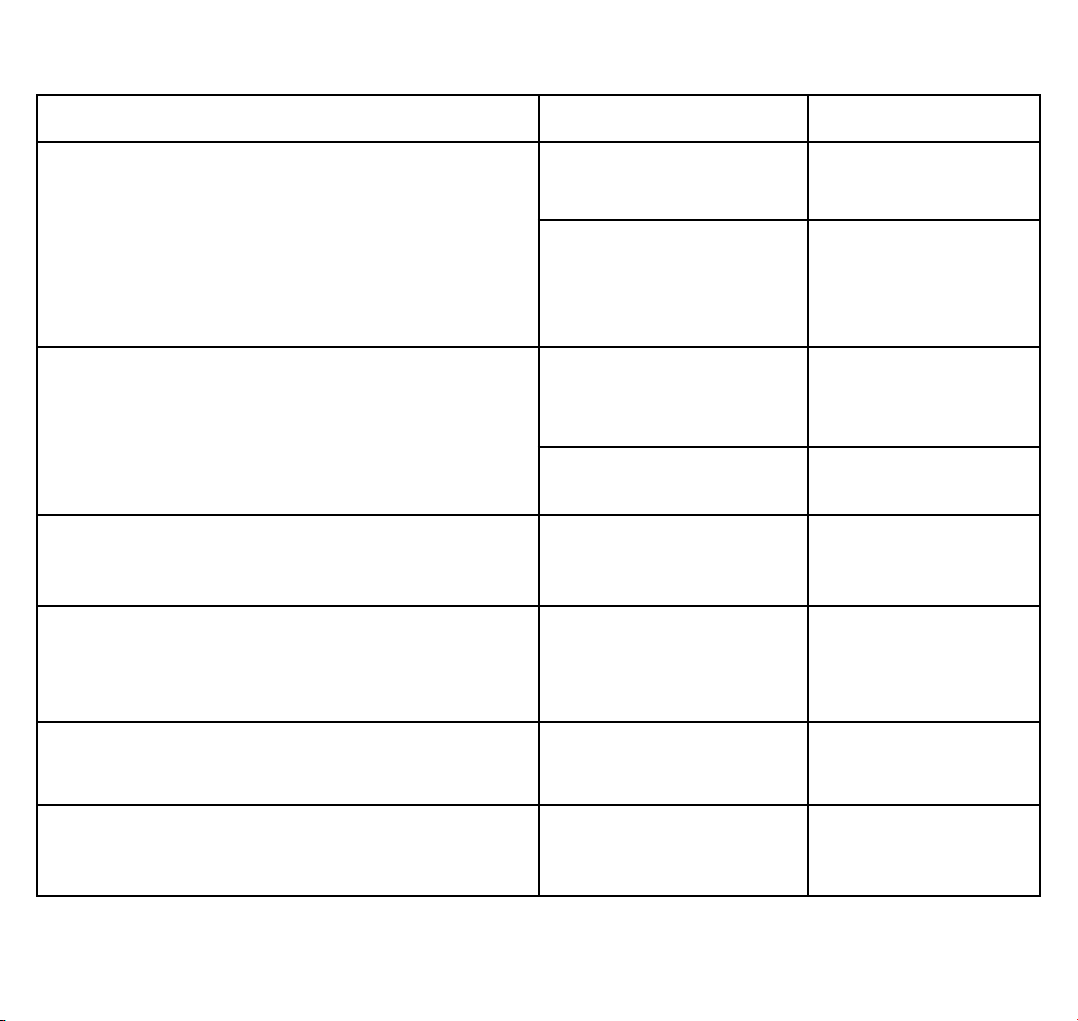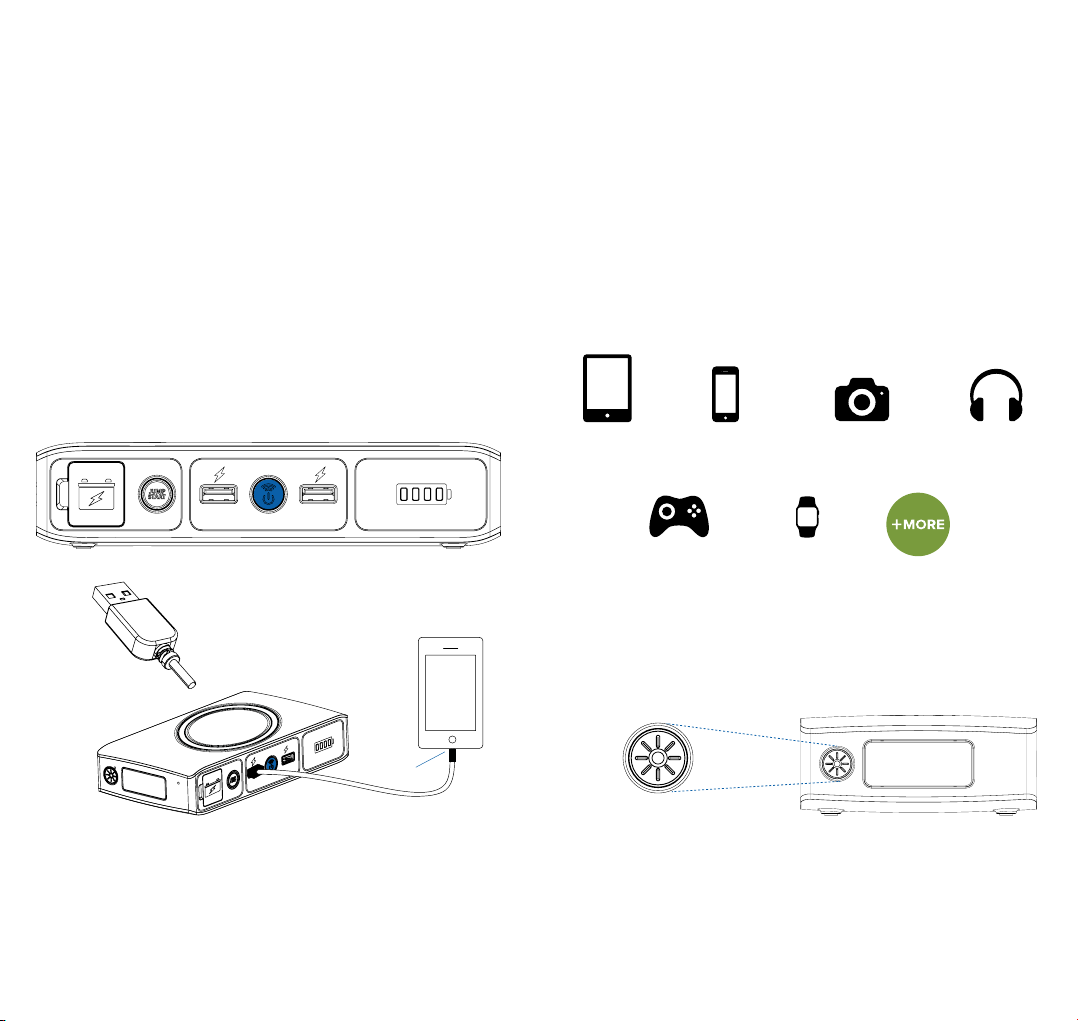16 17
Maintenance and Care
- Do not get your powerstation go charger wet or store it in
extreme temperature conditions.
- Do not disassemble or attempt to repair your powerstation
go charger yourself.
- Use a soft cloth with soap to clean the exterior of your
powerstation go charger. Do not use liquid detergent or
chemicals of any kind on your powerstation go charger.
Safety precautions
- Your powerstation go charger has been designed and
manufactured to ensure personal safety. Please read the
following carefully before using. Incorrect operation or
incompatibility with your personal electronic device may
result in reduced battery performance or damage.
- Carefully read the operating instructions, and use your
powerstation go charger correctly.
- Your powerstation go charger should not be used to jump
start unregistered vehicles.
- Make sure the jumper cables are fully plugged into the
jump start output before trying to jump start your vehicle.
- Caution: The lithium-ion rechargeable battery used in this
charging device may present a risk of re or chemical burn
if mistreated. Do not disassemble, expose to heat above
212°F (100°C) or incinerate.
- Misusing or incorrectly connecting your powerstation go
charger may cause electric shock to users and damage
equipment.
- Your powerstation go charger may become warm under
extended high-power operation. During operation, keep
your powerstation go charger away from materials that
may be aected by these temperatures. Do not cover,
wrap, or otherwise restrict the powerstation go charger
during operation.
- When used correctly, lithium-ion rechargeable batteries
provide a safe and dependable source of portable power.
However, if they are misused or abused, this may result in
leakage, burns, re or explosion, causing personal injury or
damage to other devices.
- Do not disassemble your powerstation go charger. There
are no user-serviceable parts inside. Incorrect reassembly
may result in shock or re hazard.
- Do not drop or subject to strong impacts. Do not operate
your powerstation go charger if it has received a sharp
blow, or has otherwise been damaged in any way.
- Do not expose your powerstation go charger to moisture,
water, rain, or snow.
- Do not insert any object into the ports or openings of your
powerstation go charger.
- Only charge your powerstation go charger by the specied
method with the specied charging adapter provided with
the unit.
- In the unlikely event of leakage or explosion use sand or a
chemical re extinguisher.
- Ensure there is no metal object between your device and
the powerstation go charger when charging your device
wirelessly as the object may become hot.
- Batteries should be recycled or disposed of as per state
and local guidelines.
Specications
Battery Cells: .............................................................3x 4000 mAh cells
Battery Pack Energy: ..........................................................44400 mWh
Input: ................................................................................... 14V DC/0.85A
Wireless Output: ...................................................................... 5V DC/1A
USB Output: .......................................................... 2 x USB 5V DC/2.4A
AC Output: ........................................... 115VAC / 60Hz / 65 Watt Max
Dimensions: .............................................182 mm x 97 mm x 40 mm
Weight:............................................................................................ 743.9 g