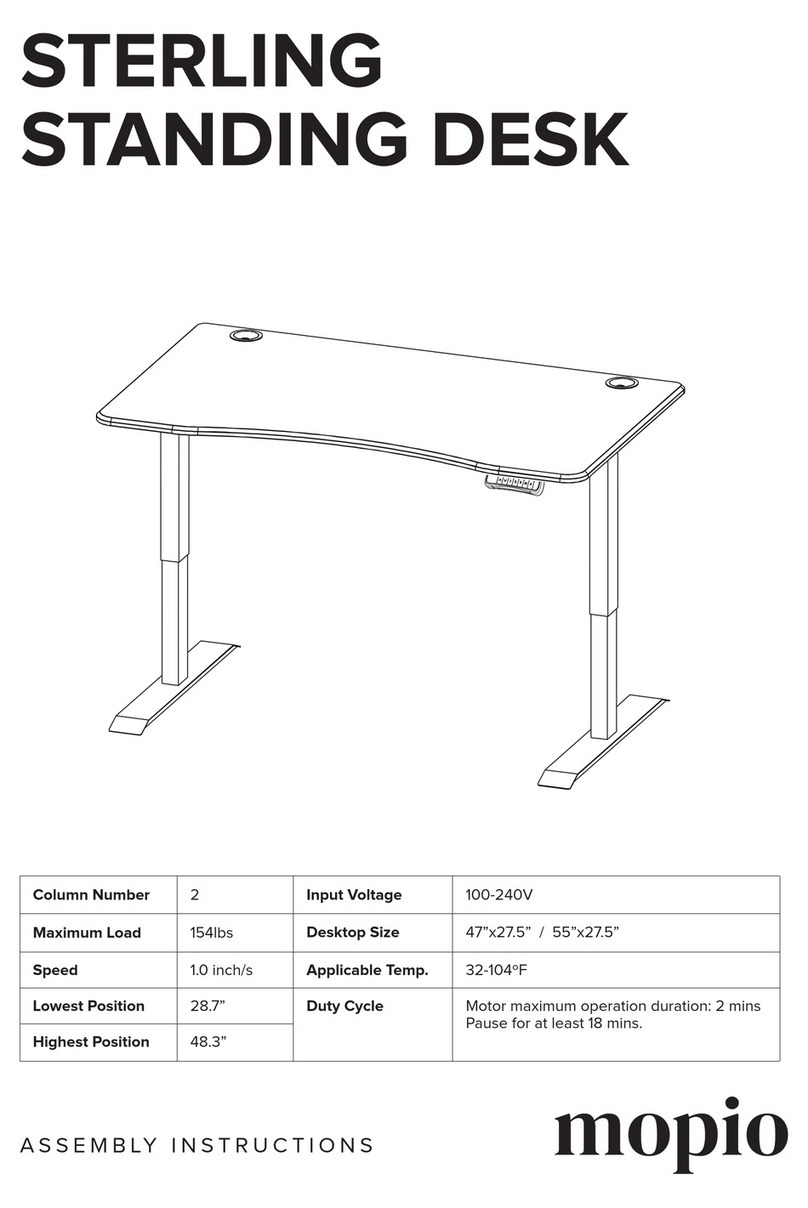mopio BROOKLYN 47 User manual
Other mopio Indoor Furnishing manuals

mopio
mopio BROOKLYN LIFT TOP COFFEE TABLE User manual

mopio
mopio 3-SEATER SOFA User manual

mopio
mopio Club User manual

mopio
mopio Haylee User manual

mopio
mopio DYLAN NESTING COFFEE TABLE SET User manual
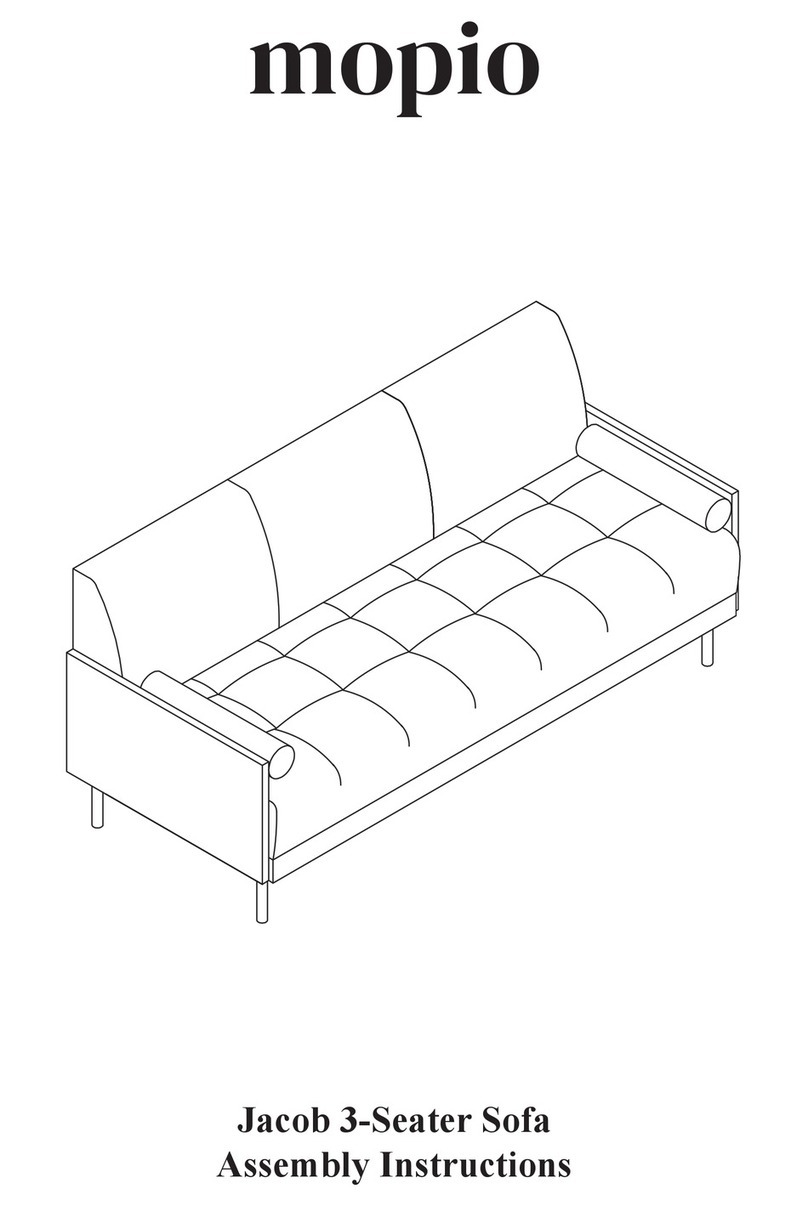
mopio
mopio Jacob User manual

mopio
mopio HANNAH SHOE CABINET User manual

mopio
mopio Ensley Nightstand Set of 2 User manual
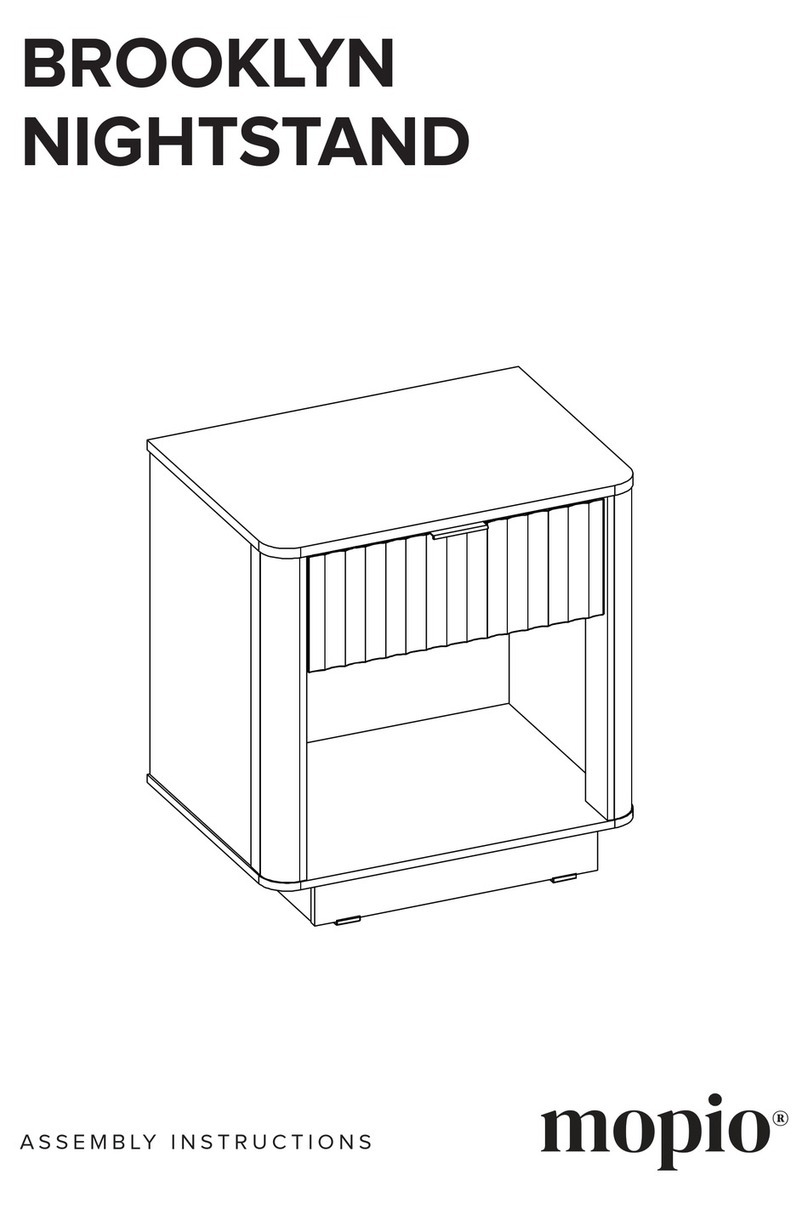
mopio
mopio BROOKLYN NIGHTSTAND User manual
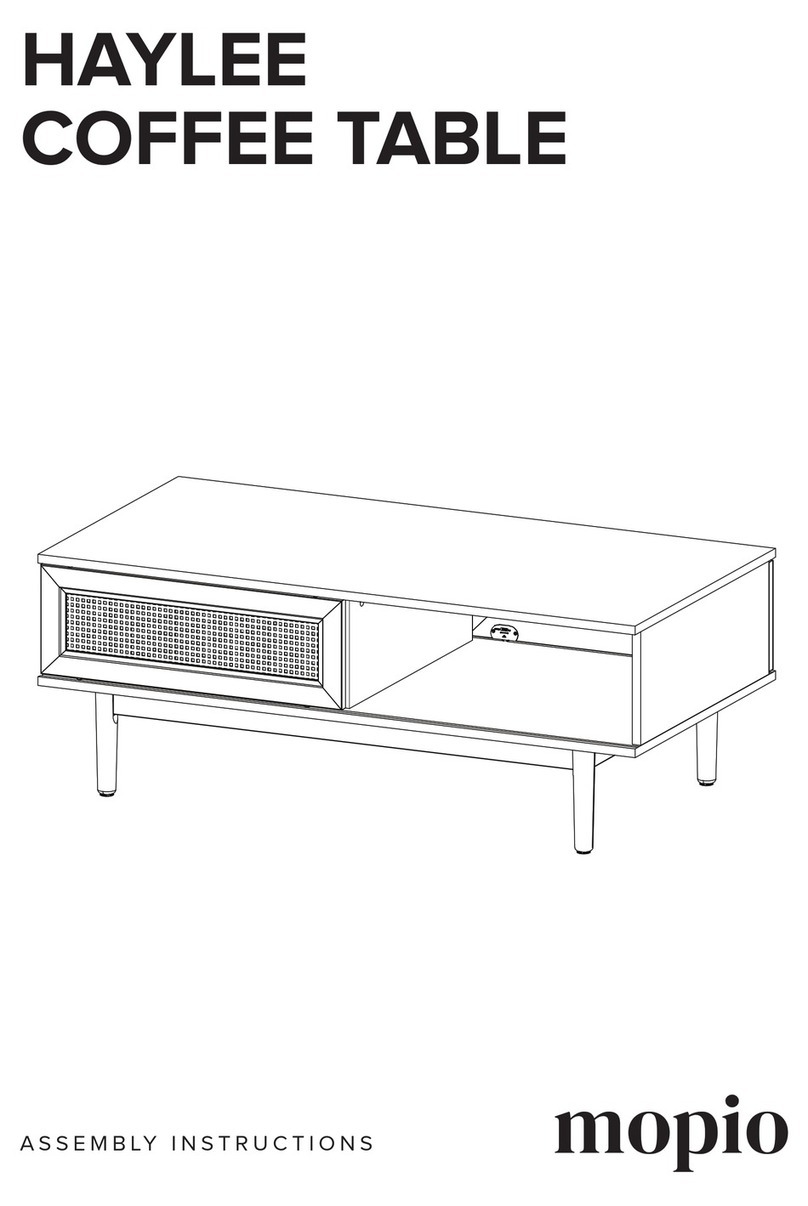
mopio
mopio Haylee User manual
Popular Indoor Furnishing manuals by other brands

Regency
Regency LWMS3015 Assembly instructions

Furniture of America
Furniture of America CM7751C Assembly instructions

Safavieh Furniture
Safavieh Furniture Estella CNS5731 manual

PLACES OF STYLE
PLACES OF STYLE Ovalfuss Assembly instruction

Trasman
Trasman 1138 Bo1 Assembly manual

Costway
Costway JV10856 manual