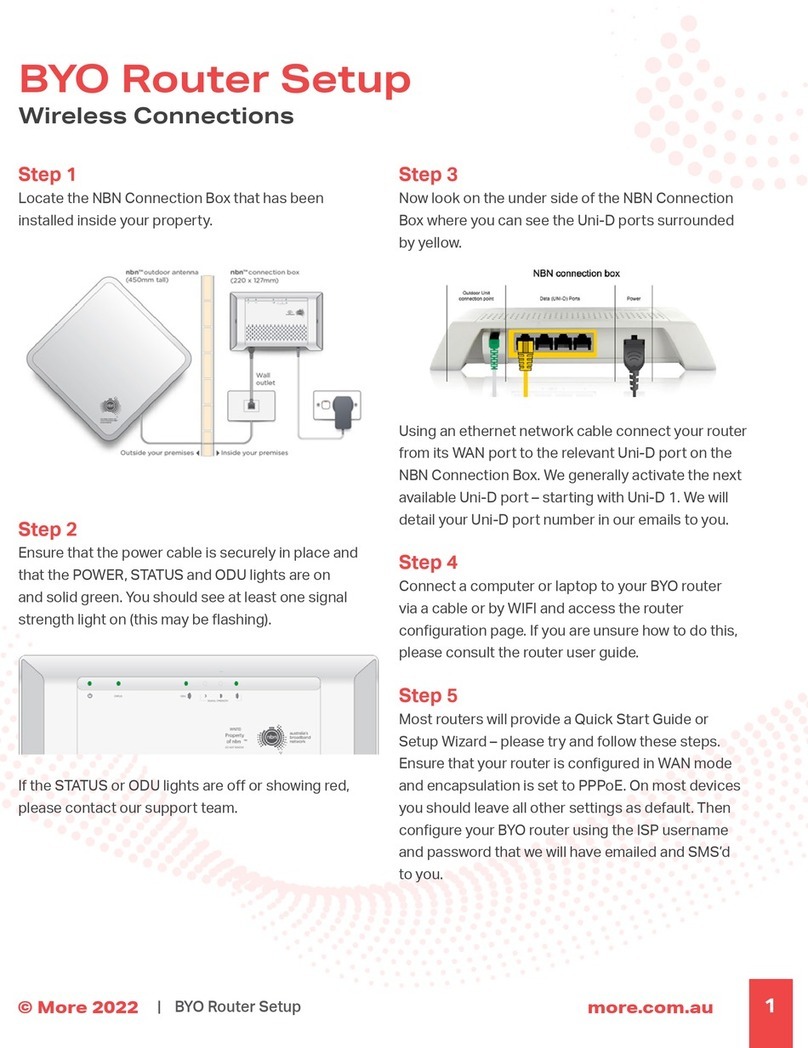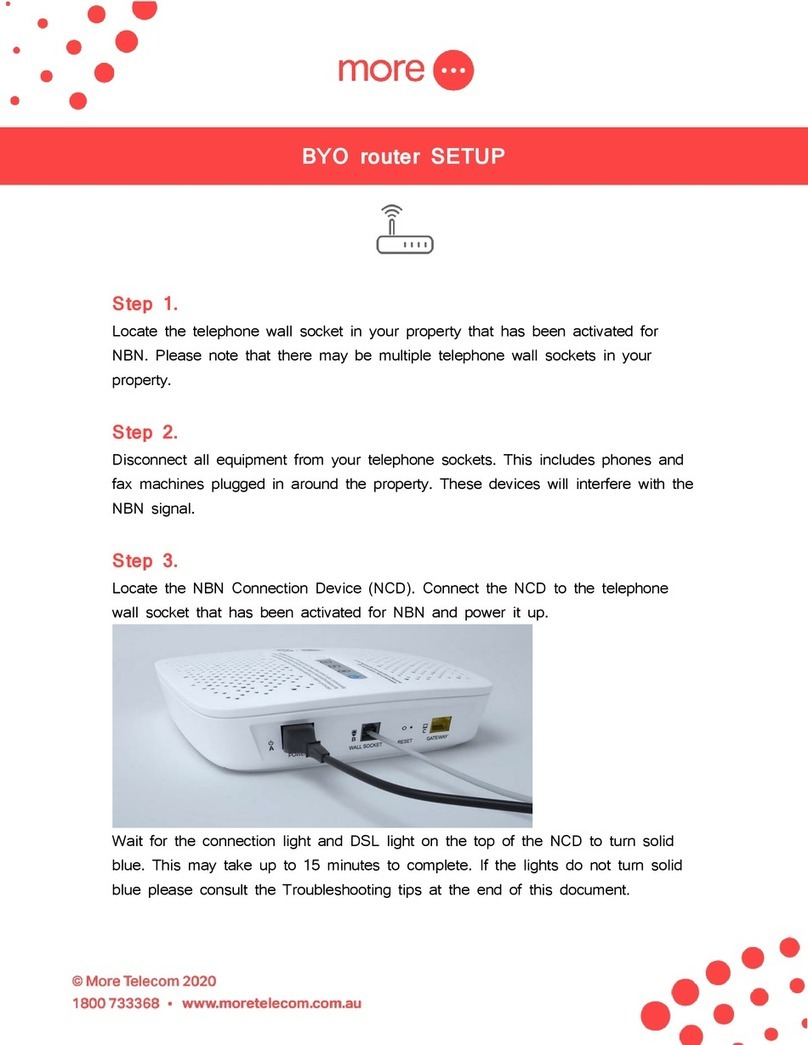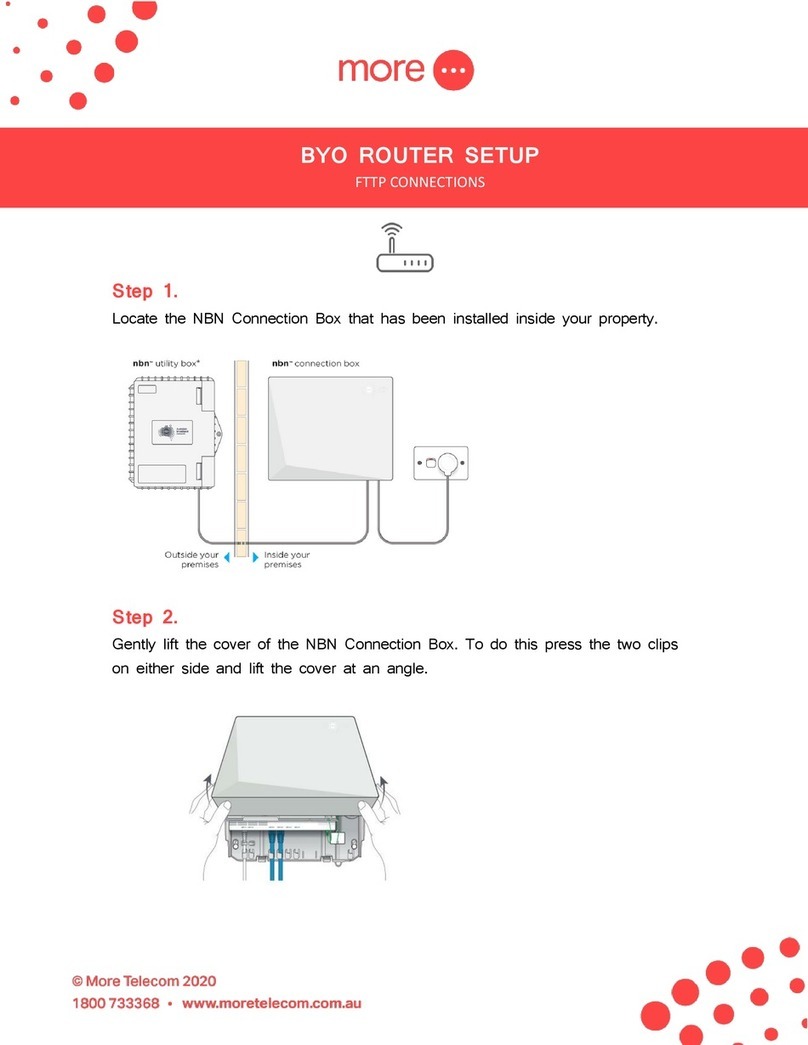© More 2022 more.com.au 2
| BYO Router Setup
Step 6
Most routers will provide a Quick Start Guide or Setup Wizard – please try and follow these steps. Ensure that
your router is congured in WAN mode and encapsulation is set to PPPoE. On most devices you should leave
all other settings as default. Then congure your BYO router using the ISP username and password that we will
have emailed and SMS’d to you.
Due to the number of router brands available it is hard to give precise setup information here. We recommend
consulting your router user guide or speaking to the manufacturer of your device.
Step 7
After you have successfully congured your BYO router please wait a couple of minutes for it to connect to the
network. After a couple of minutes you should see the authentication light on the router become lit and steady
(not ashing). The authentication light is often labelled ‘Internet’ or ‘www’ or ‘Web’. Please consult your router
user guide if you are unsure which light is the authentication light.
Troubleshooting
Symptom Things to try
Optical light on the
NBN box is red
You will need to contact our team in this instance, and we may need to log a
fault with NBN.
www or internet light
does not come on on
your router
1. Ensure that the router is in PPPoE mode and has been correctly congured
with the ISP username and password. Triple check for any spelling mistakes
or typos.
2. Ensure that you are connected to the correct Uni-D port on the NBN box.
3. Try an alternative network cable to connect your router to the NBN box.
4. Ensure that the router is congured in WAN mode.
UNID Light is OFF
1. Ensure that the network cable is properly plugged in from the WAN port of
the router and into the assigned UNID port of the NBN box.
2. Try an alternative network cable to connect your router to the NBN box.
3. Turn the power o to the NBN Connection Box by unplugging the power
cable for 10 seconds and turn it back on. Wait for 3 minutes and see if the
UNID light is on
Technical Support
If you require assistance setting up your BYO device our team is available.
7am – Midnight (Weekdays) AET
8am – 8pm (Weekends) AET
Phone: 1800 733 368
Live Chat: www.moretelecom.com.au
WhatsApp: +61480096696
Overseas: +61390219630