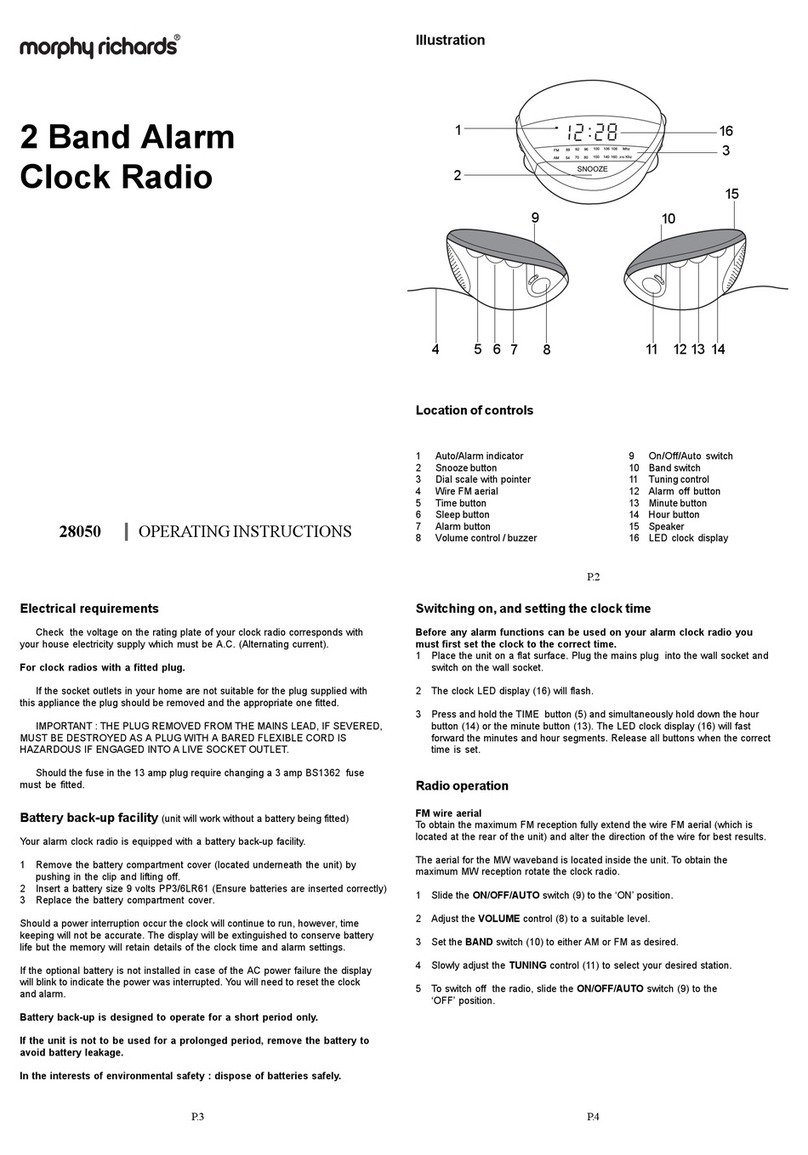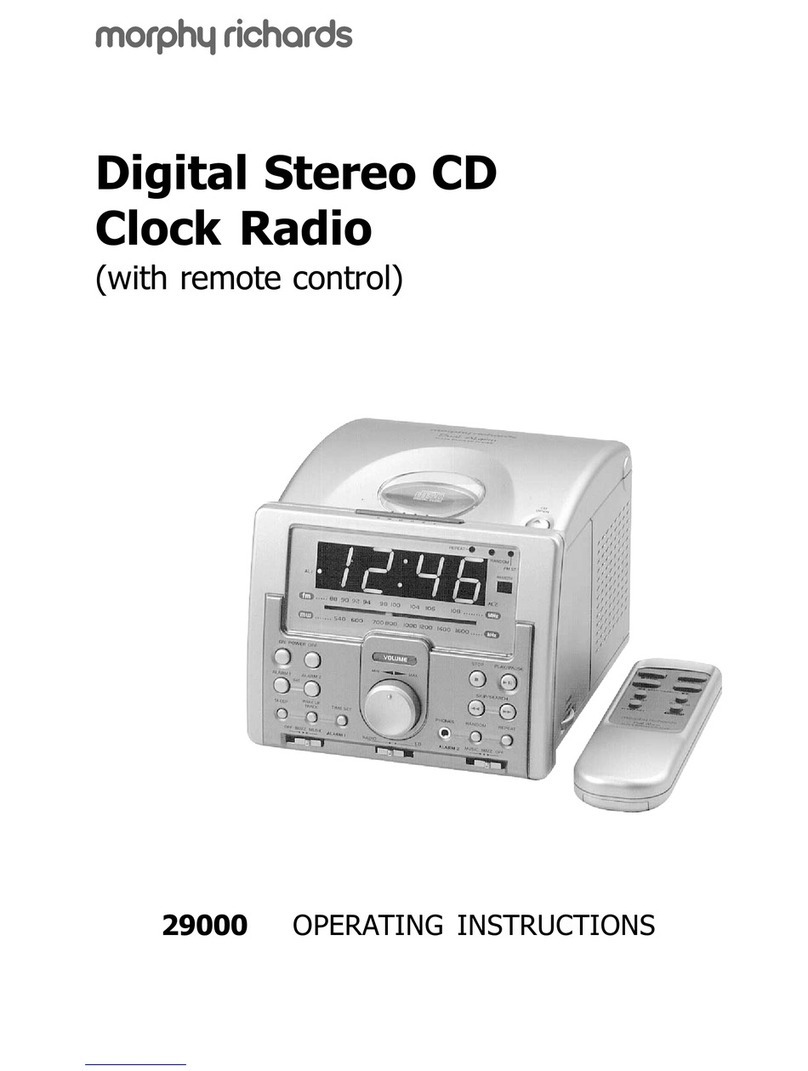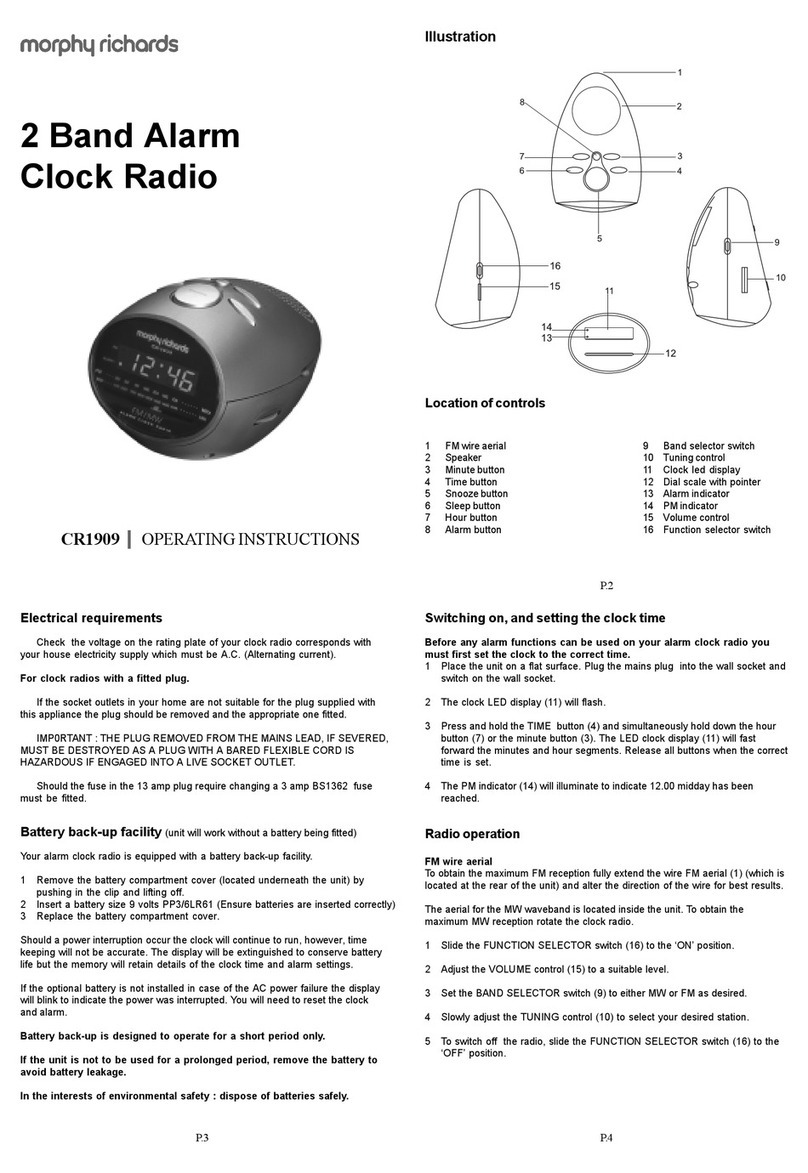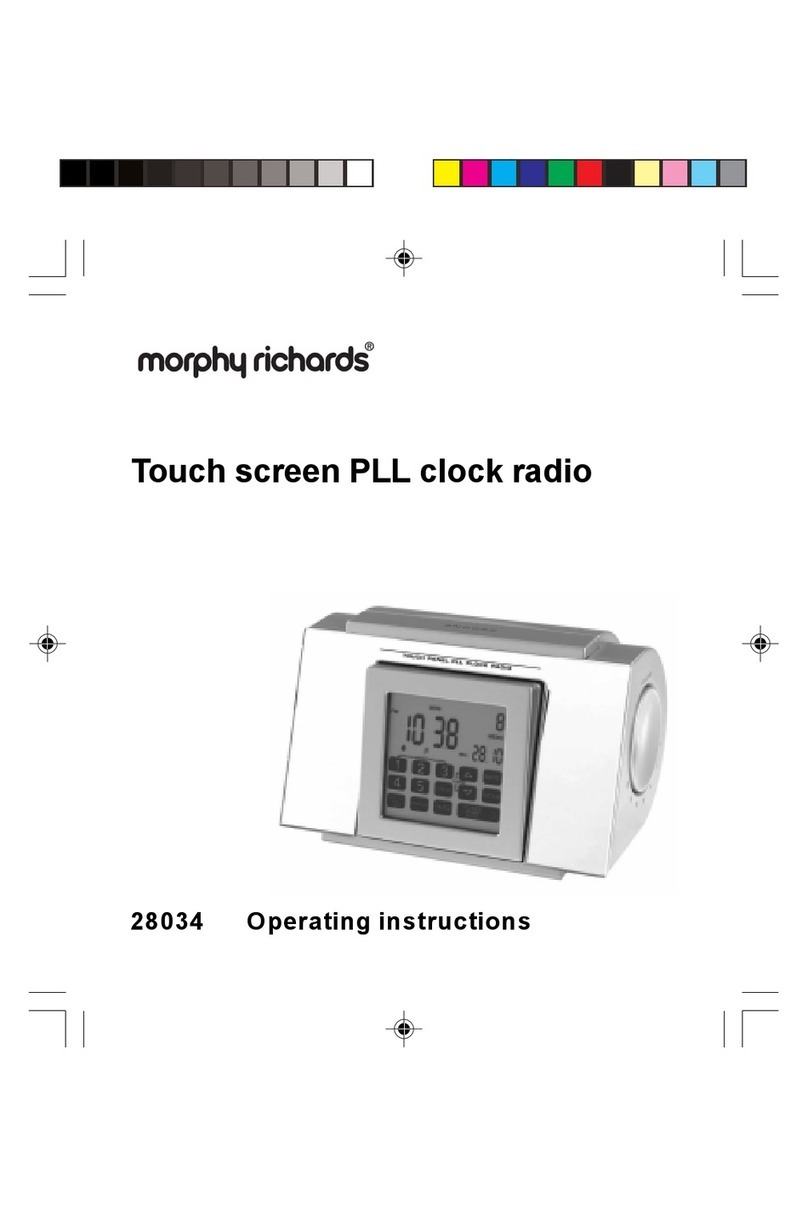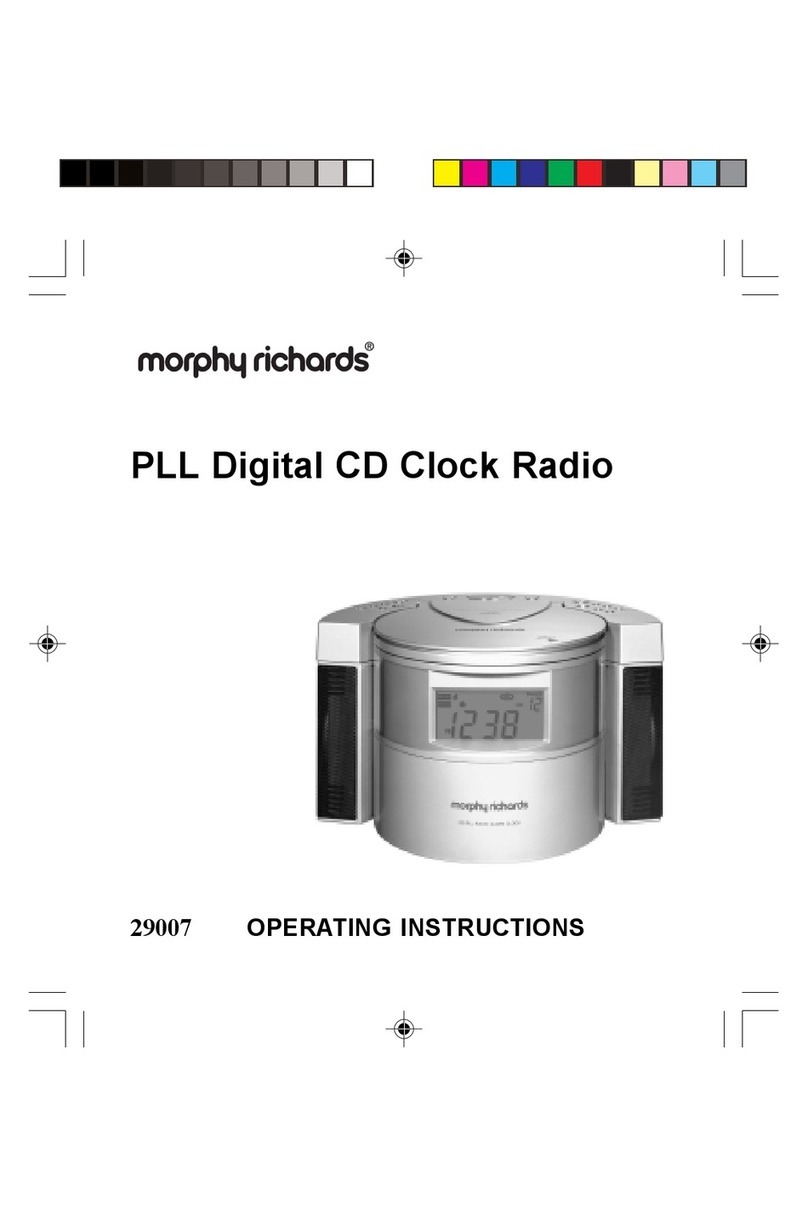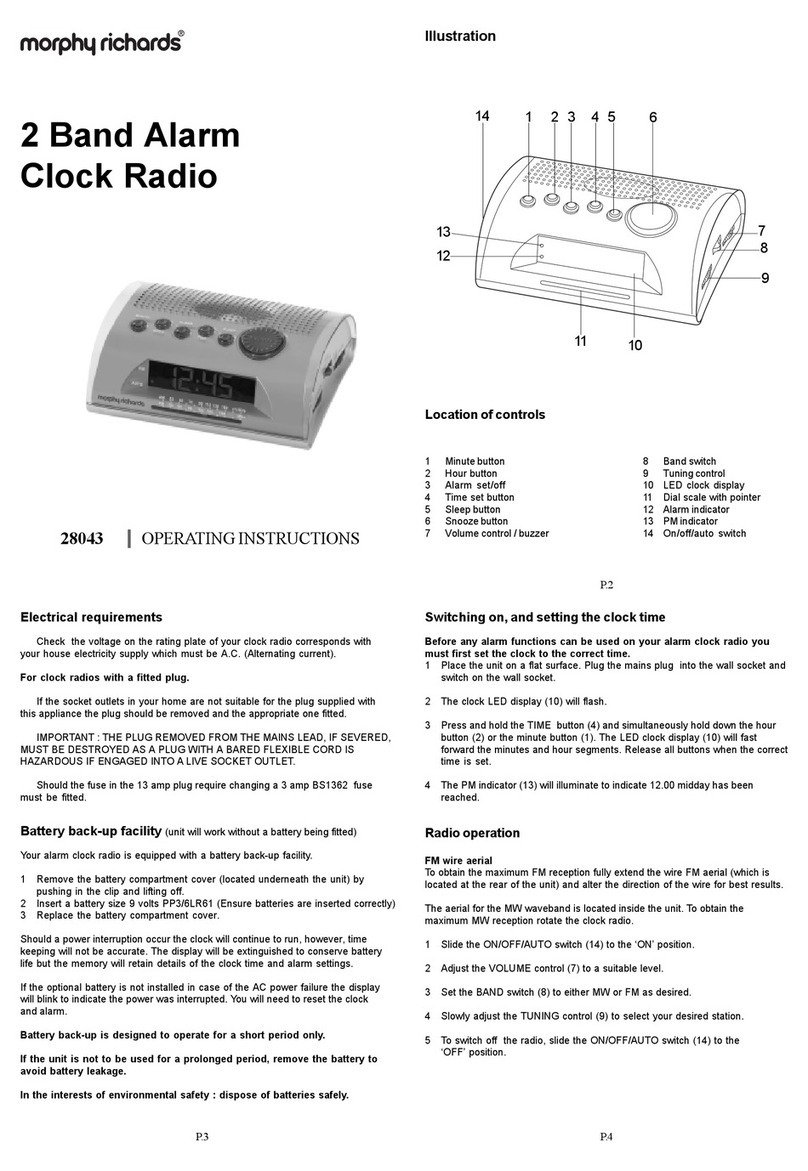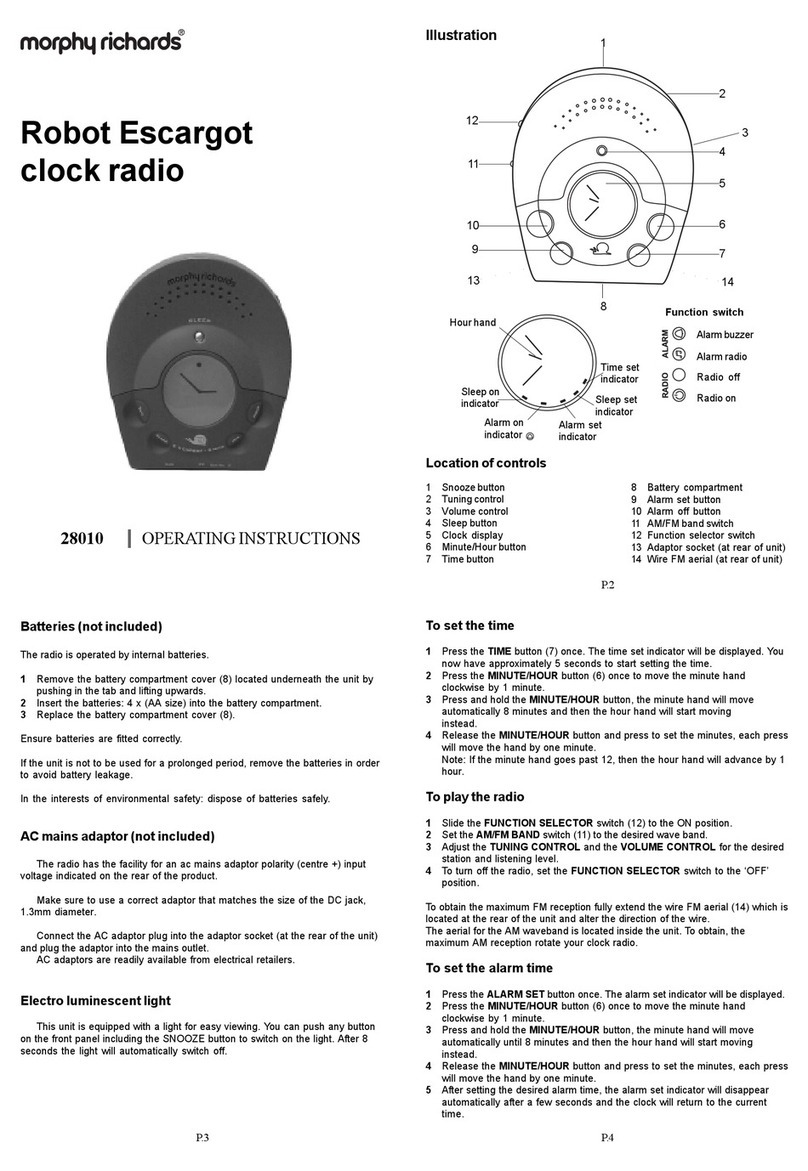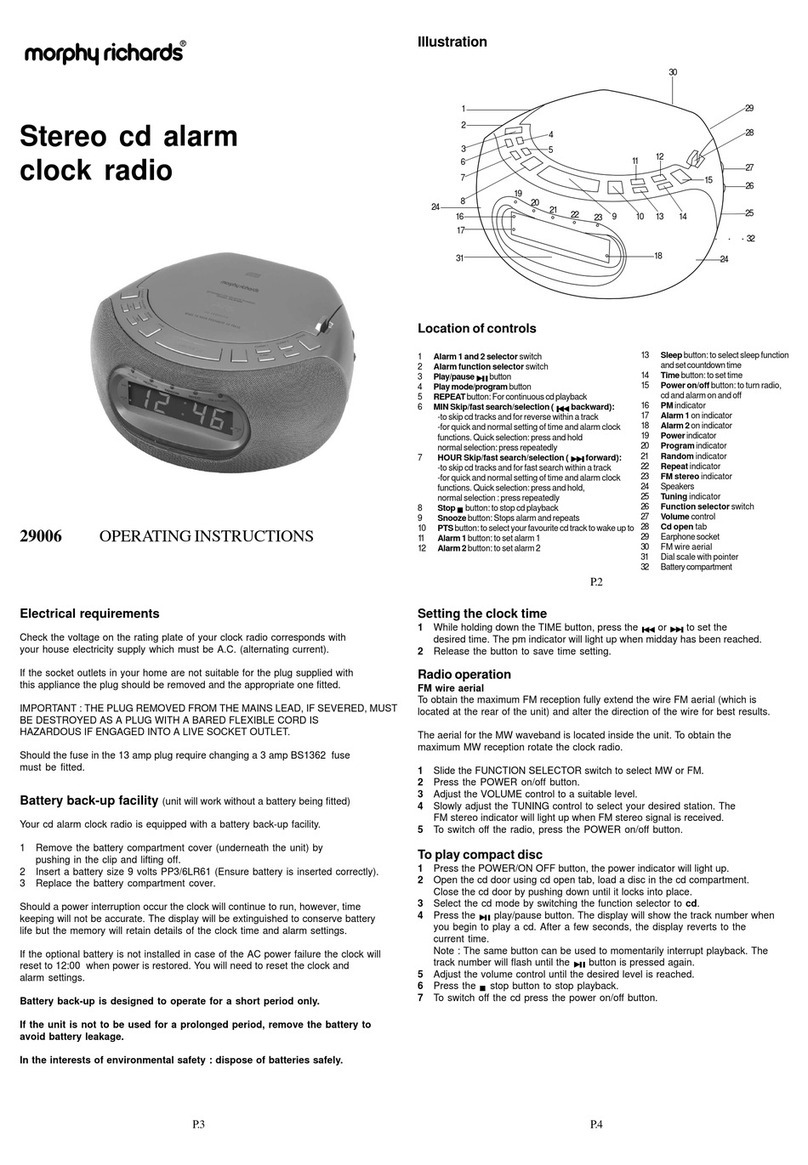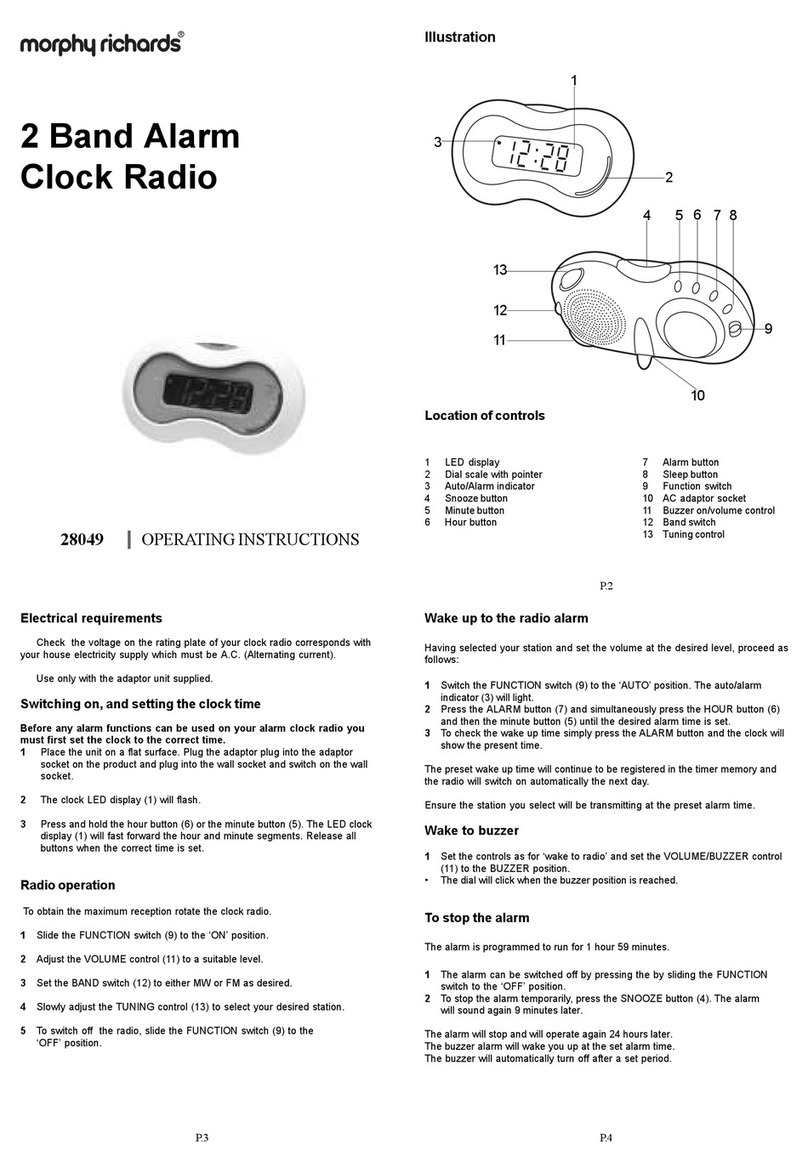Maintenance
Donot expose your clock radiotoextremesoftemperature.Theproduct should be kept in
awarmenvironment free from dust and damp. Forexternalcleaninguseonlyasoft,
clean,dampcloth.Useof detergents may damage the finish.
Technical specification
ACPower supply : 230v 50Hz
Batteryback-up : 9V DCtype6LR61/PP3(notincluded)
Radio : FM 88Mhz - 108Mhz
: MW540Khz - 1600Khz
Warning labels
WARNING:toreducetheriskofelectricshock,donotexposethisappliance
torainormoisture.
ATTENTION: To reduce the risk of electric shock, do not
remove the cover. There are no user serviceable parts inside
the unit. Refer any servicing to qualified personnel.
The lightning flash with arrowhead symbol within the triangle is a warning
sign alerting the user of ‘dangerous voltage’ inside the unit.
Theexclamationpoint within the triangle isawarningsign alerting the user of
importantinstructionsaccompanying the product.
Topreventfireorshockhazarddonotexposethisapparatustodrippingor
splashing.
Guarantee
MorphyRichardsproductsaremanufactured to internationally accepted quality
standards.Inadditiontoyourstatutory rights, Morphy Richards guarantee your product tobe freefrom
manufacturingandcomponentdefects for a period of TWO YEARS from date of purchase.
Ifyour product proves tobedefectivewithin28daysofpurchase, your Morphy Richardsdealerfrom
whomtheproductwaspurchasedwillbepleasedtoreplaceitfreeofcharge.
Shouldyour product develop a defectwithintheguaranteeperiodbutafterthe
replacementperiod,pleasereturntheproducttothefollowingaddress,togetherwith
theproof of purchase, briefdetailsofthesymptomsandyourown name and address.
MorphyRichardsLimited
TalbotRoad
Mexborough
SouthYorkshire
S648AJ
Yourpost officewillprovide a certificate of posting.The productwill berepairedandreturnedto
youpromptly.
Ifyouneedanyfurtheradvice, please call our Helpline
(UKlocalrate) on: 08450 777700 (Mon-Fri)
STMX Issue1
02.00
Importedby:Morphy Richards Ltd, Talbot Road, Mexborough, S64 8AJ
P.5 P.6
P.7
Setting the alarm to wake to buzzer
1 SlidetheAlarmModeswitch(4)to select your wake up mode:
-ToBUZZER position for alarm buzzersound.
2 Oncethealarmswitchhasbeenactivatedthe ALARM indicator AL1 (19), AL2 (21) will illuminate.
Setting the alarm to wake to radio
1 Settherequiredalarmtime by pressing and holding theALARM button(9)and
simultaneouslytheFASTSETTINGbutton(11)to fastforward or the SLOWSETTING
button(10)toadjustalarmtime slowly.
2 Selecttherequiredwaveband by sliding theBANDswitch(12)to either FM or MW.
3 PresstheRADIO ON button (5)toturn on the radio.TurntheTUNING control (13) and
theDIALSCALE(20)willpointtothe station you wish to use for the alarm.
4 AdjusttheVOLUMEcontrol(15) to the desired level.
5 Slidethealarm selector (3) to theAL1 position,AL2 or AL1+ AL2 position.
6 Slidethealarmmodeswitch(4)totheAUTO position.OncetheAlarmswitchhasbeen
activatedtheALARMindicator AL1 (19), AL2 (21)or(19)and(21)if both alarms are
requiredwill illuminate.
7 Tostop listening to theradiopressthe OFF button (6).
Ensuretheradiostationwillbe transmitting at the preset alarm time.
Cancelling the alarm
Thealarmisprogrammedtorun for 59 minutes.
1 PresstheSNOOZEbutton (8) to stopthealarmtemporarily,thealarmwill ring again in
7minutes.
2 TocancelthealarmpresstheOFFbutton (6). (The alarm will automatically activate
24hourslater).
3 Ifthealarm is no longerrequiredslidethe alarm mode switch(4)tothe OFF position.
(Thealarm indicator(s) will switchoff).
Snooze function
YoucanpresstheSNOOZEbutton(8)afterthealarmhassoundedwhichallows7minutesofsnoozetime.
After7minutesthealarmwillsoundagain.
1 Whenthealarmorbuzzersoundspressthe SNOOZE button (8).
(Thesnoozedefaultissetfor7minutesandthenresumes).
Thesnoozefunctionwillceaseto operate after 59 minutes.
Sleep function
Thesleepfunctionsetstheunittoplaythe radio whilst you go to sleep and willswitch off
afterasettime.
1 Slidethe band selector switch (12)toFM or MW.
2 Tousethesleepfacilitypress the SLEEP button (7), (Thesleep defaultis setfor59
minutesafterwhichtimetheunitwillautomaticallyswitchoff).
3 Thesleep time can bevariedbetween59minutesto 1 minute.
4 Tosetyourownsleeptime,presstheSLEEPbutton(7)togetherwith the FAST
SETTING(11) button to fast forward the minute and hour segments. Press and hold the
SLEEPbutton(7) and simultaneously hold down the SLOW SETTING button (10)will
adjustthe minute and hoursegmentsslowly.
5 Releasethebuttonswhentherequiredsleeptimeisreached.
6 IfyouwanttoturnoffthemusicbeforetheendoftheprogrammepresstheOFF
button(6)ortheSNOOZE button (8).
Whenthesleeptimehasexpiredtheradiowillswitchoff.
Listening to the radio
1 PresstheRADIO ON button (5)
2 Slidetheband selector switch (12) toeithertheFM or MW position.
3 Turnthetuningcontrol(13)and tune to the desired station.
4 Adjustthevolumecontrol(15)tothedesiredlevel.
5 PresstheOFFbutton (6) to turn offtheradio.
ToobtainthemaximumreceptionfullyextendthewireFMaerial(17)(whichis
locatedattherearof the unit)and alter the directionofthewireforbest results.
TheaerialfortheMWwavebandislocatedinsidetheunit.Toobtain,the
maximumMW reception rotate your clockradio.
Dimmerswitch
Yourclockradioisequippedwithadimmerswitch (14) which allows you to
alterthebrightness of the LED ClockDisplay(22).
1 SlidetheDIMMERswitch(14)tothehighposition to achieve maximum
brightness.
2 SlidetheDIMMERswitch(14)tothelow position to achieve minimum
brightness.