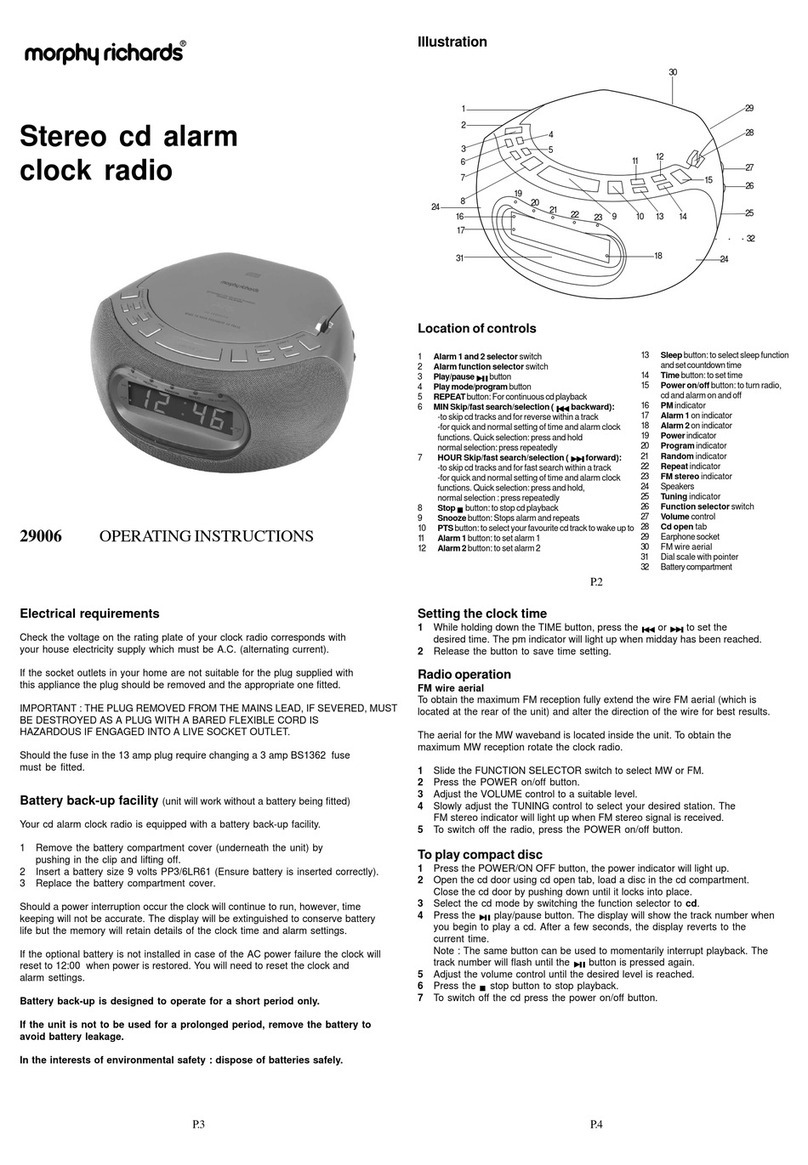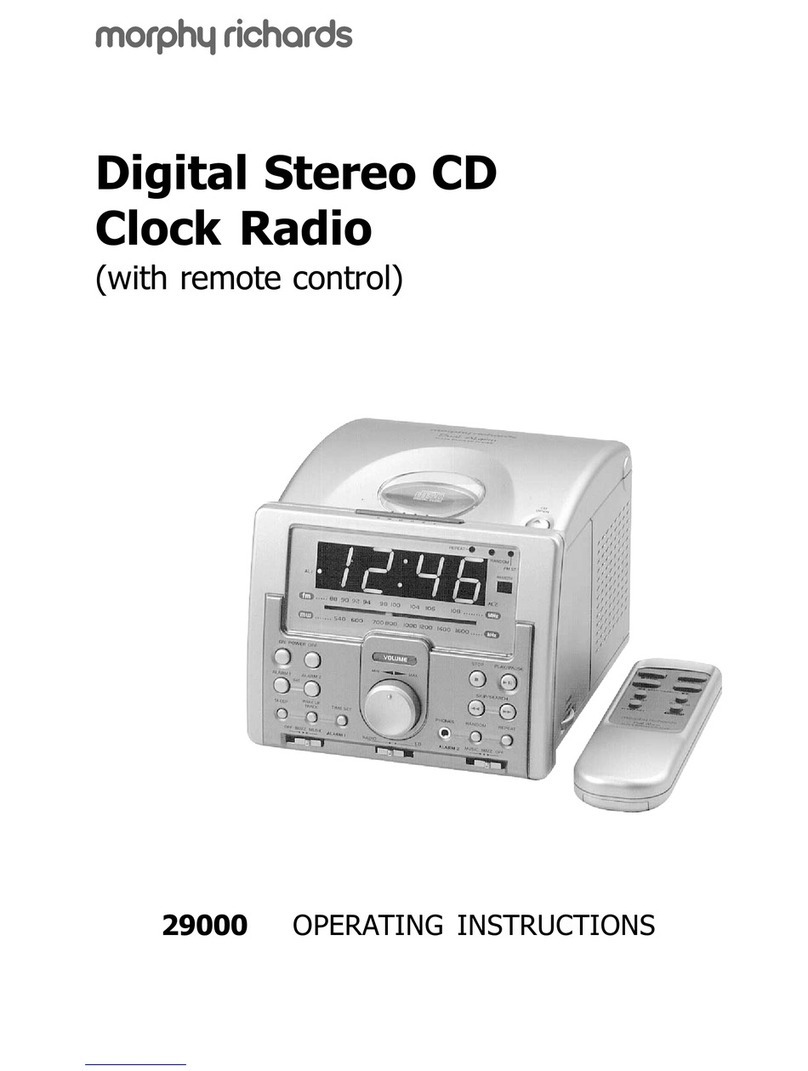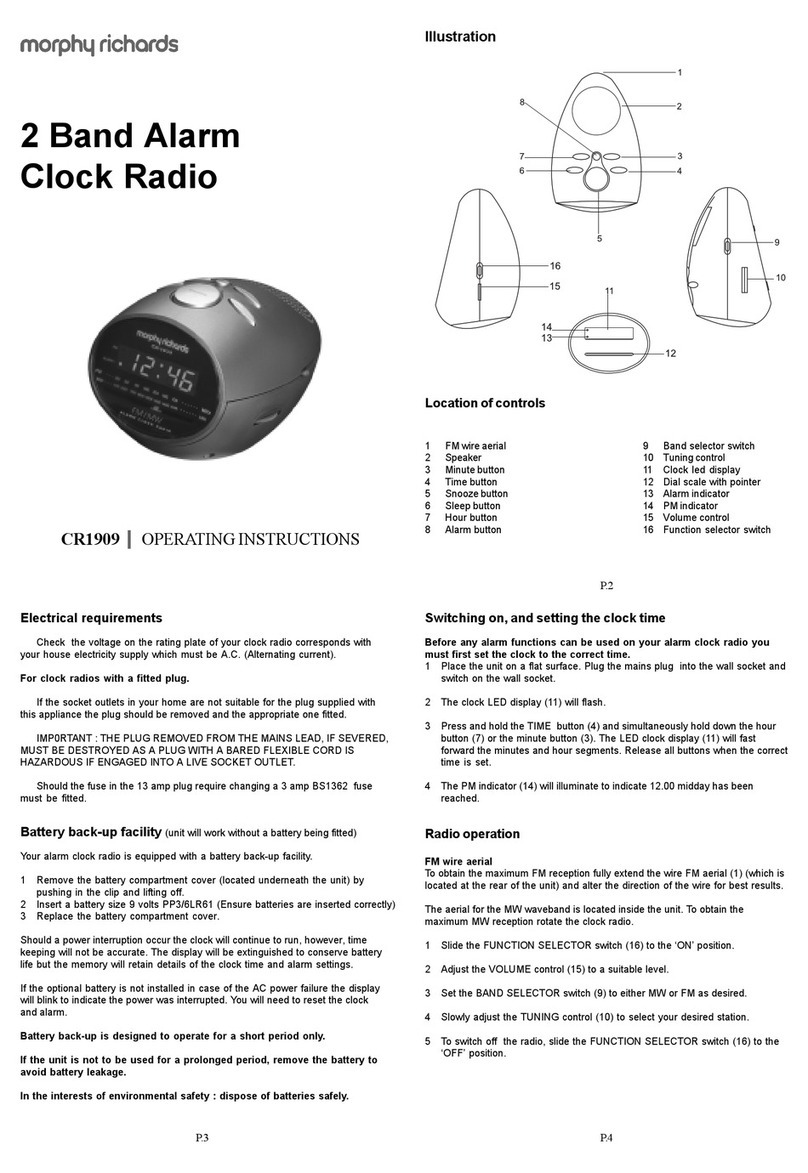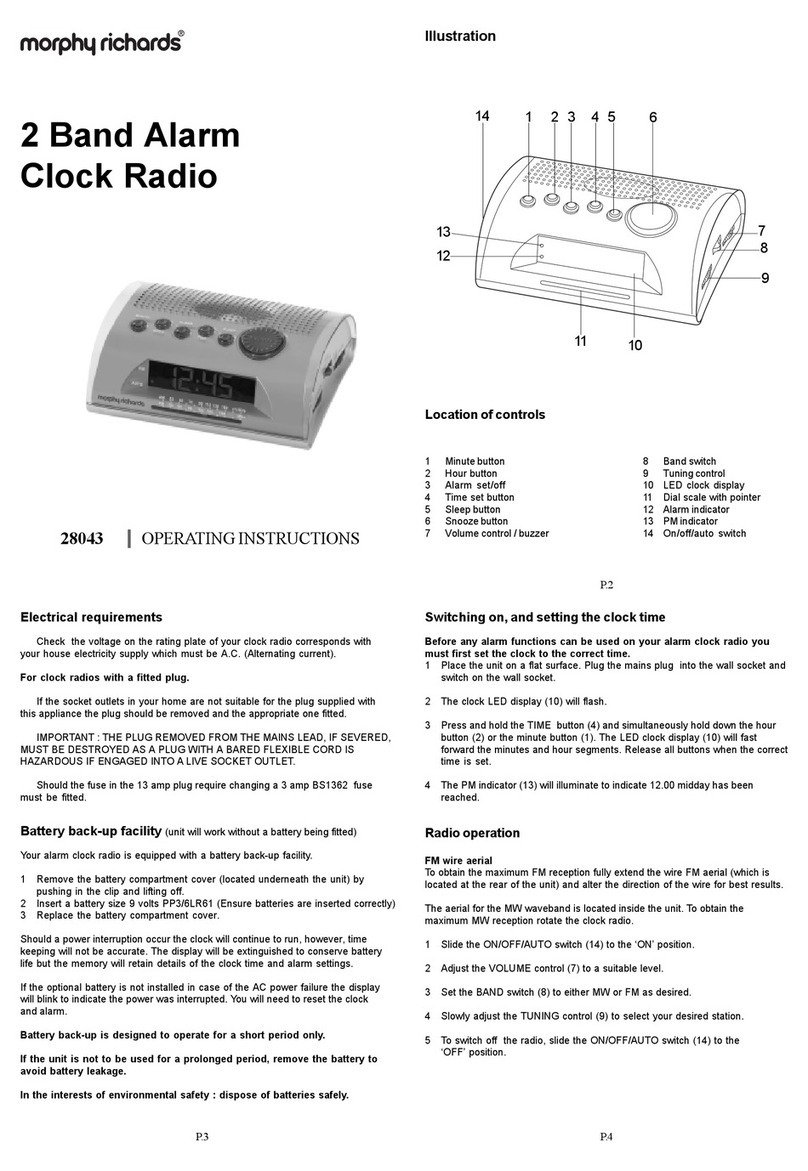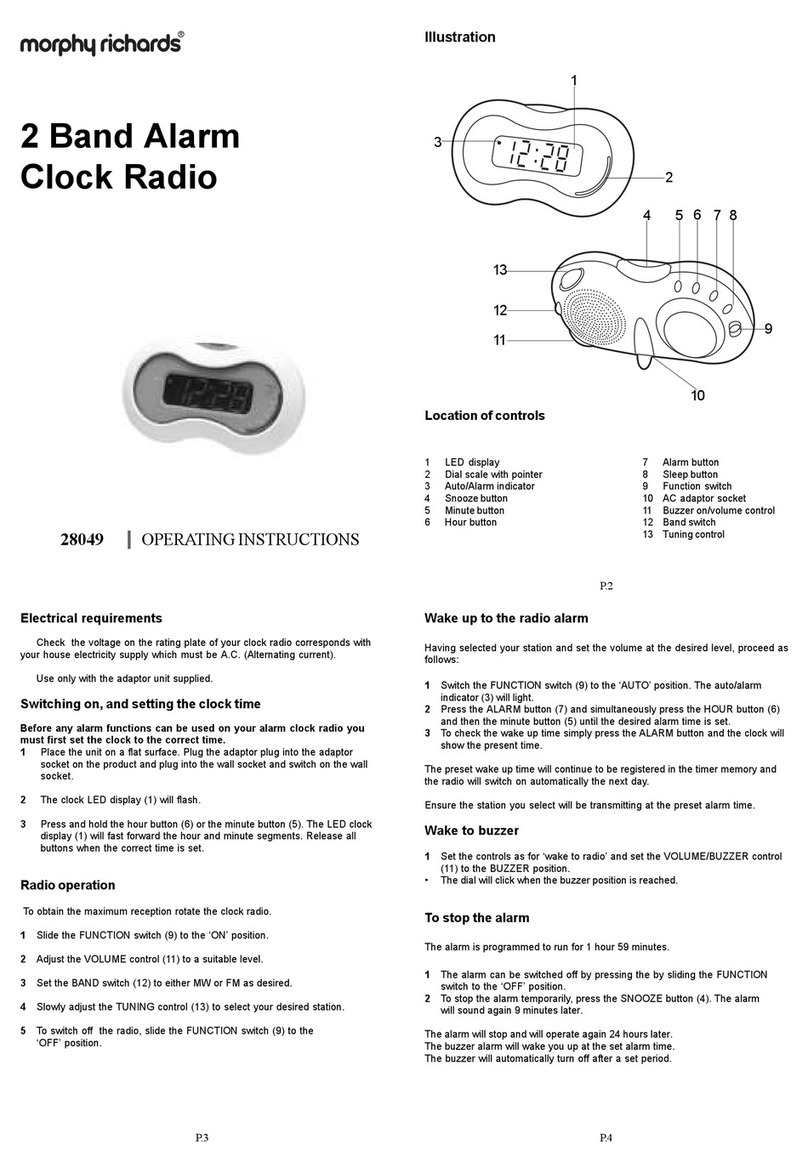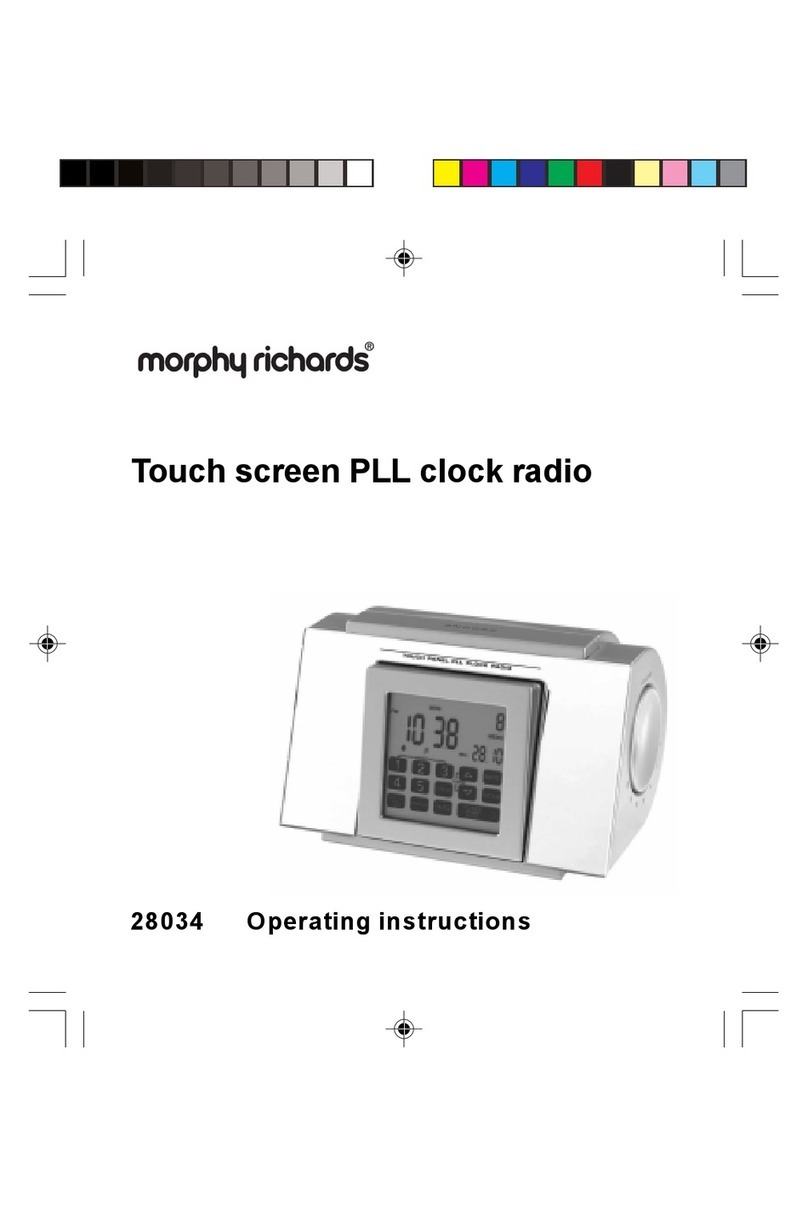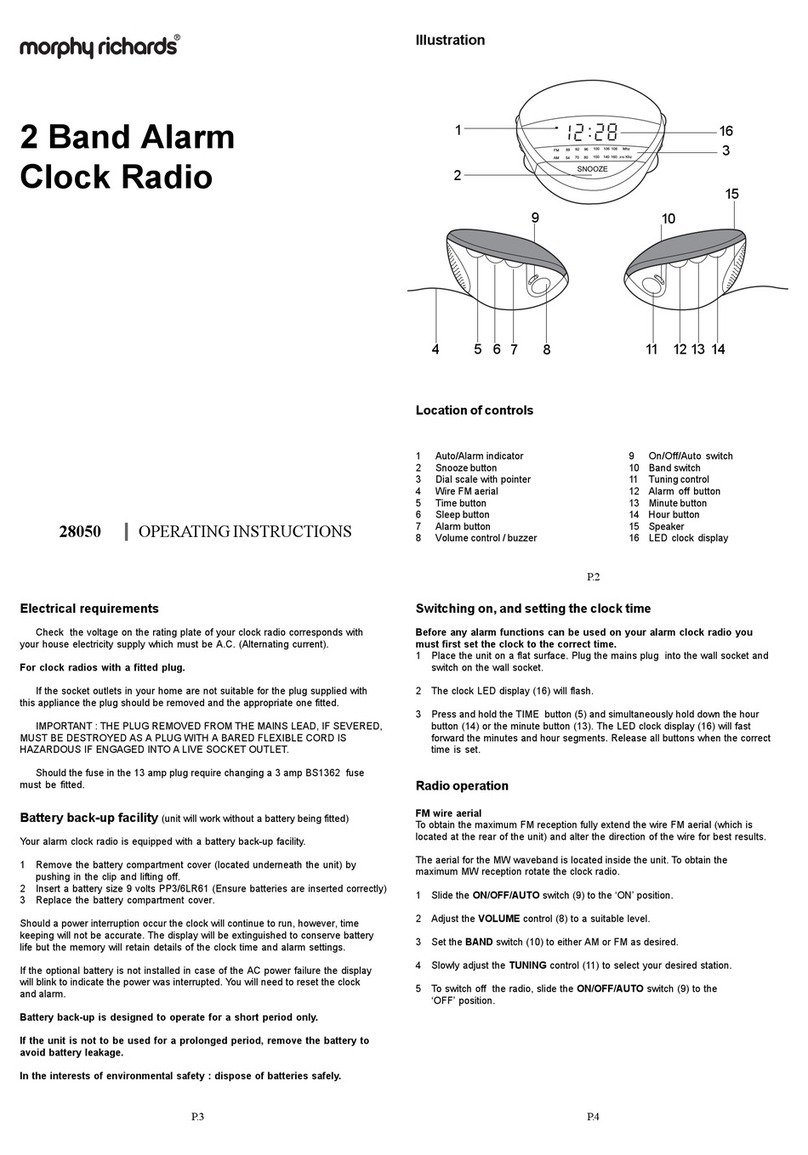Maintenance
Do not expose your clock radio to extremes of temperature. The radio
should be kept in a warm place free from dust and damp. For external
cleaning use a soft, clean, damp cloth. Use of detergents may damage
the finish.
Technical specification
Batteries
Clock Radio :4 batteries 1.5V Type ‘AA’ (not included)
Radio :FM 88Mhz - 108Mhz
:MW 540Khz - 1605Khz
Warning labels
ATTENTION: For safety reasons, do not remove the cover. There
are no user serviceable parts inside the unit. Refer any servicing to qualified
engineer.
Guarantee
Morphy Richards products are manufactured to internationally accepted quality
standards. In addition to your statutory rights, Morphy Richards guarantee your
product to be free from manufacturing and component defects for a period of TWO
YEARS from date of purchase.
If your product proves to be defective within 28 days of purchase, your Morphy
Richards dealer from whom the product was purchased will be pleased to replace it
free of charge.
Should your product develop a defect within the guarantee period but after the
replacement period, please return the product to the following address, together with
the proof of purchase, brief details of the symptoms and your own name and
address.
After Sales Division
Morphy Richards Limited
Talbot Road
Mexborough
South Yorkshire
S64 8AJ
Your post office will provide a certificate of posting. The product will be
repaired and returned to you promptly.
If you need any further advice, please call our Helpline (UK local rate) on:
08450 777700 (Mon-Fri)
446/8001/74 Rev 2
Morphy Richards Ltd, Talbot Road, Mexborough, S64 8AJ
P. 5 P. 6
P. 7
Sleep operation
Your clock radio is equipped with a sleep function that will turn the radio on and
switch it off automatically after a set period of time.
1Press the SLEEP (4) button once the display defaults to 1:30 ie. 1 hour 30
minutes and the sleep set indicator will display.
2If you wish to reduce the sleep time press the SLEEP button once followed
by the MINUTE/HOUR button.
ie. setting the sleep time to 12.05 will give 5 minutes sleep time.
3Once the sleep time has been set, press the SLEEP button twice the radio
will now come on and play for the set time.
4Set the FUNCTION SELECTOR switch to alarm buzzer, alarm radio or radio
off. The sleep function will not work when set to the radio on position.
5After the set sleep time has elasped, the radio will automatically switch off
and the sleep on indicator will disappear.
6To switch off before the set sleep time has elasped press the SLEEP
button twice to deactivate the sleep indicator.
Note: The sleep function will not cancel by moving the function switch.
Going to sleep and waking to radio or buzzer
1Set the alarm time as described previously.
2Set the sleep time as described above.
3Switch the FUNCTION SELECTOR switch to radio alarm or buzzer.
4Press the ALARM SET button once, the alarm on indicator will appear on the
clock display.
5Press the SLEEP button to make the sleep on indicator display on the clock
display.
The radio is now programmed to turn itself off after you go to sleep and the
alarm (RADIO or BUZZER) will be on automatically at the preset alarm time.
If the function switch is set to either radio on or off then the alarm defaults to
buzzer if the alarm on indicator is lit.
Note: Ensure that the alarm on indicator is lit.
Setting the alarm mode
1Set the desired alarm time as previously described.
Press the alarm set button once, the alarm on indicator will display. Select which
type of alarm you require as follows:-
To wake up to the radio
1Set the radio as described previously ‘to play the radio’ 1-3.
2Set the FUNCTION SELECTOR switch (12) to the alarm radio position.
Ensure that the station will be transmitting at the chosen alarm time.
To wake up with the buzzer
1Set the FUNCTION SELECTOR switch (12) to the BUZZER position.
2The alarm on indicator will light.
The radio or buzzer will activate at the correct time.
Stopping the alarm (when set to radio or buzzer)
1Press the ALARM OFF button (5). The Alarm will stop and sound
again 12 hours later.
Note: The alarm will not cancel by moving the function switch.
Cancel the alarm
1Press the ALARM SET button once or twice the alarm indicator disappears
from the display and will cancel the alarm function.
Snooze operation
The alarm can be interrupted for a 9 minute period.
1Press the SNOOZE button (1), after 9 minutes the radio or alarm buzzer will
sound again.