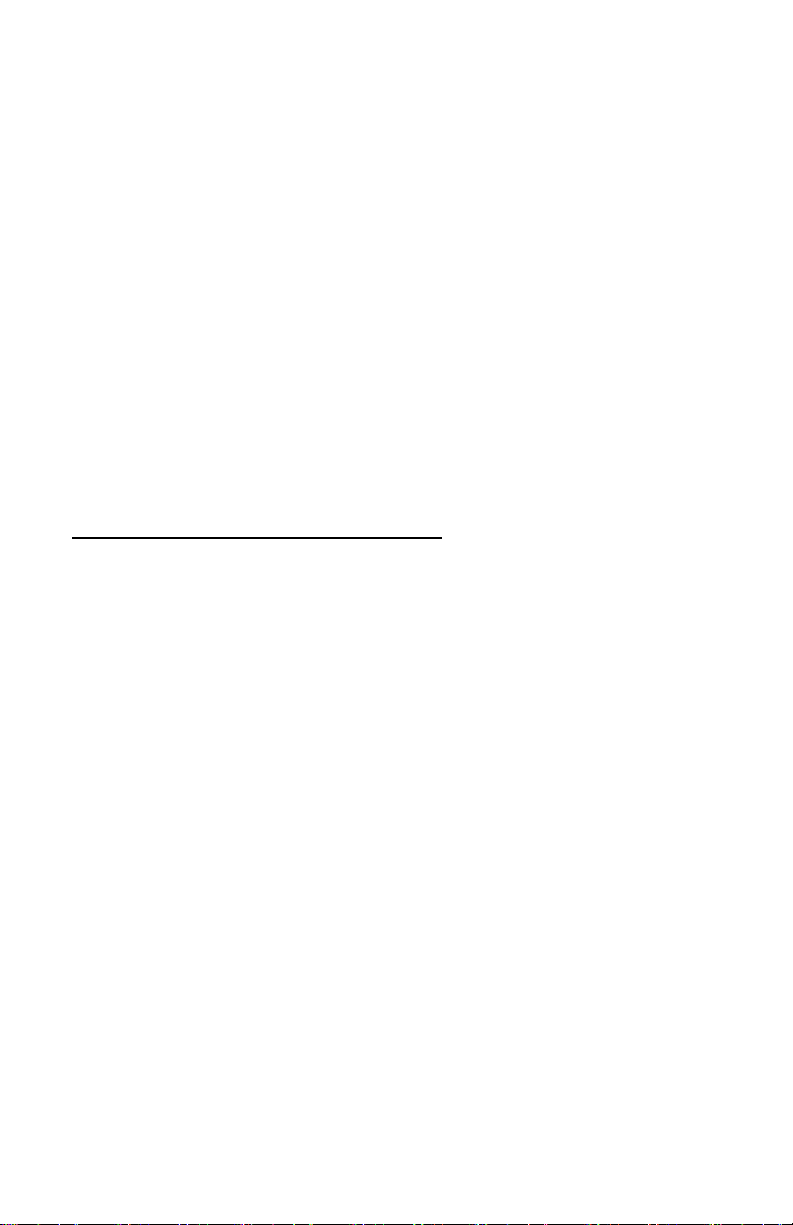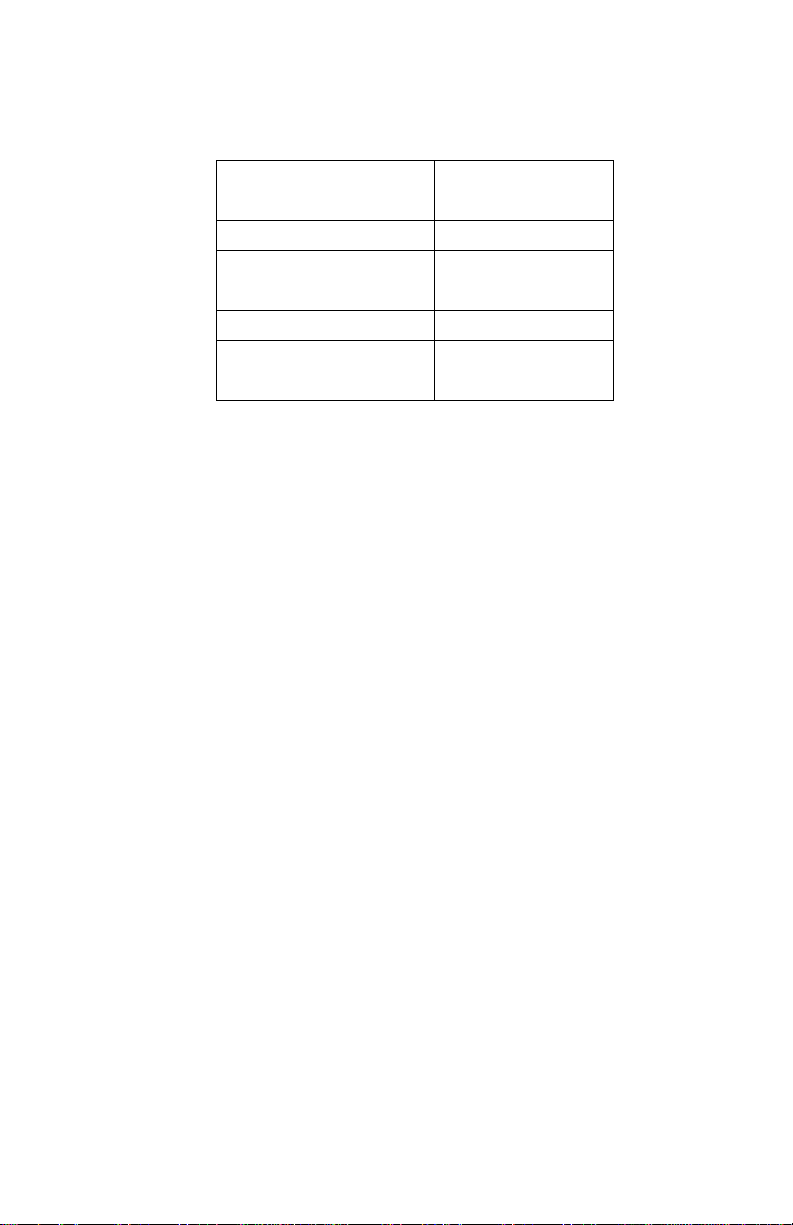2
Contents
1 Introduction and Features ---------------------------------------- 4
1.1 General safety instructions --------------------------------------- 5
1.2 Technical data of The Stepper® standard model ------------ 6
1.3 Technical data of the snap-on battery ------------------------- 6
2 Controls ---------------------------------------------------------------- 7
2.1 Diagram Front -------------------------------------------------------- 7
2.2 Diagram Back --------------------------------------------------------- 8
2.3 The swivel joint ------------------------------------------------------ 9
2.4 Control box ---------------------------------------------------------- 10
2.4.1 Button (P) for ascending/descending ------------------------- 10
2.4.2 Indicator light ------------------------------------------------------- 10
2.4.3 Speed switch -------------------------------------------------------- 11
2.5 Ascend button in upper handle -------------------------------- 11
2.6 Safety flap ----------------------------------------------------------- 12
2.7 Main switch --------------------------------------------------------- 12
2.8 Switching off -------------------------------------------------------- 12
3 Fitting and Removing the Battery ----------------------------- 13
3.1 Fitting the battery ------------------------------------------------- 13
3.2 Removing the battery -------------------------------------------- 13
4 Operation------------------------------------------------------------ 14
4.1 Ascending stairs ---------------------------------------------------- 14
4.2 Descending stairs -------------------------------------------------- 15
4.3 Please pay attention to ------------------------------------------ 17
4.3.1 Shift of balance ----------------------------------------------------- 17
4.3.2 Hooking in underneath the step ------------------------------- 17
4.3.3 Overload ------------------------------------------------------------- 18
4.3.4 The Stepper is not a rubber pad ------------------------------- 18
4.3.5 Inadvertent battery ejection ------------------------------------ 19
4.3.6 Failure to negotiate steps “square-on” ---------------------- 19