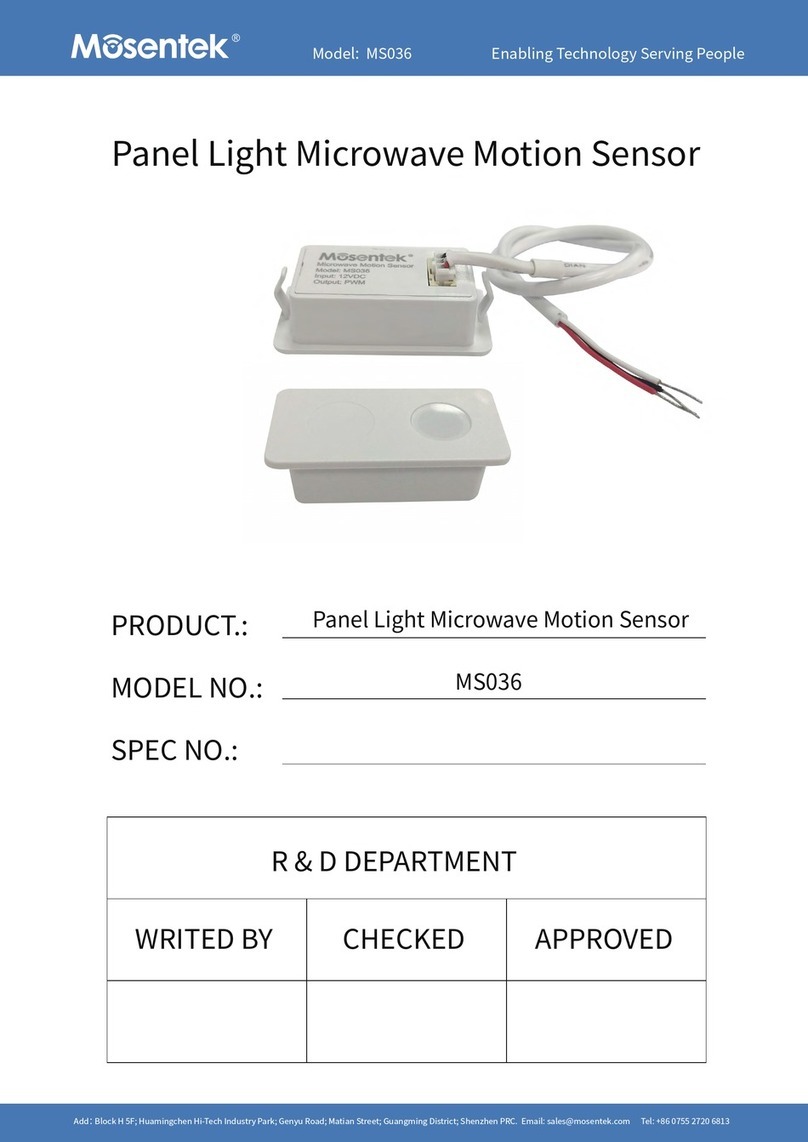MR003 Programable one key commission remote controller
Front Back Side
MR003
Start Memory Apply Power
100%
Power
80%
25% 50%
Sensitivity
Hold time
Stand-by dimming level
Stand-by period
Daylight threshold Brightness
75%
ON/OFF Auto
Mode Reset
100%
3s 30s 90s 3min
5min 15min 20min 30min
10% 20% 30% 50%
0s 5s 30s 3min
5Lux 15Lux 50Lux ▲
+
100Lux 300Lux
Disable
-
▼
5min 15min 45min +∞
MR003
Start
Memory
Apply Power
100%
Power
80%
25% 50%
Sensitivity
Hold time
Stand-by dimming level
Stand-by period
Daylight threshold Brightness
75%
ON/OFF Auto
Mode
Reset
100%
3s 30s 90s 3min
5min 15min 20min 30min
10% 20% 30% 50%
0s 5s 30s 3min
5Lux 15Lux 50Lux ▲
+
100Lux 300Lux
Disable
-
▼
5min 15min 45min +∞
Size (L*W*H): 116.5*55*13mm
7 battery is recommended
116.5mm
55mm 13mm
Remote Setting Tips: When press any button, if the light is flickering one time, means the setting
is successful.
The period of light keeping 100% brightness after
moving objects leave the detection area.
Definition of the ambient brightness; only when the ambient
brightness is lower than the preset specific lux amount, the sensor
will work; when it's preset as "disable", the sensor will detects motion
regardless the ambient brightness.
The period of light keeping low output before it's completely switched
off. When it's preset as"+∞“, the light always keep at low output if no
movement in the detection area and doesn't turn off.
The dimming level in the standby period.
1. Press Start to program mode, then select the ①Sensitivity②
Holdtime③Standby dimming level④Standby period⑤Daylight
threshold to setting
2. Press Memory to save the parameters ①-⑤ had selected in step 1
3. Press Apply to transmit the ①-⑤ parameters to the target sensor
Remark :After press Start,you need to press any of ①-⑤parameter
button within 30S, the time windown between press any button is
30S , it will quit program mode if no any button is pressed within 30S.
Quick setting the power output in 80% or 100%
Long press this button to set the power from 20% to 100%, available
in permanent ON mode or in sensor mode.
ON/OFF
Turn the sensor in a default setting
(3s hold time, 0s stand-by period, lux disable, 100% sensitivity).
Reset
Power (80%/100%)
Brightness (+/-)
Start
Sensitivity
Memory
Apply
Program Mode
Save Setting
One Key Apply
Auto
Hold time
Stand-by dimming level
Daylight threshold
Stand-by period
In this area, movement will be detected and able to trigger the sensor.
100% detection area is also known as the strongest sensitvity.
Setting the light permanent ON or OFF without motion mode
Key Function
Switch to sensor mode and restore the latest sensor setting
- 05
Add:
Block H 5F; Huamingchen Hi-
T
ech Industry Park; Genyu Road; Matian S
treet; Guangming District; Shenzhen PRC. Email:
[email protected]om T
el: +86 0755 2720 6813
Enabling Technology Serving People
Model: MR003