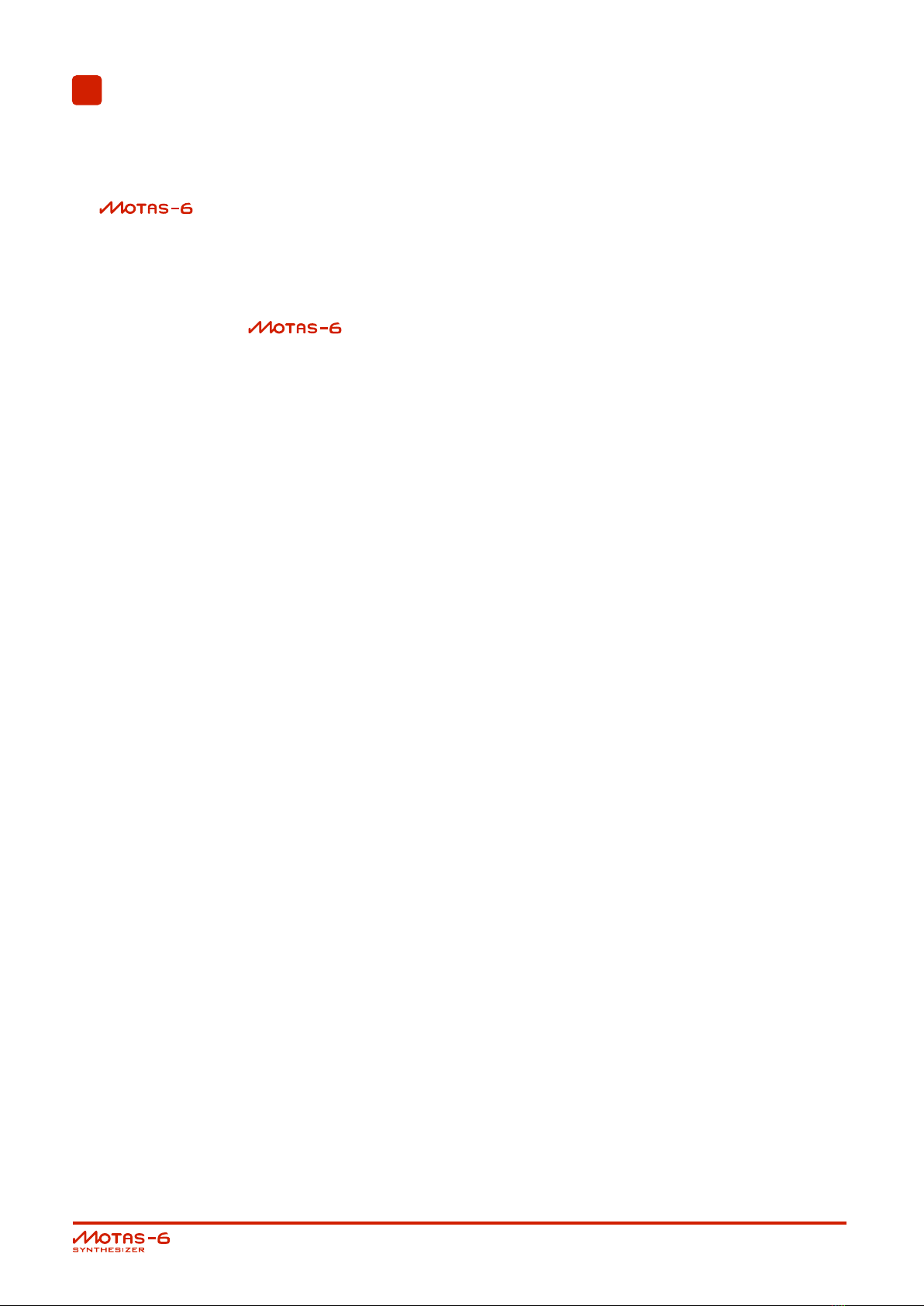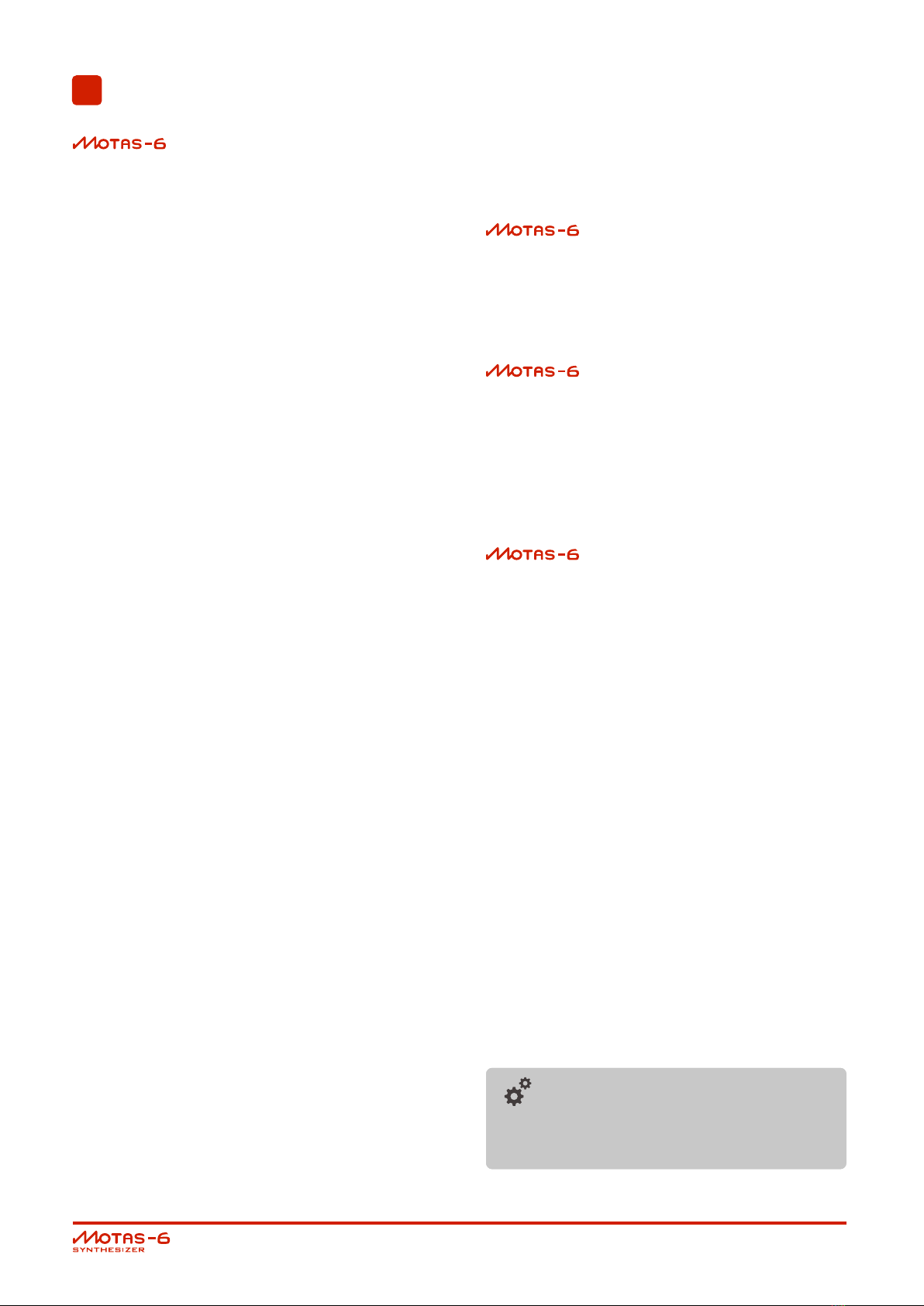4Introduction
is a paraphonic vector-morphing synthesizer
with classic analogue subtractive synthesis and powerful
digital control.
• Vector morphing between patches
• Fully analogue audio signal path
• Three analogue oscillators (VCOs) with freely mixable
waveforms:
–triangle (oscillators 1, 2 and 3)
–sawtooth (oscillators 1, 2 and 3)
–variable-width pulse (oscillators 1 & 3)
–square and sub-oscillator (oscillator 2)
• Oscillator hard-syncing (multiple options)
• Analogue phase modulation (oscillators 2 & 3)
• Analogue noise souce (white or pink)
• Internal audio feedback or external audio input
• 4 CV/gate inputs for analogue control
• Three independent analogue lters (VCFs) with exible
routing:
–Low-pass resonant lter (6-pole with selectable out-
puts and resonance character adjustment)
–Second low-pass resonant lter (4-pole)
–High-pass lter (2-pole)
• Multiple output distortion options
• Powerful modulation architecture:
–4 global LFOs (Low Frequency Oscillators)
–4 global EGs (Envelope Generators)
–33 parameter-local LFOs
–33 parameter-local EGs
–Four freely congurable modulation
sources from MIDI and CV/gate inputs
• Quick-access buttons to 5 active patches
• Copy/reset/randomise feature
• Full MIDI control and USB MIDI interface
• Oscilloscope and spectrum analyser
• Flexible arpeggiator
• Built-in pattern sequencer
• Non-volatile internal memory for saving 500 patches, 56
patterns, 16 sequences and user settings
• High-resolution OLED graphic display
• Compact high-quality tabletop case
Vector morphing
has a unique ’vector morphing’ feature. This
allows blending of the parameters for the active patch in
a 2-D space from a set of 4 patches using the morph-x and
morph-y modulators (which can be freely assigned to any
MIDI controller or CV signal).
Analogue oscillators
has three analogue voltage-controlled os-
cillators (VCOs) with various hard-sync, pulse-width and phase
modulation options. These are true analogue oscillators
and not DCOs. The oscillators, analogue noise source (with
white/pink output option) and an internal feedback rout-
ing or external audio input all feed into a mixer before the
lters.
Analogue lters
has very powerful ltering capabilities. There
is a 6-pole voltage-controlled low-pass lter (VCF) with ad-
justable resonance to self-oscillation (with selectable 1, 2,
3, 4, 5 and 6-pole outputs), a 2-pole high-pass lter and a
second 4-pole low-pass lter with adjustable resonance to
self-oscillation.
The lters can be chained in parallel or in series and the
outputs are separately mixable giving huge sound-creation
potential. The nal audio output has a variety of clipping
distortion options.
Modulation
Each analogue-controlled parameter has its own dedicated
LFO and EG. In addition, each parameter has dedicated mod-
ulation amount settings from velocity, pitch, the global
modulation sources and the global LFOs and EGs. Secondary
’modulation of the modulators’ is also possible, for exam-
ple, a global modulation source can control the LFO fre-
quency. This allows very exible and powerful control of
the analogue sound.
Up to four global modulation sources can be freely dened
from incoming MIDI controller data and/or analogue sig-
nals on the CV/gate inputs.
The internal architecture uses high-
resolution digital signals for the modulation
allowing a total of 37 LFOs and 37 EGs.
User Guide v1.22 page 4