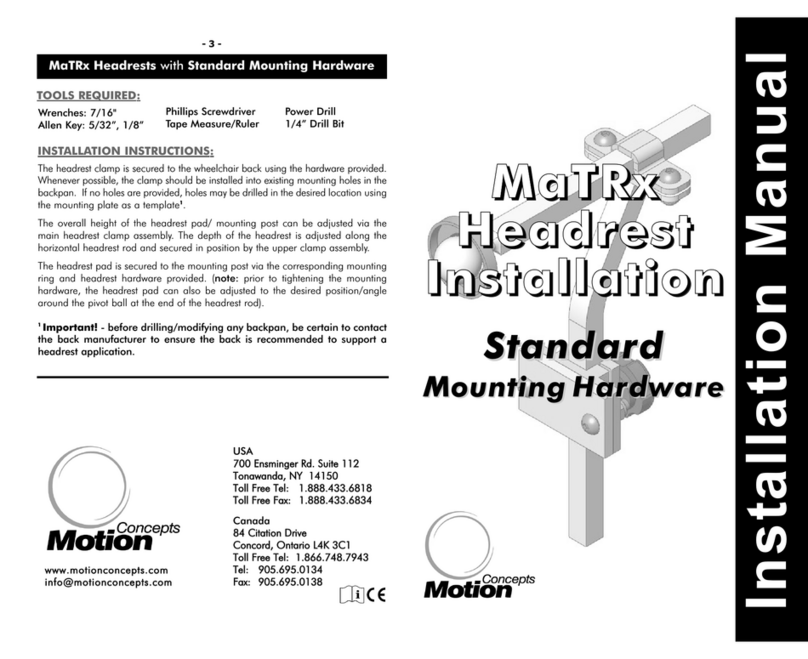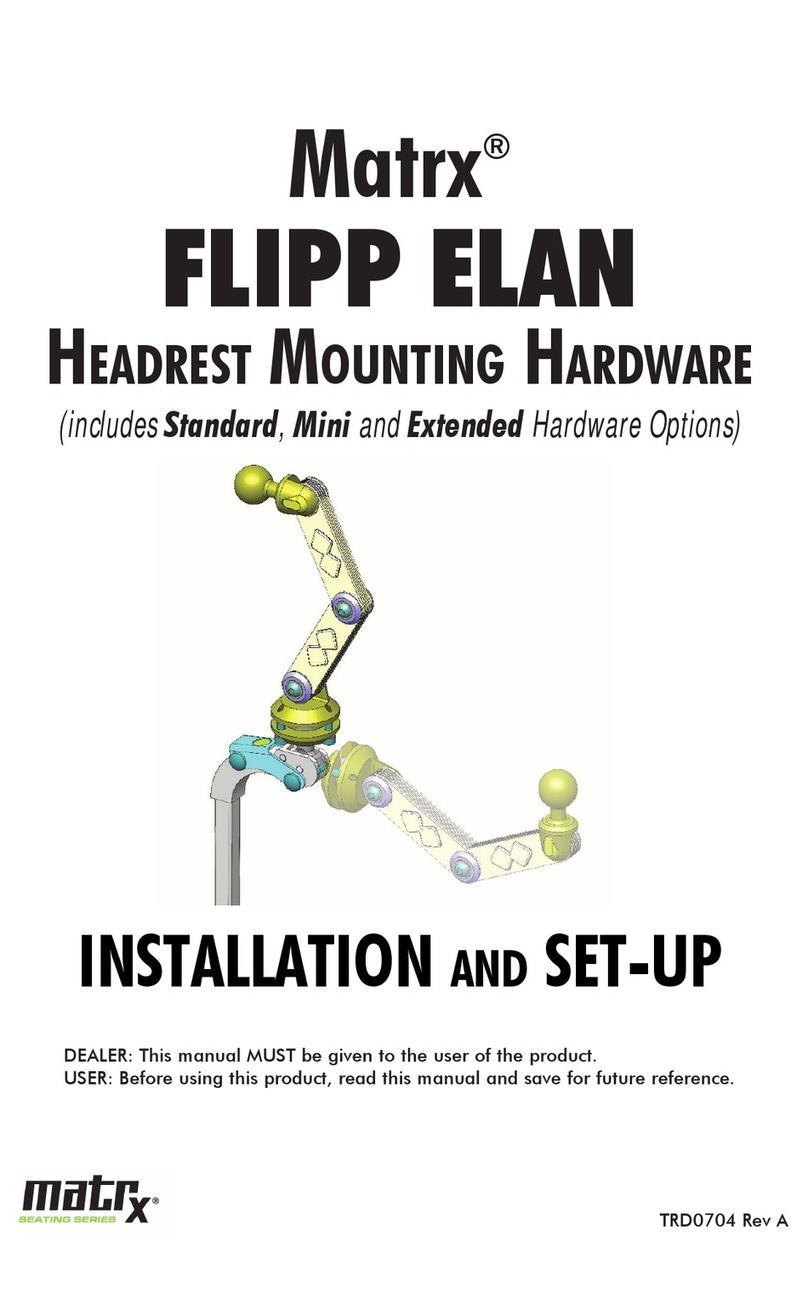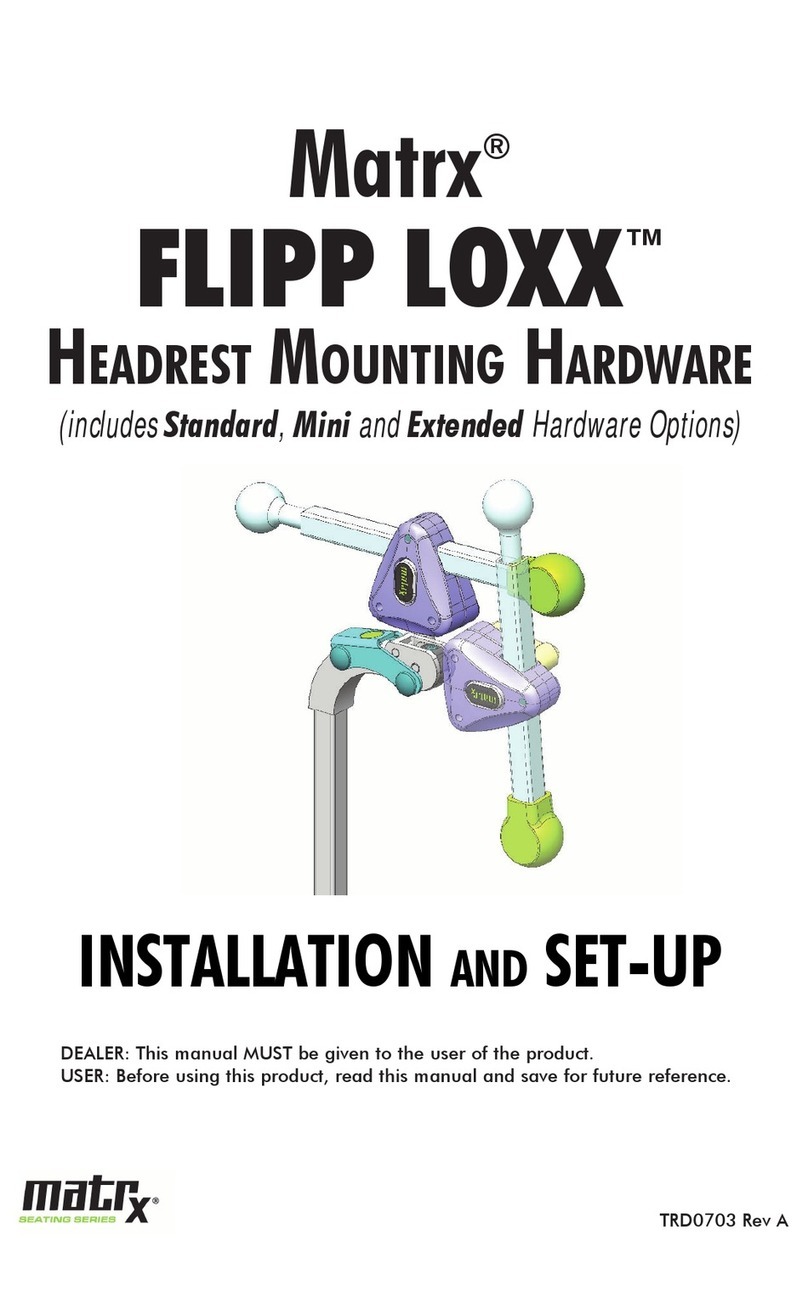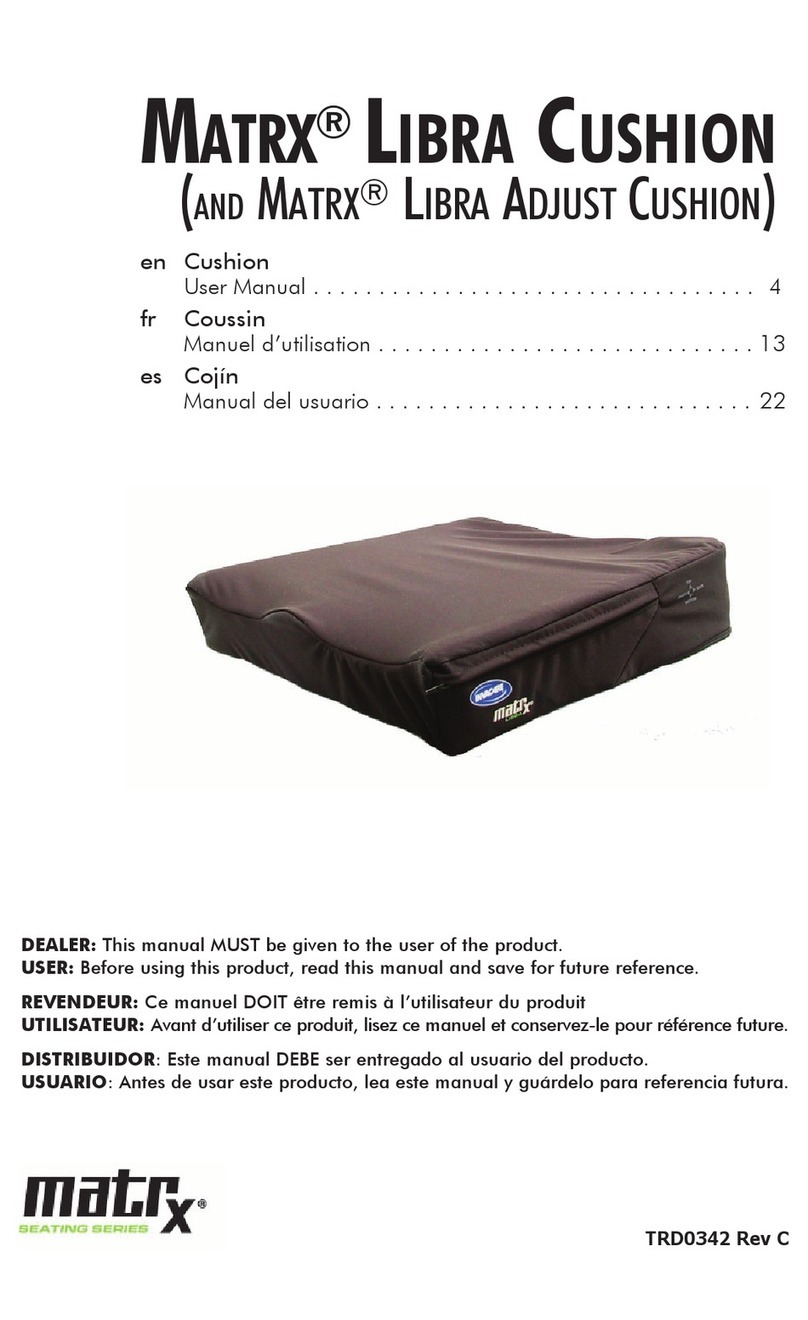- 8 -
1.2 Considerations For Use
The use of this mobility product is recommended for the following indications:
The inability or a greatly restricted ability to walk within the scope of the basic requirement to be able to move
within one’s own four walls. The need to leave the dwelling place in order to get some fresh air during a short
walk or to reach those places generally to be found at close distance to the dwelling and where everyday
business is carried out.
This powered wheelchair system was designed for persons whose ability to walk is impaired, but who are still
in terms of their eyesight and physically and mentally able to operate an electric vehicle.
Provision of power wheelchairs for interior and exterior areas is advisable if the use of hand-operated
wheelchairs is no longer possible on account of the disability, yet proper operation of an electromotive drive
unit is still practicle.
Please be certain to review all safety warnings provided in Section 2.0 - Safety Information. Please also read
all safety information and manuals provided (separately) with your wheelchair and wheelchair accessories,
including but not limited to the Base Manufacturer’s Owner/Operators Manual.
1.3 “F” Series
“F” Series Limited Warranty
Disclaimer
Motion concepts makes no claims as to the therapeutic effectiveness of the products. Our only claims relate
to the ability of the products to provide safe and reliable powered repositioning on the equipment onto which
they are installed.
Limited Warranty
F-Series seating system actuators and actuated sub-frame modules (tilt, tilt/lift and lift-only) are warranted to
be free from defects in material and workmanship for a period of two (2) years. All other structural components
manufactured by Motion Concepts are warranted to be free from defects in materials and workmanship
for a period of five (5) years. Electronic components are warranted to be free from defects in material and
workmanship for a period of eighteen (18) months. If during the warranty period, any component is determined,
at the sole discretion of Motion Concepts, to be defective, such component will be repaired or replaced at
the option of Motion Concepts.
The sole obligation of Motion Concepts under this warranty shall be to repair or replace any component or
components which are found to be defective. For warranty service, contact the dealer from which the system
was purchased. The purchaser of the product is responsible for returning the product to the dealer. Any
defective component, once replaced under warranty, shall become the property of Motion Concepts. If
further service is required, please contact Motion Concepts: Canada 866-748-7943; USA 888-433-6818
Limitations and Exclusions
The foregoing warranty shall apply only to the original purchase and shall not apply to product subjected to
neglect, abuse, improper operation, accidental damage or improper storage. The warranty shall not apply to
products which have been modified or fitted with improper parts or components without the written consent
of Motion Concepts. The warranty shall also not apply to a product which has been damaged as a result of
unauthorized repairs and/or by circumstances not under the control of Motion Concepts.
The foregoing is exclusive and in lieu of all other warranties, expressed or implied, including, without limitation,
implied warranties of merchantability and fitness for a particular purpose. The warranty shall not be extended
beyond the duration of the expressed warranty provided herein. Motion Concepts shall not be liable for
any consequential or incidental damages whatsoever.
Some jurisdictions do not allow the exclusions or limitation of incidental or consequential damages, or limitation
on the length of an implied warranty. Local laws should be reviewed to determine if the above exclusions and
limitations apply.