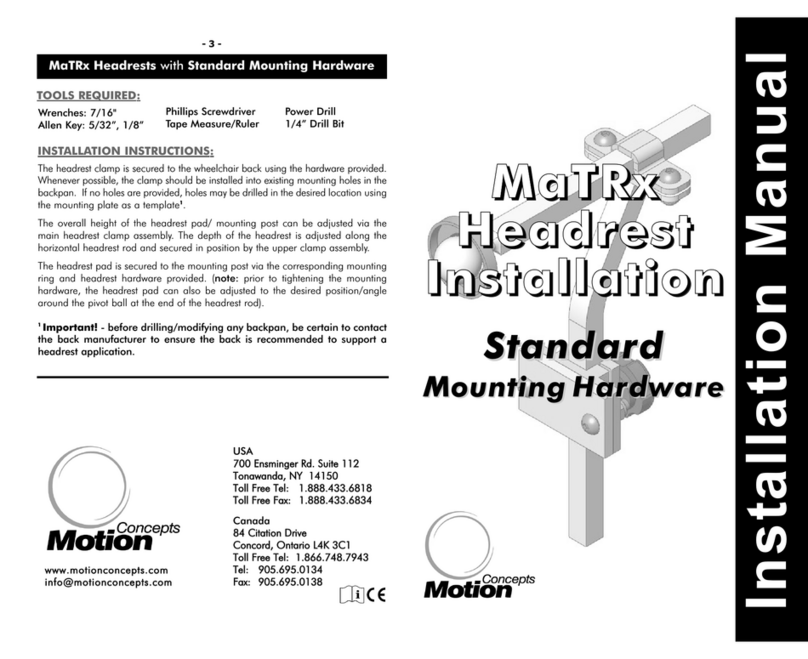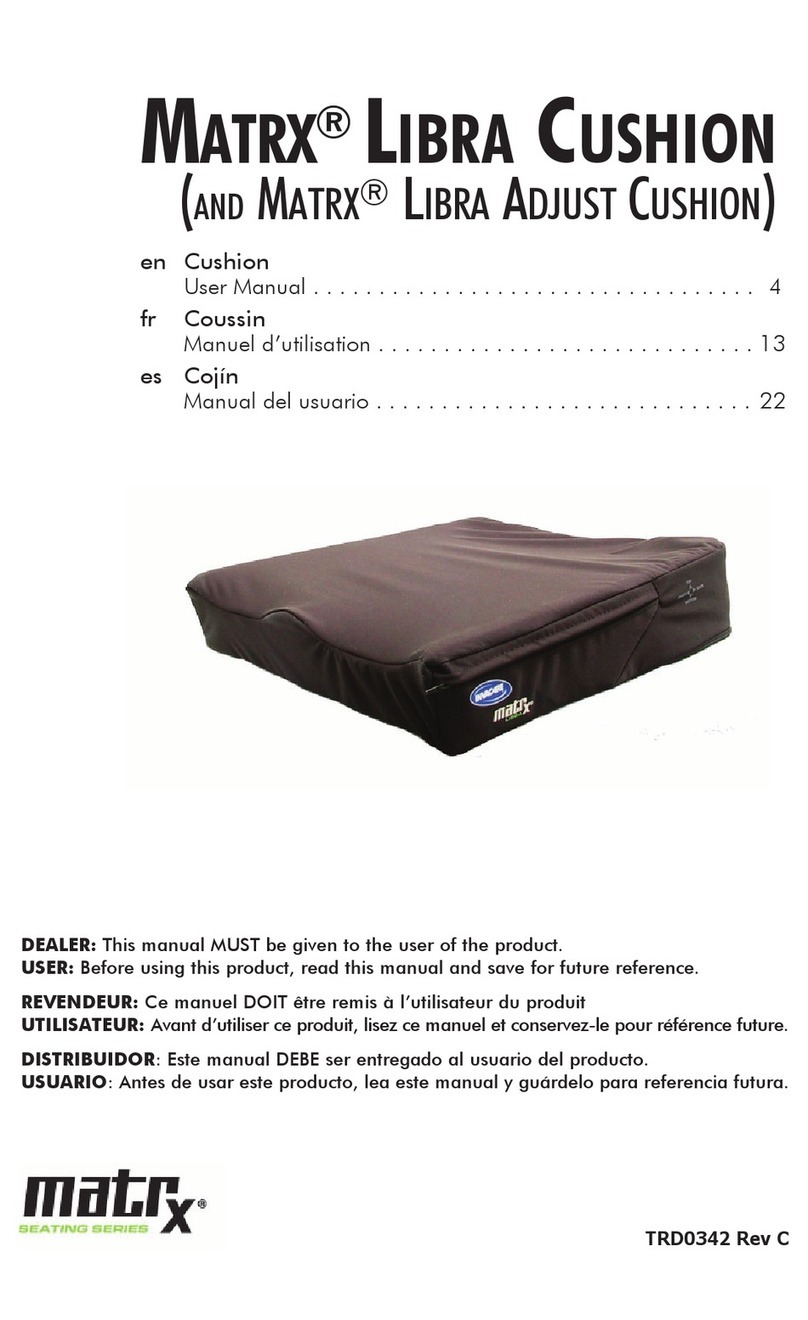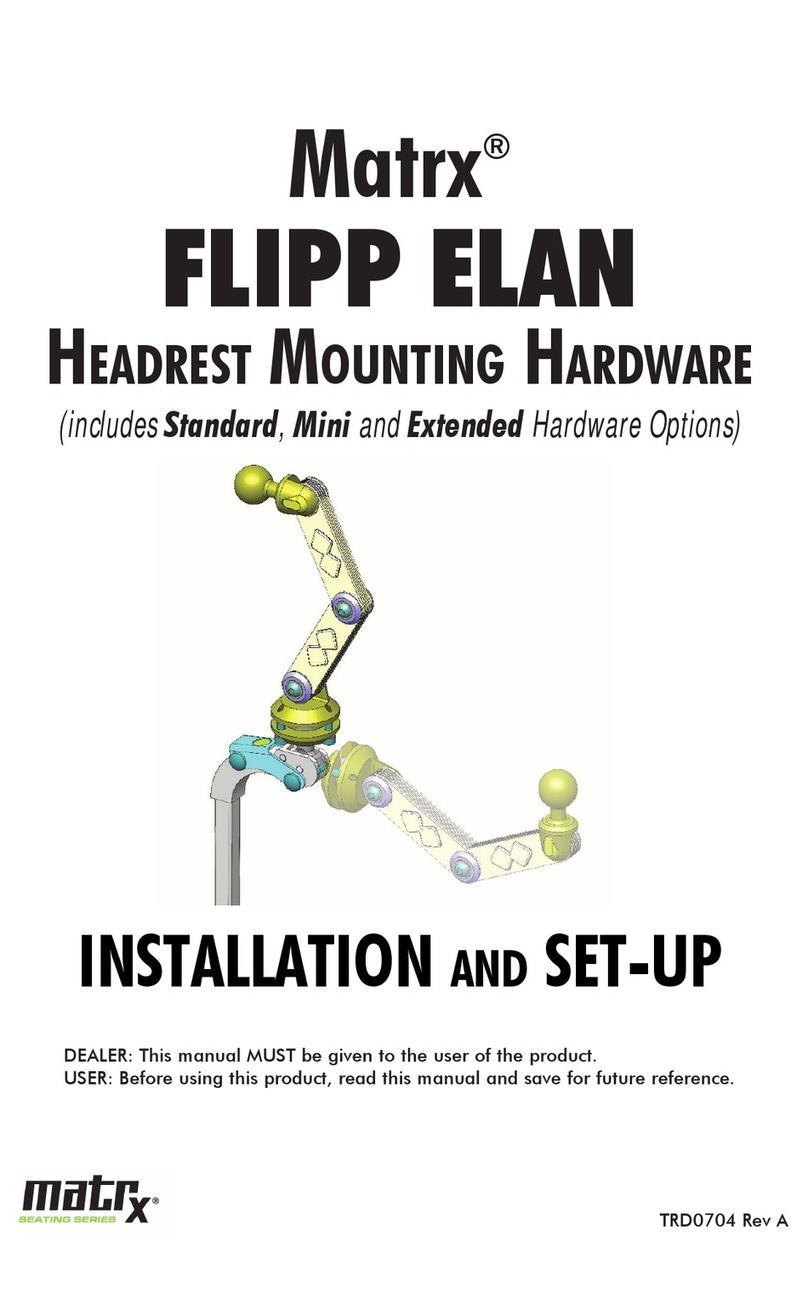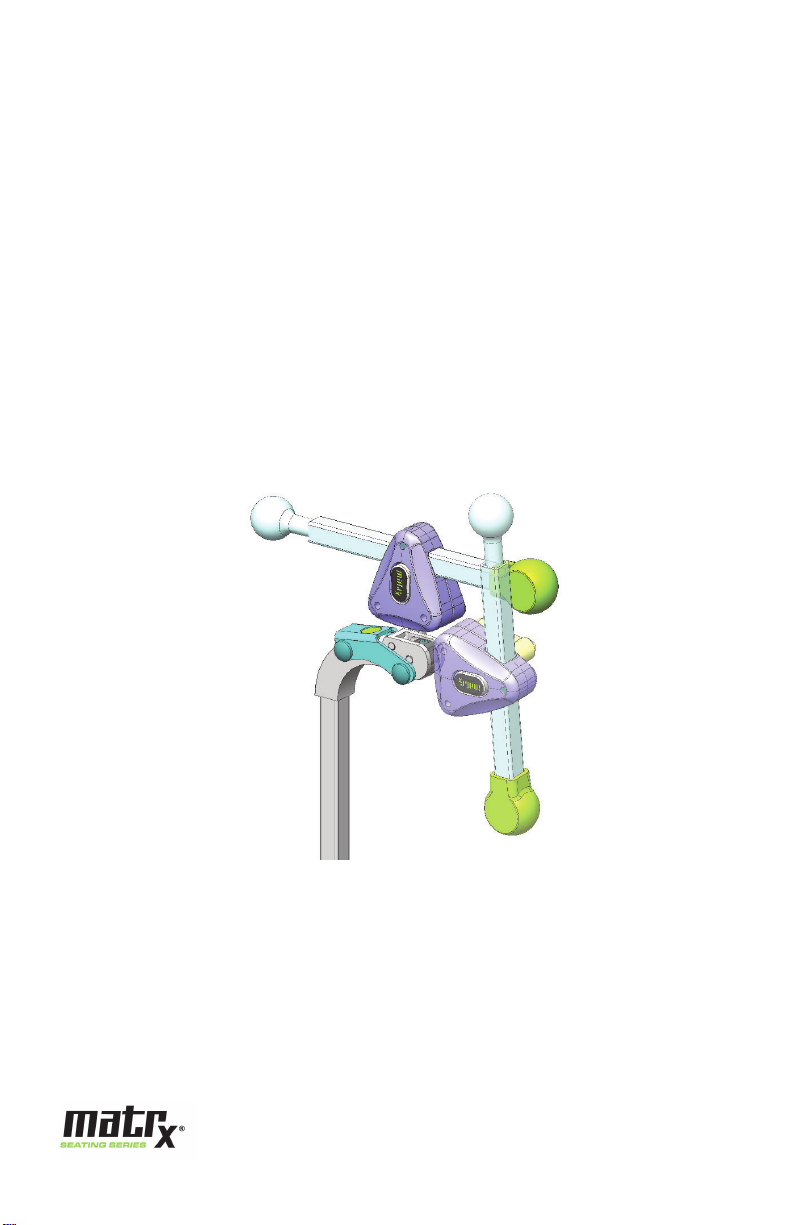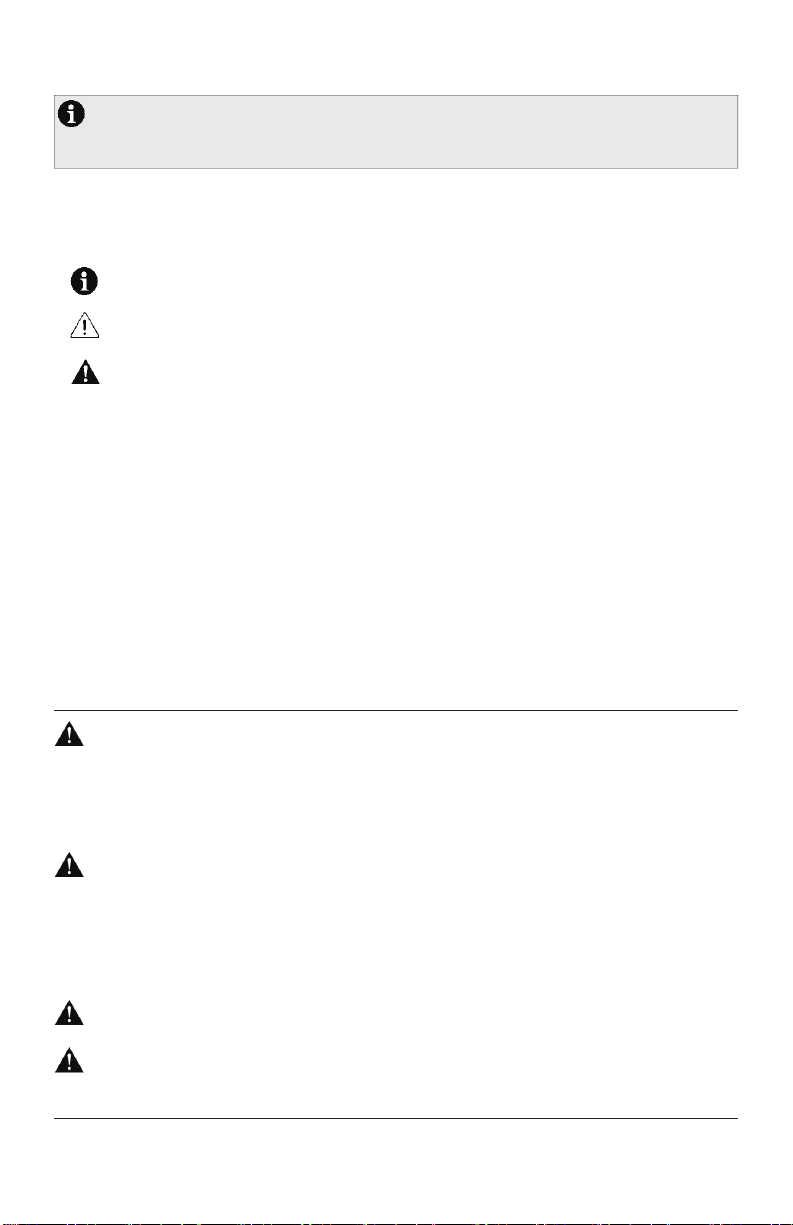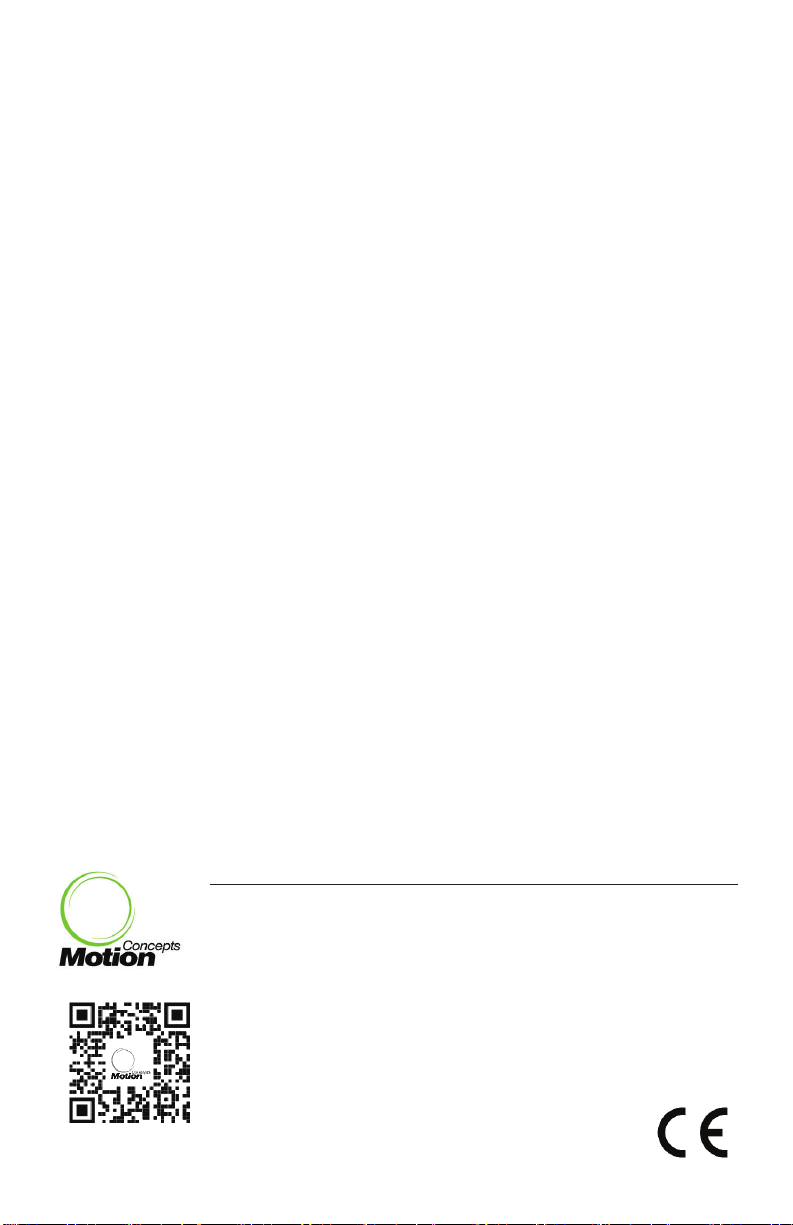This manual may not be reproduced or reprinted either partly or completely without previous written consent from
Motion Concepts or its statutory representatives.
This user manual is compiled from the latest specifications and product information available at the time of publication.
We reserve the right to make any necessary as they become necessary. Any changes made to our products may cause
slight variations between the illustrations and explanations in this manual and the product you have purchased. If
you have any questions or concerns regarding the information provided in this manual, please contact our Customer
Service Department for assistance.
Motion Concepts LP Copyright © 2023
Wඉකකඉඖගඡ (Matrx®Accessories)
This warranty is extended only to the original purchaser/user of our products. This warranty gives you
specific legal rights and you may also have other legal rights which vary from state to state. Invacare/
Motion Concepts warrants this product to be free from defects in materials and workmanship for
three months of use by original purchaser. This warranty does not apply to punctures, tears or burns,
nor to the removable cushion cover. If within such warranty period any such product shall be proven
to be defective, such product shall be repaired or replaced, at Invacare’s/Motion Concepts’ option,
with refurbished or new parts. This warranty does not include any labor or shipping charges incurred
in replacement part installation or repair of any such product. Product repairs shall not extend this
warranty - coverage for repaired product shall end when this limited warranty terminates. Invacare’s/
Motion Concepts’ sole obligation and your exclusive remedy under this warranty shall be limited
to such repair and/or replacement. For warranty service, please contact the dealer from whom you pur-
chased your Invacare/Motion Concepts product. In the event you do not receive satisfactory warranty
service, please write directly to Invacare/Motion Concepts at the address on the back cover. Provide
dealer’s name, address, model number, the date of purchase, indicate nature of the defect and, if the
product is serialized, indicate the serial number. Invacare Corporation/Motion Concepts will issue a
return authorization. The defective unit or parts must be returned for warranty inspection using the
serial number, when applicable, as identification within thirty (30) days of return authorization date.
DO NOT return products to our factory without our prior consent. C.O.D. shipments will be refused;
please prepay shipping charges
Lඑඕඑගඉගඑඖඛ ඉඖඌ Eචඋඔඝඛඑඖඛ
THE WARRANTY SHALL NOT APPLY TO PROBLEMS ARISING FROM NORMAL WEAR OR
FAILURE TO ADHERE TO THE ENCLOSED INSTRUCTIONS. IN ADDITION, THE FOREGOING
WARRANTY SHALL NOT APPLY TO SERIAL NUMBERED PRODUCTS IF THE SERIAL NUMBER
HAS BEEN REMOVED OR DEFACED; PRODUCTS SUBJECTED TO NEGLIGENCE, ACCIDENT,
IMPROPER OPERATION, MAINTENANCE OR STORAGE; OR PRODUCTS MODIFIED WITHOUT
INVACARE’S/MOTION CONCEPTS’ EXPRESS WRITTEN CONSENT INCLUDING, BUT NOT
LIMITED TO: MODIFICATION THROUGH THE USE OF UNAUTHORIZED PARTS OR ATTACHMENTS:
PRODUCTS DAMAGED BY REASON OF REPAIRS MADE TO ANY COMPONENT WITHOUT
THE SPECIFIC CONSENT OF INVACARE/MOTION CONCEPTS; PRODUCTS DAMAGED BY
CIRCUMSTANCES BEYOND INVACARE’S/MOTION CONCEPTS’ CONTROL; PRODUCTS
REPAIRED BY ANYONE OTHER THAN AN INVACARE/MOTION CONCEPTS DEALER, SUCH
EVALUATION SHALL BE SOLELY DETERMINED BY INVACARE/ MOTION CONCEPTS.
THE FOREGOING WARRANTY IS EXCLUSIVE AND IN LIEU OF ALL OTHER EXPRESS WARRANTIES,
IF ANY, INCLUDING THE IMPLIED WARRANTIES OF MERCHANTABILITY AND FITNESS
FOR A PARTICULAR PURPOSE. IT SHALL NOT EXTEND BEYOND THE DURATION OF THE
EXPRESSED WARRANTY PROVIDED HEREIN AND THE REMEDY FOR VIOLATIONS OF ANY
IMPLIED WARRANTY SHALL BE LIMITED TO REPAIR OR REPLACEMENT OF THE DEFECTIVE
PRODUCT PURSUANT TO THE TERMS CONTAINED HEREIN. INVACARE/MOTION CONCEPTS
SHALL NOT BE LIABLE FOR ANY CONSEQUENTIAL OR INCIDENTAL DAMAGES WHATSOEVER.
THIS WARRANTY SHALL BE EXTENDED TO COMPLY WITH STATE/PROVINCIAL LAWS AND
REQUIREMENTS