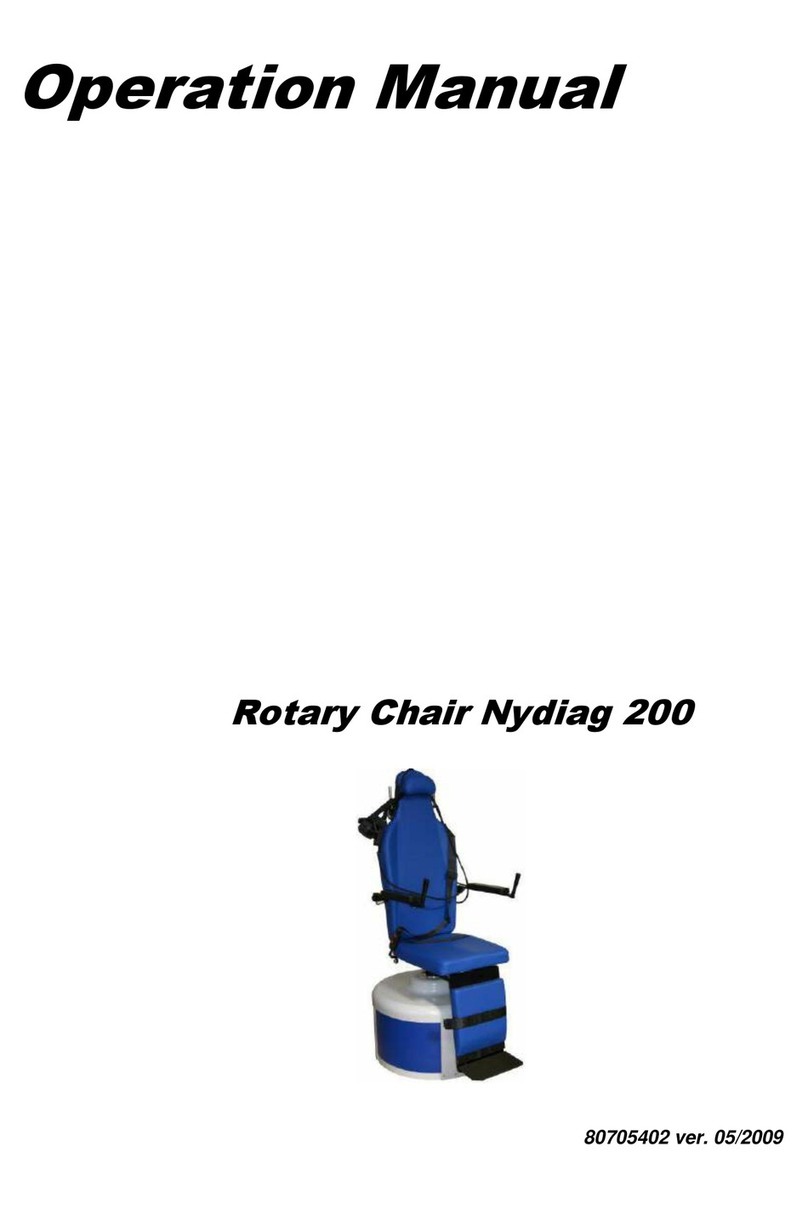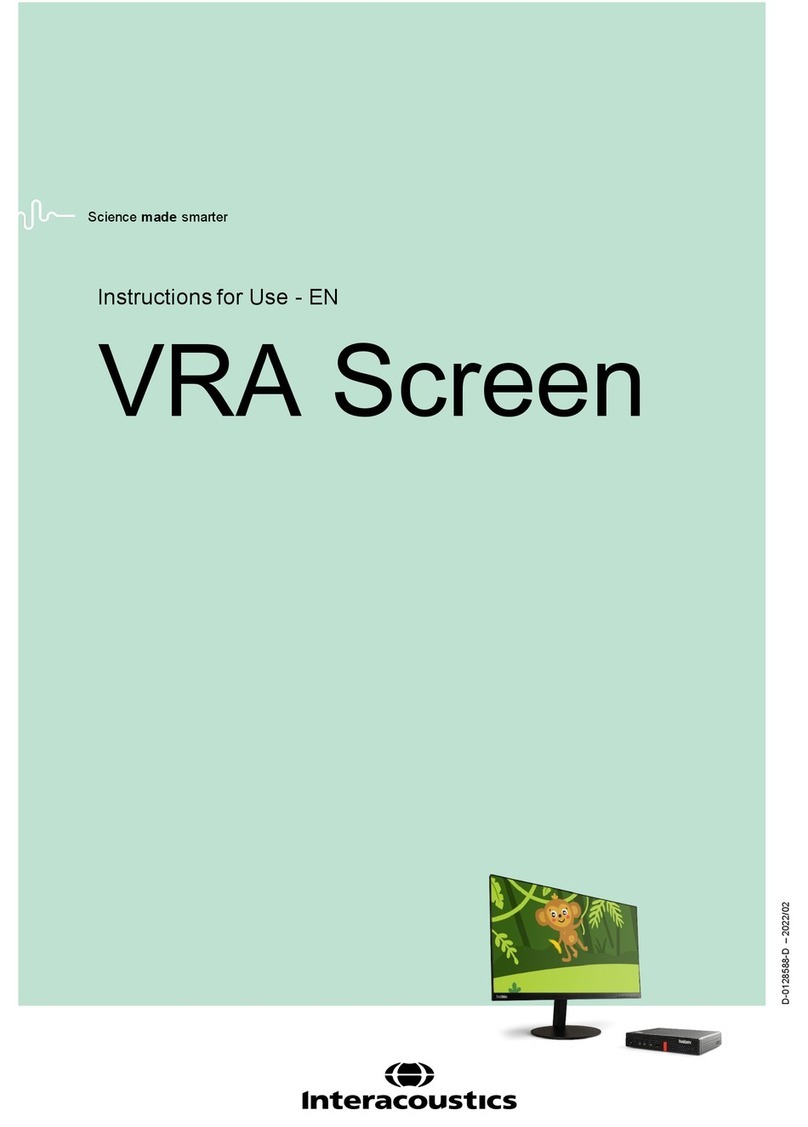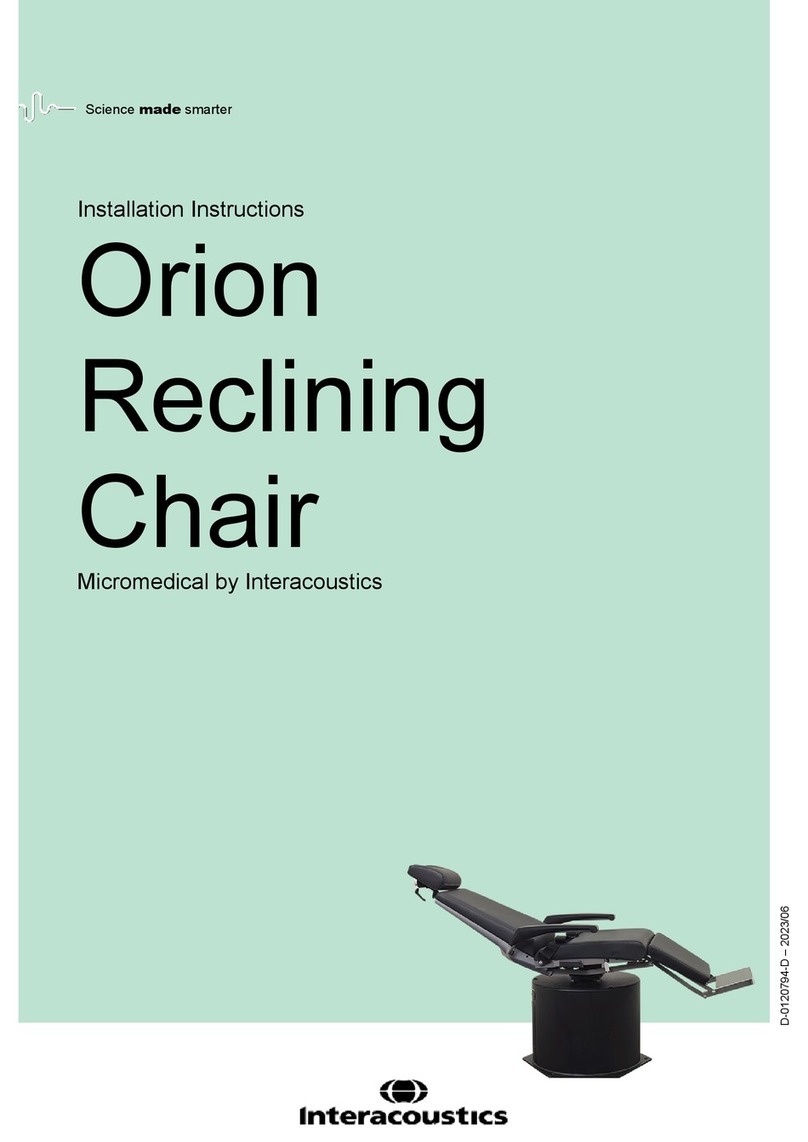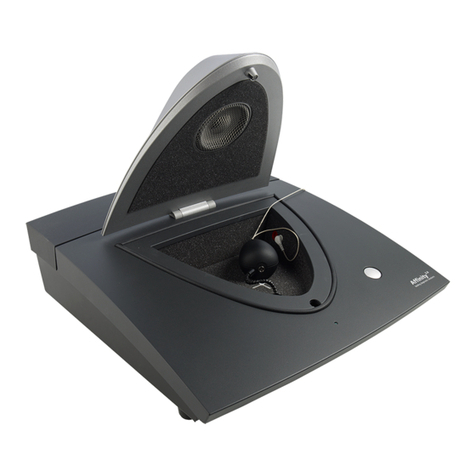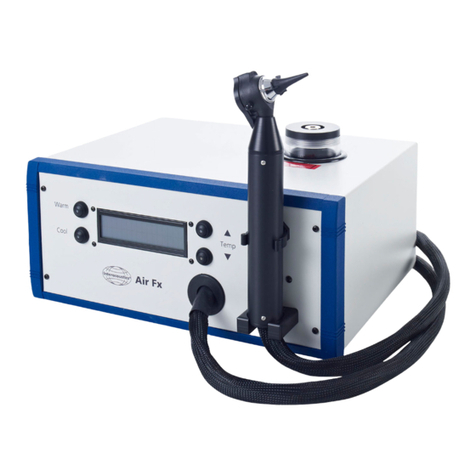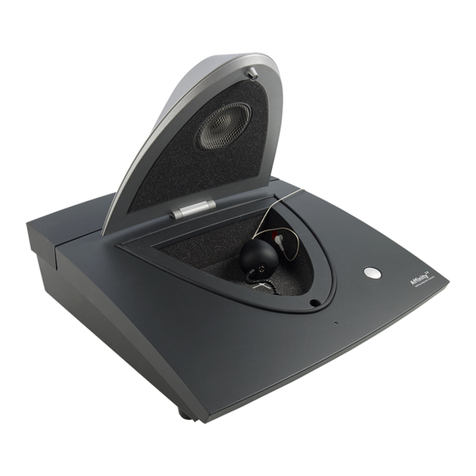Table of contents
1Introduction ............................................................................................................................... 5
1.1 Introduction......................................................................................................................... 5
2Getting Started .......................................................................................................................... 7
2.1 Preparing for the Test......................................................................................................... 7
2.1.1 DPOAE patient Instruction ............................................................................................. 7
2.1.2 Visual inspection of the ear canal................................................................................... 7
2.2 Starting from OtoAccess™................................................................................................. 7
2.3 Starting from Noah3 ........................................................................................................... 8
2.4 PC Controlled Operation via Bluetooth .............................................................................. 9
2.5.1 Main Tab Menu Structure............................................................................................. 10
2.5.2 Uploading Client Information to the Hardware (OtoAccess™ & Noah3)...................... 11
2.5.3 Downloading data from the Titan to OtoAccess™ & Noah3 ........................................ 12
3Distortion Product OAE PC Controlled................................................................................. 15
3.1 General Operation in DPOAE .......................................................................................... 15
3.2 General Operation in between and during DPOAE Testing............................................. 17
3.2.1 Probe Check................................................................................................................. 17
3.2.2 DP-Gram bar view........................................................................................................ 19
3.2.3 DP-Gram graph view.................................................................................................... 20
3.2.4 DP-I/O (DP-Input/Output)............................................................................................. 22
3.2.5 Response & Zoom graph ............................................................................................. 23
3.2.6 Probe Status & Stimuli Tolerance ................................................................................ 24
3.4 User Guide ....................................................................................................................... 25
3.5 Temporary Setup.............................................................................................................. 26
3.6 Norm Data setup .............................................................................................................. 27
4Handheld Use of the Titan...................................................................................................... 29
4.1 Titan - Operation Panel Dictionary................................................................................... 29
4.2 Getting Started ................................................................................................................. 29
4.3 Probe Status Indication .................................................................................................... 30
4.4 Operating Titan................................................................................................................. 30
4.4.1 Test............................................................................................................................... 31
4.4.2 Done............................................................................................................................. 32
4.4.3 Select Client & Save..................................................................................................... 33
4.4.4 Edit New ....................................................................................................................... 33
4.4.5 View Clients.................................................................................................................. 34
4.4.6 View Details.................................................................................................................. 34
4.4.7 Edit Details ................................................................................................................... 34
4.4.8 View Sessions .............................................................................................................. 35
4.4.9 View Session................................................................................................................ 35
4.4.10 Select Protocol ......................................................................................................... 36
4.4.11 Setup ........................................................................................................................ 36
4.4.11.1 Language… ...................................................................................................... 36
4.4.11.2 Date & Time… .................................................................................................. 36
4.4.11.3 Titan… .............................................................................................................. 37
4.4.11.4 Printer…............................................................................................................ 37
4.4.11.5 Clinic Info… ...................................................................................................... 37
4.4.11.6 License….......................................................................................................... 37
4.4.11.7 About…............................................................................................................. 38