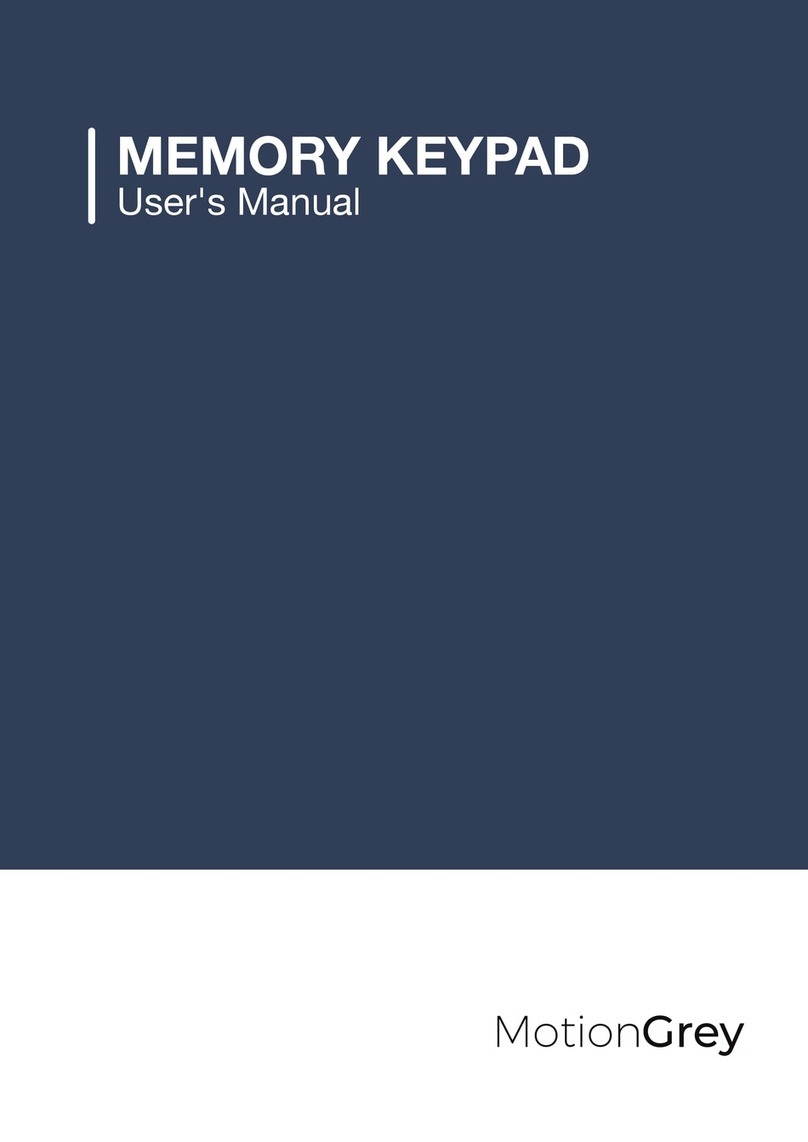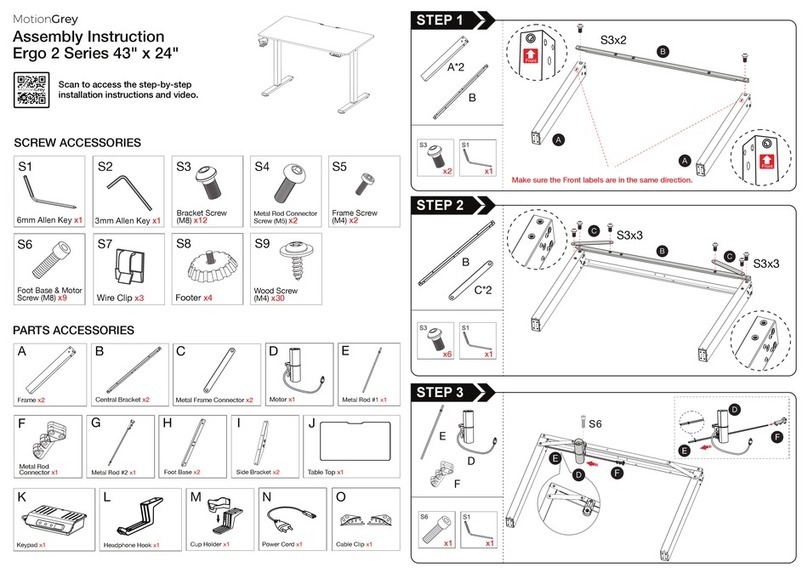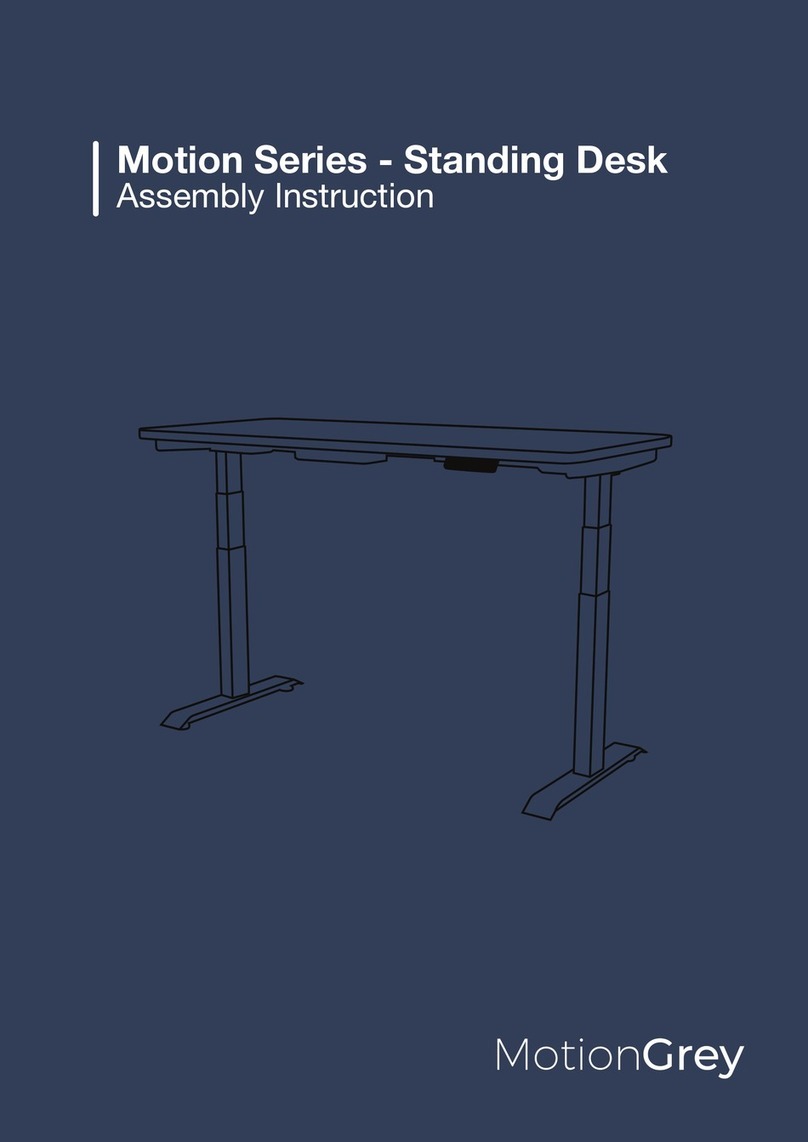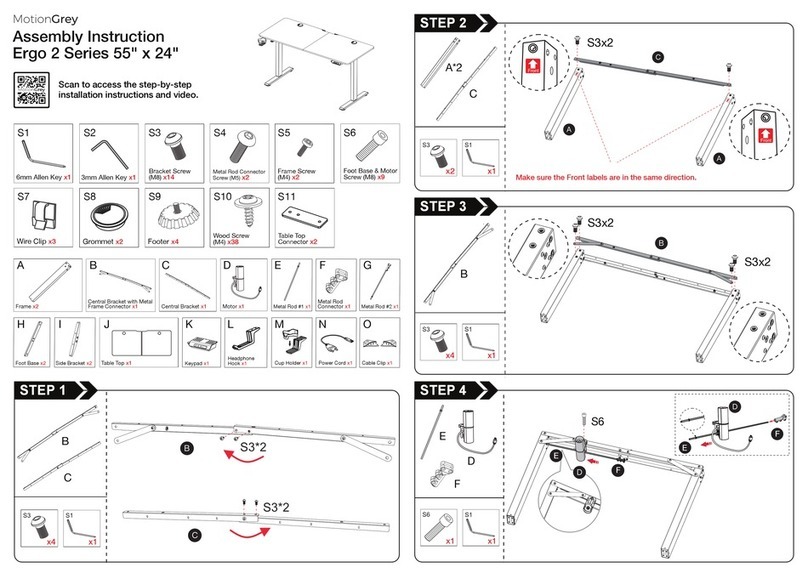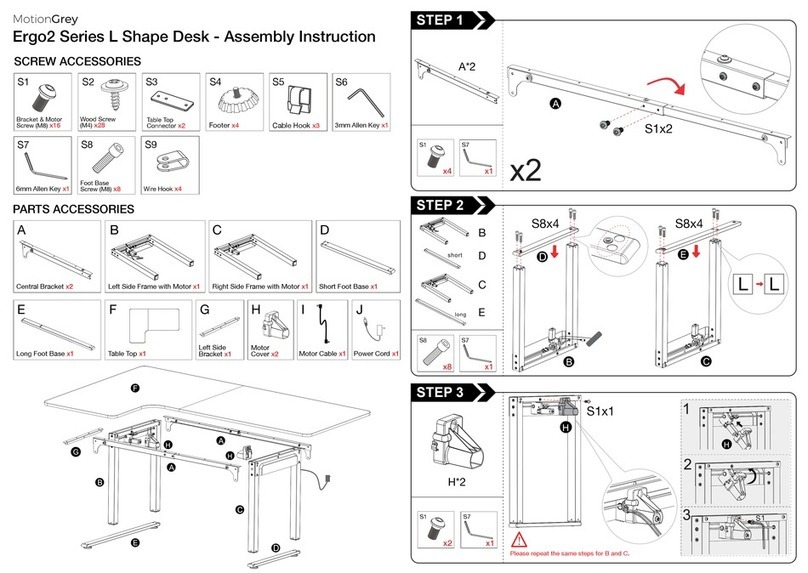1. Device Restart:
Upon powering on, press any "△" or "▽" key. When the screen lights up, press and hold the "RST" key for an extended
period (or simultaneously press both "△" and "▽") until the screen shows "- - -". Release the button, and the desk will
descend to its lowest point, then rise 2cm before stopping. This marks the successful completion of the initial setup.
2. Desk Elevation:
Long-press the "△" button for 3 seconds: the screen flashes, and the desktop automatically ascends to the memory
height of the standing position, then halts automatically. Continue holding the "△" key to keep the screen flashing, and
the desktop will come to a stop when it reaches the highest point.
Long-press the "▽" key for 3 seconds: the screen flashes, and the desktop automatically descends to the memory
height of the sitting position, then halts automatically. Continue holding "▽", the screen will keep flashing, and the table
will automatically stop as it reaches the lowest point.
3. Memory Function:
Standing Memory Setting: Adjust the desk to your desired standing height, then long-press the "M" button. Release it
when the number displays "s-". Next, press the "△" button; the screen will flash for 2 seconds before stopping. This
confirms a successful standing memory setting.
Seated Memory Setting: Set the tabletop to your preferred sitting height. Press and hold the "M" key,
releasing it when the number reads "s-". Now, press the "▽" key; the screen will flash for 2 seconds and stop, indicating
successful sitting-stand memory configuration.
Please note: When configuring memory heights, ensure the standing memory height is higher than the sitting memory
height; otherwise, the memory cannot be stored.
4. Sit Reminder:
A. Setting the Reminder:
Initiate the reminder setup by pressing any "△" or "▽" key. After the screen appears, press the "M" button. Sequentially,
the screen will cycle through "30/45/60", representing 30, 45, and 60 minutes. Choose from these options based on
your preference. Once chosen, no further key presses are needed, and the setting is confirmed successful. When the
designated time arrives, the display will flash "Chr" for 1 minute. After 3 successive reminders, if the table remains
unused, the screen will automatically turn off.
B. Disabling the Reminder:
Deactivate the reminder by pressing the "M" key when the screen displays the digital height.
C. Adjusting in Reminder State:
Within the sedentary reminder state, you can use the "△" or "▽" keys to modify the height. The sedentary reminder will
restart the timing accordingly.
5. Auto-off: Control box screen turns off after 25 second of inactivity (except sedentary reminder mode).
Troubleshooting:
If you encounter issues with the control box's functionality, follow these steps:
Step 1: Disconnect and then reconnect the power cable and motor cable of the control box.
Step 2: Press any "△" or "▽" key. When the screen appears, perform a long press on the "RST" key (or simultaneously
press both "△" and "▽"). Hold until the screen displays "- - -". Release the button, and the desk will automatically
descend to its lowest height, then rise 2cm before stopping. This confirms the successful completion of the initial setup.