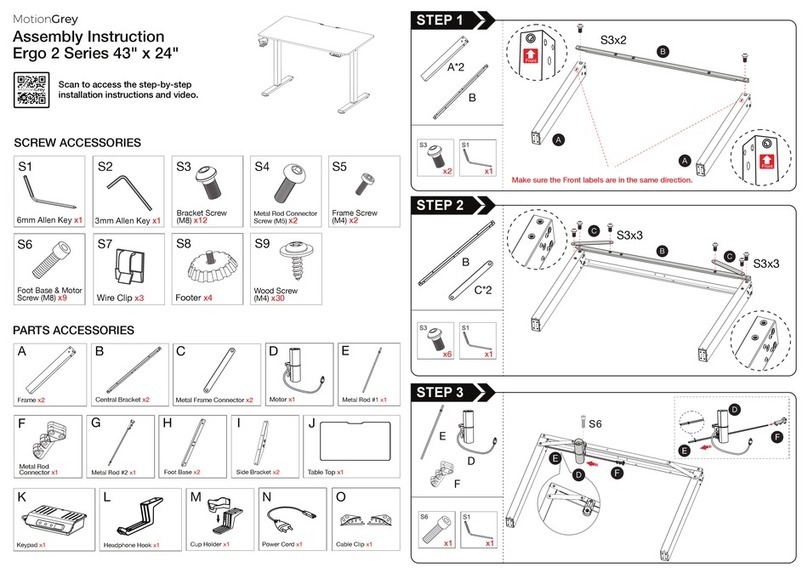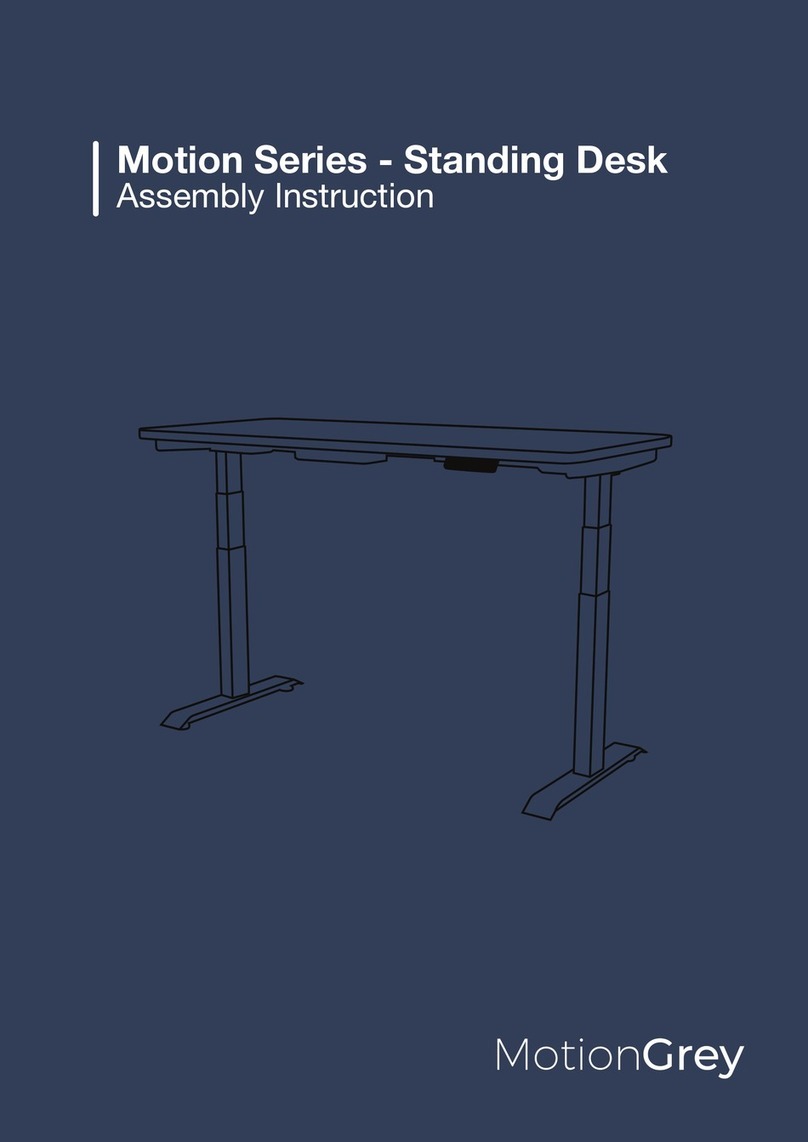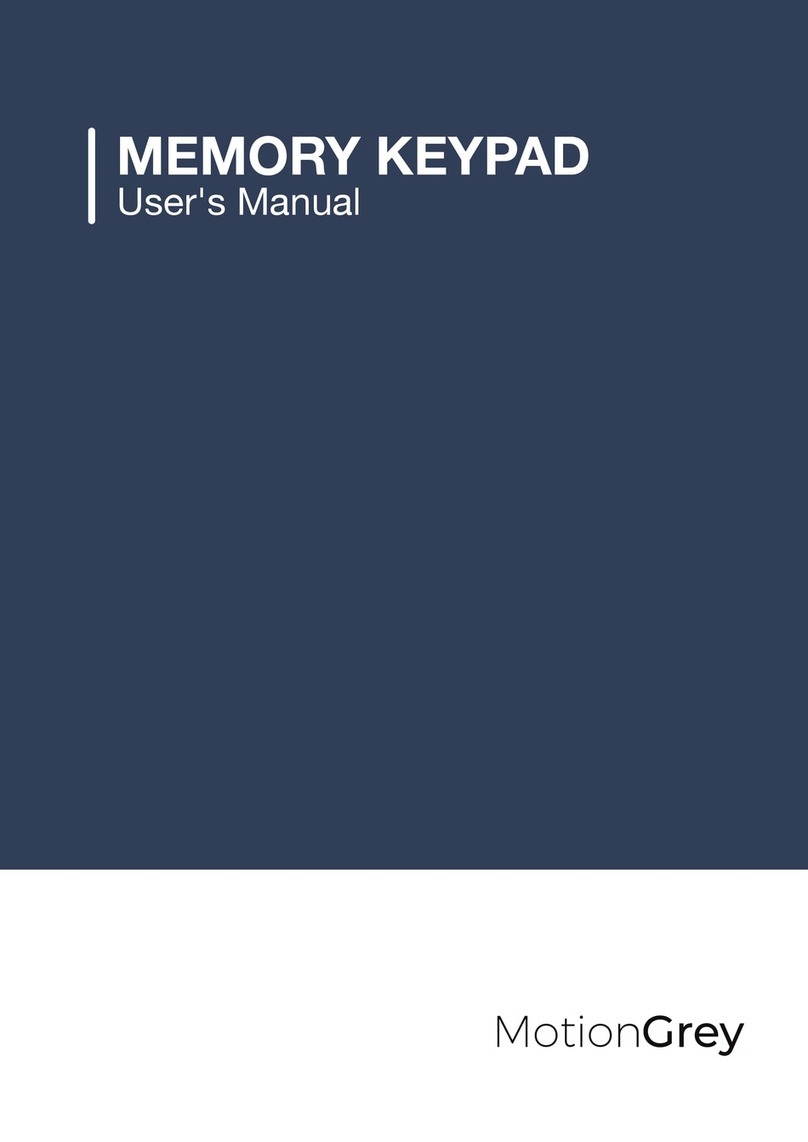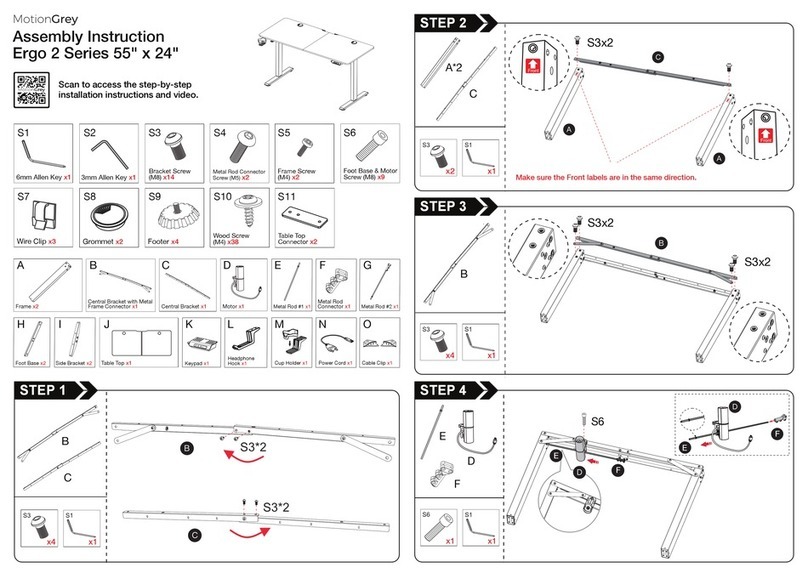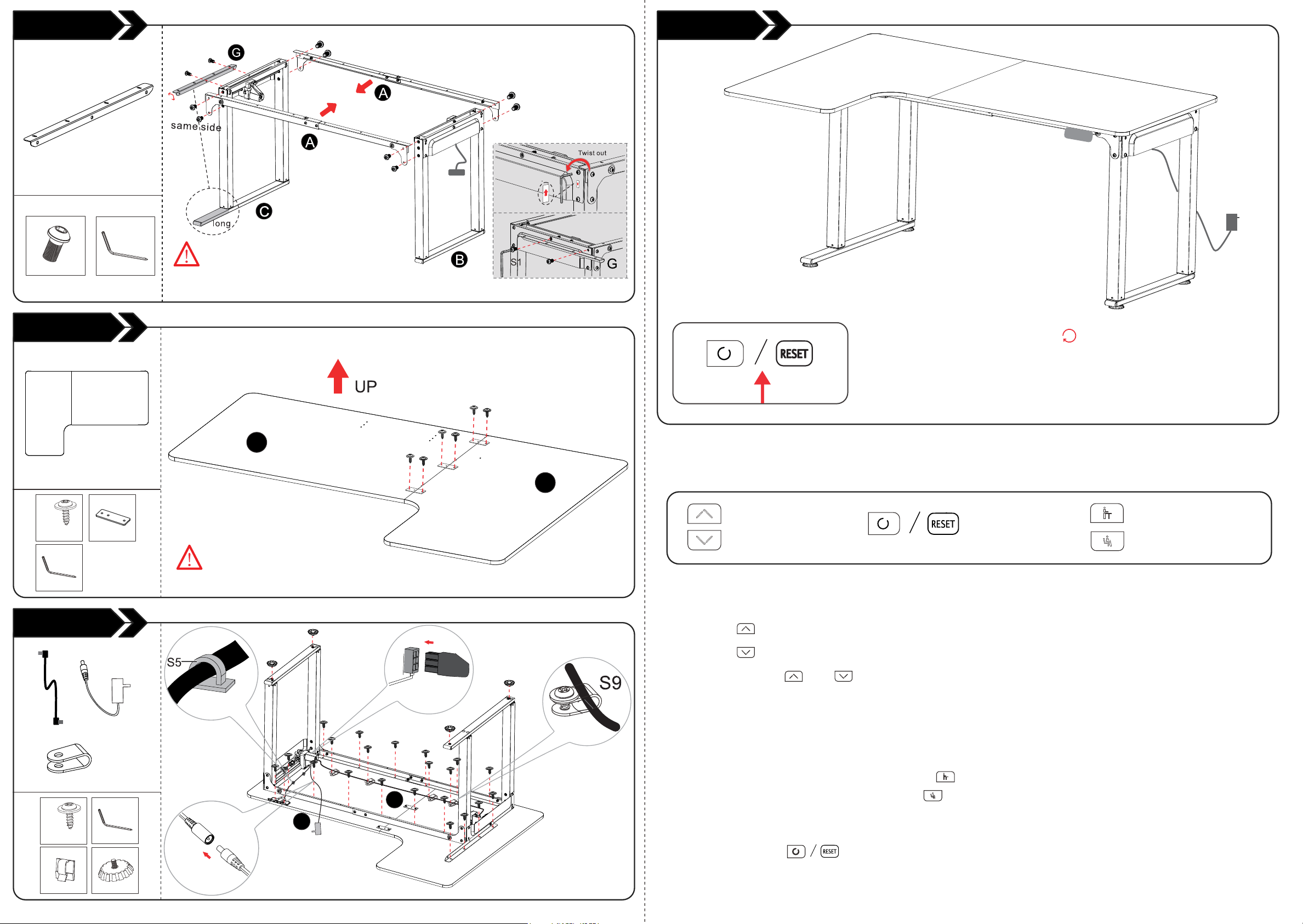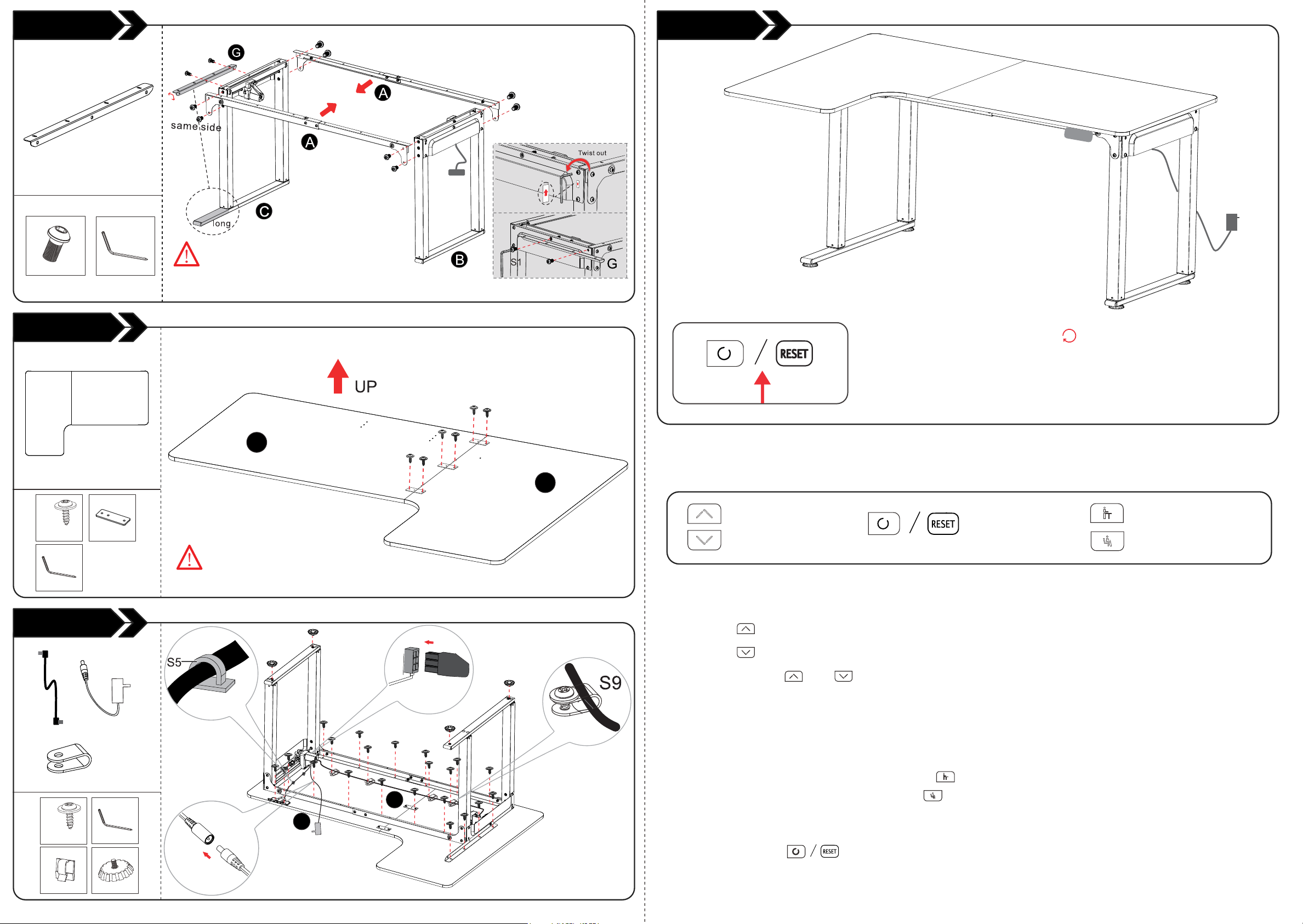
G
F
x3x6
x1
STEP 4
STEP 5
STEP 6
STEP 7
Make sure the two boards are aligned seamlessly, and then tighten the screws securely.
S9*4
S1x10
x1
x10
S1 S7
Please ensure that the table legs are aligned vertically
with the connecting point. Afterward, tighten all the screws.
F1
F2
S2 S3
S7
x22 x1
S2 S7
x3 x4
S5 S4
The table will go down to the lowest position, pause for 5 seconds, then go up
to the highest position. The desk will then go back to the original position,
confirming a successful installation.
• Press the “ ” button to raise the desk.
• Press the “ ” button to lower the desk.
• Press and hold the “ ” or “ ” button for 3 seconds, then release it, to automatically raise or lower the
desk to the highest or lowest position.
• While the desk is raising or lowering, you may press any button to stop the desk.
• Storage of standing position: Press and hold the “ ” button for 5 seconds to save the current standing position.
• Storage of sitting position: Press and hold the “ ” button for 5 seconds to save the current sitting position.
UP and DOWN Button Operation
Height Position Memory Operation
Reset Operation
After the table is installed, press the button.
Instruction Manual
• Press and hold the “ ” button for 5 seconds. The table will descend to the lowest position,
Pause for 5 seconds, then rise to the highest position. The desk will then return to the initial position.
S2x6
S3x3
IJ
S5x3
S4x4
S2x22
Ix1
J
I
UP: Up Button
DOWN: Down Button
STAND: Saving Button 1
SIT: Saving Button 2
RST: Reset Button