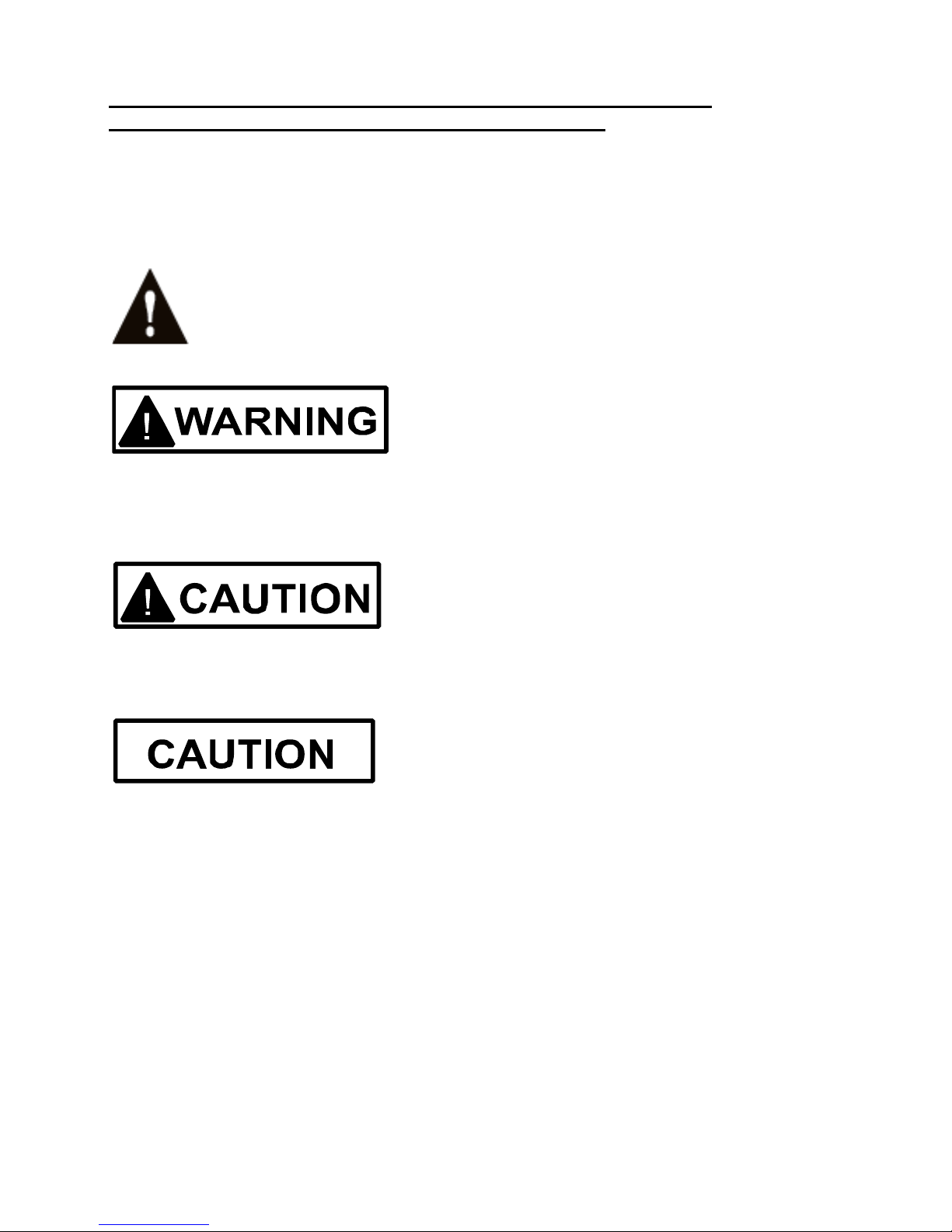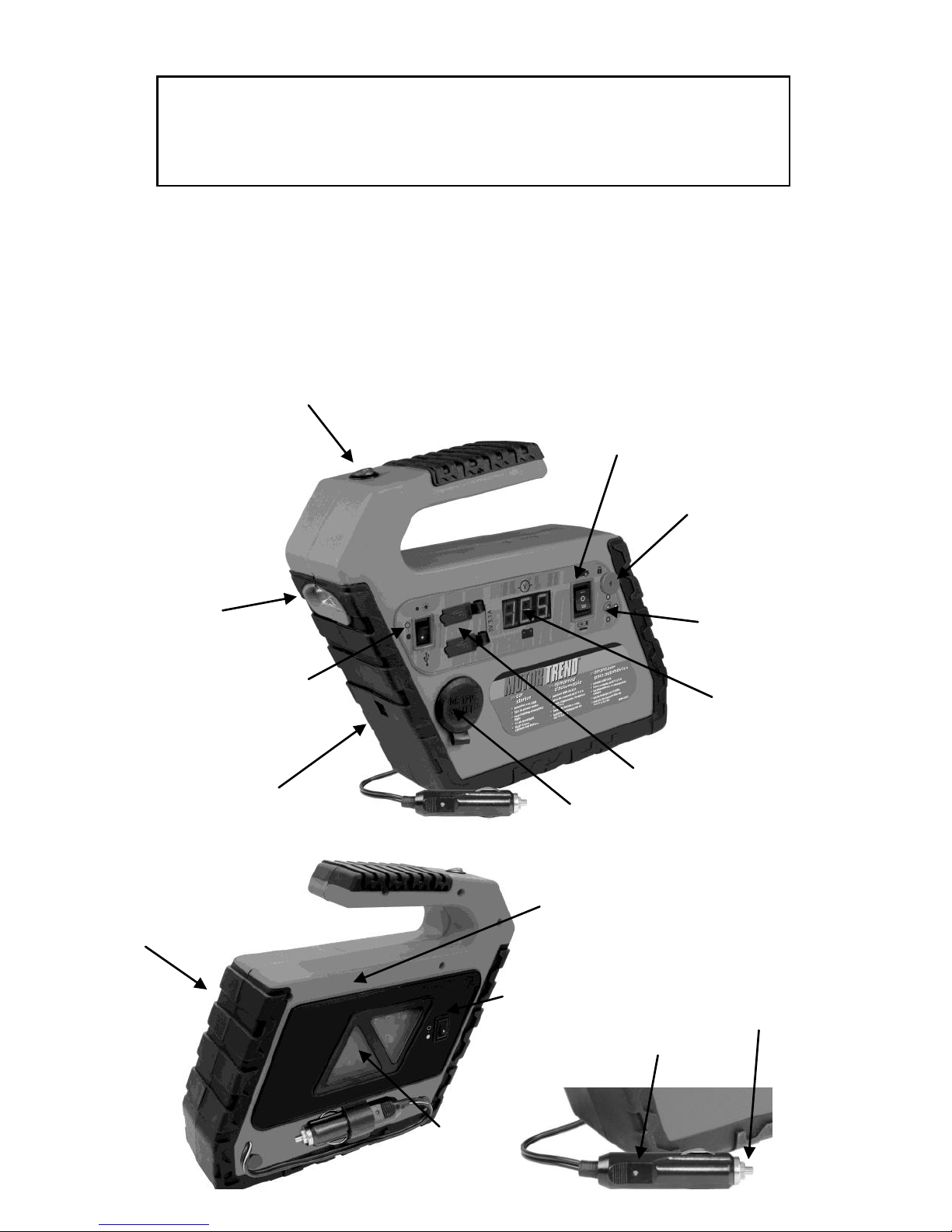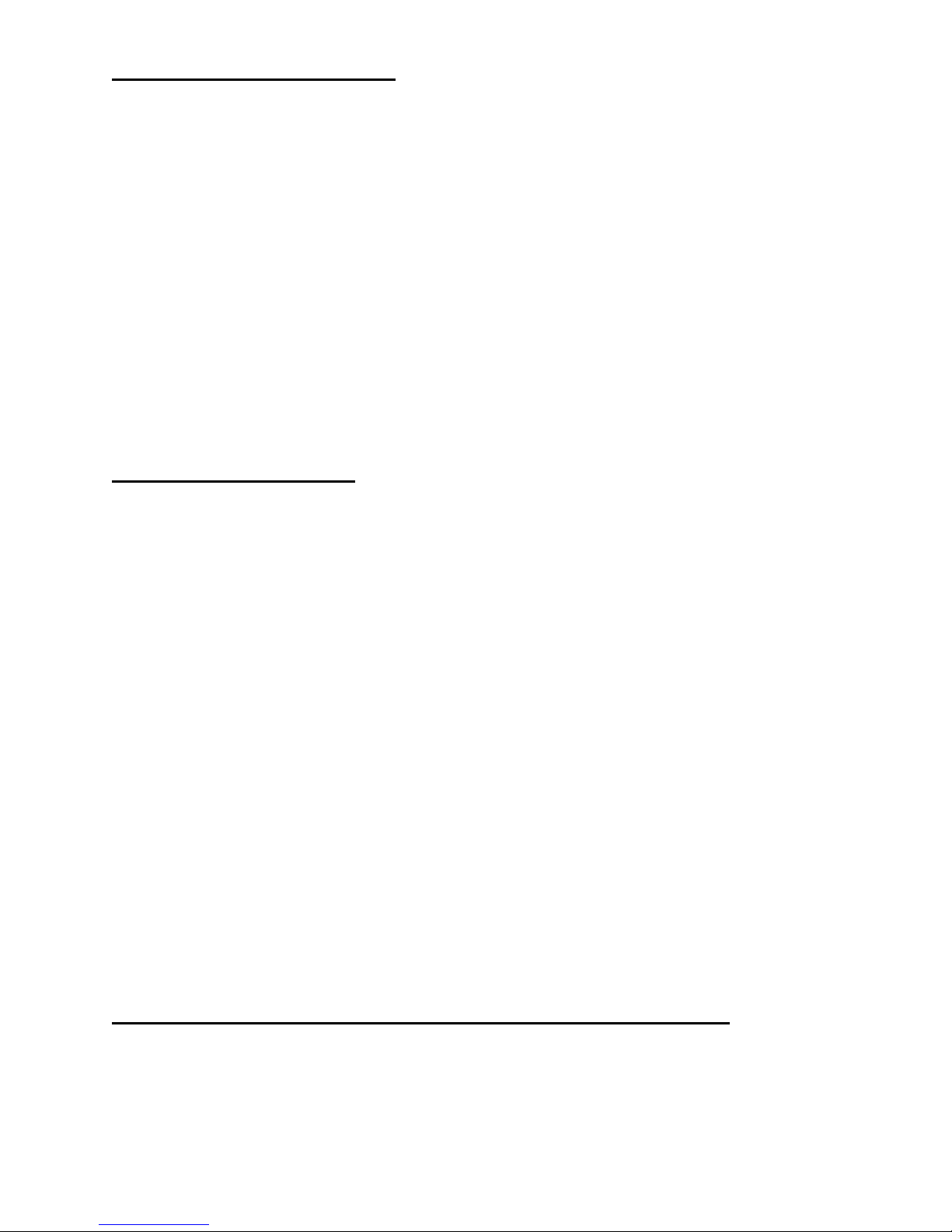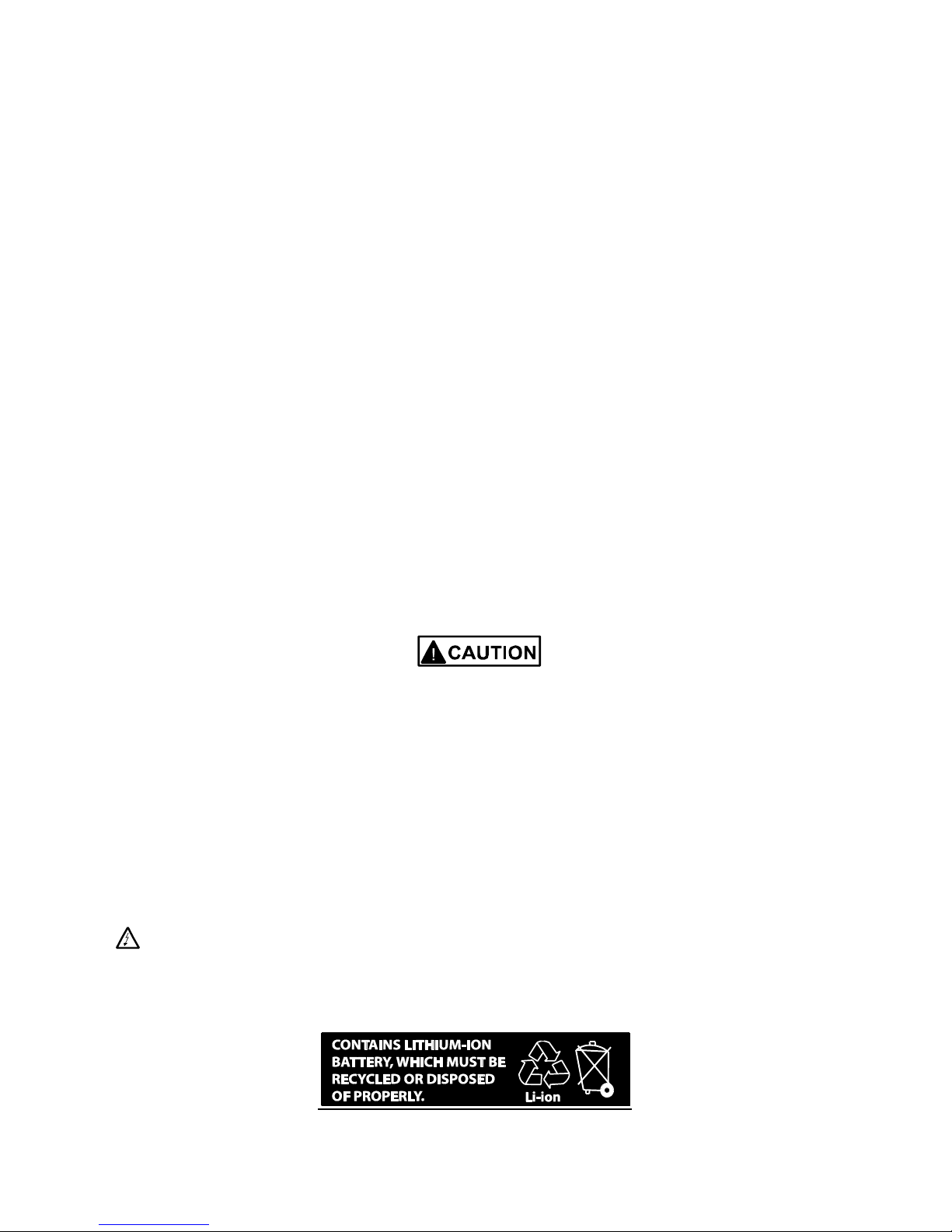HOW TO CHECK IF EZ START™ IS READY FOR BOOSTING YOUR CAR BATTERY
1. Remove the red locking pin located on the front and store on the back of the EZ Start™.
2. Make sure all vehicle lights (interior and exterior) and accessories (radio, etc) are turned off.
3. Make sure the AC charger is unplugged and disconnected from the unit.
4. Make sure the vehicle’s 12V accessory outlet is clean and free of debris.
5. Make sure to remove any devices from the 12V Power Socket and/or USB outlets.
6. Flip the Mode switch down to the Charge position “=”. The digital battery voltage meter will
illuminate and display the current voltage of the EZ Start™. If the EZ Start™ digital battery voltage
meter shows a reading of 15V or higher, the EZ Start™ is ready to charge the vehicle’s battery.
7. Flip the Mode switch to the off “O” position.
NOTE: If the digital battery voltage meter shows a reading below 15V, the EZ Start™ is not
suitable to start the vehicle. Recharge the EZ Start™ immediately with the supplied AC Adaptor.
HOW TO BOOST YOUR CAR BATTERY
1. Insert the 12 volt power plug into the vehicles accessory outlet.
2. Press the mode switch up to the car icon position.
3. LED indicator light on 12 volt plug will illuminate GREEN to confirm connection, (some vehicles
may require the ignition to be in the accessory position).
4. The EZ Start™ digital meter will display the vehicles current battery status in volts.
5. The EZ Start™ should remain plugged into the vehicles accessory outlet for a minimum of 15
minutes OR until the digital display has a reading of 12 volts or higher.
NOTE: Do NOT disconnect the EZ Start™ during boosting until the digital meter has a
reading of 12 volts or higher. Boosting process may not resume if the unit’s battery is
partially drained.
6. Before attempting to start your car, remove the EZ Start™ from the accessory outlet and turn off
all lights and accessories.
7. If the vehicle does not start after two attempts, call a service centre or tow truck.
NOTE: Leaving the EZ Start™ plugged in for an extended period of time will not harm the
vehicles battery. Once the unit has discharged all power, it will shut down.
EZ Start™ Accessories
CHARGING YOUR PORTABLE ELECTRONICS
The EZ Start™ is equipped with two USB power ports. The combined output is 3.1A, regardless if
using one or two ports at the same time. To operate the USB port, plug adapter in, connect device
and flip the accessory mode switch down to the USB “ ” ON position.
Note: when using the USB’s, no other accessory functions will operate, including the LED light,
rear LED flasher or the 12V outlet, this is to prevent interference to the USB outlet’s.
OPERATING LED LIGHT
The EZ Start™ is equipped with an LED work light built in to the front of the unit to provide
illumination of the work area for night time repairs or emergency light in case of a power failure.
These lights operate using the rocker switch located on top of the unit. Turn off lights to conserve
battery power when not required. LED lights are not replaceable, however they will provide many
hours of operation under normal working conditions. To operate the LED lights you must first flip
the accessory mode switch to the “O”OFF position. To turn the lights on, push the LED light switch
to the “I” ON position. To turn off, push the LED light switch to the “O” OFF position.
OPERATING REAR LED FLASHER
The EZ Start™ is equipped with a flashing 8 LED safety light built in to the back of the unit to
provide a warning signal in the event of an emergency. To operate the rear flashing safety lights
you must first flip the accessory mode switch to the “O” OFF position. To turn on the rear flashing
safety lights, flip the LED flashing light switch located on the back to the “ ” ON position. To turn
off the rear flashing safety lights, flip the LED flashing light switch located on the back to the “O”
OFF position.