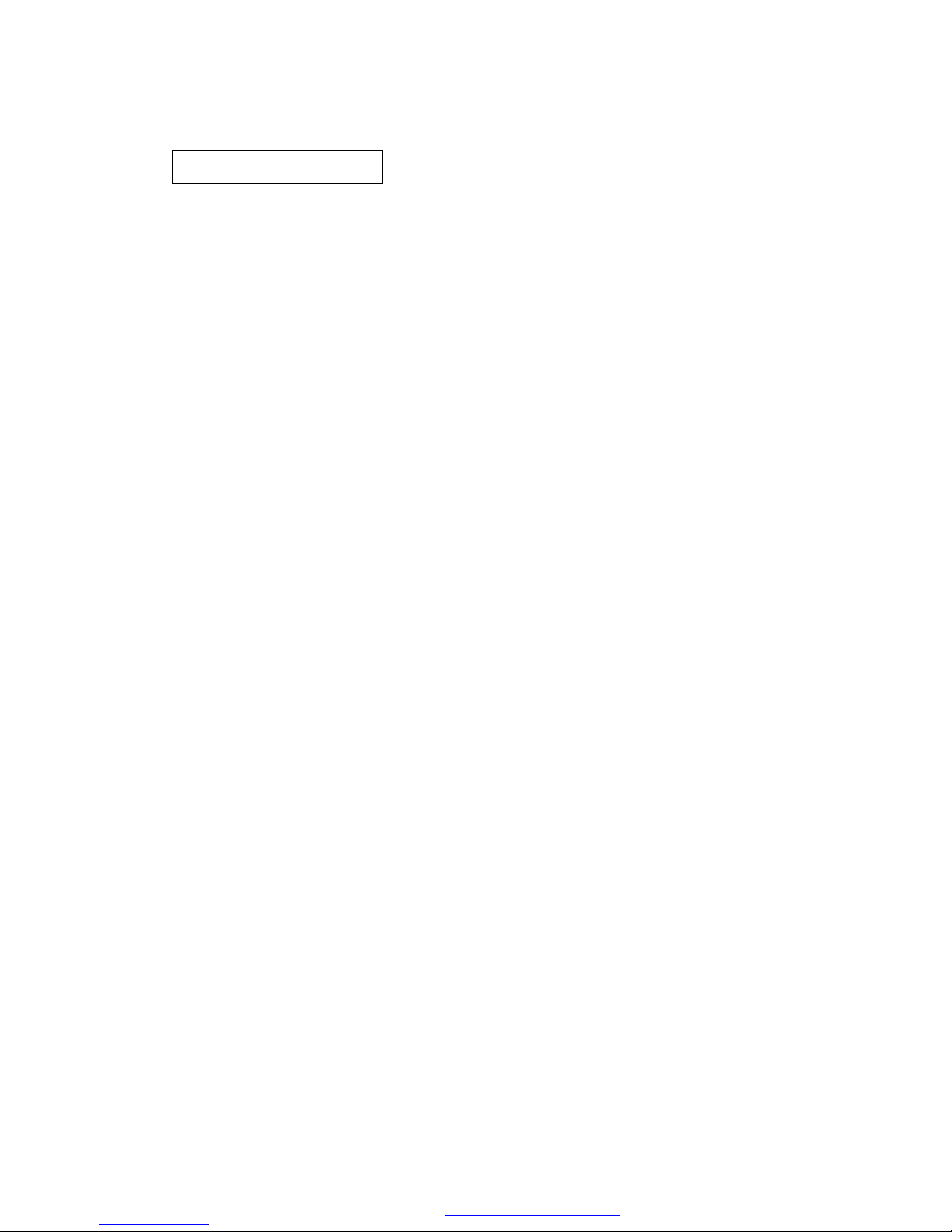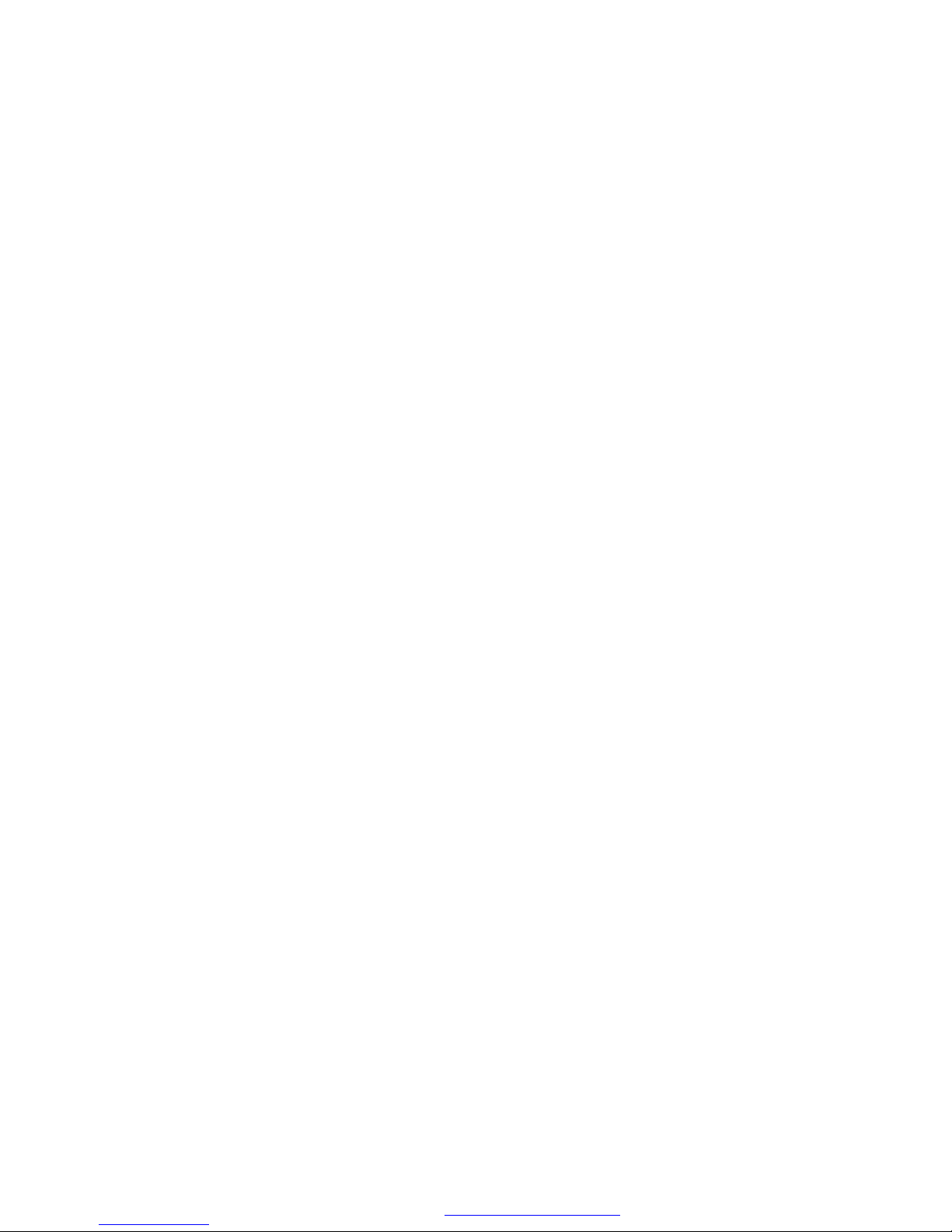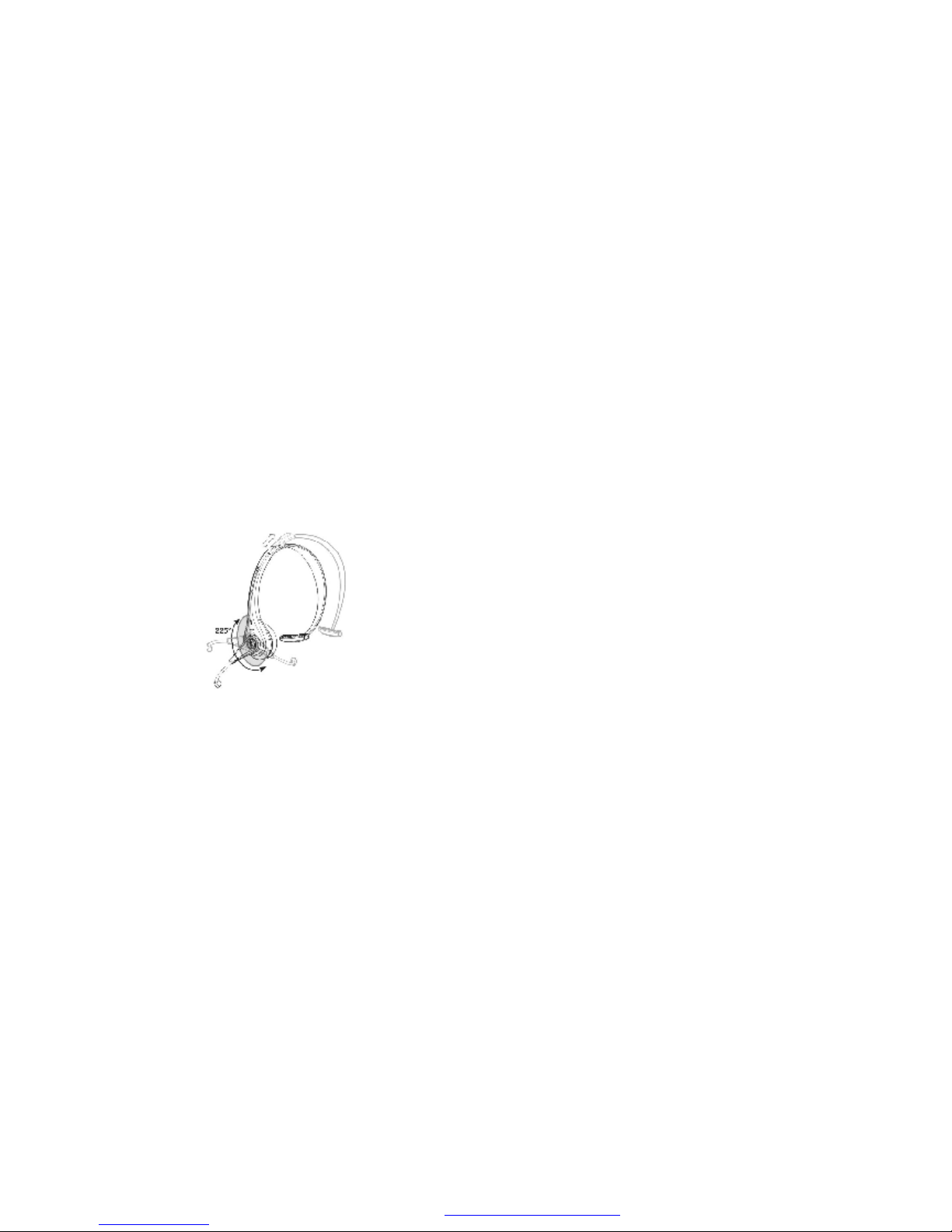5. PowerOn/Off
a.PushtheON/OFF buttontoON side.Thepowerwill turnon aftertheLEDIndicatorLight
flashesthebluelight3 times.
b. PushtheON/OFF buttontoOFFside.Thepowerwill turn off aftertheLEDIndicatorLight
flashesthebluelight1 time.
NOTE:
·WhiletheHeadsetisturnedon,it will automaticallysearchforthepaireddevice.Underthe
“ON”modeandwithintheeffectiverangeof30 feetfromtheHeadset,theIndicatorwill flashthe
bluelighttoindicatethatit enteredtheconnecting mode.
6. Pairing theHeadsetwitha BluetoothDevice
Beforeyou usetheHeadsetthefirsttime,youmustpairtheunit withaBluetoothdevice i.e.
cellularphone. Tosetupthepairing:
a. InsureyourmobilephoneisBluetoothcapable
b. MakesuretheHeadsetisturnedoff.
c. PushtheON/OFF buttontoON side.
d. Press and holdtheFunctionbuttonfor5secondsuntil theIndicatorLightflashes
alternating “Red –Blue –Red –Blue”toenterthepairing mode.
e. OnyourmobiledevicestarttheBluetoothsearchfunction.Refertothemobiledevice
manufacturer’sinstructionsregardingpairing thedevice tothe MT-5000 Bluetooth
Headset.
f. Whenyourmobiledevice isinthestageofsearchingforanewBluetoothdevice,it should
locateandpairwiththe MT-5000.
g. Onyourmobiledevice,pleasechooseandconfirmthe MT-5000 asyourBluetoothpaired
device.
h. KeyintheHeadsetPasscode “0000”and press “YES”.Ifthepairingissuccessful,the
IndicatorlightontheHeadsetwill flashthebluelightonly.Forsomemobilephones,after
pairingyoumayhavetoselectandreconfirm MT-5000 PAIRING EACHTIMEYOU
TURNON THEPHONE.Pleasereadyouphonemanufacturer’sinstructionsregarding
Bluetoothdevices.
i. TheHeadsetshouldnowbeinstandbymod –ready tosendandreceivecalls.
NOTE:
If thepairingisnotsuccessfulthefirsttime,theHeadsetwill returntostandby mode.Please
repeatthepairingprocess andrefertothemobiledevice’smanufacturer’sinstructionsfor
additionalinformation.
a. Whilepairing,it isbettertokeepthedistance betweenthemobiledeviceandtheHeadset
toapproximately3 inchesto1 footandmakesurenometalobjectsarebetweenthem.
b. WhilepairingtheHeadsetwithotherBluetoothdevices,whenthedevice asksforthe
Passcode,keyin “0000”theHeadsetPasscode.Formoredetails,refertothemobile
device’smanufacturer’sinstructionsforad MT-5000 additionalinformation.
PDF 件使用 "pdfFactory Pro" 试用版本创建 www.fineprint.com.cn