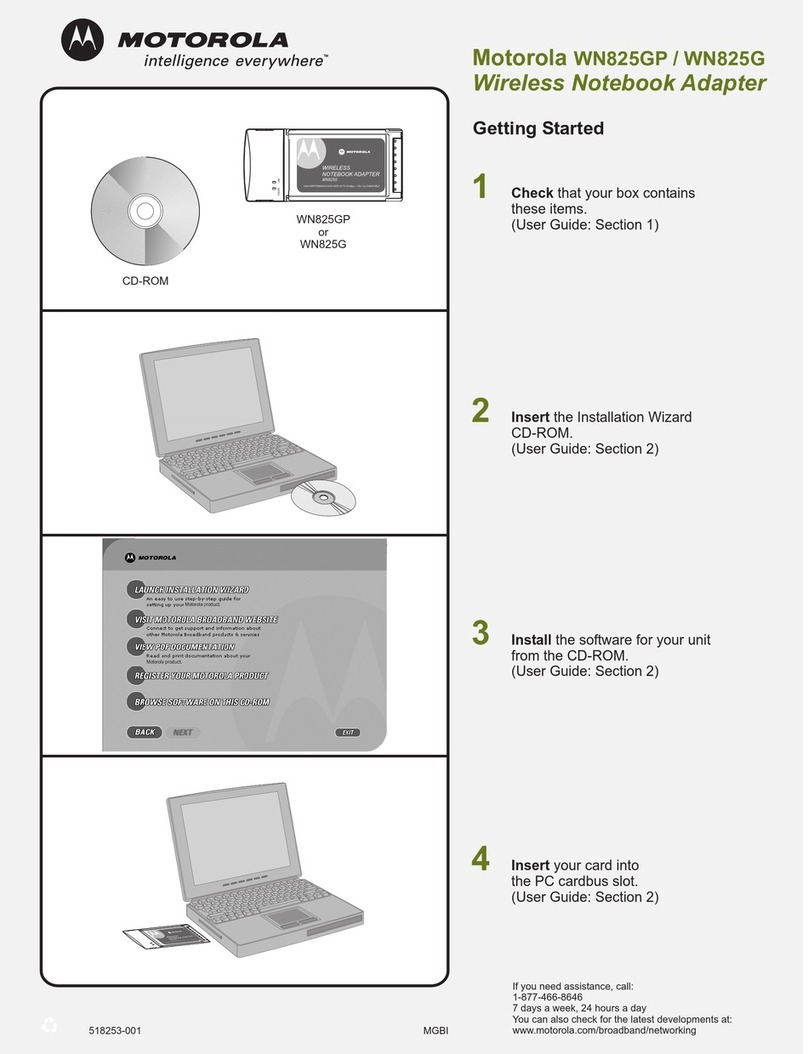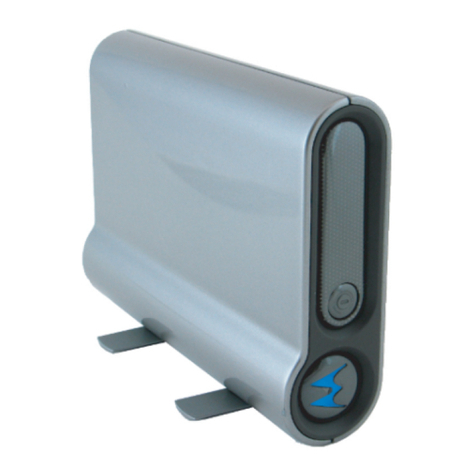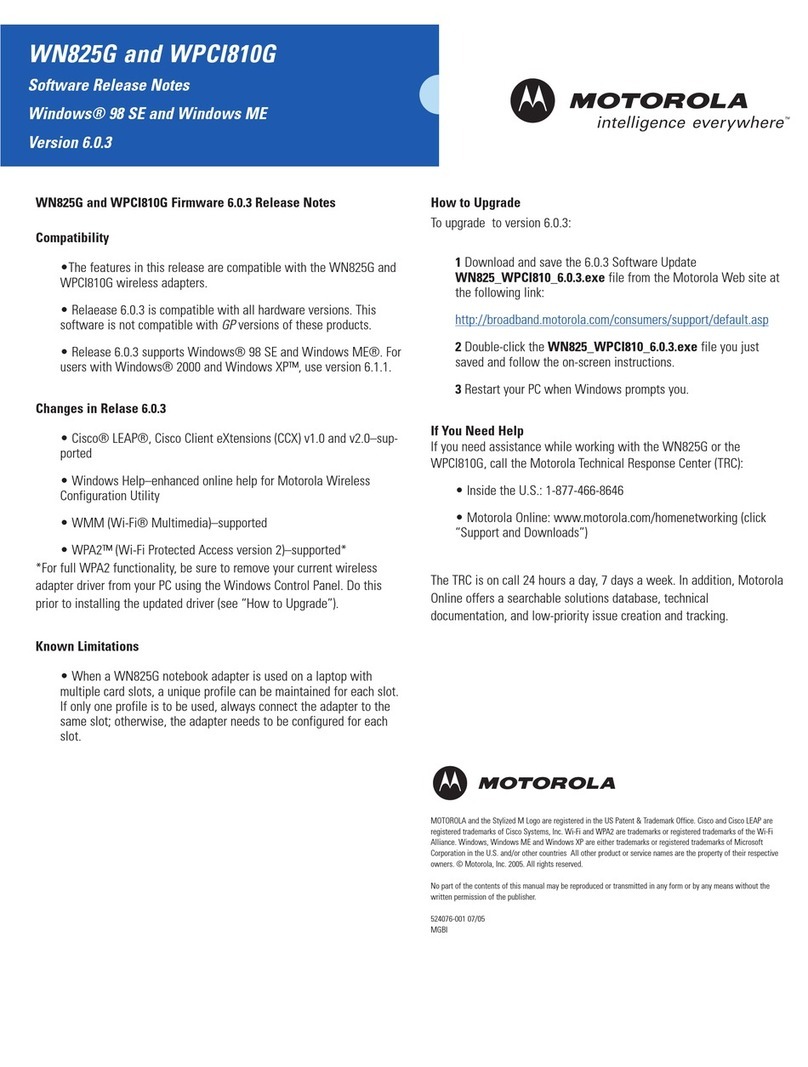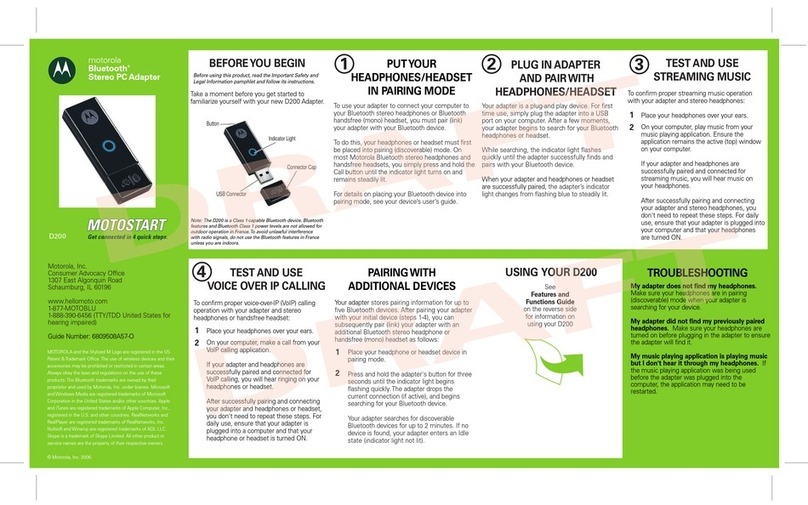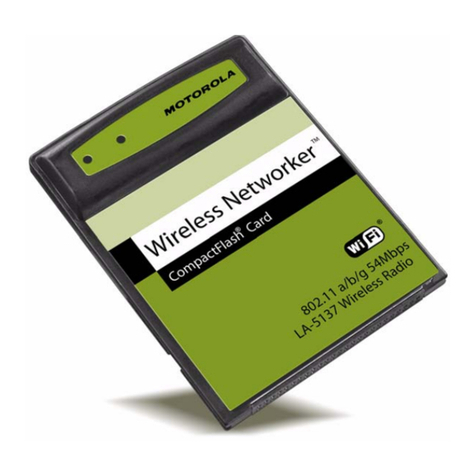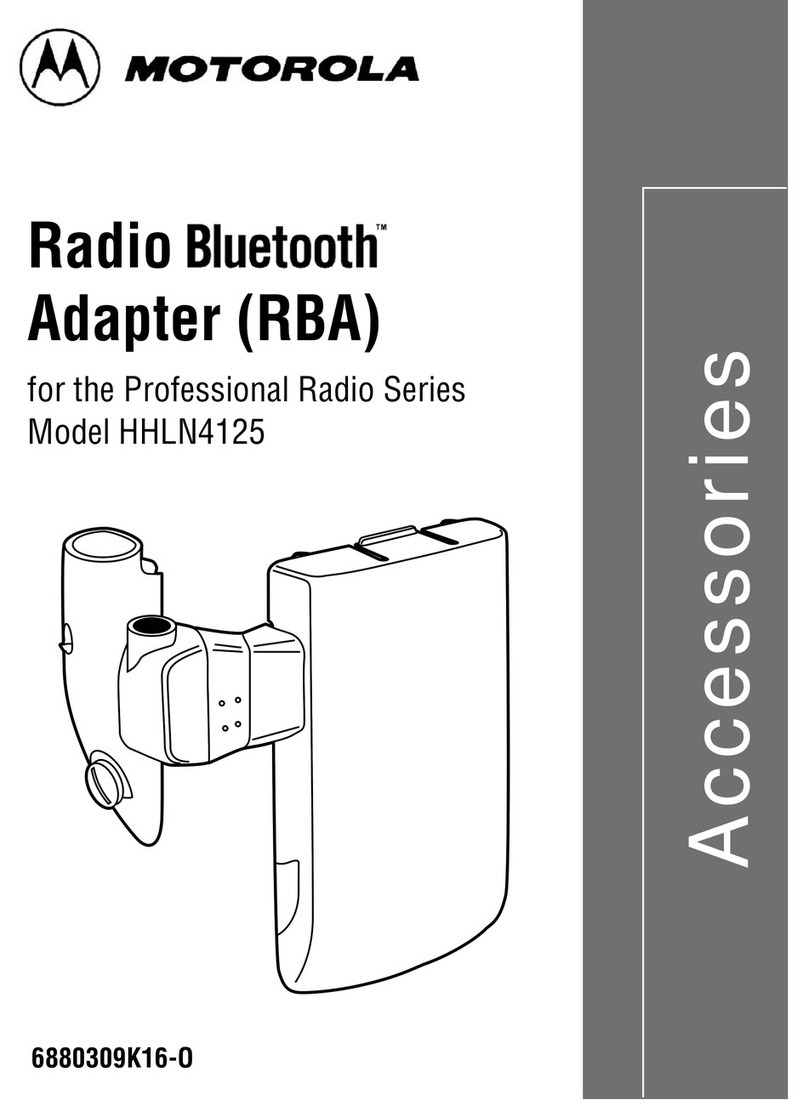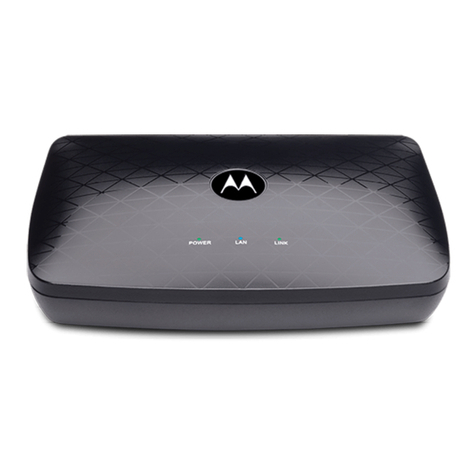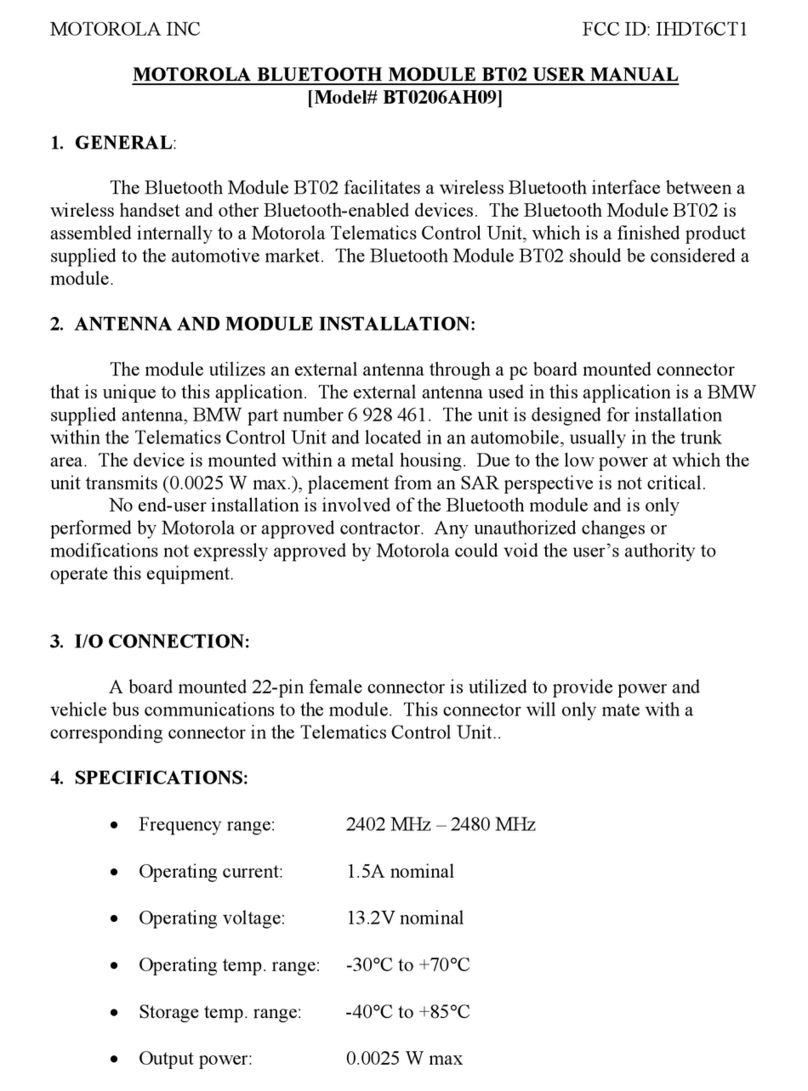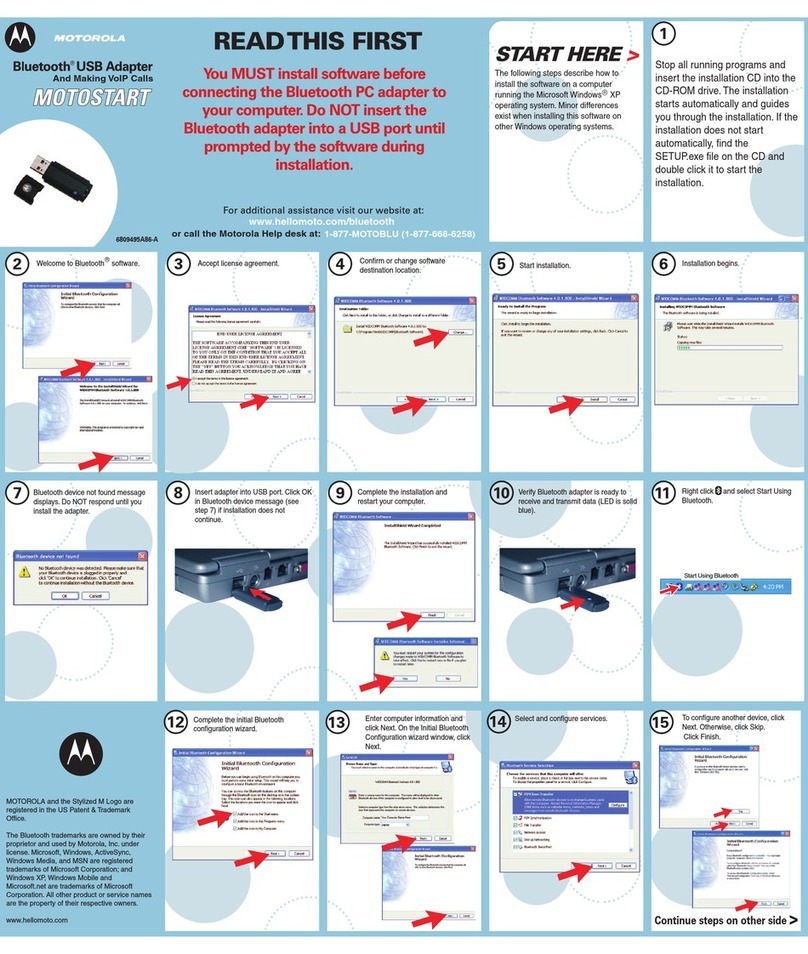Figures
SBM1000 SMART Video Adapter Kit •User Guide vii
590631-001-a
Figures
Figure 1 – SBM1100 Single-Port SMART Video Adapter Front View ........................................................... 4
Figure 2 – SBM1400 Four-Port SMART Video Adapter Front View.............................................................. 4
Figure 3 – SBM1100 One-Port SMART Video Adapter Rear View ............................................................... 6
Figure 4 – SBM1400 Four-Port SMART Video Adapter Rear View............................................................... 6
Figure 5 – Installation Scenarios Flowchart................................................................................................... 9
Figure 6 – Cable Network Installations Flowchart....................................................................................... 10
Figure 7 – Cable Installation with Separate Cable Modem & Router ......................................................... 11
Figure 8 – Room 1: SBM1400 Adapter Installation..................................................................................... 12
Figure 9 – Room 2: SBM1100 Adapter Installation with Cable Modem & Router ..................................... 12
Figure 10 – Cable/Telco Installation with Integrated Cable Modem & Router............................................ 14
Figure 11 – Room 1: SBM1400 Adapter Installation................................................................................... 15
Figure 12 – Room 2: SBM1100 Adapter Installation with Gateway ........................................................... 15
Figure 13 – Cable/Telco Installation with Integrated Cable Modem/Router with MoCA ............................ 17
Figure 14 – Room 1: SBM1400 Adapter Installation................................................................................... 18
Figure 15 – AT&T Telco Installations Flowchart.......................................................................................... 19
Figure 16 – AT&T U-verse Installation with Separate Wi-Fi Router ............................................................ 20
Figure 17 – Room 1: SBM1400 Adapter Installation................................................................................... 21
Figure 18 – Room 1: AT&T U-verse Installation with Gateway................................................................... 22
Figure 19 – Room 1: SBM1400 Adapter Installation................................................................................... 23
Figure 20 – AT&T U-verse Installation with Ethernet-connected Set-top Box ............................................ 24
Figure 21 – Room 1: SBM1400 Adapter Installation................................................................................... 25
Figure 22 – Verizon FiOS Installation .......................................................................................................... 26
Figure 23 – Room 1: SBM1400 Adapter Installation................................................................................... 27
Figure 24 – Dish/EchoStar Installation ........................................................................................................ 28
Figure 25 – Room 1: SBM1400 Adapter Installation................................................................................... 29
Figure 26 – DirecTV Installations Flowchart................................................................................................ 30
Figure 27 – DirecTV Installation with Single Wire Multi-Switch (SWiM) .................................................... 31
Figure 28 – DirecTV Installation (Non-SWiM).............................................................................................. 33
Figure 29 – Room 1: SBM1400 Adapter Installation................................................................................... 34
Figure 30 – Over-the-Air (OTA) Installation ................................................................................................. 35
Figure 31 – Room 1: SBM1400 Adapter Installation................................................................................... 36
Figure 32 – Changing My Admin Security Password.................................................................................. 47
Figure 33 – Changing My Network Security Password .............................................................................. 48
Figure 34 – Finding the Current Network Security Password..................................................................... 49
Figure 35 – Restoring Factory Default Settings .......................................................................................... 50
Figure 36 – Changing the Adapter IP Configuration.................................................................................... 51
Figure 37 – Upgrade Firmware Screen ....................................................................................................... 52
Figure 38 – Change Default MoCA Beacon Power Level Screen............................................................... 54