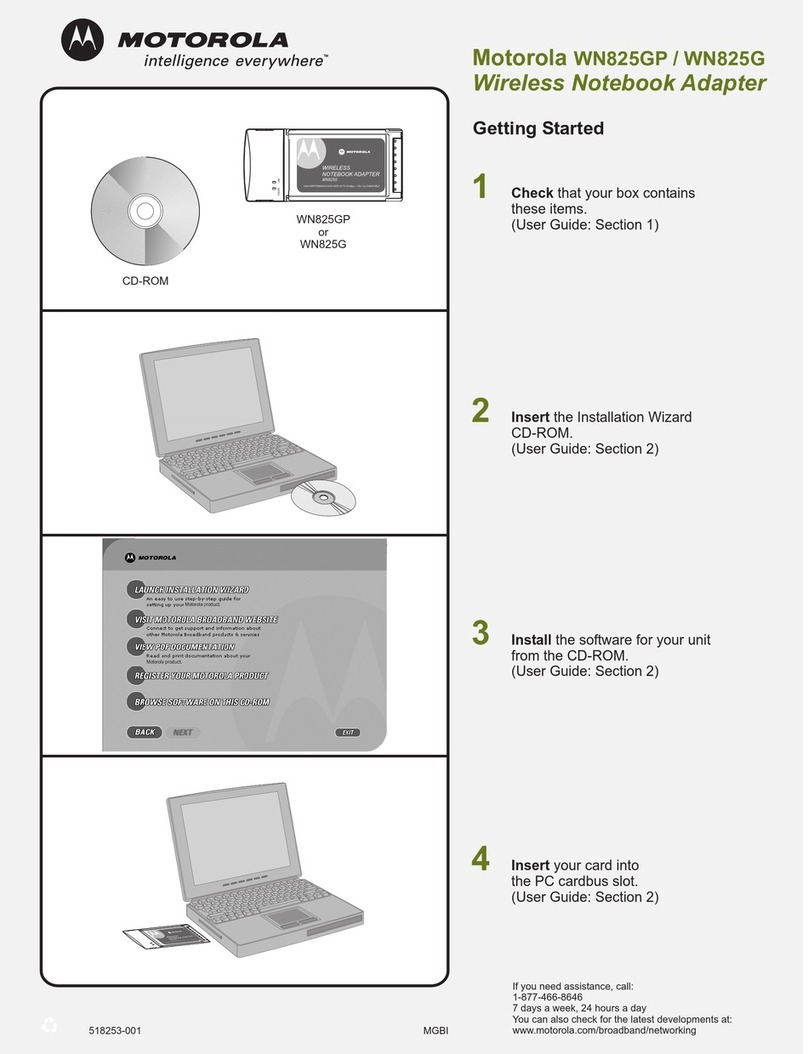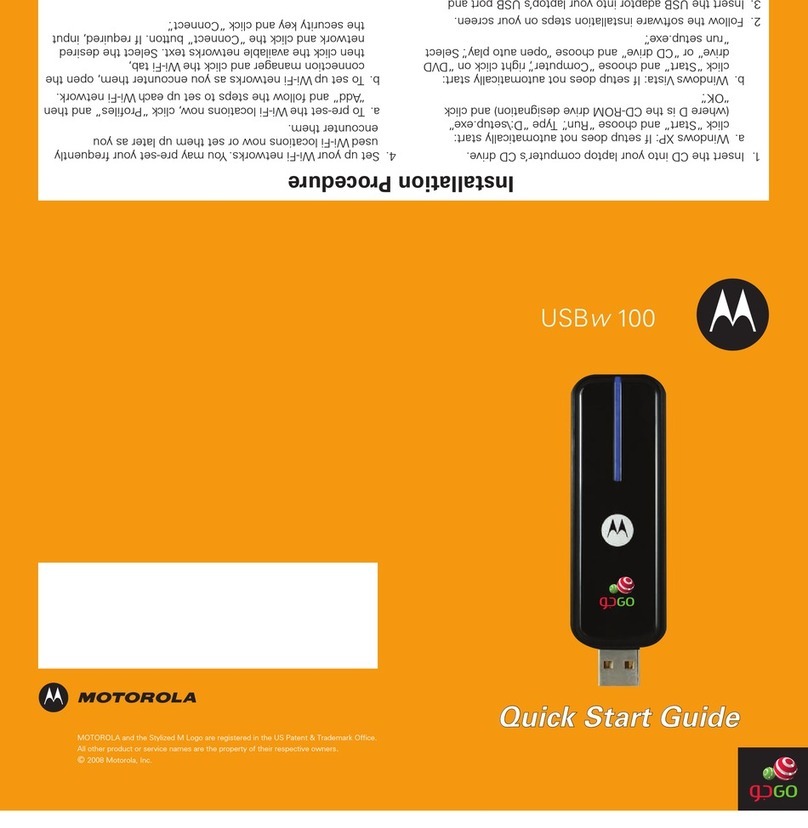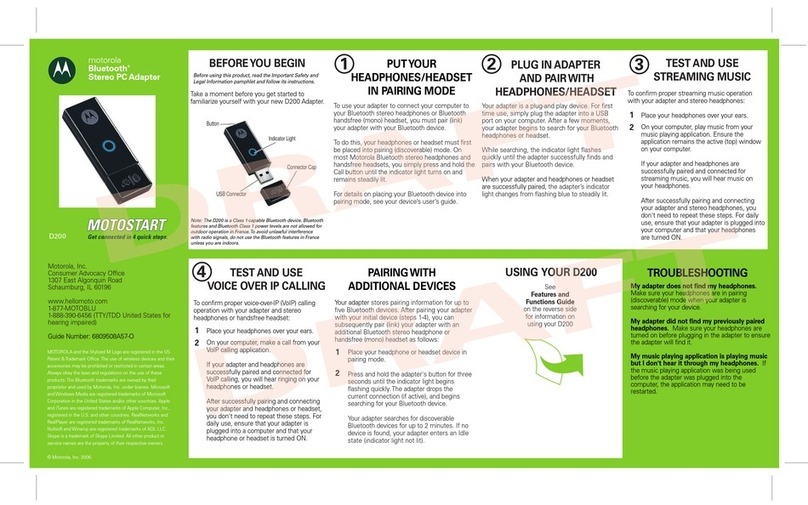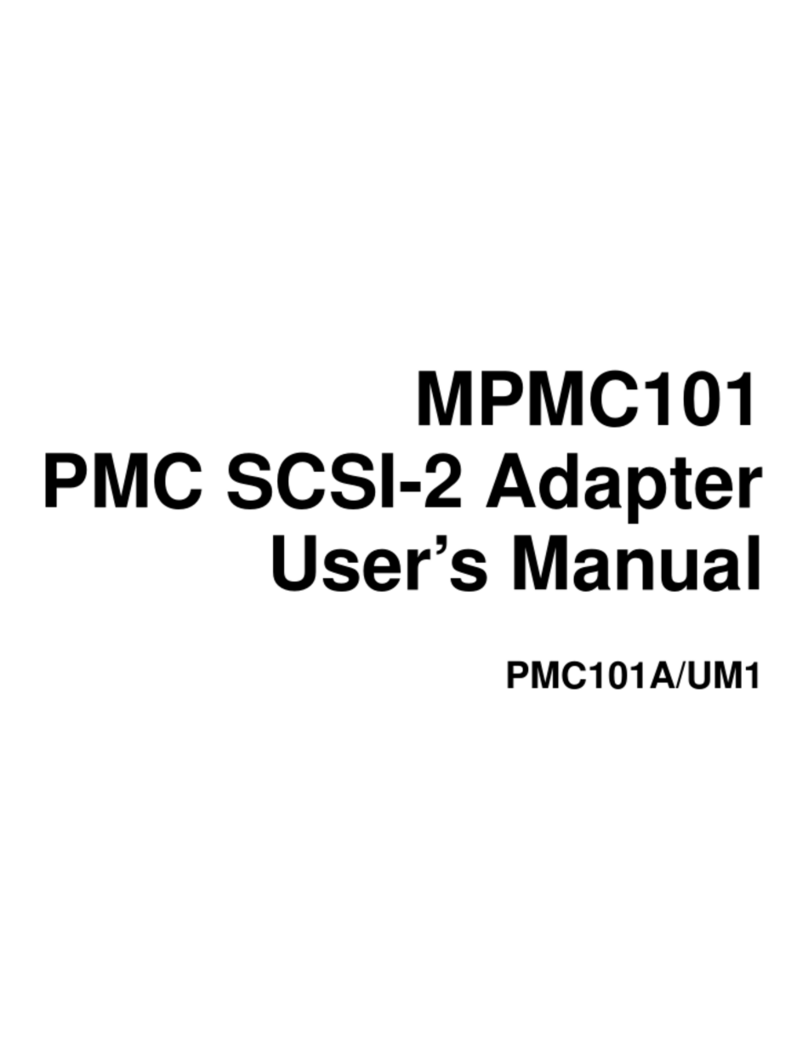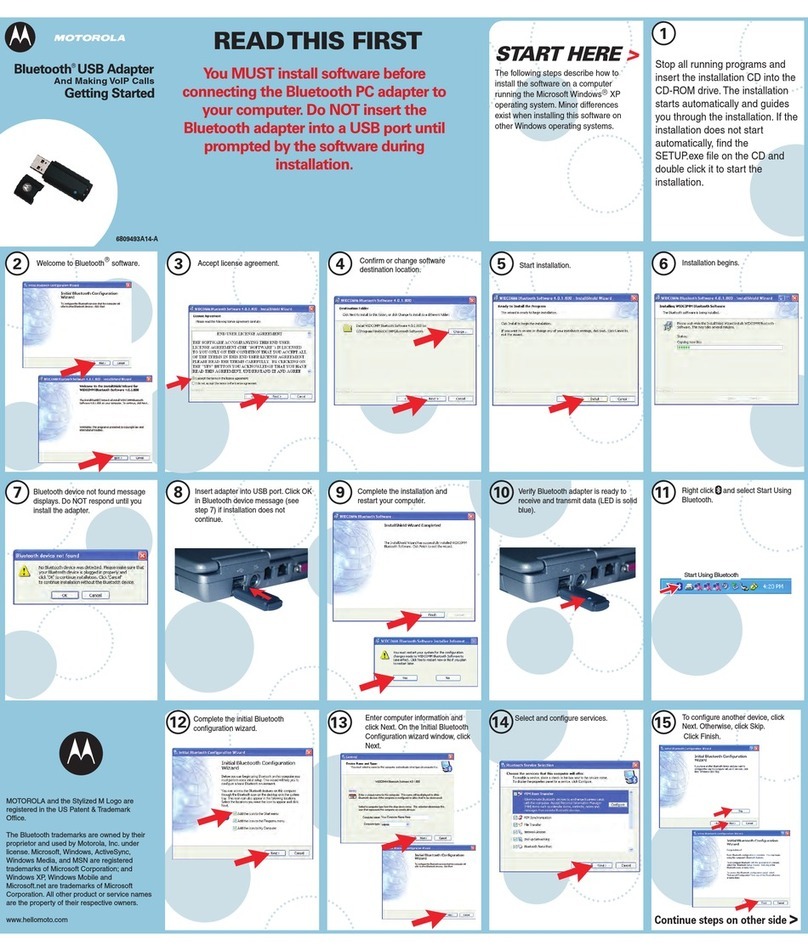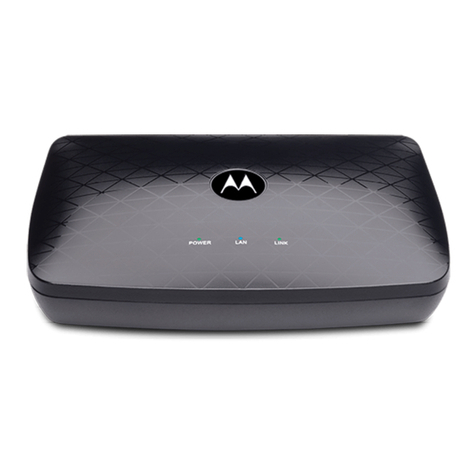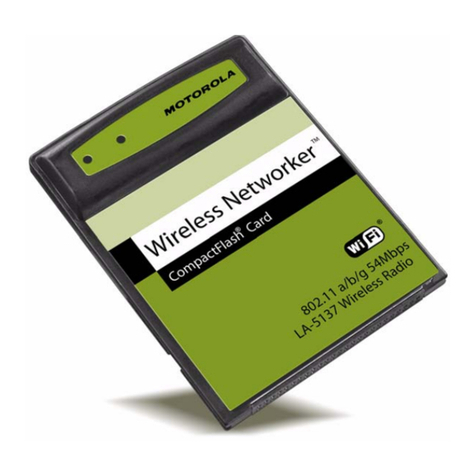WN825G and WPCI810G Firmware 6.0.3 Release Notes
Compatibility
•The features in this release are compatible with the WN825G and
WPCI810G wireless adapters.
• Relaease 6.0.3 is compatible with all hardware versions. This
software is not compatible with GP versions of these products.
• Release 6.0.3 supports Windows® 98 SE and Windows ME®. For
users with Windows® 2000 and Windows XP™, use version 6.1.1.
Changes in Relase 6.0.3
• Cisco® LEAP®, Cisco Client eXtensions (CCX) v1.0 and v2.0–sup-
ported
• Windows Help–enhanced online help for Motorola Wireless
Configuration Utility
• WMM (Wi-Fi® Multimedia)–supported
• WPA2™ (Wi-Fi Protected Access version 2)–supported*
*For full WPA2 functionality, be sure to remove your current wireless
adapter driver from your PC using the Windows Control Panel. Do this
prior to installing the updated driver (see “How to Upgrade”).
Known Limitations
• When a WN825G notebook adapter is used on a laptop with
multiple card slots, a unique profile can be maintained for each slot.
If only one profile is to be used, always connect the adapter to the
same slot; otherwise, the adapter needs to be configured for each
slot.
WN825G and WPCI810G
Software Release Notes
Windows® 98 SE and Windows ME
Version 6.0.3
How to Upgrade
To upgrade to version 6.0.3:
1 Download and save the 6.0.3 Software Update
WN825_WPCI810_6.0.3.exe file from the Motorola Web site at
the following link:
http://broadband.motorola.com/consumers/support/default.asp
2 Double-click the WN825_WPCI810_6.0.3.exe file you just
saved and follow the on-screen instructions.
3 Restart your PC when Windows prompts you.
If You Need Help
If you need assistance while working with the WN825G or the
WPCI810G, call the Motorola Technical Response Center (TRC):
• Inside the U.S.: 1-877-466-8646
• Motorola Online: www.motorola.com/homenetworking (click
“Support and Downloads”)
The TRC is on call 24 hours a day, 7 days a week. In addition, Motorola
Online offers a searchable solutions database, technical
documentation, and low-priority issue creation and tracking.
MOTOROLA and the Stylized M Logo are registered in the US Patent & Trademark Office. Cisco and Cisco LEAP are
registered trademarks of Cisco Systems, Inc. Wi-Fi and WPA2 are trademarks or registered trademarks of the Wi-Fi
Alliance. Windows, Windows ME and Windows XP are either trademarks or registered trademarks of Microsoft
Corporation in the U.S. and/or other countries All other product or service names are the property of their respective
owners. © Motorola, Inc. 2005. All rights reserved.
No part of the contents of this manual may be reproduced or transmitted in any form or by any means without the
written permission of the publisher.
524076-001 07/05
MGBI