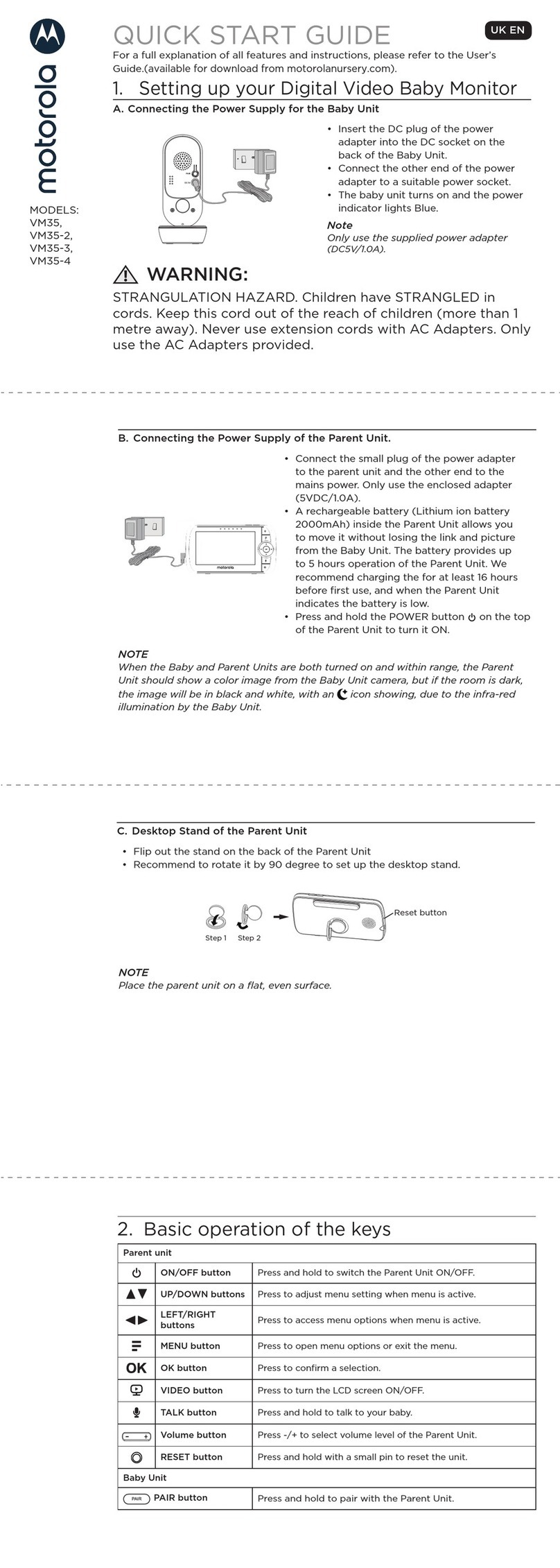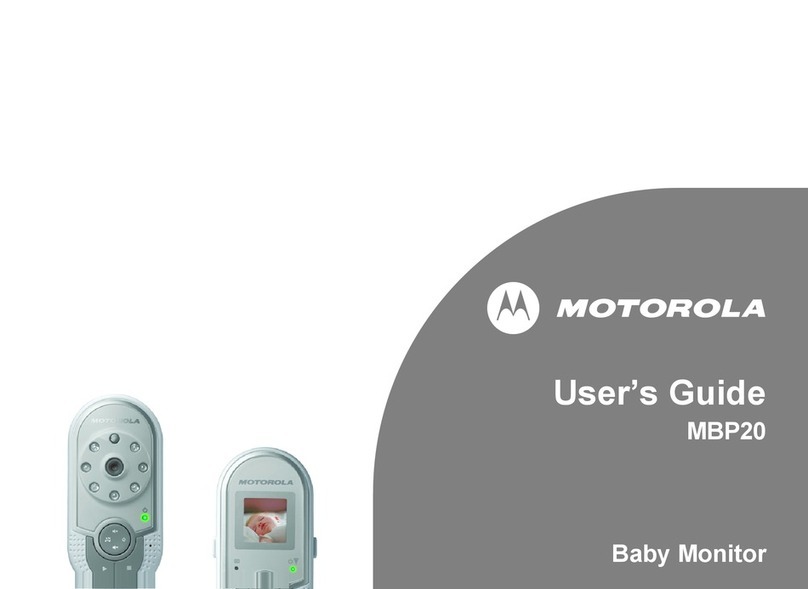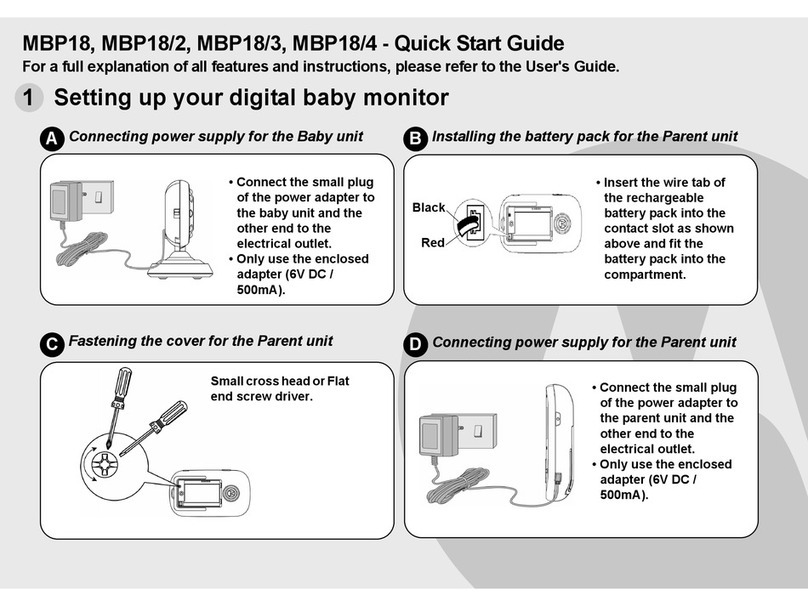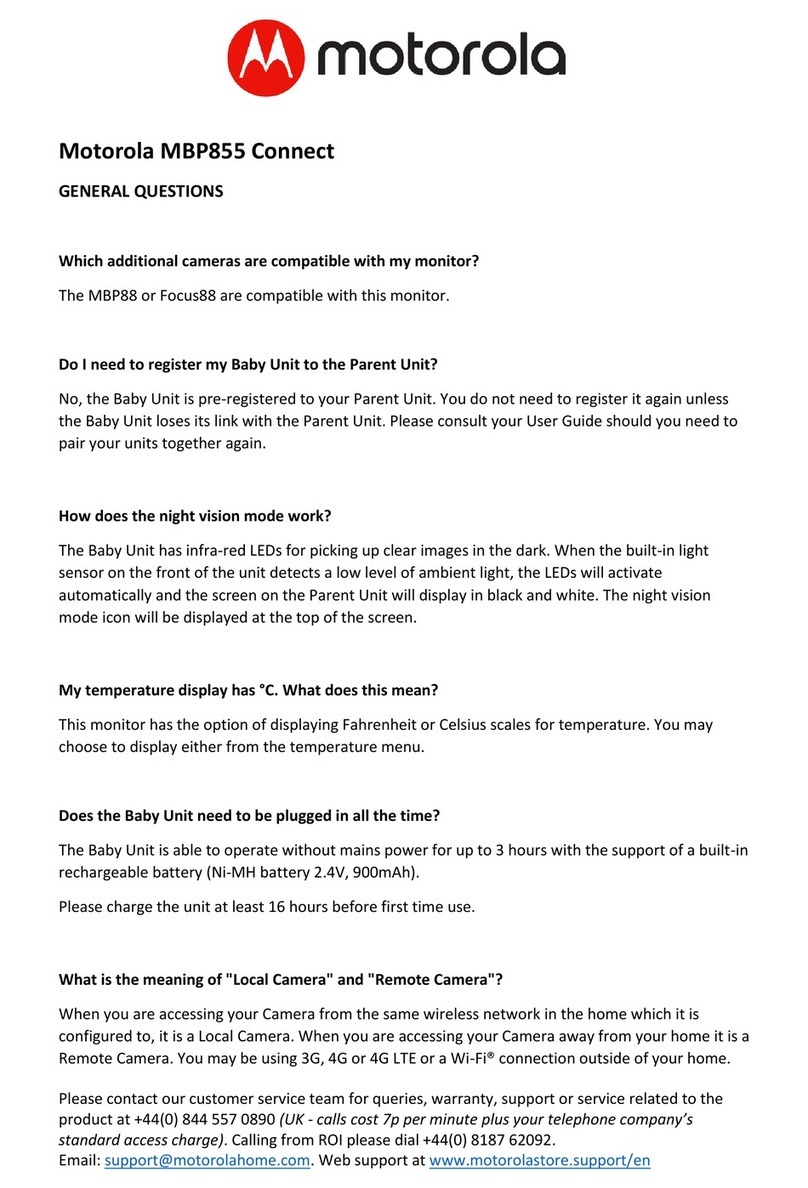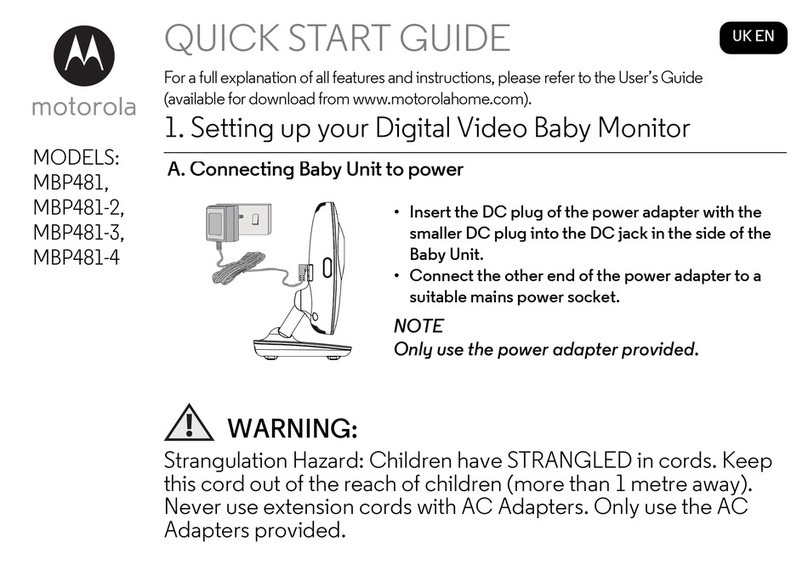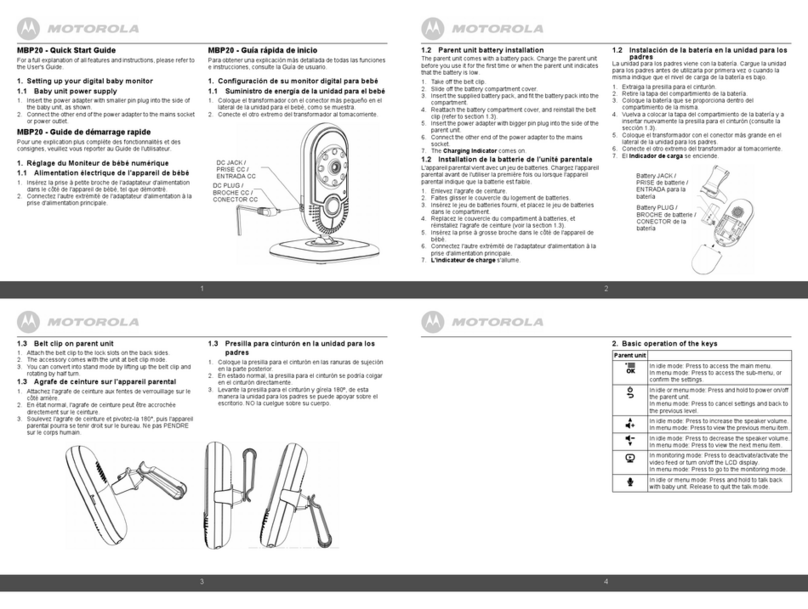EU EN
What Other Limitations Are There?
ANY IMPLIED WARRANTIES, INCLUDING WITHOUT LIMITATION THE IMPLIED WARRANTIES OF
MERCHANTABILITY AND FITNESS FOR A PARTICULAR PURPOSE, SHALL BE LIMITED TO THE
DURATION OF THIS LIMITED WARRANTY, OTHERWISE THE REPAIR OR REPLACEMENT
PROVIDED UNDER THIS EXPRESS LIMITED WARRANTY IS THE EXCLUSIVE REMEDY OF THE
CONSUMER, AND IS PROVIDED IN LIEU OF ALL OTHER WARRANTIES, EXPRESS OR IMPLIED. IN
NO EVENT SHALL MOTOROLA OR BINATONE BE LIABLE, WHETHER IN CONTRACT OR TORT
(INCLUDING NEGLIGENCE) FOR DAMAGES IN EXCESS OF THE PURCHASE PRICE OF THE
PRODUCT OR ACCESSORY, OR FOR ANY INDIRECT, INCIDENTAL, SPECIAL OR
CONSEQUENTIAL DAMAGES OF ANY KIND, OR LOSS OF REVENUE OR PROFITS, LOSS OF
BUSINESS, LOSS OF INFORMATION OR OTHER FINAN CIALLO SS ARISING OUT OF OR IN
CONNECTION WITH THE ABILITY OR INABILITY TO USE THE PRODUCTS OR ACCESSORIES
TO THE FULL EXTENT THESE DAMAGES MAY BE DISCLAIMED BY LAW.
Some jurisdictions do not allow the limitation or exclusion of incidental or consequential damages, or
limitation on the length of an implied warranty, so the above limitations or exclusions ma y not apply
to you. This Warranty gives you specific legal rights, and you may also have other rights that vary
from one jurisdiction to another.
Unauthorised Service or Modification. Defects or damages res ultingf rom service, testing,
adjustment, installation, maintenance, alteration, or modification in any way by someon e other than
MOTOROLA, BINATONE or its authorised service centres, are excluded from coverage.
Altered Products. Products or Accessories with (a) serial numbers or date tags that have been
removed, altered or obliterated; (b) broken seals or that show evidence of tampering; (c)
mismatched board serial numbers; or (d) nonconforming or non-Motorola branded housings, or
parts, are excluded from coverage.
Communication Services. Defects, damages, or the failure of Products or Accessories due to any
communication service or signal you may subscribe to or use with the Products or Accessories is
excluded from coverage.
How to Obtain Warranty Service or Other Information?
To obtain service or information, please call:
+49 (0) 1805 938 802 (Europe) On the Web: www.motorolahome.com/help
You will receive instructions on how to ship the Products or Accessories at your expense and risk, to
a BINATONE Authorised Repair Centre. To obtain service, you must include: (a) the Product or
Accessory; (b) the original proof of purchase (receipt) which includes the date, place and seller of
the Product; (c) if a warranty card was included in your box, a completed warranty card showing the
serial number of the Product; (d) a written description of the problem; and, most important ly;
(e) your address and telephone number.
Exclusions
Normal Wear and Tear. Periodic maintenance, repair and replacement of parts due to normal wear
and tear are excluded from coverage.
Batteries. Only batteries whose fully charged capacity falls below 80% of their rated capacity and
batteries that leak are covered by this Warranty.
Abuse & Misuse. Defects or damage that result from: (a) improper operation, storage, misuse or abuse,
accident or neglect, such as physical damage (cracks, scratches, etc.) to the surface of the product
resulting from misuse; (b) contact with liquid, water, rain, extreme humidity or heavy perspiration, sand,
dirt or the like, extreme heat, or food; (c) use of the Products or Accessories for commercial purposes
or subjecting the Product or Accessory to abnormal usage or conditions; or (d) other acts which are not
the fault of MOTOROLA or BINATONE, are excluded from coverage.
Use of Non-Motorola branded Products and Accessories. Defects or damage thatresult from the
use of Non-Motorola branded or certified Products or Accessories or other peripheral equipment are
excluded from coverage.
Products Covered Length of Coverage
Consumer Products Two(2) years from the da te of the products original purchase by
the first consumer purchaser of the product.
Consumer Accessories Ninety (90) days from the date of the accessories original
purchase by the first consumer purchaser of the product.
Consumer Products and
Accessories that are Repaired or
Replaced
The balance of the original warranty or for Ninety (90) days
from the date returned to the consumer, whichever is longer.
These terms and conditions constitute the complete warranty agreement between you and
BINATONE regarding the Products or Accessories purchased by you, and supersede any prior
agreement or representations, including representations made in any literature publications or
promotional materials issued by BINATONE or representations made by any agent, employee or
staff of BINATONE, that may have beenmade in connection with the said purchase.
CE DECLARATION
This product is in compliance with the essential requirements and other relevant provisions of the
R&TTE directive 1999/5/EC.
Download User Guide from website: www.motorolahome.com
Manufactured, distributed or sold by Binatone ElectronicsInternational LTD., official
licensee for this product. MOTOROLA and the Stylised M log o are trademarks or
registered trademarks of MotorolaTrademark Holdings, LLC. and are used under license.
Apple logo and Safari are trademarks of Apple Inc.,registered in the U.S. and other
countries. AppStore is a service mark of Apple Inc. Google Play, Android, and Chrome are
trademarks of Google Inc. Wi-Fiis a trademark of the Wi-Fi Alliance . Internet Explorer and
Windows are trademarks of the Microsoft group of companies. Firefox is a registered
trademark of the Mozilla Foundation. Adobe and Flash are either registered trademarks or
trademarks of Adobe Systems Incorporated. Java is a registered trademark of Oracle and/
or its affiliates. All other trademarks are the property of their respective owners. © 2015
Motorola Mobility LLC. All rights reserved.
Printed in China
EU DE
Welche weiteren Einschränkungen gelten?
ALLE STILLSCHWEIGENDEN GARANTIEN, EINSCHLIESSLICH U. A. DIE STILLSCHWEIGENDEN
GARANTIEN DER MARKTGÄNGIGKEIT UND DER EIGNUNG FÜR EINEN BESTIMMTEN ZWECK, SIND AUF
DIE DAUER DIESER EINGESCHRÄNKTEN GARANTIEBESCHRÄNKT. ANSONSTEN IST DIE REPARATUR
ODER DER AUSTAUSCH, DIE UNTER DIESER AUSDRÜCKLICHEN EINGESCHRÄNKTEN GARANTIE
ERFOLGEN, DER AUSSCHLIESSLICHE RECHTSBEHELF DES VERB RAUCHERS, UND ES WERDEN
DADURCH ALLE ANDEREN GARANTIEN,OB AUSDRÜCKLICH ODER STILLSCHWEIGEND, ERSETZT.
MOTOROLAODER B INATONE ÜBERNEHMEN IN KEINEM FALL EINE HAFTUNG, WEDER AUFGRUND EINES
VERTRAGS ODER WEGEN UNERLAUBTER HANDLUNG (EINSCHLIESSLICH FAHRLÄSSIGKEIT), FÜR
SCHÄDEN, DIE DEN KAUFPREIS DES PRODUKTS ODER ZUBEHÖRS ÜBERSTEIGEN, ODER FÜR INDIREKTE,
BESONDERE, NEBEN- ODER FOLGESCHÄDEN JEGLICHER ART ODER UMSATZ- ODER GEWINNVERLUST,
ENTGANGENE GESCHÄFTE, VERLORENE INFORMATIONENODER ANDERE FINANZIELLE VERLUSTE, DIE
SICH AUS ODER IN VERBINDUNG MITDER FÄHIGKEIT ODER UNFÄHIGKEIT ERGEBEN, DIE PRODUKTE
ODER ZUBEHÖRTEILE IN VOLLEM UMFANG ZU NUTZEN, VORAUSGESETZT, SOLCHE SCHÄDEN KÖNNEN
LAUT GESETZ AUSGESCHLOSSENWERDEN.
Manche Länder erlauben die Beschränkung oder den Ausschluss von Neben- oder Folgeschäden oder
eine Einschränkung der Dauer einer stillschweigenden Garantie nicht. Daher kann es sein, dass die obigen
Beschränkungen für Sie nicht gelten. Diese Garantie räumt Ihnen spezifische Rechte ein, die sich von Land
zu Land unterscheiden können. Darüber hinaus können Sie weitere Rechte haben.
Nicht autorisierter Service oder nicht autorisierte Modifizierung
. Defekte oder Schäden,die aus Service,
Tests, Einstellungen, Installation, Wartung, Änderung oder Modifizierung in irgendeiner Weise durch andere
Dritte als MOTOROLA, BINATONE oder deren autorisierte Servicecenter resultieren, sind von der Garantie
ausgeschlossen.
Geänderte Produkte
. Produkte oder Zubehörteilemit (a) Seriennummern oder Datumsschildern, die
entfernt, geändert oder unleserlich gemacht wurden,(b) gebrochenen Siegeln oder solchen, die Zeichen
von Manipulation aufweisen, (c) nicht übereinstimmenden Platinenseriennummern, oder (d) nicht
konformen oder nicht vonMotorola stammenden Gehäusen oder Teilen sind von derGarantie
ausgeschlossen.
Kommunikationsdienste
. Defekte, Schäden oder der Ausfallvon Produkten oder Zubehörteilen aufgrund
von Kommunikationsdiensten oder -signalen, die Sie abonniert haben oder mit den Produkten oder
Zubehörteilen verwenden, sind von der Garantie ausgeschlossen.
Wie erhalten Sie Garantieservice oder andere Informationen?
Um Service oder Informationen zu erhalten, wenden Sie sich bitte an uns:
Tel.:01805 938 802 WWW: www.motorolahome.com/help
Sie erhalten Anweisungen dazu,wie Sie die Produkte oder Zubehörteile auf eigene Kosten und Gefahr an
das autorisierte Servicecenter vonBINATONE senden.
Um Service zu erhalten, müssen Sie Folgendes beifügen: (a) das Produkt oderZubehör, (b) den Original-
Kaufnachweis (Beleg) mit Angabe von Datum, Ort und Verkäufer des Produkts, (c) falls eine Garantiekarte
in Ihrem Karton enthalten war, eine ausgefüllte Garantiekarte mit Angabe der Seriennummer de s
Produkts, (d) eine schriftliche Beschreibung des Problems und,was am wichtigsten ist, (e) Ihre Adresse
und Telefonnummer.
Ausschlüsse
NormalerVerschleiß
. Regelmäßige Wartung, Reparatur und Austausch von Teilen aufgrund des normalen
Verschleißes sind von dieser Garantie au sgenommen.
Batterien
. Nur Batterien, deren Kapazität im vollständig aufgeladenen Zustand unter 80 % der
Nennkapazität fällt, und Batterien, die auslaufen, sind von dieser Garantie abgedeckt.
Missbräuchliche Verwendung
. Defekte oder Schäden,die aus Folgendem resultieren:(a) falscher
Betrieb, falsche Aufbewahrung, missbräuchliche Verwendung, Unfall oder Fahrlässigkeit, zum Beispiel
physikalische Schäden (Risse, Kratzer usw.) an der Oberfläche des Produkts, die aus missbräuchlicher
Verwendung resultieren, (b) Kontakt mit Flüssigkeit, Wasser, Regen,extremer Feuchtigkeit oder starkem
Schwitzen, Sand, Schmutz oder ähnlichem, extremer Hitze oder Lebensmitteln, (c) Verwendung der
Produkte oder Zubehörteile für gewerbliche Zwecke oder unsachgemäße Verwendung oder Aussetzen
des Produkts oder der Zubehörteile anormaler Bedingungen, oder (d) andere Handlungen , die nicht der
Fehlervon MOTOROLA oder BINATONE sind, sind von der Garantie ausgeschlossen.
Verwendung vonProdukten und Zubehörteilen, die nicht von Motorola stammen
. Defekte oder
Schäden, die aus der Verwendung von Produkten oder Zubehörteilen, die nicht von Motorolast ammen
oder von Motorolazugelassen sind, oder anderer Peripheriegeräte stammen, sind von der Garantie
ausgeschlossen.
Abgedeckte Produkte Dauer der Garantie
Konsumartikel
Zwei (2) Jahre
ab dem ursprünglichen Kaufdatum der Produkte durch den
Erstkäufer.
Zubehör
Neunzig (90) Tage
ab dem ursprünglichen Kaufdatum der Zubehörteile
durch den Erstkäufer.
Konsumartikel und
Zubehörteile, die repariert oder
ersetzt wurden
Restdauer der ursprünglichen Garantie oder neunzig (90) Tage
ab dem
Tag der Rückgabe an den Verbraucher (Es gilt der jeweils längere
Zeitraum.)
Diese Allgemeinen Geschäftsbedingungenstellen die gesamte Garantievereinbarung zwischen Ihnen
und BINATONE in Bezug aufdi evon Ihnen gekauften Produkte und Zubehörteile dar und ersetzen alle
früheren Vereinbarungen oder Erklärungen,einschließli chErklärungen in Publikationen oder
Werbematerialien, die von BINATONE ausgegeben werden, oder Erklärungen durch einen Vertreter oder
Mitarbeiter von BINATONE, die möglicherweise in Verbindung mit besagtem Kauf erfolgt sind.
CE-Erklärung
Dieses Produkt befindet sich in Übereinstimmung mit den grundlegenden Anforderungen u nd den
übrigen einschlägigen Bestimmungen der R&TTE Richtlinie 1999/5/EG.
Die Bedienungsanleitung können Sie hier herunterladen: www.motorolahome.com
Gefertigt, vertrieben oderverkauft durch Binatone Electronics International LTD., dem
offiziellen Lizenznehmer fürdieses Produkt. MOTOROLA und das stilisierte M-Logo sind
Marken odereinget ragene Markenvon Motorola Trademark Holdings, LLC.und werden unter
Lizenz verwendet. Das Apple-Logo und Safari sind Markenvon Apple Inc., eingetragen in den
USA und in anderen Ländern.App Store ist eine Dienstleistungsmarke von Apple Inc. Android
und Chrome sind Markenvon Google Inc. Wi-Fi ist eine Marke der Wi-Fi Alliance. Internet
Explorer und Windows sind Marken der Microsoft-Unternehmensgruppe. Firefox ist eine
eingetragene Marke derMozilla Foundation. Adobe und Flash sind eingetragene Markenoder
Marken vonAdobe Systems Incorporated. Java ist eine eingetragene Markevon Oracle und/
oder verbundenenUnternehmen. Alle anderen Marken sinddas Eigentum ihrer jeweiligen
Inhaber.© 2015 Motorola Mobility LLC.Alle Rechte vorbehalten.
Gedruckt in China
EU FR
Quelle sont les autres limites de la Garantie ?
TOUTE GARANTIE IMPLICITE, Y COMPRIS, SANS S’Y LIMITER, LES GARANTIES IMPLICITE S DE
QUALITÉ MARCHANDE ET D'ADAPTATION À UN USAGE PARTICULIER, SERA LIMITÉE À LA
DURÉE DE LA PRÉSENTE GARANTIE, SINON LA RÉPARATION OU LE REMPLACEMENT
FOURNIS EN VERTU DE LA PRÉSENTE GARANTIE LIMITÉE CONSTITUERONT LE SEUL
RECOURS DU CONSOMMATEUR ET SERONT OFFERTS EN LIEU ET PLACEDE TOUTE AUTRE
GARANTIE EXPLICITE OU IMPLICITE. EN AUCUN CAS MOTOROLA OU BINATONE NE
POURRONT ÊTRE TENUS RESPONSABLES, QUE CE SOIT PA R CONTRAT OU DÉLIT CIVIL (Y
COMPRIS NÉGLIGENCE), DE TOUT DOMMAGE AU-DELÀ DU PRIX D’ACHAT DU PRODUIT OU
ACCESSOIRE, OU DE DOMMAGES INDIRECTS, ACCESSOIRES, PARTICULIERS OU
CONSÉCUTIFS, OU DE TOUTE AUTRE PERTE DE REVENUS OU BÉNÉFICES, PERTE
D'INFORMATION OU AUTRES PERTES FINANCIÈRES DÉCOULANT DE OU EN RELATION AVEC
LA CAPACITÉ OU L'INCAPACITÉ D'UTILISER LES PRODUITS OU LES ACCESSOIRES. CES
DOMMAGES PEUVENT ÊTRE DÉNIÉS PAR LA LOI.
Certaines juridictions n'autorisant pas l'exclusion ou la limitation des dommages fortuitsou consécutifs, ou
la limitation de la durée d'une garantie implic ite, il est possible que les limitations ou exclusions
susmentionnées ne vous concernent pas. La présente Garantie vous accorde des droits légaux
spécifiques et vous pouvez aussibénéficier d’autres droits différents d’une juridiction à une autre.
Entretien ou modifications non autorisés. Les défectuosités ou dommages résultant de réparations,
essais, réglages, installation, entretien, transformations ou modifications effectuéspar des tiers
autres que MOTOROLA, BINATONE ou leurs centres de service après-vente agréés, ne sont p as
couverts par la présente Garantie.
Produits altérés. Les Produits ou Accessoires : (a) dont les numéros de série ou l'étiquettede date
ont été enlevés, altérés ou effacés ; (b) dont le sceau est brisé ou montredes signes évidents de
manipulation ; (c) dont les numéros de série des cartes ne correspondent pas ; ou (d) dont les
boîtiers ou certaines pièces ne sont pas conformes ou sont d’une marque autre que Motorola, ne
sont pas couverts par la présente Garantie.
Services de communications. Les défauts, dommages ou défaillances des Produits ou Accessoires
causés par tout service ou signal de communication auquel vous êtes abonné, ou que vous utilisez
avec les Produits ou Accessoires, ne sont pas couverts par la présente Garantie.
Comment faire pour faire réparer votre appareil sous garantie ou obtenir d’autres
informations ?
Pour faire réparer votre appareil sous garantie ou obtenir d’autres informations, veuillez vous
adresser à notre service clientèle :
+33 (0) 170700859 (France)+32 (0) 25887046 (Belgique)
Sur le Web : www.motorolahome.com/help
Vous recevrez des instructions sur la façon d'expédier les Produits ou Accessoires à un centre de
réparation agréé BINATONE, à vos frais et risques. Vous devrez fournir : (a) le produit ou l’access oire ;
(b) la facture originale portant la date et le lieu de l’achat, ainsi que le nom du fournisseur ; (c) si une
carte de garantie se trouvait dans l’emballage, cette dernière remplie portant le numéro de série du
produit ; (d) une description écrite du problème et, le plus important, (e) votre adress e et votre
numéro de téléphone.
Exclusions
Usure normale. L'entretien périodique, la réparation et le remplacement des pièces suite à une
usure normale sont exclus de la présente Garantie.
Piles. Seules les piles dont la pleine capacité est inférieure à 80% de la capacité nominale et les piles
défectueuses sont couvertes par la présente Garantie.
Utilisation abusive ou anormale. Défectuosités ou dommages résultant : (a) de l’utilisation et du
stockage inappropriés, de l’usage anormal ou abusif, d’accidents ou de négligenc es tels que dégâts
matériels (fissures, rayures, etc.) à la surface du produit suite à une mauvaise utilisation ; (b) d’un
contact avec un liquide, l’eau, la pluie, une humidité excessive ou une forte transpiration, le sable, la
saleté ou similaire, une chaleur excessive ou la nourriture ; (c) de l’utilisation du produit ou des
accessoires à des fins commerciales ou de nature à soumettre le produit ou les access oire à un usage
ou à des conditions anormales ; ou (d) de tout autre acte étranger à MOTOROLA ou à BINATONE,
ne sont pas couverts par la présente Garantie.
Utilisation de Produits ou Accessoires de marquesautres que Motorola. Les défauts ou
dommages résultant de l'utilisation de Produits, d’Accessoires ou périphérique s dem arques autres
que Motorola, ou non approuvés par Motorola, ne sont pas couverts par la présente Garantie.
Produits garantis Durée de garantie
Produits grand public Deux (2) ans à compter de la date d’achat du produit par le
premier acheteur de celui-ci.
Accessoires grand public Quatre-vingt-dix (90) jours à compter de la date d’achat de
l’accessoire par le premier acheteur de celuici.
Produits et accessoires grand
public réparés ou remplacés
La durée la plus longue entre la durée restante de la garantie
originale et quatre-vingt-dix (90) jours à compter de la date de
renvoi au client.
Ces conditions générales constituent l'accord intégral de garantie entre vous et BINATONE
concernant les Produits ou Accessoires achetés par vous, et remplacen t tout accord ou déclaration
antérieurs, y compris les déclarations faites dans n’importe quelle publication ou matériel
promotionnel émis par BINATONE, ou les déclarations faites dans le cadre dudit achat par un agent
ou employé de BINATONE.
DÉCLARATION CE
Ce produit est conforme aux exigences essentielles et à d‘autres dispositions applicables de la
directive R&TTE 1999/5/CE.
Téléchargez le Guide de l'utilisateur sur : www.motorolahome.com
Fabriqué, distribué ou vendu par Binatone Electronics International LTD., détenteur de la
licence officielle pour ce produit. MOTOROLA et le logo M stylisé sont des marques
commerciales ou déposées de Motorola TrademarkHol dings, LLC.et son t utilisés sous
licence. Mac,Mac OS, iPhone, iPad et Safari sont des marques commercialesd’Apple Inc.,
déposées aux États-Unis et dans d’autrespays. Android, Google Play et Chrome sont des
marques commercialesde Google Inc. Wi-Fi est une marque déposée de Wi-Fi Alliance.
Windows XP et InternetExplorer sont des marques commerciales du groupe de
compagnies Microsoft. Oracle et Javasont des marques déposées d’Oracle et/ou de ses
filiales. Toutesles autres marques comm erciales appartiennent à leurs détenteurs
respectifs. © 2015 Motorola Mobility LLC.Tous droits réservés.
Imprimé en Chine
EU NL
Welke andere beperkingen zijn van toepassing?
ALLE GEIMPLICEERDE GARANTIES, WAARONDER ZONDER BEPERKING DE IMPLICIETE
GARANTIES VAN VERKOOPBAARHEID EN GESCHIKTHEID VOOR EEN BEPAALD DOEL, IS
BEPERKT TOT DE TERMIJN VAN DEZE BEPERKTE GARANTIE, ANDERS IS DE REPARATIEOF
VERVANGING OP GRONDVAN DEZE UITDRUKKELIJK BEPERKTE GARANTIE DE ENIGE
OPLOSSING VAN DE CONSUMENT,EN WORDT GEGEVEN IN PLAATSVAN ALLE ANDERE
UITDRUKKELIJKE OF GEIMPLICEERDE GARANTIES. I N GEEN GEVAL ZAL MOTOROLAOF
BINATONE AANSPRAKELIJK ZIJN, CONTRACTUEEL OF IN ONRECHT (INCLUSIEF
ONACTZAAMHEID) VOOR SCHADE GROTERDAN DE AANKOOPPRIJS VAN HET PRODUCT OF
EEN ACCESSOIRE, OF VOOR WELKE INDIRECTE, INCIDENTELE, BIJZONDERE OF
GEVOLGSCHADE VAN WELKE AARD DAN OOK, OF VERLIESVAN INKOMSTEN OF WINST,
VERLIES VAN OMZET,VERLIES VAN INFORMATIE OFANDER FINANCIËLE VERLIES ALS GEVOLG
VAN OF IN VERBAND MET HET VERMOGEN OF ONVERMOGEN OM DE PRODUCTEN OF
ACCESSOIRES TE KUNNEN GEBRUIKEN VOOR ZOVER DEZE SCHADE KAN WORDEN
AFGEWEZEN DOOR DE WET.
In sommige rechtsgebieden is de beperking of uitslui ting van incidentele of gevolgschade, of
beperking van de duurvan een impliciete garantie niet toegestaan, zodat de bovenstaande
beperkingen en uitsluitingen mogelijk niet op u van toepassing zijn. Deze Garantie geeft u specifieke
wettelijke rechten, en u kunt ook andere rechten hebben die af kunnenwijken in verschillende
jurisdictie.
Niet-geautoriseerde service of wijziging
. Defecten of schadeals gevolg van service, testen,
aanpassing, installatie, onderhoud, wijziging of wijziging op enigerlei wijze door iemand anders dan
MOTOROLA, BINATONE of zijn erkendeservice centers, zi jnu itgesloten van dekking.
Gemodificeerde producten.
Producten of accessoires met (a) serienummers of datumplaatjes die zijn
verwijderd, gewijzigd of vernietigd, (b)verbroken zegels of aanwijzingen van geknoei, (c) niet-
passende board serienummers, of (d)niet-conforme of niet-Motorola behuizingen of onderdelen zijn
uitgesloten van dekking.
Communicatiediensten.
Defecten, schade, of het storing van producten ofaccessoires als gevolg van
communicatiediensten of signaal waaropu bent geabonneerd of gebruikt met de producten of
accessoires vallen niet onder dedekking.
Hoe krijgt u garantieservice of andere informatie?
Voor service of informatie kunt u bellen naar:
+31 (0) 202621966 (Nederland) +32 (0) 25887046 (België)
Op het web: www.motorolahome.com/help
U krijgt instructies over hoe u de productenof accessoires op eigen rekening en eigen risico kunt
versturen naar een geautoriseerd servicecentervan BINATONE.
Voor servicemoet het volgende worden overlegd: (a) het product of de accessoire,(b) het
oorspronkelijke aankoopbewijs (rekening) met datum, plaatsen verkoper van het Product; (c) indien
een garantiekaart is bijgesloten in de doos, een i ngevulde garantiekaart met het volgnummervan het
Product; (d) een schriftelijke beschrijving van het probleem,en, het belangrijkste; (e) uw adres en
telefoonnummer.
Uitsluitingen
Normale slijtage.
Periodiek onderhoud, reparat ie of vervanging van onderdelen als gevolg van
normale slijtage worden niet gedekt.
Batterijen.
Alleen batterijen die onder 80% van hun nominale vermogen vallen als ze volledig zijn
opgeladen en lekkende batterijen vallenonder deze garantie.
Incorrect gebruik.
Defecten of schade als gevolg van: (a) onjuiste bediening of verkeerde opslag,
misbruik, ongeval of verwaarlozing zoals fysieke schade (barsten, krassen, enz.) op de buitenkantvan
het product als gevolg van verkeerd gebruik; (b) contact met vloeistof, water, regen, extreme
vochtigheid of overmatige transpiratie, zand, vuil endergelijke, extreme hitte, of voedsel,(c) gebruik
van producten of accessoiresvoor commerciële doeleinden of het blootstellen van het product of
accessoire aan abnormaal gebruik of omstandigheden, of(d) andere handelingen die niet de schuld
zijn van MOTOROLAof BINATONE, vallen niet onder de dekking.
Gebruik van producten en accessoires die niet van het merk zijn van Motorola.
Defecten of schade
als gevolg van gebruikvan producten of accessoires of andere randapparatuur die niet van het merk
Motorola of door Motorola zijn gecertificeerd,vallen niet onder dekking.
Gedekte producten Duur van de dekking
Consumentenproducten
Twee (2) jaar
vanaf de datum waarop de producten
oorspronkelijk werdengekocht door de eerste koper van
het product.
Consumentenaccessoires
Negentig (90) dagen
vanaf de datum waarop de
accessoires oorspronkelijk werden gekocht door de
eerste koper van het product.
Consumentenproducten en accessoiresdie
worden gerepareerd of vervangen
Het saldo van de oorspronkelijke garantie of
gedurende negentig (90) dagen v
anaf de retourdatum
naar de consument, afhankelijk van welke langer is.
Deze voorwaarden vormen de volledige garantie-overeenkomst tussen u en BINATONE ten aanzien
van de producten of accessoires gekochtdoor u, en vervangen eventuele eerdere overeenkomst of
verklaringen, met inbegrip van verklaringen in publicaties ofpromotiemateriaal uitgegeven door
BINATONE of verklaringen die door een vertegenwoordiger of medewerker van BINATONE mogelijk
gemaakt zijn in verband met de genoemde aankoop.
CE-VERKLARING
Dit product voldoet aan de essentiele eisen en andere relevante bepalingen van de R&TTE-richtlijn
1999/5/EC.
Download de Gebruikershandleiding op website:
www.motorolahome.com
Gefabriceerd, gedistribueerd of verkocht door Binatone Electronics I nternational LTD., officieel
licentiehouder voor dit product. MOTOROLA en het gestileerde M-logo zijn handelsmerken of
geregistreerde handelsmerken van Motorola Trademarks Holdings, LLC. en worde n onder licentie
gebruikt. Het Apple-logo en Safari zijn ha ndelsmerken van Apple Inc., geregistreerd in de VS en
andere landen. App Store is een servicemerk van Apple Inc. Google Play, Android, en Chrome zijn
handelsmerken van Google Inc. Wi-Fi is een handelsmerk van de Wi-Fi Alliance. Internet Explorer
en Window zijn handelsmerken van de Microsoft bedrijvengroep. Firefox is een geregistreerd
handelsmerk van de Mozilla Foundation. Adobe en Flash zijn handelsmerken of geregistreerde
handelsmerken van Adobe Systems Incorporated. Java is een geregistreerd handel smerk van
Oracle en/of haar gelieerde ondernemingen. Alle andere handelsmerken zi jn het eigendom van
hun respectieve eigenaars. © 2015 Motorola Mobility LLC.Alle rechten voorbehouden.
Gedrukt in China
EU ES
¿Qué otras limitaciones existen?
TODA GARANTÍAIMPLÍCITA, INCLUIDAS ATÍTULO ENUNCIATIVO PERO NO LIMITATIVO LAS GARANTÍAS
IMPLÍCITASDE COMERCIABILIDAD E IDONEIDAD PARAUN FIN DETERMINADO, ESTARÁNLIMITADAS ALA
DURACIÓN DE ESTA GARANTÍALIMITADA. DE LO CONTRARIO, LA REPARACIÓN O SUSTITUCIÓN
OFRECIDA EN VIRTUD DE ESTA GARANTÍA LIMITADA EXPLÍCITA ES EL ÚNICO REMEDIO AL QUE TENDRÁ
ACCESO EL CONSUMIDOR, Y SE PROPORCIONA EN LUGAR DEL RESTO DE GARANTÍAS, TANTO
EXPRESAS COMO IMPLÍCITAS. BAJO NINGUNA CIRCUNSTANCIA MOTOROLANI BI NATONE SERÁN
RESPONSABLES, NI POR CONTRATO NI POR AGRAVIO (INCLUIDA NEGLIGENCIA)DE DAÑOS
SUPERIORES AL PRECIO DE COMPRA DELPRODUCTO O ACCESORIO EN CUESTIÓN, NI DE NINGÚN
DAÑO INDIRECTO, ACCIDENTAL, ESPECIAL O RESULTANTE, PÉRDIDA DE BENEFICIO O DE INGRESOS,
PÉRDIDA DE NEGOCIO, PÉRDIDADE INFORMACIÓN NI DE NINGUNA OTRA PÉRDIDA FINANCIERA
DERIVADADE O RELACIONADA CON LA POSIBILIDADO IMPOSIBILIDAD DE UTILIZAR LOS PRODUCTOS
O ACCESORIOS EN LA MEDIDAQUE LO PERMITA LA LEY.
Algunas jurisdicciones no permiten la limitación o la exclusión de daños accidentales o resultantes, ni la
limitación sobre la duración de una garantía implícita, por lo que las limitaciones o exclusiones
anteriormente mencionadas podrían no aplicarse a su caso. Esta Garantía le otorga derechos legales
concretos, y también podría disponer de otros derechos que podrían variar según la jurisdicción.
Servicio o modificación no autorizada
. Los defectos o daños derivados de mantenimiento, pruebas, ajustes,
instalación, mantenimiento, alteración o modificación de cualquier otr a forma por cualquier entidad que no
sea MOTOROLA, BINATONE o sus centros de servicio autorizados, están excluidos de la cobertura de la
garantía.
Productos modificados
. Se excluyen de esta garantía todos los Productos o Accesorios con (a) números
de serie o etiquetas de fecha alterados o borrados; (b) sellos rotos o que presenten evidencia de
modificación; (c) no coincidencia de números de serie de placa; o (d)piezas o carcasas no conformes o
que no sean de la marca Motorola.
Servicios de comunicación.
Los defectos, daños o los fallos de Productos o Accesorios derivados de
servicios o señales de comunicación a los que puede suscribirse o con los que puede utilizar los Productos
o accesorios no están cubiertos por esta garantía.
¿Cómo obtener servicio de garantía u otro tipo de información?
Para obtener servicio o información, llame al número de teléfono:
0911366203 Enla web: www.motorolahome.com/help
Recibirá instrucciones so brecó mo enviar los Productos o Accesorios bajo su cuenta y riesgo a un Centro
de reparaciones autorizado de BINATONE.
Para obtener servicio, debe incluir: (a) el Producto o Accesorio defectuoso; (b) el comprobante de prueba
original (el recibo), que incluyala fecha, lugar y vendedor del Producto; (c) si la caja del productoinclu ía
una tarjeta de garantía, la tarjeta de garantía rell enada con el númerode serie del Producto; (d) una
descripción por escrito del problema y, lo que es más importante; (e) su dirección y número de teléfono.
Exclusiones
Desgaste normal.
Esta garantía no cubre las labores de mantenimiento periódi cas, la reparación ni la
sustitución de piezas debido al desgaste de uso normal.
Baterías.
Esta Garantía únicamente cubre aquellas baterías cuya capacidad totalmente cargada sea
inferior al 80 % de su capacidad nominal, así como aquellas baterías que presenten fugas.
Uso abusivo e inadecuado
. Los defectos o daños derivados de: (a) una utilización o conservación
incorrectas, uso incorrecto o indebido, accidentes o neglig encias, como por ejemplo daños físicos
(roturas, arañazos, etc.) en la superficie del producto derivadosde u nuso in correcto; (b) contacto con
líquidos, agua, lluvia, humedad extrema o sudoración excesiva, arena, suciedado elementos similares,
calor extremo o alimentos;(c) uso de los productos o los accesoriospara fines comerciales o que sometan
al producto o al accesorio a un uso o condiciones anómalas; u (d) otros actos que no puedan achacarse a
MOTOROLAni a BINATONE., están excluidos de la cobertura.
Uso de Productos yAccesorios de marcas que no sean Motorola.
Esta garantía no cubre aquellos
defectos o daños derivados del uso de Productos, Accesorios o cualquier equipamiento peri férico que no
sean de la marca Motorola o no estén certificados por ella.
Productos cubiertos Duración de la cobertura
Productos de consumo
Dos (2) años
a partir de la fecha de compra inicial del
producto por el primer comprador usuario del producto.
Accesorios de consumo
Noventa (90) días
a partir de la fecha de compra inicial del
accesorio por el primer usuario del producto.
Productos y accesorios de consumo que se
reparan o sustituyen
El balance de la garantía original o durante noventa (90)
días
a partir de la fecha de devolucióndel producto al
usuario, el periodo que sea mayor.
Estos términos y condiciones representan el contrato de garantía completo entre usted y BINATONE
ELECTRONICS en relacióna los Productos o Accesorios que ha comprado, y sustituyen a todo contrato o
representación anterior, incluyendo las representaciones que aparecen en publicaciones o materiales
promocionales emitidos por BINATONE o las afirmaciones realizadas porun agente, empleado o
miembro del personal de BINATONE que pudiera haber estado relacionado con la compra en cuestión.
DECLARACIÓN DE LA CE
Este producto cumple con los requisitos esenciales y con otras dis posiciones relevantes de la directiva
sobre Equipos Radioeléctricos y Equipos Terminales de Comunicación 1999/5/CE.
Descargue el manual de usuario del sitio web www.motorolahome.com
Fabricado,distribuido o comercializado por BinatoneElectronics International LTD., licenciatario
oficial de este producto. MOTOROLA y el logotipo de la M estilizada son marcas comerciales o
marcas comercialesregistradas de Motorola Trademark Holdings, LLC. y se utilizanbajo licencia.
El logotipo de Apple y Safari son marcas comerciales de Apple Inc. registradas enlos Estados
Unidos y enotros países. App Store es una marca de servicio de Apple Inc., Google Play, Android
y Chrome son marcas comercialesde Google Inc. Wi-Fi es una marca comercial de la Wi-Fi
Alliance.Internet Explorer y Windows son marcas comerciales del grupo de empresasMicrosoft.
Firefox es una marca comercial registrada de Mozilla Foundation. Adobe y Flash son marcas
comerciales o marcas comerciales registr adas de AdobeSystems Incorporated. Java es una
marca comercial registrada de Oracle o sus empresasfiliales. El resto de marcas comerciales son
propiedad de sus respectivos propietarios. © 2015 Motorola MobilityLLC. Todos los derechos.
Impreso en China
EU1_Version 1.0