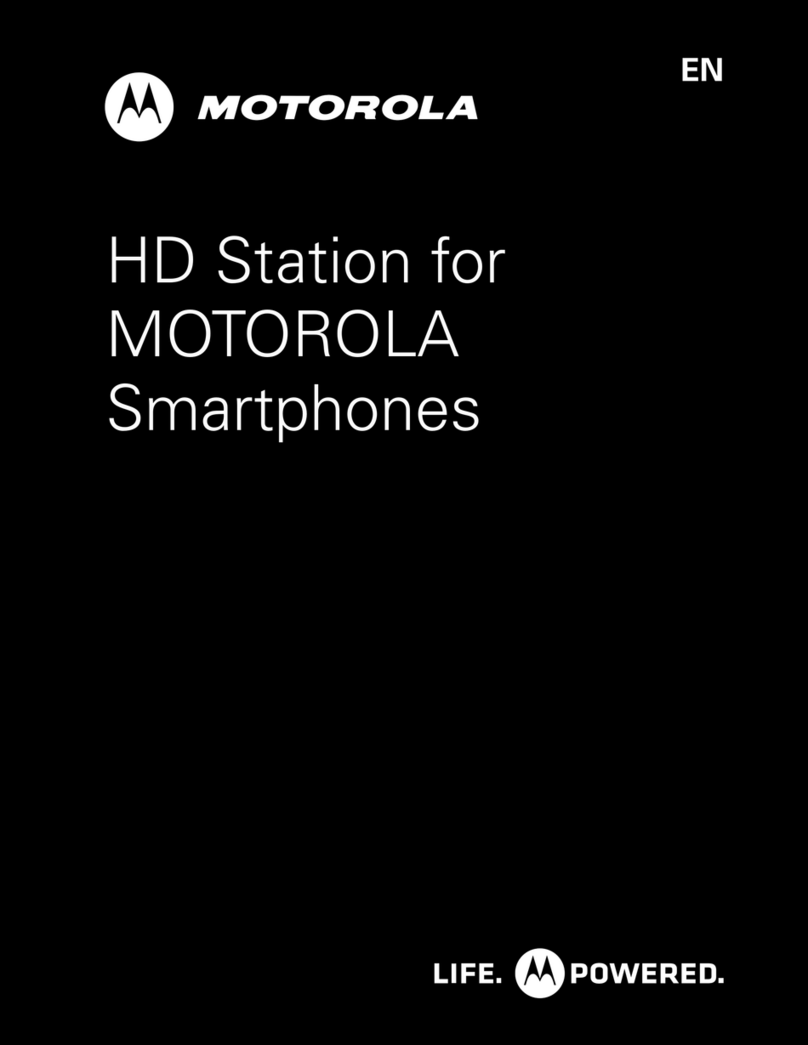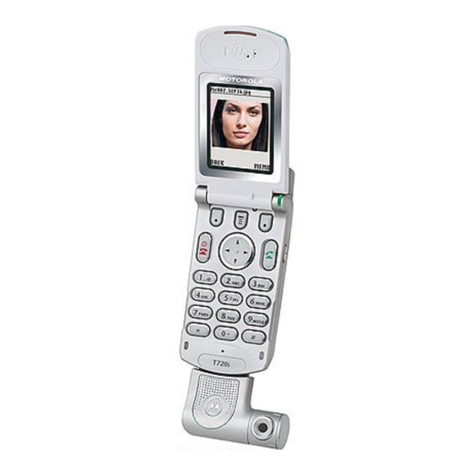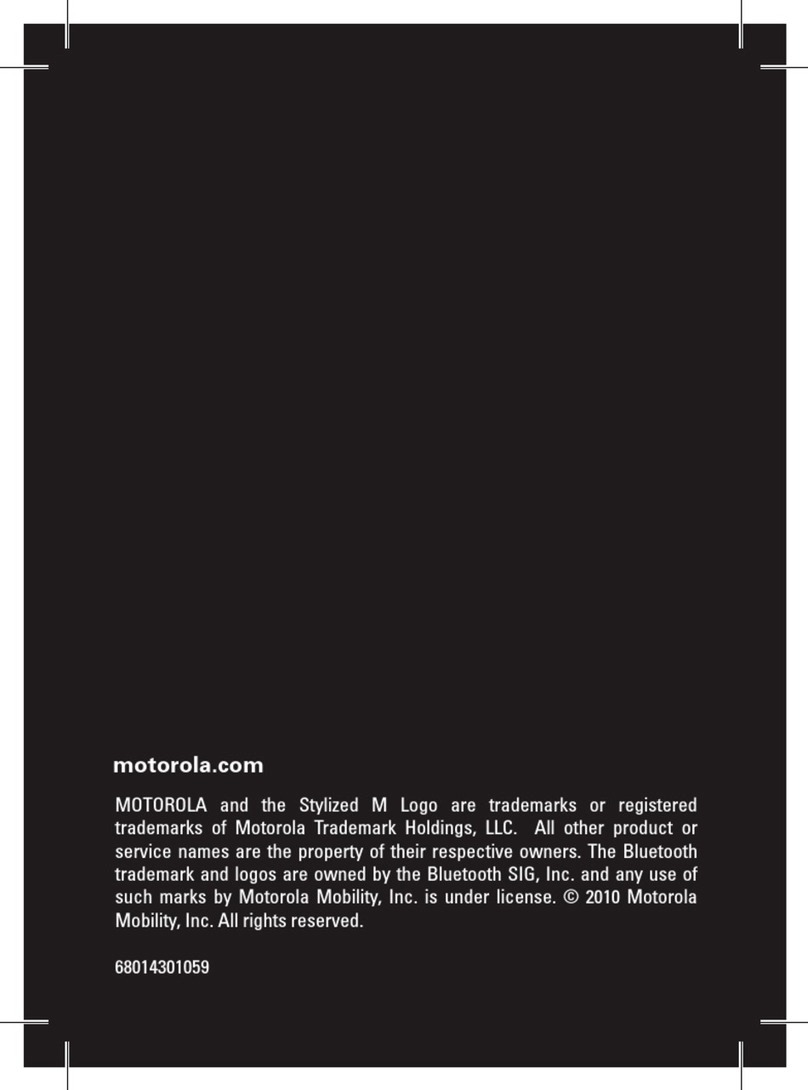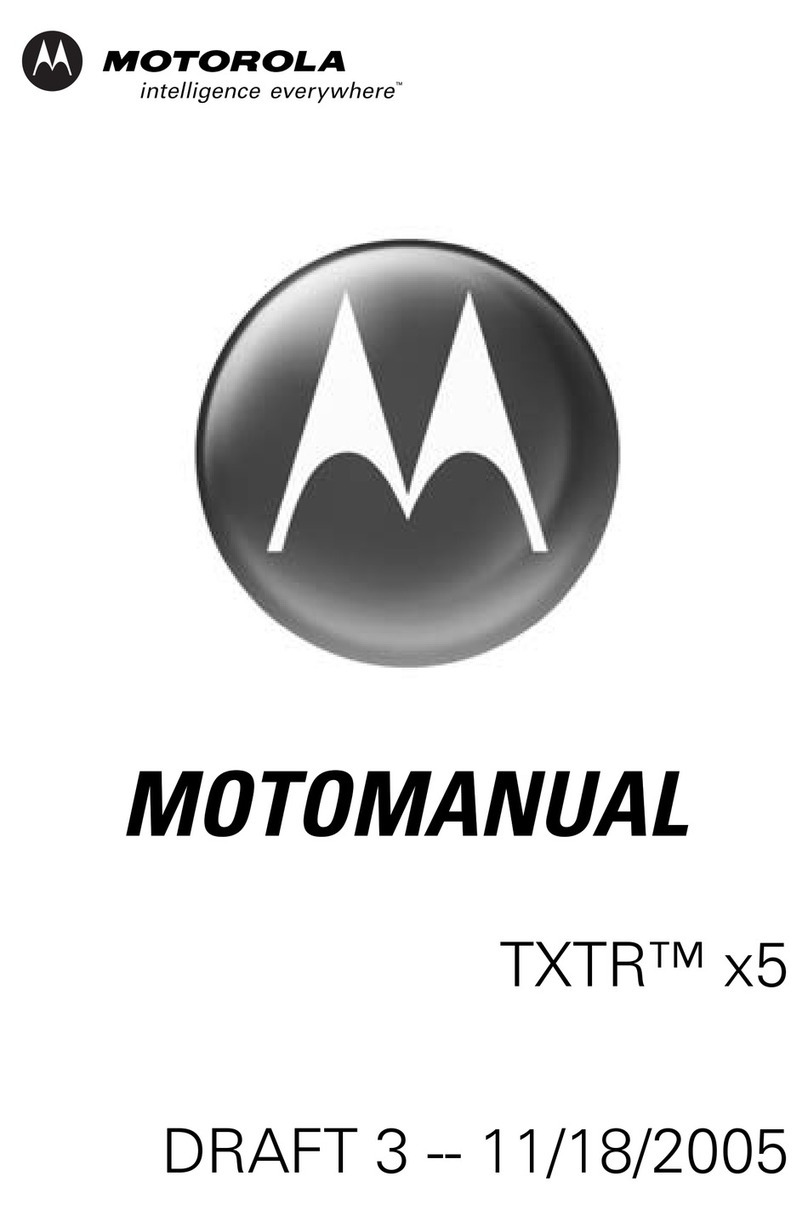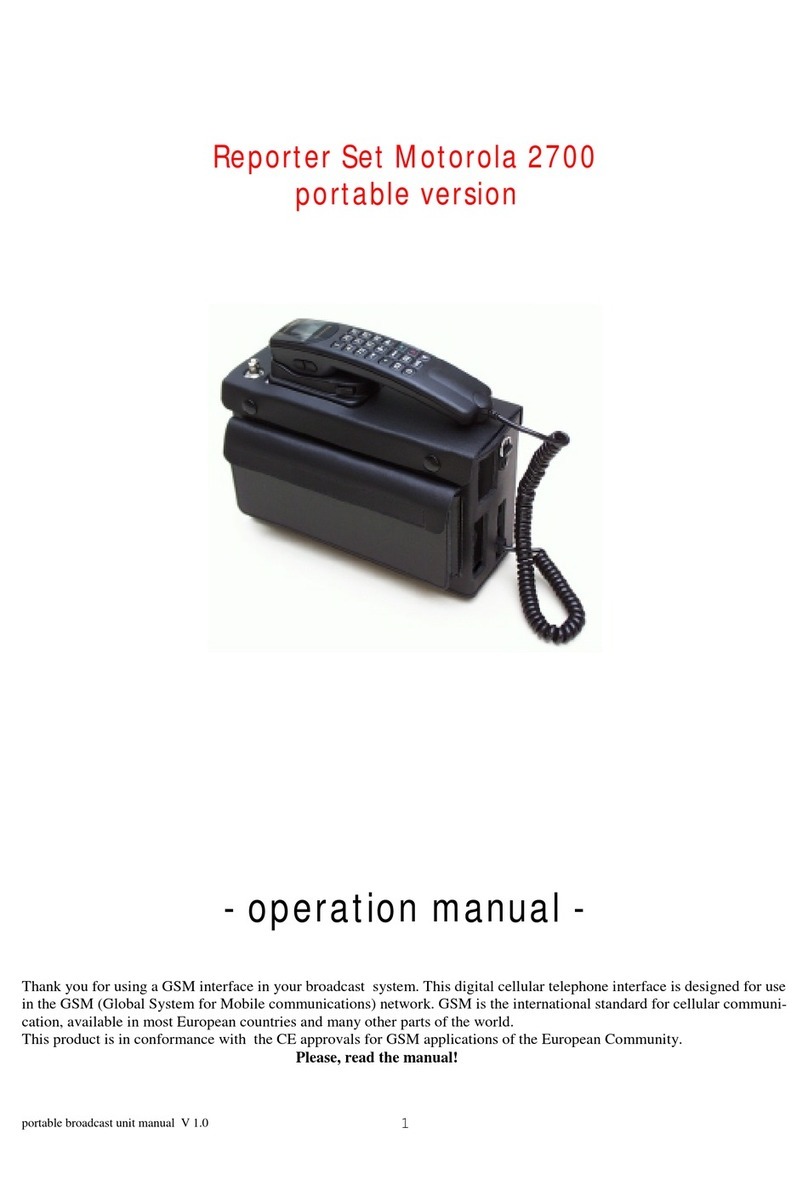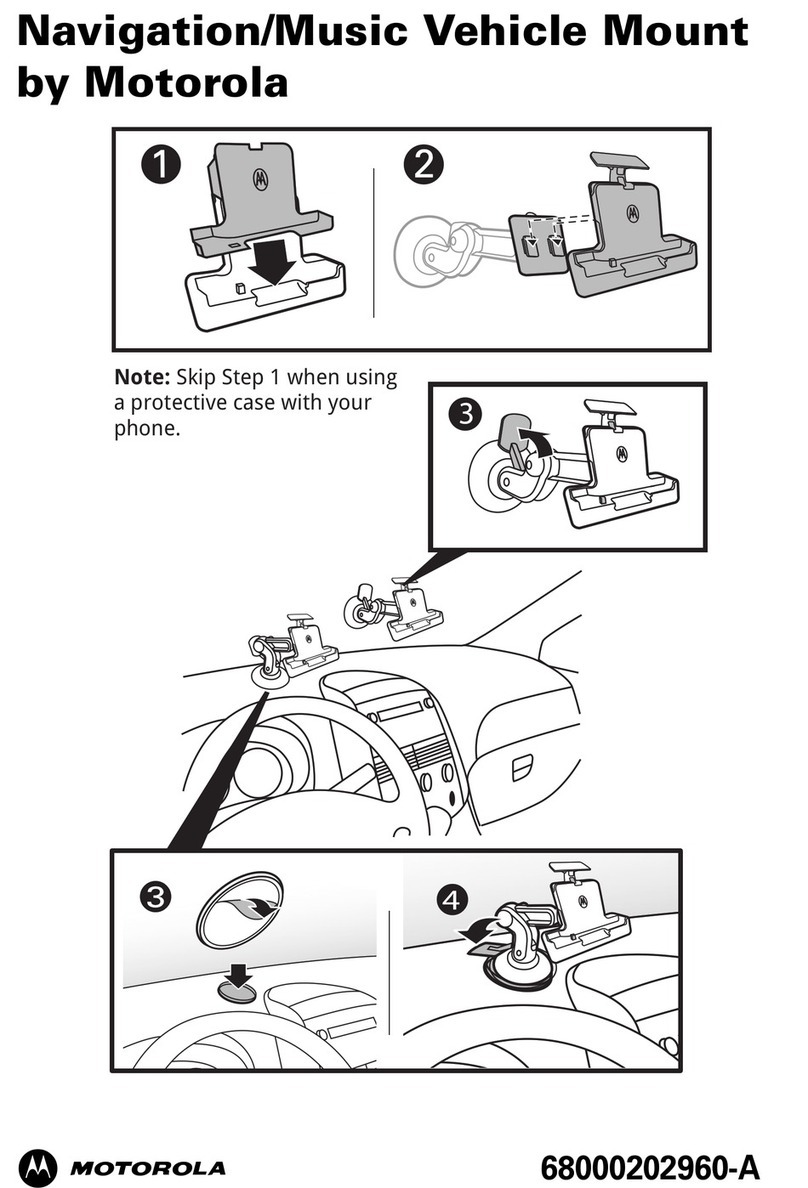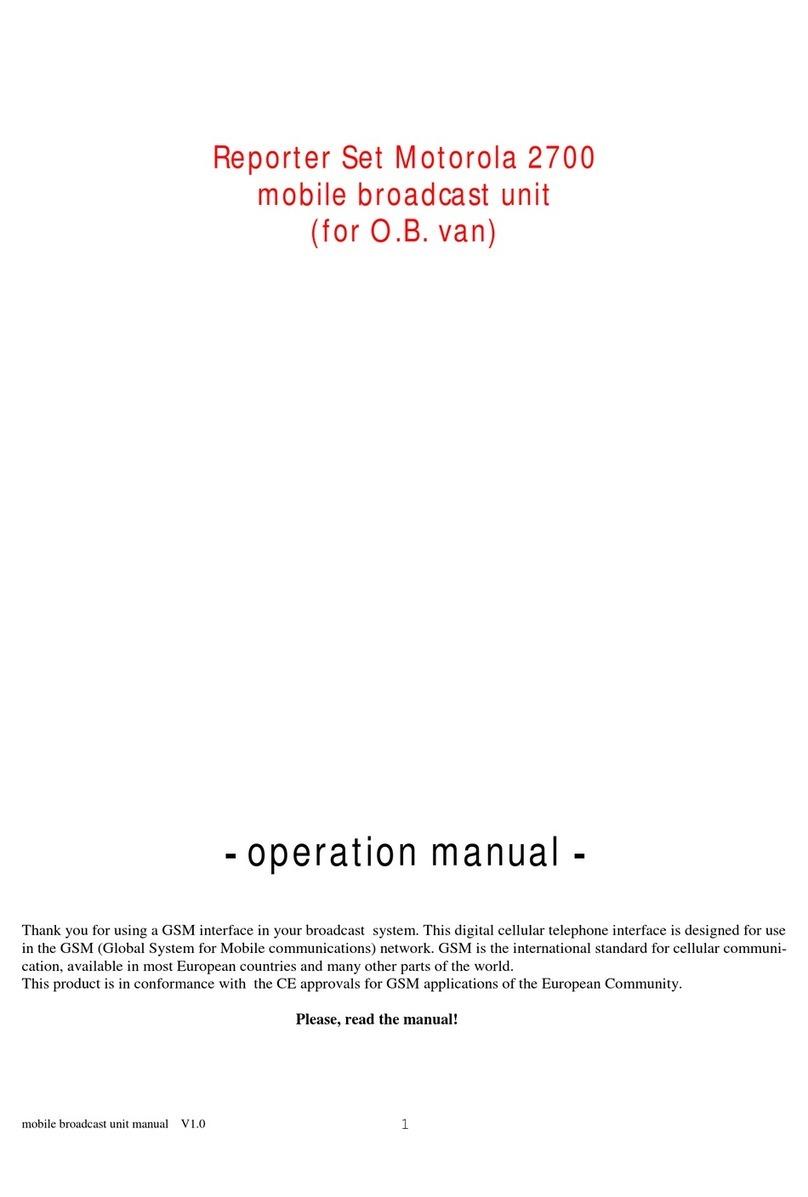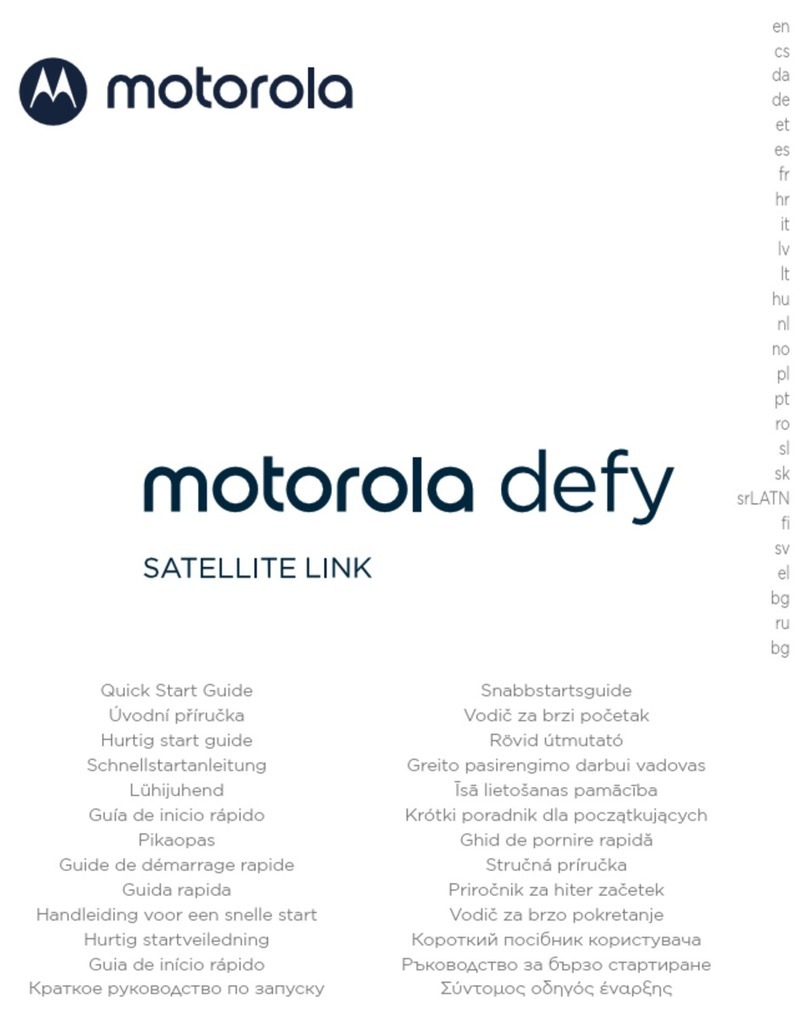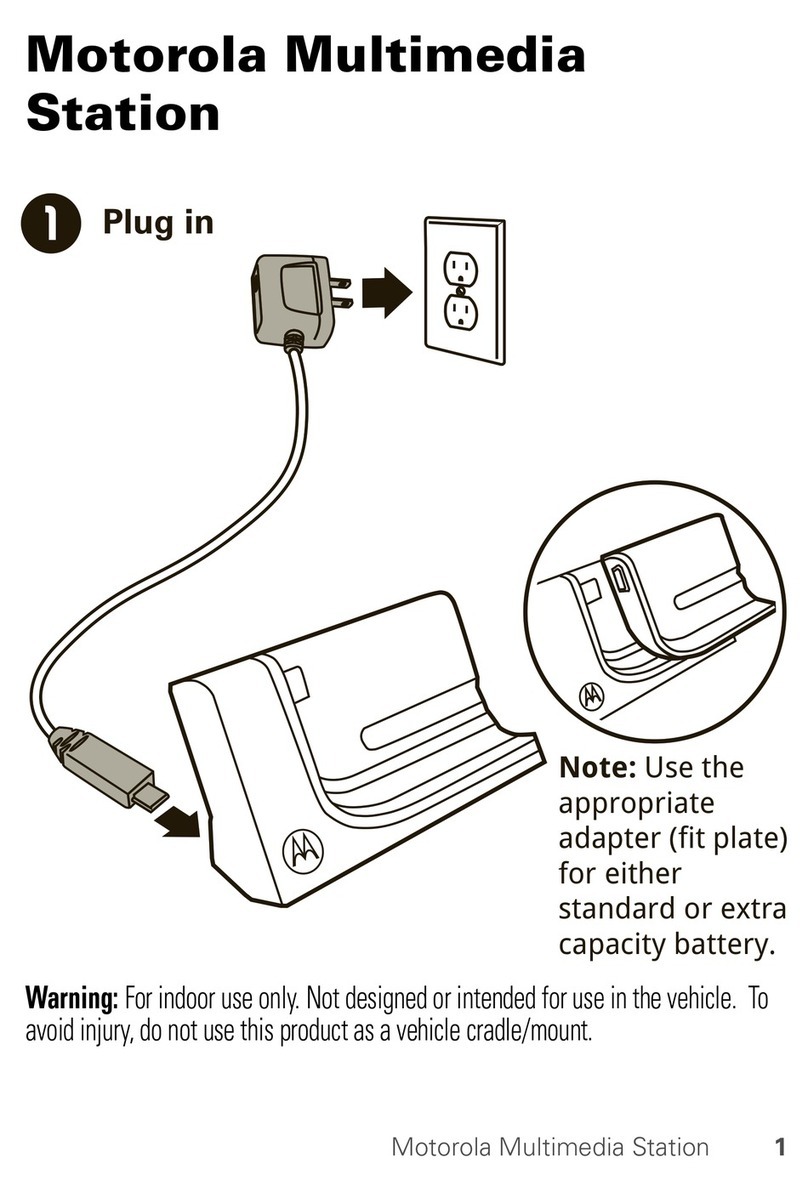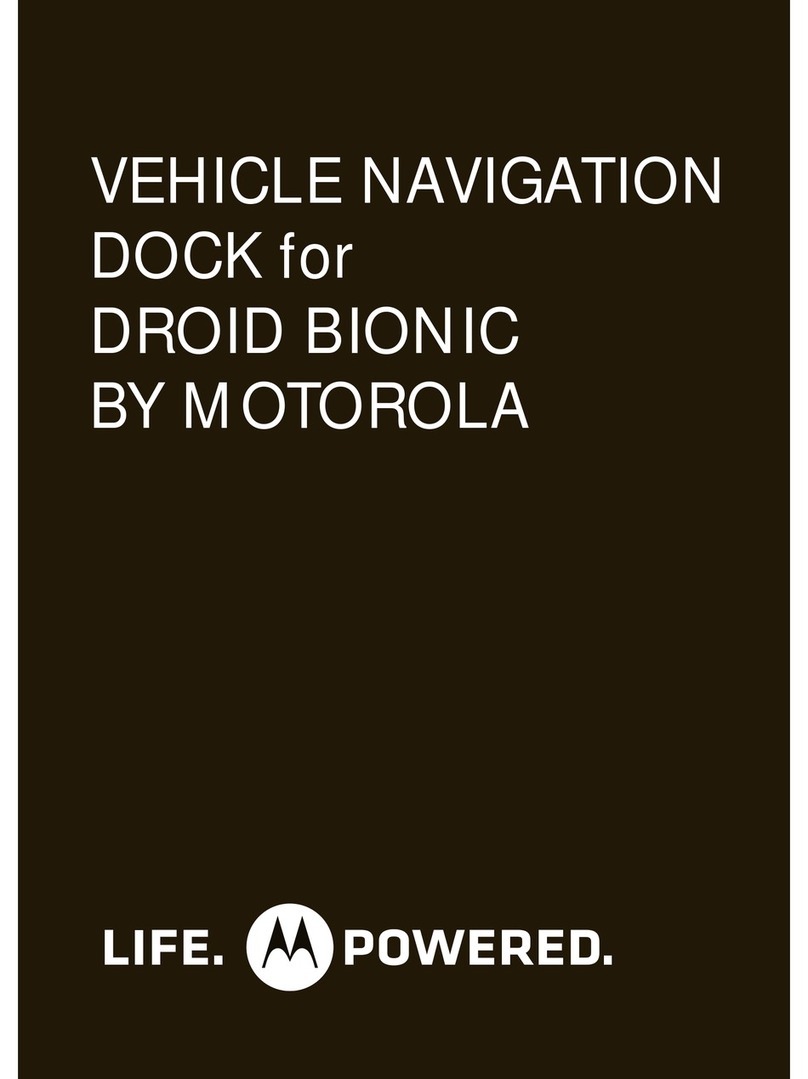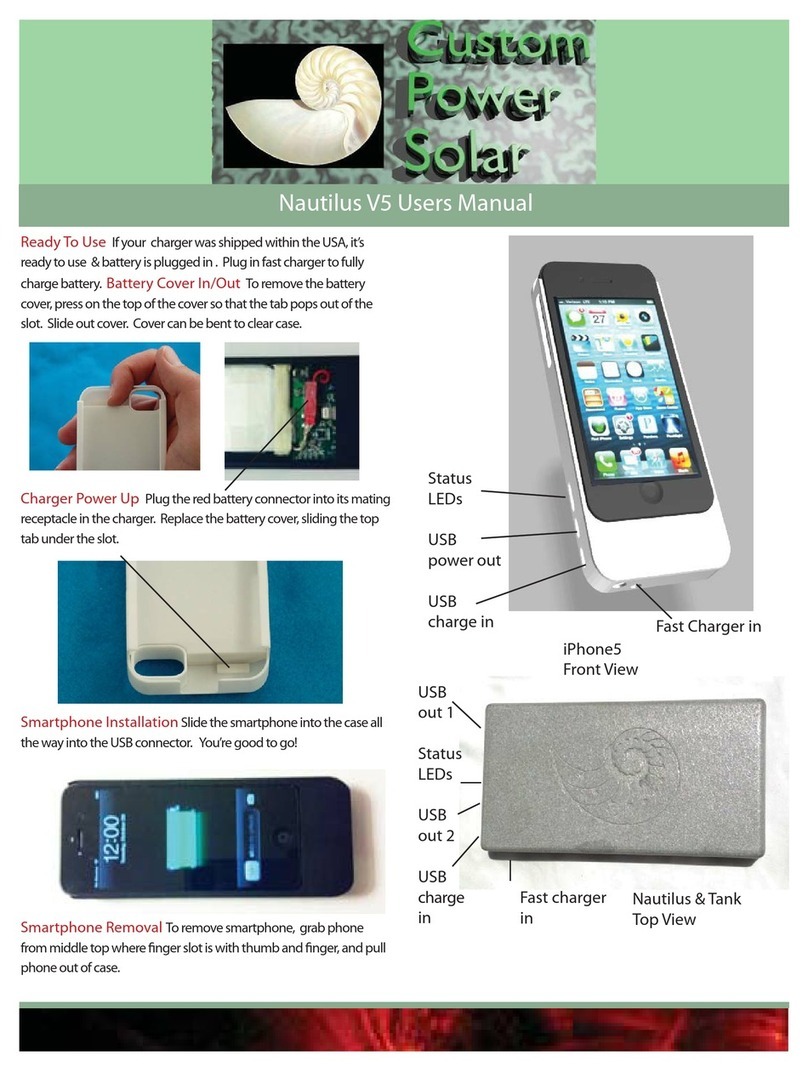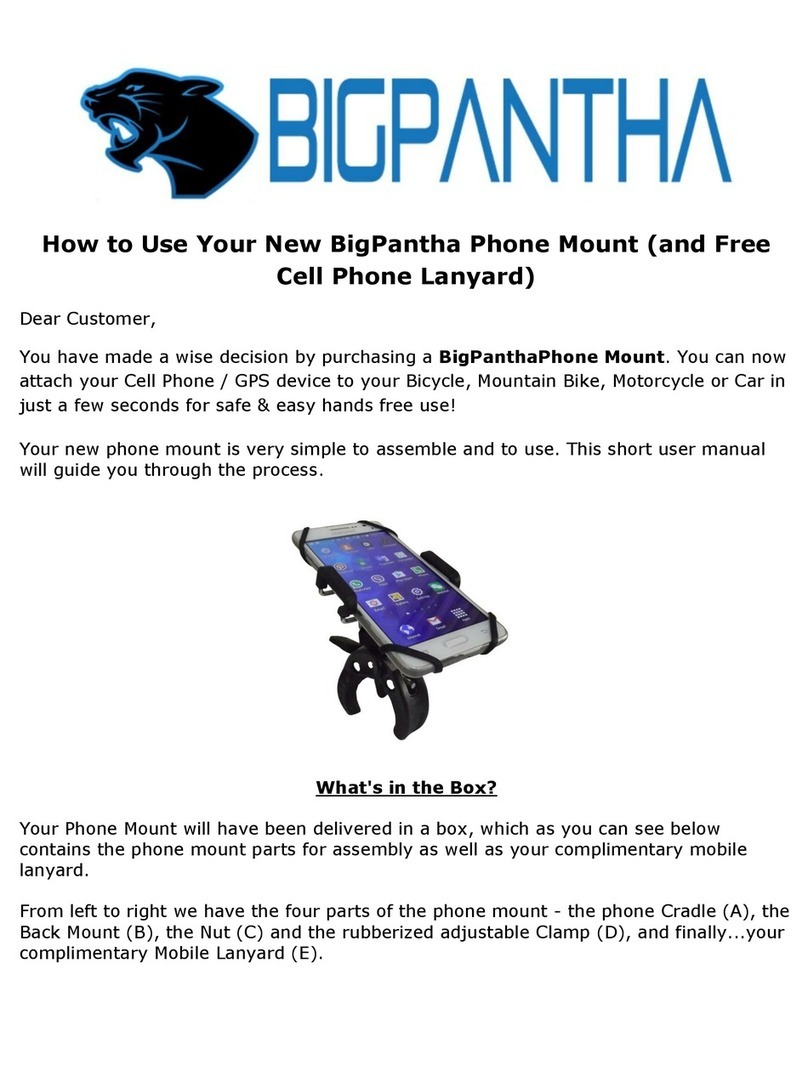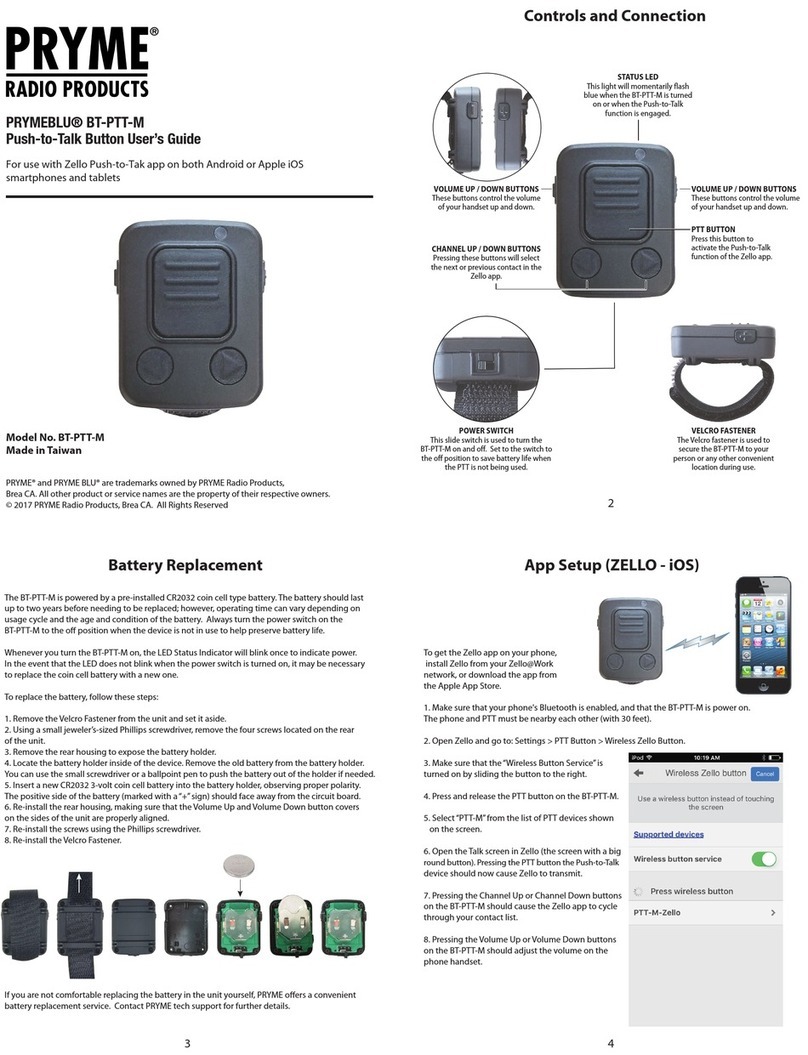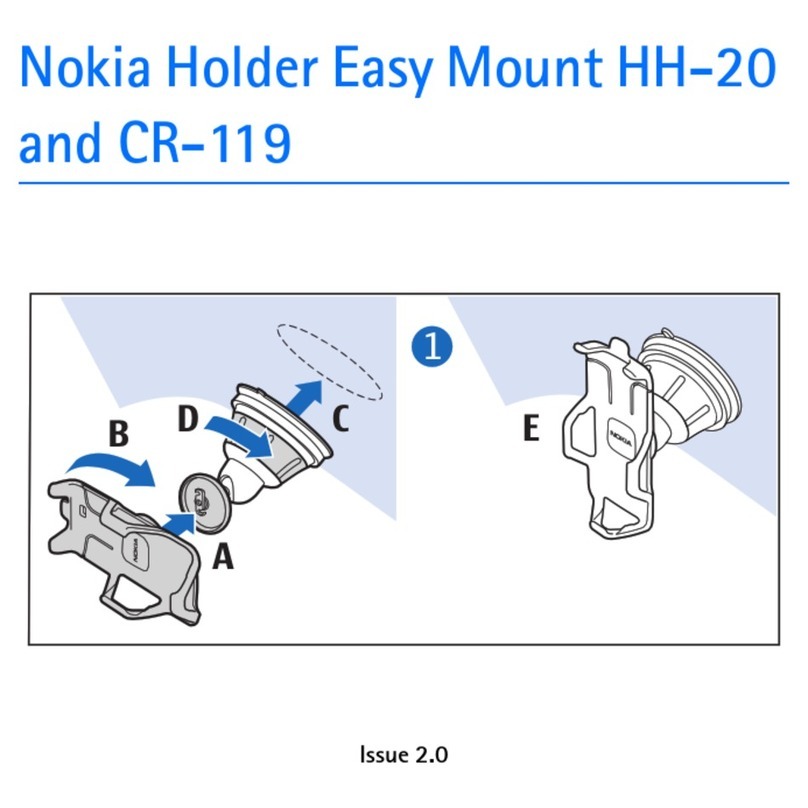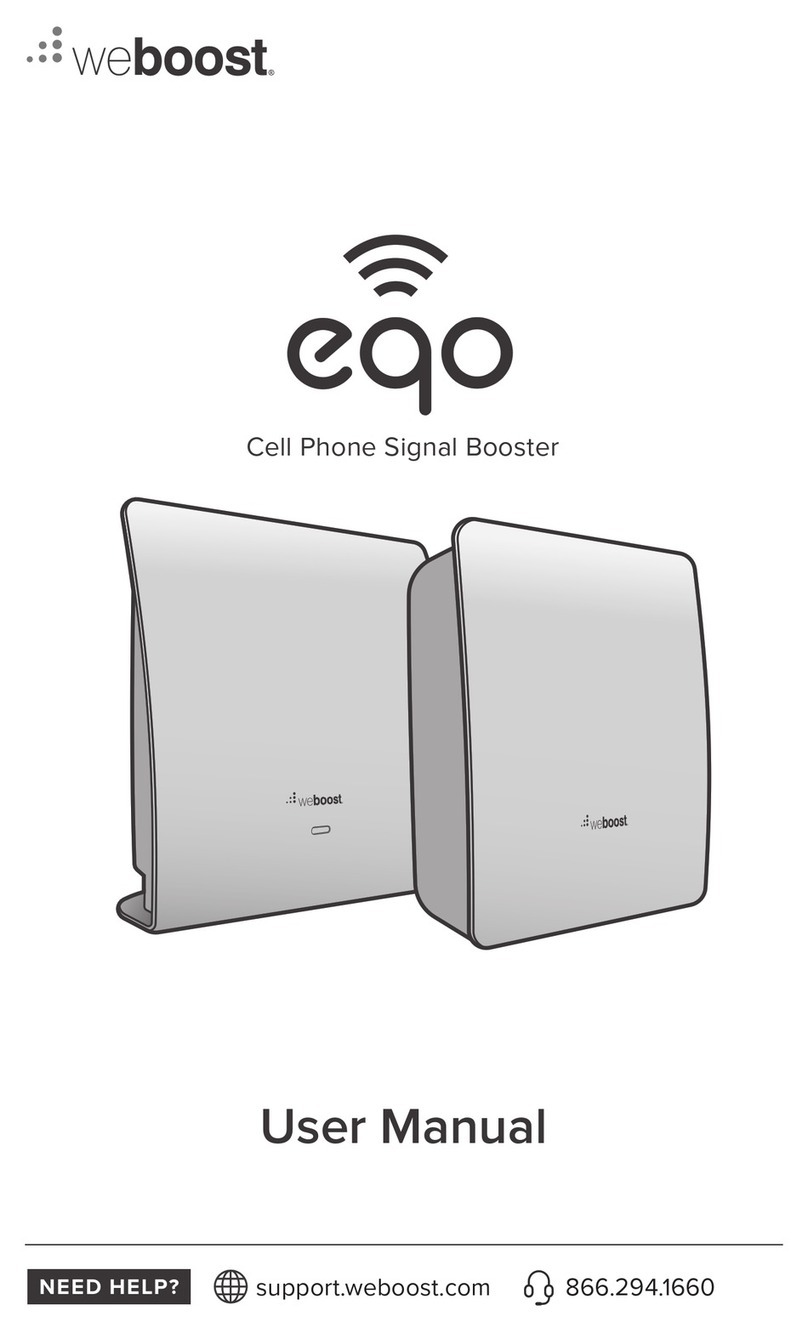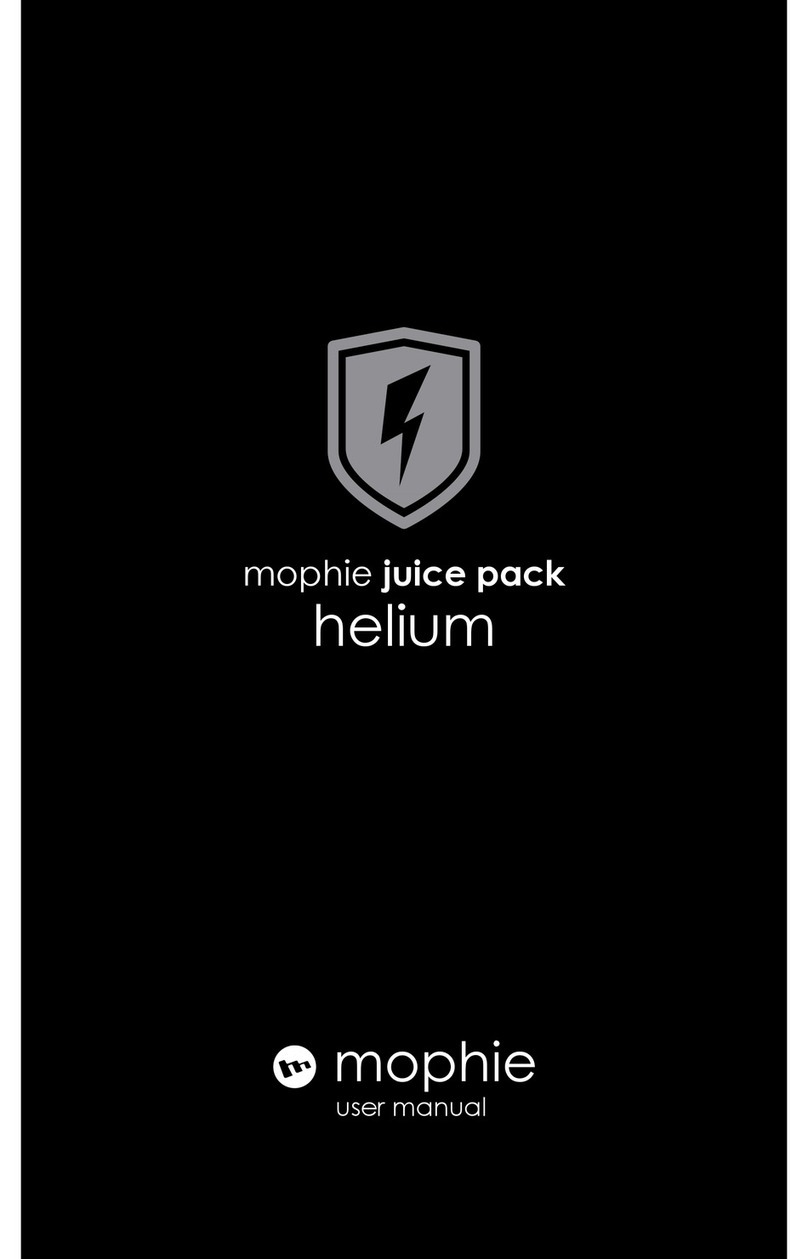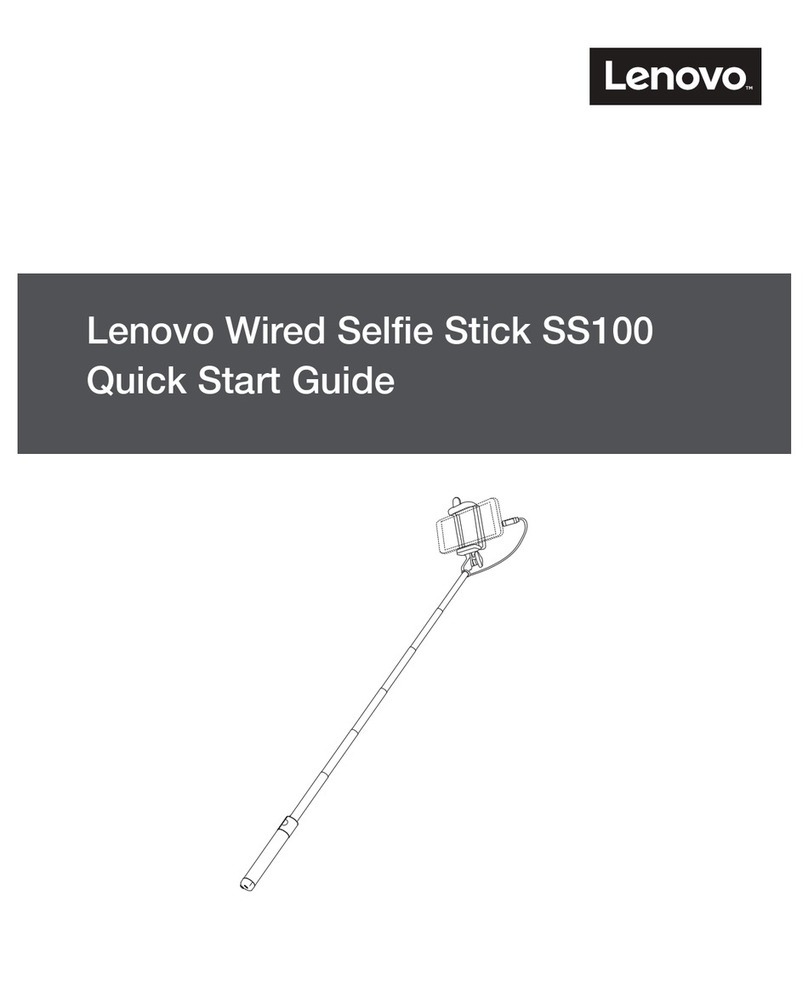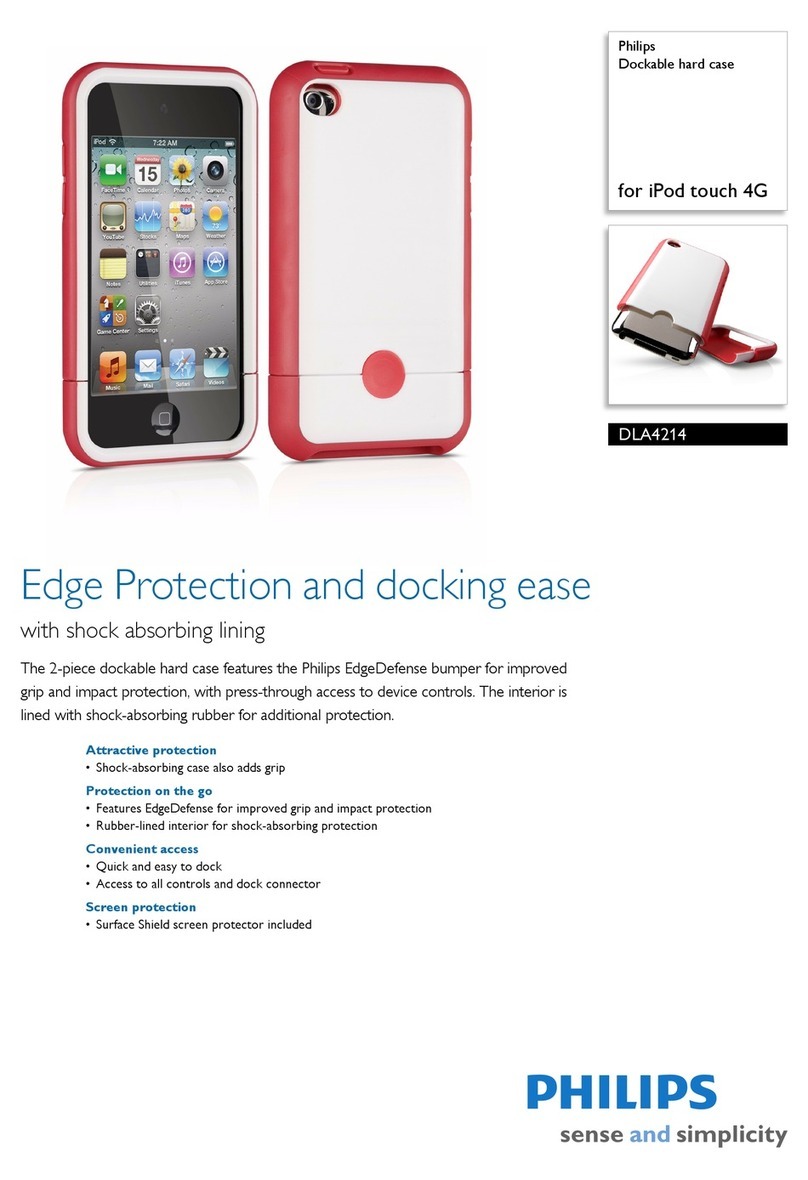6809476A88-D
1
4 5 6
910 11
13
2 3
78
12
The following steps describe how to
install Motorola Phone Tools and
connect your phone with a Motorola
data cable to your computer.
Note: The software installation is
shown on a computer running the
Microsoft Windows®XP operating
system. Minor differences exist when
installing this software on other
Windows operating systems.
DO NOT Attach any
Cables to Your
Computer
Until Prompted
MOTOROLA and the Stylized M Logo are
registered in the US Patent & Trademark
Office.
The Bluetooth trademarks are owned by their
proprietor and used by Motorola, Inc. under
license. Microsoft, Windows, ActiveSync,
Windows Media, and MSN are registered
trademarks of Microsoft Corporation; and
Windows XP, Windows Mobile and
Microsoft.net are trademarks of Microsoft
Corporation. All other product or service names
are the property of their respective owners.
www.hellomoto.com
© 2006 Motorola Inc.
14
Motorola PhoneTools
Data Connections
For additional assistance, visit
http://www.motorola.com/support/data
and select Motorola Phone Tools.
Insert the Mobile Phone Tools
CD into your PC's CD-ROM.
Do not attach the cable.
Select the connection type
and click Next.
Continue with steps
on other side >
Connect phone now.
Wait while Motorola PhoneTools
discovers phones.
Note: If no devices are discovered, see the
Troubleshooting section at the end of this
guide.
Note: Image shown is NOT based on your particular
phone. Actual image and features may
vary from screen shown here.
Choose your language. Welcome to InstallShield
Wizard. Accept license terms and
conditions.
Choose installation type
To enter your registration
information click OK.
Click Next on the reminder to NOT
connect the USB device. Click Finish
to complete Setup.
Create a unique user profile
for your mobile phone. When
complete, click OK.
When Motorola Phone Tools
launches, LiveUpdate will
begin. Click Next to check for
available software updates.
Installation begins.
Enter your information and
click Submit.
Synchronize phonebooks
and calendars
View mobile phone
information
Establish Internet connectivity
Manage multimedia objects
Manage calendar tasks
and appointments
Send/Receive Email
and SMS
Manage phonebook contacts
Motorola PhoneTools
QuickTour
Installation & Setup