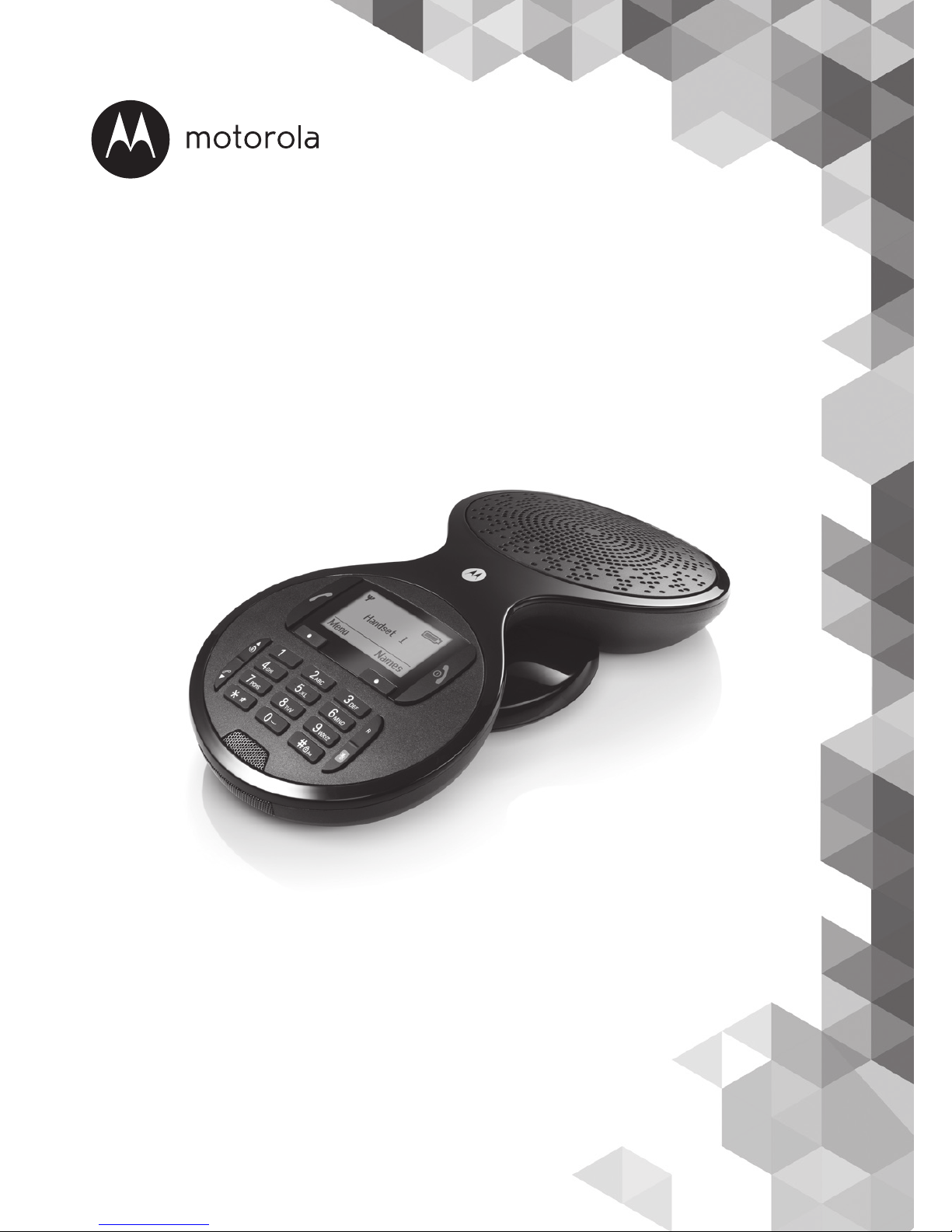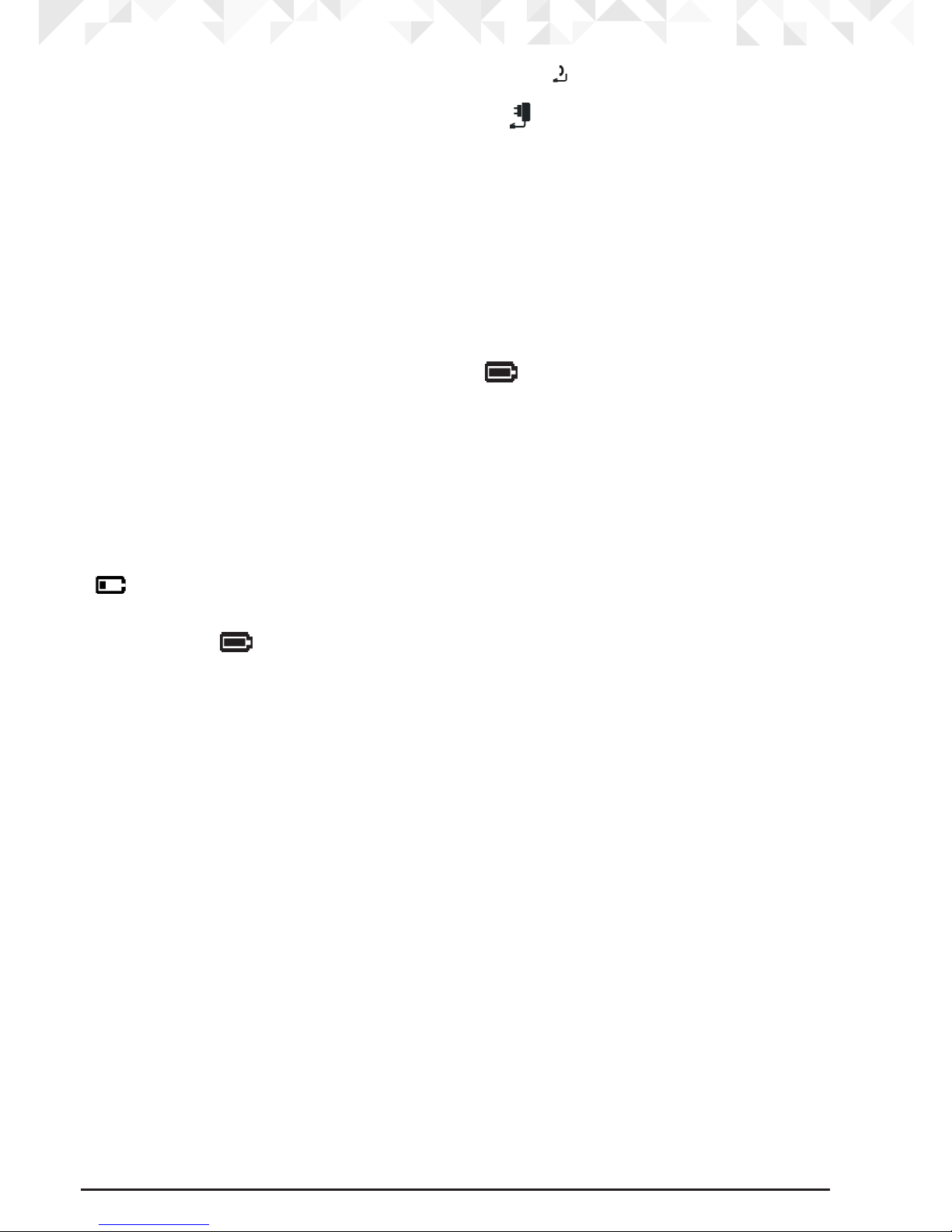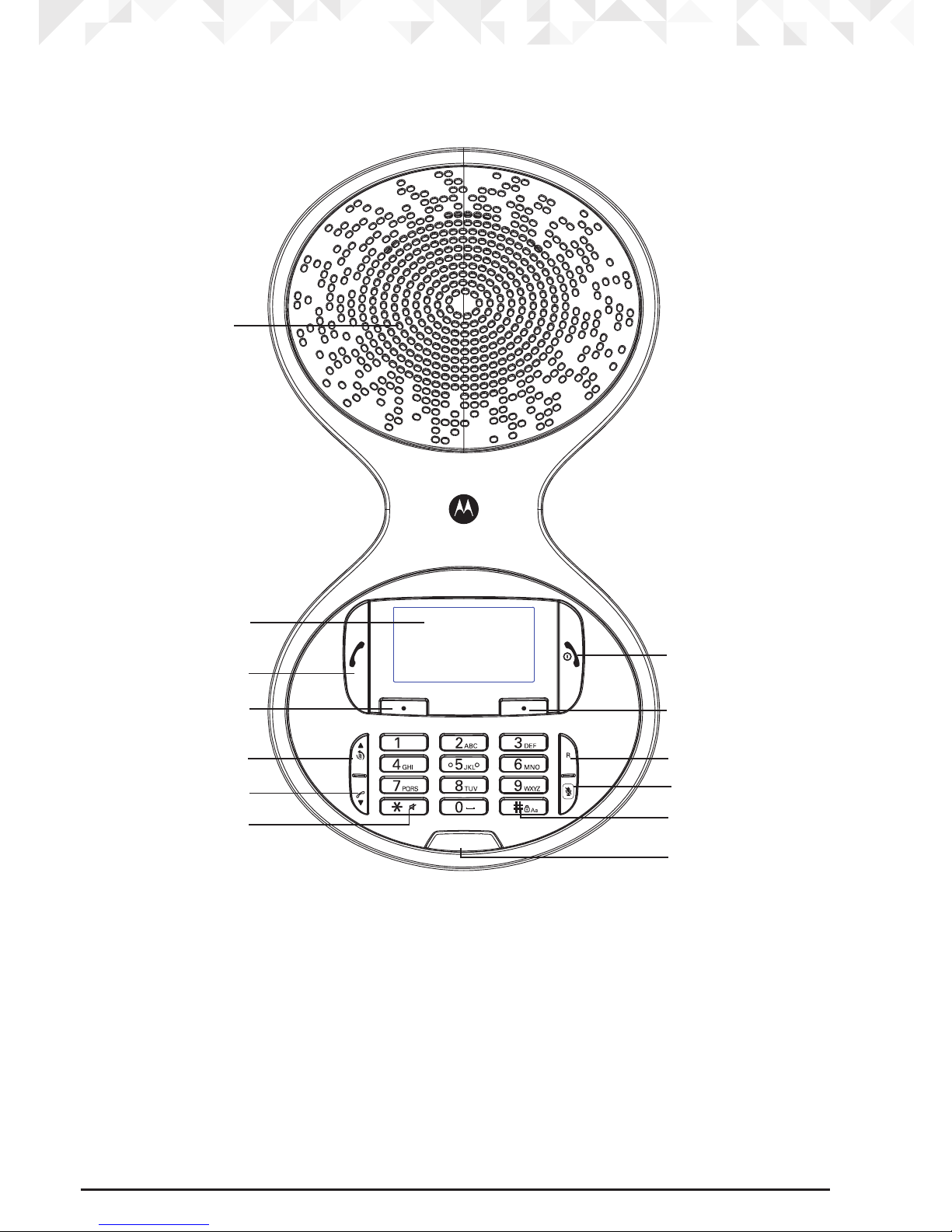4
1. Getting started ........................................................... 7
2. Getting to know your phone .................................... 10
3. Using the phone ...................................................... 15
3.1 Switch the conferencing unit on / o............................................................15
3.2 Calls ...............................................................................................................15
3.2.1 Make a call...........................................................................................15
3.2.2 Preparatory dialling.............................................................................15
3.2.3 Make a call using fast call keys............................................................15
3.2.4 End a call.............................................................................................15
3.2.5 Receive a call ......................................................................................15
3.3 Adjust the speaker volume ............................................................................16
3.4 Mute...............................................................................................................16
3.5 Intercom.........................................................................................................16
3.5.1 Make an internal call ...........................................................................16
3.5.2 Receive an internal call.......................................................................16
3.5.3 Transfer a call.......................................................................................16
3.5.4 3-way conference call.........................................................................17
3.6 Redial .............................................................................................................17
3.6.1 Dial an entry ........................................................................................17
3.6.2 Copy a Redial list number to the phonebook....................................17
3.6.3 Delete an entry....................................................................................18
3.7 Lock / unlock the keypad ..............................................................................18
3.8 Paging / Find conferencing unit ...................................................................18
4. Phonebook ............................................................... 19
4.1 Store a name and number.............................................................................19
4.2 View the details or dial an entry.....................................................................20
4.3 Search an entry..............................................................................................21
4.4 Edit a name and number...............................................................................21
4.5 Copy an entry to another conferencing unit ................................................21
4.6 Assign a ringtone ...........................................................................................22
4.7 Delete an entry ..............................................................................................22
4.8 Store a fast call number .................................................................................22
4.9 Clear a fast call number.................................................................................22
4.10 Access the phonebook during a call.............................................................23
4.11 Copy the phonebook to another cordless unit.............................................23
4.12 Check the memory status .............................................................................23
4.13 Delete all entries ............................................................................................23