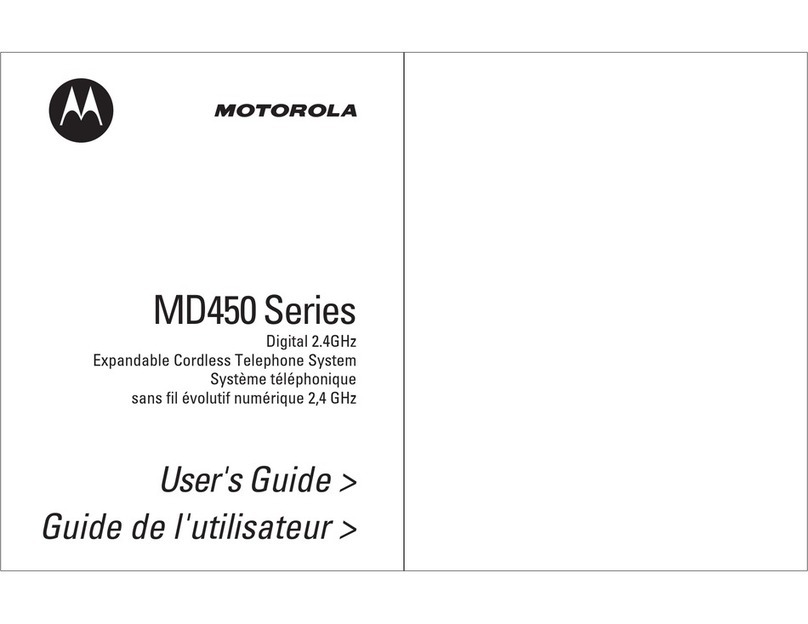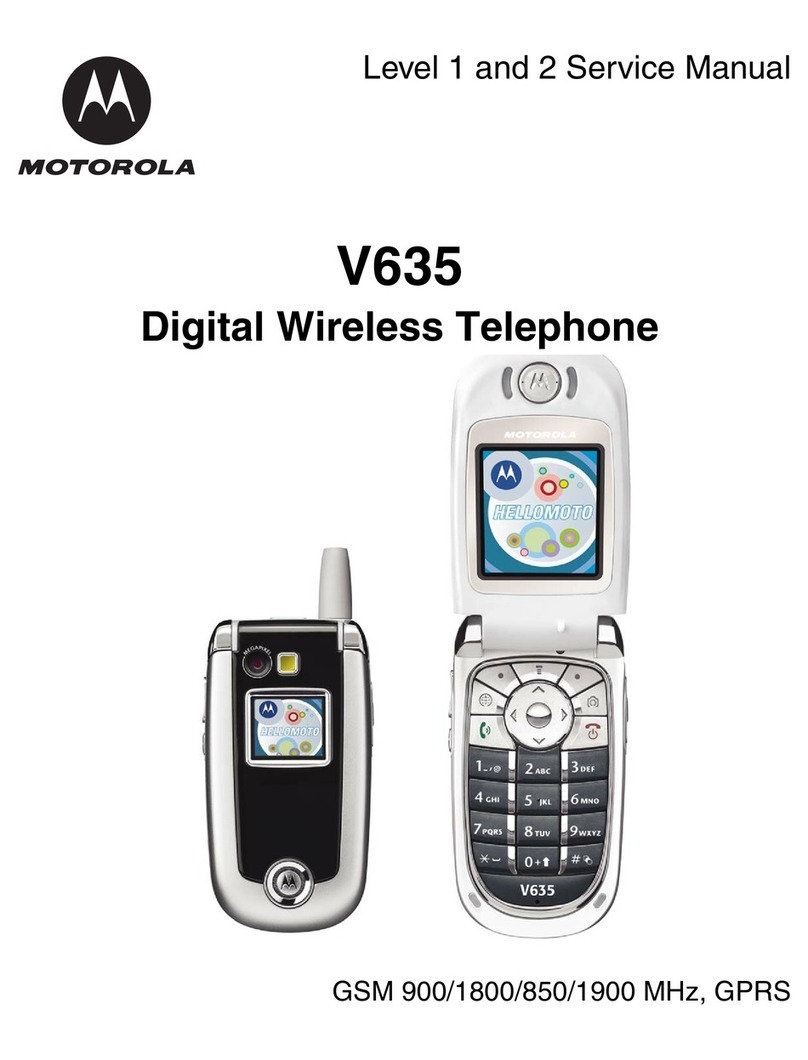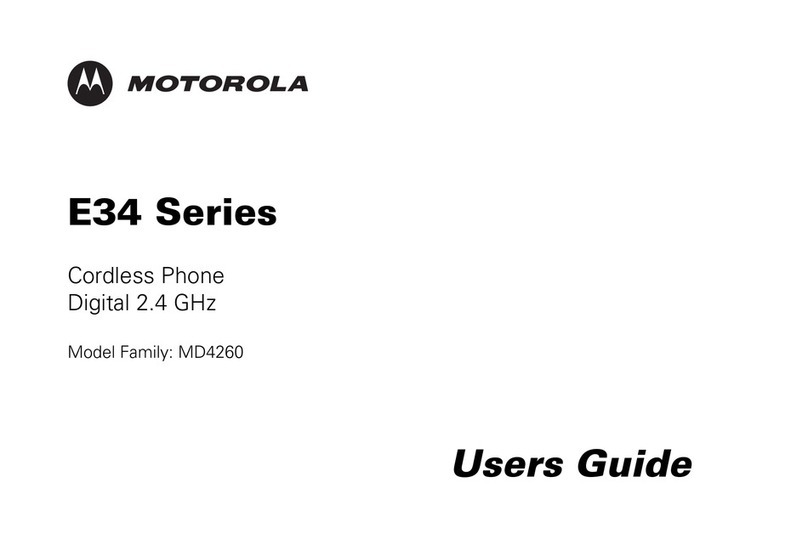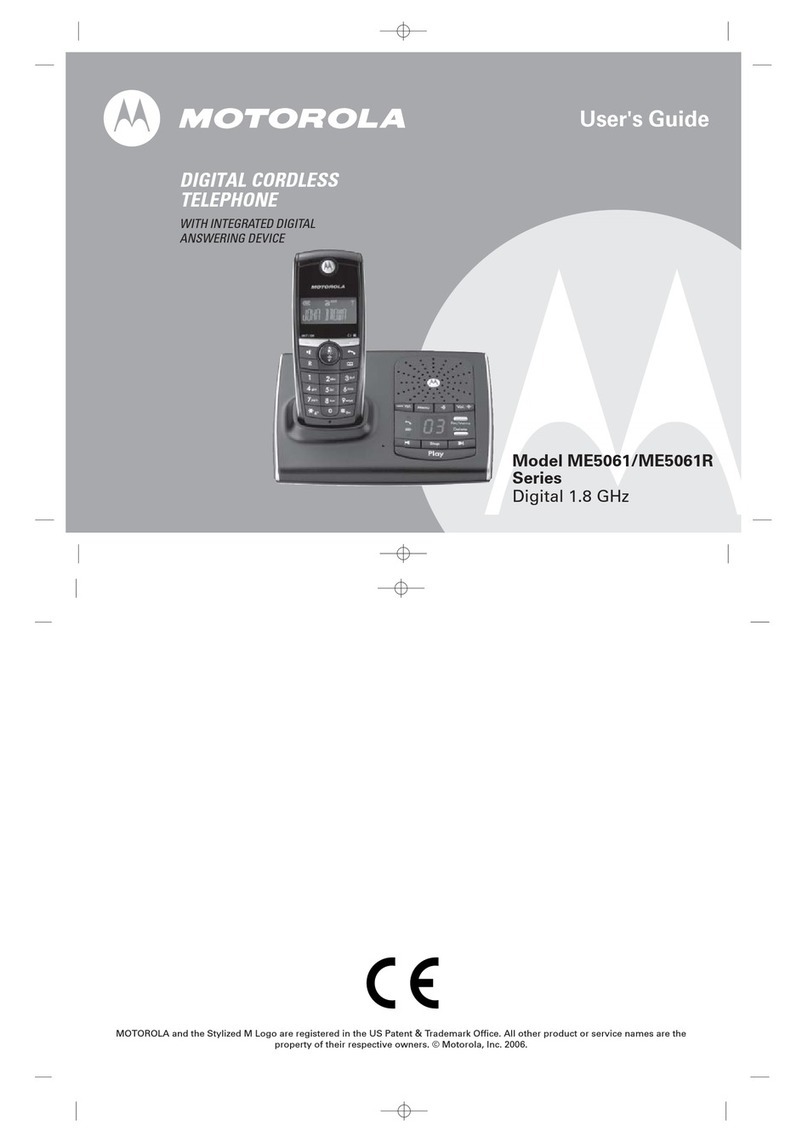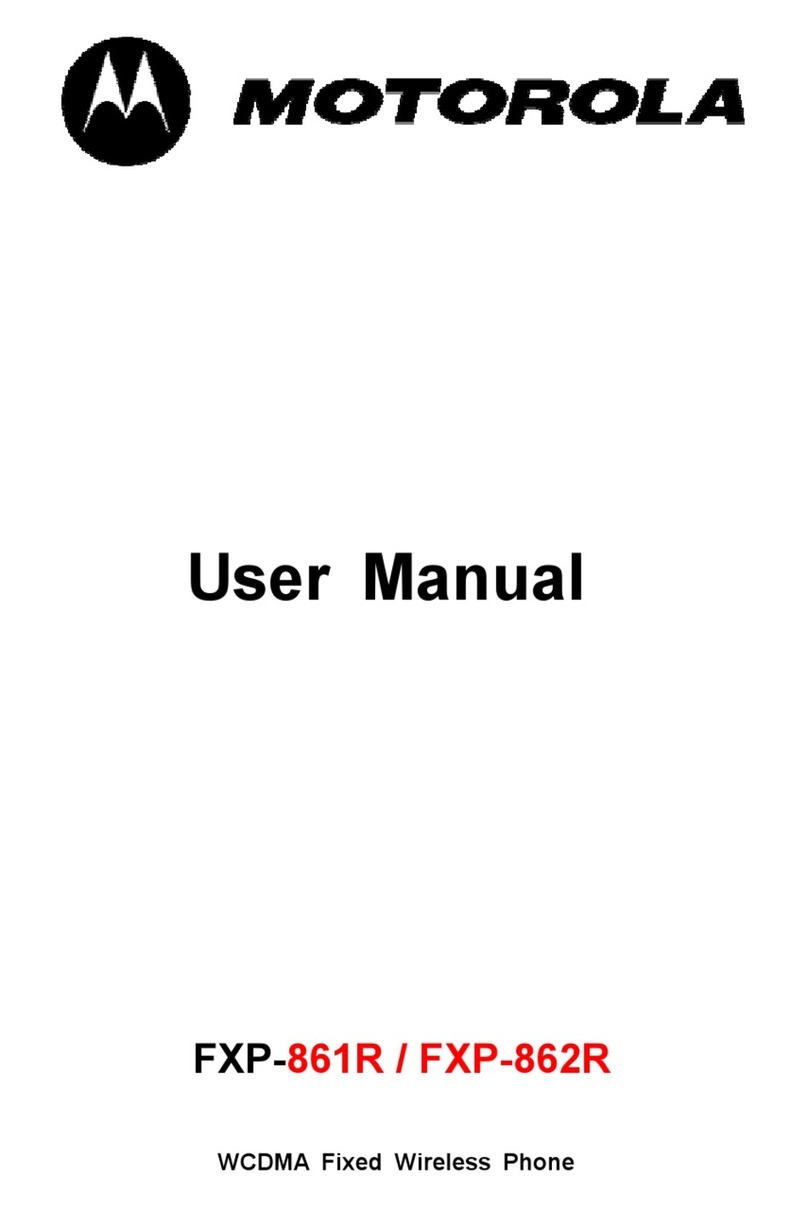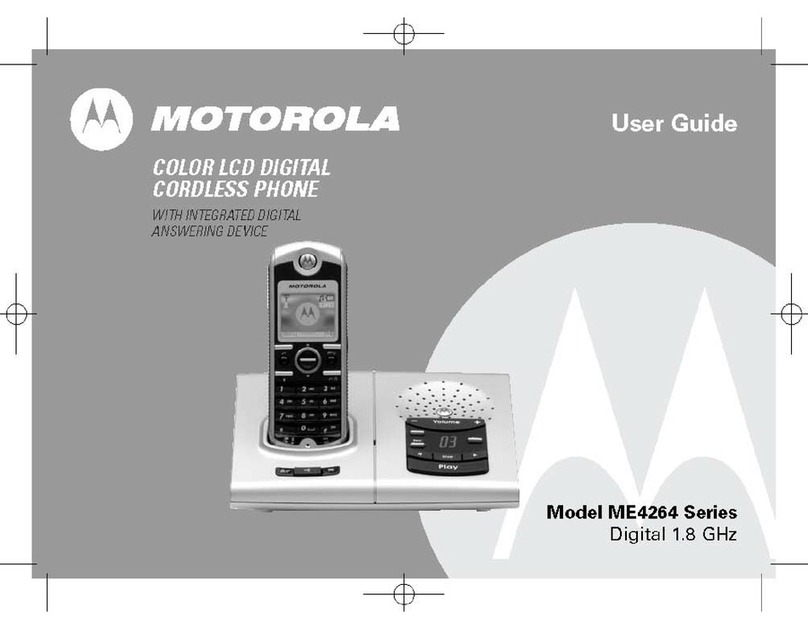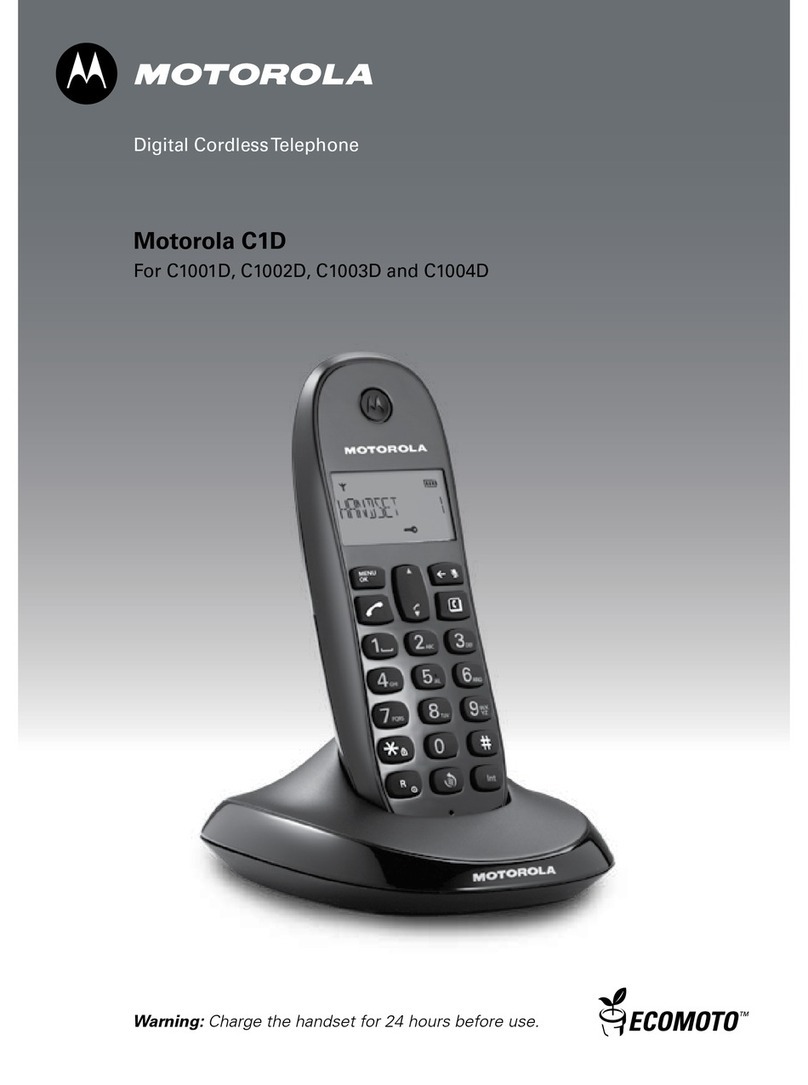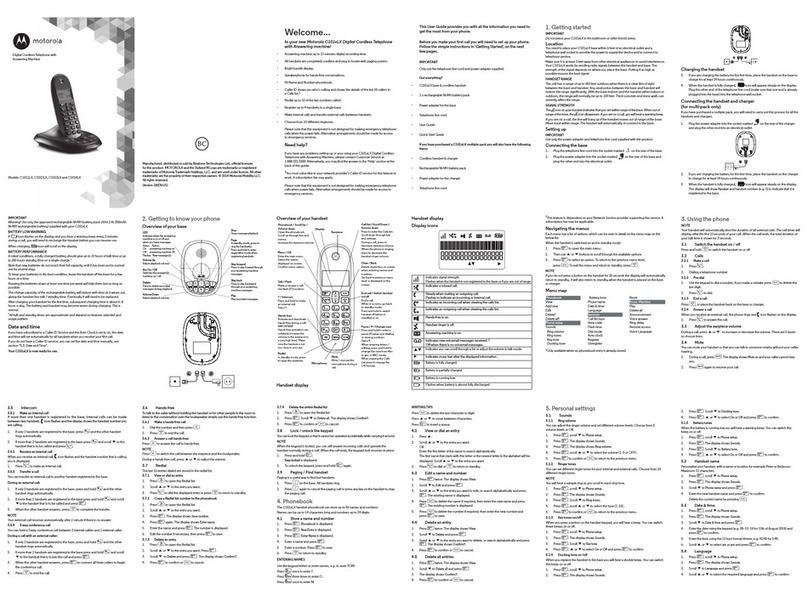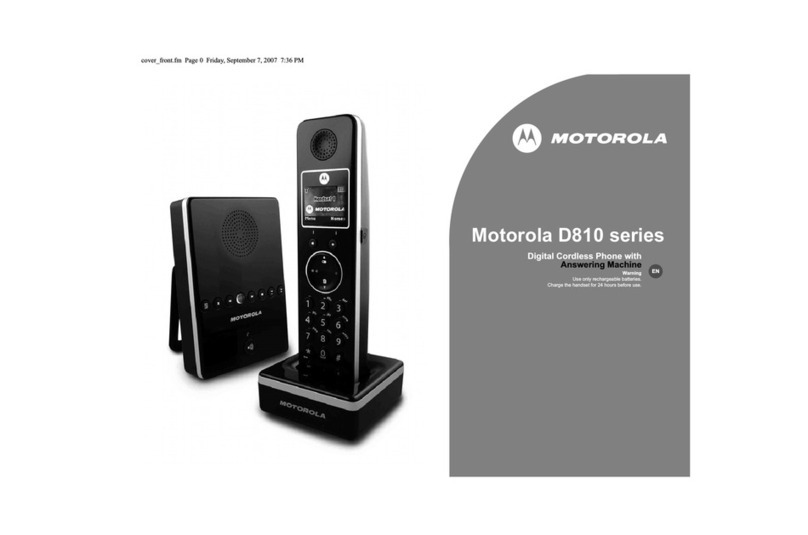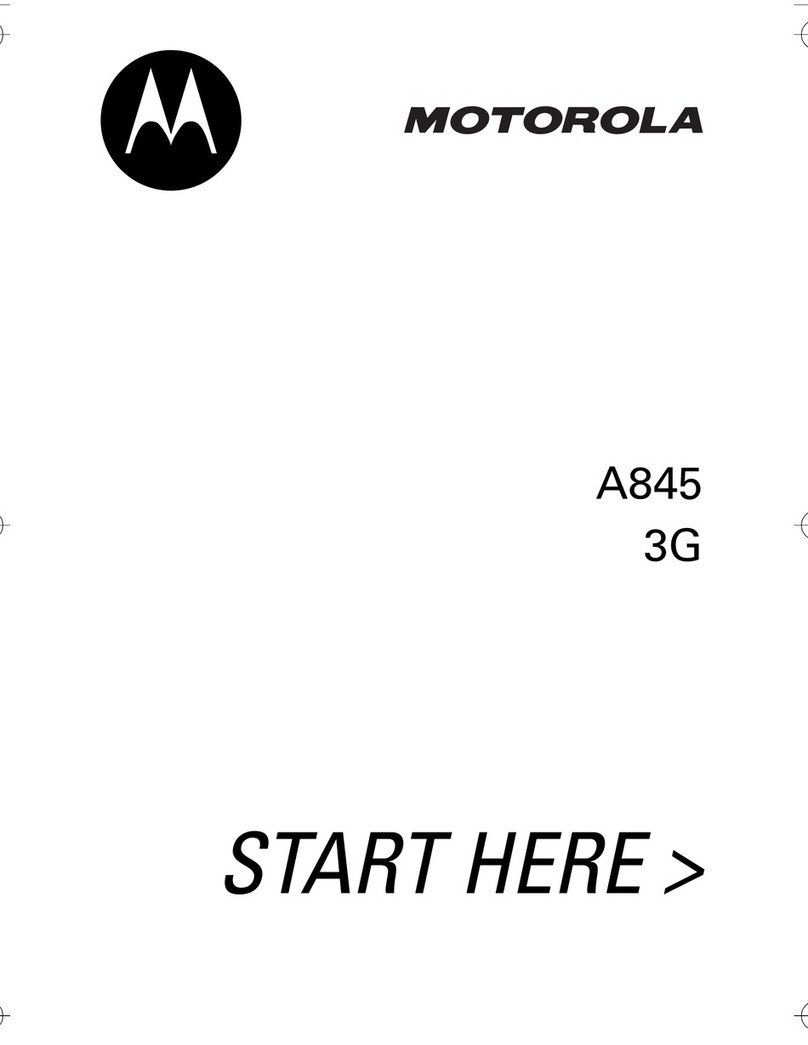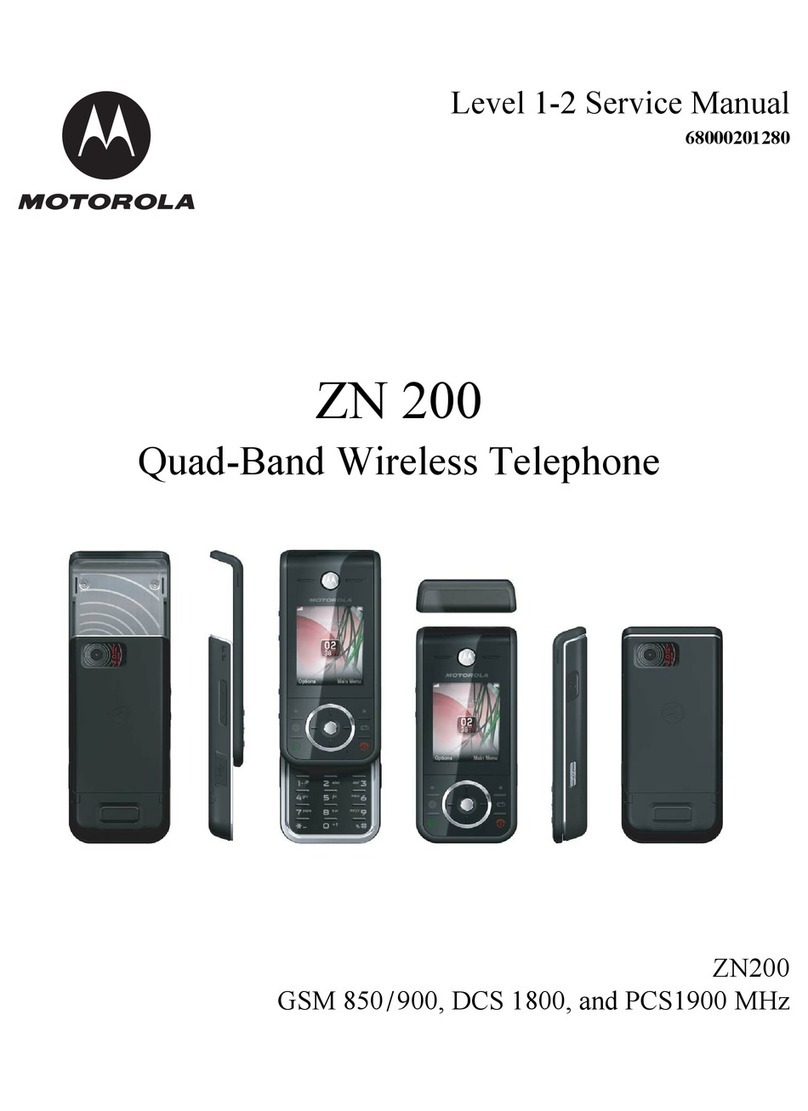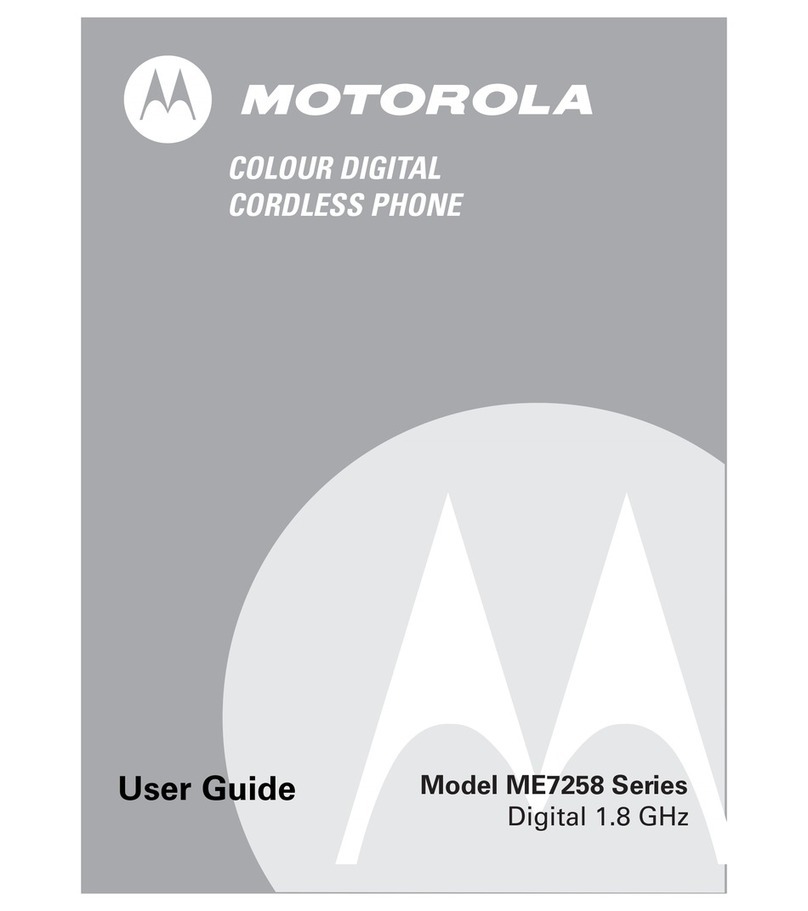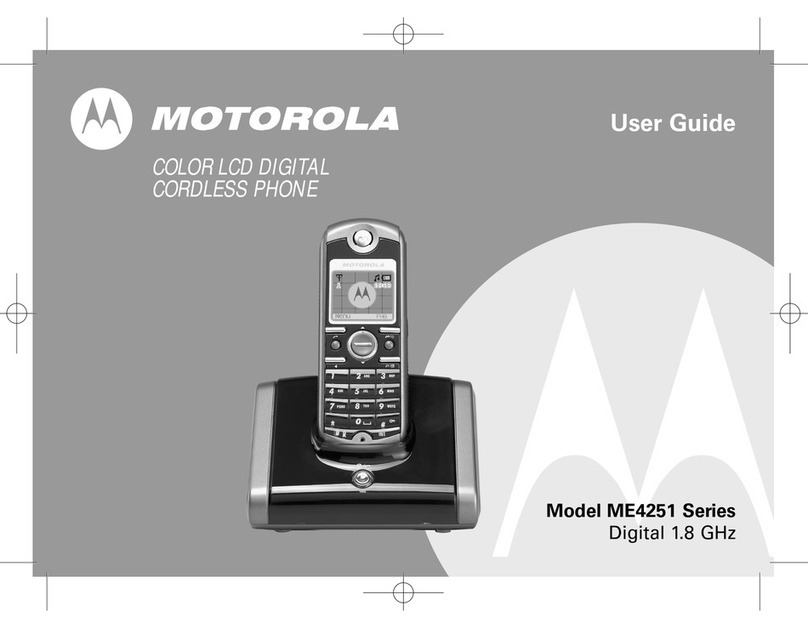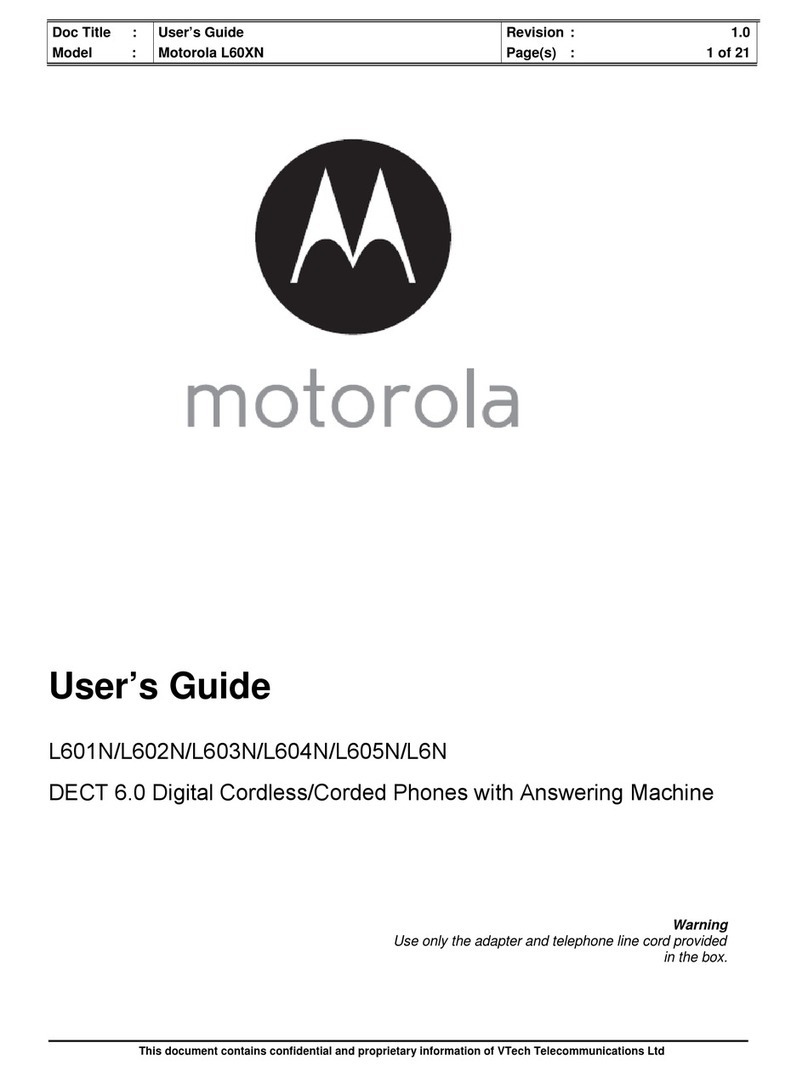4
1. Getting started .......................................................................... 6
2. Getting to know your phone .............................................10
3. Using the phone....................................................................... 15
3.1 Switch the handset on / o..................................................................................15
3.2 Calls ..................................................................................................................................15
3.2.1 Make a call....................................................................................................15
3.2.2 Preparatory dialling.................................................................................15
3.2.3 End a call ......................................................................................................15
3.2.4 Receive a call..............................................................................................15
3.3 Adjust the earpiece volume..................................................................................15
3.4 Mute..................................................................................................................................15
3.5 Intercom .........................................................................................................................16
3.5.1 Make an internal call................................................................................16
3.5.2 Receive an internal call..........................................................................16
3.5.3 Transfer a call..............................................................................................16
3.5.4 3-way conference call.............................................................................16
3.6 Hands-free.....................................................................................................................17
3.6.1 Make a hands-free call ...........................................................................17
3.6.2 Answer a call hands-free.......................................................................17
3.7 Redial ...............................................................................................................................17
3.7.1 View or dial an entry...............................................................................17
3.7.2 Copy a Redial list number to the phonebook.............................17
3.7.3 Delete an entry ..........................................................................................17
3.7.4 Delete the entire Redial list..................................................................18
3.8 Lock / unlock the keypad......................................................................................18
3.9 Paging / Find handset .............................................................................................18
4. Phonebook .................................................................................19
4.1 Store a name and number.....................................................................................19
4.2 View or dial an entry.................................................................................................19
4.3 Edit a name and number...................................................................................... 20
4.4 Delete an entry.......................................................................................................... 20
4.5 Delete all entries....................................................................................................... 20
4.6 Store a quickdial number ..................................................................................... 20
5. Clock and alarm ....................................................................... 21
5.1 Date & time ...................................................................................................................21
5.2 Setting the alarm........................................................................................................21
6. Phone setup.............................................................................. 22
6.1 Handset tones.............................................................................................................22
6.1.1 Ring volume ...............................................................................................22