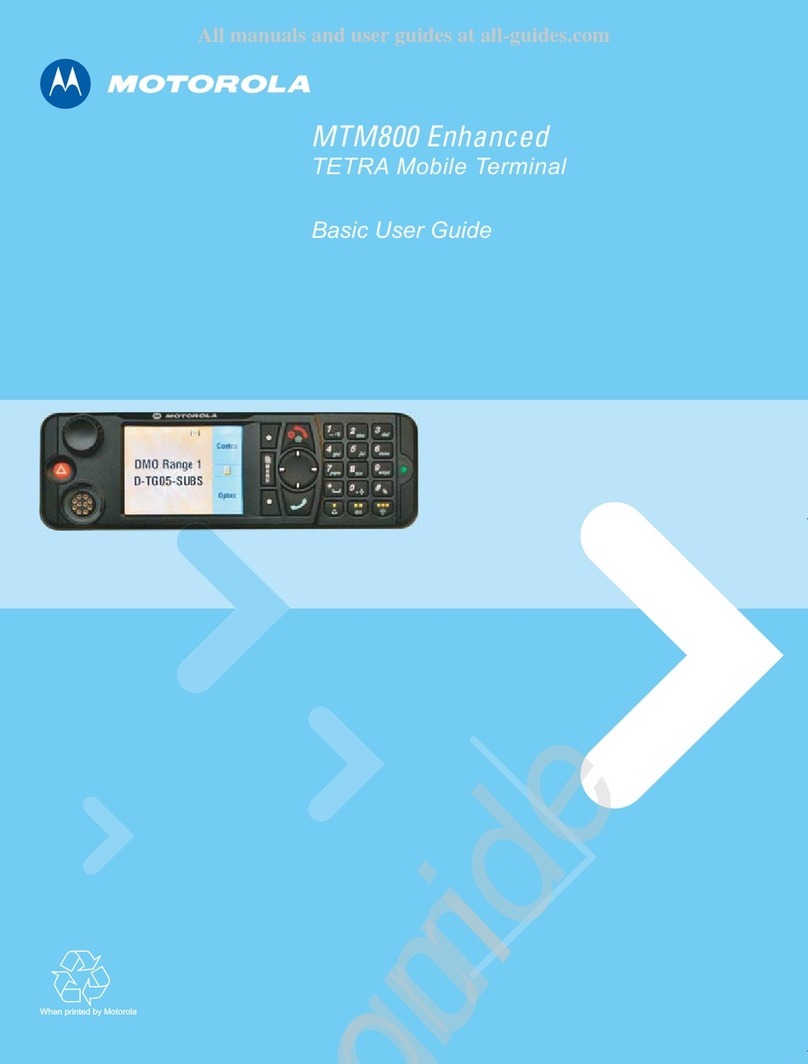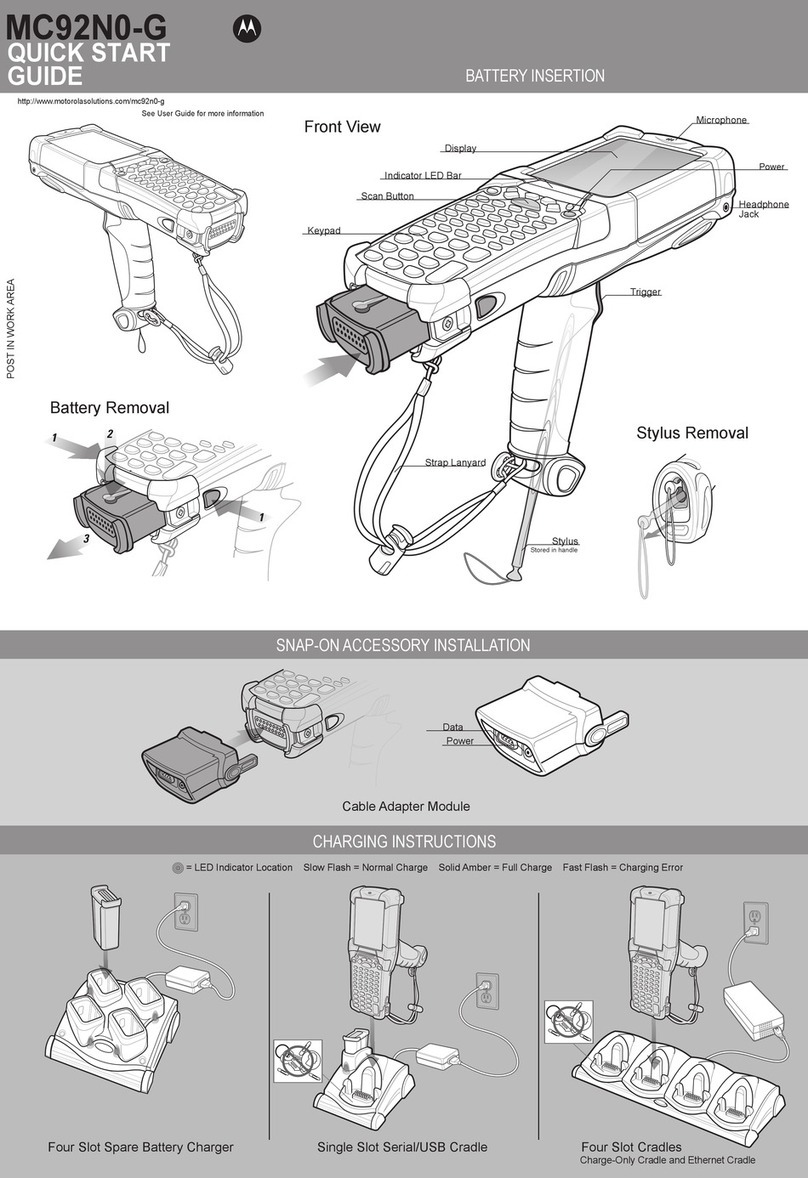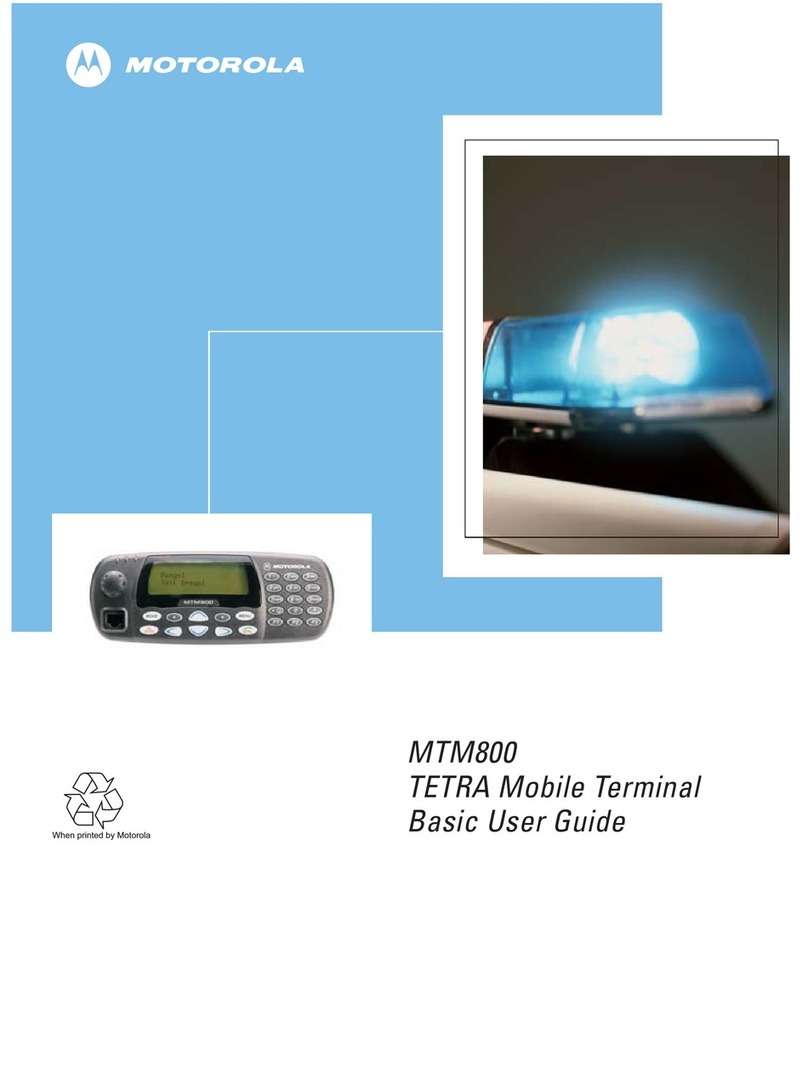Motorola MC3090Z User manual
Other Motorola Handheld manuals
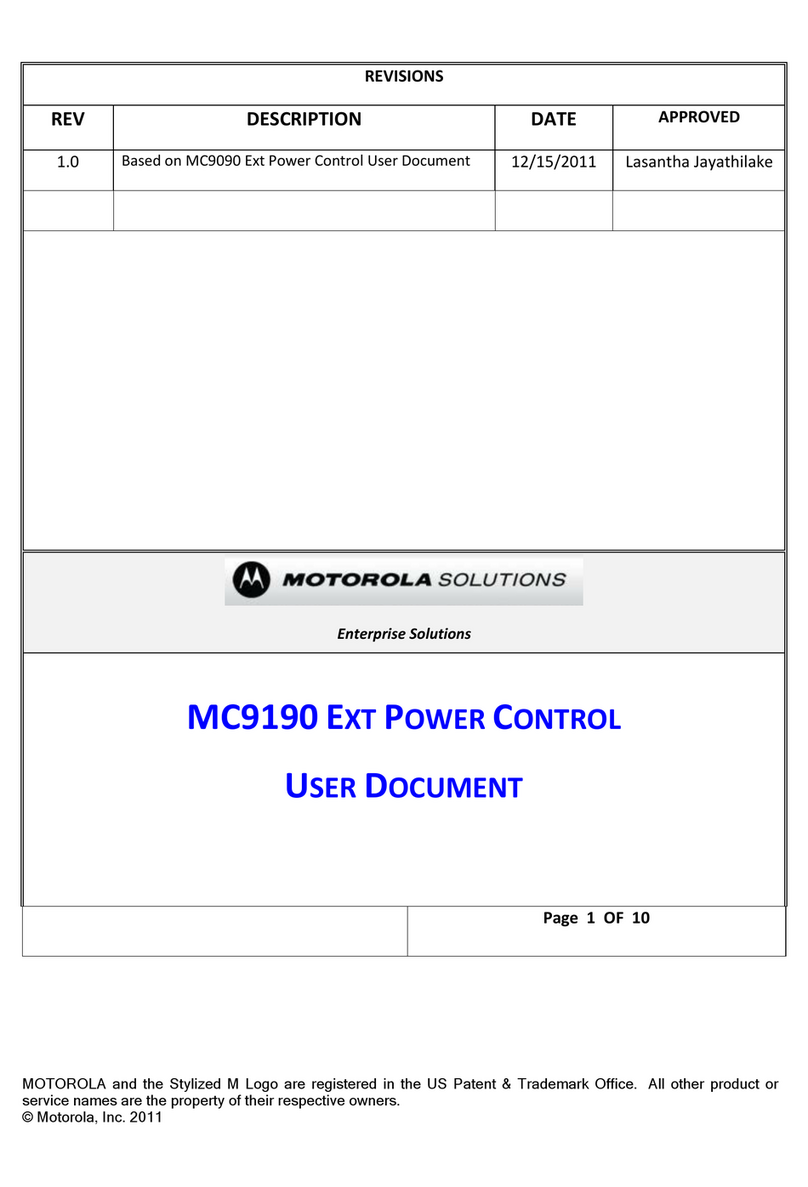
Motorola
Motorola MC9190 Operator's manual
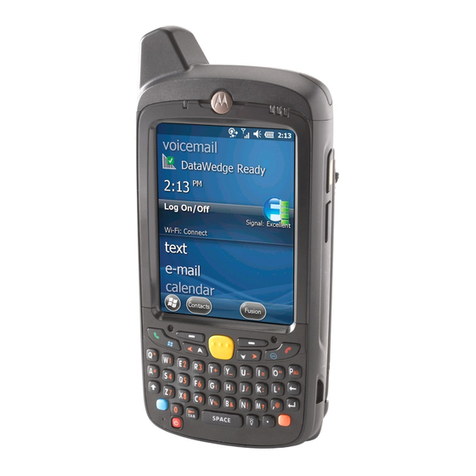
Motorola
Motorola MC67 User manual

Motorola
Motorola FR6070Enterprise User manual

Motorola
Motorola MTM800 Enhanced User manual
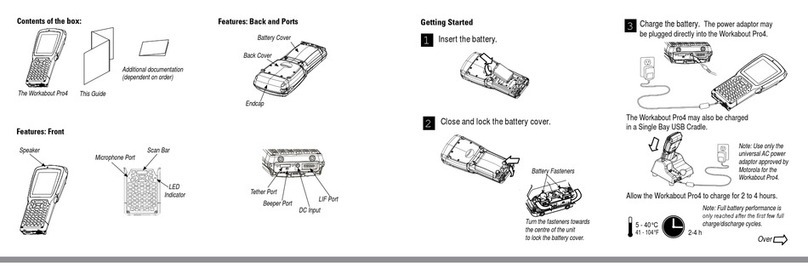
Motorola
Motorola Workabout Pro4 User manual

Motorola
Motorola MC909X Assembly Instructions

Motorola
Motorola Symbol TC70 User manual

Motorola
Motorola MC75A Assembly Instructions

Motorola
Motorola MC55 - Enterprise Digital Assistant User manual

Motorola
Motorola SB1 User manual
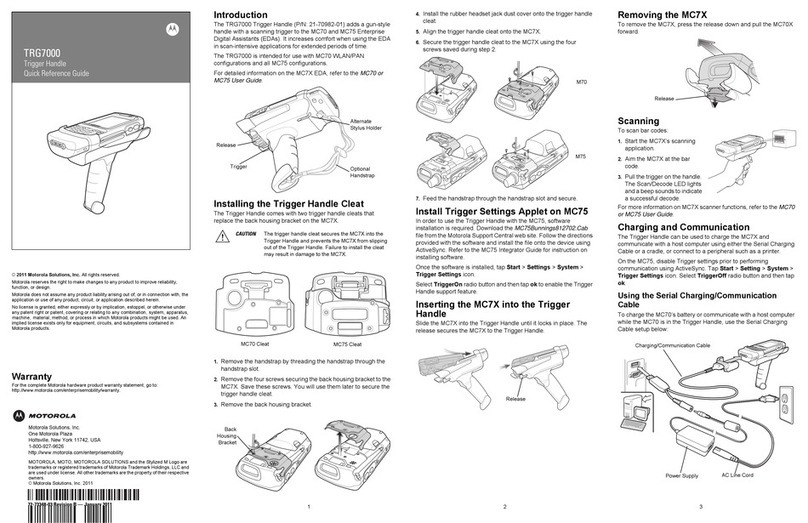
Motorola
Motorola TRG7000 User manual

Motorola
Motorola MOTOPro MPx User manual

Motorola
Motorola MTM800 FuG ET User manual

Motorola
Motorola MC75 - Worldwide Enterprise Digital... User manual
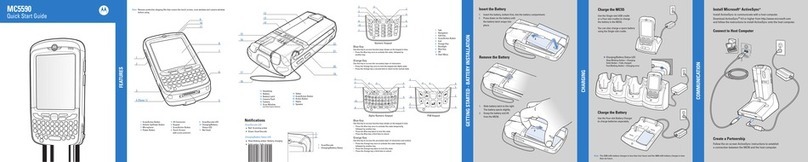
Motorola
Motorola MC5590 User manual
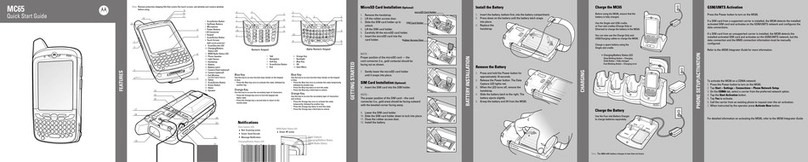
Motorola
Motorola MC65 User manual

Motorola
Motorola WT41NO User manual
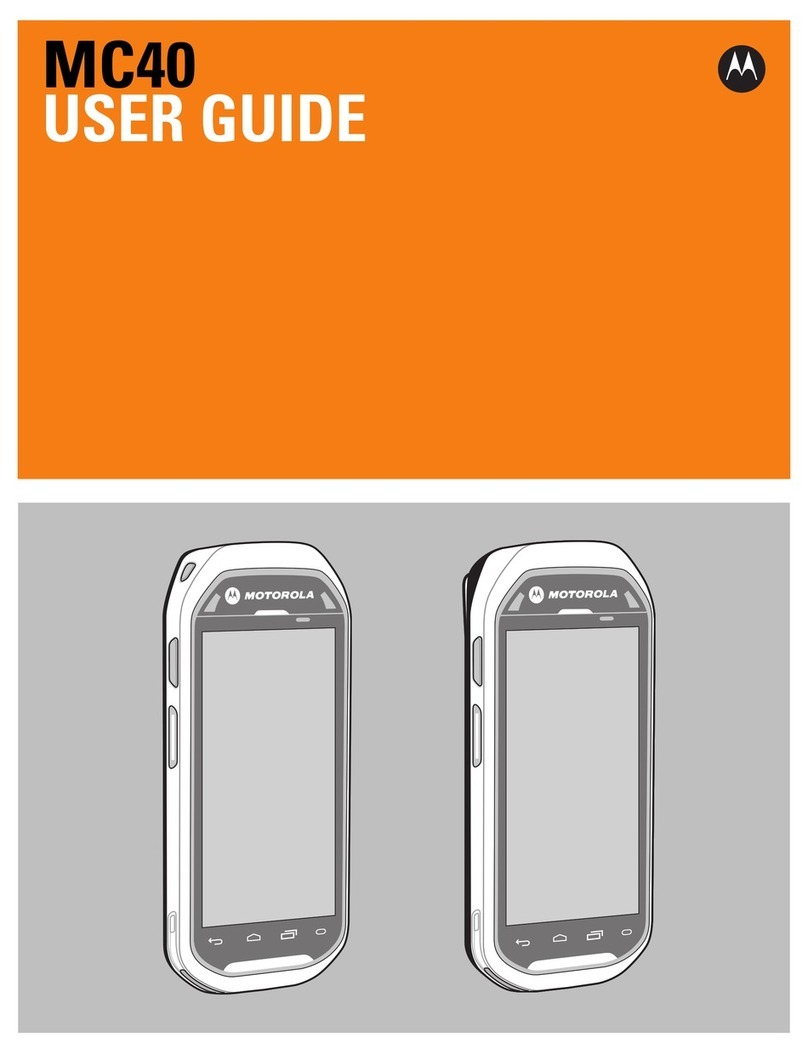
Motorola
Motorola MC40 User manual
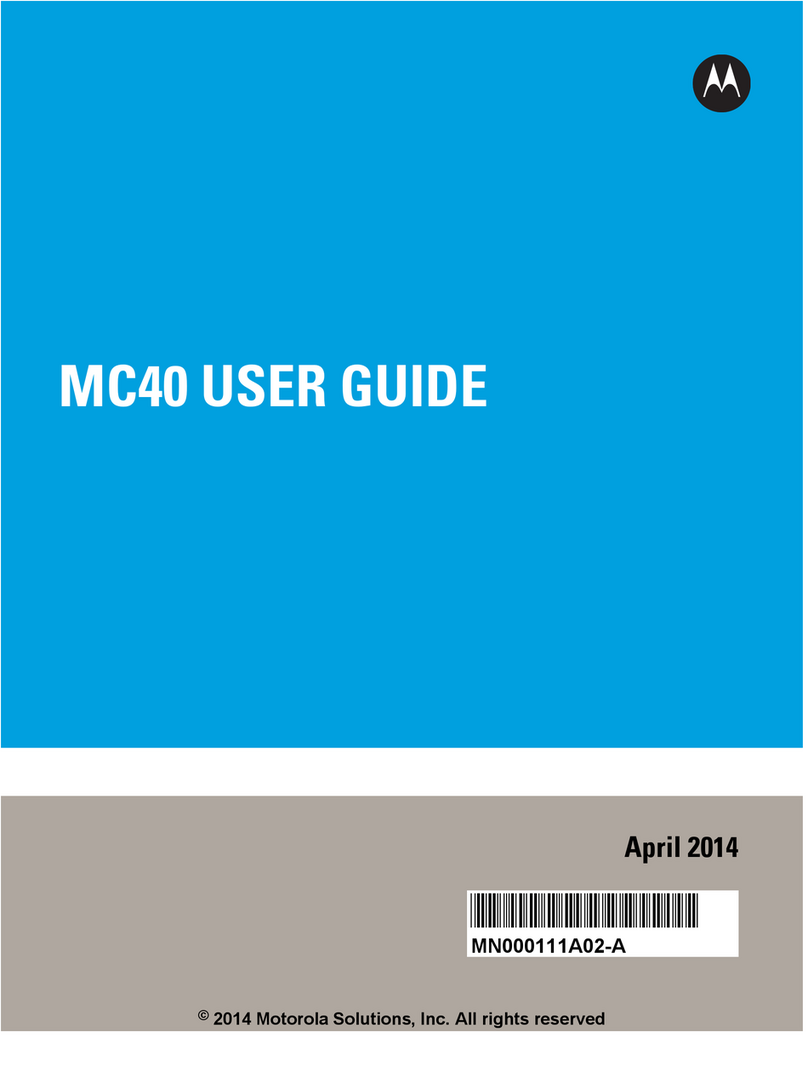
Motorola
Motorola MC40 User manual

Motorola
Motorola F4705A User manual