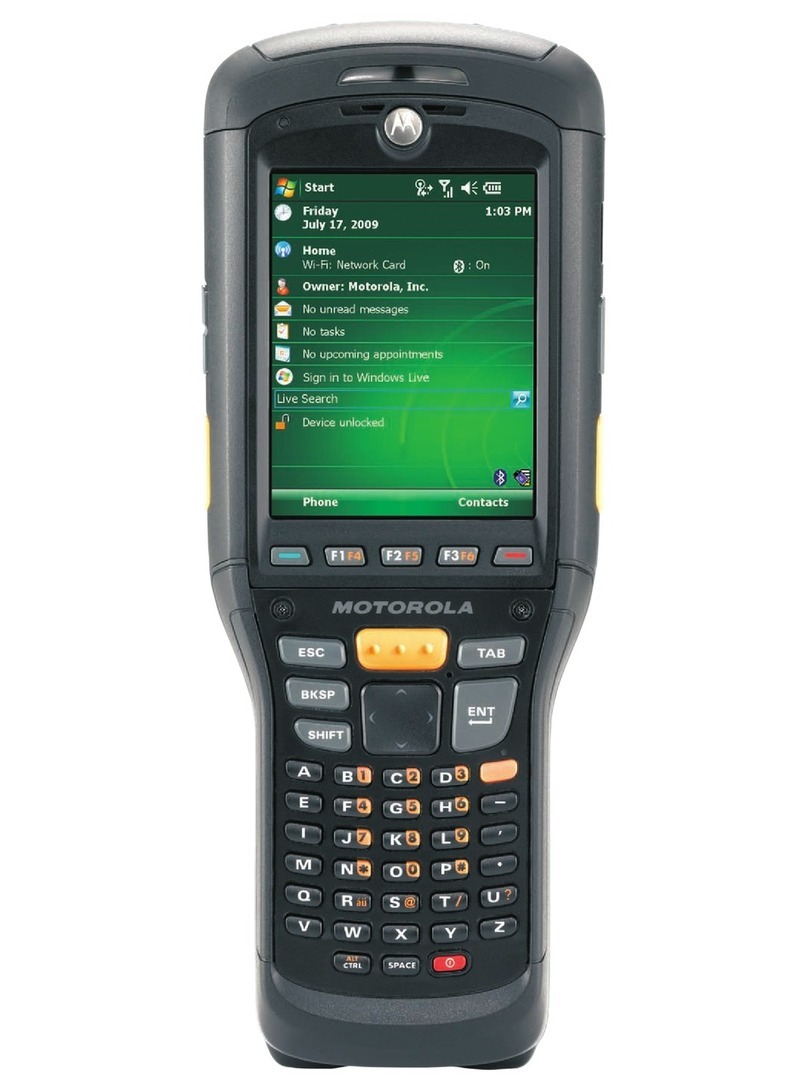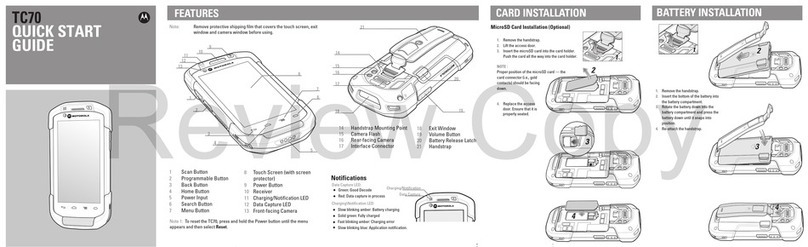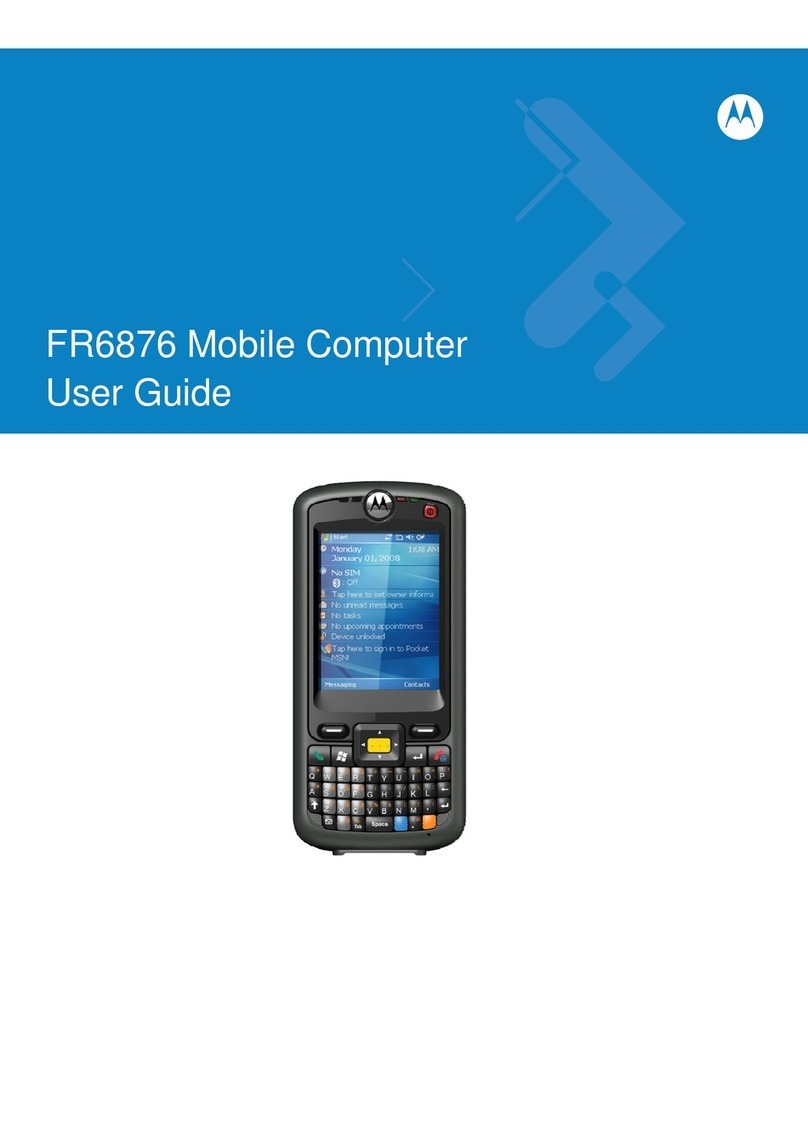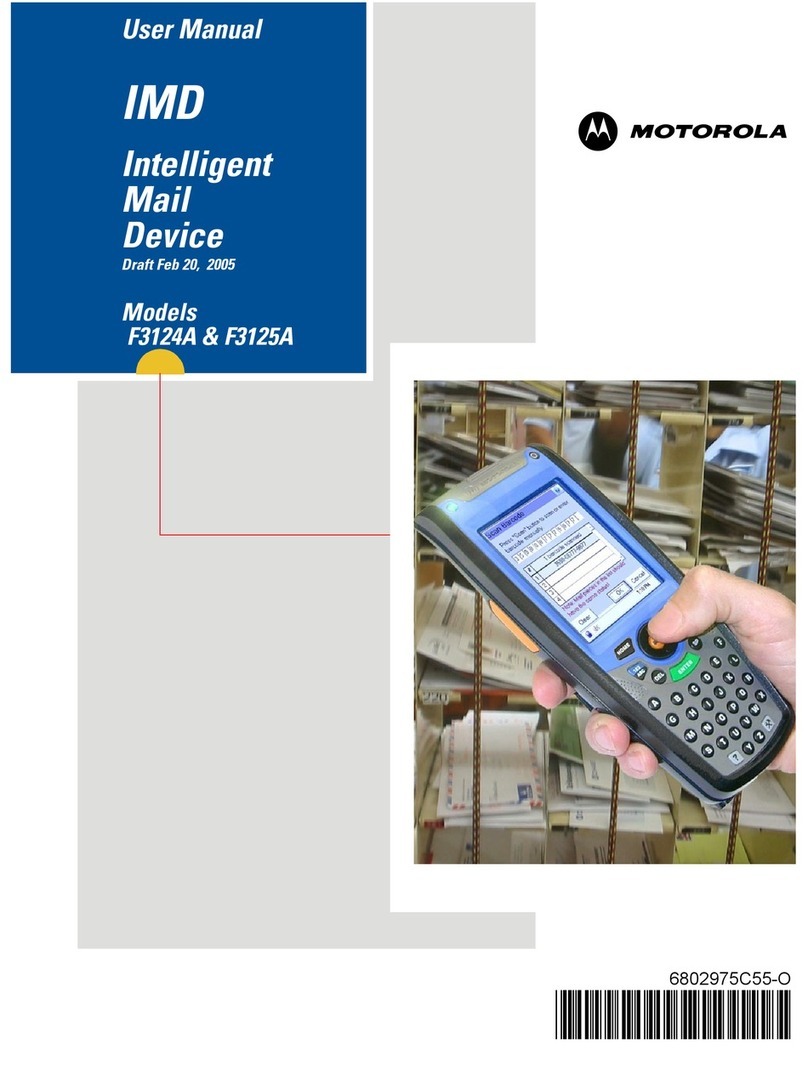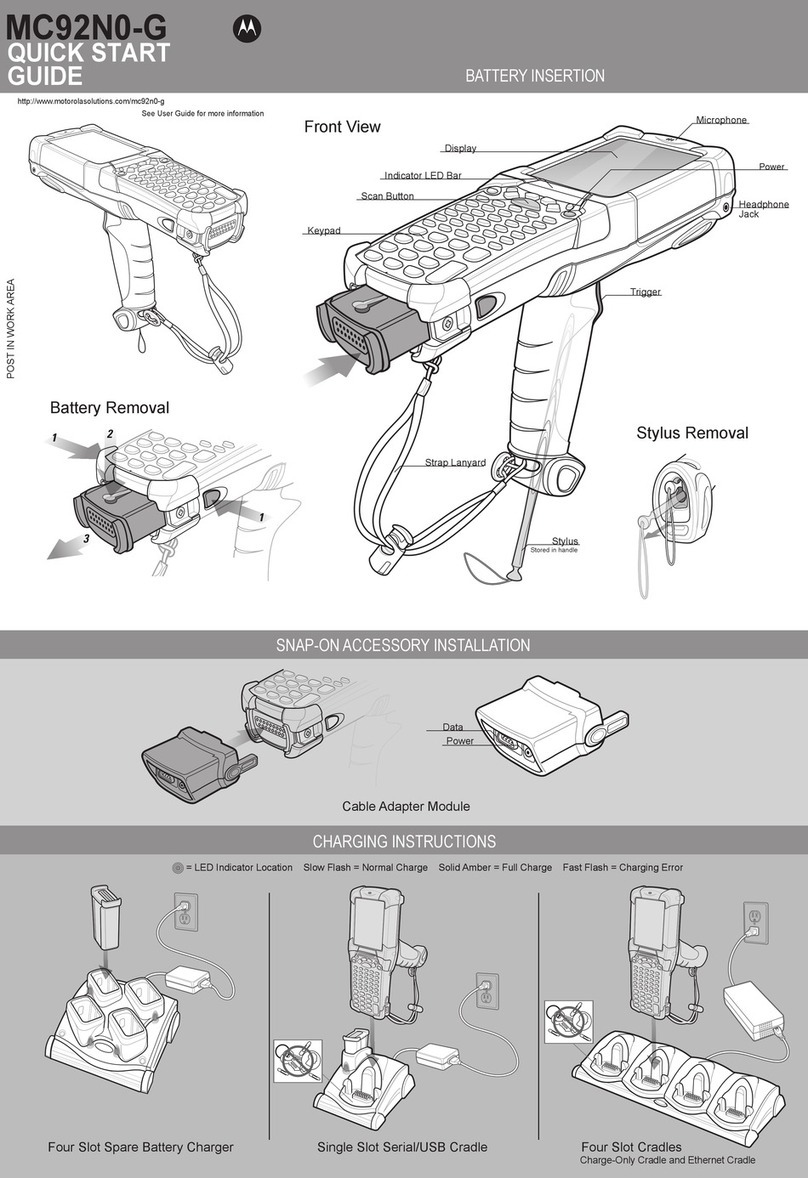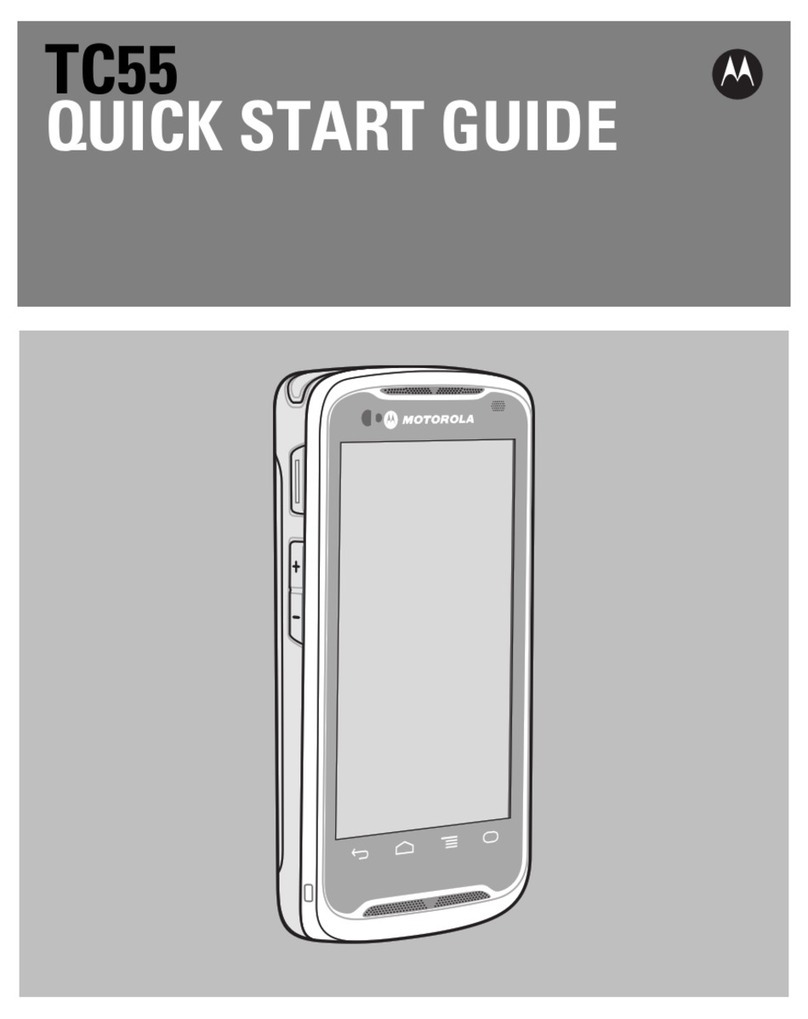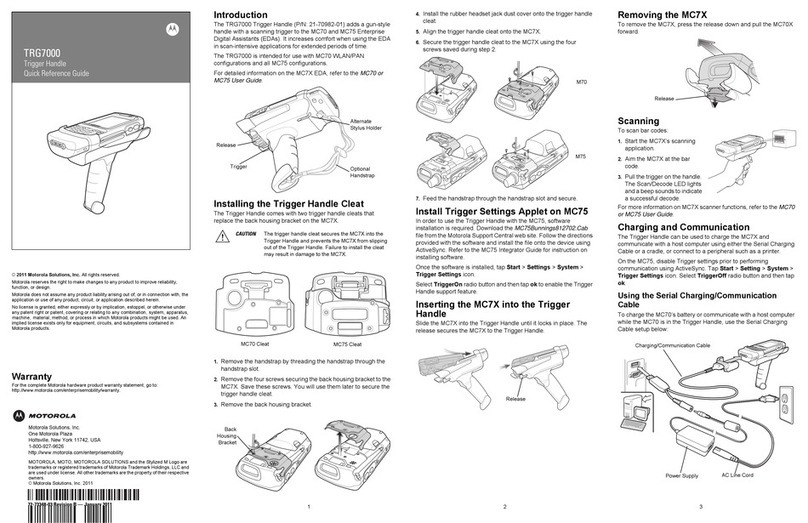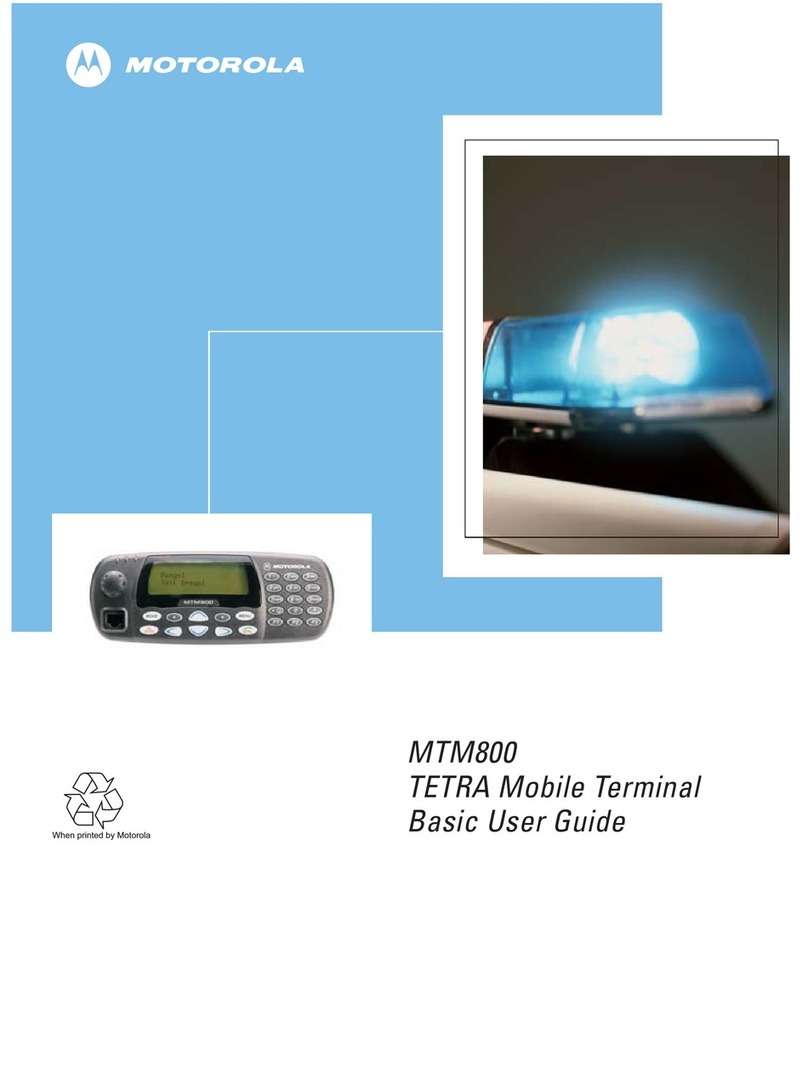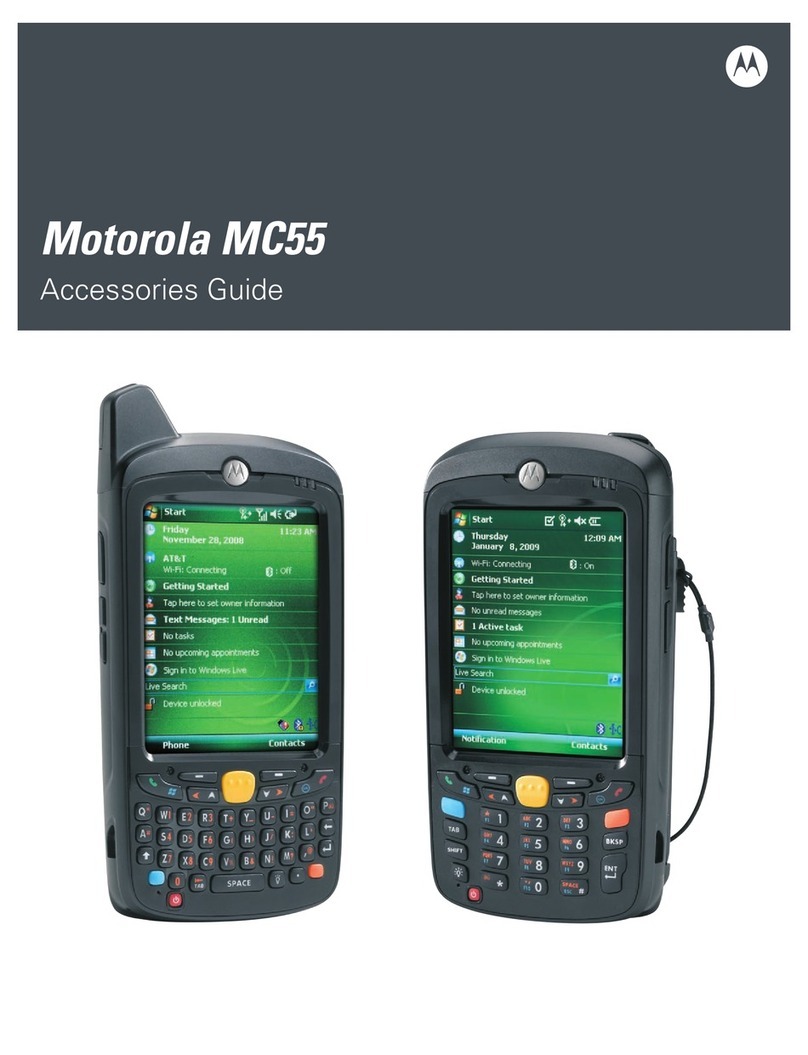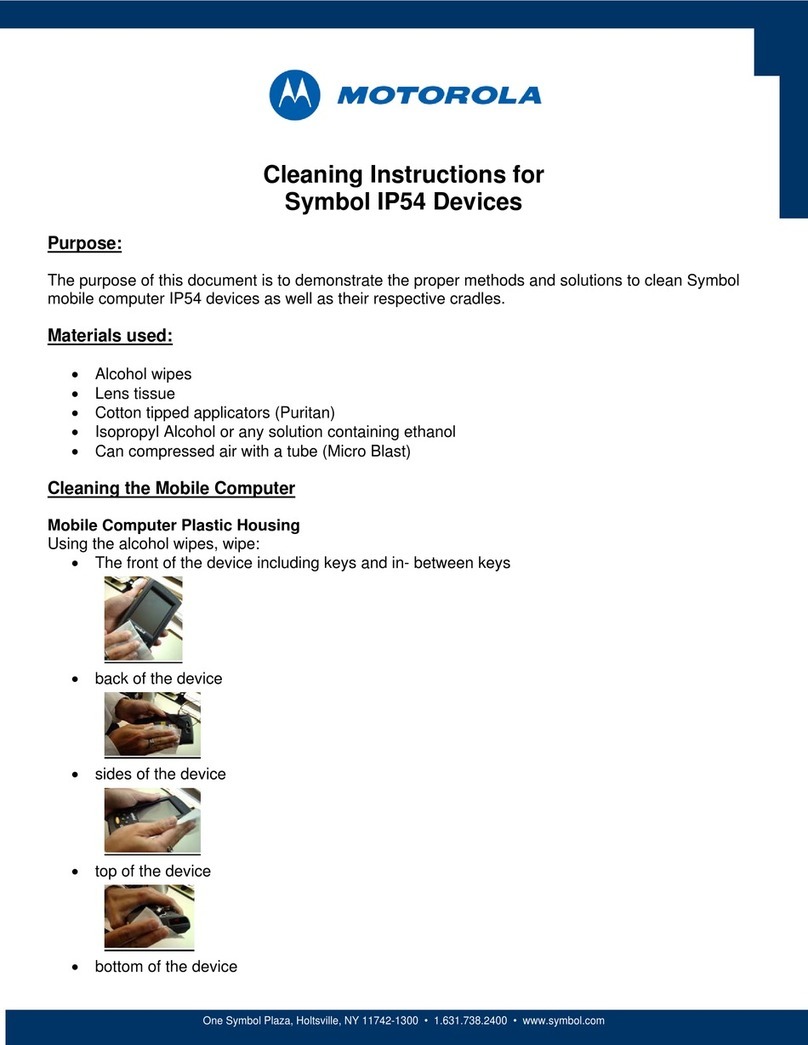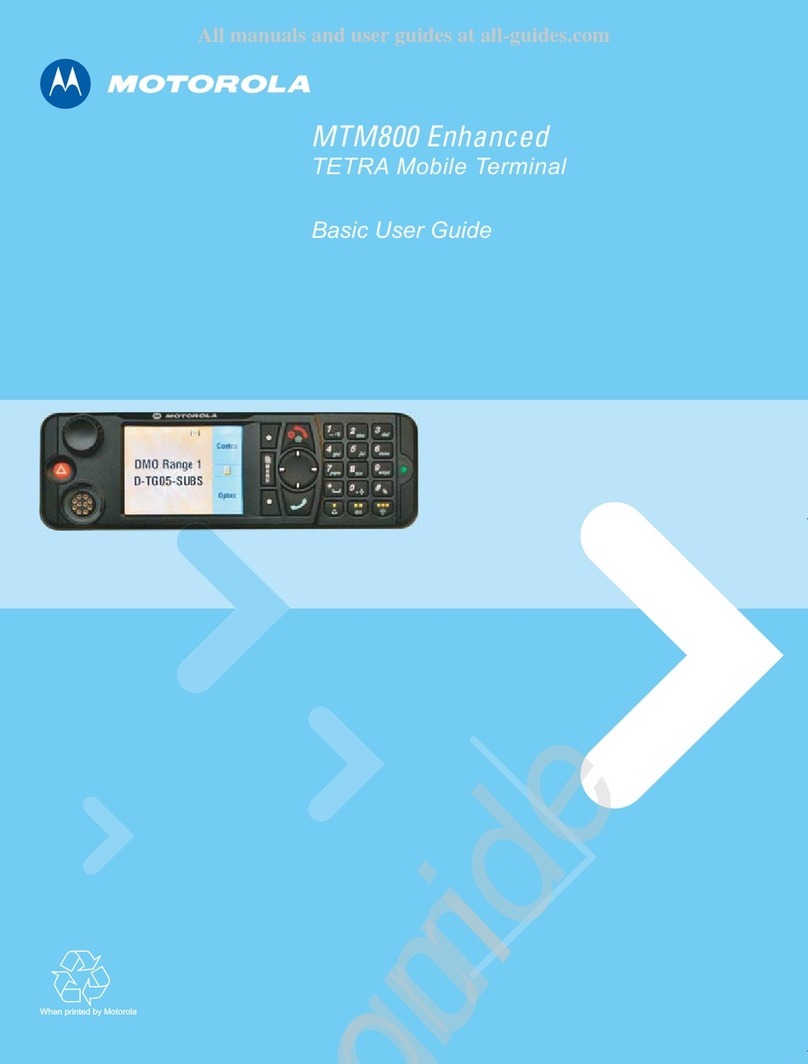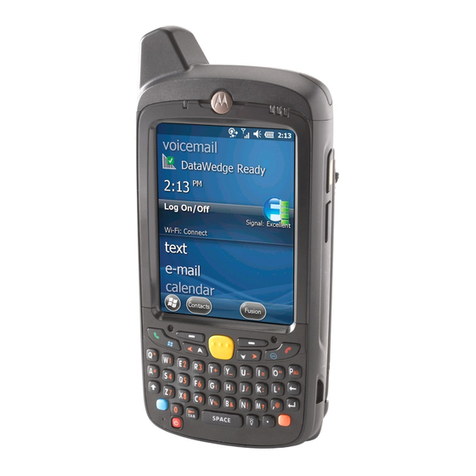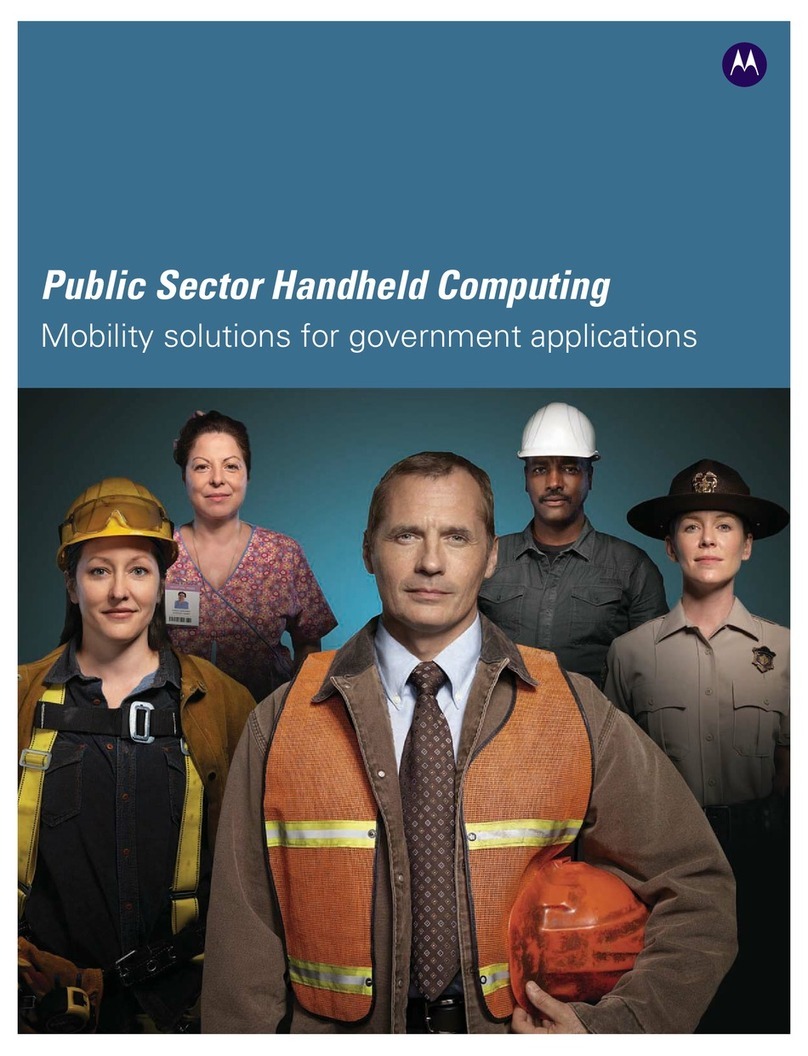December 11, 2013
PN 8000297.A
Motorola reserves the right to make changes to any product to improve reliability, function, or design.
Motorola does not assume any product liability arising out of, or in connection with, the application or
use of any product, circuit, or application described herein.
No license is granted, either expressly or by implication, estoppel, or otherwise under any patent right
or patent, covering or relating to any combination, system, apparatus, machine, material, method, or
process in which Motorola products might be used. An implied license exists only for equipment, circuit,
and subsystems contained in Motorola Products.
Warranty
For the complete Motorola Solutions hardware product warranty statement, go to:
http://www.motorolasolutions.com/warranty
Motorola Solutions, Inc.
1301 E. Algonquin Rd.
Schaumburg, IL 60196-1078, U.S.A.
http://www.motorolasolutions.com
MOTOROLA, MOTO, MOTOROLASOLUTIONS and the Stylized M Logo are trademarks or registered
trademarks of Motorola Trademark Holdings, LLC and are used under license.All other trademarks are
the property of their respective owners.
© Copyright 2013 by Motorola Solutions, Inc. All rights reserved.
WORKABOUT PRO4 HAND-HELD COMPUTER
(7528 Long and 7528 Short Versions)
Quick Start Guide
4Turn the unit on. Press the Power
button for a few seconds.
5Connect the Workabout Pro4 to the
host computer. Connect through a Single Bay
USB Cradle.
6
7Congure ActiveSync. Follow the onscreen
instructions provided byActiveSync to establish
a connection between the host computer and the
Workabout Pro4.
Install ActiveSync®.
Go to the Microsoft® Download Center and
follow the instructions to download and install
ActiveSync 4.5 or higher.
Note:ActiveSync is not needed when connecting to a
host computer that uses the Windows®Mobile Device
Center (such as Microsoft®Windows Vista®).
Power Button
To turn the Workabout Pro4 off, do one of
the following:
• Press the Power button, or
• If running Windows CE, choose Shut down from the
Start menu.
Resetting the unit
Important: Resetting may result in data loss.
To perform a warm reset:
• Press the FN/BLUE key and the Power button simultaneously
for a minimum of four seconds.
During a warm reset, running programs are halted. The
contents of RAM, ash memory and the registry are preserved.
To perform a cold reset:
• Press the FN/ORANGE key, the FN/BLUE key, and the Power
button simultaneously for a few seconds.
During a cold reset, running programs are halted and RAM
memory is cleared. The contents of ash memory and the
registry are preserved. The operating system is reloaded.