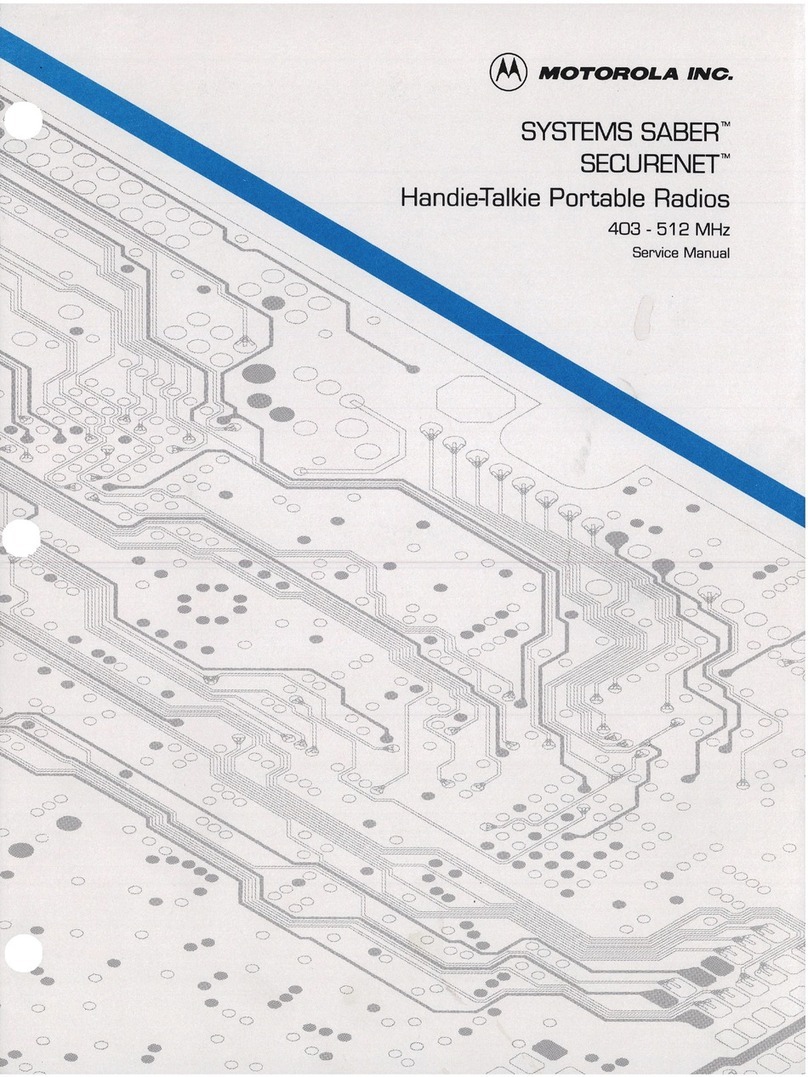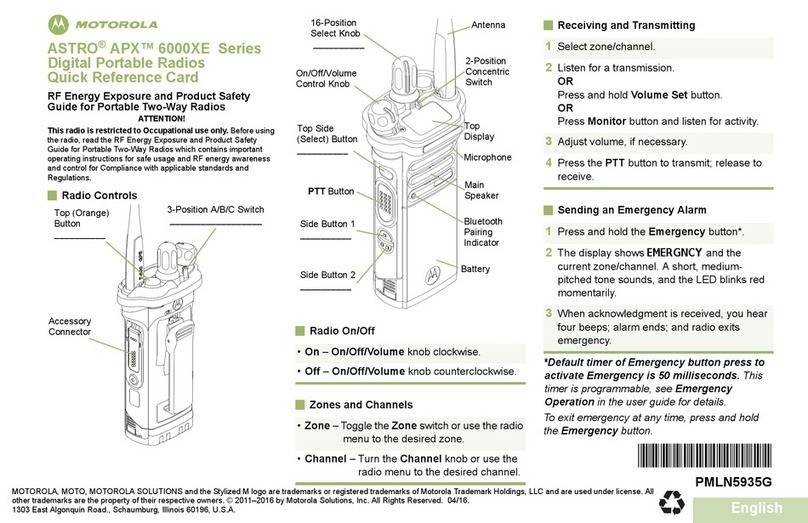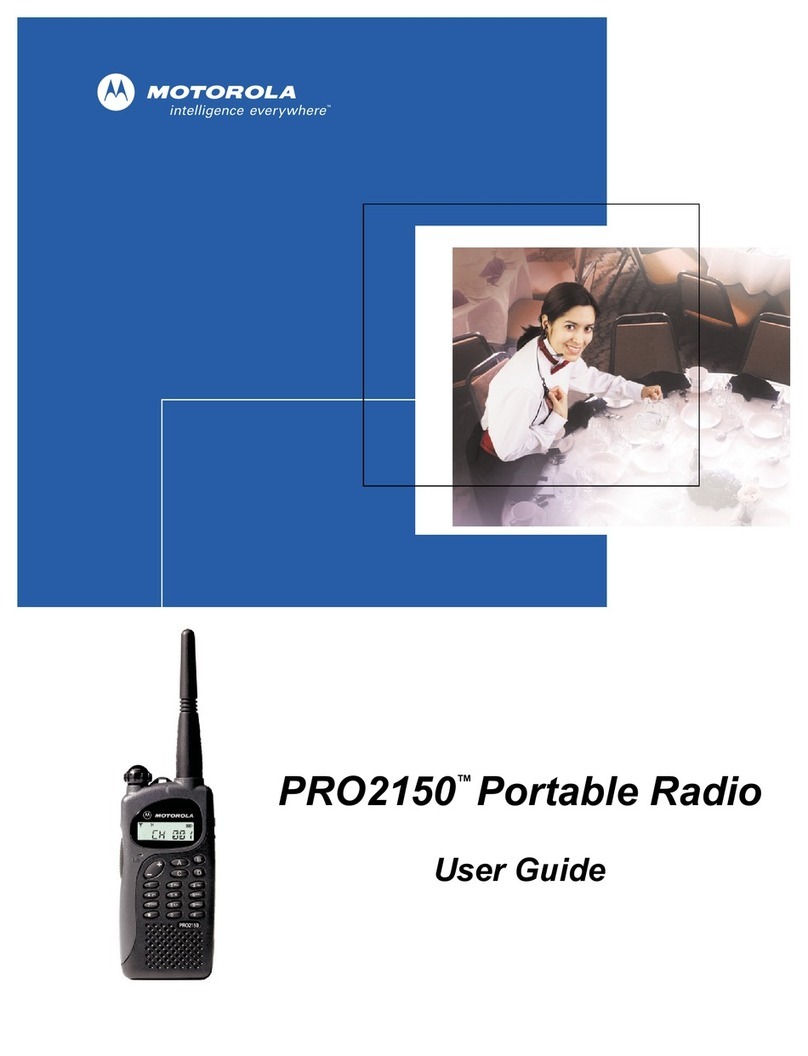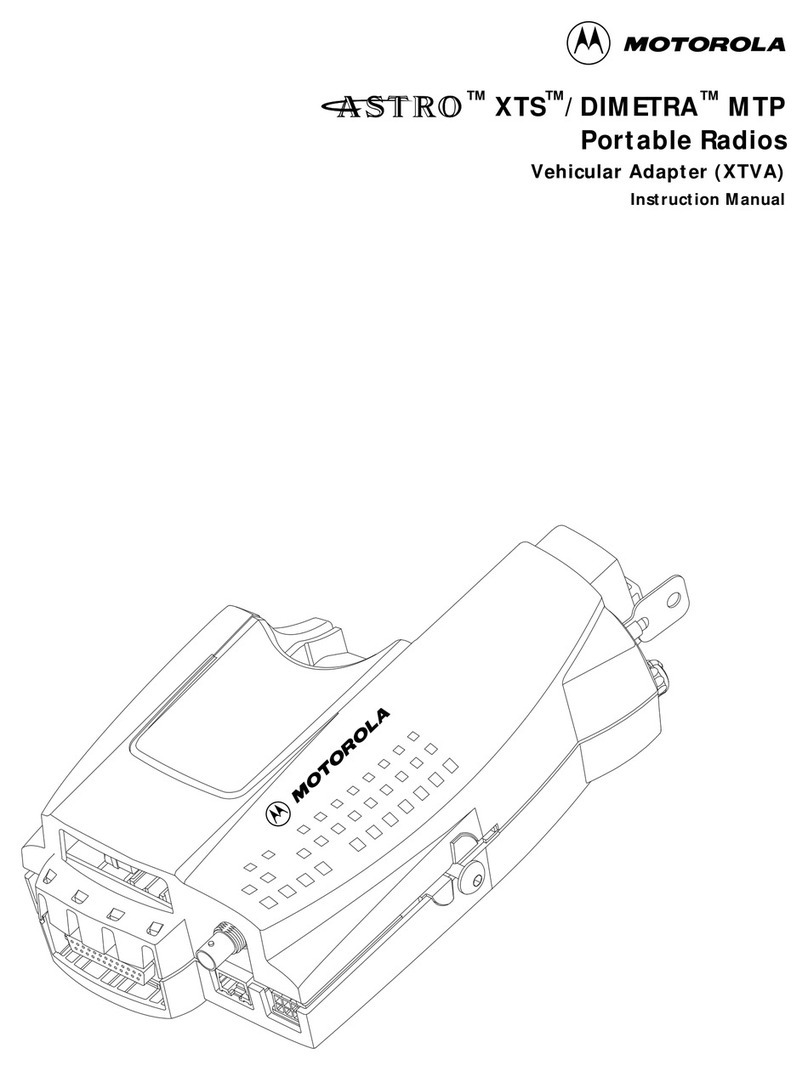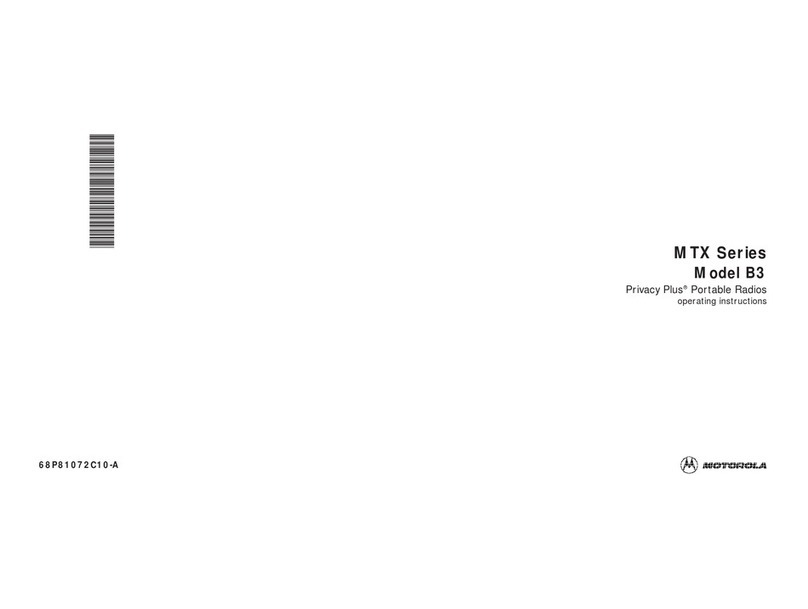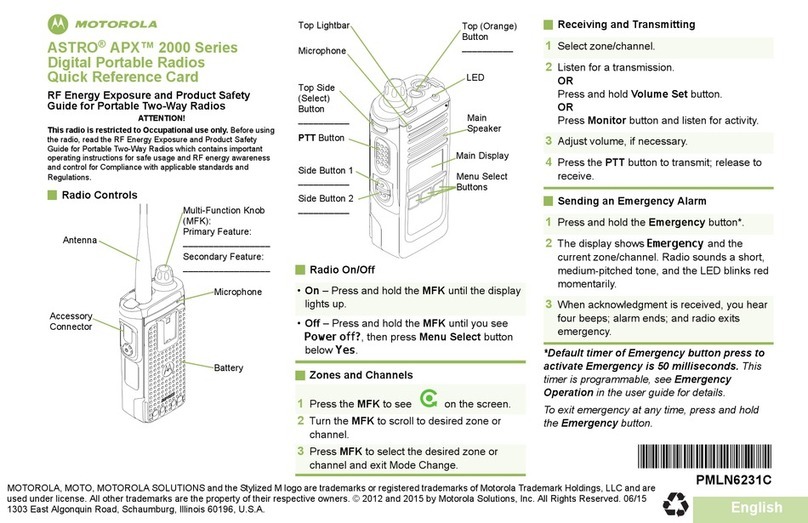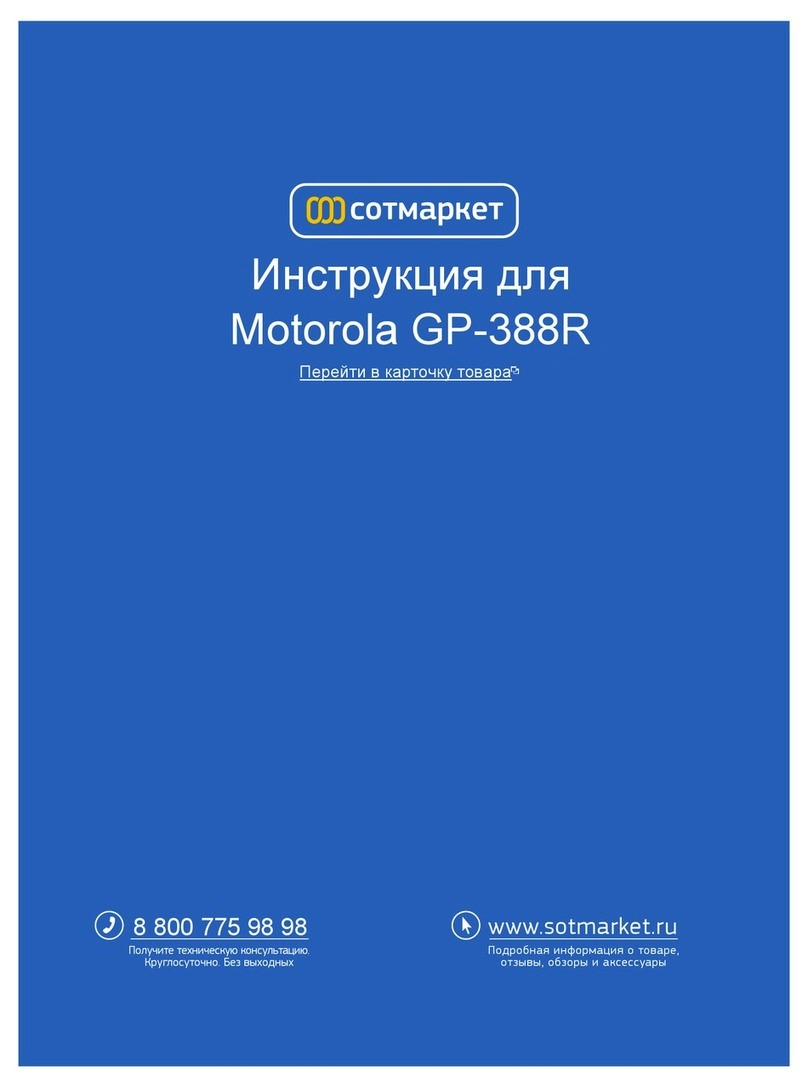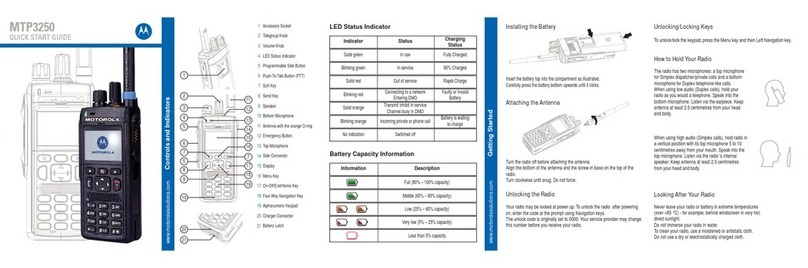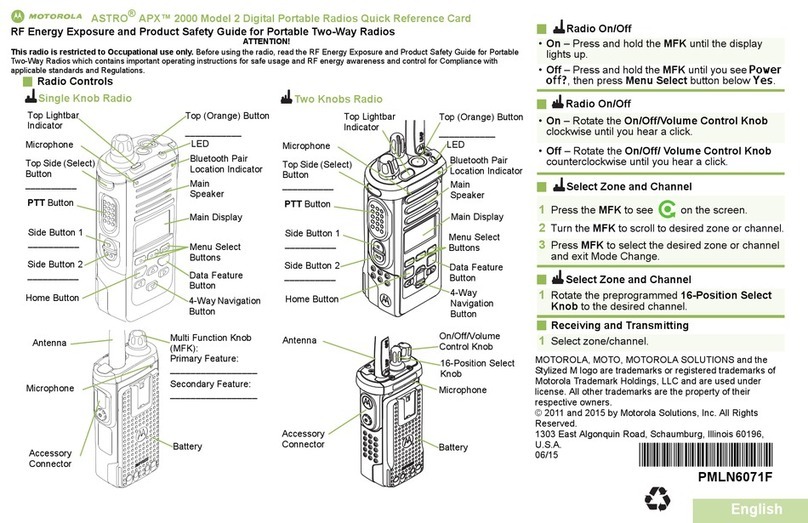ASTRO®XTS 2500/XTS 2500I
Digital Portable Radio
Quick Reference Card
Product Safety and RF Exposure Compliance
ATTENTION!
This radio is restricted to occupational use only to satisfy
FCC RF energy exposure requirements. Before using this
product, read the RF energy awareness information and
operating instructions in the Product Safety and RF
Exposure booklet enclosed with your radio (Motorola
Publication part number 6881095C98) to ensure
compliance with RF energy exposure limits.
Write your radio’s programmed features on
the dotted lines.
Select a Zone Using the Menu
Select a Channel
Method 1: Using the Select Knob
After selecting the desired zone, turn the 16-
position Select Knob to the desired channel.
Method 2: Using the Menu
Send an Emergency Alarm
Send Silent Emergency Alarm
Answer a Phone Call
Send a Phone Call
Before using this product, read the operating instructions
for safe usage contained in the Product Safety and RF
Exposure booklet enclosed with your radio.
!
Caution
16-Position
Select Knob
Speaker/Mic
Top Button
_ _ _ _ _ _ _
3-Position
Rotary Switch
_ _ _ _ _ _
Display
Home Button
Menu Select
Buttons
Top Side
Button
_ _ _ _ _ _ _
On/Off/
Volume Knob
Side Button 1
_ _ _ _ _ _ _
Side Button 2
_ _ _ _ _ _ _
PTT Button
4-Way
Navigation
Button
App Button
(TMS Button)
Keypad
1Press Uuntil
2Press D, E, or Fdirectly below ZONE.
3Press Uuntil the zone you desire is shown
OR
Use the keypad directly to dial the zone
number.
4Press hto confirm, or press PTT to transmit.
1Press Uuntil
2Press D, E, or Fdirectly below CHAN.
3Press Uuntil channel you desire is shown.
4Press hto confirm, or press PTT to transmit.
1Turn the radio ON and press Emergency
button. You will see a red LED; you hear a
short, medium-pitched tone.
2Display shows .
3When acknowledgment is received, you hear
four tones;alarm ends;radio exits emergency.
ZONE
CHAN
EMERGENCY
1Turn the radio ON and press Emergency
button. You will see no LED; you will hear no
tone.
2Press PTT.
3Alarm continues until you exit by:
• Press and hold Emergency button for one
second.
OR
•PressPTT again.
1Phone-like ringing, LED blinks GREEN,
PHONE CALL and mare displayed.
2Press Call Response button.
3Press PTT button to talk; release to listen.
4Press hto hang up.
1Press Uuntil
2Press D, E, or Fdirectly below PHON.
3Press Uor Vto scroll to phone number.
4Press PTT (or Quick Access button, if
programmed) to talk, release to listen.
PHON
94C06.book Page 1 Wednesday, June 23, 2010 11:41 AM