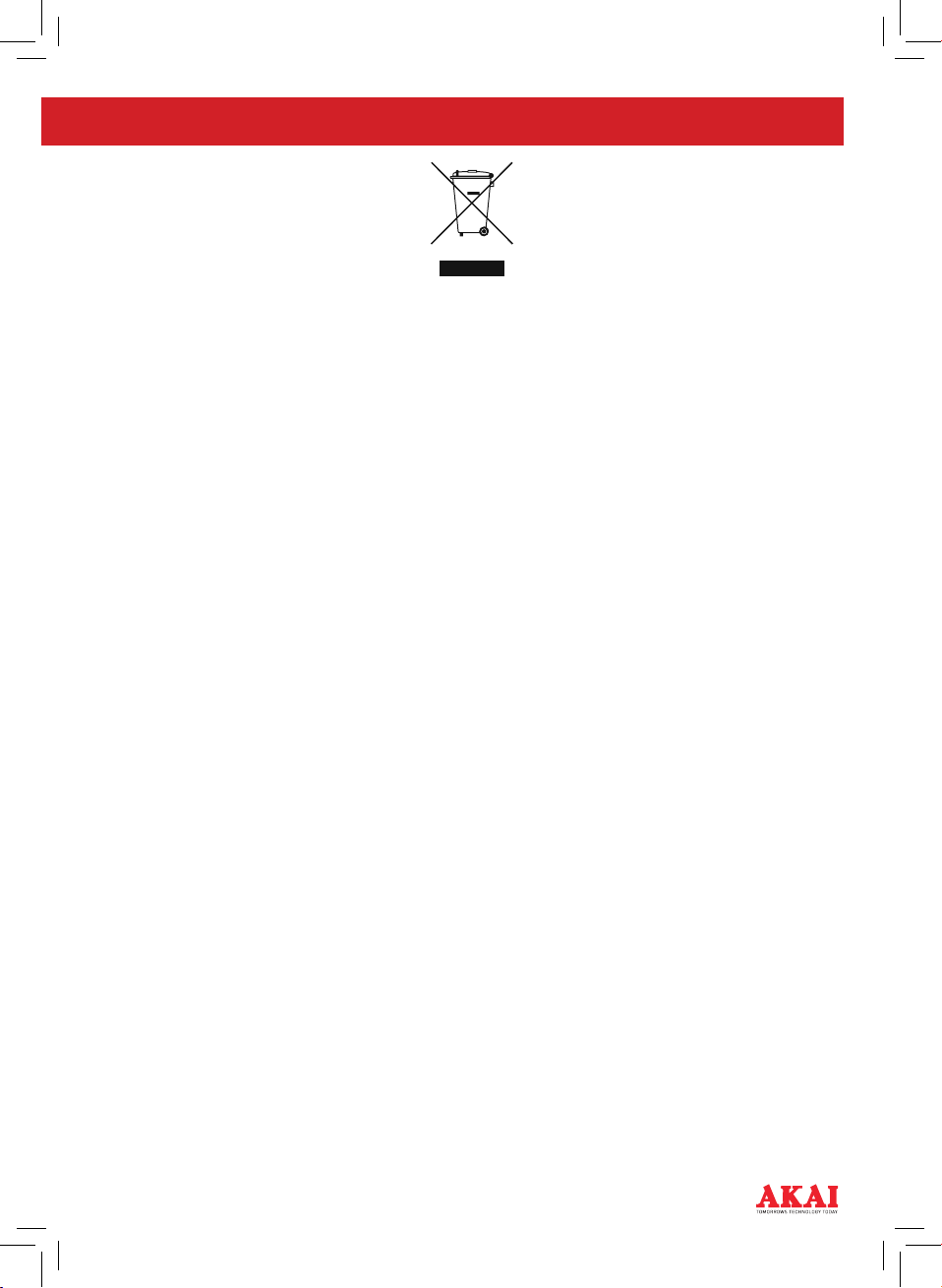9
STORING STATIONS:
You can store up to 10 DAB and 10 FM
radio stations.
1. To store a station, you must be
listening to the station you wish to
save.
2. Press and hold the PRESET button.
3. The display will show ‘Preset store
empty #’. If a station is already stored,
the display will show the station name
and preset number.
4. Press the PREV/NEXT buttons to
select the preset station number.
5. Press ENTER to confirm. The display
‘Preset # stored’.
6. Once you have saved a station,you can
press PRESET and press the PREV/
NEXT buttons to select the desired
station.
STATION INFORMATION:
Press the INFO button on FM or DAB mode
for station information.
DAB station Information:
Press the INFO button repeatedly to scroll
through the station information.
• Dynamic Label Segment (DLS):
Displays scrolling text information
supplied by the broadcaster.
• Signal Strength: Displays a signal bar
with the current station strength.
• Bit Error Rate (BER): Provides details
of the signal error rate.
• Channel and Frequency: Displays
the station’s transmission channel
number and frequency.
• PTY (program type):Shows the type
and description of the program
provided by the radio station.
• Time and Date: Displays the time
and date information provided by the
broadcaster.
• Bit rate: The data rate of which the
signal is being transmitted.
FM station Information:
Press the INFO button repeatedly to scroll
through the station information.
• Signal Strength: Displays a signal bar
with the current station strength.
• Frequency: Displays the station’s
transmission frequency.
• Program Type: Displays description
of the program provided by the radio
station.
• Time and Date: Displays the time
and date information provided by the
broadcaster.
• Audio Type: Displays the audio type of
the current station (Stereo or Mono).
• Radio Text: Displays scrolling
text information supplied by the
broadcaster.
MEMORY:
When you power on the radio after
switching it off, it will automatically tune to
the last selected radio station.