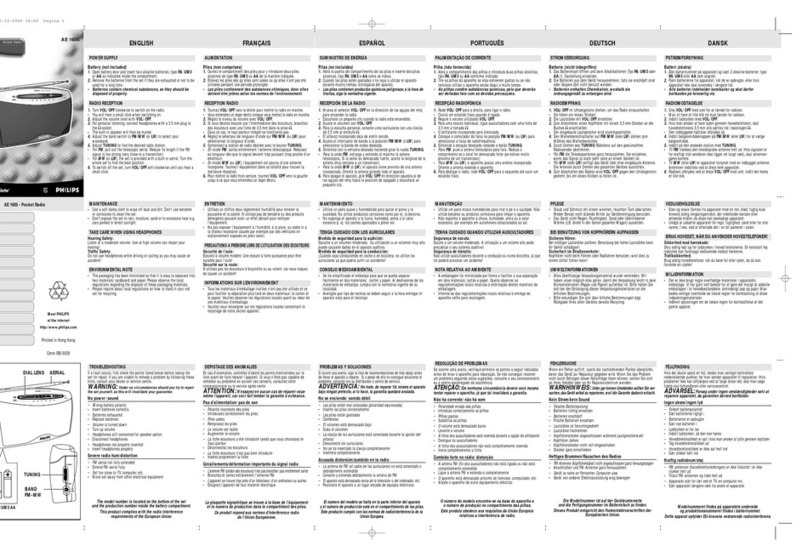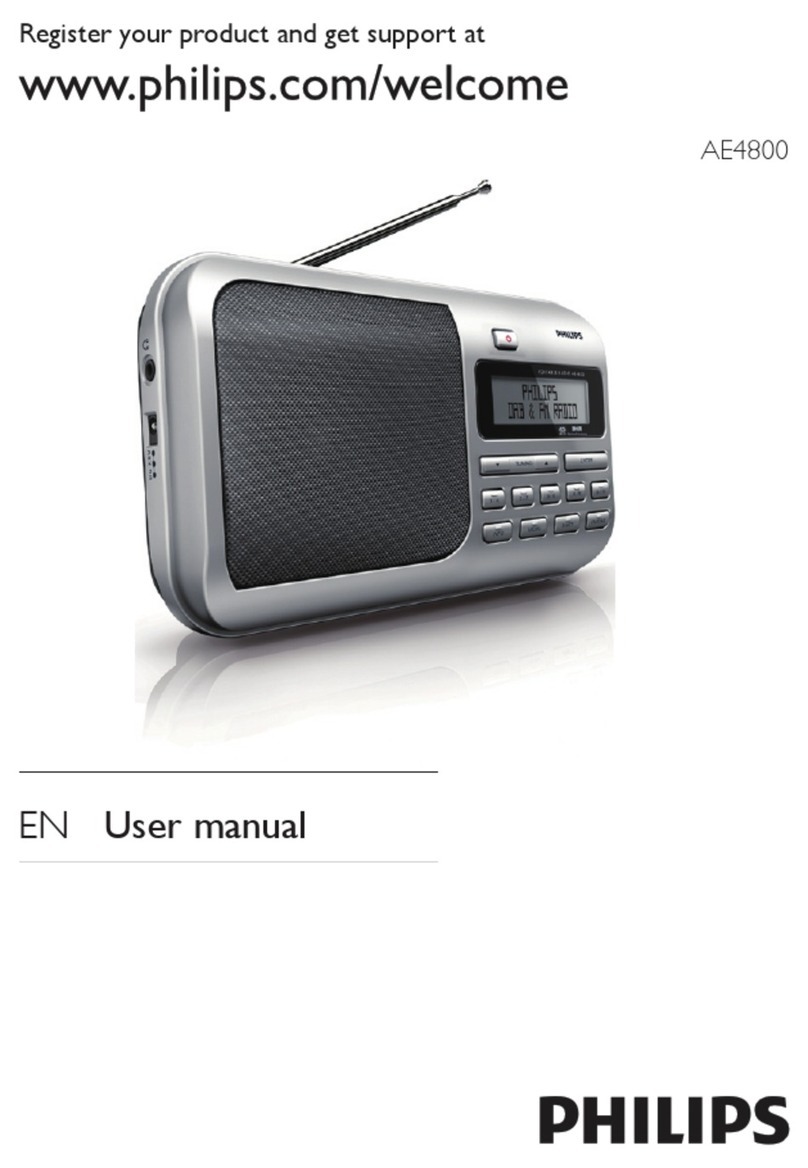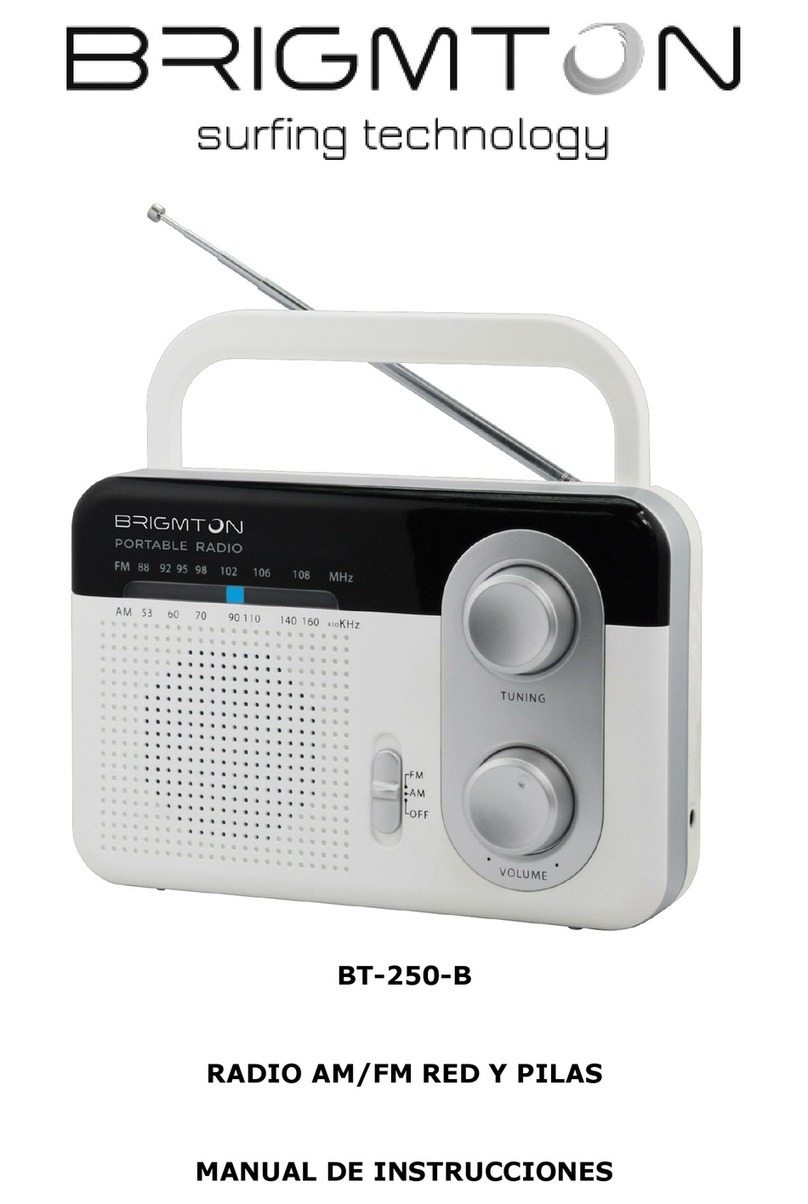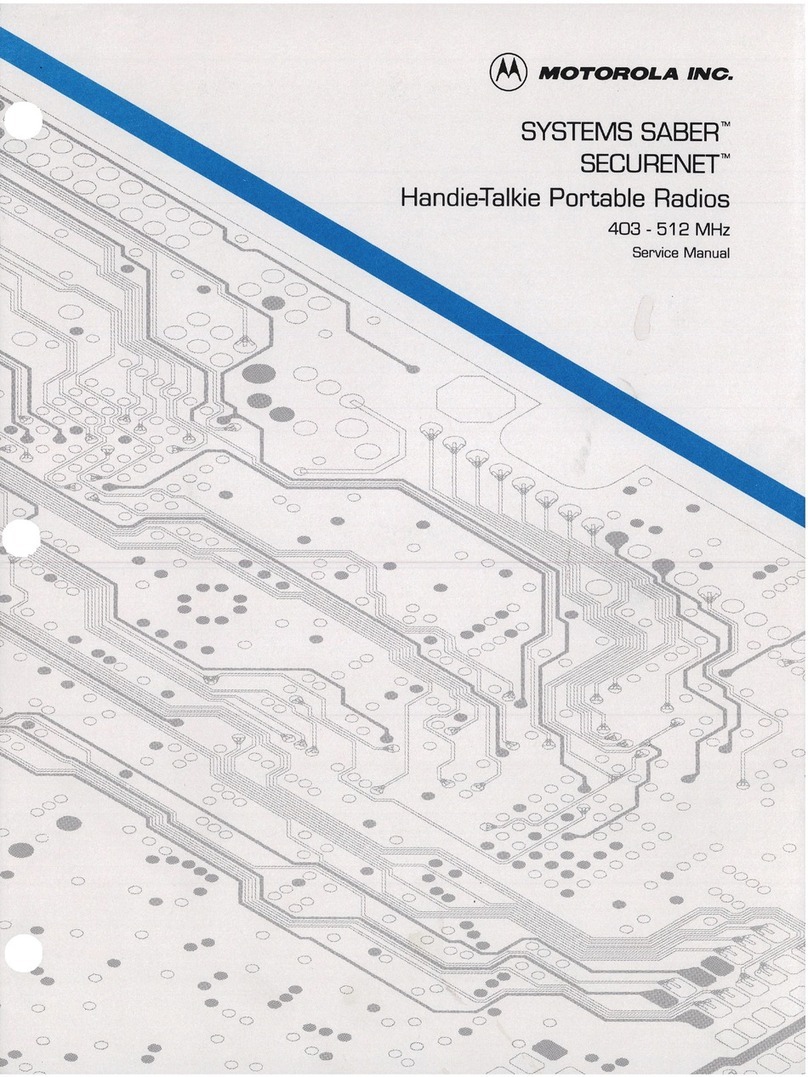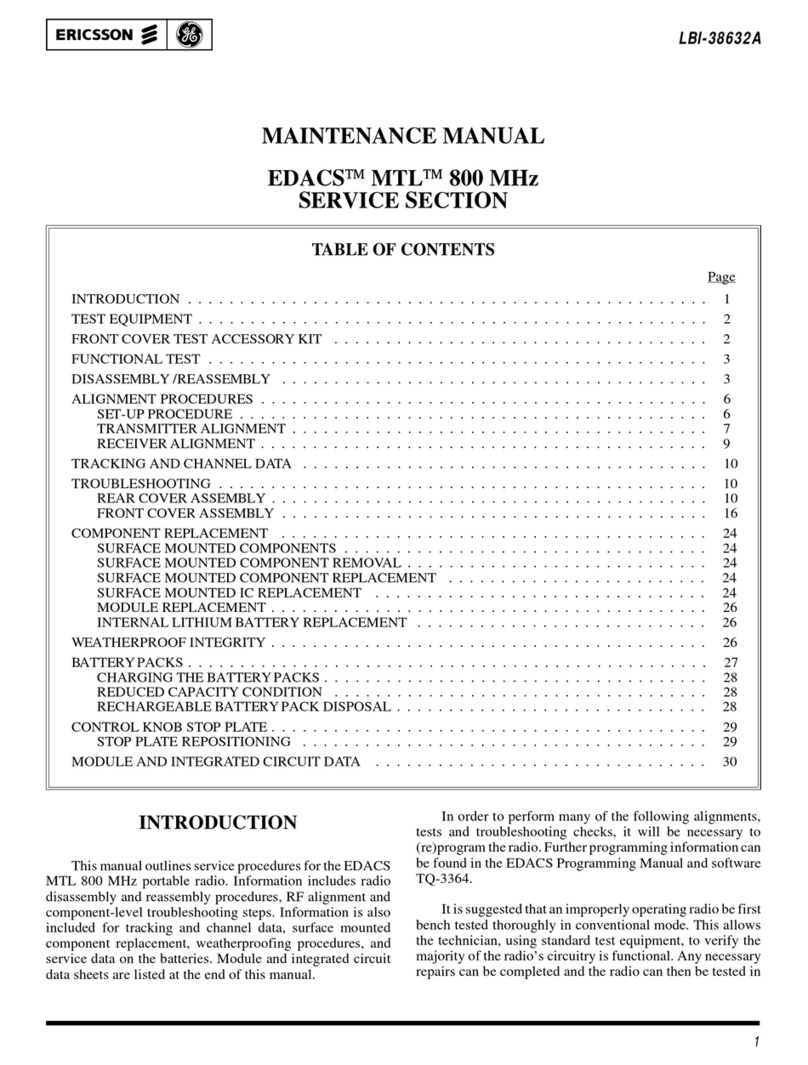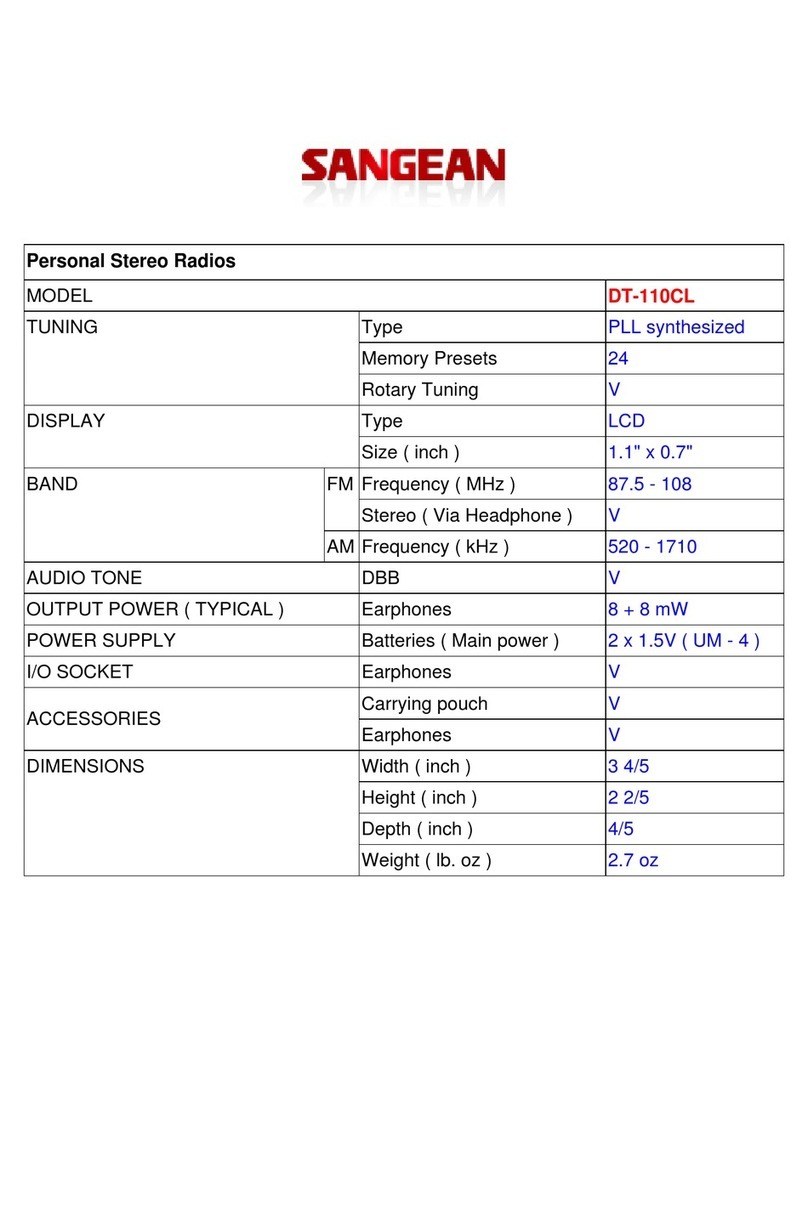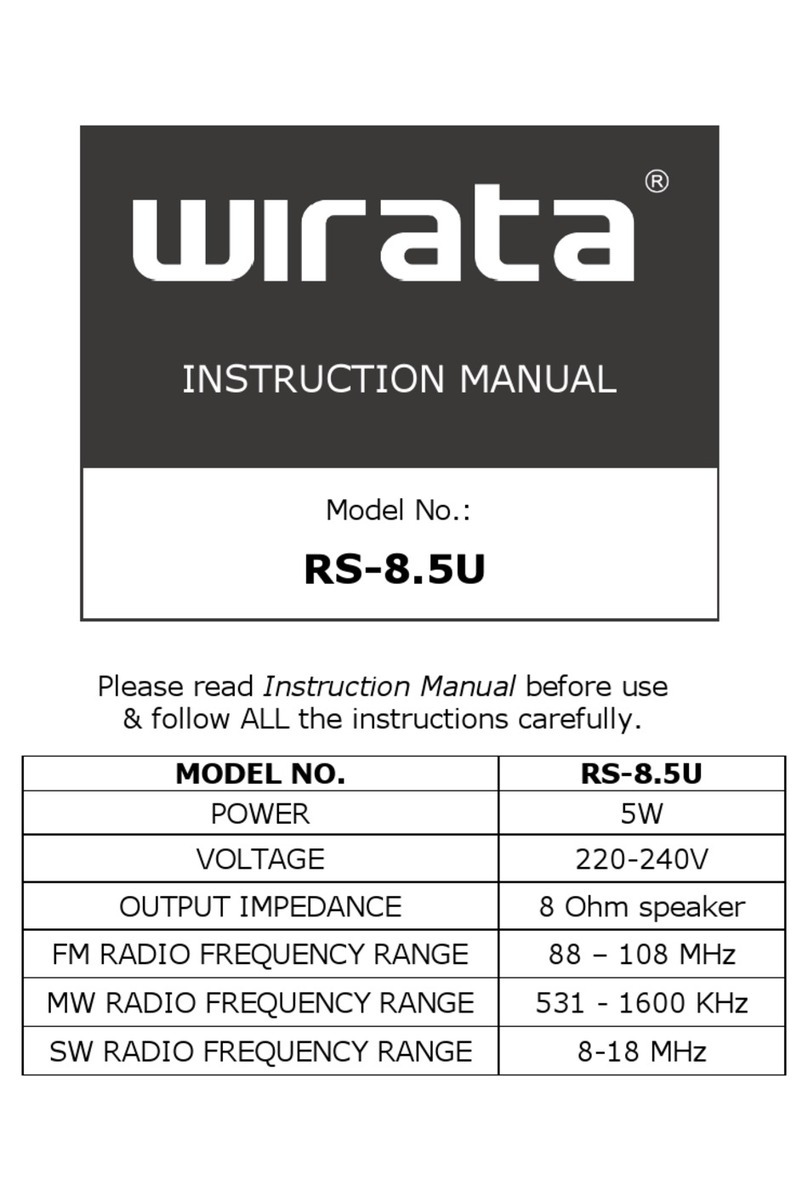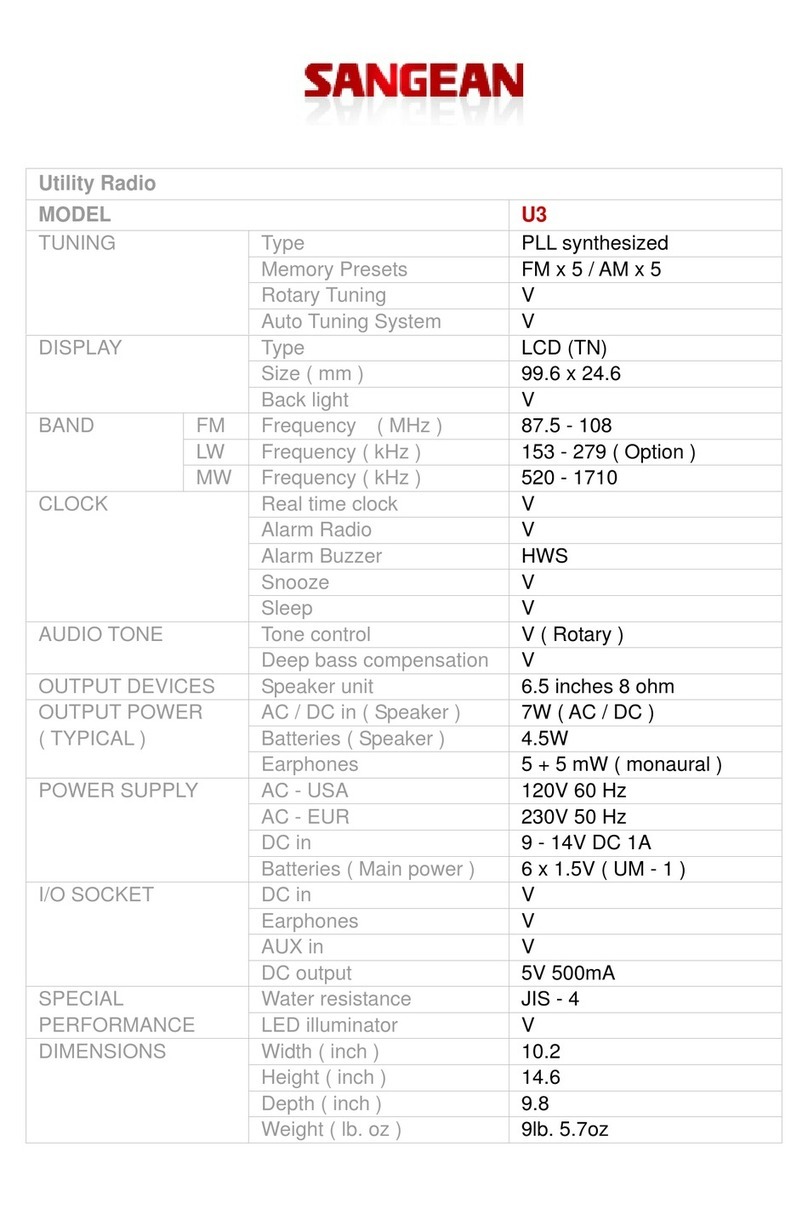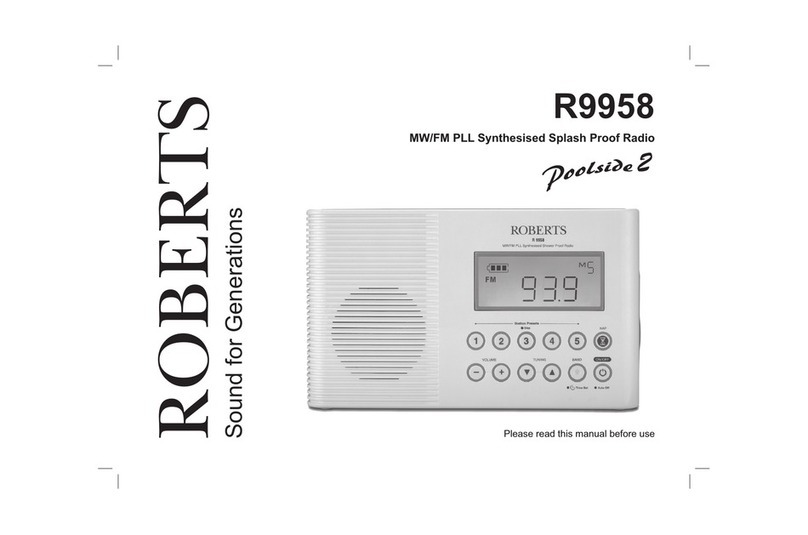Sepura SC20 series User manual

Level 1 Service Guide
SC20 Series hand-portable radio
Models:
SC2020 (380 - 430MHz)
SC2024 (403 - 470MHz)

Original Instructions: ENGLISH
Document Number: MOD-14-1791
Document Issue: 1.3
Copyright
© Sepura Limited 2002–2019 All rights reserved.
No part of the information contained herein and the other referred documents may be copied,
distributed or transmitted by any means to any other party without prior written permission of Sepura
Limited. The distribution of this document may require a Non-Disclosure Agreement (NDA) between
Sepura Limited and their agents or customers.
This document, the referred documents and the described product are considered protected by
copyright according to the applicable laws.
Disclaimer
Although every reasonable effort has been made to ensure the accuracy of the information contained
herein and any other referred document, this should not be construed as a commitment on the part of
Sepura Limited and the liability of Sepura Limited for any errors and omissions shall be limited to the
correction of such errors and omissions. Sepura Limited welcomes any comment and feedback as a
way to improve any delivered documentation. The information contained herein has been prepared
for the use of appropriately trained personnel, and it is intended for the purpose of the agreement
under which the information is submitted. Any party using or relying upon this information assumes full
responsibility for such use and in no event shall Sepura Limited be liable to anyone for especial,
collateral, incidental, or consequential damages in connection with or arising out of the use of this
information. The information or statements given in these documents regarding the suitability, capacity
or performance of the mentioned hardware or software products cannot be considered binding but
shall be defined in the agreement made between Sepura Limited and the customer. Sepura Limited
reserves the right to revise these documents and to make changes to its content at any time, without
prior notification.
Trademarks
The Sepura logo and some product branding logos and names are registered trademarks of Sepura
Limited.
All other trademarks appearing in this document are the property of their respective owners.
Contact Details
Sepura Limited
9000 Cambridge Research Park
Beach Drive
Waterbeach
Cambridge
CB25 9TL
United Kingdom
sepura.com

Foreword
This manual covers all models of the SC20 Series hand-portable radio and is provided exclusively to
Sepura customers that have been authorised to maintain and repair the product.
This guide contains all the necessary information to maintain the radio in good working condition and
replace external parts. All servicing should be performed by a competent, trained and qualified
person who has obtained suitable training provided by Sepura.
Do not attempt to dismantle this product beyond the instructions described in this Service Guide. Any
product requiring repairs beyond those listed in this Service Guide must be retuned to an approved
Sepura service centre for repair. Contact your service provider or Sepura for information about
returning this product for repair.
The person performing maintenance and repairs on the radio should have a basic understanding of
how to operate the product. For information on how to operate the radio, refer to the related
documents for the product.
Document history
Printed copies may not be the latest version of this document. Always check that you have the latest
version of this document before attempting any repairs.
The following major changes have been implemented in this document.
Edition Description of Change Date
1.0 First release of document 02/2017
1.1 Minor updates to Spare Parts list. 02/2017
1.2 Changes to tool, part no. 700-00836. Images updated. 09/2017
1.3 New sections added. Front and rear covers updated. 08/2019
Related documents
The following documents are related to this product and may be of use during the servicing of the
product. Contact Sepura Customer Support (Customer.Support@sepura.com) for the latest
versions of these documents.
Document title Document Number
SC20 Hand-portable Radio User Guide MOD-15-1895
SC20 Hand-portable Radio Quick Start Guide MOD-15-1898
SC20 Hand-portable Radio Quick Reference Guide SPR-DOC-04111
Sepura TETRAProduct Safety Guide SPR-DOC-00170
Sepura Product Care Guide PD-T201405
Battery Care & Management MOD-13-1654
Level 1 Service Guide I

Contents
SC20 Series hand-portable radio 1
General information 2
Safety 2
Safe working practices 2
Product handling precautions 2
Product warranty 3
Validity of the Warranty 3
Returns 5
Special notes about returning the product to a Service Centre 5
Disassembly/Assembly 6
Antenna 6
Large belt clip 7
Klickfast Stud 8
Battery 10
Smartcard 11
Accessories 13
Cleaning 15
Regular cleaning 15
Specialist cleaning 17
Routine maintenance 19
External surfaces 19
Antenna 19
Battery 20
Encoder knob (Navi-knob) 21
Keypad 21
Smart/microSD card compartment 21
Replacement parts 22
External components 23
Optional Accessories 24
Repairs 25
Rugged Accessory Connector (sRAC) cover assembly 25
Encoder knob (Navi-knob) 26
Colour Bar 28
Keypad and Keypad Bezel 30
Notices 33
Regulatory 33
II SC20 Series hand-portable radio

SC20 Series hand-portable radio
Item Description
1 Antenna.
2 Rugged Accessory Connector (sRAC). Attachment of audio accessories.
3 Audio Ports.
4 Alphanumeric Keypad.
5 Keypad Bezel.
6 Colour Bar.
7 Earpiece and microphone.
8 Navi-knob. A continuously rotating knob for adjusting the volume.
9 Digital Accessory Connector (sDAC). Used for charging the battery when mounted to the
radio, programming the radio and attachment of data accessories.
10 Battery release.
11 Battery.
12 External Antenna Connector.
Level 1 Service Guide 1

General information
Safety
Before operating, servicing or repairing the SC20 Series hand-portable radio, read the safety
instructions contained in the Product Safety Guide (SPR-DOC-00170) supplied with this product.
Safe working practices
Observe all safety precautions and warnings in this manual.
Every effort has been made to identify possible circumstances that might involve a potential hazard.
Sepura recommends the use of tools, procedures and instructions in this service guide and those
demonstrated during service training; however if alternatives are used, Sepura is not responsible for
any damage to the product or personal injury that may result.
Always wear appropriate Personal Protective Equipment (PPE) provided by your employer.
Product handling precautions
Handle fragile components with care. Some components are fragile, such as the keypad and keypad
bezel. Do not use any form of 'force' during the process of disassembly and assembly.
Do not touch the gold-coloured contacts on the Rugged Accessory Connector (sRAC) and the
Digital Accessory Connector (sDAC). Contamination of contacts can cause operational failures, for
example, failure to program to due intermittent contact.
It is recommended to wear gloves when handling the product and its components to prevent any
marks being made on the front cover window.
2 SC20 Series hand-portable radio

Product warranty
Sepura radios are manufactured to meet strict international design standards and guidelines for
environmental and operational compliance. To meet these standards, the product undergoes
rigorous testing, including drop, bump, shock, vibration and other environmental tests, ensuring
Sepuraradios are fit for purpose.
Fair wear and tear occurs during normal usage and it is not to be confused with damage which
occurs as a result of a specific event or series of events such as impact, inappropriate use of non
approved Sepura accessories, harsh-treatment, or negligent acts. Fair wear and tear is not damage
caused by:
use outside of a product’s normal operational limits
continued use of a product that is showing signs that it is in need of repair
contamination, submergence, ingress, drop, impact, humidity, temperature or vibration
outside the product’s stated parameters
storage outside the product’s specified parameters
Solar or particle radiation
electrostatic, electrical and magnetic stress
incorrect fitting of accessories or spare parts
unauthorised or improper repair, configuration, programming of the product
continued use of a product requiring an essential hardware or software update
failure to regularly maintain and clean the product as appropriate for the environment in which
it is used
use in abnormal working conditions
Use of unauthorised third party accessories
When a product is received for repair, it is inspected and its general condition assessed before any
servicing work is undertaken. Where the condition of the product is deemed to be non-fair wear and
tear, and not covered by the warranty, repairs to the product will be charged to the customer. Not
covered by the warranty are products that have been tampered with or show signs of unauthorised
repair or damage caused by misuse, abuse or accidental dropping.
If the product develops a fault during the warranty period, contact your service provider or Sepura
Customer Returns Administrator (customer.returns@sepura.com) for information about warranty
repairs.
For information on how to return the product to Sepura for repair, see Returns on page5.
Refer to the Radio & Accessories Warranty (document no. MOD-15-1827) for more information
about Sepura's product warranty.
Validity of the Warranty
The radio is supplied with a warranty label that is placed over one of the screws securing the rear
casing to the front cover assembly.
Level 1 Service Guide 3

IF THIS STICKER HAS BEEN REMOVED OR TAMPERED WITH, THE WARRANTY WILL BE
RENDERED INVALID.
Any radio that has been tampered (warranty label damaged or removed) must be returned to
Sepura. Customers returning a tampered product will be charged (fees payable) for the re-
inspection of the product and application of a new warranty label.
Only Sepura approved Service Centres can repair internal parts of the radio.
4 SC20 Series hand-portable radio

Returns
Anyone intending to return a product for repair or disposal must contact Sepura before returning the
product. Information on the process of returning the product for repair or disposal can be obtained
Sepura Customer Returns (customer.returns@sepura.com).
Sepura provide the facilities for customers to return products for the following reasons:
Repairs beyond those listed in this guide
This guide provides instructions for repairs to external parts of the radio.
Faulty products requiring repairs beyond these instructions must be returned to Sepura or an
approved service centre.
Tampered products
If the warranty seal on the radio is broken, the product is referred to as a ‘tampered product’. The
radio must be returned to Sepura or an approved service centre for investigation to determine if the
tampering has resulted in any damage to the product.
Disposal (electrical waste)
As an environmentally responsible supplier and in accordance with the European regulations
directive for Waste Electrical and Electronic Equipment (WEEE), Sepura has processes in place to
safely dispose of all the equipment it supplies.
Special notes about returning the product to a Service Centre
The following notes relate to products that are being returned to Sepura or an approved service
centre for repair.
Contaminated products
If the product is contaminated, for example with blood or other body waste, it must be
decontaminated by an external company specialising in decontamination . A Certificate of
Decontamination is issued when the product is cleaned.
Sepura does not have the facilities to decontaminate products received for repair or disposal. Any
contaminated product being returned for repair or disposal must be accompanied by a Certificate of
Decontamination. The product must be placed into a clear plastic bag and clearly labelled
“Contaminated Product Bio Hazard”.
Products returned with missing parts
The radio must be returned to Sepura with all parts fitted, with exception of the battery, antenna and
associated accessories. When servicing the product, Sepura will replace any missing parts to ensure
that the product is returned to the customer ready for operational use. Any missing parts replaced
during the repair and servicing of the product will be chargeable to the customer.
Level 1 Service Guide 5

Disassembly/Assembly
Before cleaning or servicing the radio, it is recommended to remove external parts such as any
carrying aids (belt clips) and accessories connected to the radio. If you remove an accessory or
carrying aid, always refit them on completion of cleaning, servicing or repairing the radio.
This section contains the procedures for removing and attaching the following parts:
Antenna
Belt Clip
Shirt/Pocket Clip
Uniform Stud
Battery
SmartCard
Audio accessories
Antenna
Power off the radio before attempting to fit or remove the antenna.
Do not touch the antenna when the radio is powered on.
Remove the antenna
1. Rotate the antenna in a counter-clockwise direction until it can be removed from the radio.
Fit the antenna
Caution! Risk of damage to the radio. Ensure the antenna is fitted
correctly. Cross threading damages the antenna boss which will then require
a rear cover replacement.
1. Insert the base of the antenna into the radio's antenna connector.
2. Rotate the antenna in a clockwise direction until it is finger tight. Then apply another 1/4 turn in
a clockwise direction. Do not over tighten.
6 SC20 Series hand-portable radio

Large belt clip
The large belt clip (part no. 300-01589) is used to attach the radio to a trouser belt. The belt clip is
attached using the carrying aid attachment recess on the back of the radio.
The belt clip does not need to be removed to charge the battery when using the 1+1 and 6+6 Battery
Chargers; however for cleaning and servicing the radio, it is recommended that the belt clip be
removed and cleaned separately.
The belt clip can be used with the Standard and High Capacity batteries.
Remove the belt clip
1. Carefully lift the belt clip and remove the battery.
2. Lift the belt clip in an upwards direction.
3. Use your thumb to compress the spring and release the clip. Failure to compress the spring
sufficiently to remove the clip, will result in damage to your radio or the clip.
4. Slide the clip out of the carrying aid attachment recess.
Level 1 Service Guide 7

Fit the belt clip
1. Remove the battery.
2. Slide the stud into the carrying aid attachment recess until it clicks into position. Check that the
clip is secure.
3. Carefully lift the clip and insert the battery.
Klickfast Stud
The Klickfast stud (part no. 300-00718) is used together with the available dock kit that provides
attachments for various types of belts (clothing) and locker or car dashboard mountings.
The stud is attached to the radio using the carrying aid attachment points on the back of the radio.
Remove the Klickfast Stud
1. Remove the battery.
2. Lift the spring. Failure to compress the spring sufficiently to remove the stud, will result in
damage to your radio or the stud.
3. Slide the stud out of the carrying aid attachment recess.
8 SC20 Series hand-portable radio

Fit the Klickfast stud
1. Remove the battery.
2. Slide the stud into the carrying aid attachment recess.
3. Slide until it clicks into place.
4. Fit the battery.
Level 1 Service Guide 9

Battery
Power off the radio before removing the battery.
Caution! If a belt clip is fitted to the radio, lift the belt clip before attempting to
remove or fit the battery. Do not attempt to slide the battery into the battery
compartment sideways under the belt clip. This may result in damage to the
radio and the battery contacts.
Remove the battery
1. Push the battery release at the base of the battery.
2. Then lift the battery upwards to remove.
Fit the battery
1. Check that the smartcard holder is secured before fitting the battery.
2. Insert the battery into the battery compartment.
3. Press the battery downwards until it clicks into position.
Ensure the battery fits securely.
10 SC20 Series hand-portable radio

Smartcard
If required by your Network Operator, the radio may be fitted with a smartcard to enable access to
the network.
Remove a smartcard
Caution! If a belt clip is fitted to the radio, lift the belt clip before attempting to
remove or fit the battery. Do not attempt to slide the battery into the battery
compartment sideways under the belt clip. This may result in damage to the
radio and the belt clip.
1. Lift the compartment cover using a small screw driver or tweezers. The cover is secured by
two tabs located at the top of the cover, either side of the recess.
2. Remove the card from the slot on the underside of the cover.
3. Close the cover. Using your thumbs, press downward firmly on either side of the cover as
shown to secure each tab.
Caution! Ensure that the compartment cover is secured. Not securing the
cover will affect the radio's IP rating.
Fit a smartcard
1. Lift the compartment cover using a small screw driver or tweezers. The cover is secured by
two tabs located at the top of the cover, either side of the recess.
2. Insert the card into the slot on the underside of the cover as shown, ensuring that the card is
secured between the two tabs.
Level 1 Service Guide 11

3. Close the cover. Using your thumbs, press downward firmly on either side of the cover as
shown to secure each tab.
Caution! Ensure that the compartment cover is secured. Not securing the
cover will affect the radio's IP rating.
12 SC20 Series hand-portable radio

Accessories
An audio accessory can be fitted to the Rugged Accessory Connector (sRAC) on the right-side of
the radio or the Digital Accessory Connector (sDAC) at the bottom of the radio.
Caution! If an audio accessory is not fitted to the Rugged Accessory
Connector (sRAC), a cover (part no. 700-00880) must be fitted to protect the
connector.
The radio is not supplied with a cover for the Digital Accessory Connector (sDAC).
See Rugged Accessory Connector (sRAC) cover assembly on page25 for information on
removing and fitting the Rugged Accessory Connector (sRAC) cover.
All accessories have a standard connector to fit one of the connectors on the radio.
Remove an accessory from the Rugged Accessory Connector
1. Rotate the screw on the accessory connector in a counter-clockwise direction until it is loose.
2. Lift the accessory connector away from the Rugged Accessory Connector (sRAC), in an
upwards direction to release the hook on the audio accessory connector.
Fit an accessory to the Rugged Accessory Connector
1. Insert the hook on the audio accessory connector into the slot as shown.
2. Rotate the screw in a clockwise direction until the accessory connector is secured.
Level 1 Service Guide 13

Remove an accessory from the Digital Accessory Connector
1. Rotate the screw on the accessory cable in a counter-clockwise direction until it is loose.
2. Carefully lift the accessory cable away from the radio, sliding the connector to the left to
unlatch the hook on the accessory connector from the slot in the Digital Accessory Connector
(sDAC).
Fit an accessory to the Digital Accessory Connector
1. Connect the accessory cable to the radio by inserting the hook on the accessory connector
into the slot on the Digital Accessory Connector (sDAC).
2. Rotate the screw in a clockwise direction until the accessory is secured . Do not over tighten.
14 SC20 Series hand-portable radio

Cleaning
Clean the product at the end of each shift to ensure that working parts remain clean and free from
dust and debris.
When cleaning the product, always check for signs of damage or worn parts.
Always power off the radio and remove any accessories, such as the antenna, battery and audio
accessories, before cleaning the radio. See Disassembly/Assembly on page6 for instructions on
how to remove and fit accessories.
Warning! PERSONALSAFETY. Always wear appropriate Personal
Protective Equipment (PPE) provided by your employer.
Warning! Always obey your local health and safety procedures when using
potentially harmful cleaning solutions.
Regular cleaning
External surfaces
Warning! Do not use chemicals, aerosols or abrasive cleaners. Chemical
coatings must not be applied to any part of the radio or battery.
To clean the external surfaces:
1. Use a lint free anti-static soft cloth to clean all the external surfaces, including the screen. Use
the cloth to clean the area around each key on the keypad to remove any dust and debris that
collates around the edges of the key.
2. Use a soft brush to remove any dust or debris from the area around the base of the Navi-knob
and the antenna.
3. On the back of the radio, use a soft brush to clean the area around the battery and all other
areas where dust and debris can collect.
4. To remove stubborn contaminants from the external surfaces, use a damp cloth soaked in a
mild detergent and warm water. Do not use a sponge with an abrasive surface.
Cleaning the radio connectors
Connectors require periodic cleaning, but not necessarily daily cleaning, to ensure that the contacts
are clean and the connector is maintained in good working condition.
To clean the radio’s connectors:
1. Clean the connectors using a cotton bud, a soft brush or a lint free anti-static soft cloth either
dry or soaked in a mild detergent. If a mild detergent is used, ensure that the connector is left to
dry completely before operating the radio.
Level 1 Service Guide 15

The Rugged Accessory Connector (sRAC) on the right-side of the radio must be fitted with a cover
assembly (2) when an accessory is not in use.
The radio is manufactured without a cover for the Digital Accessory Connector (sDAC) located at
the base of the radio.
Caution! Take extra care when cleaning the External Antenna Connector.
Applying excessive force may permanently damage the connector.
The External Antenna Connector on the rear of the radio should also be cleaned using the same
procedure, first removing the rubber bung, if fitted. If a mild detergent is used, ensure that the
connector is left to dry completely before placing the radio into a cradle.
Cleaning around the battery compartment
Remove the battery and the smartcard before cleaning the battery compartment.
To clean the battery compartment:
1. Use a soft brush to remove any dust and debris around the battery compartment.
2. Clean the battery contacts using a dry lint free anti-static soft cloth or soft brush.
Warning! Do not use a damp or wet cloth or cleaning fluids on the battery
contacts.
Keypad, Audio Ports and Earpiece
It is important to keep the keypad, audio ports and earpiece (and microphone) free from debris, such
as clay or mud. Debris may prevent the keys from working correctly and block the audio ports.
Caution! Damage to product. Battery MUST BE FITTED when rinsing
the radio under running water. The battery contacts within the battery
compartment must be protected from running water.
To clear heavy debris:
1. Rinse gently under warm running water.
2. Use a soft brush to clear the debris from around the keys and audio ports.
3. Gently shake the radio to clear any water from behind the keypad.
4. Dry the radio with a clean lint free cloth.
NOTE: If the audio ports are blocked with heavy debris, tap the radio against
the back of your hand whilst rinsing under running water. If the ports remain
blocked contact your service provider or Sepura.
16 SC20 Series hand-portable radio
Other manuals for SC20 series
1
This manual suits for next models
2
Table of contents
Other Sepura Portable Radio manuals

Sepura
Sepura TETRA STP9000 Series User manual

Sepura
Sepura SC21 Series User manual

Sepura
Sepura STP8000 Series User manual

Sepura
Sepura STP8000 Series Operation manual

Sepura
Sepura SC21 Series User manual
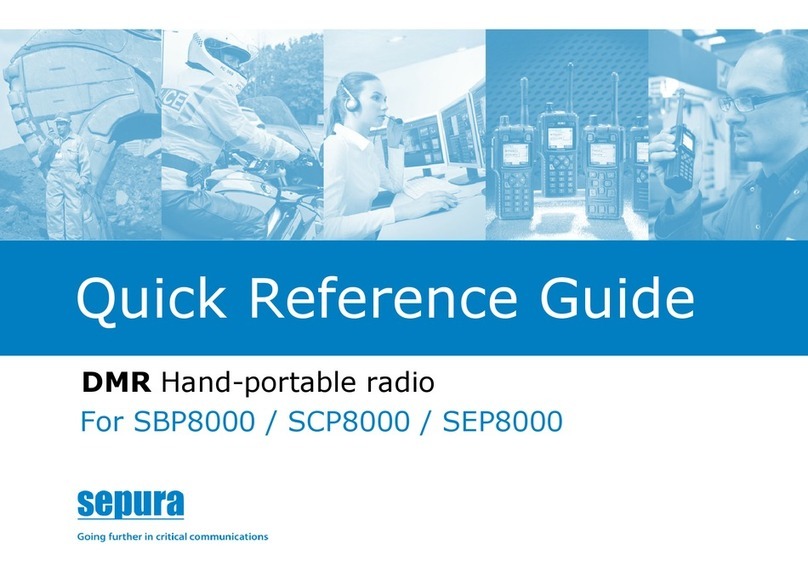
Sepura
Sepura SBP8000 User manual

Sepura
Sepura SC2024W User manual

Sepura
Sepura TETRA SC2128W User manual

Sepura
Sepura TETRA STP8 Series User manual

Sepura
Sepura SC21 Series User manual