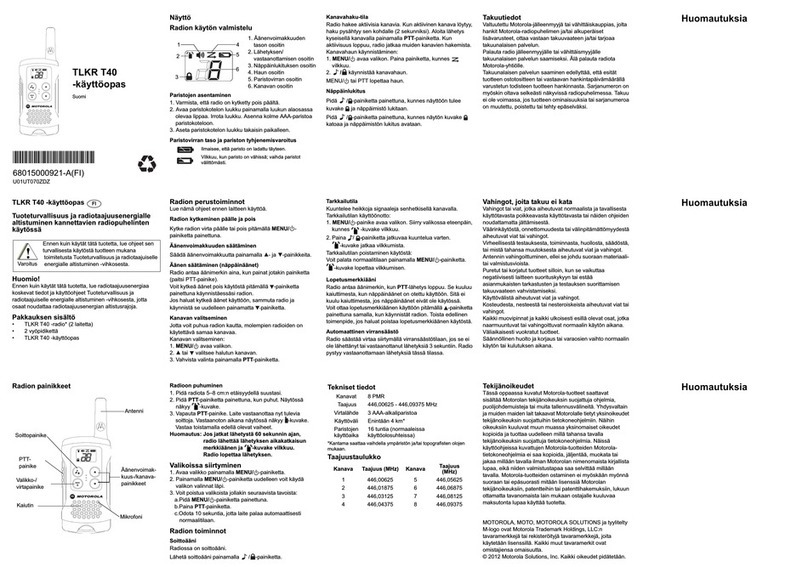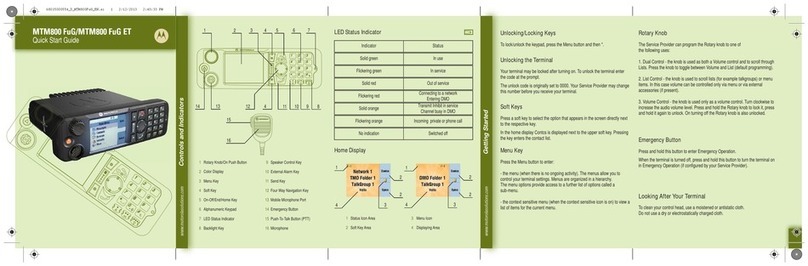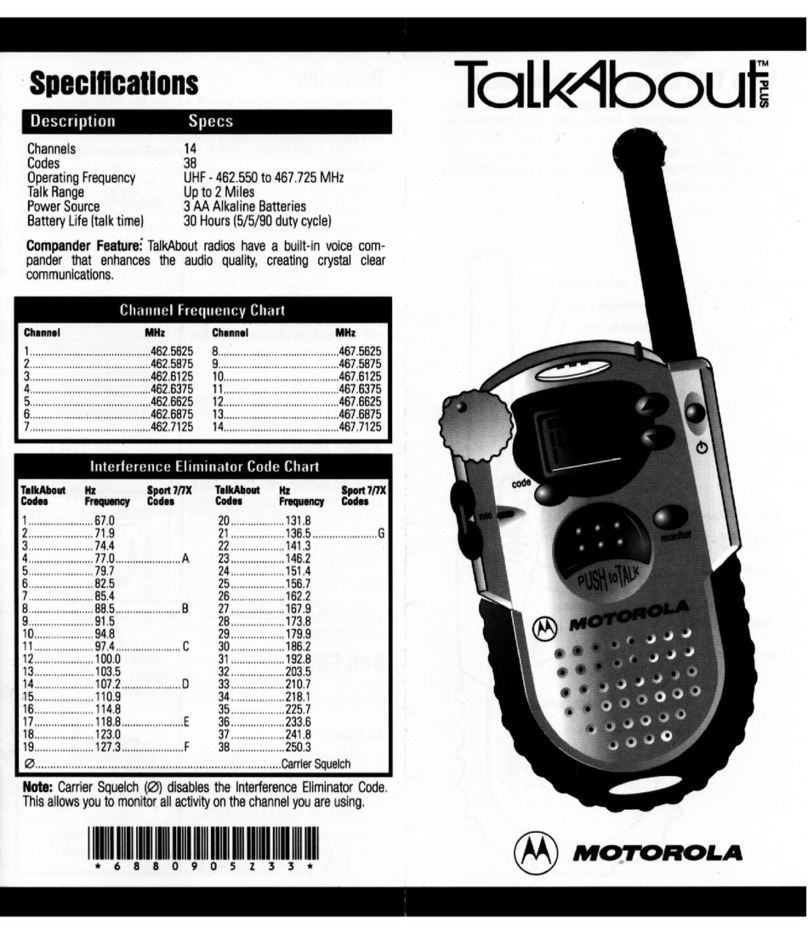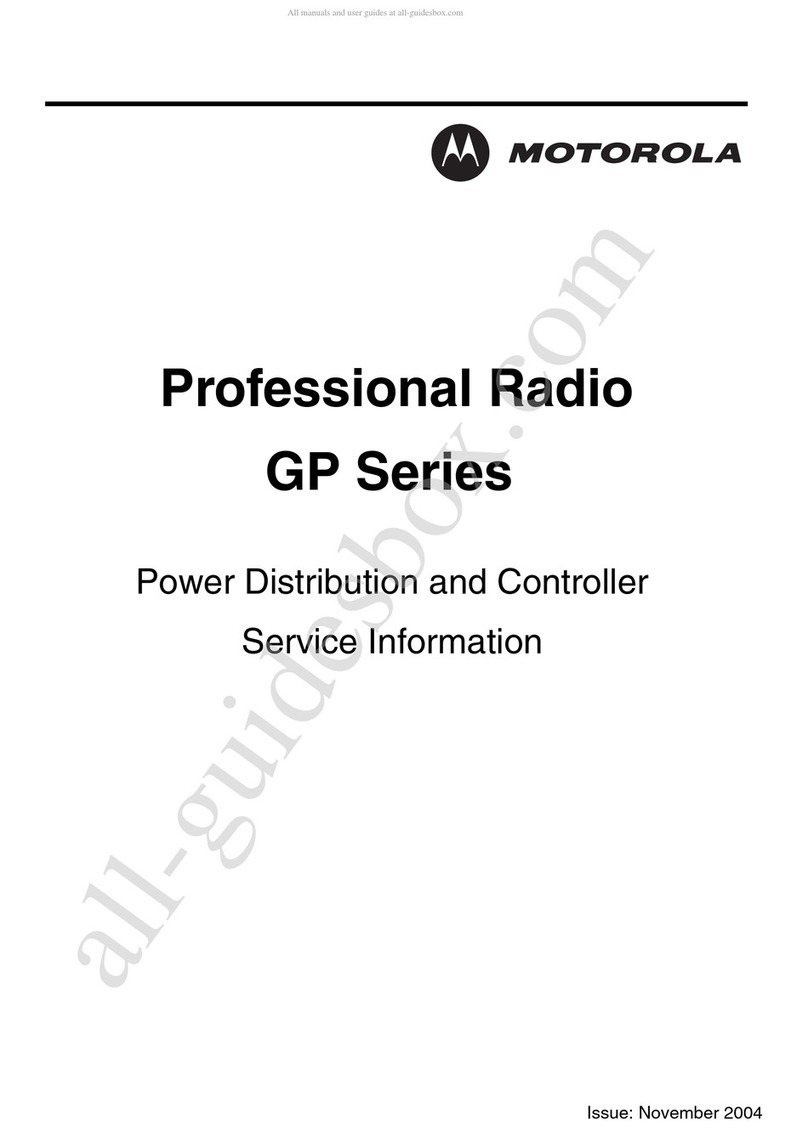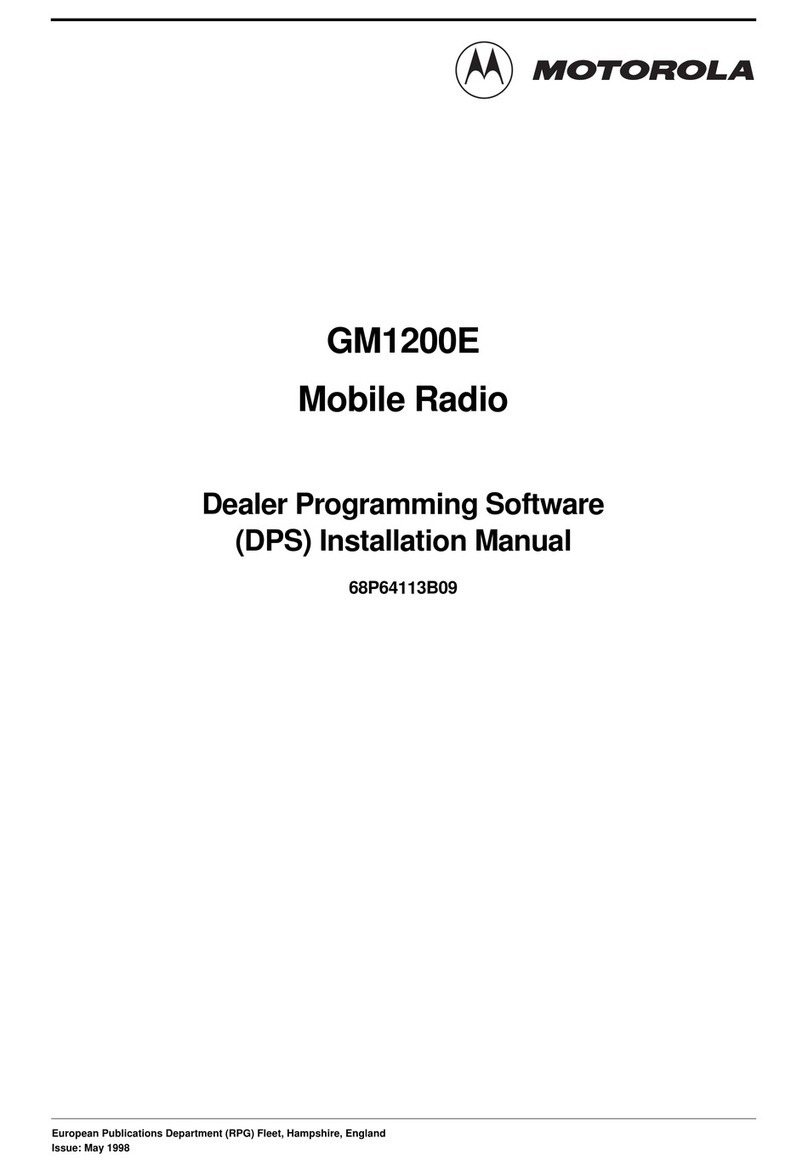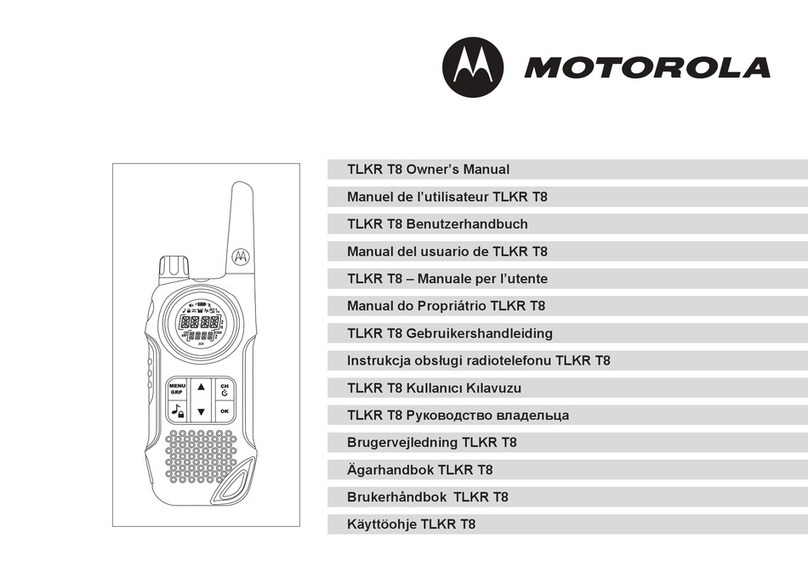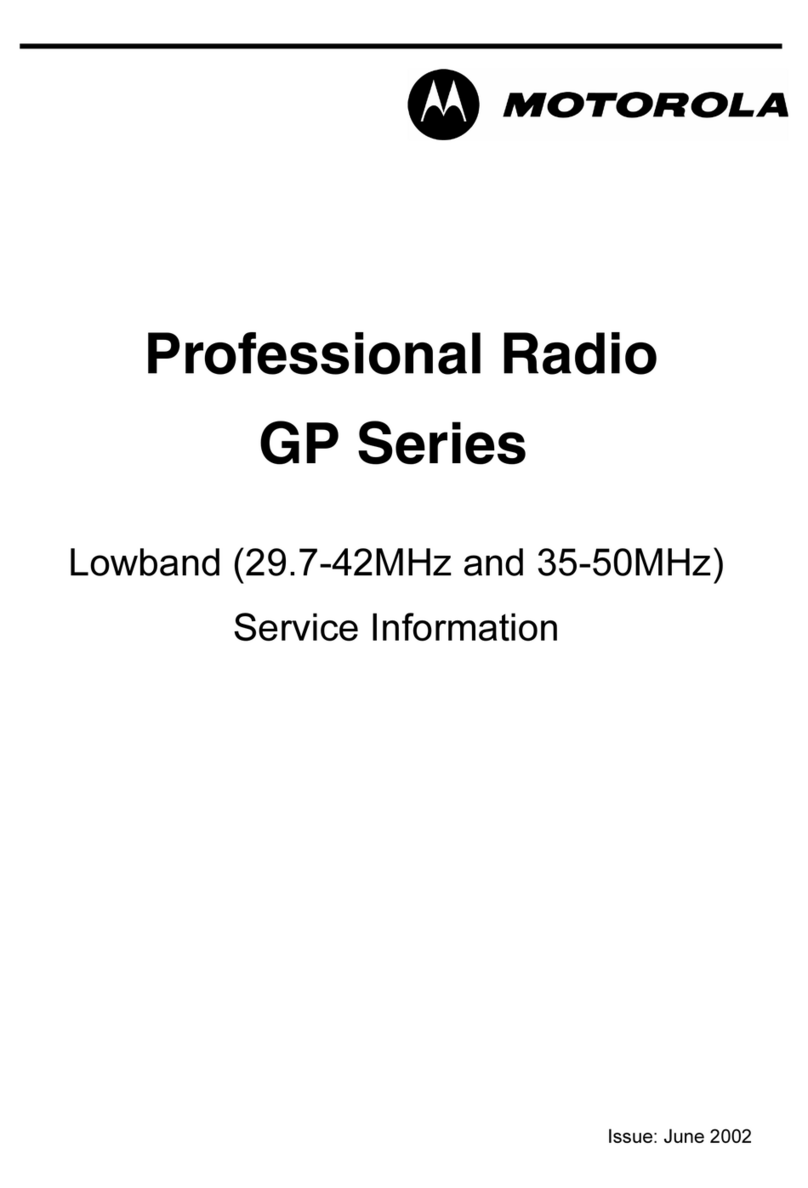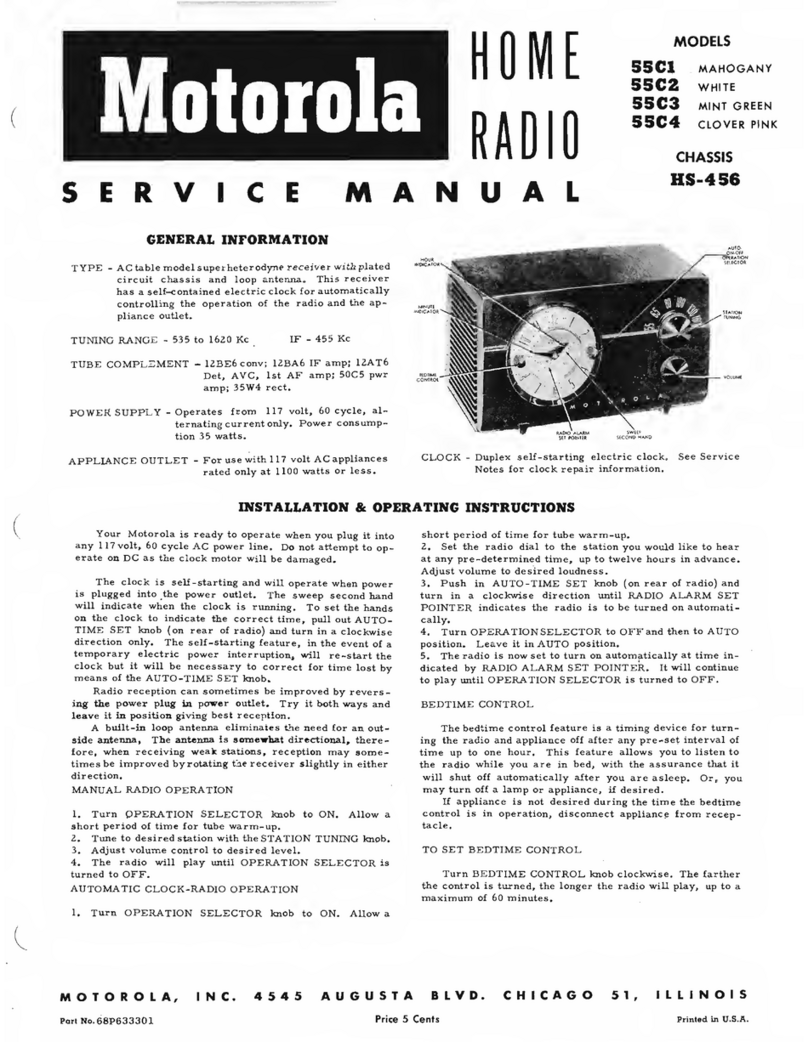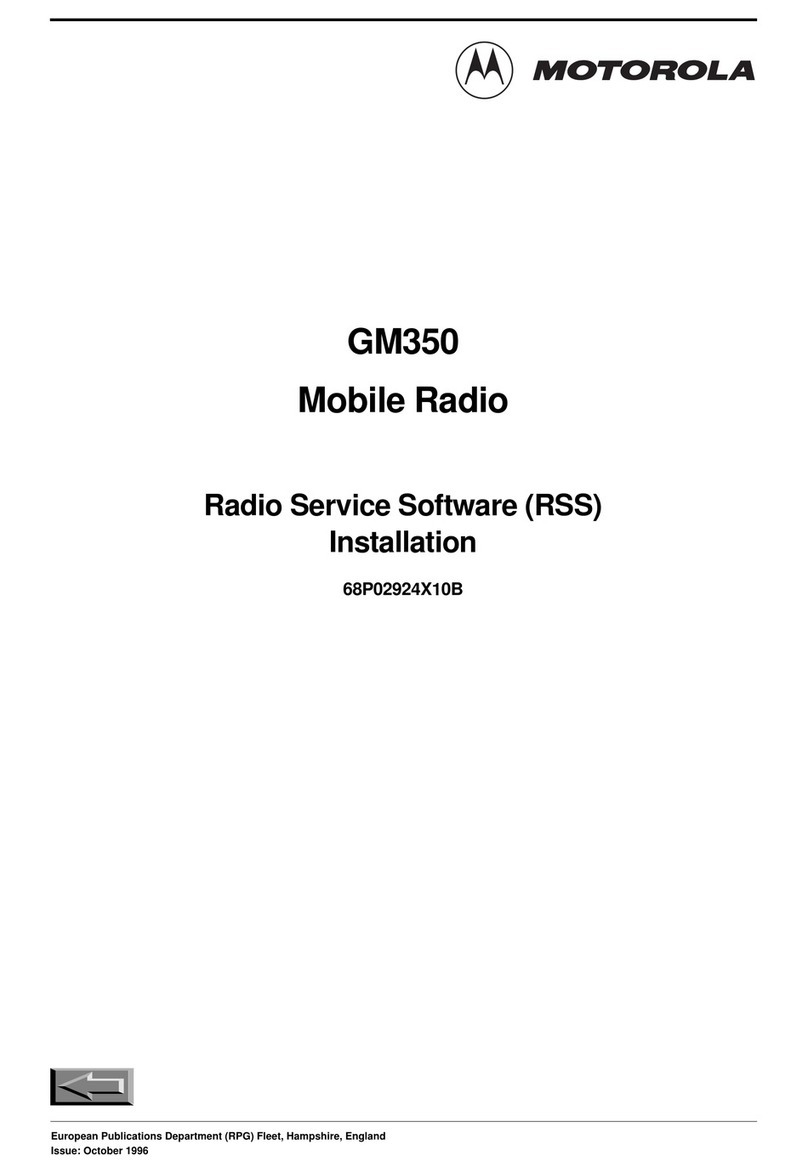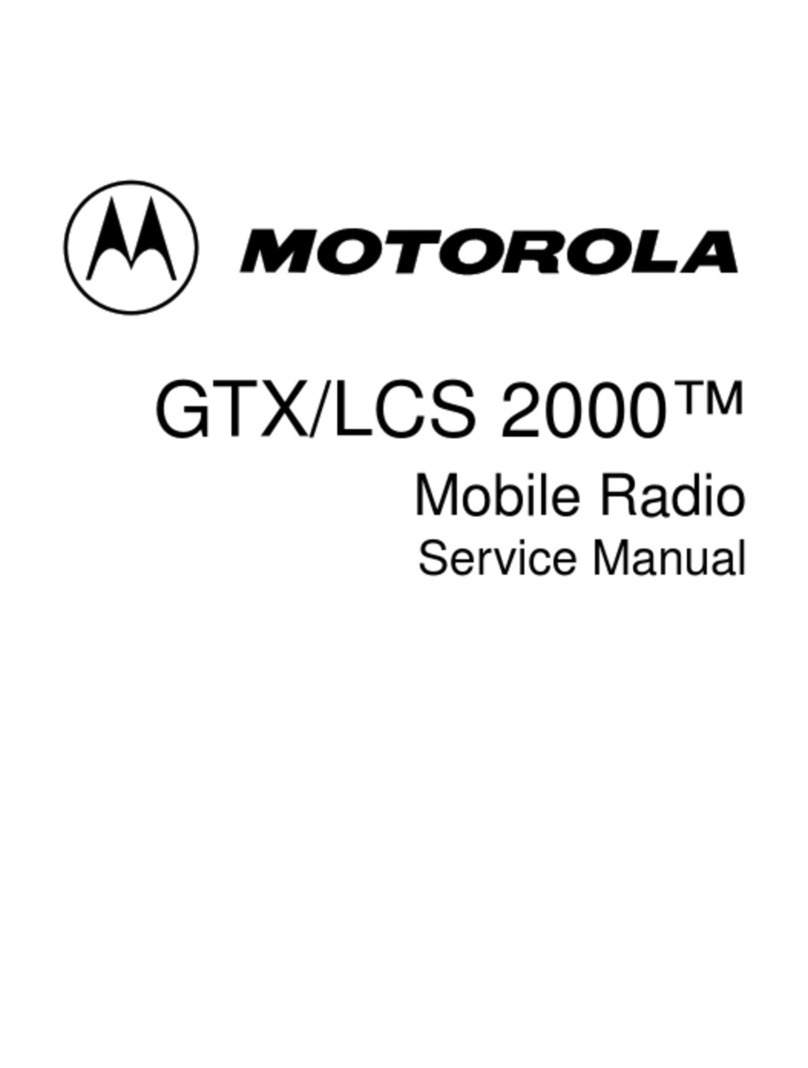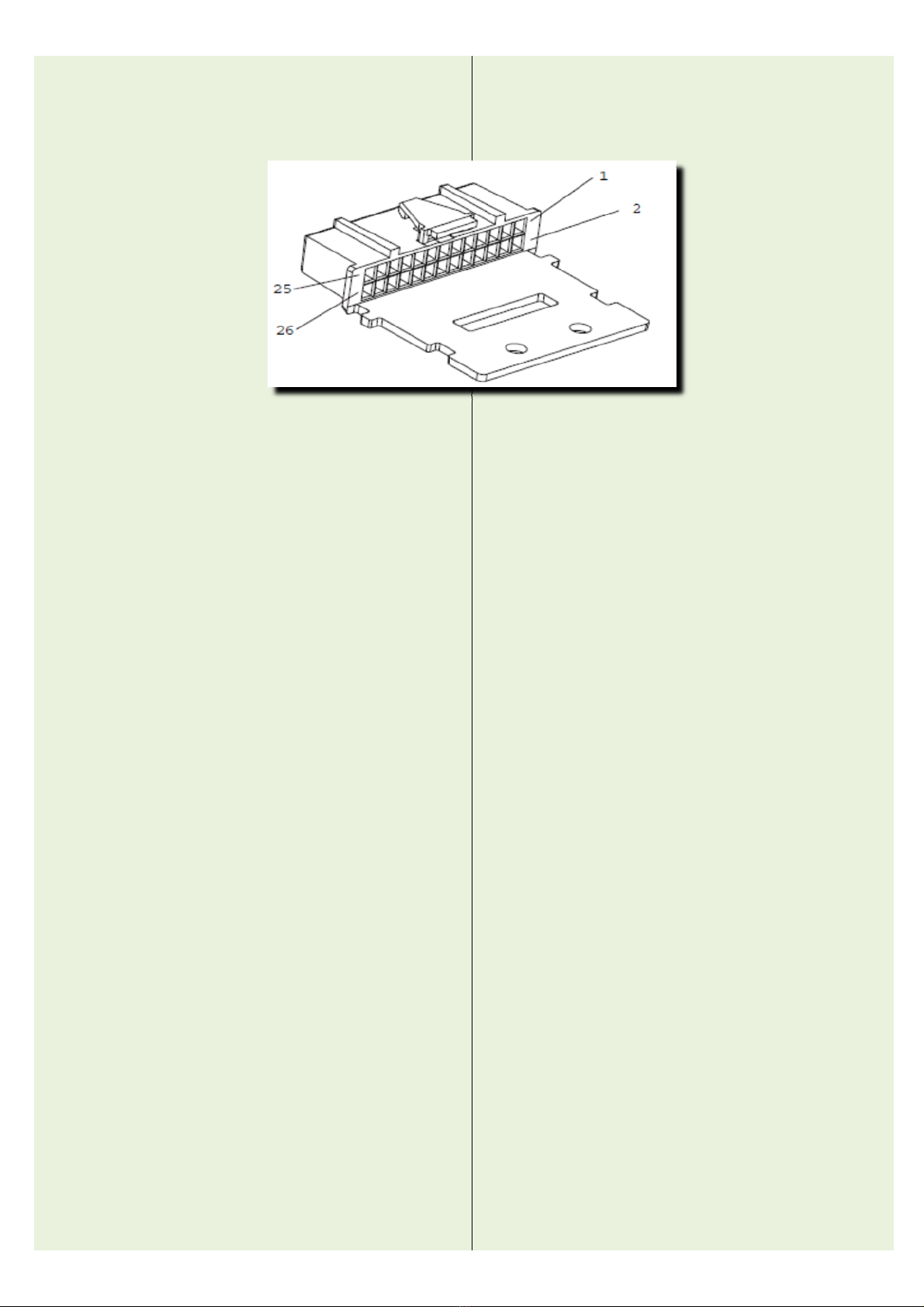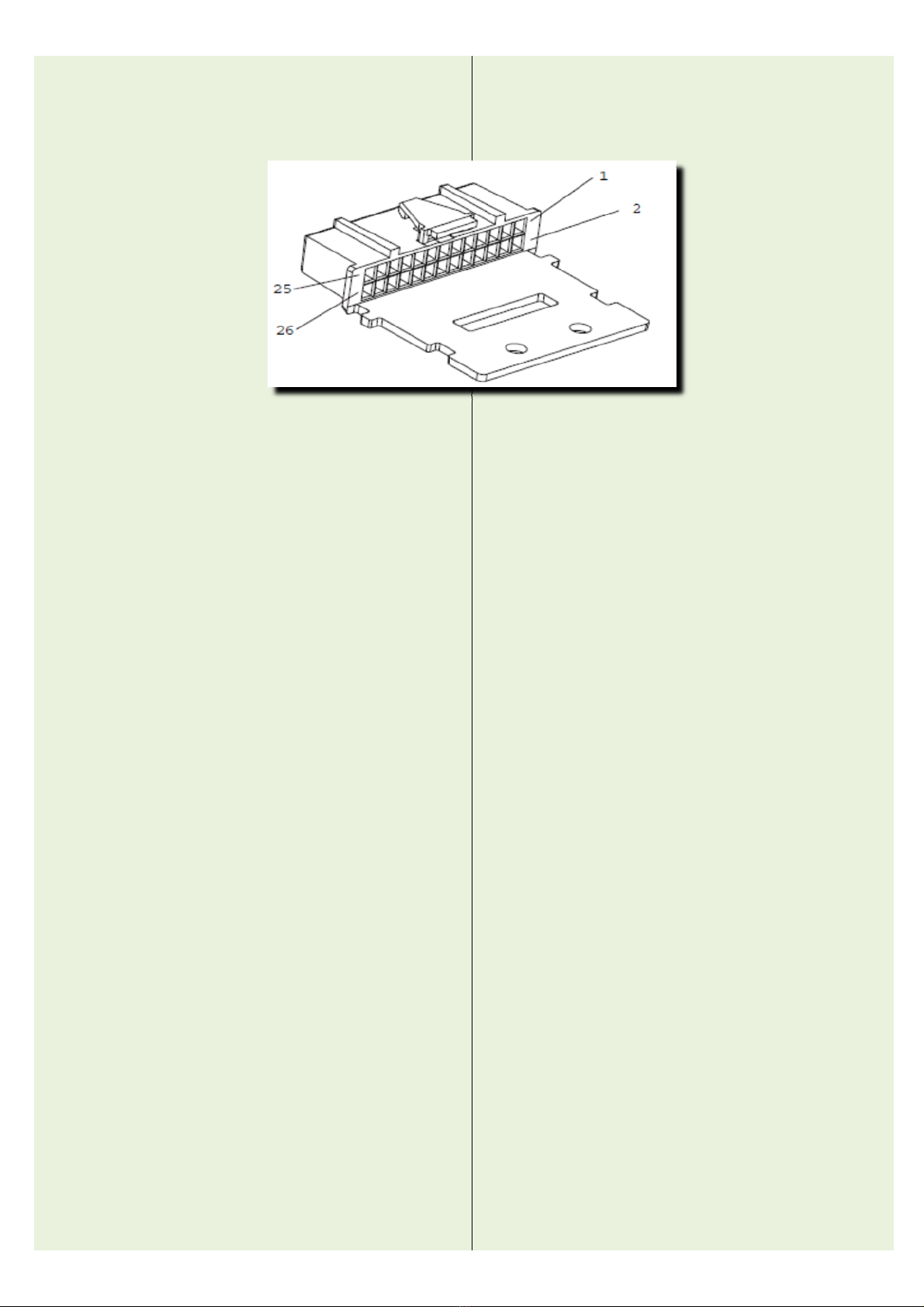
AndieserZubehörsteckerleiste(sieheBildoben)kannA26‐pinconnector(seepicturebel canbe
ein26‐poligerStecker(sieheBildunten)angeschlossen
werden.
AndasProgrammierkabelPMKN4110A,welchesüber
diesen26‐poligenSteckerbereitsverfügt,müssendazu
allebe AlsnutztenZubehöreangeschlossenwerden.
erstesentfernenSiediezweiDrahtbrückendes
Progra ldazu,mmierkabels(DiesedienenimNormalfal
dasFunkgeräteinzuschaltenund,wirddas
ProgrammierkabelmiteinemPCverbunden,das
FunkgerätautomatischindenProgrammiermoduszu
bringen).
DasZubehörwirdwiefolgtangeschlossen:
•Lautsprecher:Pin9&10
•FreisprecheinrichtungSendetaste:Pin17(PTT)
&8(GND)
•Freisprecheinrichtungsmikrofon:Pin13(Mic)&
12(GND)
DiehinzugefügtenZubehörkabelsolltenmit
Kabelbindernam26polSteckerfixiertfixiertwerden.
FürweitereAnschlußmöglichkeitensiehehierzudas
MTM800FuGETInstallationshandbuch(68015000750),
Kapitel8.
NachdemdasMobilfunkgeräteingebautwurdeunddas
modifizierteKabelangeschlossenwurdekanndasfreie
EndedesProgrammierkabelseinfachzusammengerollt
undsoverbautwerden,dassesaufeinfacheArtzum
ProgrammierendesFunkgeräteszurVerfügungsteht,
ohnedassirgendwelcheSteckergezogenwerden
müssen.
ow)
connectedtotheaccessoryreceptacle(seepicture
above)
TheprogrammingcablePMKN4110A whichincludes,
alreadythe26‐pinconnector,needstobemodified
tointegratetheotheraccessoryconnections.Firstof
allitisnecessarytoremovethetwowirejumpers
(thefunctionofthesejumpersistoturnontheradio,
andbringitintotheprogrammingmode).
Thefollowingwiresneedtobeinserted:
•Loudspeaker:pins9and10
•PTTSwitch:pins17(PTT)and8(GND)
•VisorMicrophone:pins13(micHi)and12
(GND)
Theaddedaccessorycablesshouldbefixedwith
cabletiestothe26‐pinconnector.
ForfurtherconnectionsseeMTM800FuGET
installationManual68015000750,chapter8.
AfterinstallationoftheMobileRadio,the
programmingcablecanbesecuredinthevehicle,
andaccessispossiblewheneverrequired–without
theneedtopullingplugs.