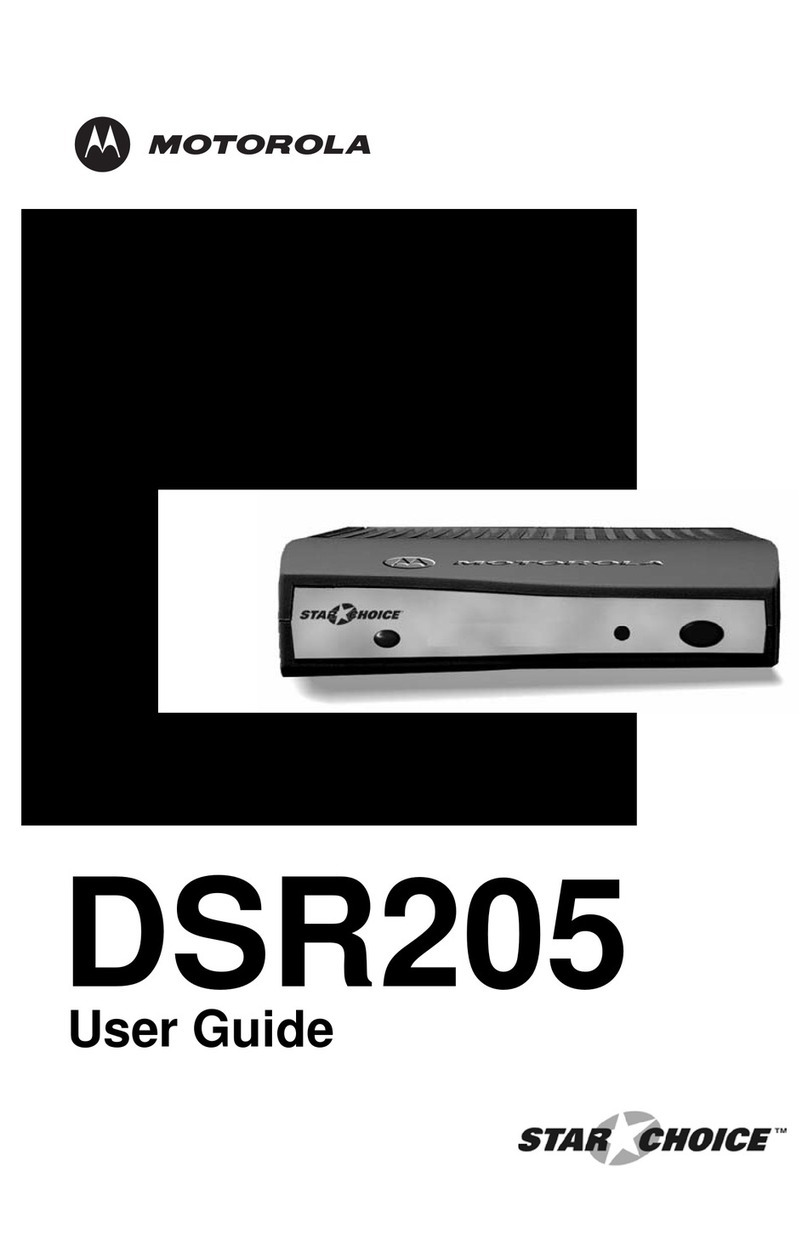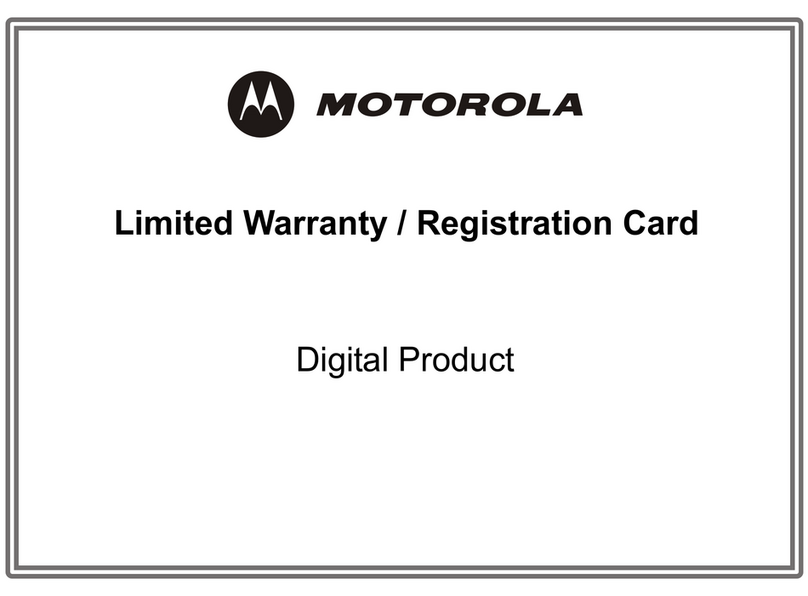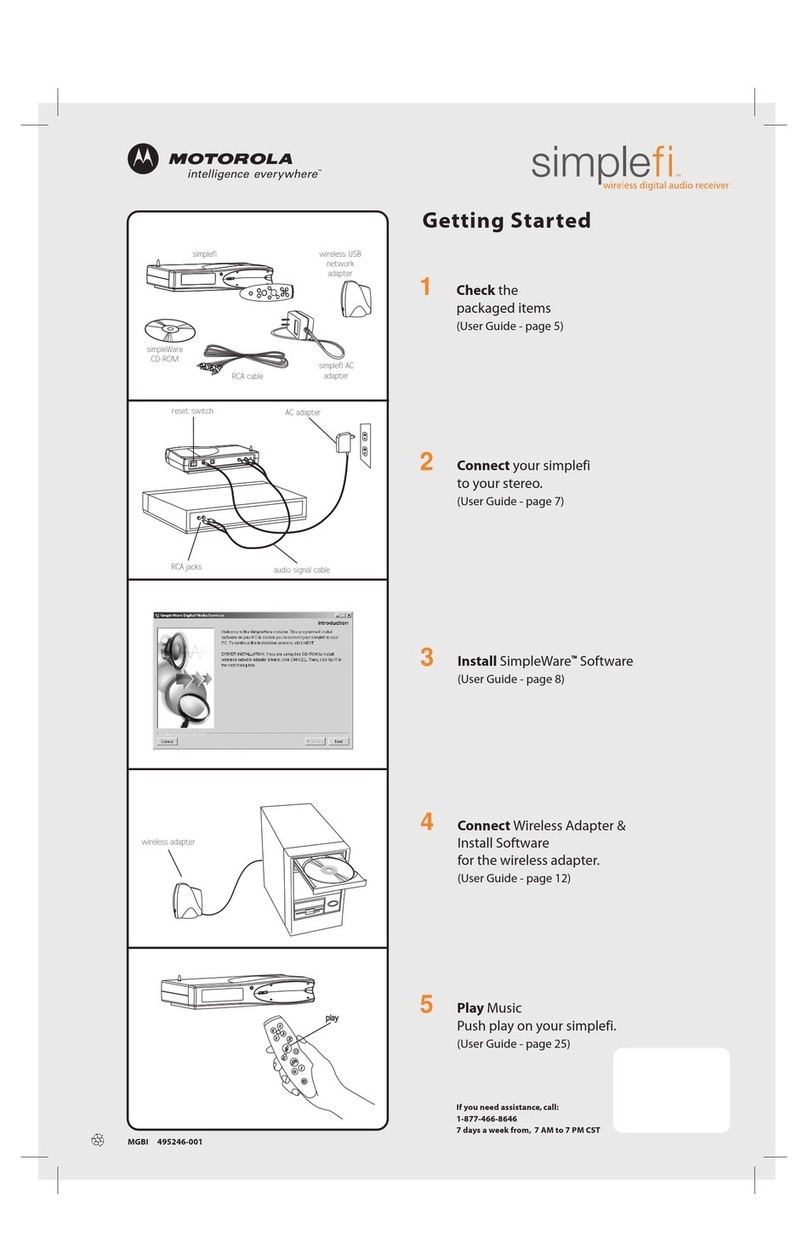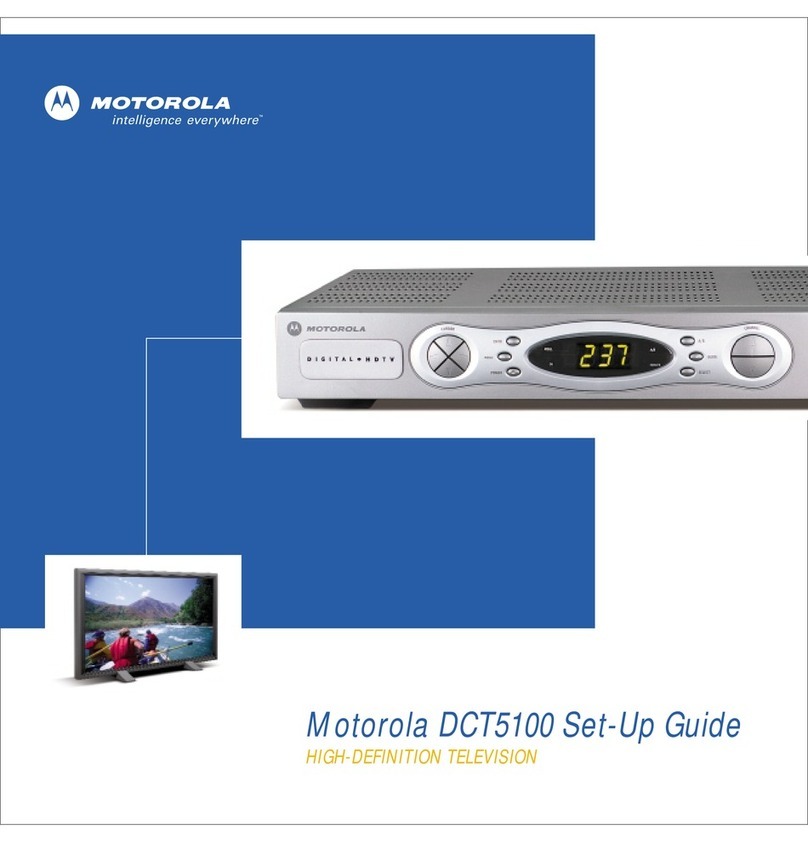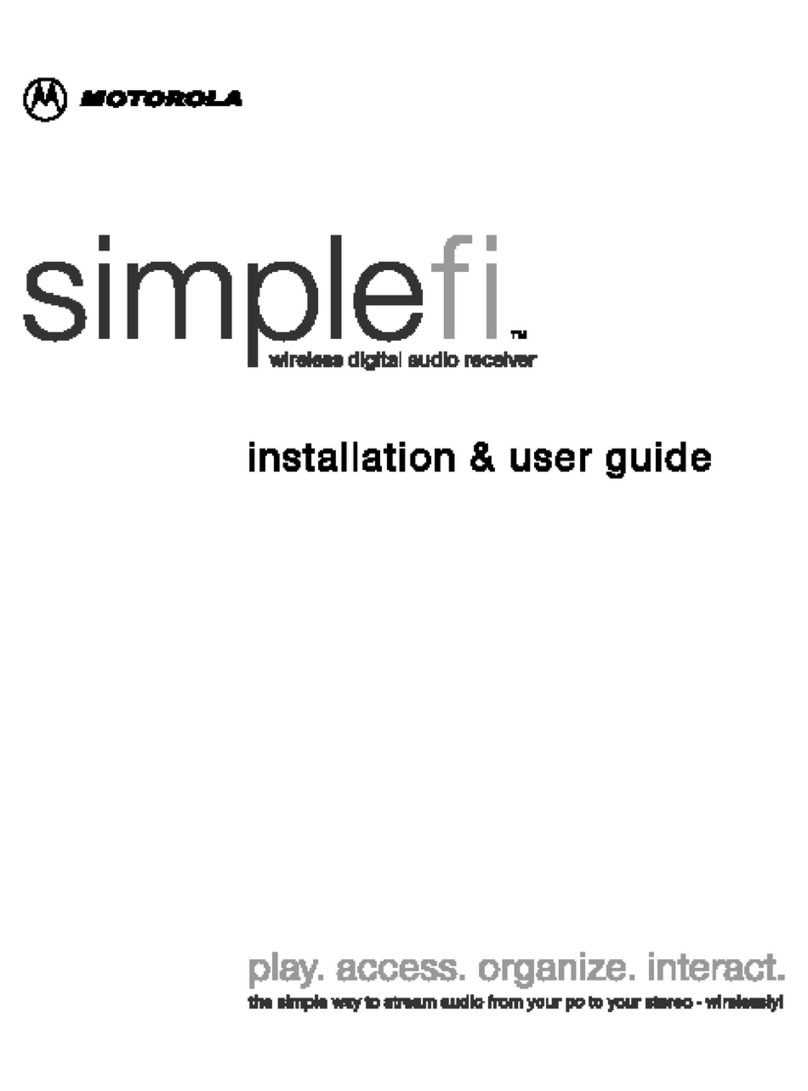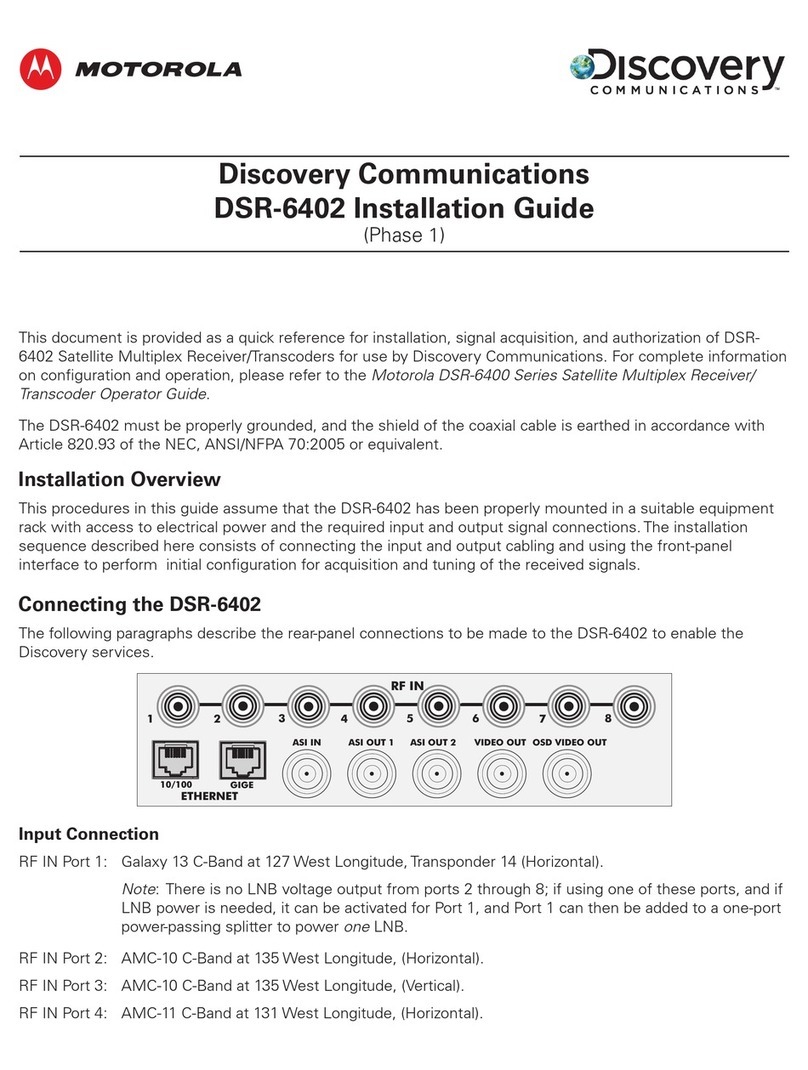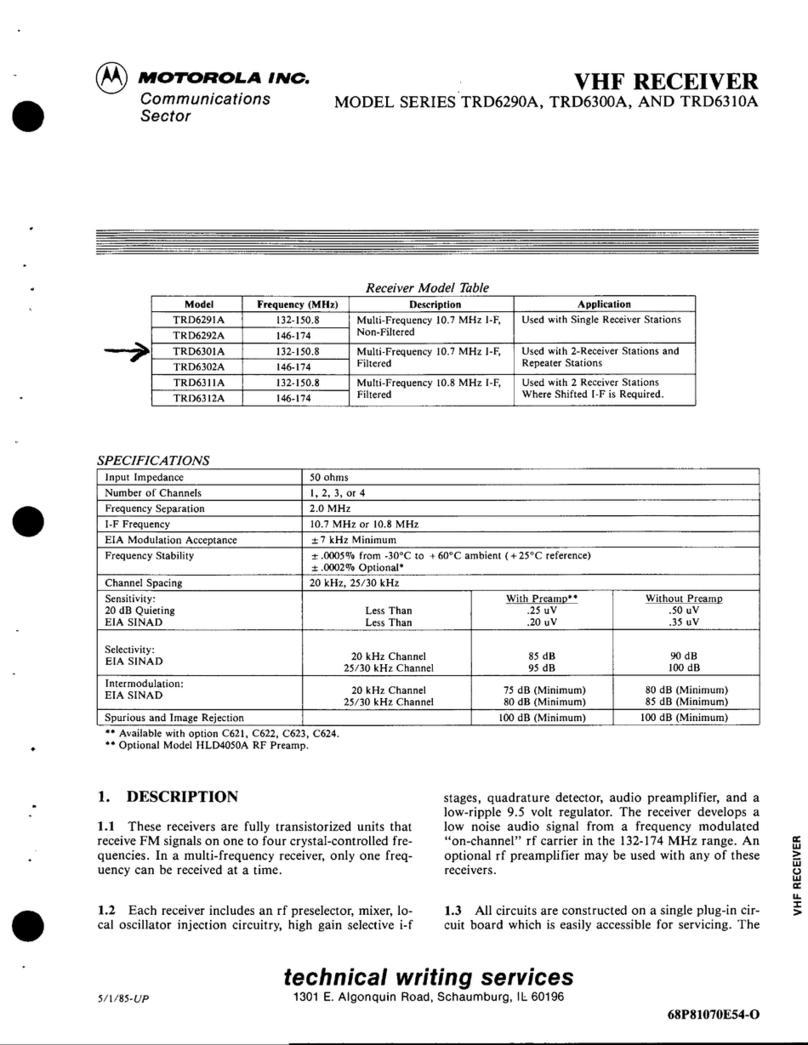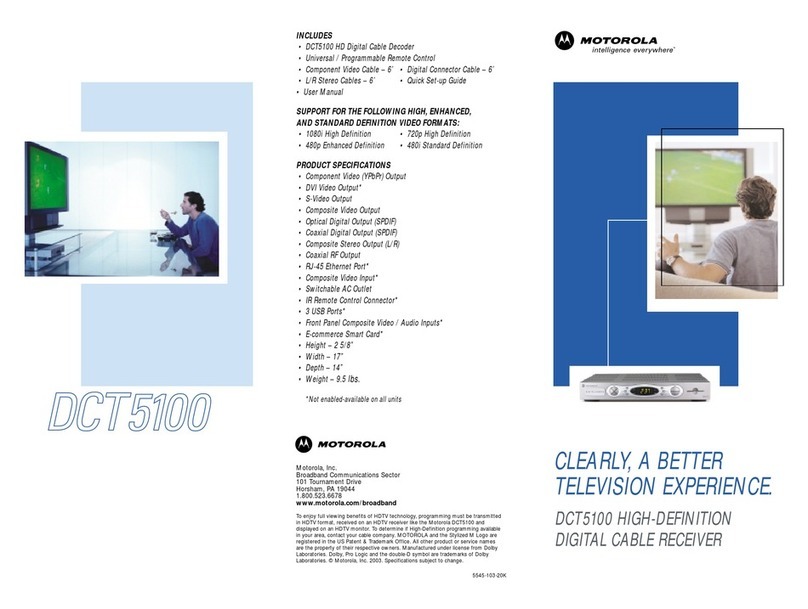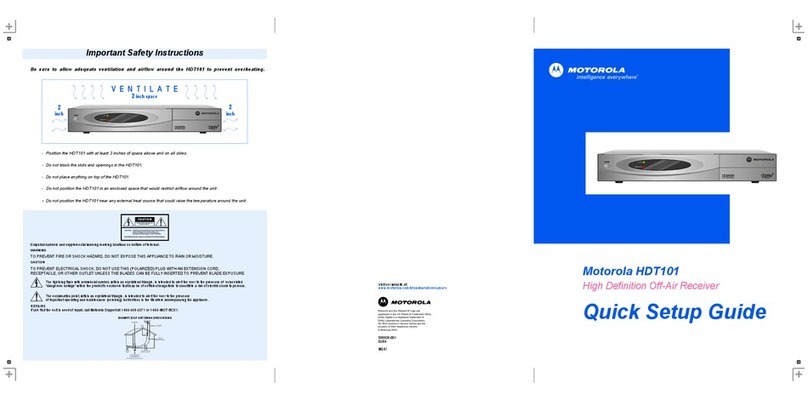MOTOROLAandtheStylizedMLogoaretrademarksorregisteredtrademarksofMotorolaTrademarkHoldings,LLC.HDMI,
theHDMIlogo,andHigh‑DenitionMultimediaInterfacearetrademarksorregisteredtrademarksofHDMILicensing,LLC
intheUnitedStatesand/orothercountries.Allotherproductorservicenamesarethepropertyoftheirrespectiveowners.
Nopartofthispublicationmaybereproducedinanyformorbyanymeansorusedtomakeanyderivativework(suchas
translation,transformation,oradaptation)withoutwrittenpermissionfromMotorolaMobility,LLC.
©2012MotorolaMobility,LLC.Allrightsreserved.
589976‑001‑a09/12
SDTV
Coax cable
HD-DTA100u
SDTV Electrical OutletCable Outlet
Cable In/
RF In
To TVCable In +5V DC In
12 3
Power cord
Setting Up Your HD-DTA100u and
RF4CE Remote Control
IMPORTANT! Read the enclosed Safety Instructions
before you begin.
1. Connect your cable service.
Connectthecoaxialcablefromyourwalloutlettothe
Cable InportontheHD‑DTA100u.
2. Connect your TV.
Ifyouhaveahigh‑denitionTV,usetheHDMIconnector.
Ifyouhaveastandard‑denitionTV,usetheTo TV
connector.
3. Plug in the HD-DTA100u.
ConnectthepowercordtotheHD‑DTA100u,thenplugit
intoanunswitchedelectricaloutlet.
4. Turn on the TV and select the input.
IfyouhaveanHDTV,usetheremotecontrolforyour
TVtoselecttheHDMIportyouusedtoconnectthe
HD ‑DTA100u.
IfyouhaveanSDTV,tuneyourTVtoChannel3and
settheswitchonthebackoftheHD‑DTA100uto
CH3.Ifyourscreenremainsblack,switchyourTVand
HD‑DTA100utoCH4.
5. Put the batteries in the HD-DTA100u remote
control.
6. Program the RF4CE remote control.
PointtheremotecontrolattheHD‑DTA100u.Pressand
holdtheSETUPbuttonuntiltheLEDontheremote
controlblinkstwice,thenpresstheMenubutton.The
LEDwillblinkcontinuouslyuntiltheremotecontrolis
paired.Followthepairinginstructionsonthescreen.
(Pairinginstructionsarealsoprintedonthebackofthe
remotecontrol.)