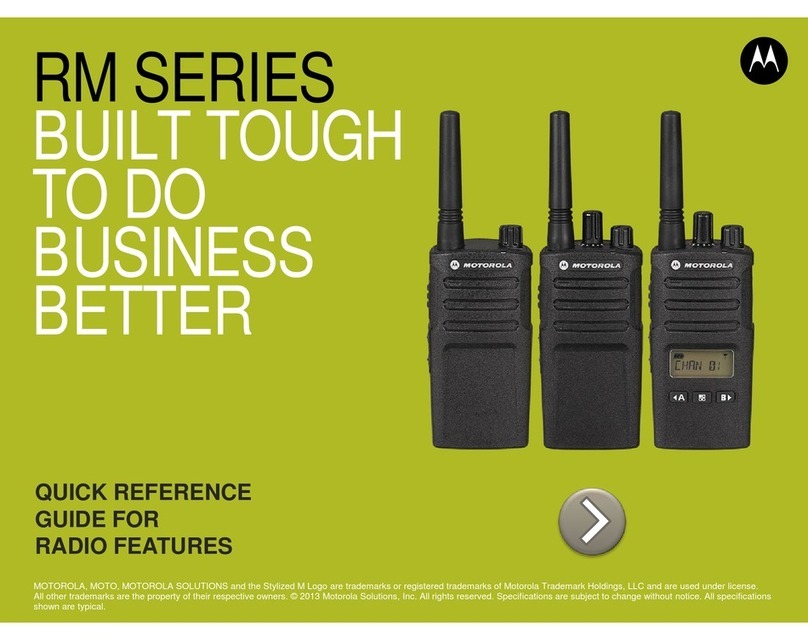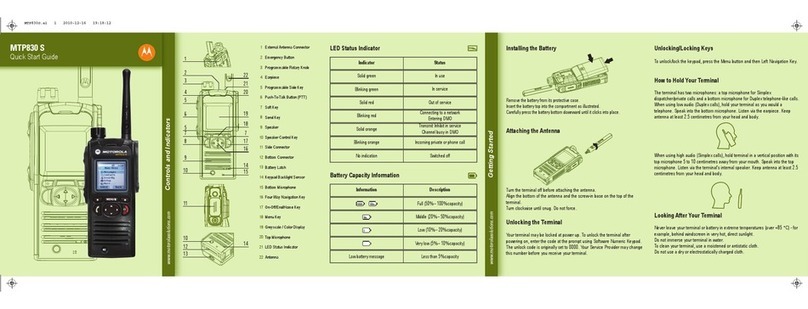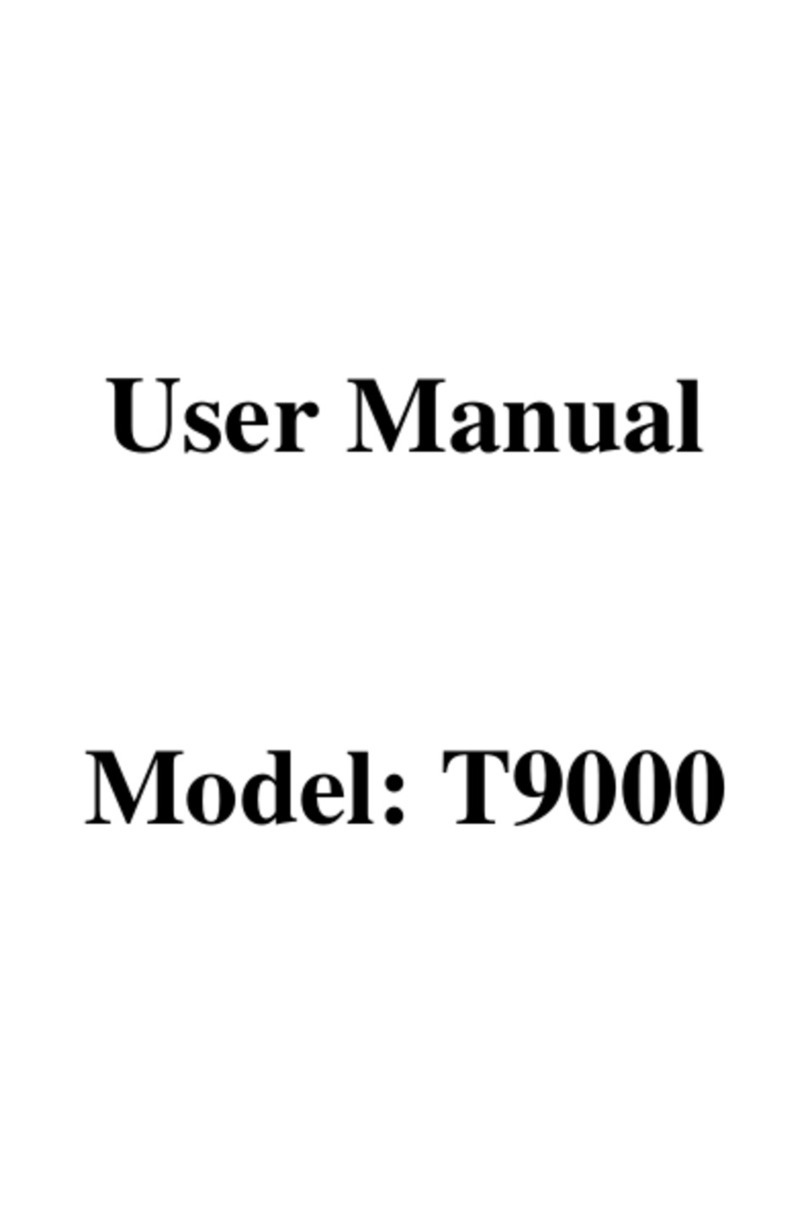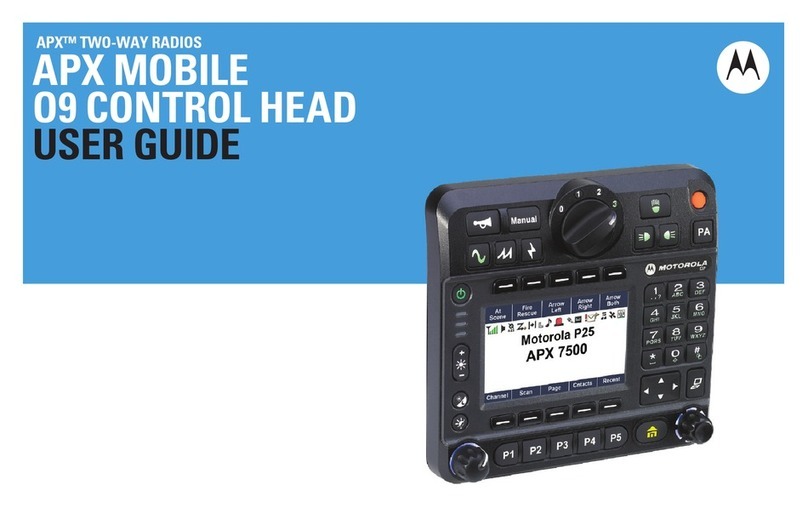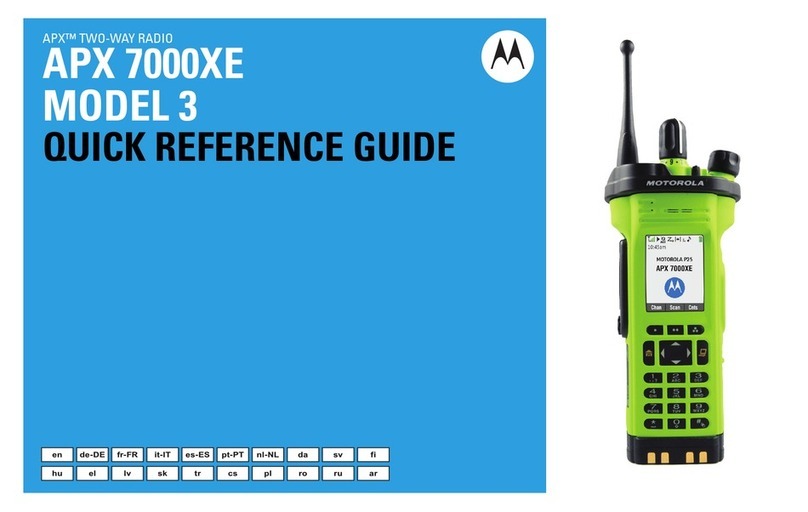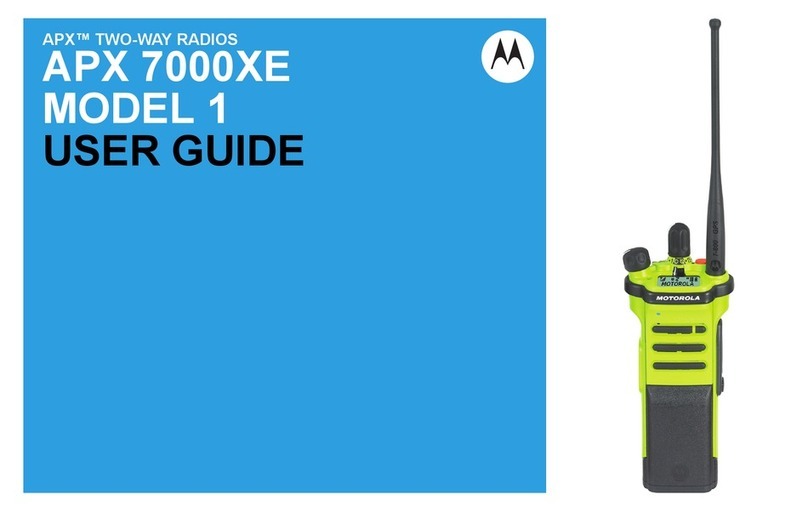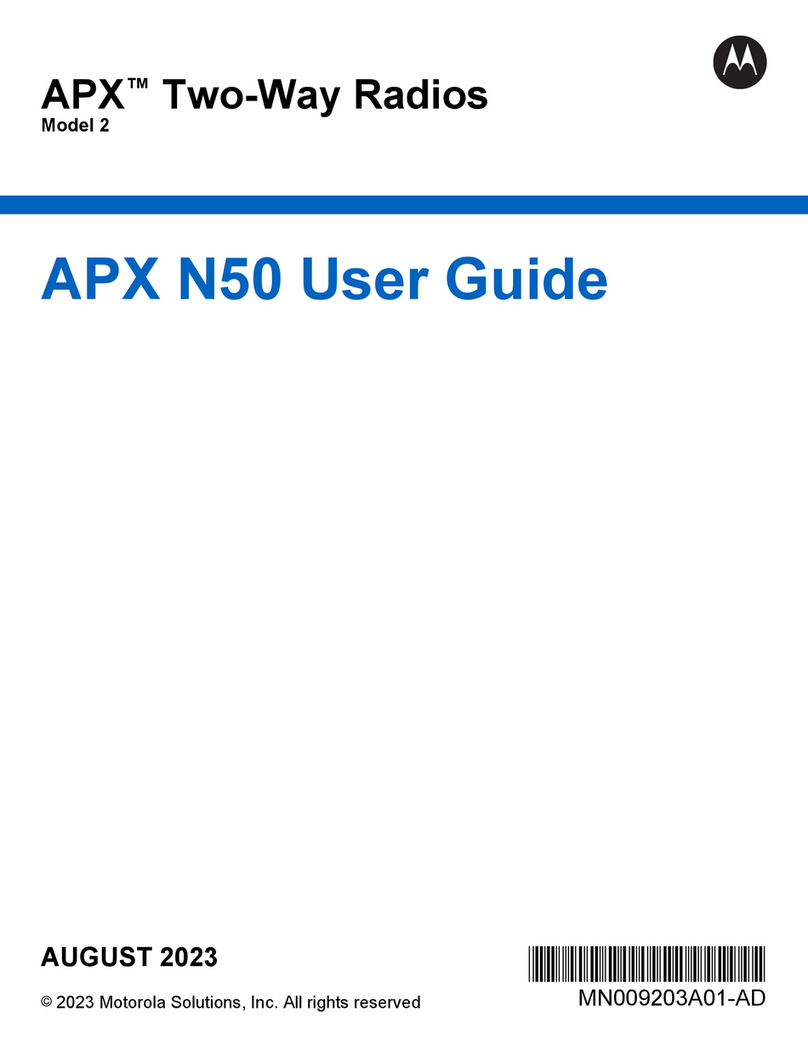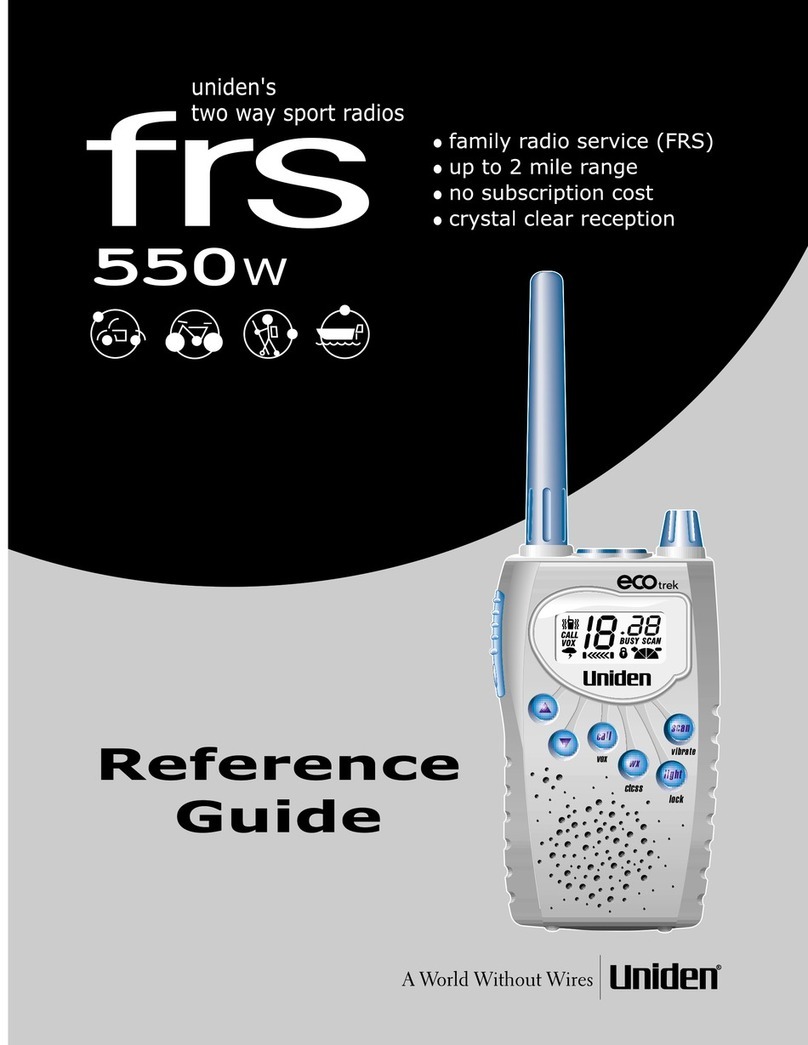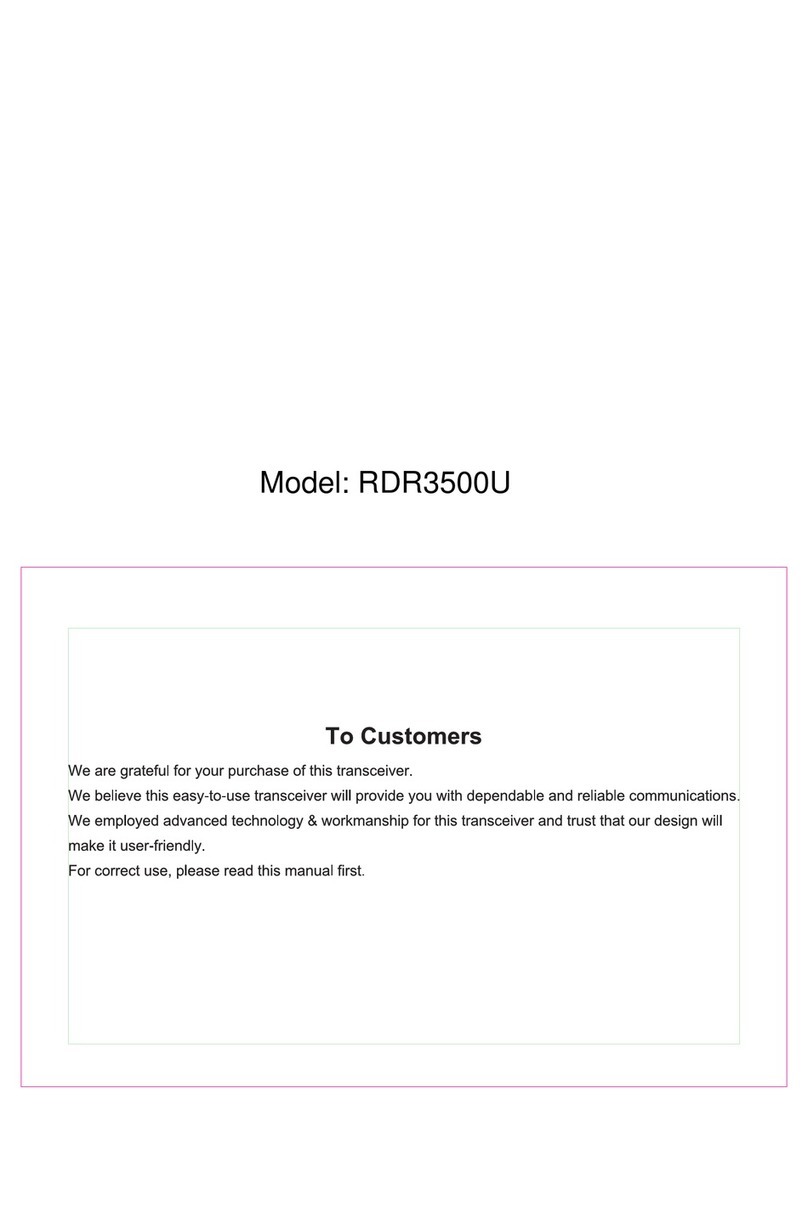Contents
English
vi
Receiving a Call Alert Page . . . . . . . . . . . . . . . . . . 63
Sending a Call Alert Page . . . . . . . . . . . . . . . . . . . 63
Emergency Operation . . . . . . . . . . . . . . . . . . . . . . 65
Sending an Emergency Alarm . . . . . . . . . . . . . . . . 66
Sending an Emergency Call (Trunking Only) . . . . . 66
Sending an Emergency Alarm with
Emergency Call . . . . . . . . . . . . . . . . . . . . . . . . . . . 67
Sending a Silent Emergency Alarm . . . . . . . . . . . . 67
Changing Channels during Emergncy . . . . . . . . . . 68
Using the Emergency Keep-Alive Feature . . . . . . . 68
Automatic Registration Service (ARS) . . . . . . . . . . 69
Selecting or Changing the ARS Mode . . . . . . . . . . 69
Accessing the User Login Feature . . . . . . . . . . . . . 70
Logging In as a User . . . . . . . . . . . . . . . . . . . . . . . 70
Logging Out . . . . . . . . . . . . . . . . . . . . . . . . . . . . . . 71
Text Messaging Service (TMS) . . . . . . . . . . . . . . . 72
Accessing the TMS Features . . . . . . . . . . . . . . . . . 72
Composing and Sending a New Text Message . . . 73
Sending a Quick Text Message . . . . . . . . . . . . . . . 74
Using the Priority Status and Request Reply
Features . . . . . . . . . . . . . . . . . . . . . . . . . . . . . . . . . 76
Appending a Priority Status to a Text Message . . . 76
Removing a Priority Status from a Text Message . 76
Appending a Request Reply to a Text Message . . 76
Removing a Request Reply from a Text Message 77
Appending a Priority Status and a Reply Request
to a Text Message . . . . . . . . . . . . . . . . . . . . . . . . .77
Removing a Priority Status and a Reply Request
from a Text Message . . . . . . . . . . . . . . . . . . . . . . .78
Managing Text Messages . . . . . . . . . . . . . . . . . . . .78
Receiving a Text Message . . . . . . . . . . . . . . . . . . .78
Viewing a Text Message from the Inbox . . . . . . . .79
Replying to a Received Text Message . . . . . . . . . .79
Accessing the Drafts Folder . . . . . . . . . . . . . . . . . .80
Managing Sent Text Messages . . . . . . . . . . . . . . . .81
Viewing a Sent Text Message . . . . . . . . . . . . . . . .81
Sending a Sent Text Message . . . . . . . . . . . . . . . .82
Deleting a Text Message . . . . . . . . . . . . . . . . . . . .82
Deleting All Text Messages . . . . . . . . . . . . . . . . . .83
ASTRO 25 Advanced Messaging Solution . . . . . . 83
System Setup for ASTRO Advanced Messaging
Solution . . . . . . . . . . . . . . . . . . . . . . . . . . . . . . . . . .84
Two-Factor Authentication . . . . . . . . . . . . . . . . . . .84
Logging into Two-Factor Authentication . . . . . . . . .85
Logging out of Two-Factor Authentication . . . . . . .86
Sending a Query . . . . . . . . . . . . . . . . . . . . . . . . . . .87
Receiving a Query . . . . . . . . . . . . . . . . . . . . . . . . . .88
Security . . . . . . . . . . . . . . . . . . . . . . . . . . . . . . . . . 89
Radio Lock . . . . . . . . . . . . . . . . . . . . . . . . . . . . . . .89
Unlocking Your Radio . . . . . . . . . . . . . . . . . . . . . . .89
Changing Your Password . . . . . . . . . . . . . . . . . . . .89
Changing Your Tactical Inhibit Password . . . . . . . .90
Enabling or Disabling the Radio Lock Feature
APX_4000_M3.book Page vi Thursday, March 13, 2014 10:59 AM