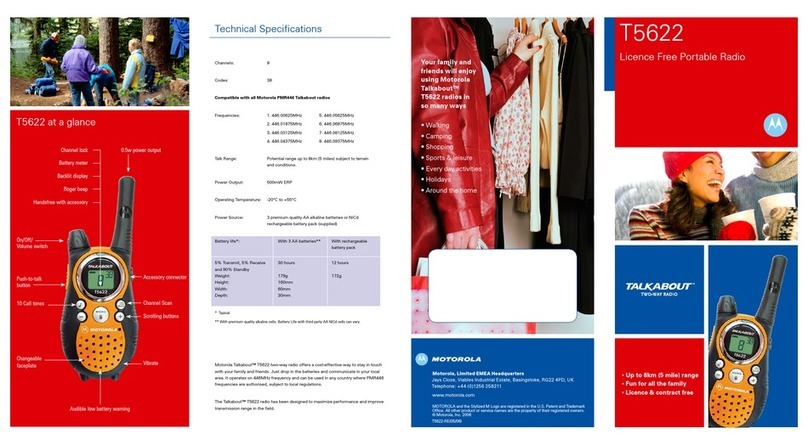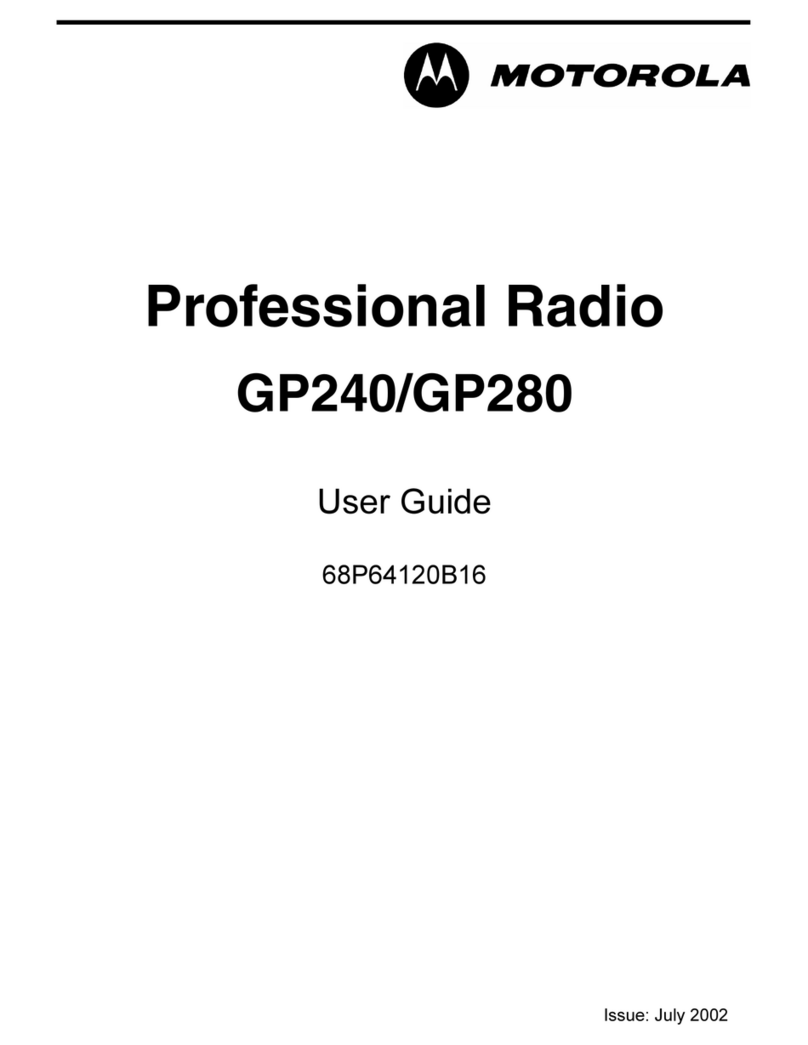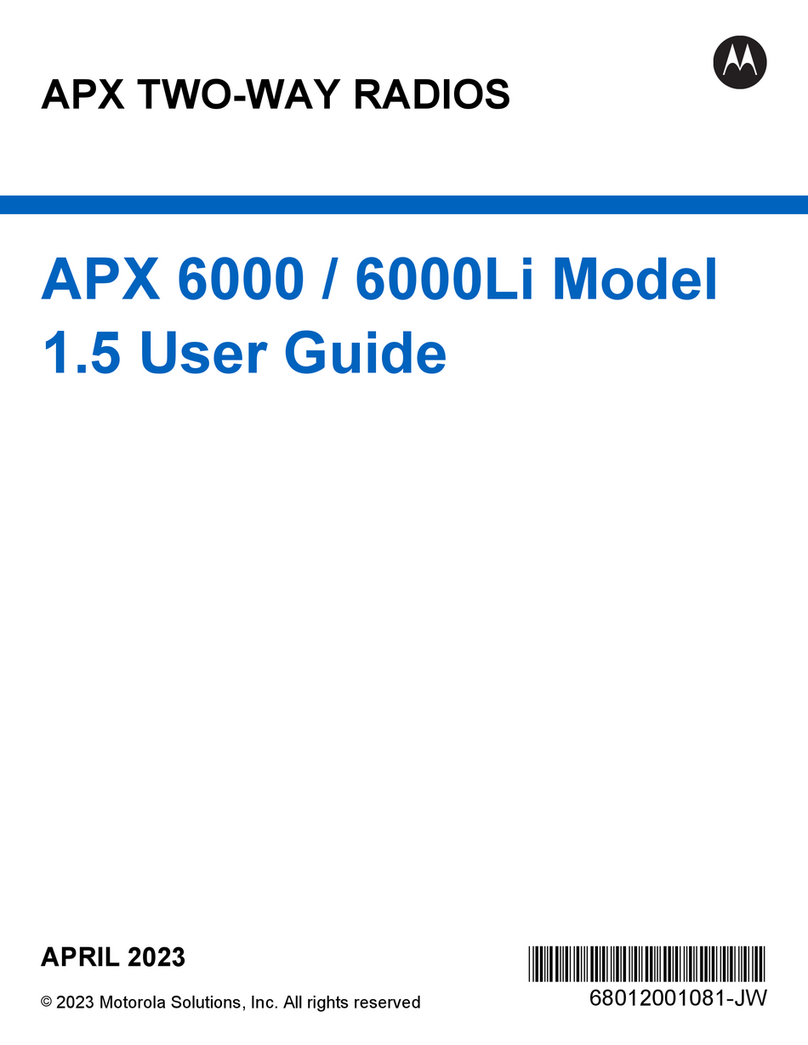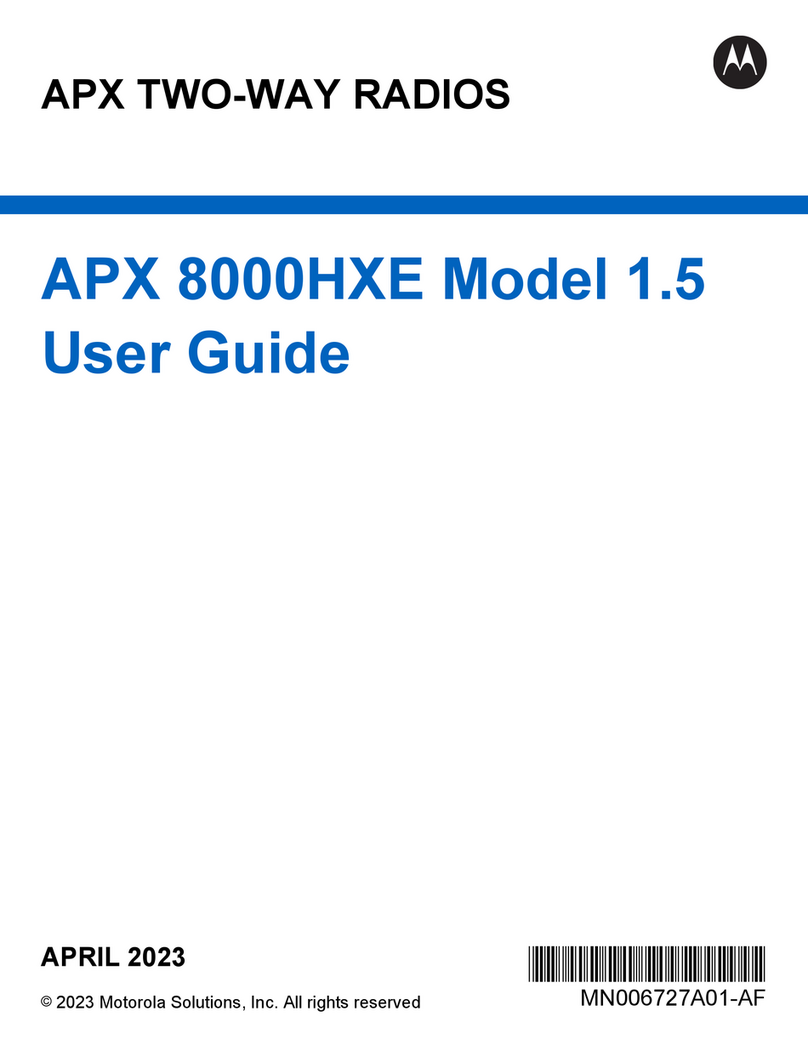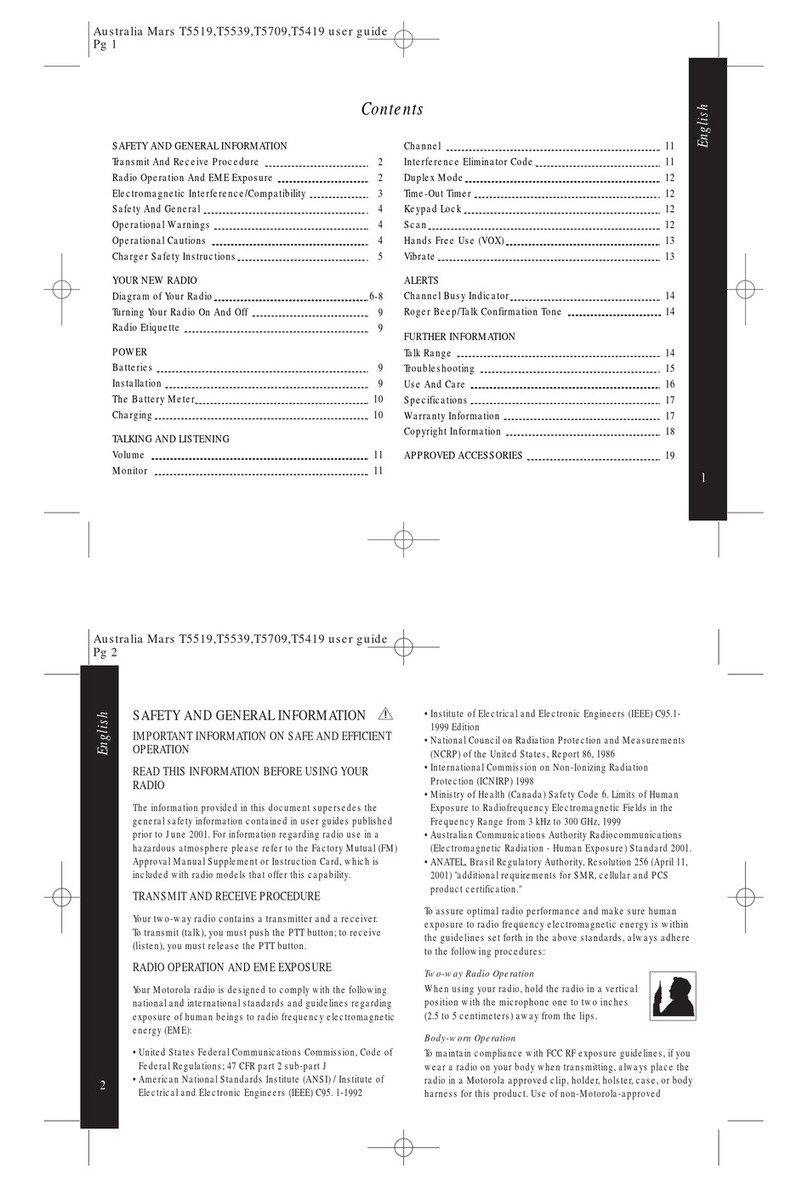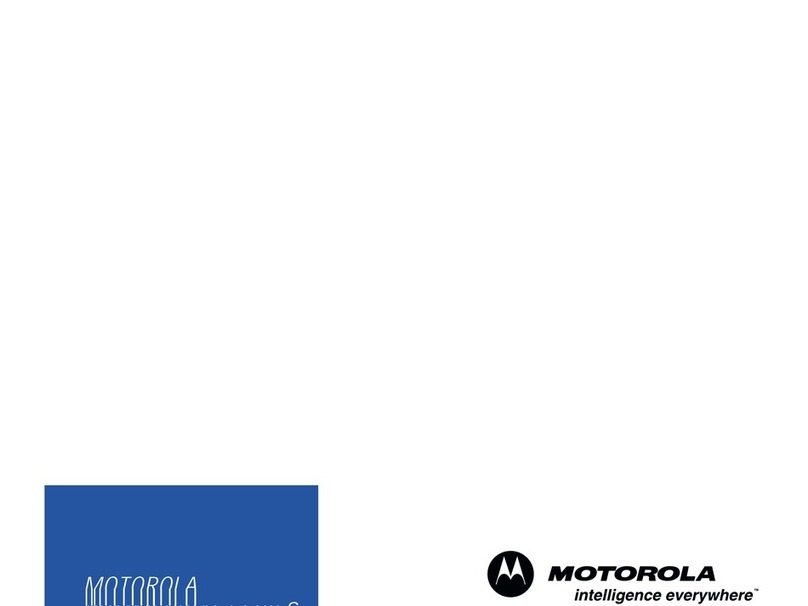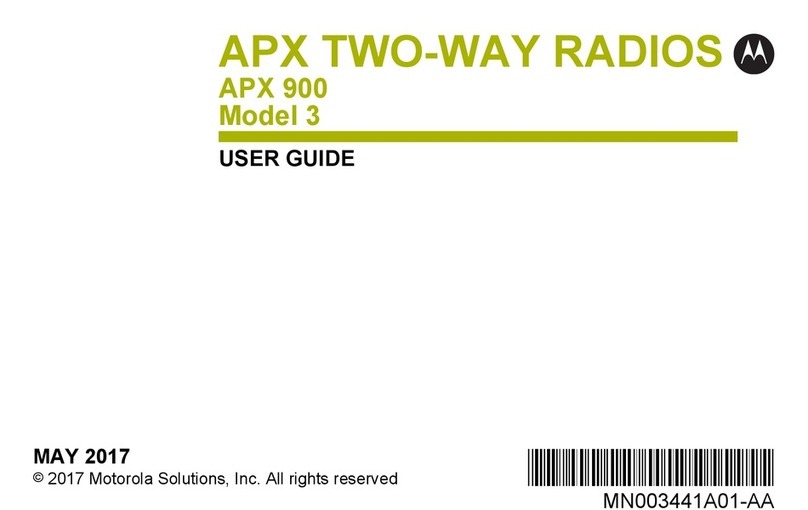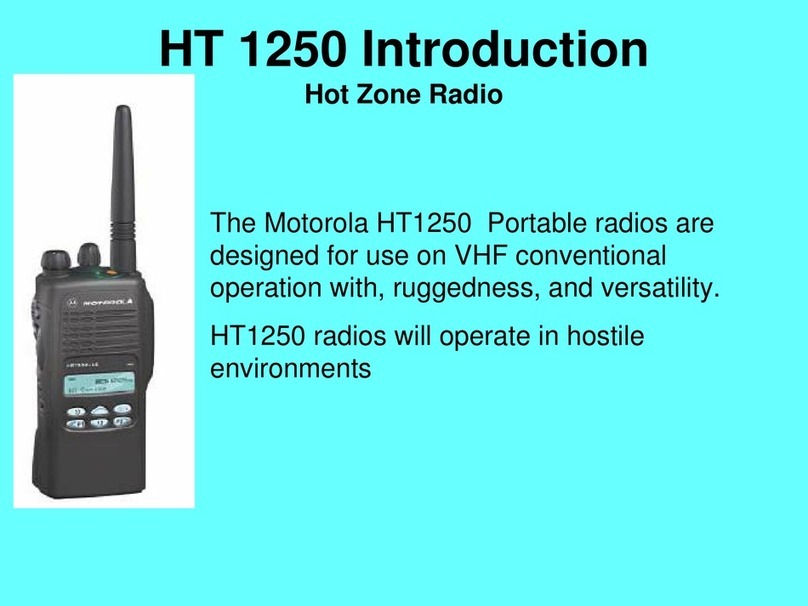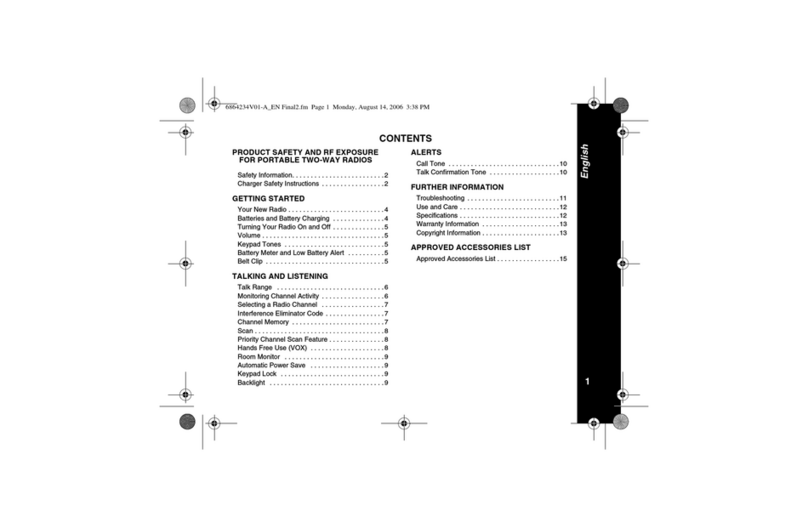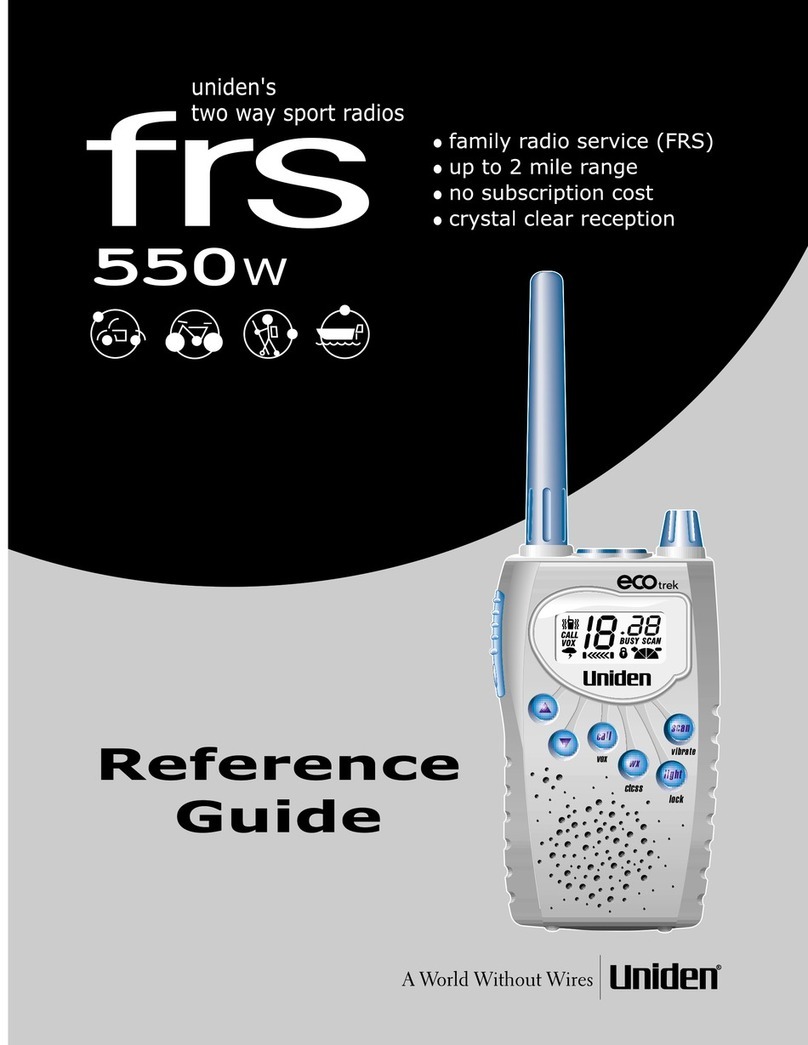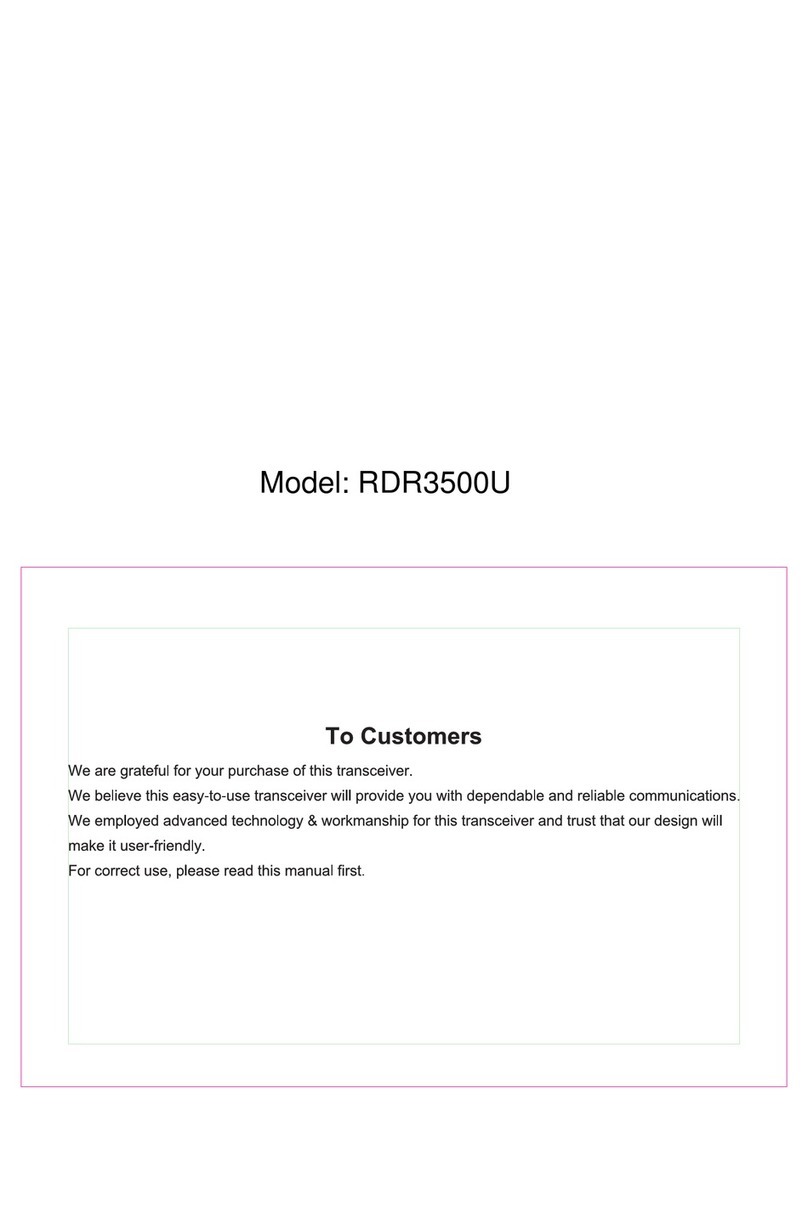To Change Frequency and
Code Settings
1 Channel Models
1.Hold Push-To-Talk button down while
turning radio on.Fig.J
Radio announces current frequency
setting. Example: “frequency one”
2.Press Push-To-Talk button to scroll
through frequencies.
Fig.K
Radio announces each frequency as
you scroll. Example: “two...three...”
3.Release Push-To-Talk when you have
reached desired frequency.
4.Press Monitor button to select and save
new frequency setting.Fig.L
Radioannouncescurrentcode setting.
Example: “code two nine”
5.Press Push-To-Talk to scroll through
codes.
Radio announces each code as you
scroll. Example: “three zero...three
one”
6.Release Push-To-Talk when you have
reached desired code.
7.Press Monitor button to select and save
new code setting.
Radio“beeps”toindicateithasexited
programming and is ready for use.
PROGRAMMING
8
Understanding Frequencies
and Codes
Frequencies:
Your radio operates on a group of frequencies
(see page 10 for complete listing). You
access frequency(ies) through radio chan-
nel(s).You can operate on any of your radio’s
frequencies, but each must be licensed
through the FCC (see page 2).
To understand the difference between fre-
quencies and channels, think of channels as
pre-set buttons on your car stereo and the
frequencies as the many radio stations avail-
able. You can select and save different sta-
tions (frequencies) to pre-set buttons
(channels) for easy access.
Interference Eliminator Codes:
Codes filter out static, noise and unwanted
chatter on radio channels (see page 11 for
complete listing).When you operate on a fre-
quency with a code set, you block out most
interference on the frequency.This allows you
to communicate with less interference than
when operating without a code. Remember,
since radio frequencies can be monitored,
codeswillnotmakeyourconversationsprivate.
• For compatibility with radios that do not
have codes, the radio can be set to Code
“Off" in the programming mode. See fol-
lowing instructions.
Therearesettingsprogrammedintoyourradio
forfrequencies and codes.If it isnecessary to
confirm settings or to change them for licens-
ing purposes, the radio will audibly guide you
through a series of programming steps.If you
have questions, please call Motorola Product
Services at 1-800-448-6686.
FIG. J
1 Channel Model
IMPORTANT
To talk to others in your group all radios
must be set to the same channel and code.