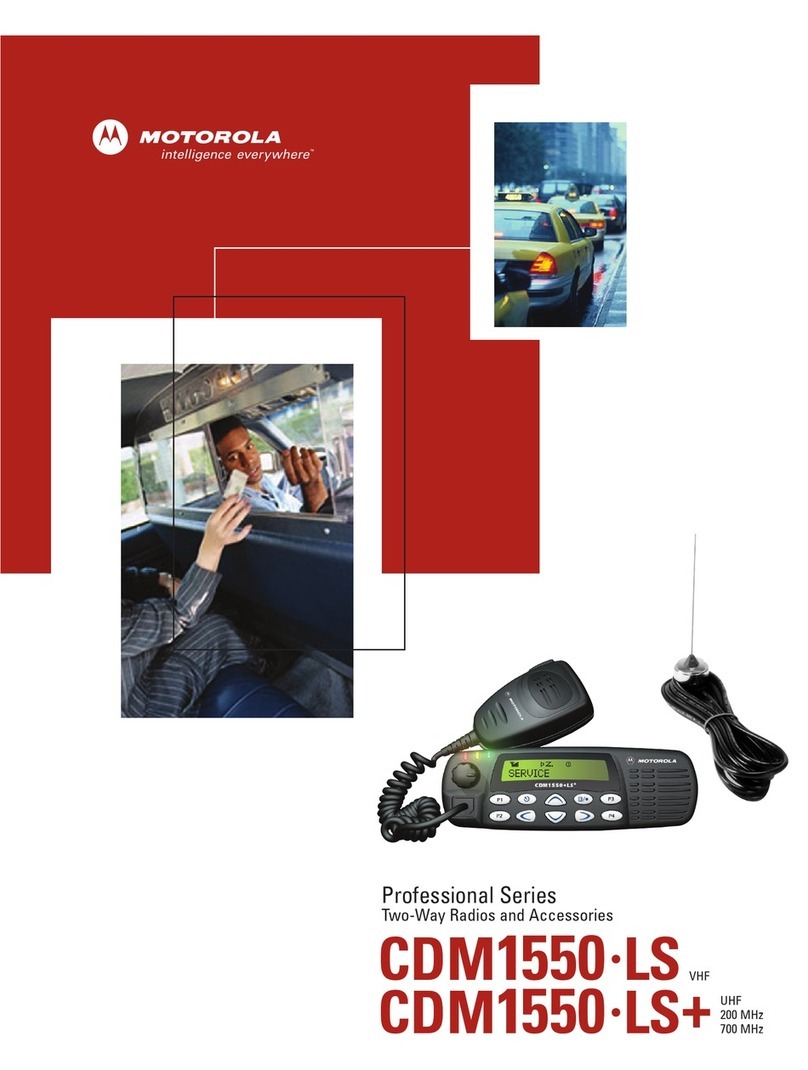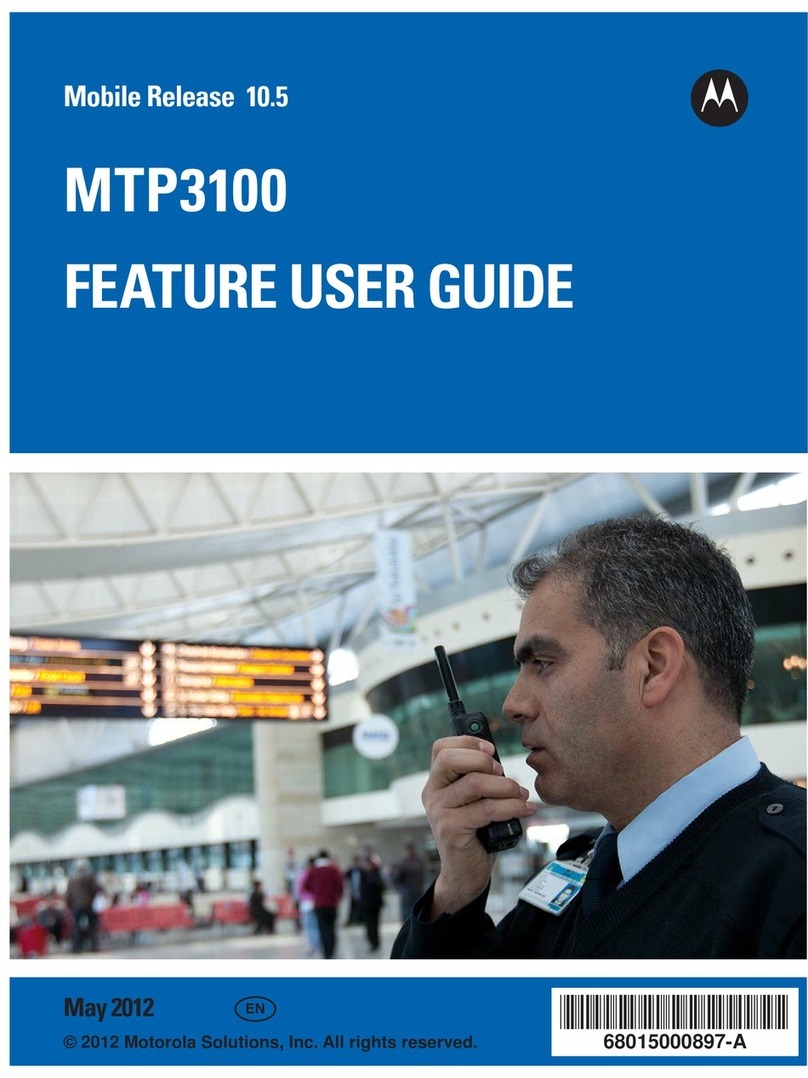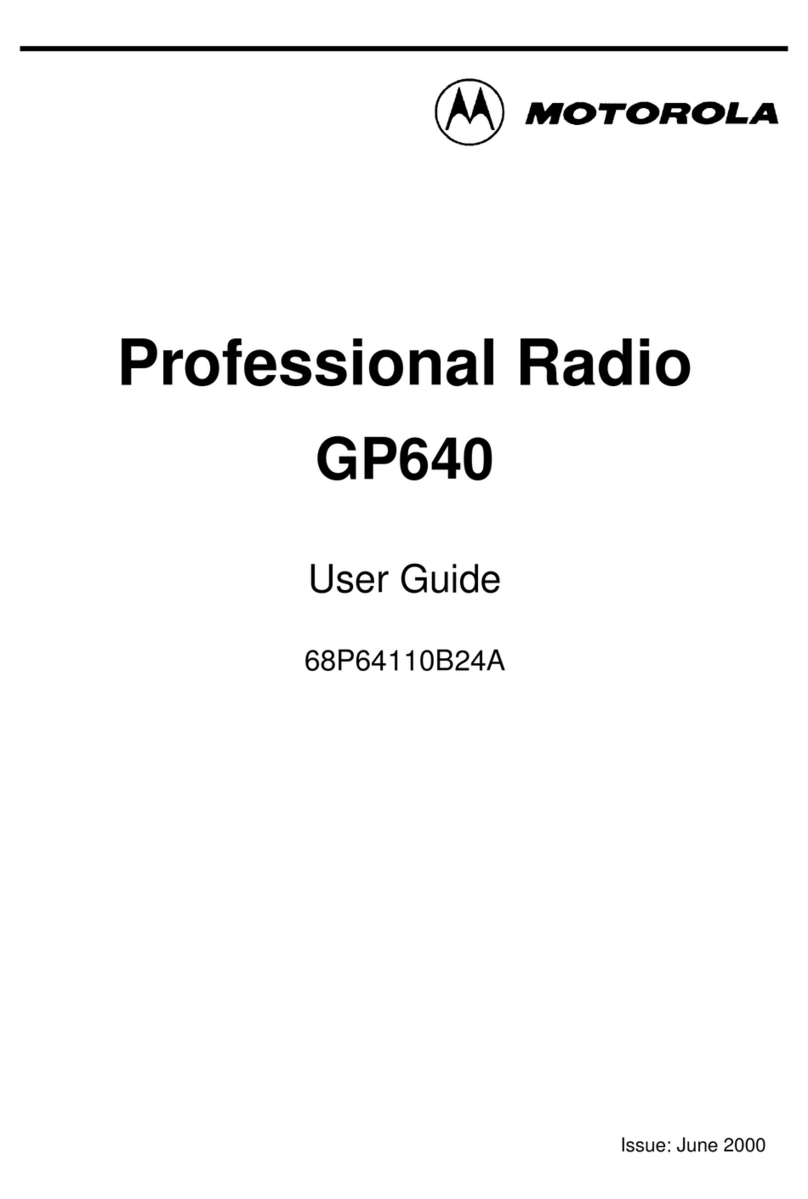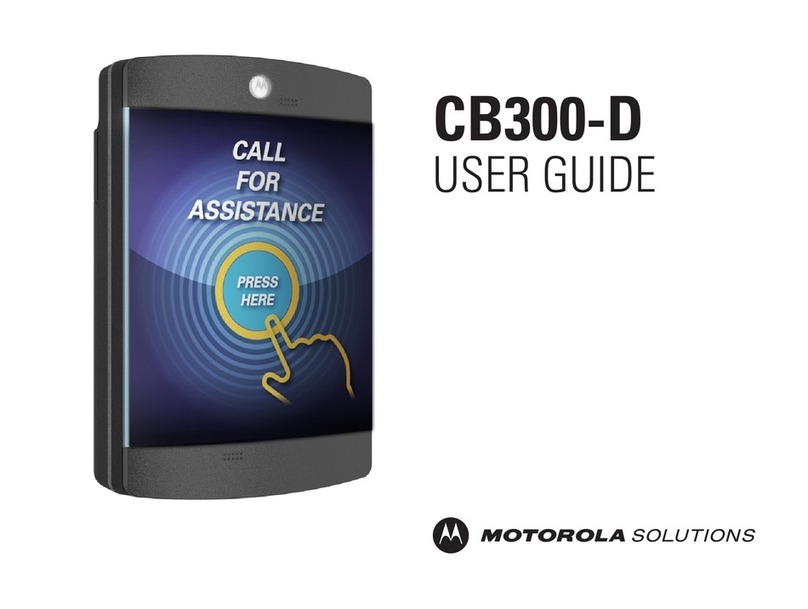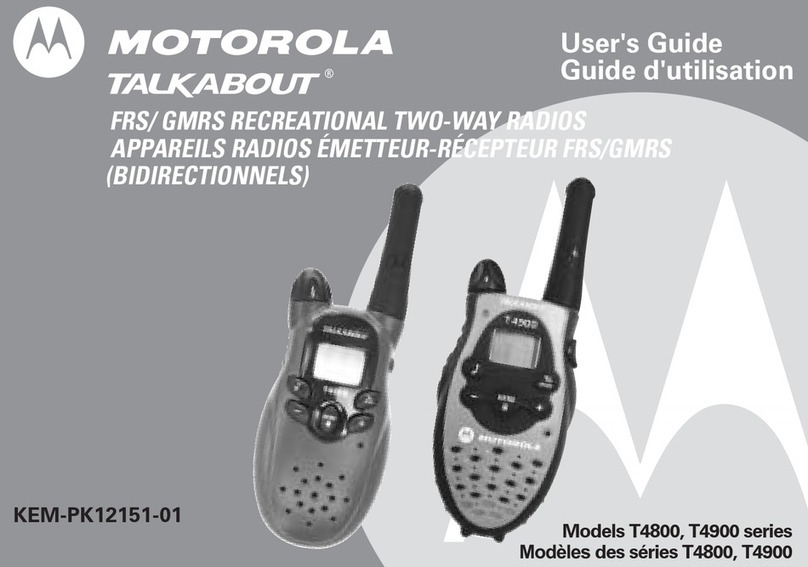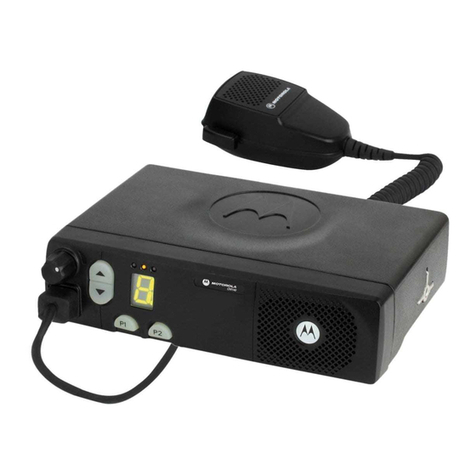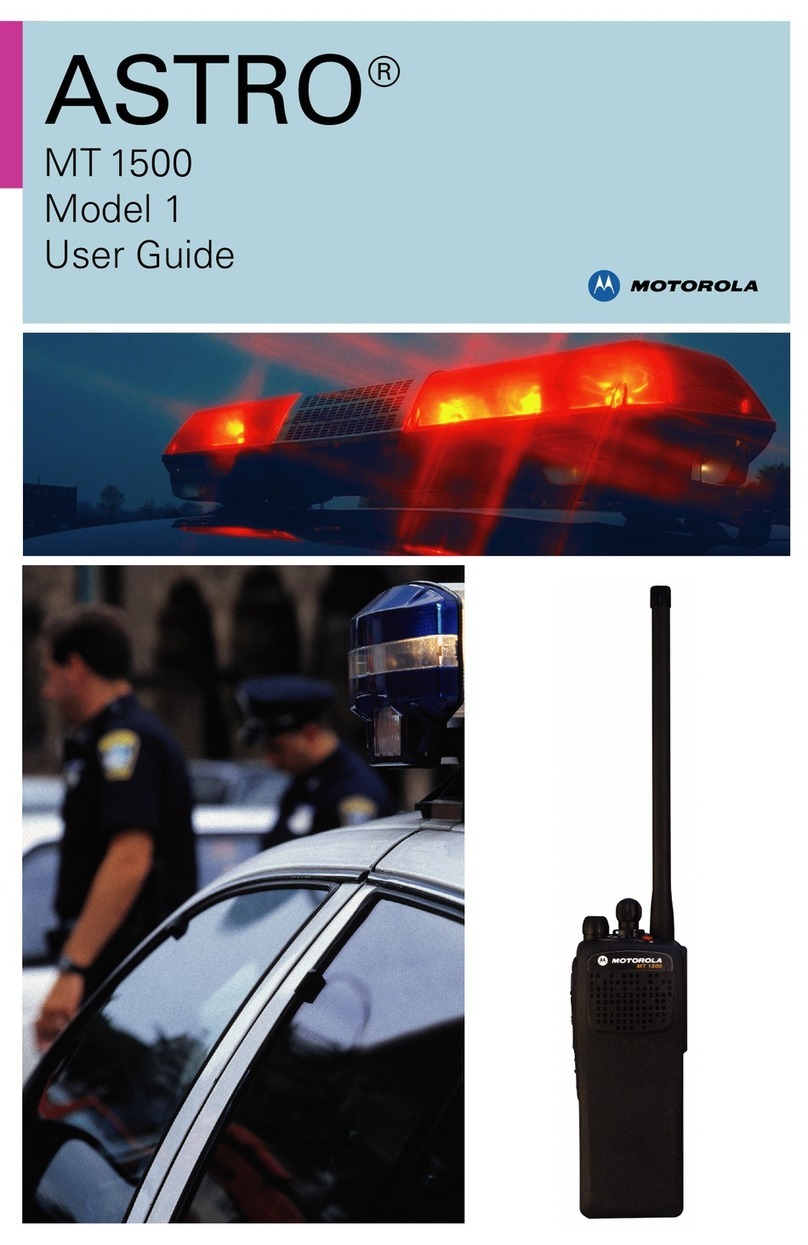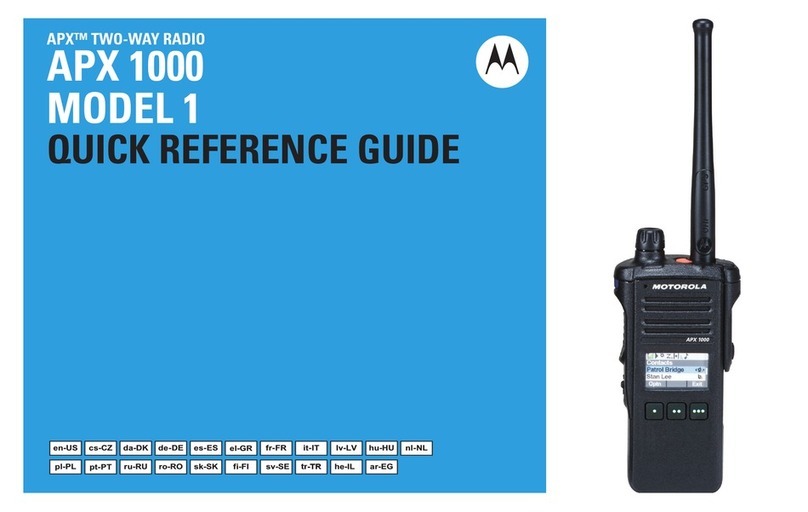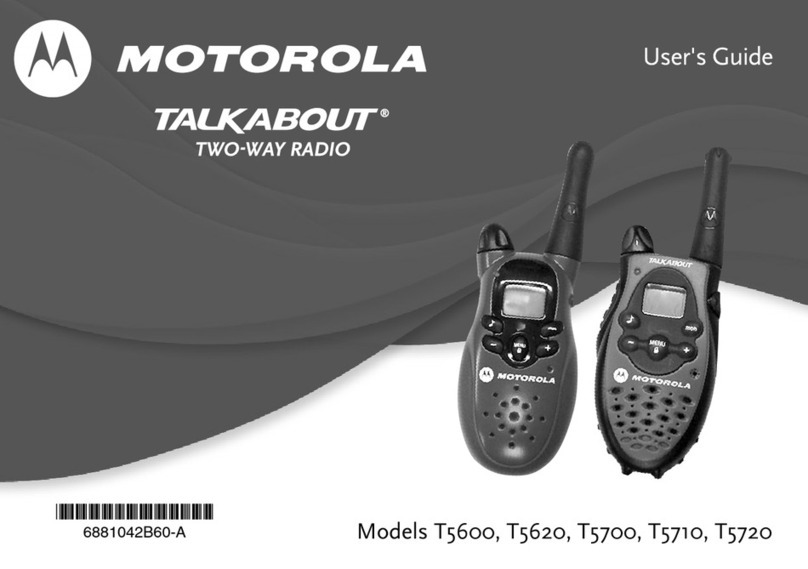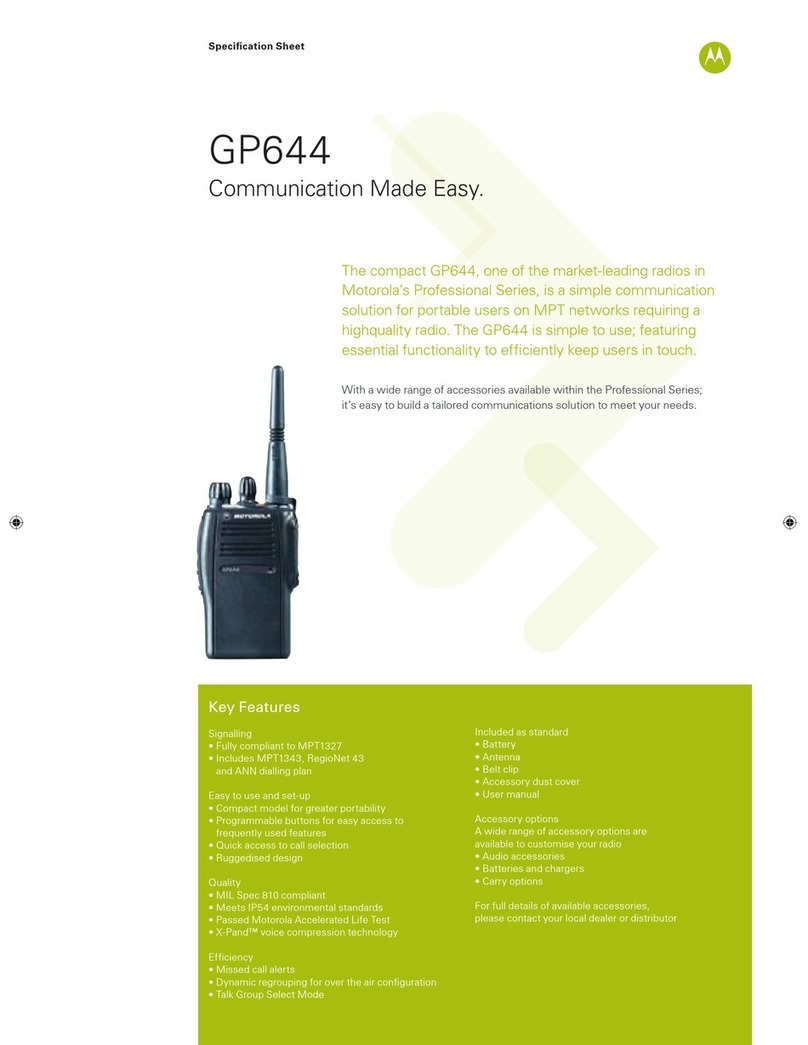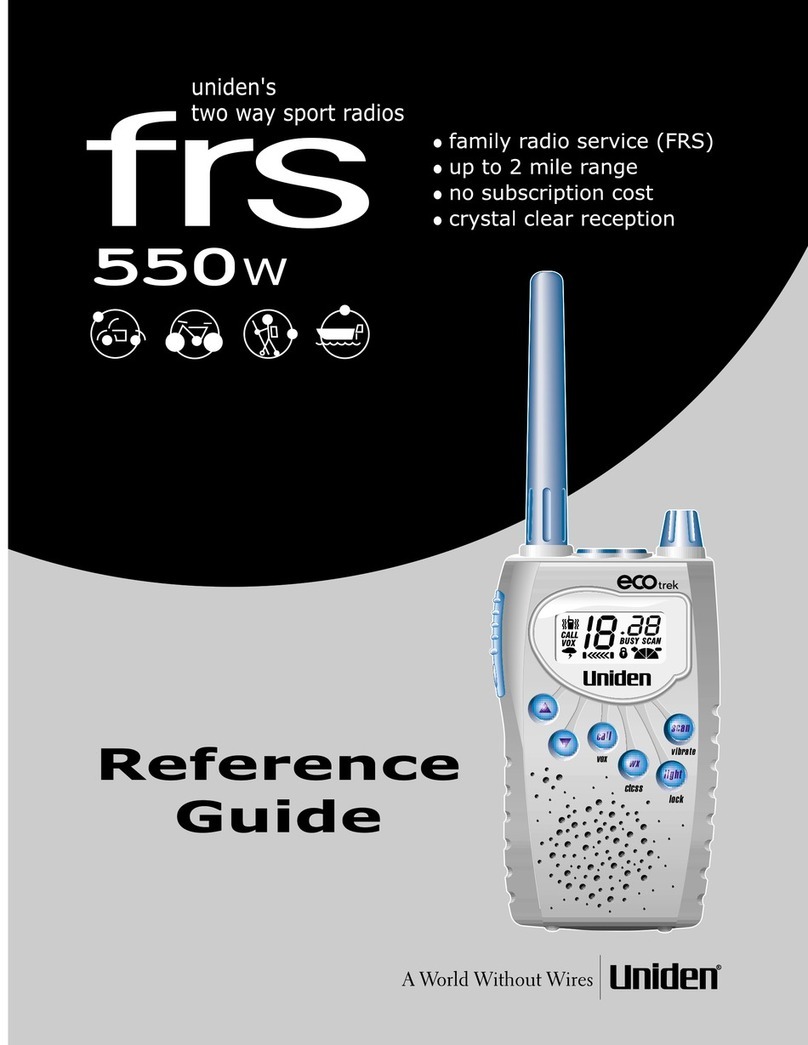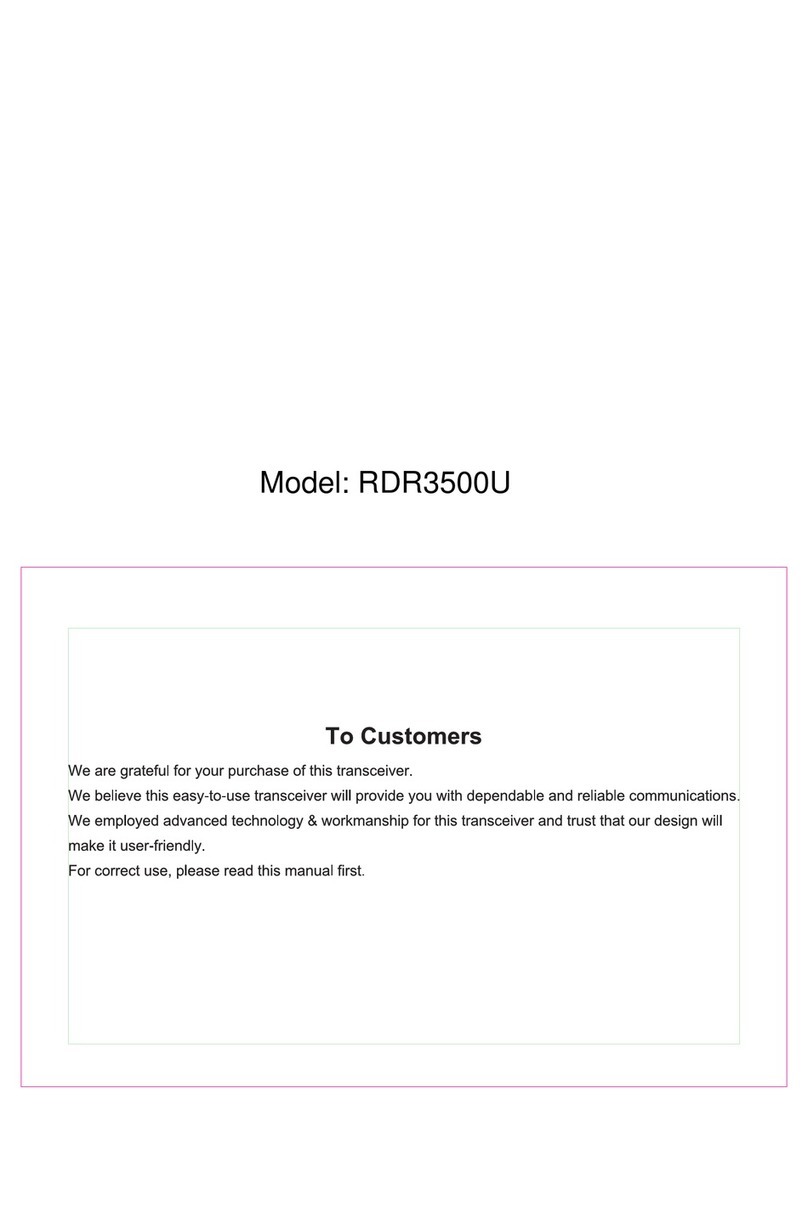Setting the Sensitivirv [evel When in VoX o] iVOX Mode
Adjusting the radio's setrsitivity level helps minimize the possibility
0t unintended n0ises triggering a transmission and helps the radio
pick up soft voices.
l. Press @ until VOV|VOX and the level setting (1-3) appear on
the disolav.
2. Press Q or Q to select the sensitivity level.
3. Press @ to set or (*) to continue set up.
3 = High Sensiriyiry for quiet environments
2 = Medium Sensitivily for nost environments
1 = Low Sensitivity for noisy environments
Note: When vou connect a headset, the radio is automaticallv set to
the last chosen sensitivity level.
0r Noise Filtering
The Ol noise{ilrering feature helps to ensure uninterrupted
communication with other Motorola radios that have this feature.
This feature also filters out unwanted transmissions from other
radios. This is useful in places where there is he6vy radio tratfic,
such as am!semeal parks or ski resons
l{ote: 0T noise filtering is not available when the radio is scanning.
To turn At noise filtering on or off:
1. Press Q) until eT displays. The current setring On/oft will flash.
2. Press Q or Q to turn noise filtering 0n or Of{.
3. Press @ to c0nfirm your selection or @ to continue set up.
To tnnsmit to a ndio that has Ar noise filtering turned on:
1. Select the same channel and lnterference Eliminator Code as
the other radio.
2. Press Q) to send a call tone. This sllows your voice to pass
through the Or noise lilter on the receiving radio,
3. Press @ and speak normally.
Note: lt you skip step 2, the beginning of your message may not be
heard on the receiving radio. For a 30-second period, startinq after
the last transmission, all transnissions received on the selected
channel and code will pass through the 0r noise filtel
Keypad Tonos
You may enable or disable the speaker key tones. You will hear the
key tone each time a bunon is pushed.
l. Press @ until @ appears. The curent sefting 0n/0ff will flash.
2. Press either Q or Q to turn 0n or off.
3. Press @ to conlirm or @ to continue ser up.
Nole: When the key tone feature is off, the loll0wing are not disabled:
. Transmit timeout alert tone
. Call tone
. Low battery alert tons or
. The transmitted talk confirmation tone
Transmitting a Talk Cotrtimation Tono
You can set your radio to transmit a unique lone when you finish
transmitting. lt is like saying "Roger" or "over" to let others know
you are tinished talking.
1. With the radio on, press @ until the .)) appears. The current
settinq 0rV0fJ flashes.
2. Press (+)or Q toturn0nor0ff.
3. Press @ to set or CE t0 quit menu mode.
Ene.gency Alen Mode
The Fmergency Alen function can be used to signal others in your
group of your need for immediate help. All radios in your group using
the same channel and interference eliminator code can receive the
message. EMl000 series radios will aulomatically advance the
speaker volume to a loud setting {the maximum rated 0utput level},
regardless of the volume control position. A unique alerttone will be
€miited trom the receiving radios and heard by your group. The
alert tone is also emitted lrom your own radio sposker to attract
attention in your vicinity. Any spoken words or incidental sounds will
be transmitted to others. EMl000 series radios will be operating in
an automalic "hands free' emerqency transmission control mode
for a total 0t 30 seconds. For the duration ofthe emergency alen,
your radio will be locked into a transmitting mode and the other
EMl000 radios in your group will be locked into a receiving mode to
help ensure the receipt of your emer0ency message.
L Press and hold the Emergency Al€rt button for 3 seconds,
2. An alert signal will be transmitted for 8 seconds t0 alefi othsr
receivers.
3. Your voice or incidental sounds will be transmitted for 22
seconds. There is no need to continue to hold the Emergency
Alert button or use the PTT button for your message to be
tratrsmttted.
4. Atter 30 seconds your radio will return to normal two-way mode.
EMi000 series radios will automatically return to the initial
volume settinq as controlled by the volume knob. Both the
sender and the receivBr will again be able to talk to each other
using the PTT or VoX methods of transmission control.
Notei Badios other than EM1000 series can receive the emergency
alerl signal but will not respond with adiusted volume settings.
controlled transmission mod€ or unique alen tone. U!ers of other
radios will hear a steady 8 second tone and the 22 second v0ice
tranSmtsston.
Warning: The Emergency Alertfeature should only be used in the
ev€nt of an actual emergency, Motorola is not responsible if there
is no response to the emergency alen from the receiving group.
Built-itr Flashlight
Press rhe flashlight button to turn the light on. The switch functions
as a momentary control for the light.
iloto: Turn off the flashlight when not in use to conserve battery
DOWET
Ksypad Lock
fo avoid accidentally changing your rcdio settings:
1. Press @ and hold until I displays.
2. When in lock mode, you can turn the radio on and otf, adiust the
volume, receive, transmit, send a call tone, and monitor
channels. All other functions are locked.
To unlock the radio, press and hold @ until g is no longer
displayed.
Scanning Channels
Use scan to search the 22 channels for transmissions from
unknown parties, to find someone in y0ur group who has
accidentally changed channels, or to quickly find unused channels
for your own use.
There is a priority feature and 2 modes of scanning { basic and
advanced l to make vour search nore etfective, The basic scan
mode uses the channel and code combinations tor each ol the 22
channels as vou have set them ( or with the detault code value 0f
I l. The "Advanced Scan" mode will scan all channels for any and
all codes, detBct any code in use, and use that code value
temporarily lor that channel.
Priority is given to the "homs channel," that is, the channel {and
Interference Eliminator Code) your radio was set t0 when you start
the scan. This meansthe initial channel {and code sening} is scanned
more often than the other 2l channels, and your radio will respond
quicklyto any activity occurring on the home channel as a priority.
fo start Scanning: ^
l. Brielly press the €) key. The scan z will appear in the
display, and the radio will be0in to scroll through the channel
and code combinations.
2. When the radio detects channel activity matching the channel
and code combination, it stops scrolling aod you can hearthe
transmtsston.
3, To respond and talk to the person transmittrng, press O within
five seconds after the end of the transmrssion.
4. The radio will resume scrolling through the channels five
seconds after the end 0t any received activity.
5. To stop scanning, brielly press the @ key.
To statt Advanced Scanning:
l. Set the Interference Eliminator Code t0 "zero" or 0FF.
2, Briefly press the @ key. The scan z will appear in the
display, and the radio will begin to scroll thr0ugh the chann€ls.
No Intederence Eliminator Codes will lilter what is heard.
3. When the radio detects channel activity with ANY code {or N0
code), it stops scrollinq and you can hear the transmission. Any
lnterference Eliminator C0de thar may be in use by that party
will be detected and displayed.
To respond and talk to the person ransmitting, press @ within
five seconds ot the end of the transmission. The radio will
transmit using the newlv detected Interference Eliminator Code.
The radio will resume scrolling through the channels five
seconds atter the end of any received activity.
6. To stop scannjng, briefly press the @ key.
Scanning Notes:
l. lf you press O while the radio is scrollinq through inactive
channels, the transmission will be on the "home channel".
Scanninq will resume five sec0nds after the end of your
transmission. You may press the @ key to stop scanning at any
tine.
2. It the radio stops on an undesired transmission, you may
immediately resume the scan by briefly pressing @ or Q .
3. lf the radio repeatedly stops on an undesired transmission, you
may temporarily remove that channel flom the scan list by
pressing and holding @ or Q forthree seconds. You may
remove m0re than one channel in this way.
4. T0 restore the removed channel(s) to the scan list, turn the radl0
off and then back on, or exit and re-enter the scanning mode by
pressino @ .
5. You cannot remove the home channel from the scan list.
6. In Advanced Scan, the detscted codo will only be used tor one
transnission. You must note the code, exit scan, and set that
detected code on that channel to permanenlly use the detected
c0de.