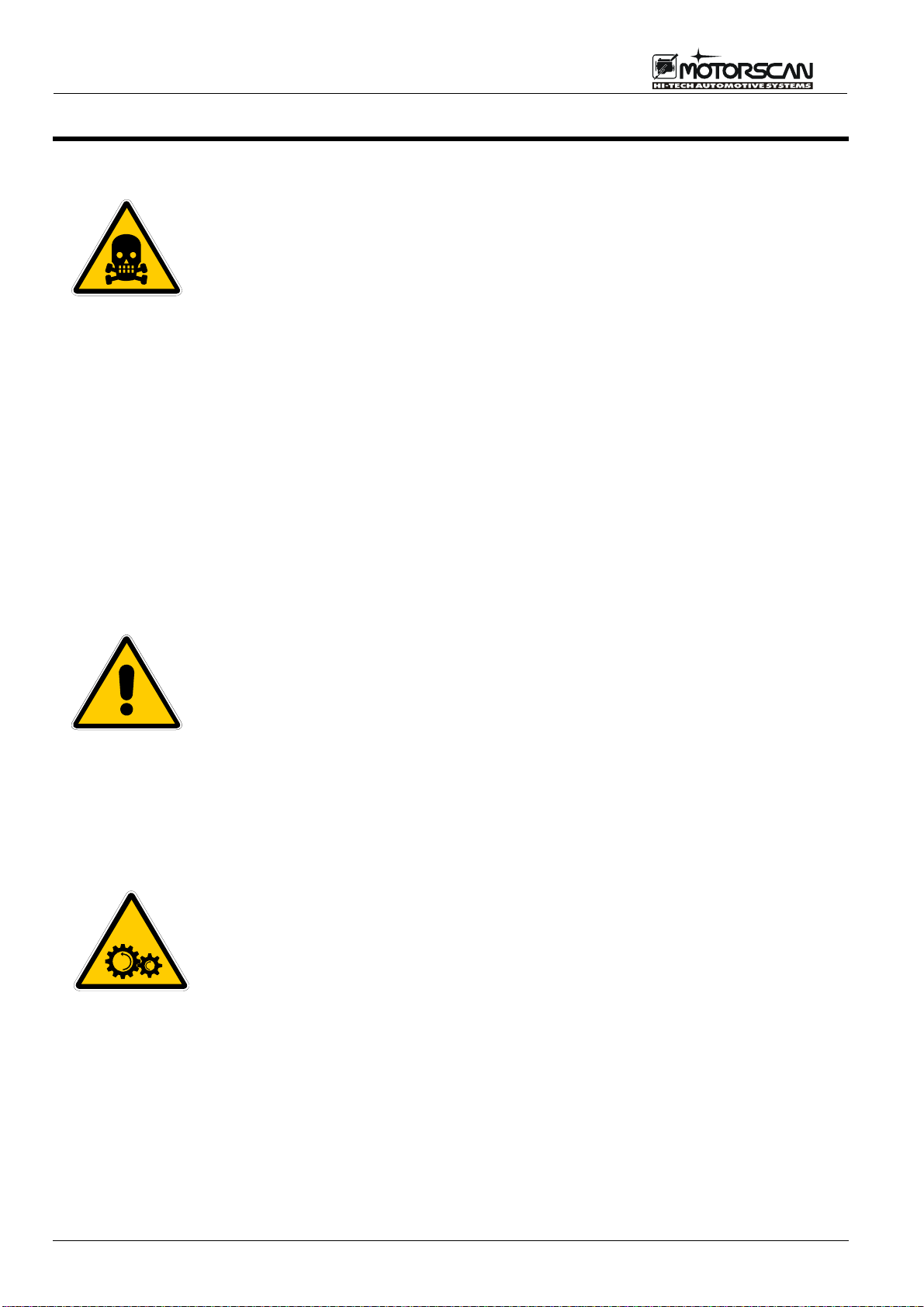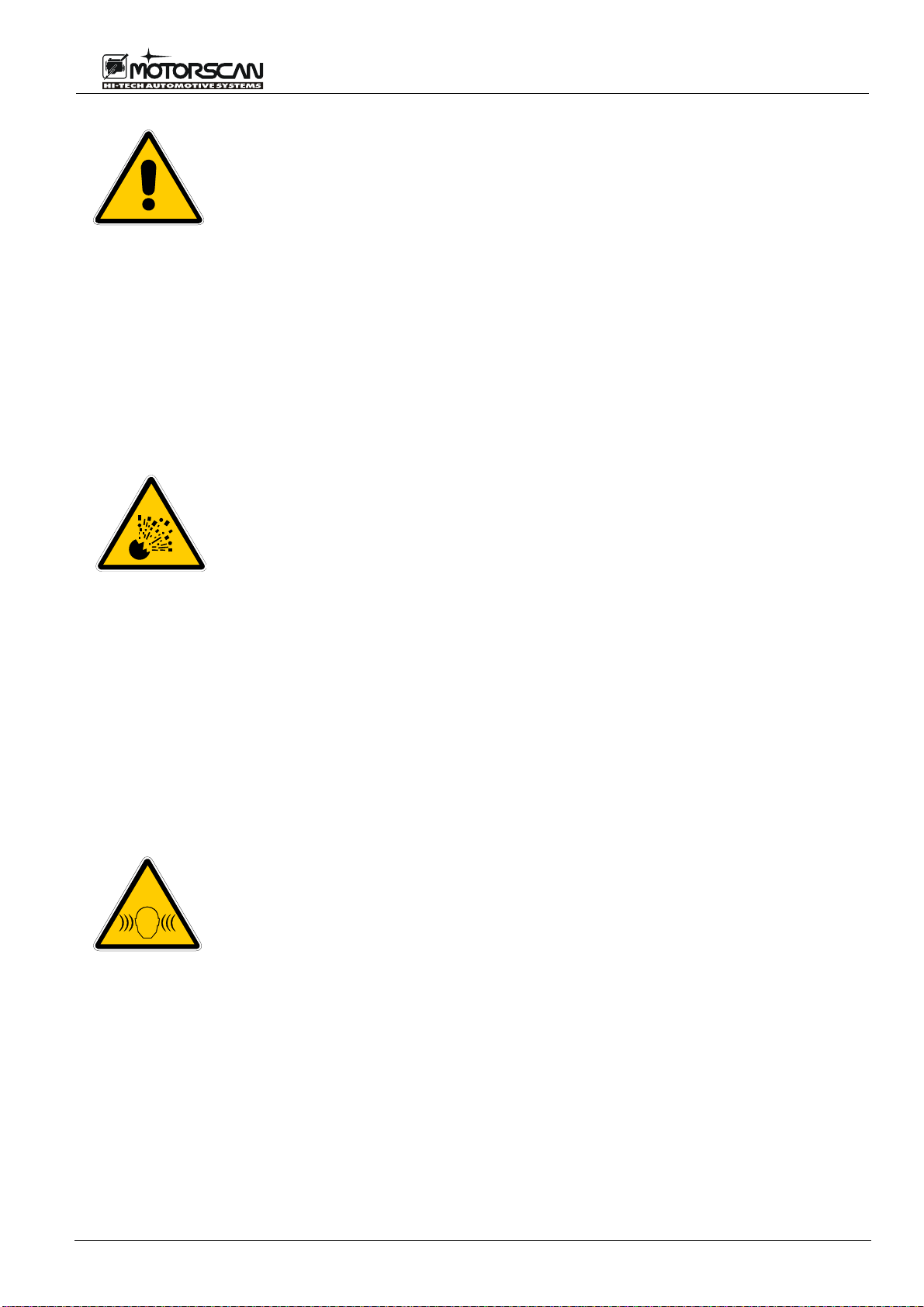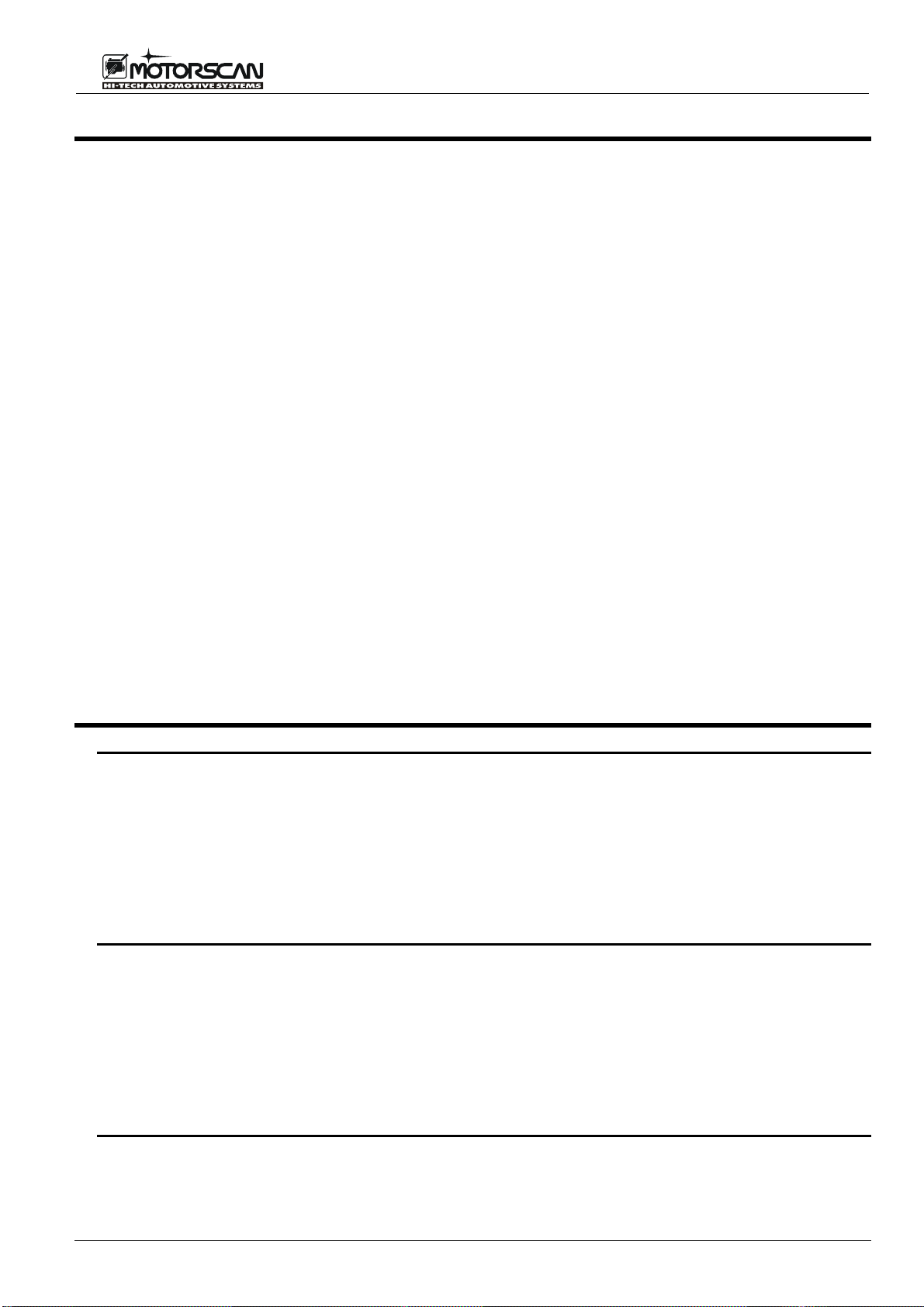®
135950HUK*B
WIDE 5950
INDEX i ENGLISH
INDEX
INDEX ........................................................................................................................................................................... i
INTRODUCTION.......................................................................................................................................................... 1
IMPORTANT INFORMATION ABOUT PERSONAL SAFETY ............................................................................... 2
IMPORTANT INFORMATION ABOUT PRODUCT SAFETY................................................................................. 5
GENERAL INFORMATION..................................................................................................................................... 5
INSTALLATION ................................................................................................................................................. 5
OPERATING INFORMATION............................................................................................................................ 5
CLEANING......................................................................................................................................................... 5
SYMBOLS............................................................................................................................................................... 6
PRODUCT DESCRIPTION.......................................................................................................................................... 7
1.1 GENERAL......................................................................................................................................................... 7
1.2 SPECIFICATIONS............................................................................................................................................ 8
1.3 FRONT / CONNECTIONS VIEW...................................................................................................................... 9
1.4 REGULATING CONTRAST............................................................................................................................ 10
1.5 STANDARD ACCESSORIES......................................................................................................................... 11
1.6 OPTIONAL...................................................................................................................................................... 14
CONNECTING........................................................................................................................................................... 19
2.1 POWERING THE TOOL................................................................................................................................. 20
2.2 MOTORCYCLE IDENTIFICATION................................................................................................................. 20
2.3 CONNECTING TO THE MOTORCYCLE USING A MASTER/SLAVE CABLE.............................................. 22
2.4 CONNECTING TO THE MOTORCYCLE USING “UNIVERSAL” CABLE...................................................... 23
2.5 CONNECTING TO THE MOTORCYCLE USING BMW SLAVE CABLE....................................................... 24
OPERATION.............................................................................................................................................................. 25
3.1 SETUP MENU................................................................................................................................................. 26
3.1.1 SCREENSHOT MANAGEMENT............................................................................................................ 26
3.2 HELP FUNCTION........................................................................................................................................... 27
3.3 DIAGNOSTIC FUNCTIONS............................................................................................................................ 28
3.4 SELECTING THE SEARCH MODE FOR SYSTEMS INSTALLED................................................................ 29
3.4.1 MANUAL SEARCH................................................................................................................................. 29
3.4.1.1 MANUAL SEARCH BY VEHICLE SELECTION............................................................................. 30
3.4.1.2 MANUAL SEARCH BY ECU SELECTION..................................................................................... 33
3.4.2 AUTOMATIC SEARCH CONNECTION ................................................................................................. 35
3.5 ECU MENU..................................................................................................................................................... 37
3.5.1 ECU DATA.............................................................................................................................................. 38
3.5.2 PARAMETERS....................................................................................................................................... 38
3.5.3 READING STORED FAULTS................................................................................................................. 39
3.5.4 ERASING STORED FAULTS................................................................................................................. 41
3.5.5 DIAGNOSTIC PROCEDURES............................................................................................................... 42
3.3.6 CONFIGURATIONS ............................................................................................................................... 43