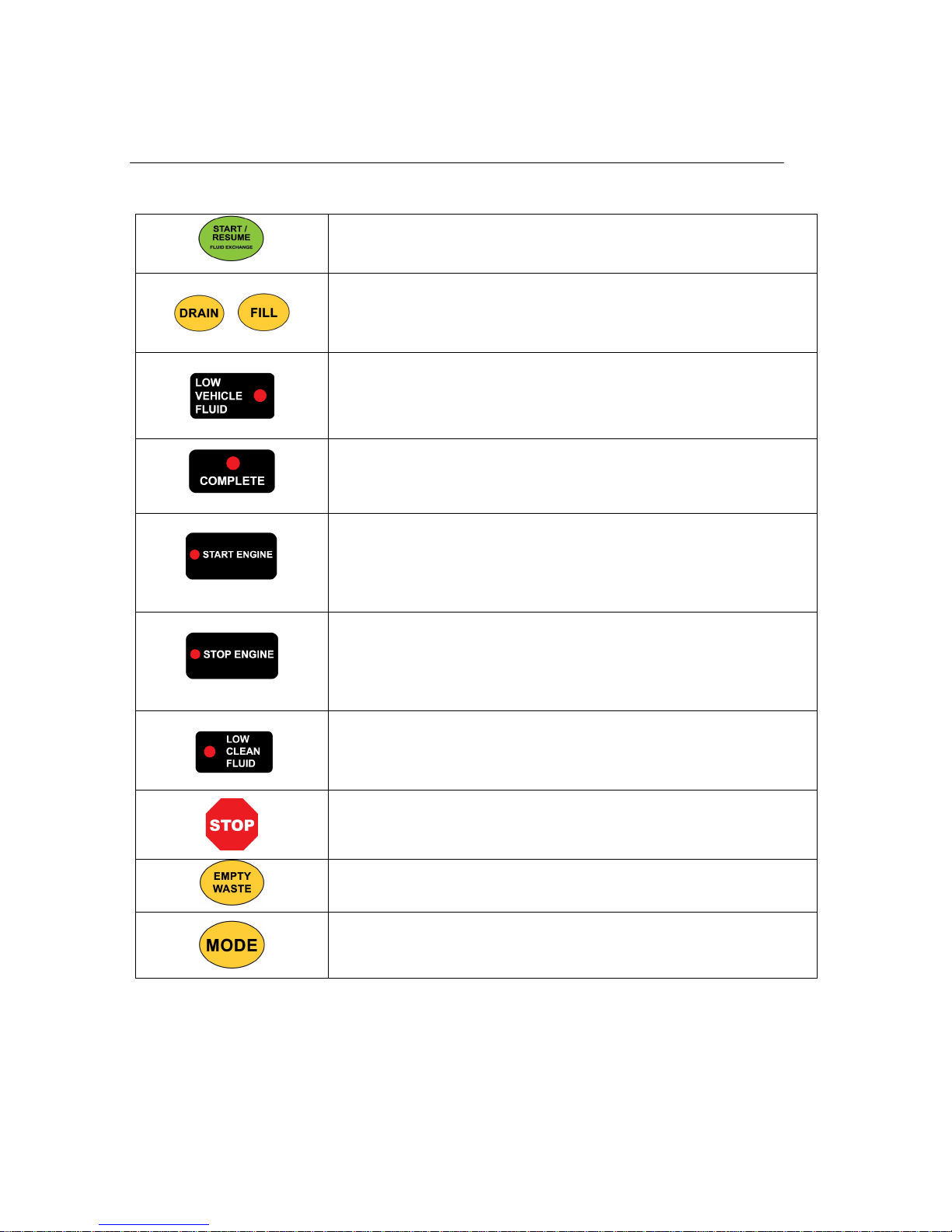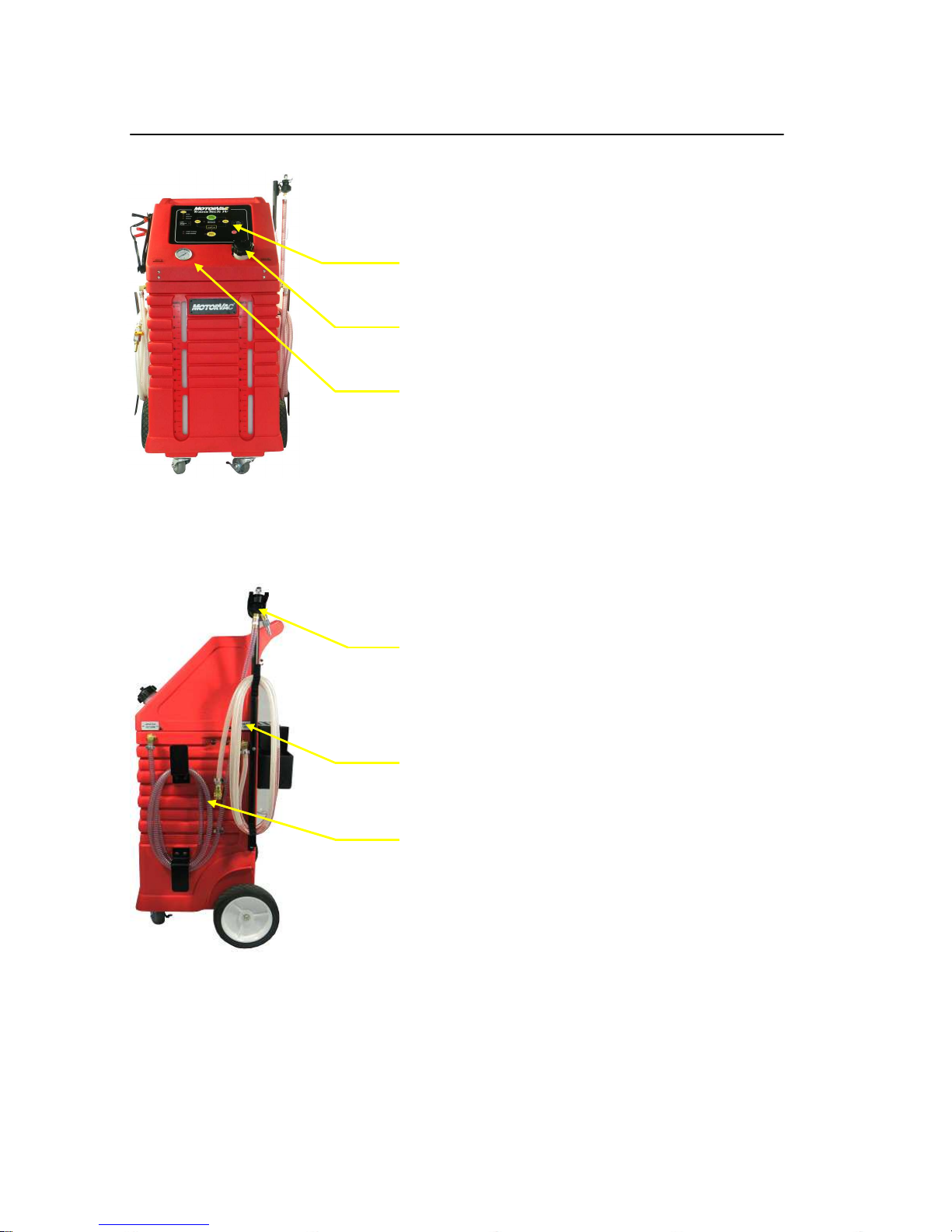Improper use of transmission fluid can cause injury.
Over exposure can have harmful effect on eyes, skin, respiratory system and possible
unconsciousness and asphyxiation.
Improperly blocked vehicles can move.
Set the parking brake and chock the wheels.
Moving vehicles can cause injury.
The engine cooling fan will cycle on and off depending on the coolant temperature and
could operate without the engine running.
Wear safety goggles.
Always keep objects, clothing, and hands away from the cooling fans and engine
parts.
Moving engine parts can cause injury.
Hot surfaces are present during and after running the engine.
Do not contact hot surfaces such as, manifolds, pipes, mufflers, catalytic
converters, or radiators and hoses.
Hot surfaces can cause injury.
Catalytic converters become extremely hot.
Do not park a converter-equipped vehicle over dry grass, leaves, paper, or any
other flammable material.
Do not touch a catalytic converter until the engine has been off for at least 45
minutes.
Catalytic converters can cause burns.
Cracked fan blade can become airborne.
Examine fan blades for cracks. If found, do not service the vehicle.
Flying objects can cause injury.
Batteries produce explosive gases and can explode, resulting in injury.
Wear safety goggles when working on or near batteries.
Use in a well-ventilated area.
Keep sparks and flames away from the battery and never lay tools, equipment, or
other conductive objects on the battery.
When machine is connected to the battery, make sure the unit’s power switch is
off. Connect the positive lead of the unit to the positive lead battery first; connect
the negative lead of the unit to a solid ground point as far from the battery as
possible.
Keep battery acid away from skin or eyes. In case of eye contact, flush with clean
water for 15 minutes and get medical attention.