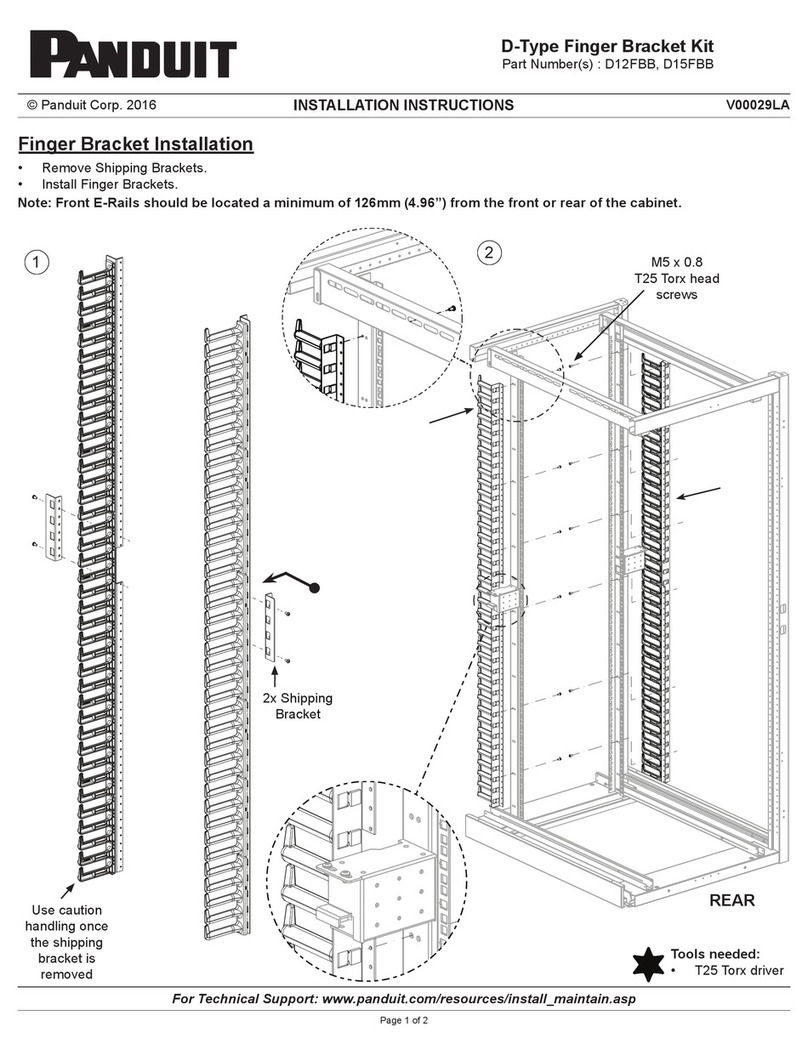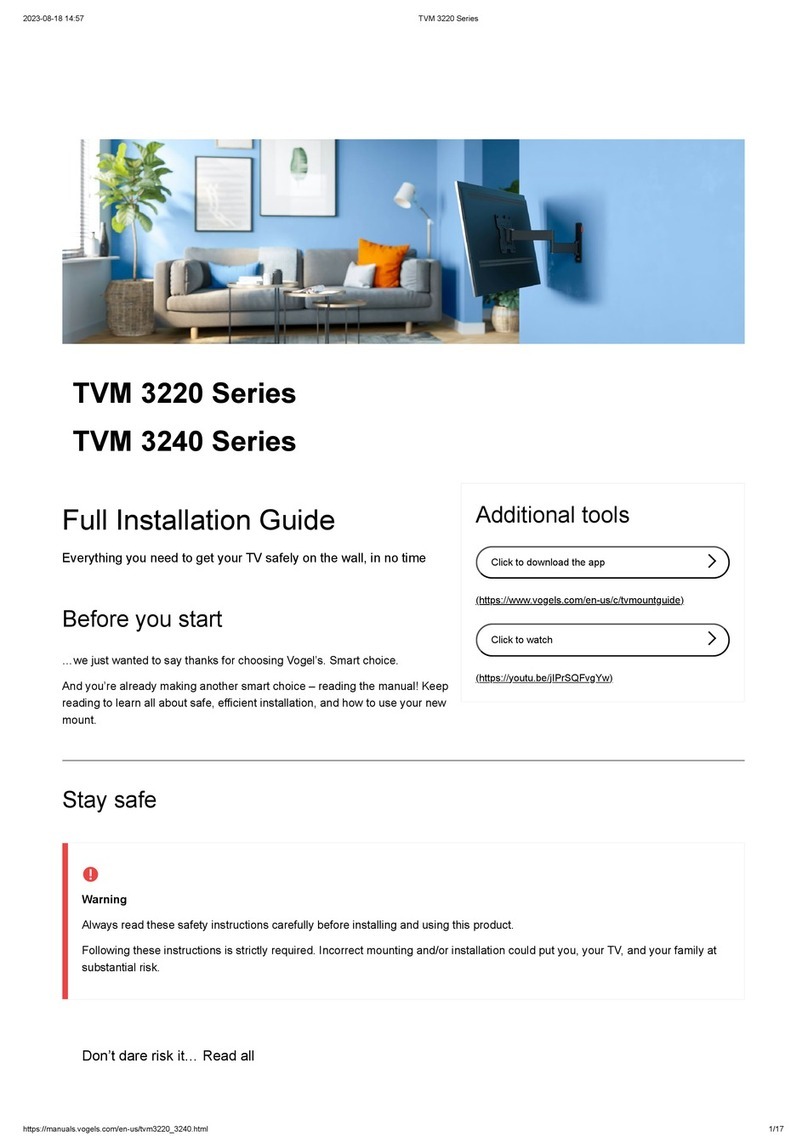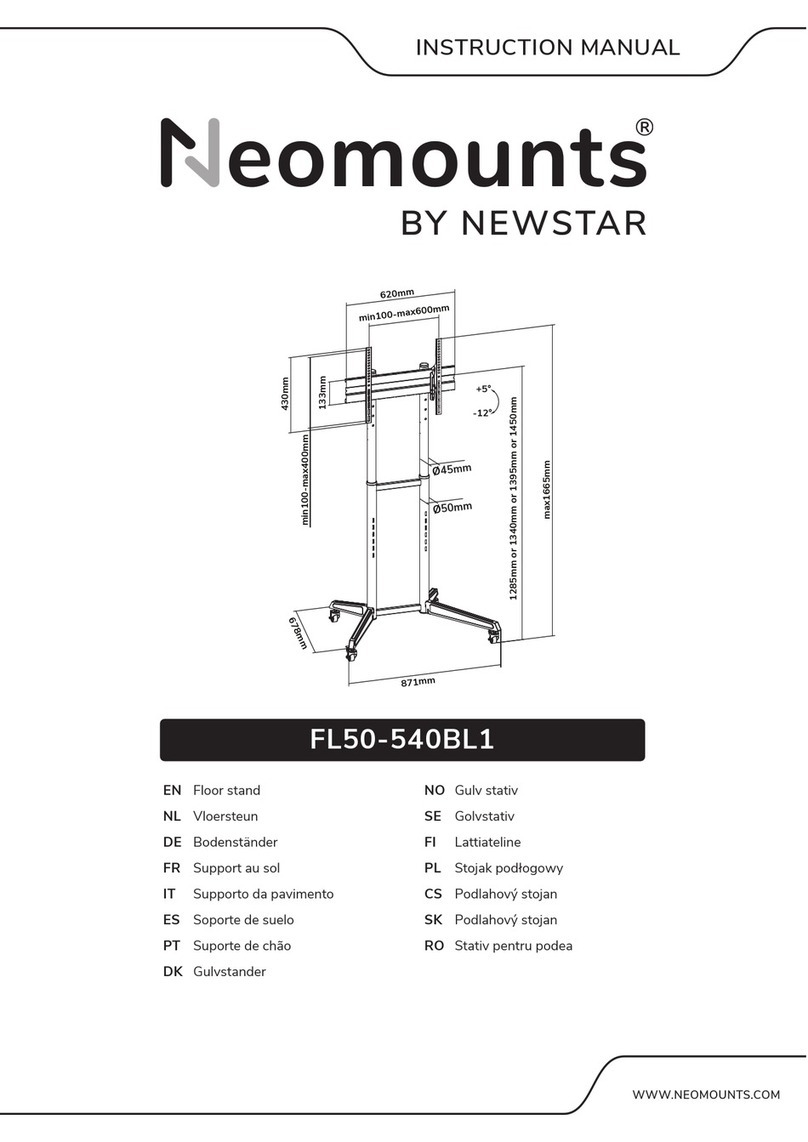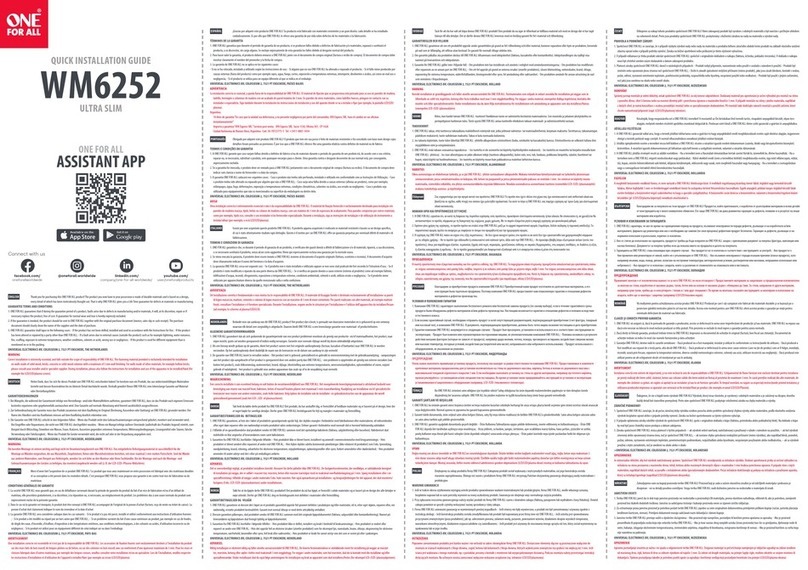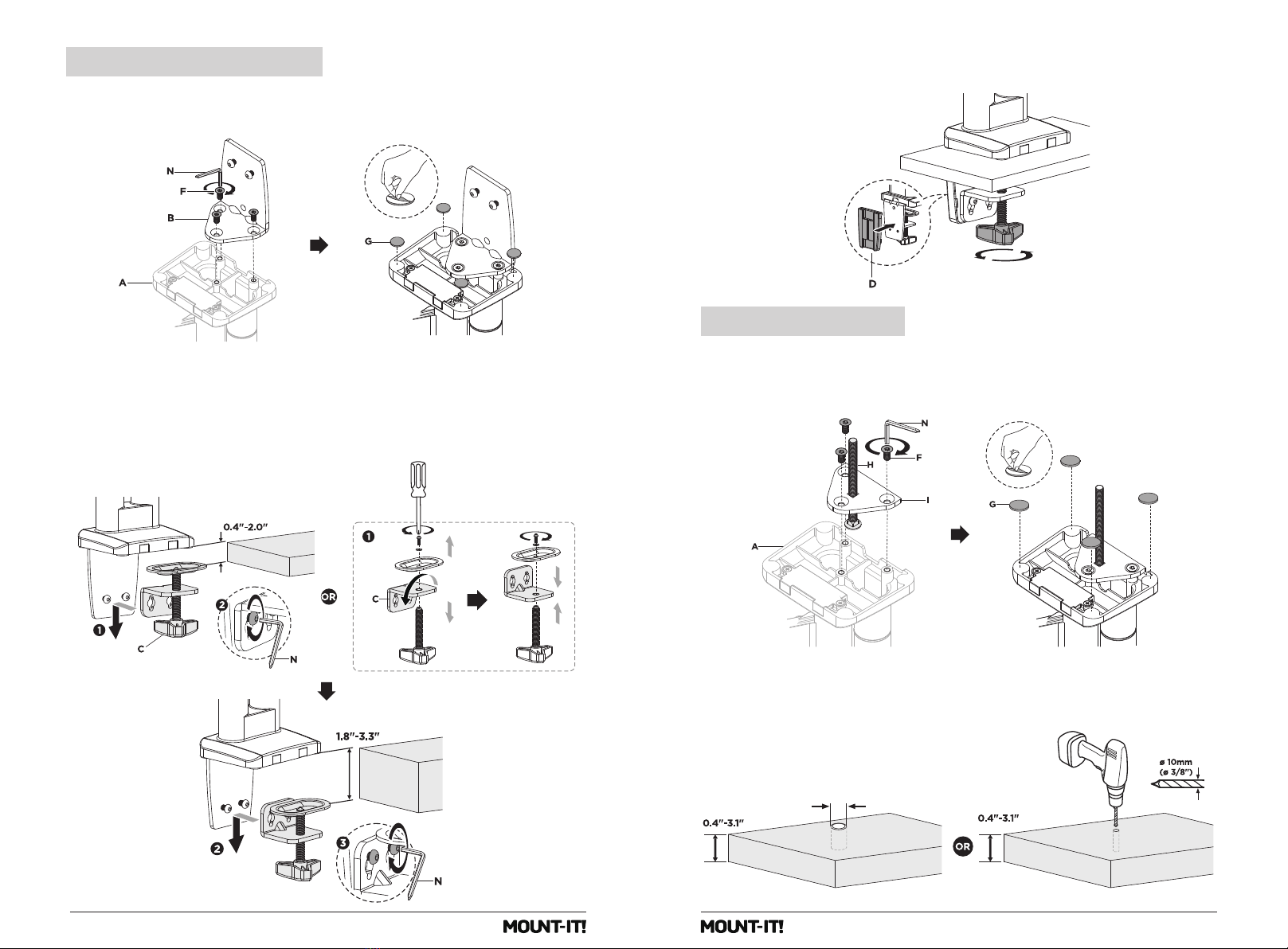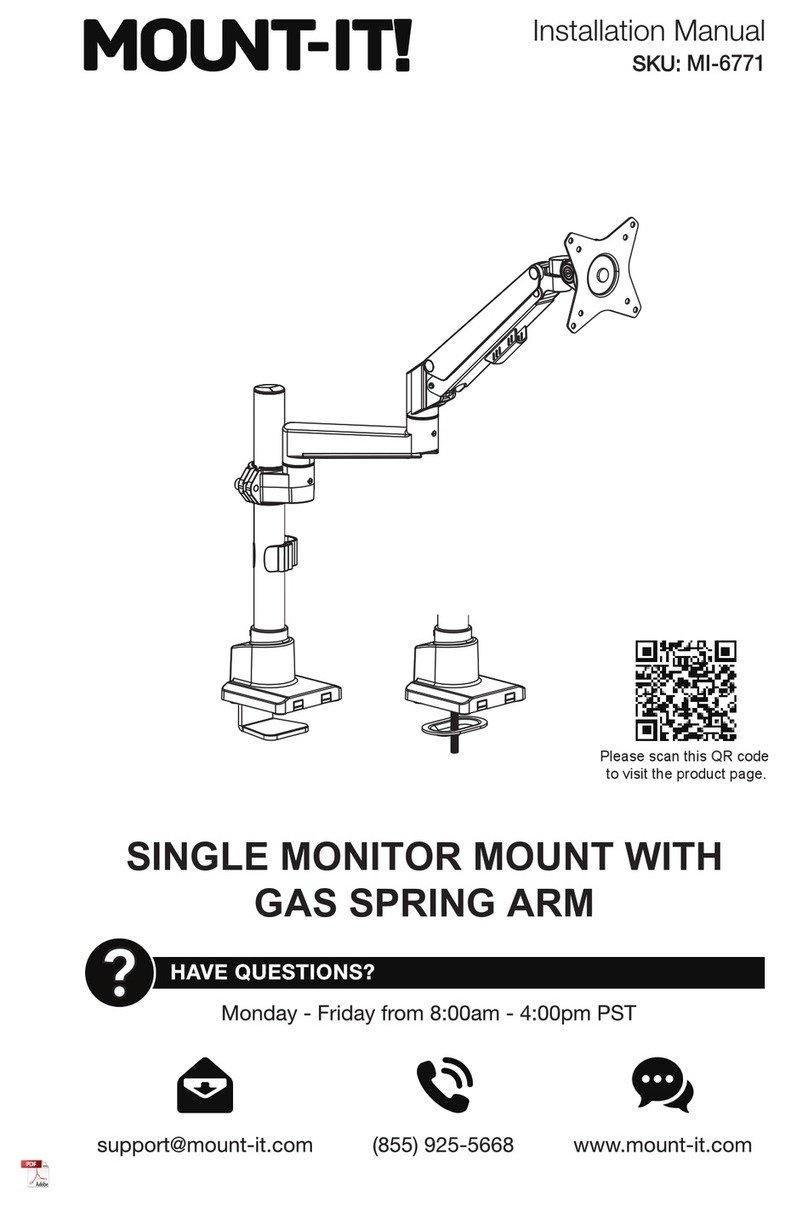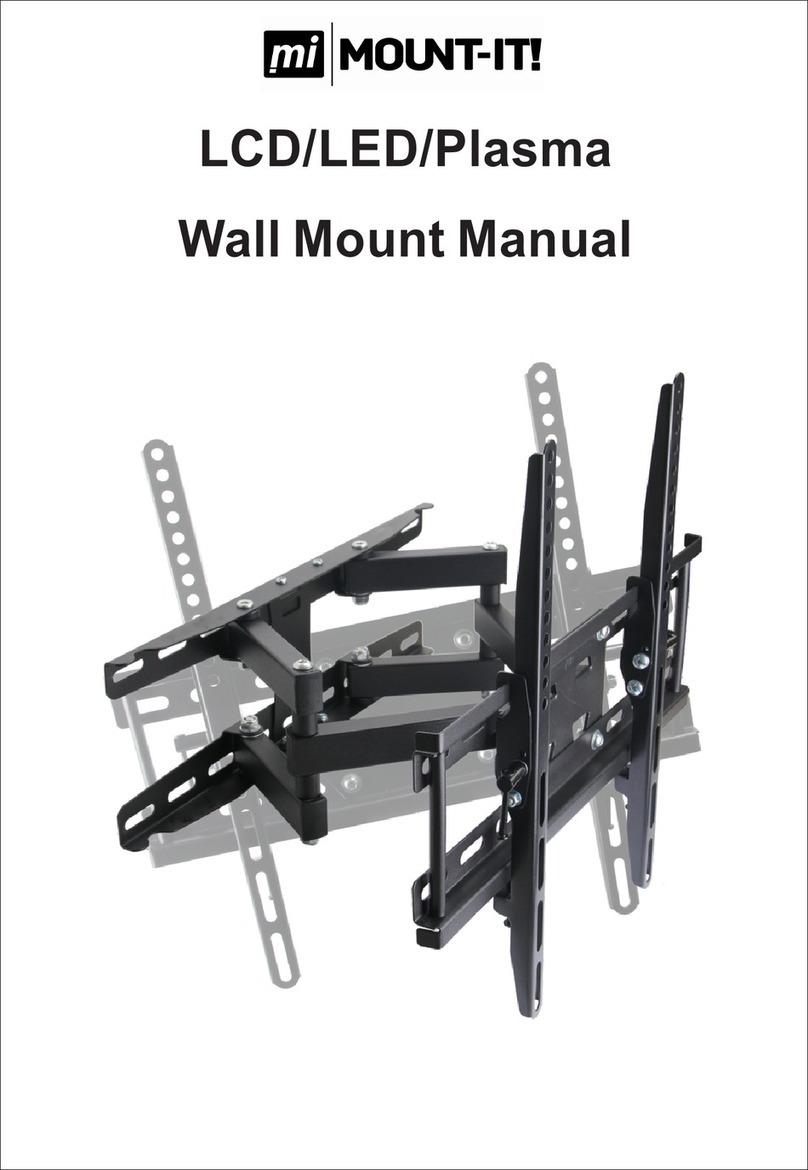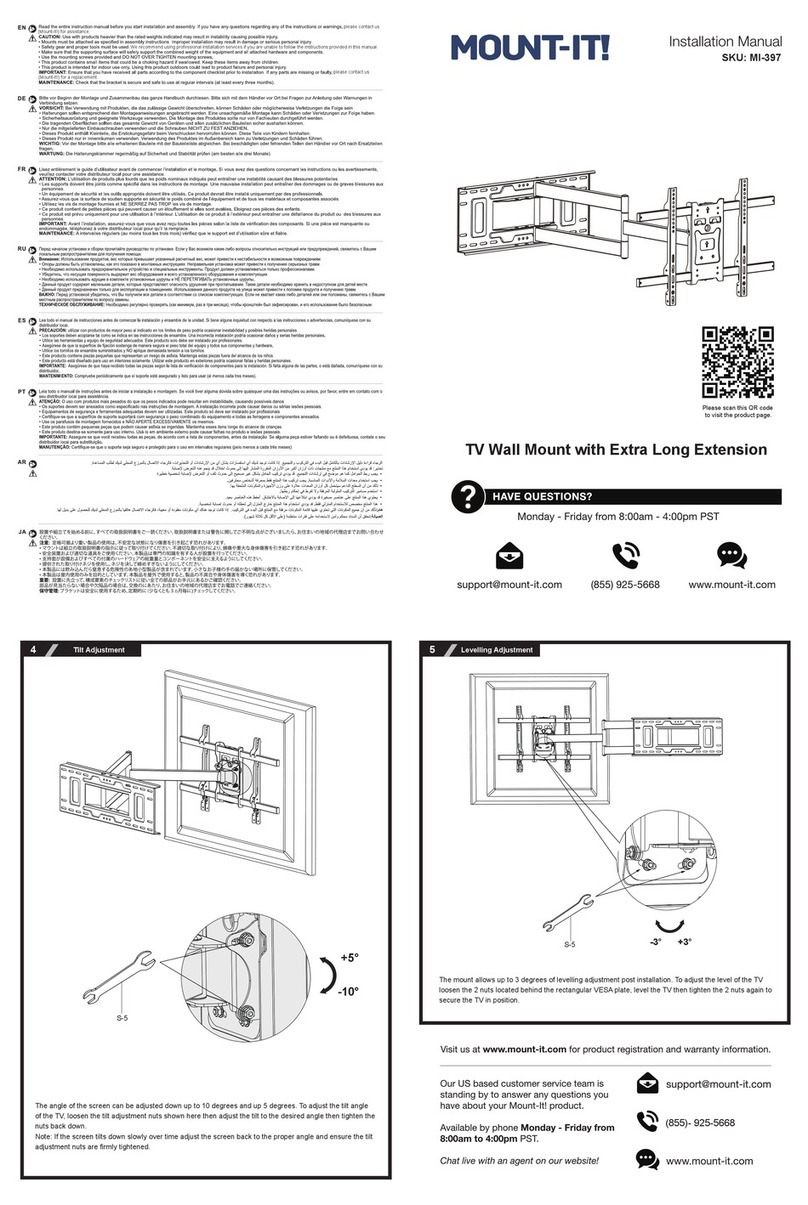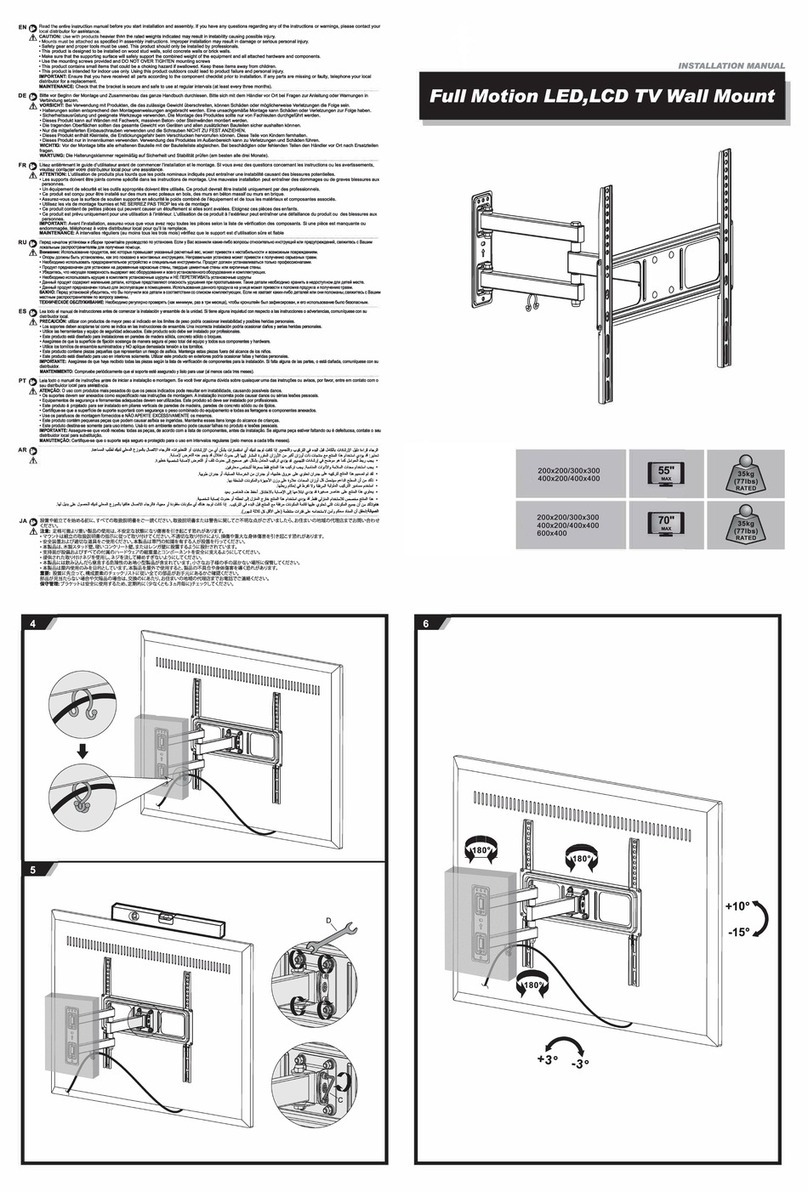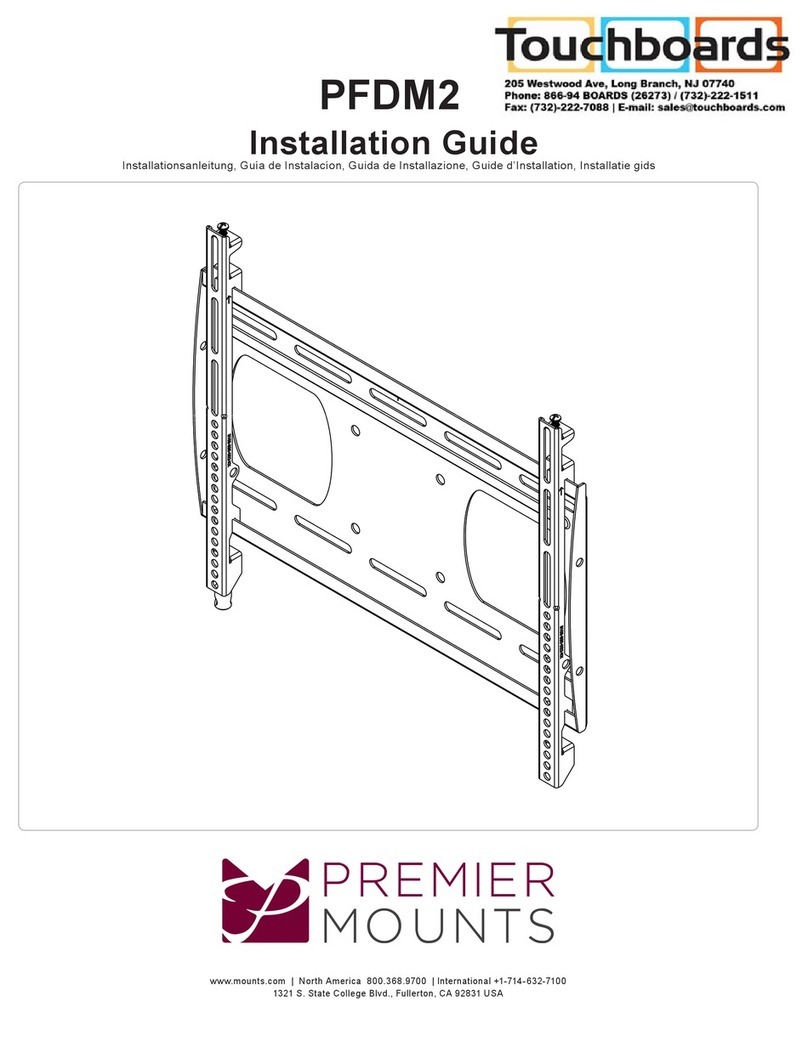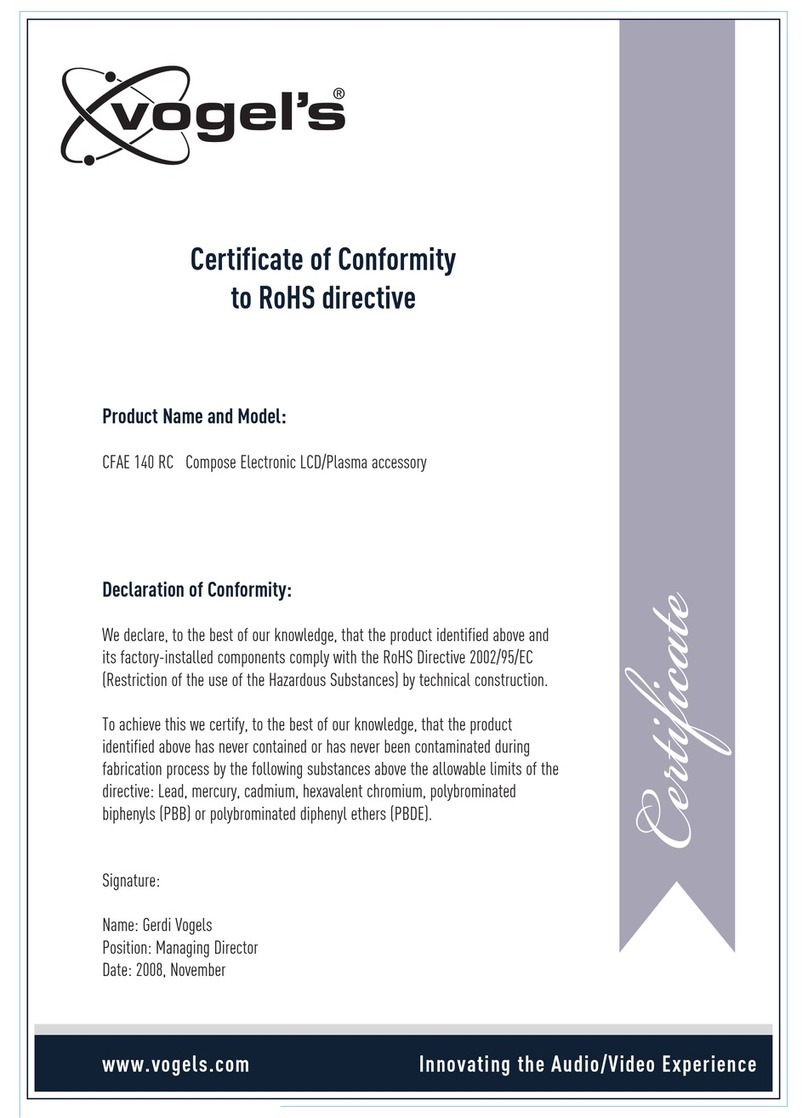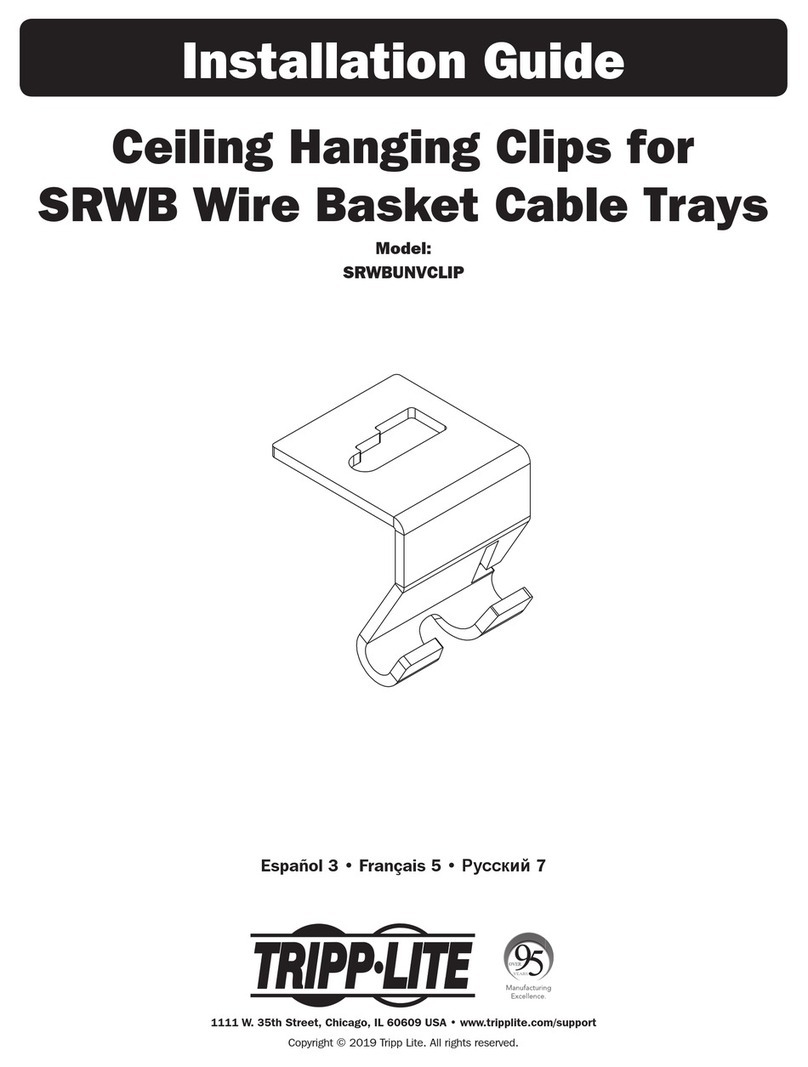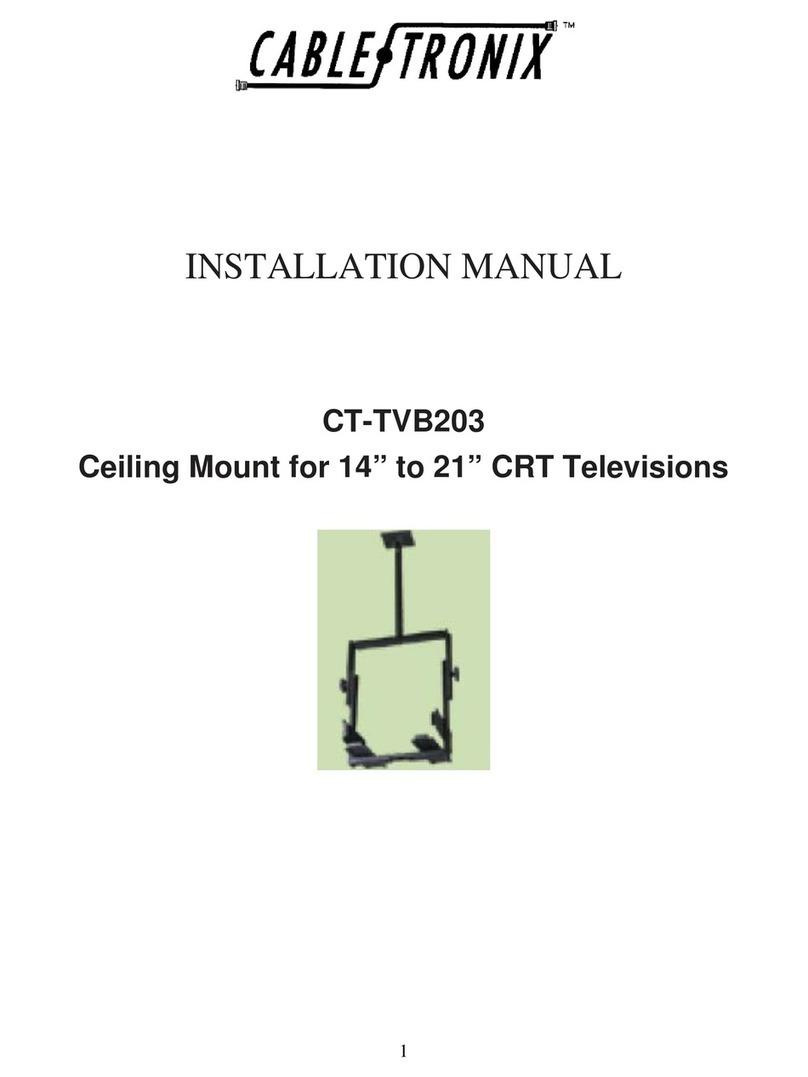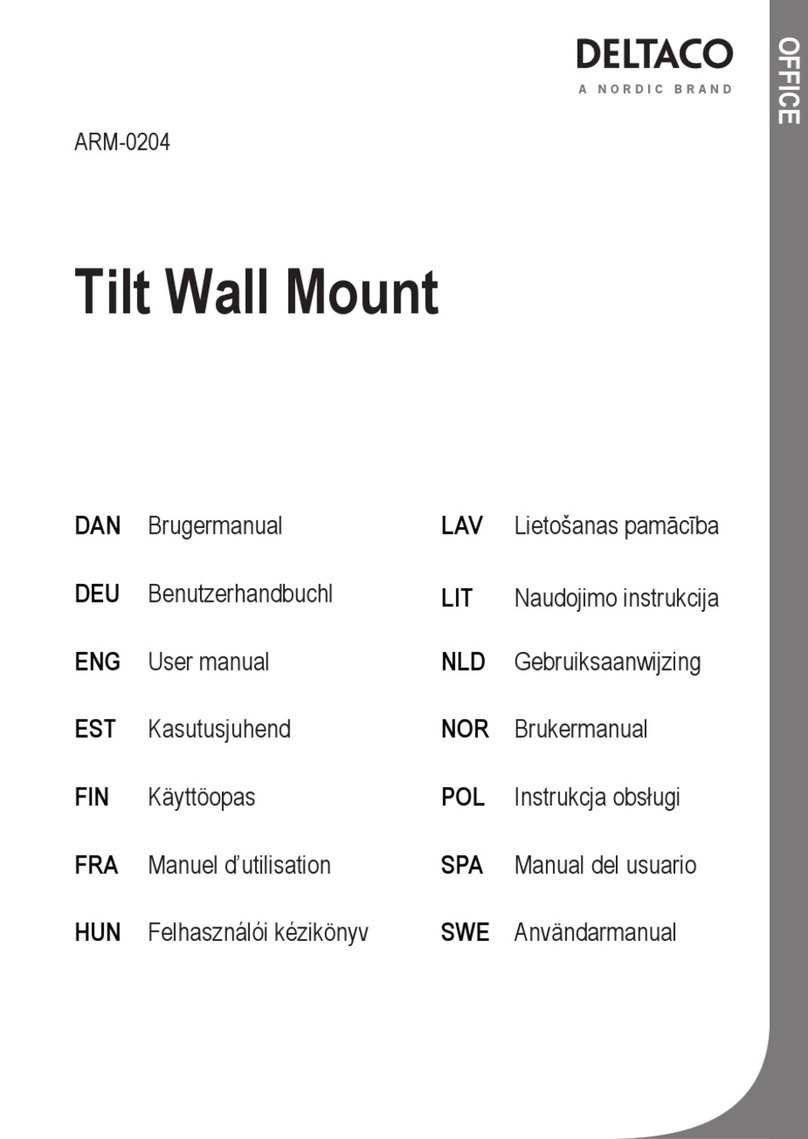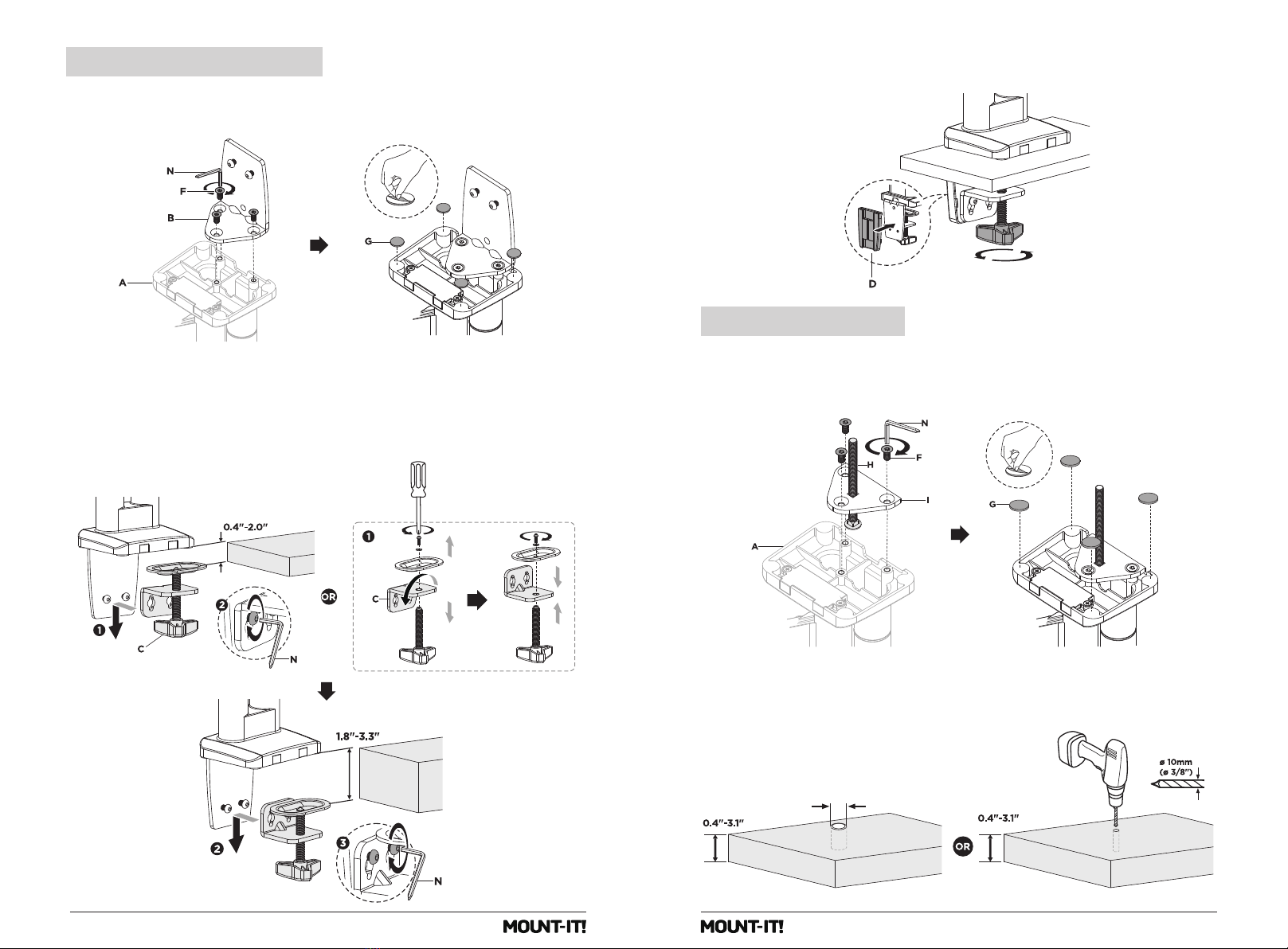
5
4
• To mount through a grommet hole, slide the Grommet Bolt (#H) through the Grommet Base (#I) in the
orientation shown here so that the 3 bolt holes have the concave side facing up. Attach the Grommet
Base (#I) to the bottom of the mount using Bolts (#F).
• Peel off the backing from Adhesive Pad (#G) and stick it onto the installed Clamp L-Bracket as shown.
• If your desktop has an existing grommet hole between 0.4”-2.4” in diameter, with a desk thickness of
0.4”-3.1” then it is ready for installation.
• If no grommet hole exists in the desktop or not in the required location, then one will need to be drilled.
Use a 3/8” (10mm) drill bit to drill a hole through your desktop. The desktop must be between 0.4”-3.1”
thick.
Grommet Mounting
• Place the mount over the edge of the desk in the position desired and tighten the hand knob until
the clamp is tight against the underside of the table. Then attach the large Cable Clip (#D) to the back of
the L-Bracket as shown.
• Connect Clamp L-Bracket (#B) to the base of the spring arm using Bolts (#F) and tighten until secure
with Hex Wrench (#N).
• Peel off the backing from Adhesive Pad (#G) and stick it onto the installed Clamp L-Bracket as shown.
• For desks with a thickness of 0.4”-2” attach the Clamp Handle (#C) in the original orientation as shown
so that the short end of the bracket faces down alongside the handle.
• For desks with a thickness of 1.8”-3.3” remove the bolt on the end of the Clamp Handle (#C), detach
the oval plate and washer, and remove the hand knob from the bracket. Flip the bracket over and reinstall
the hand knob, plate, washer, and bolt. The short end of the bracket will now face away from the handle.
• Place the Clamp Handle (#C) over the 2 bolts on the L-Bracket and slide it down and away from the
mount so that the bolts rest in the short end of the channel. Tighten the bolts down until secure using Hex
Wrench (#N)
Desk Clamp Assembly
Step 1
Ø0.4"-2.4"