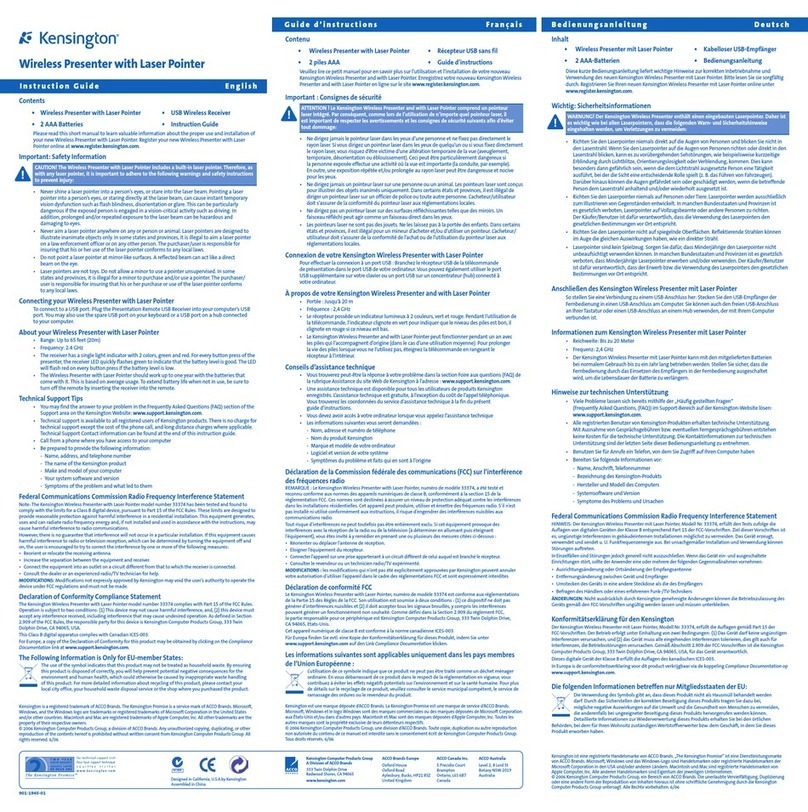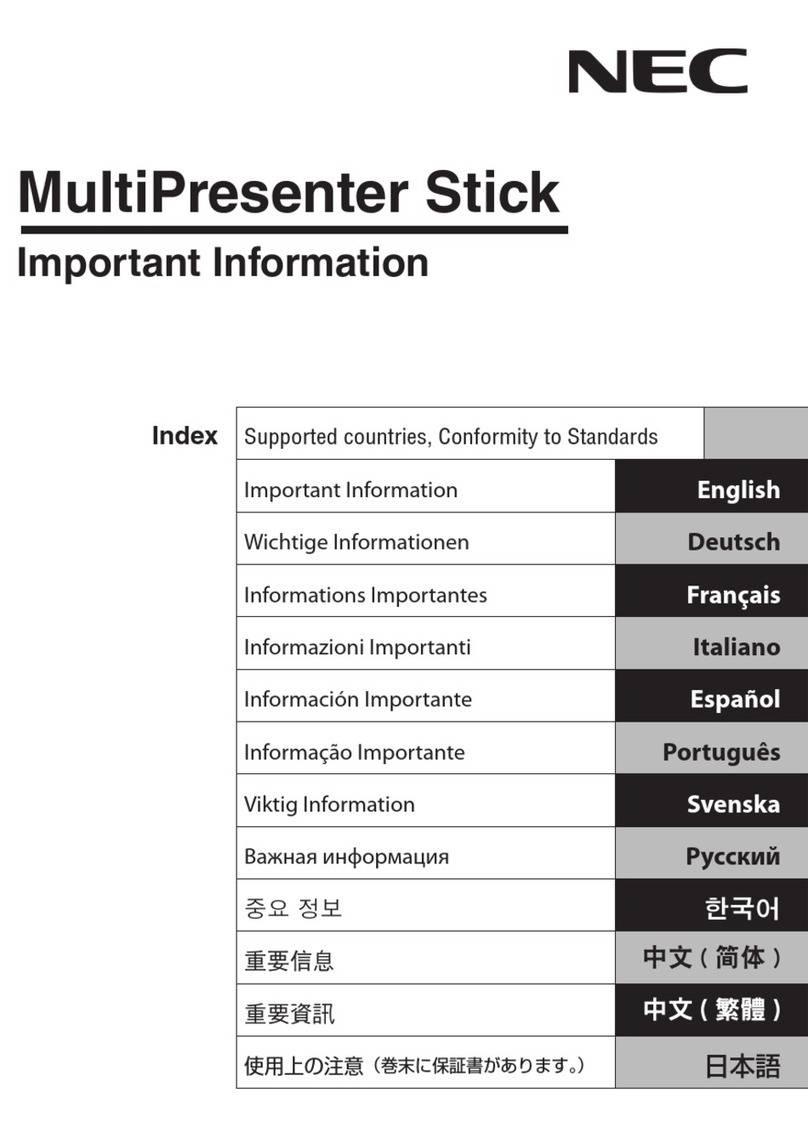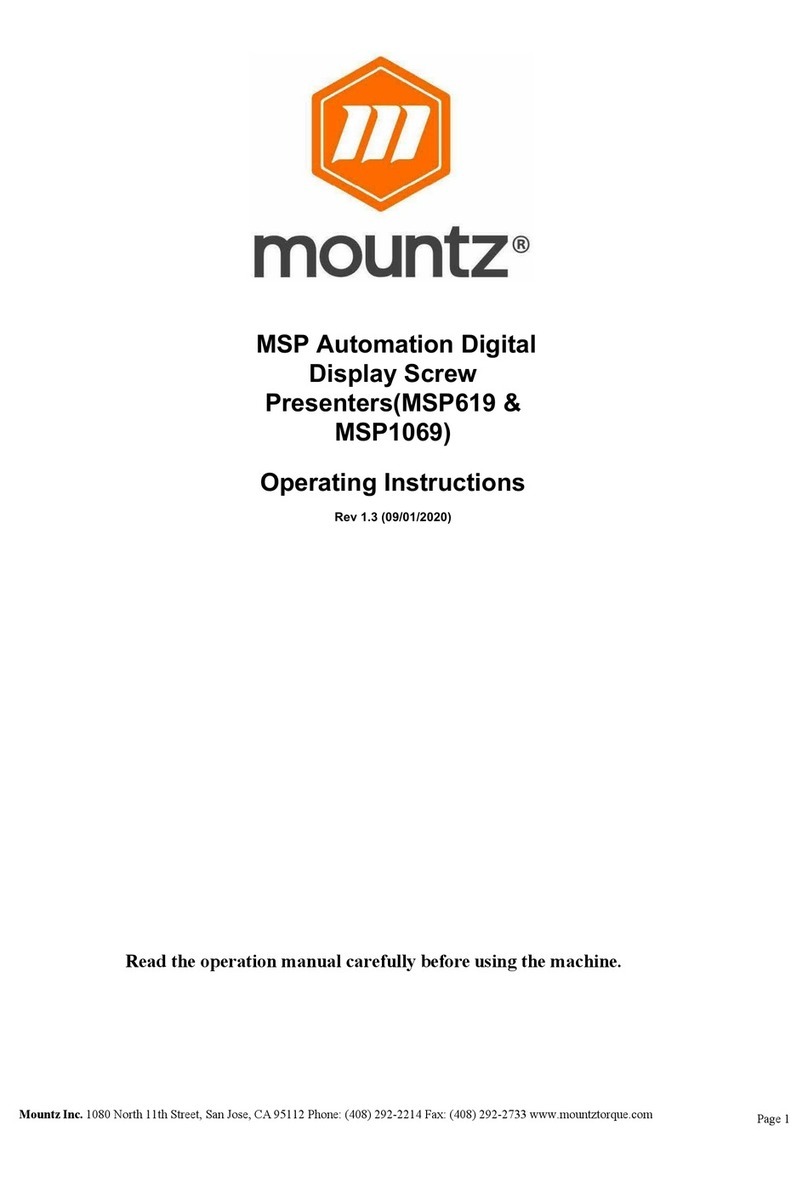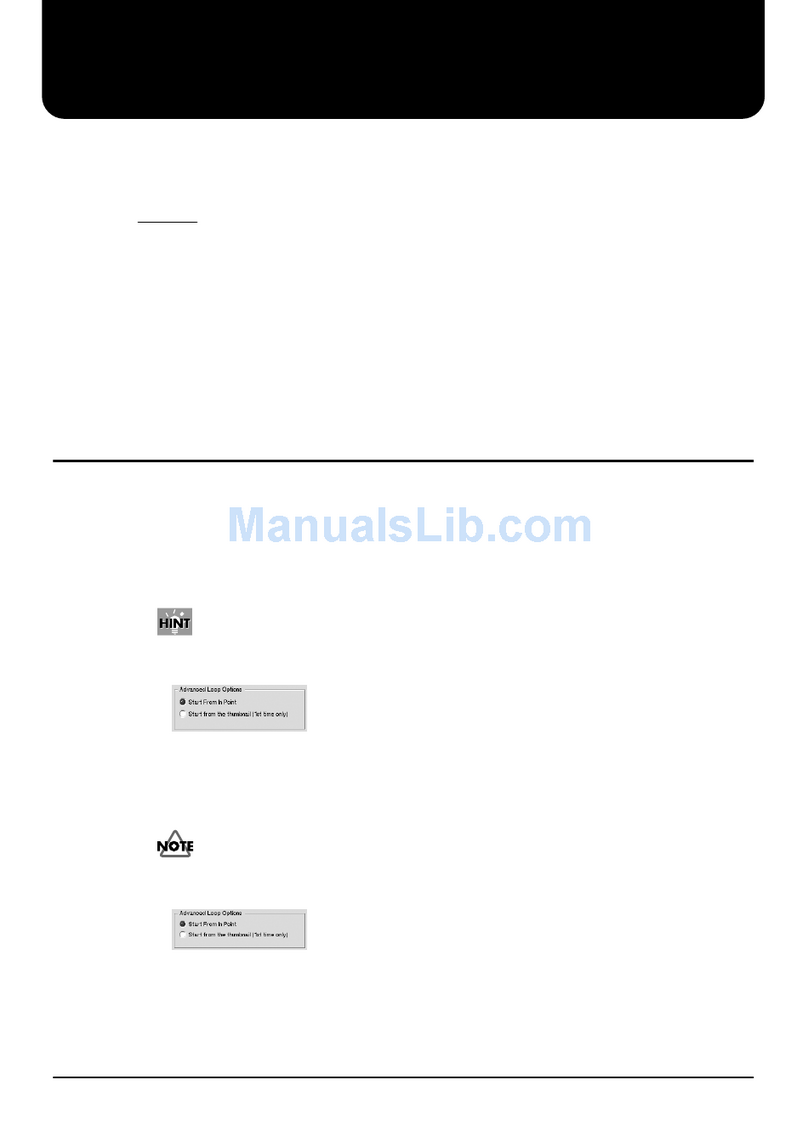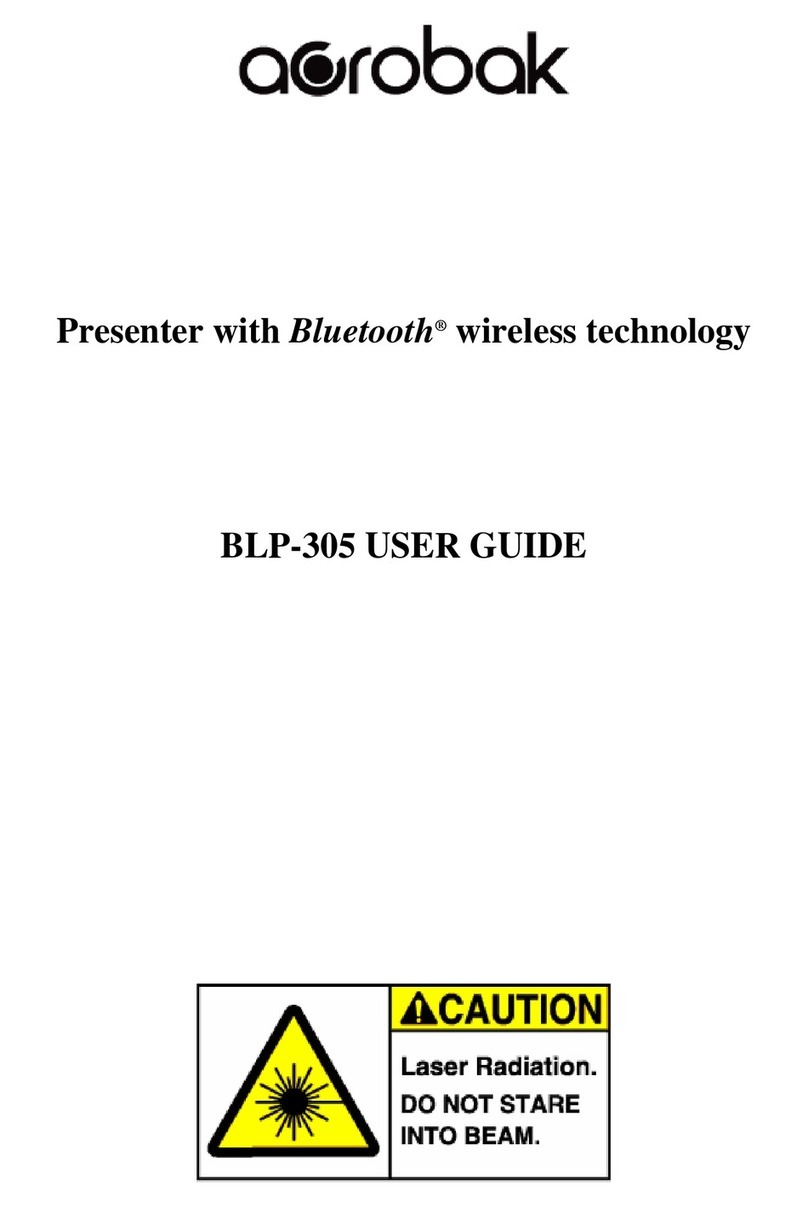MountzInc.1080North11thStreet,SanJose,CA95112Phone:(408)292-2214Fax:(408)292-2733
www.mountztorque.com Page 3
Features
1.
Adjustable Screw SizeCapacity
Fully adjustable models, as the screw presenters can be adjusted to match
different screw sizes.
2.
OperatesSmoothly
Screws are placed into the hopper of the screw presenter and automatically lined
up for dispensing.
3.
Adjustable Speed
Control the deeding system and drive system independently. Adjust the screw feed
speed.
4.
Simple Operation
This simple mechanism allows trouble-free operation, eliminating jammed or
stuck screws.
5.
Increase ProductivitySignificantly
Screw presenters are small, tabletop devices used to organize and automate work areas
and production cells. Screw presenters make assemblers and the assembly process more
efficient by mechanically presenting a screw to a fixed pick up point. Conventional
assembly methods cause assemblers to inefficiently fumble with screws that are stored in
bins or shaker trays. The enhancement of productivity is estimated to improve assembly
time by nearly fiftypercent.
Parameters
Screw head: Suits each tape of screws (L max=19mm)
Output speed: 2 screws / s
Input voltage: DC15v /1200mA
Accessories: Screw stopper plate , 1 pieces; DC Adapter , 1 piece; 2 kinds of
adjustment sheet, 4 piece 1.2mm, 5 piece 0.2mm; Hexagonal key, 1 piece
update