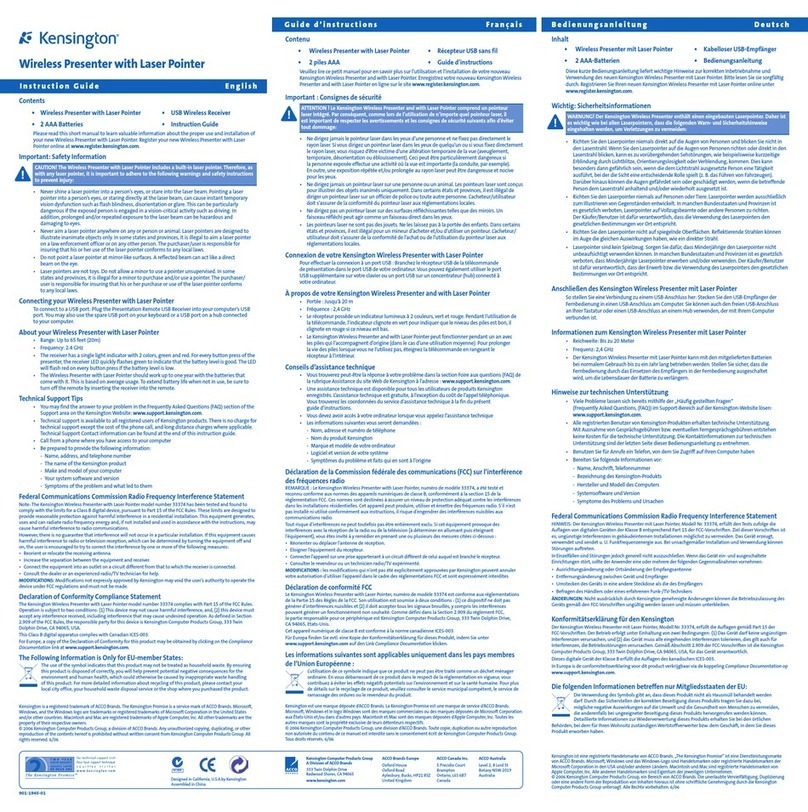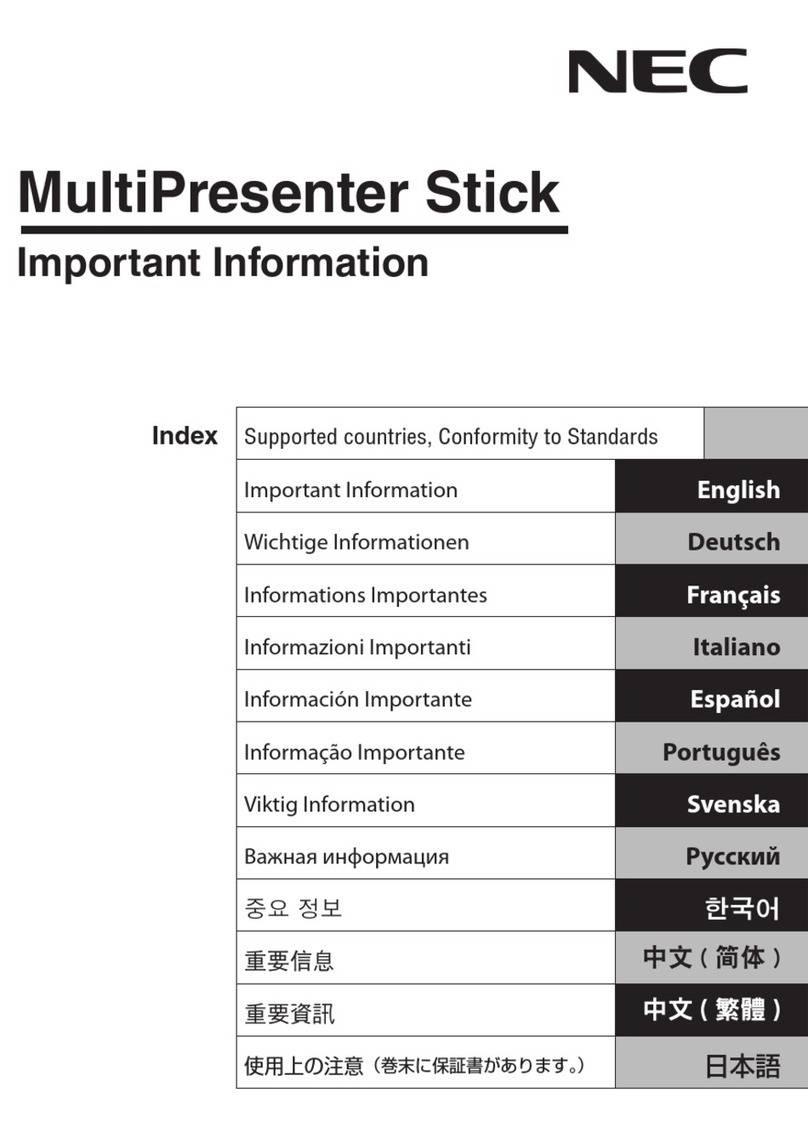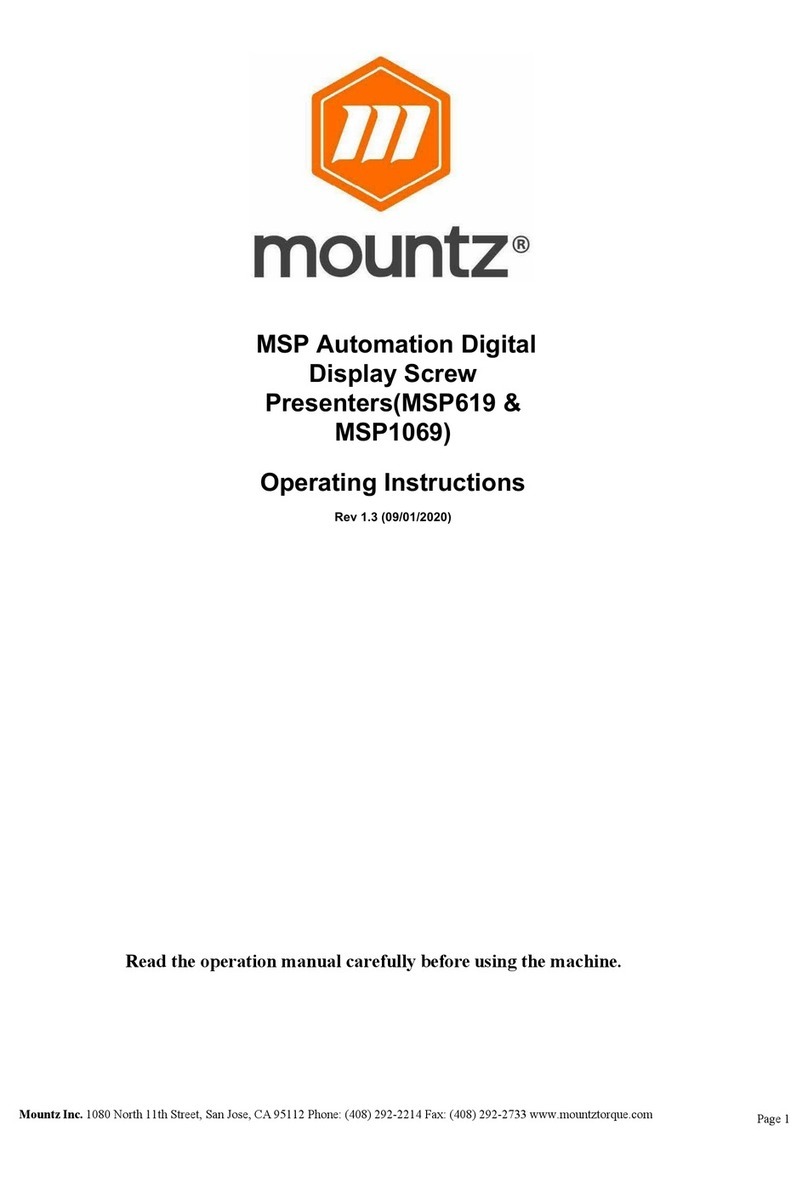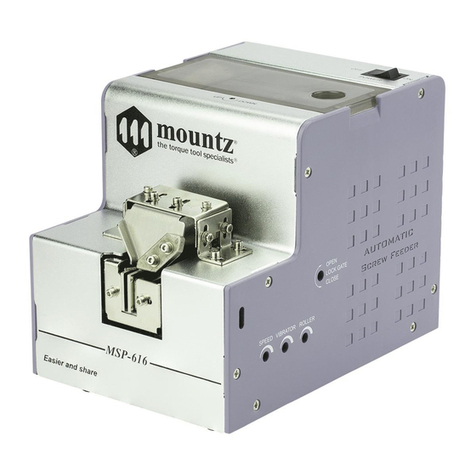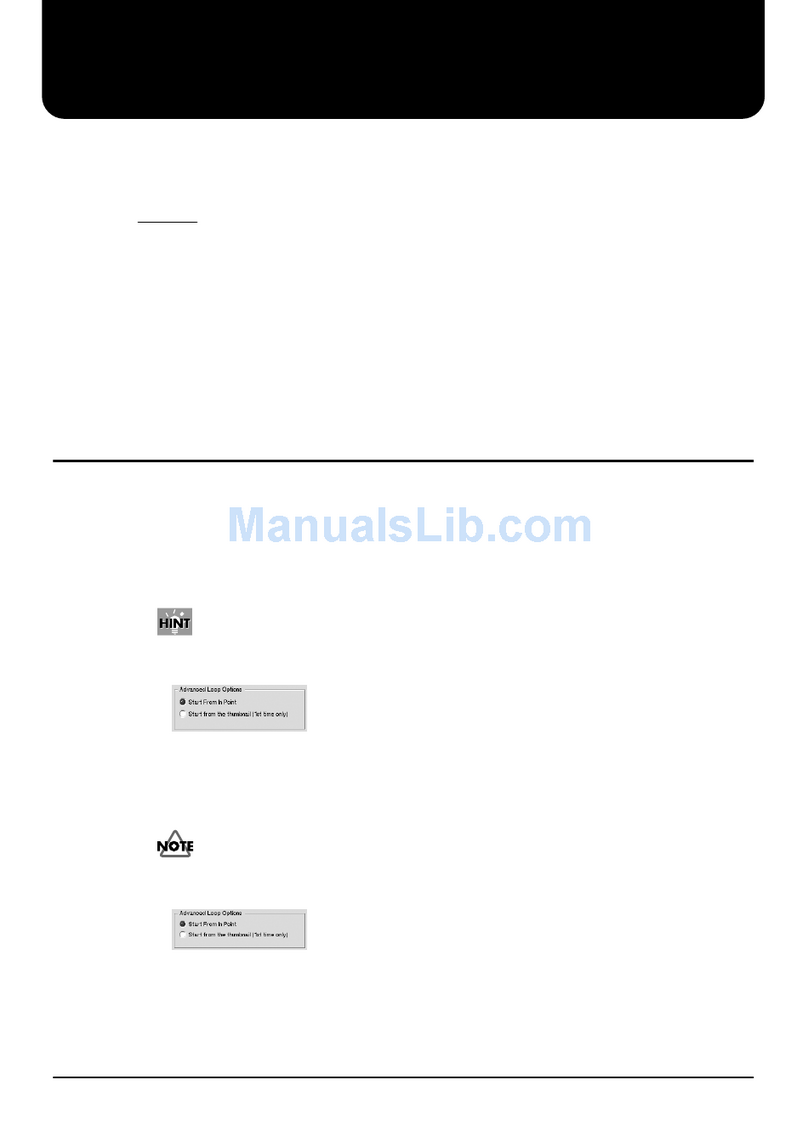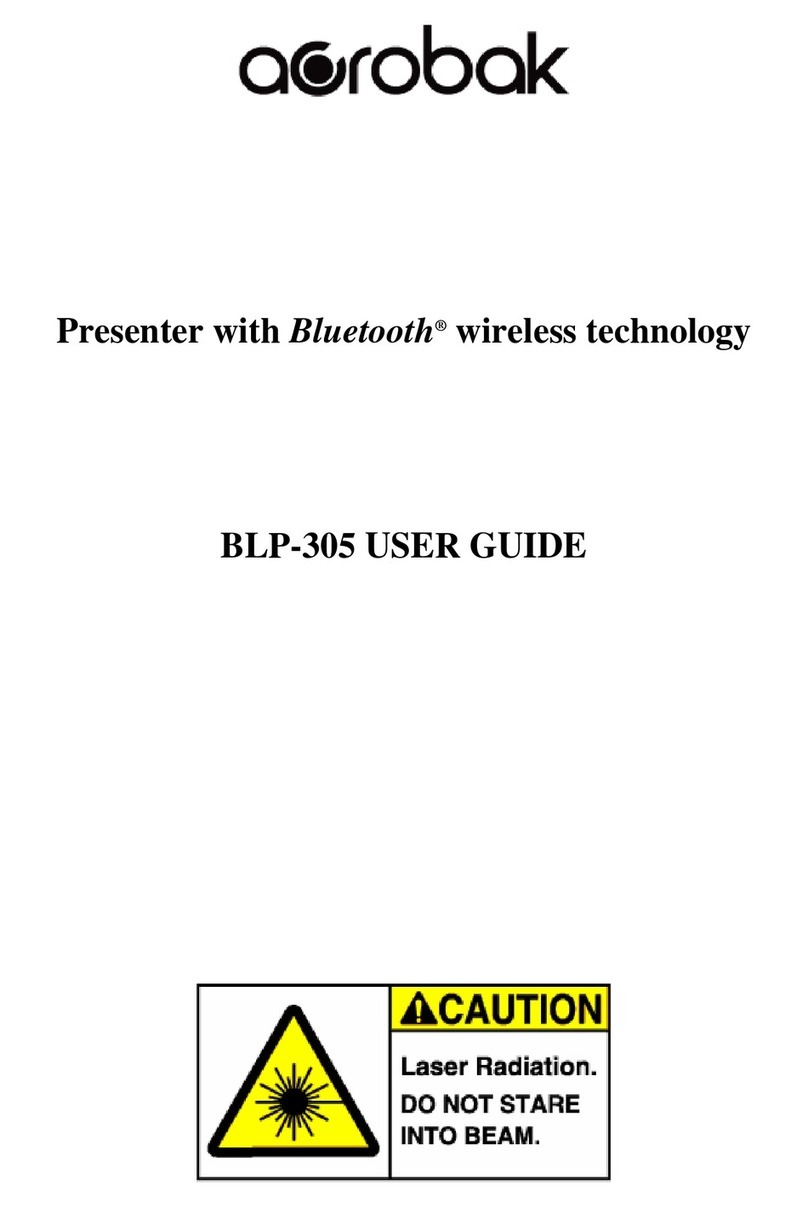mountztorque.com – 1080 N 11th St – San Jose CA – 95112
How to use:
1. General operating mode settings
Press the "SET" key for 3 seconds, enter the normal working mode setting interface, the panel shows"
P-*", press "▲" key can cycle switch different modes.
nn10: for M1.0 screws. nn12: for M1.2 screws. nn14: for M1.4 screws.
nn17: for M1.7 screws.
Press the SET" button again to return to working mode. At this point, the machine works as a pre-
bound parameter. That is the machine automatically according to the selected screw specifications,
with good working parameters, the default count, when the count value of more than 9999, and start
from 1.
2. Advanced Work Mode Settings
Press the " ▼" key for 3 seconds, enter the walking speed adjustment (1-20), the panel displays the
value "A-**", at this time press the "▼","▲" key can adjust the value.
Press the "SET" key again, enter vibration motor delay stop time "setting. (0.5-8.0 S shown as "b-
05~b-80""), press "▼","▲" key to adjust the value of the time, continue to press "▼","
▲" key can quickly adjust the value.
Press "SET" key again, enter" delay stop feeding motor time "setting,(0.5-5.0 S shown as" C-05~C-
50"), press "▼","▲" key to adjust the value, long press "▼"," long "key can quickly adjust the value.
Press the SET" key to enter the work mode selection. The panel shows that d-*", press ▲
to switch different modes.
d--0: means select mode 0(non-count mode)
d--1:means select mode 1(count mode)
Press the SET" button again to return to working mode. At this point, the machine automatically works
according to the set parameters.
3. Count reference value zero
At any time, press the ▲ button to count the current value zero.