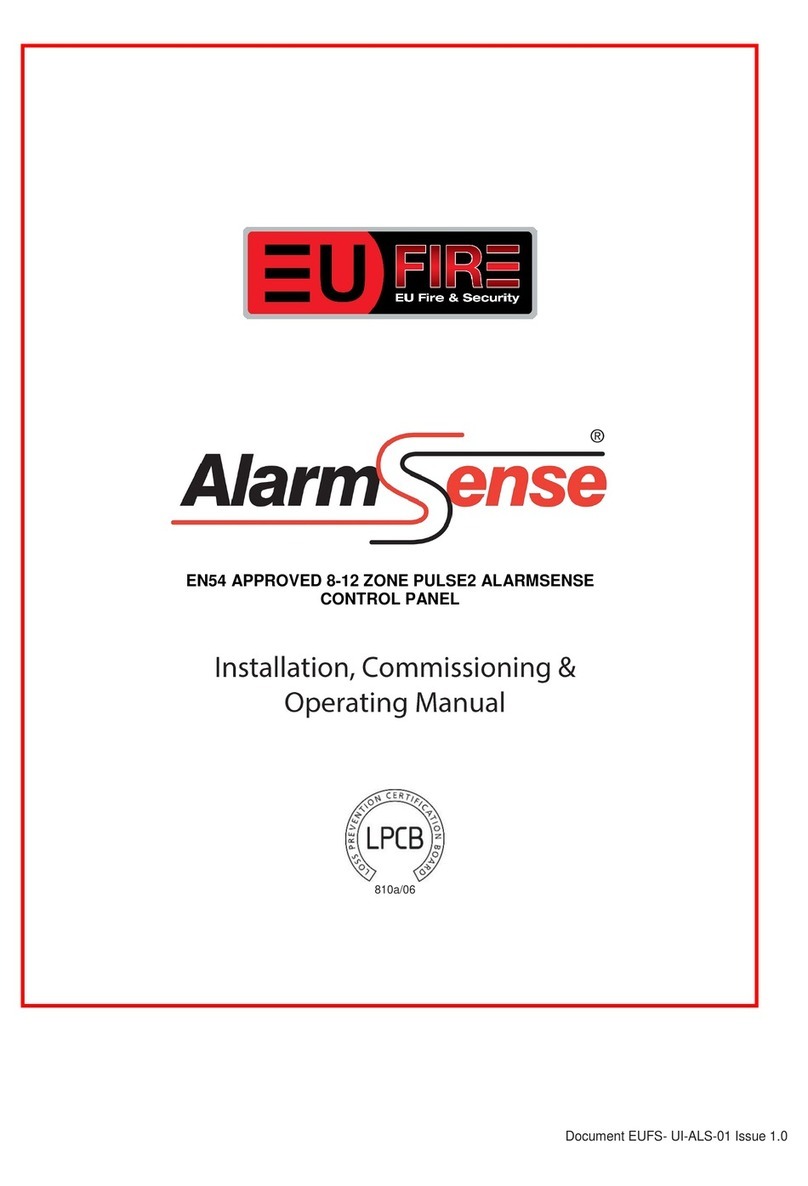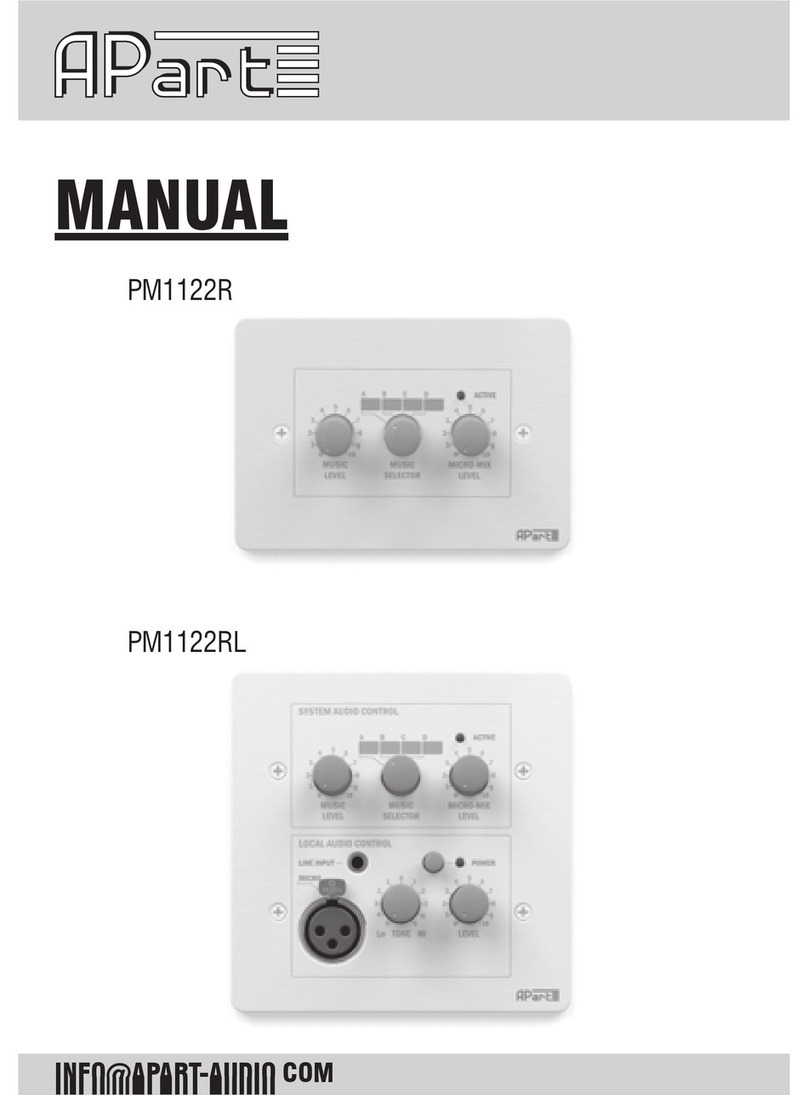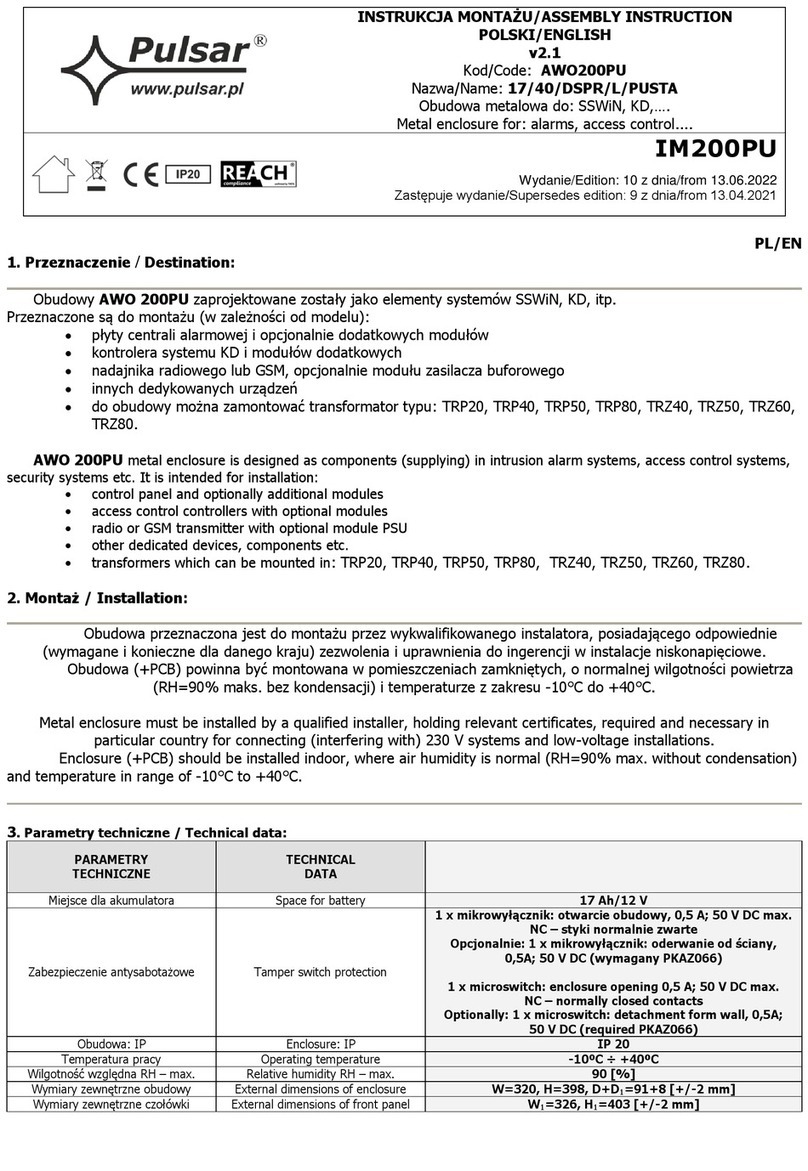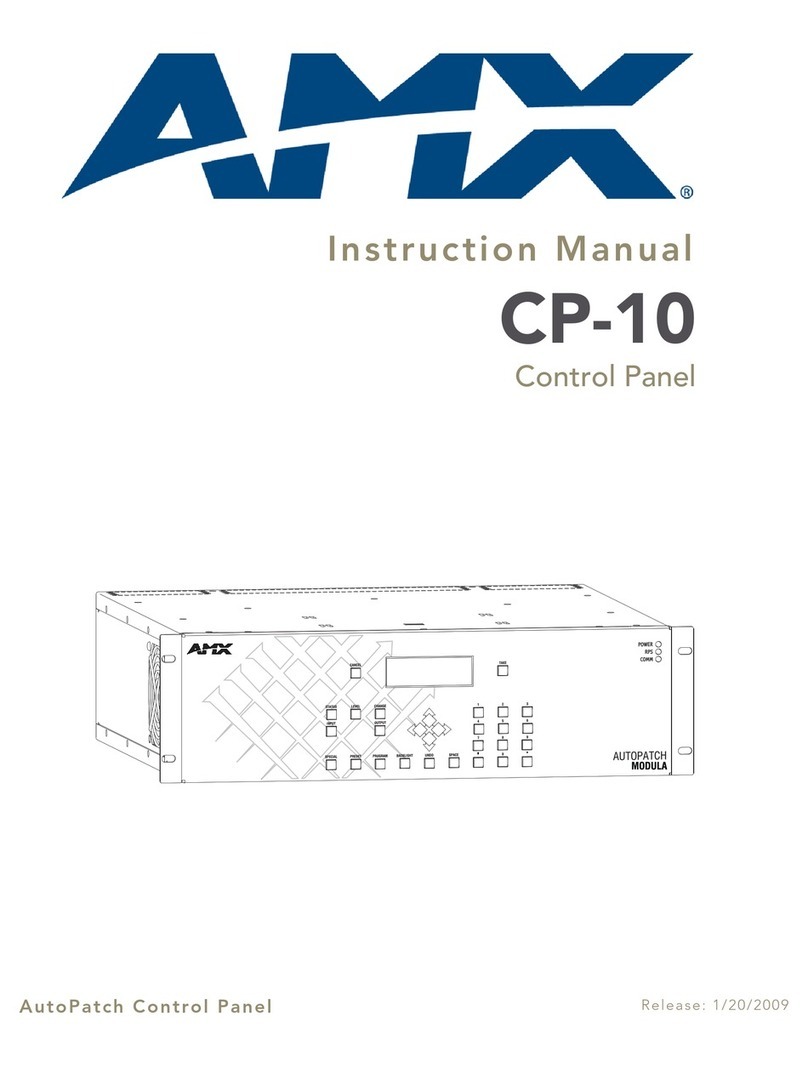MOVETEC MCP-TDH6 User manual
Popular Control Panel manuals by other brands

Johnson Controls
Johnson Controls CIW01 Operation manual

Jung
Jung Smart Control 8 operating instructions
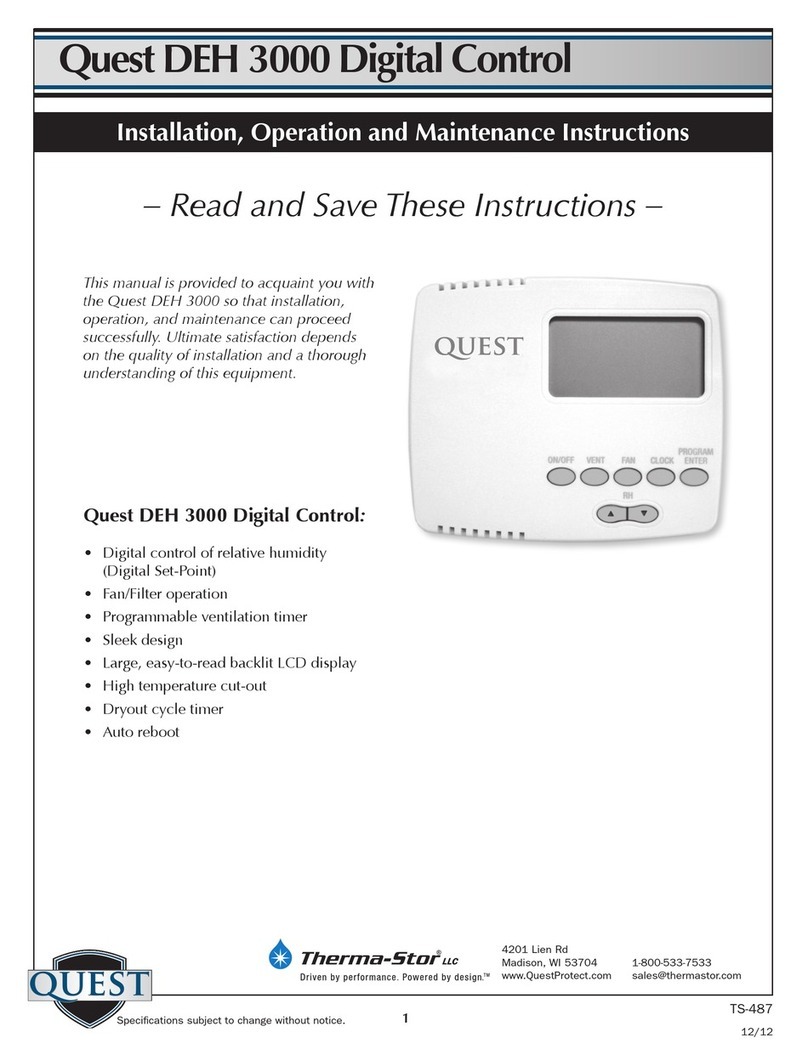
Quest Engineering
Quest Engineering DEH 3000 Installation, operation and maintenance instructions

DeDietrich
DeDietrich S2NA manual
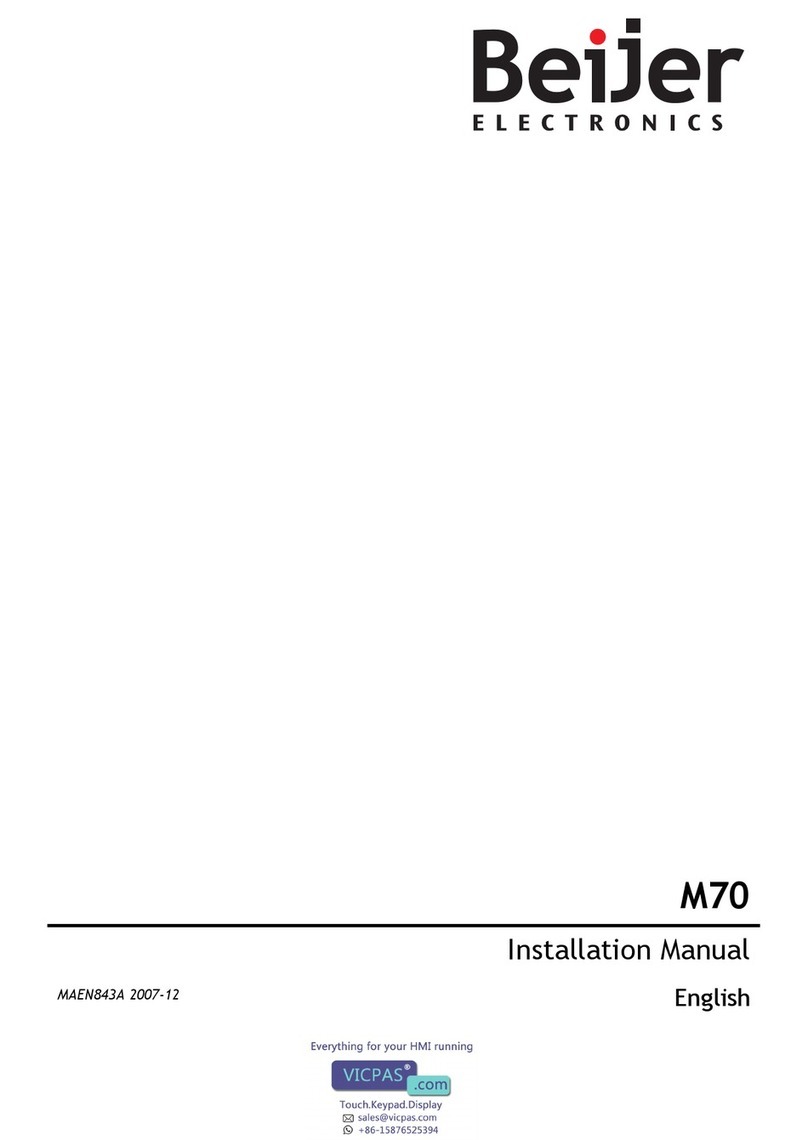
Beijer Electronics
Beijer Electronics M70 installation manual

XFP
XFP NETWORKABLE ANALOGUE ADDRESSABLE FIRE ALARM CONTROL... user manual